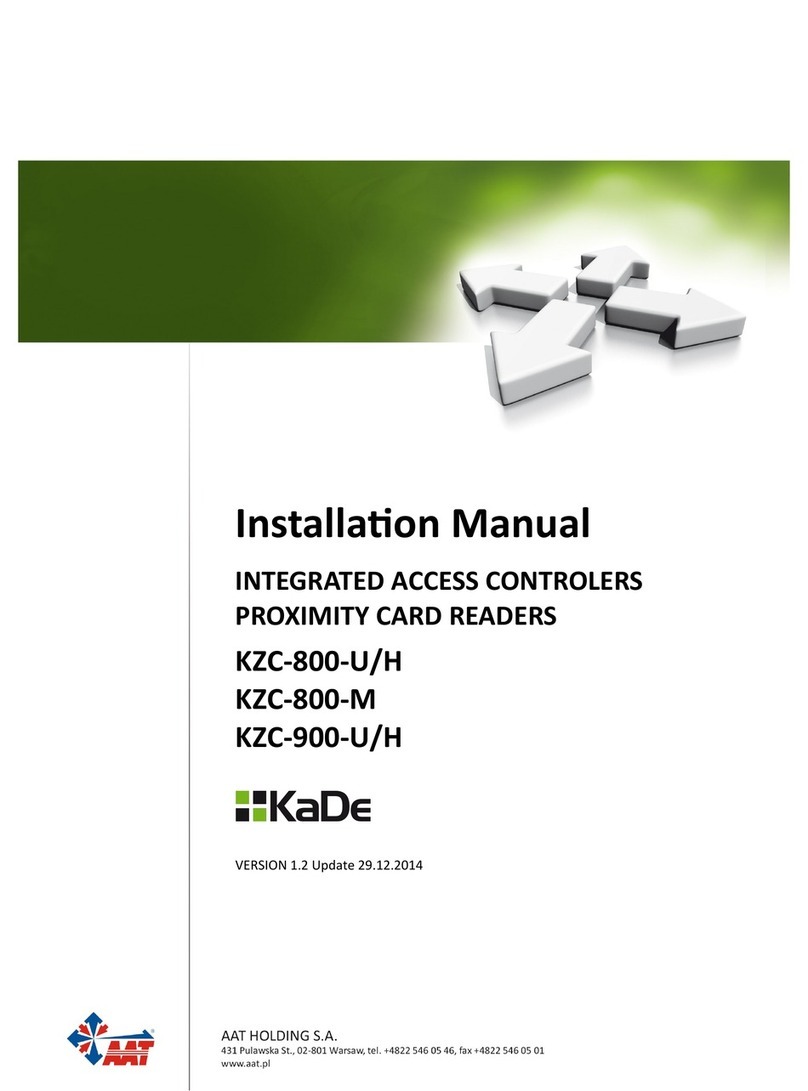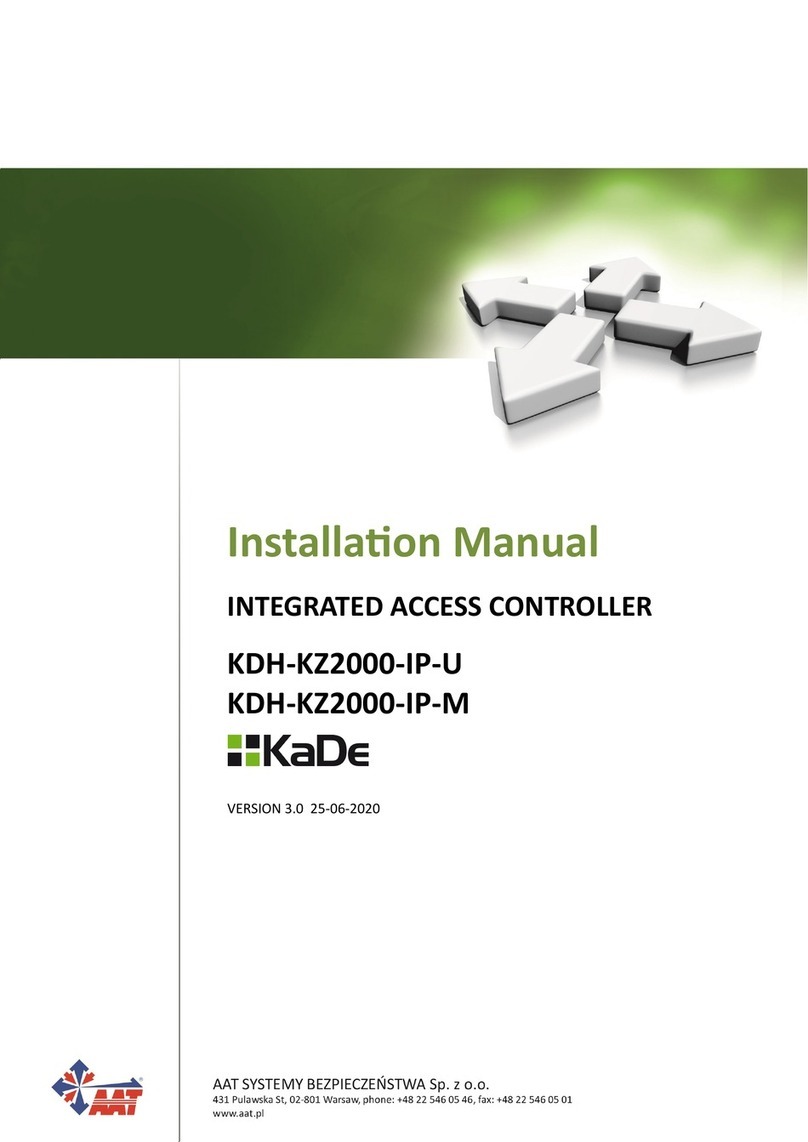Standard controller – Installaon manual
10 All rights reserved. © AAT HOLDING S.A.
8. Controller module installation and connections in housing
Controller and extension module (option) should be installed in a dedicated buffer power
supply housing. Dedicated housing APSAAT4, designed for models KDH-KS2012-IP, KDH
-KS2012-RS and KDH-KS2024-IP, is recommended.
Before installing controller module, 4 metal spacer bars (included) should be installed in
bottom holes. Since controller modules have different sizes, number of holes are made
at the bottom of housing. The base point for all models, which can be installed in this
enclosure, is the hole located in upper left corner of controller module installation space
(location is shown on previous page). The buffer power supply, mounted in this housing,
has capacity of 5A. Power supply output is split and individually protected - for modules
(0,9 A) and locks (4 A). This capacity allows connecting controller module, 2 or 4 read-
ers and 2 or 4 electric locks (even electromagnetic locks with current consumption 500
mA). Housing is adapted to internal installation of 7Ah battery.
NOTE: If it’s necessary to provide longer operation time for controller, separate supply
power with 18Ah rechargeable battery should be connected to the battery cables de-
rived from APSAAT4. To avoid the reverse charge current please install diode in series
circuit. The manufacturer strongly discourages direct connection to the power supply in
APSAAT4 battery with a larger capacity than 7Ah because it requires a larger charging
current.
After installing module in the enclosure with screw kit, following connections should be
made (shown on previous page):
connect supply voltage output (AUX 1 12VDC) with controller terminals
additional terminals on controller module supply socket can be connected to I/O
module, according to figure on previous page.
connect controller RS485 port, using 3-core signal wire, with corresponding port on
I/O module, according to figure and terminals description on page 8
install battery at the bottom of housing and connect dedicated wires (red (+) and
black (-), coming from the left side of power supply module).
connect housing tamper switch to free alarm line input (enable monitoring sched-
ule in software - Always enabled)
connect readers, locks, buttons and door status wires to terminals on controller
edges
connect cable with RJ45 connector to Ethernet socket, located in the upper left cor-
ner of the controller module. Other end of the cable should be connected to Ether-
net network.
connect mains power supply 230 VAC to electrical terminal block in the bottom part
of housing (through existing fuse), in accordance with colors of wires, coming from
the terminal block to the power supply
After finishing all connections, once again check, if they are all correct and only after
this turn on the mains voltage 230 V and check if controller is working properly.
After turning on mains voltage, observe LED indicators on power supply module, con-
troller and I/O module. 12V voltage presence indicators should first light up on power
supply module, and then on controller (POWER LED) and I/O module.
Next, RUN diode on controller module and I/O module should start blinking. Thereafter,
LEDs on readers should light up.
Housing is equipped with dismantled door, which can be disassembled for connecting
wires, after disconnecting grounding wire. Housing can be closed with two screws, fas-
tened on the right . Opening of the enclosure is monitored by tamper switch, which gen-
erates alarm, if it’s not temporarily disabled by administrator, for service purposes.