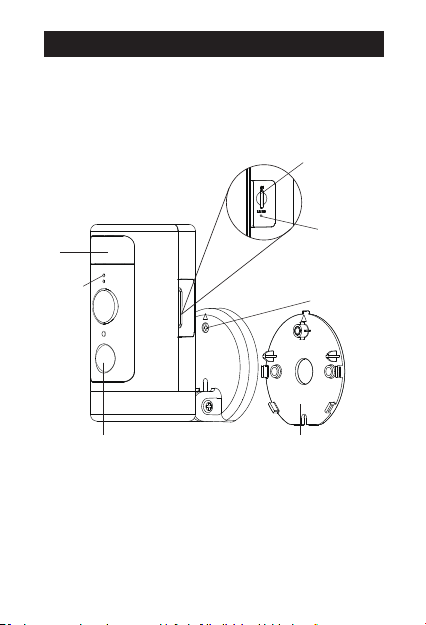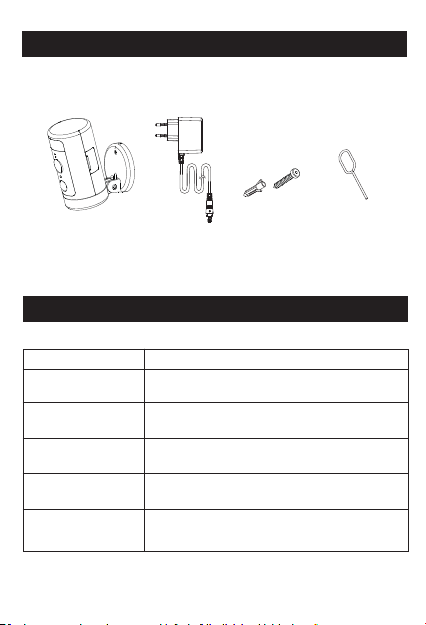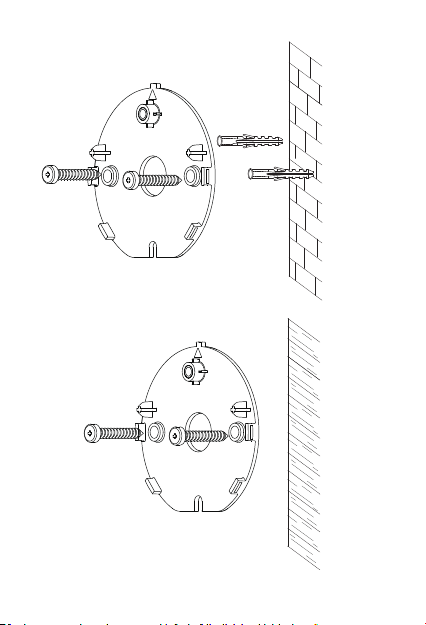1
To avoid personal injury and/or possible product damage,
the following cautions must be followed:
1. Please use sorely the provided adapter instead of
others in case of any damage to the product.
2. Keep out of reach of children. This product contains
small magnets and other small parts, which can cause
choking or injury if ingested.
3. To prevent early failure,the camera should only be
installed in operating environments ranging between
-20°C ~ 50°C(-4°F ~ 122°F).
4. Do not install
- close to heat source
- near the metal objects and mirrors that cause radio
signal aenuation or shading.
5.Do not disassemble or reinstall the camera, otherwise
it may cause security risks.
6. Unplug the power cord before cleaning. Do not clean
the camera with any liquids, spray cleaner or wet cloth.
7. The slot and opening are used for ventilation, not
allowed to be blocked or covered.
CAUTIONS