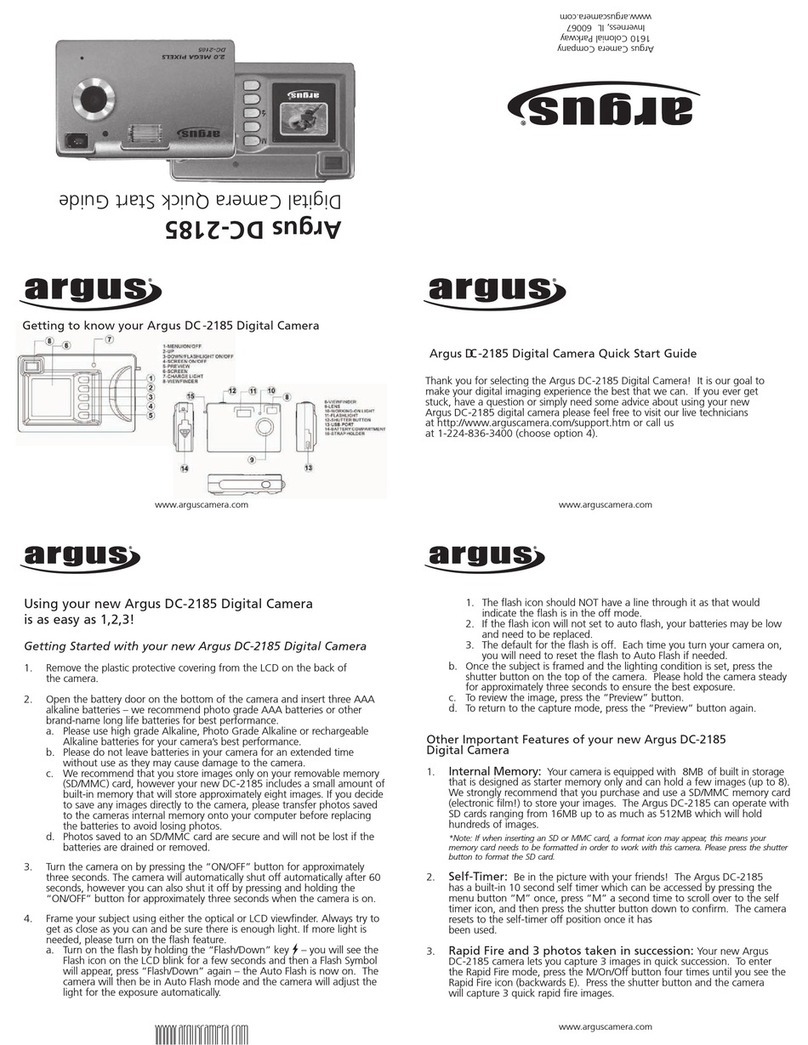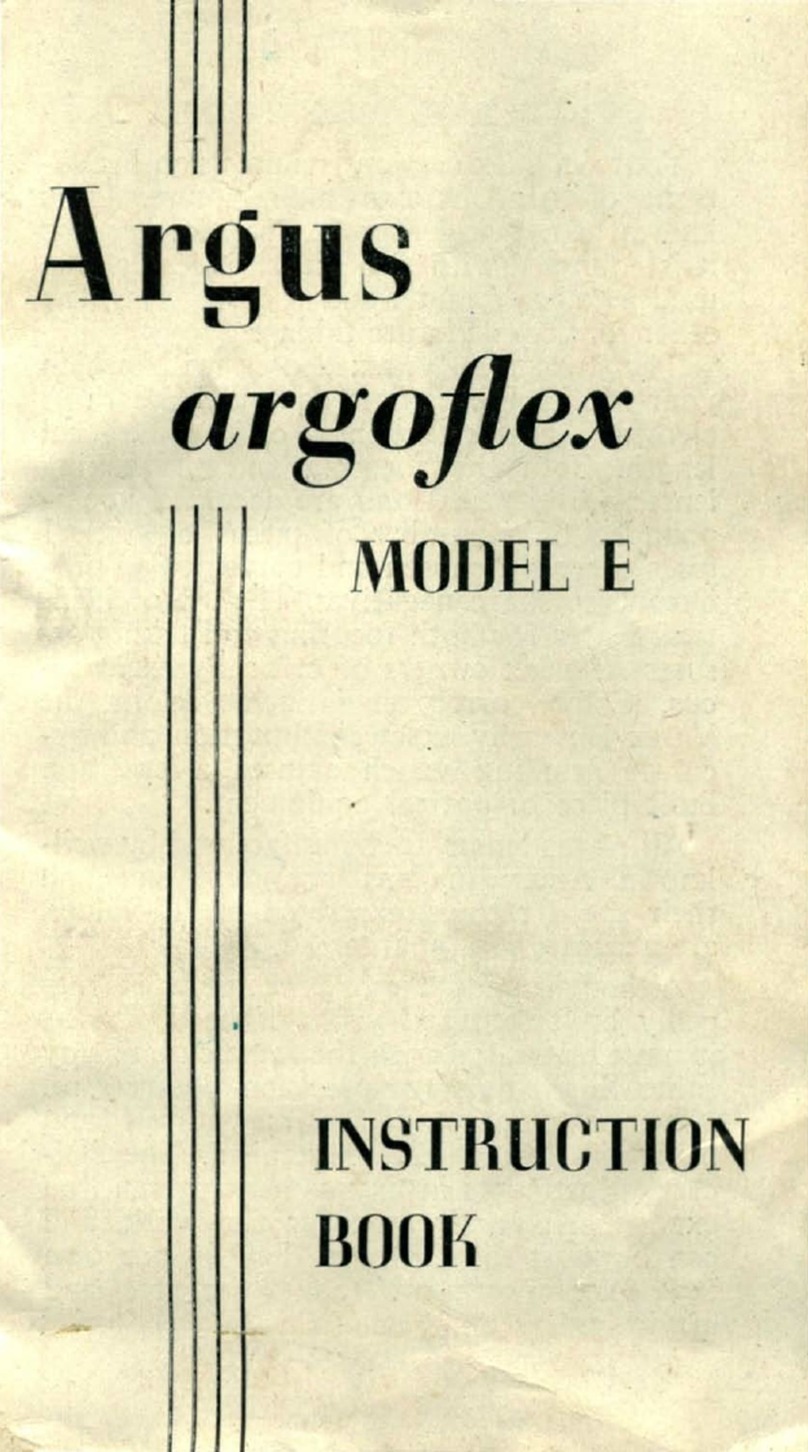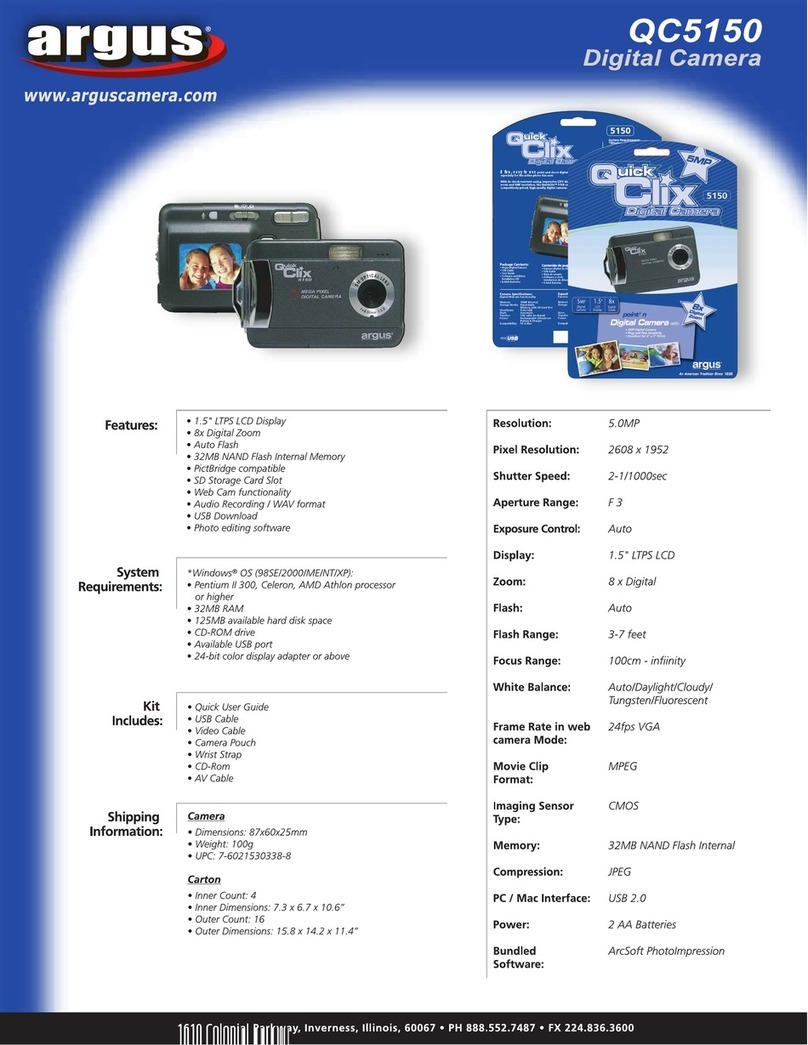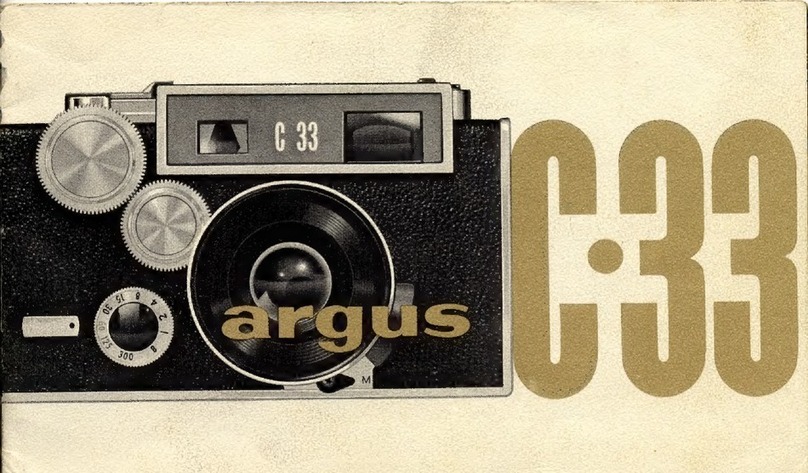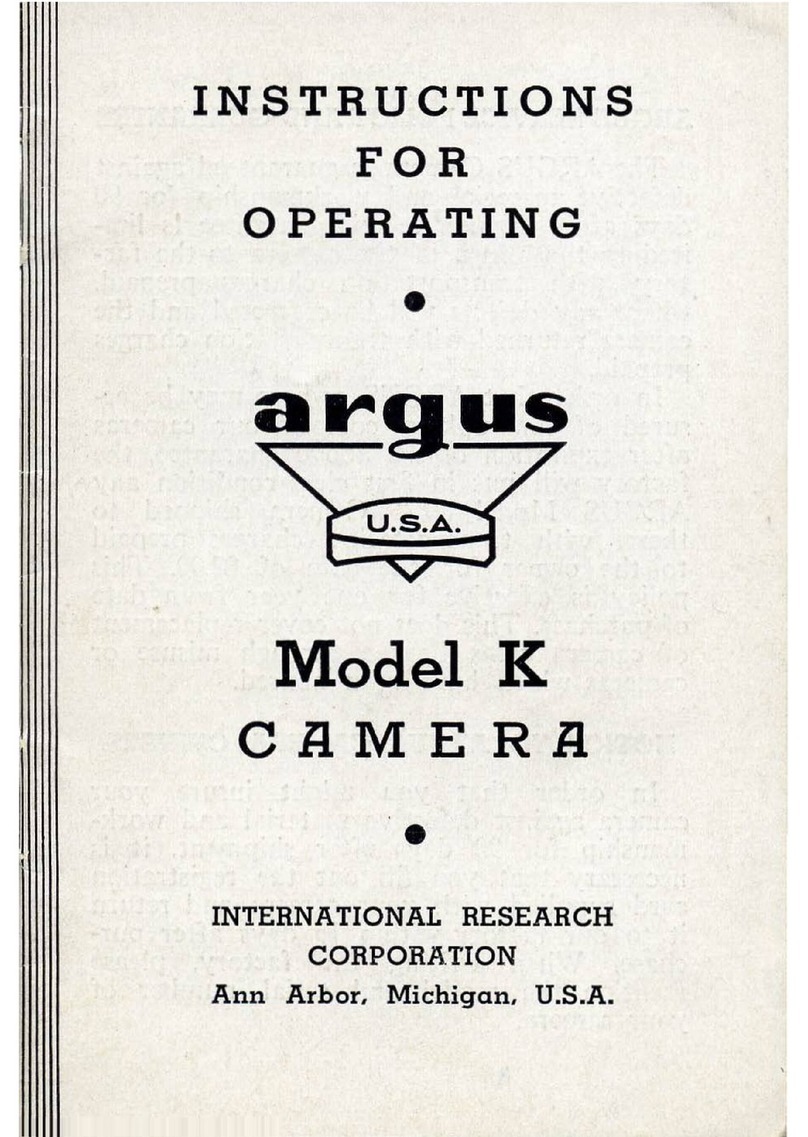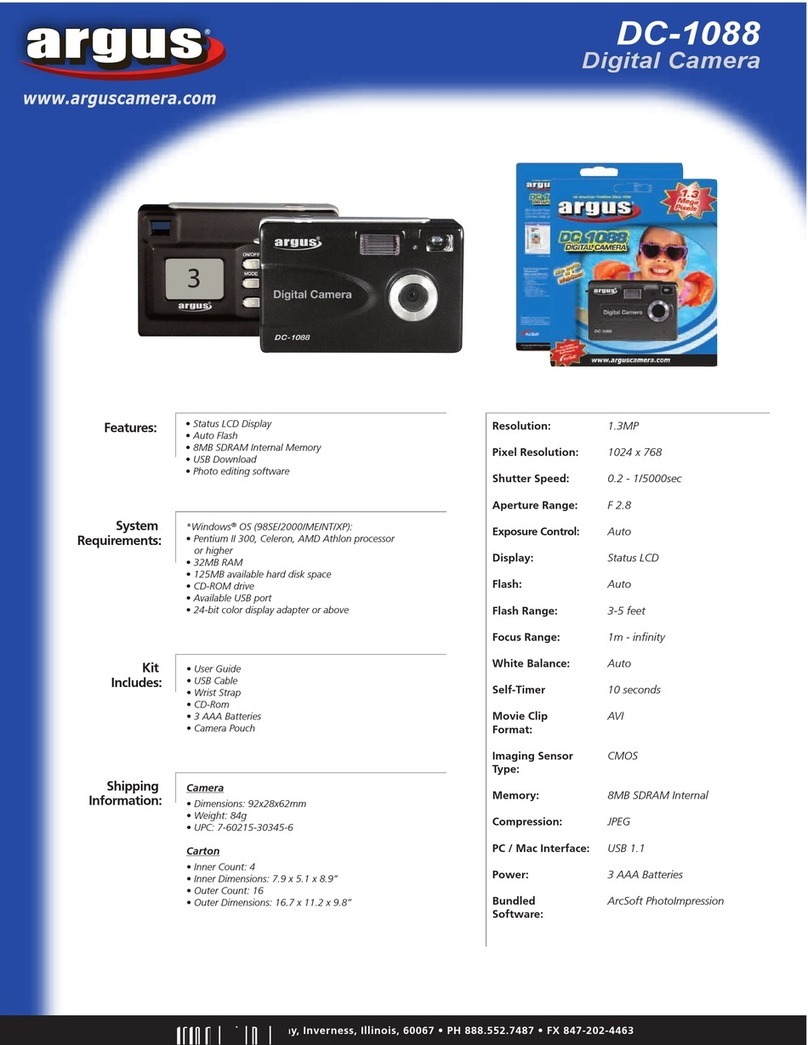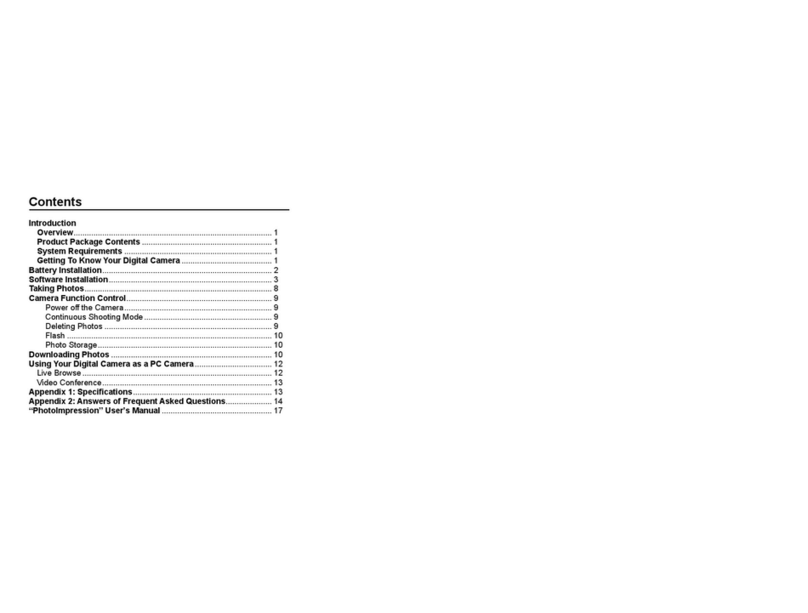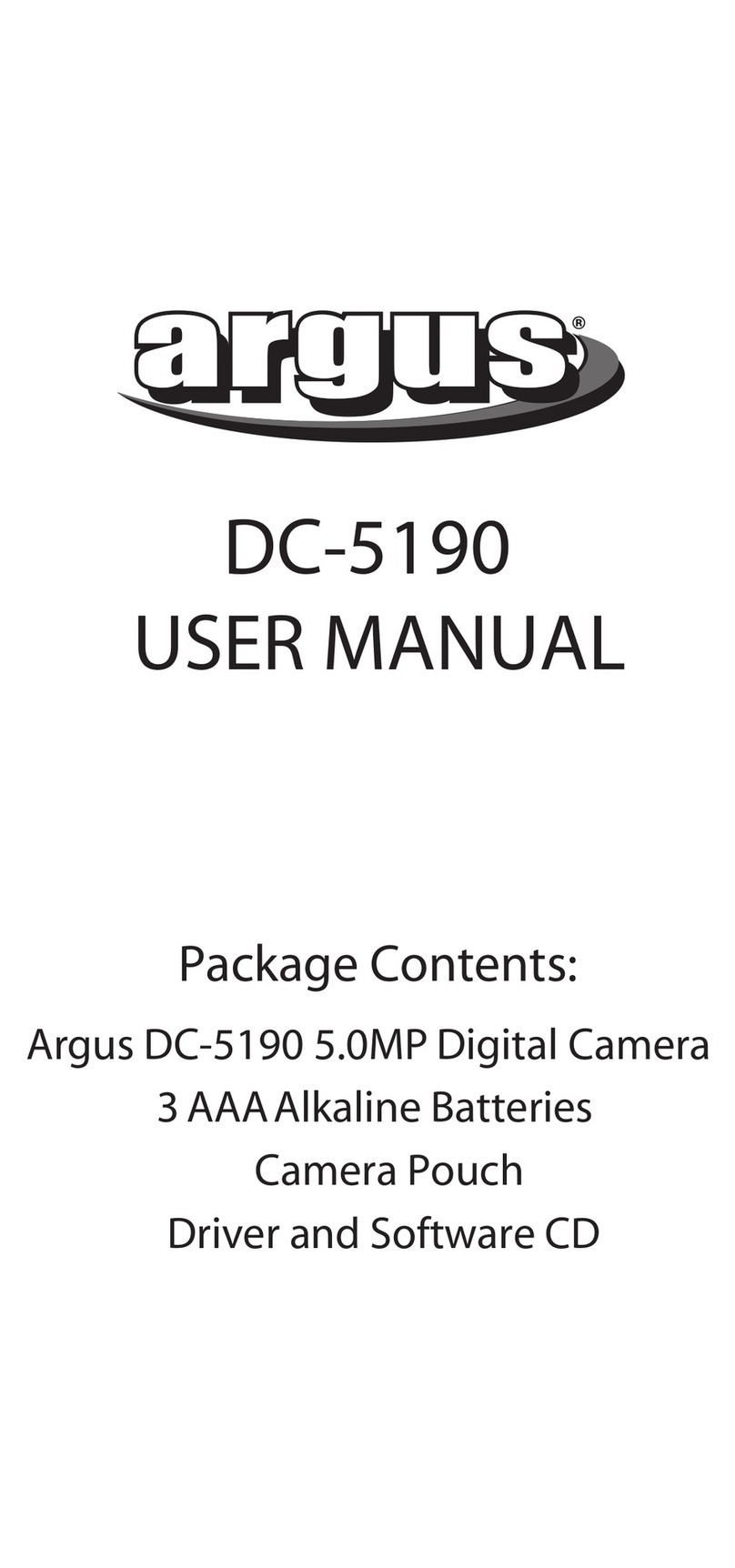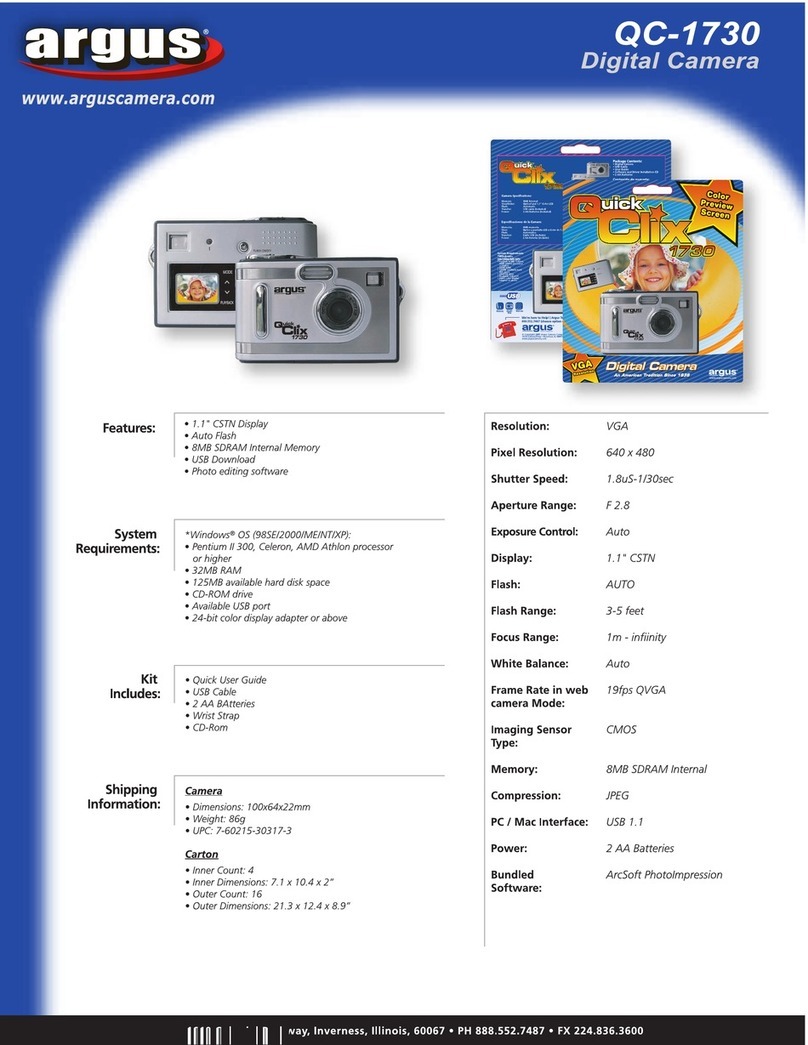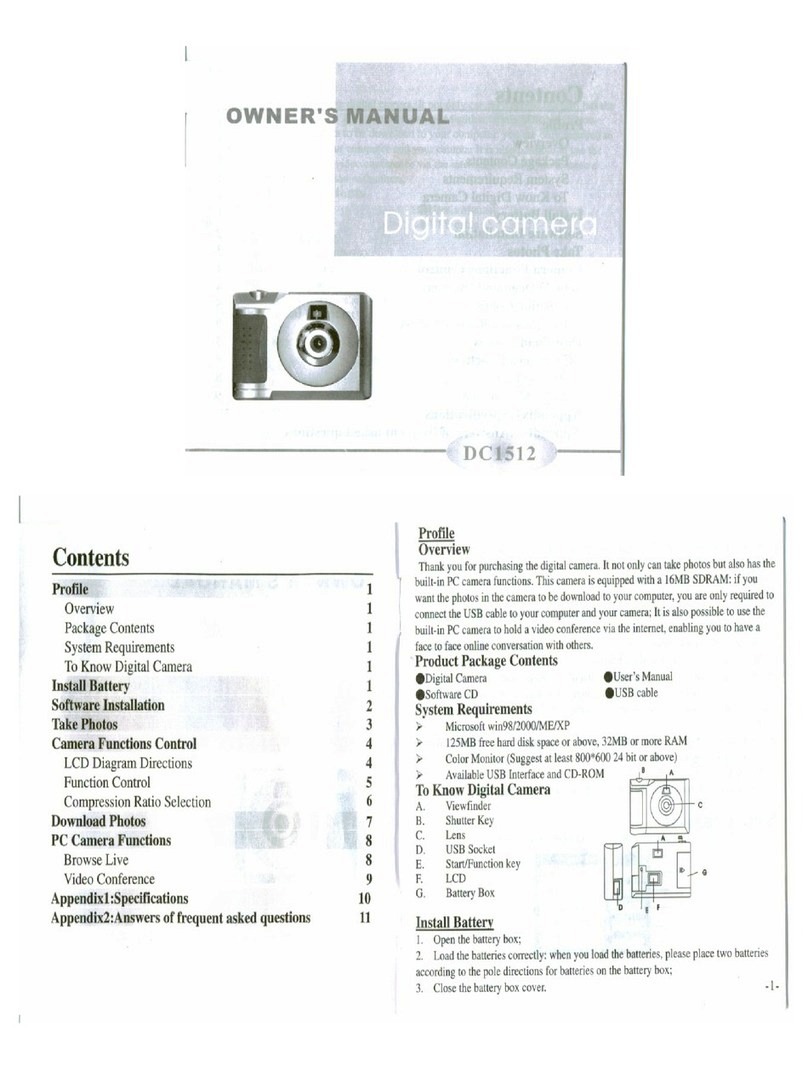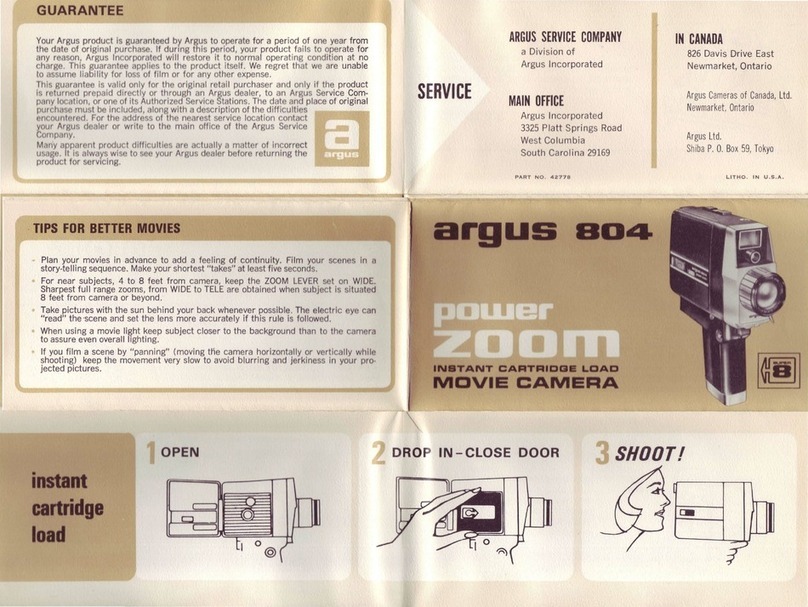THE BUILT-IN SHUTTER
The escopements you hove studied so forore cleverly designcd
to fit into the cromped quorters oround the lens. A complox
problem in the design of ony shutter is proper use of ovoiloblc
spoce. And in most of the shutters exomined in previous lessons,
the shutter mechonism fits into o housing which olso serves os the
lens mount.
The ingenuityof thedesigners hos produced escopement geor
troins ond other poris thot ore curved to follow the shope of the
housing. Even the moin lever -- in lorger models of the Compur,
for exomple -- moy be o ringwhich fits oround the lens borrel io
toke best odvontoge of the existing spoce. Moin levers in mony
other shutters follow this circulor pottern, ond usuolly provide
for complete shutter operotion with o very minimum omount of
movement.
So ihe ports in the modulor shutters you've studied must be
smqll in orderto fit the ovoiloble spoce. Smoll ports require high
precision -- ond the shutter occurocy is frequently the result of
fine croftsmonship os well os good design.
NOTE: Shutters such os the Synchro-Compur 00-MXV
ond the Prontor SVS qre exomples of modulor shutters --
thot is, shutters mode byo single monufociurer which moy
be used on comeros of mony different mokes.
In controst to the modulor shutter, the BUILT-lN SHUTTER
is integrolwiththecomero itself -- ond, os such, is unique to the
porticulor comero in which it is used. Built-in shutters moy be
extremely simple -- such os you studied in the Kodok lnstomotic
ond Brownie Reflex comeros. Or, they moy be quite complex --
suchos the focol-plone shutters youwill exomine in future lessons.
The built-in shutter tokes odvonioge of the lorge omount of
spoce within the comero body. Since the ports ore not restricted
to the circulor confines oround the lens, they con be mode com-
porotively lorge, rugged, ond simple. Or, the ports moy remoin
smoll ond precise while the comero itself is scoled down io
pocket-size proporiions.
ln this lesson, you will exomine three voriotions of the
built-in leof-type shuiter. And you'll see how the shutfer blodes
moy be locoted either behind the lensor between the lens
elements -- even though the shutter blode driving ond timing
mechonisms ore spreod out behind the lens in the comero body.
2
i