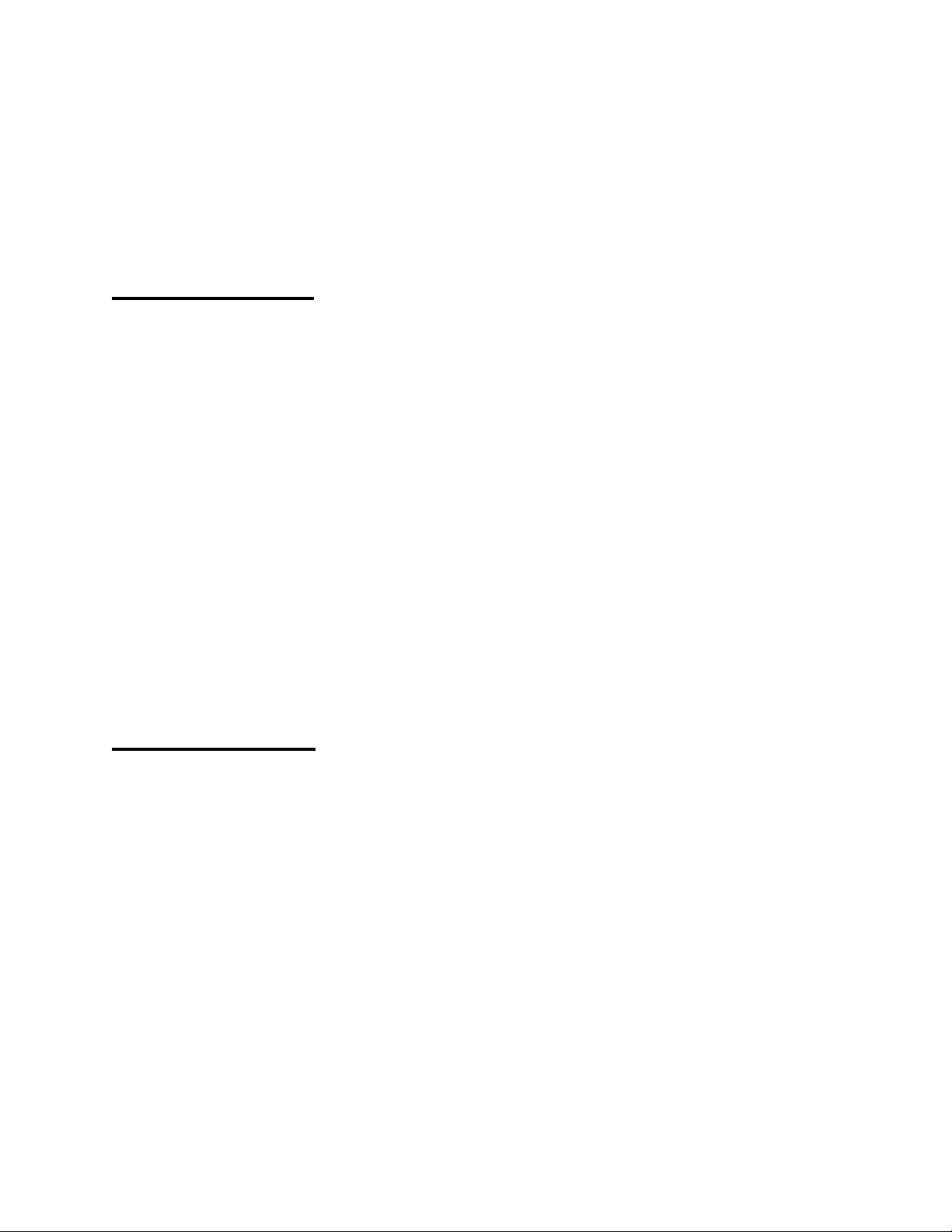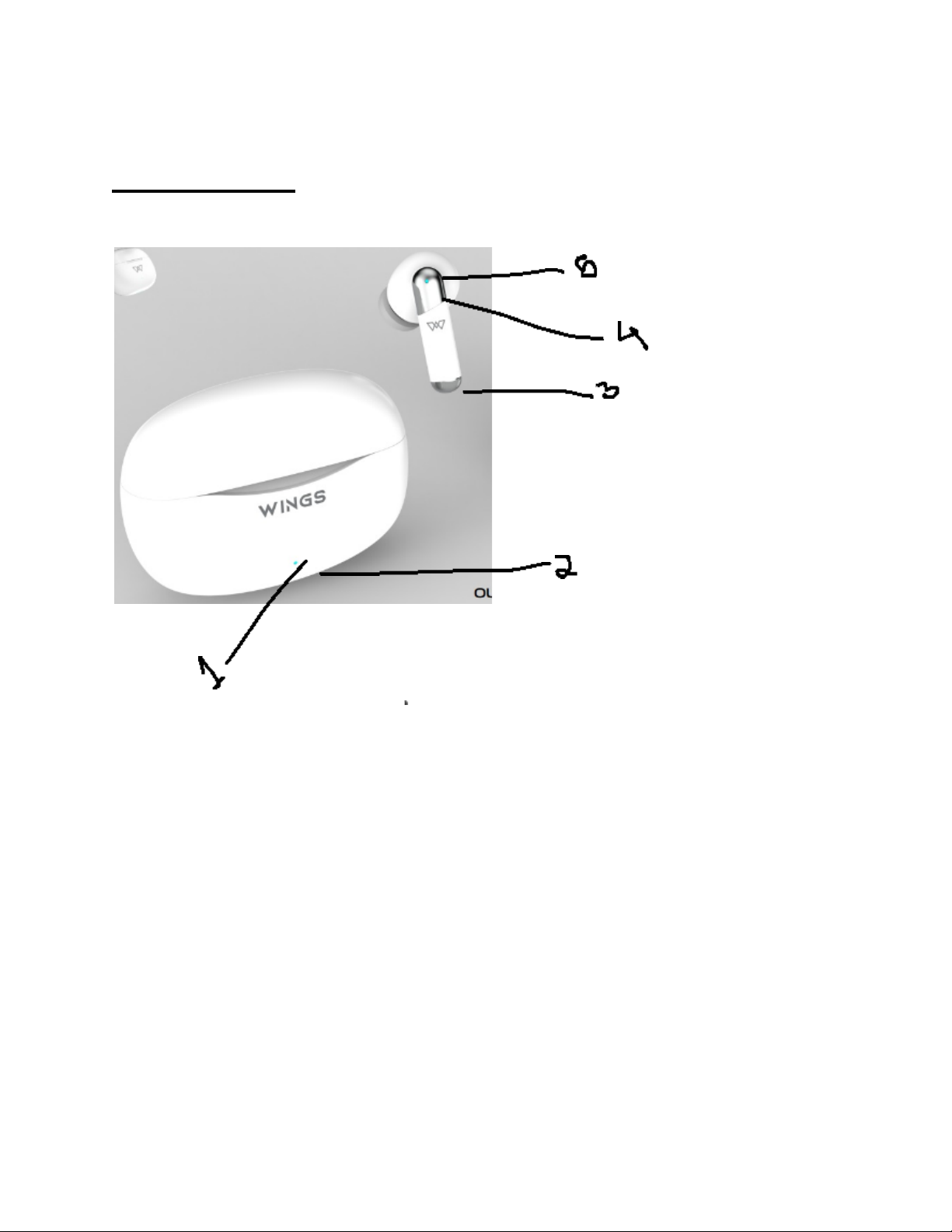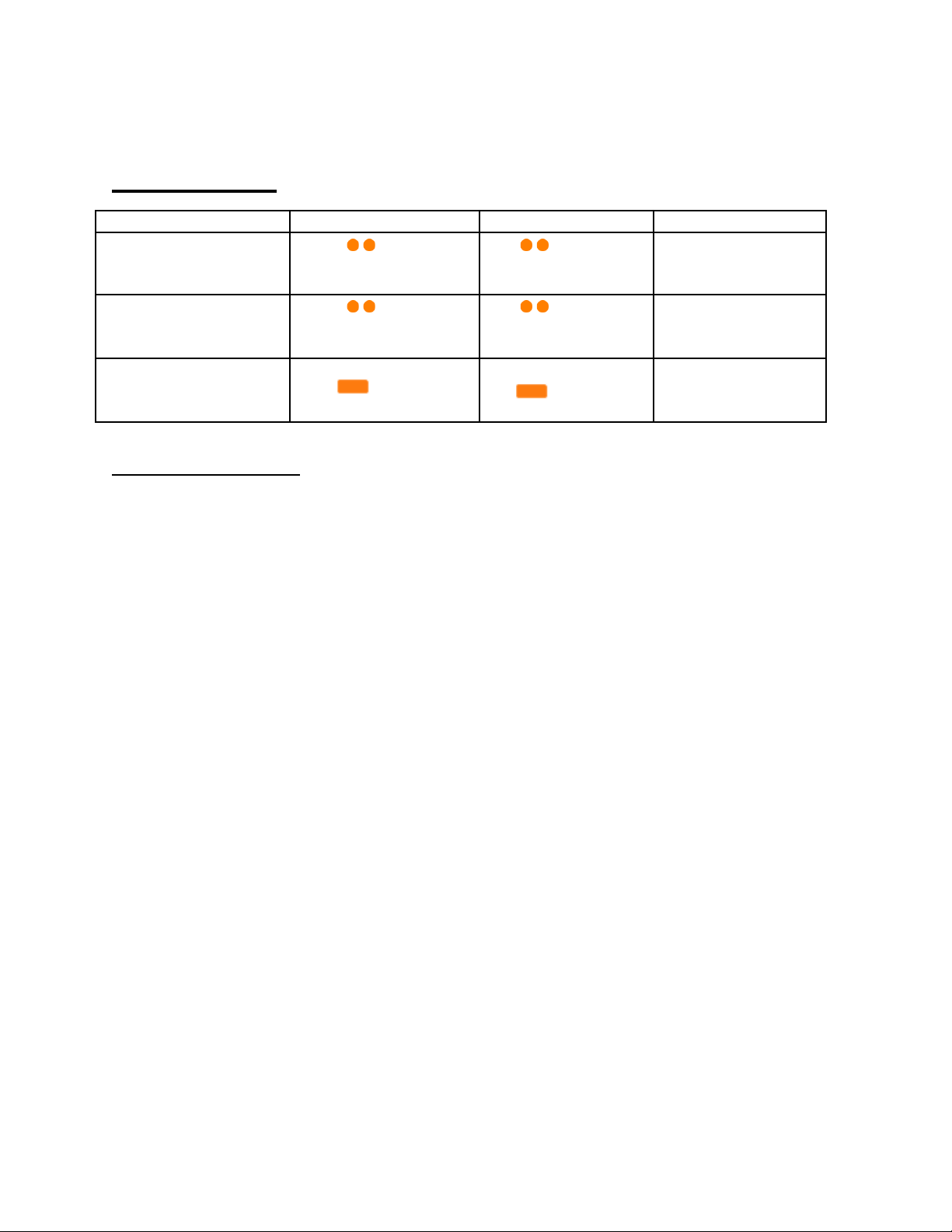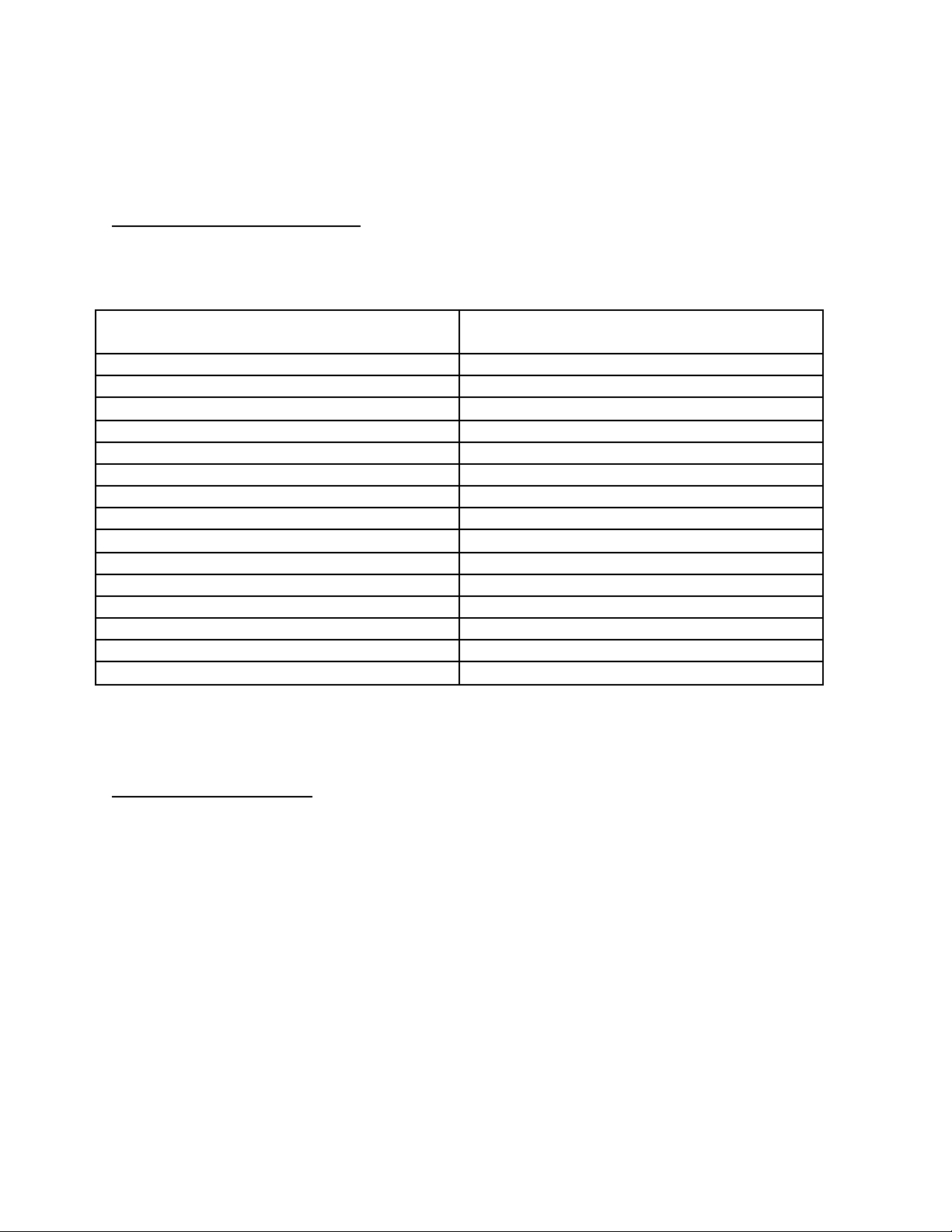Call Controls: -
Double Tap on any
earbud’s touch sensor
While on call, Double
Tap on any earbud’s
touch sensor
Long Press for 2
seconds on any
earbud’s touch sensor
CHARGING THE CASE
Note: Please only use a 5V/1A adapter to charge the case as
higher voltage adapters can destroy the battery of the case and
earbuds.
Charging the Case: The case's ice-blue lights will blink while charging the case.
Fully Charged: When fully charged, the charging case's ice-blue LED lights will glow static until the
charger is removed.
CHARGING THE EARBUDS
Earbuds Low Battery: - Earbuds will play a jingle when the buds are low on power.
Earbuds Charging: When earbuds are placed inside the
charging case, the ice-blue LED light on the earbuds will turn ON
indicating that the earbuds are being charged.
Earbuds Completely Charged: When the earbuds are
completely charged, the ice-blue LED light on the earbuds will go OFF.
Resetting The Device: -
Please follow the below steps when you see two "FLOBUDS 335" in your Bluetooth device menu on your
mobile, or you can hear music through only one earbud. This means the left and right earbuds have not
auto-paired with each other:
Step 1: Disconnect the earbuds and remove "FLOBUDS 335" from your mobile list of paired devices.
Step 2:
●Tap five times quickly to clear the pairing data on either of the earbuds
●The LED light on both earbuds will blink three times simultaneously to show the process is
completed.