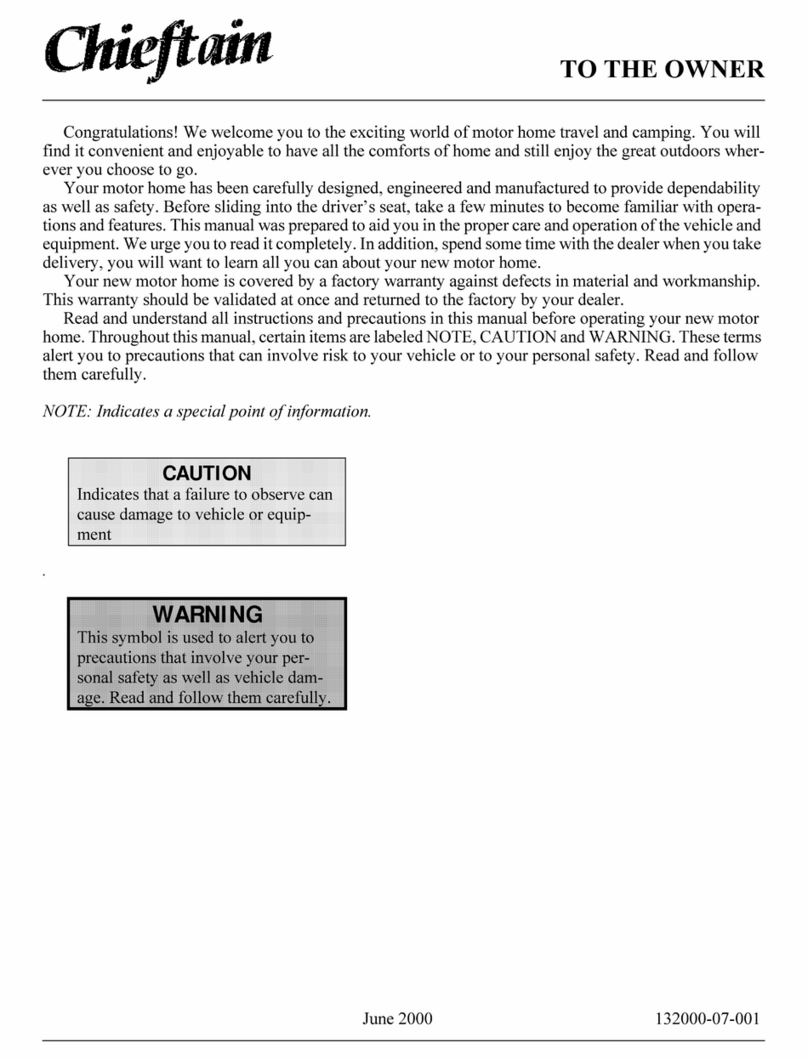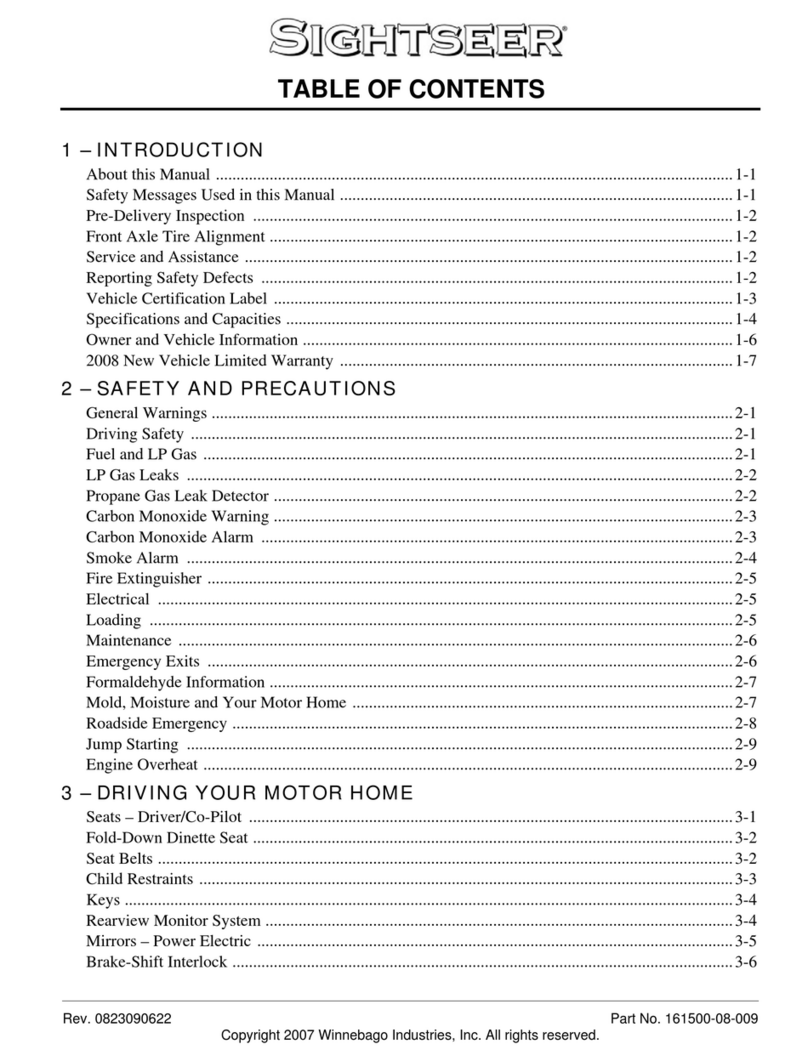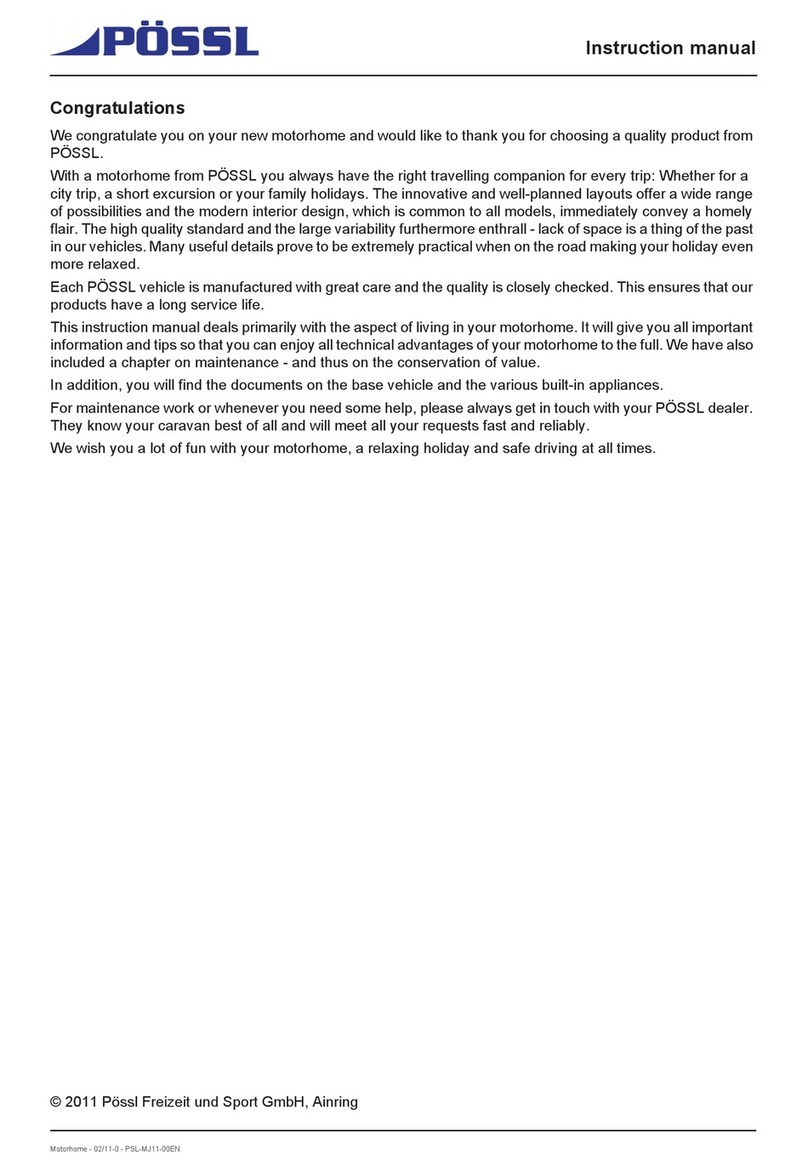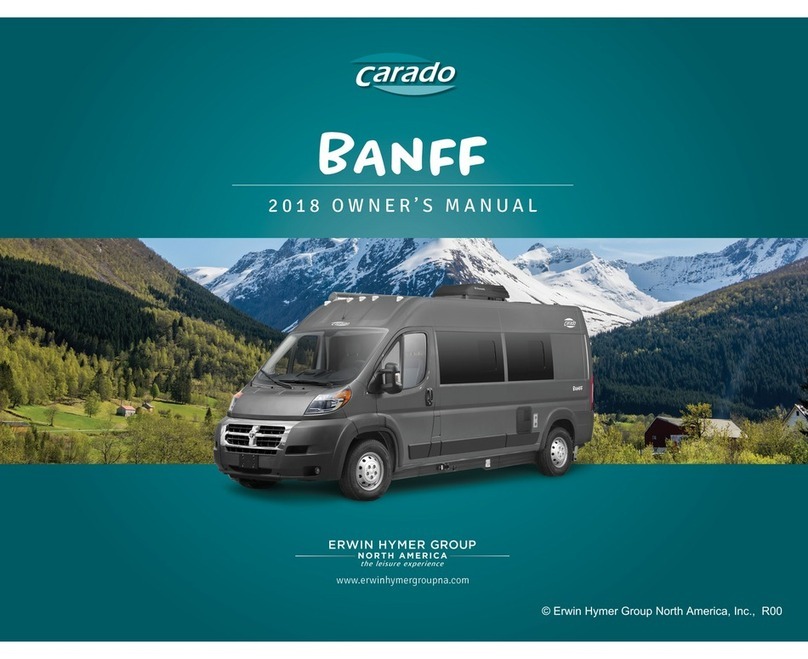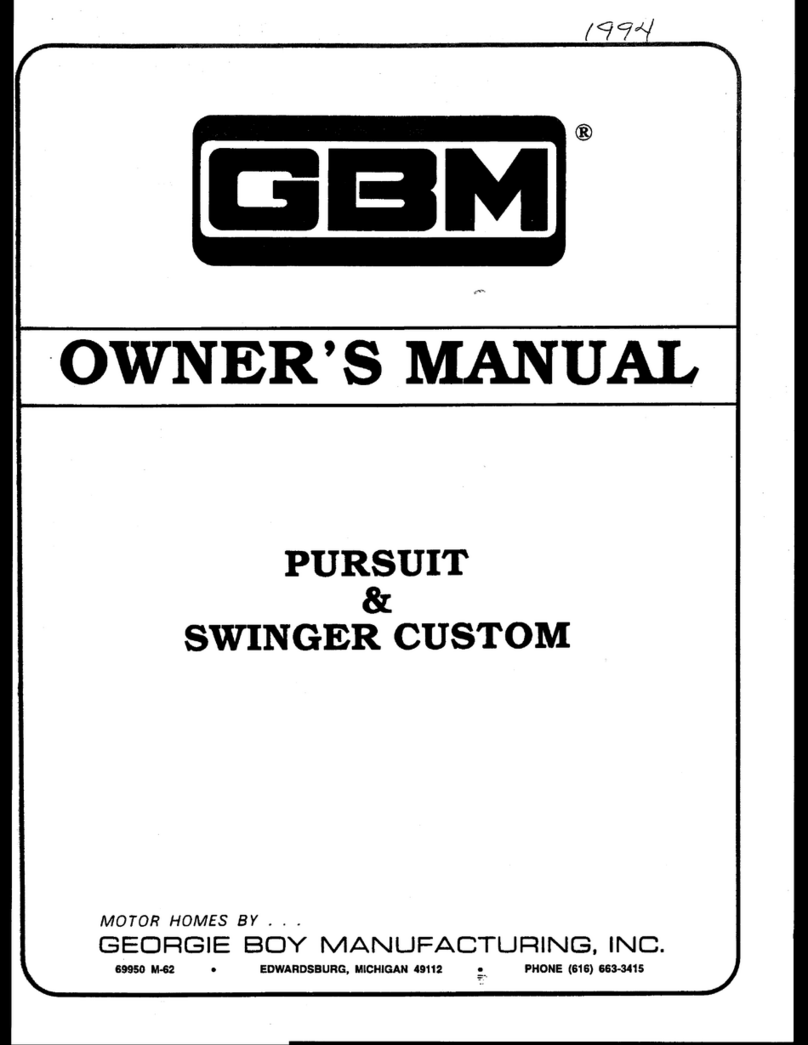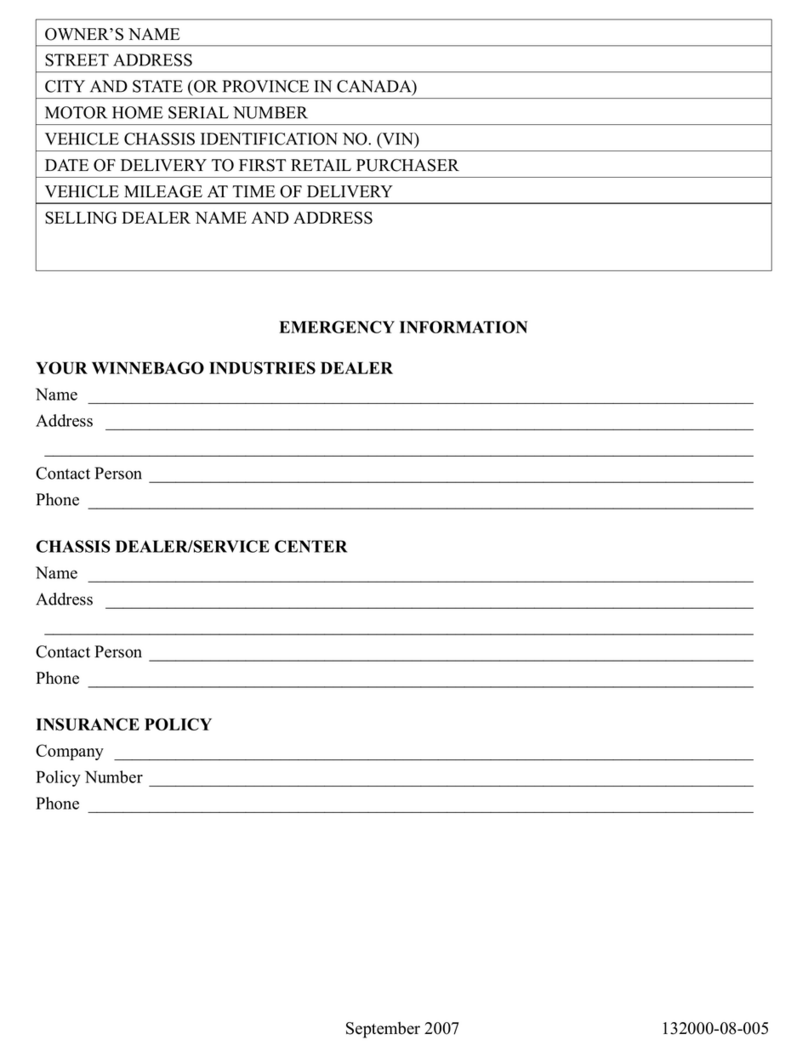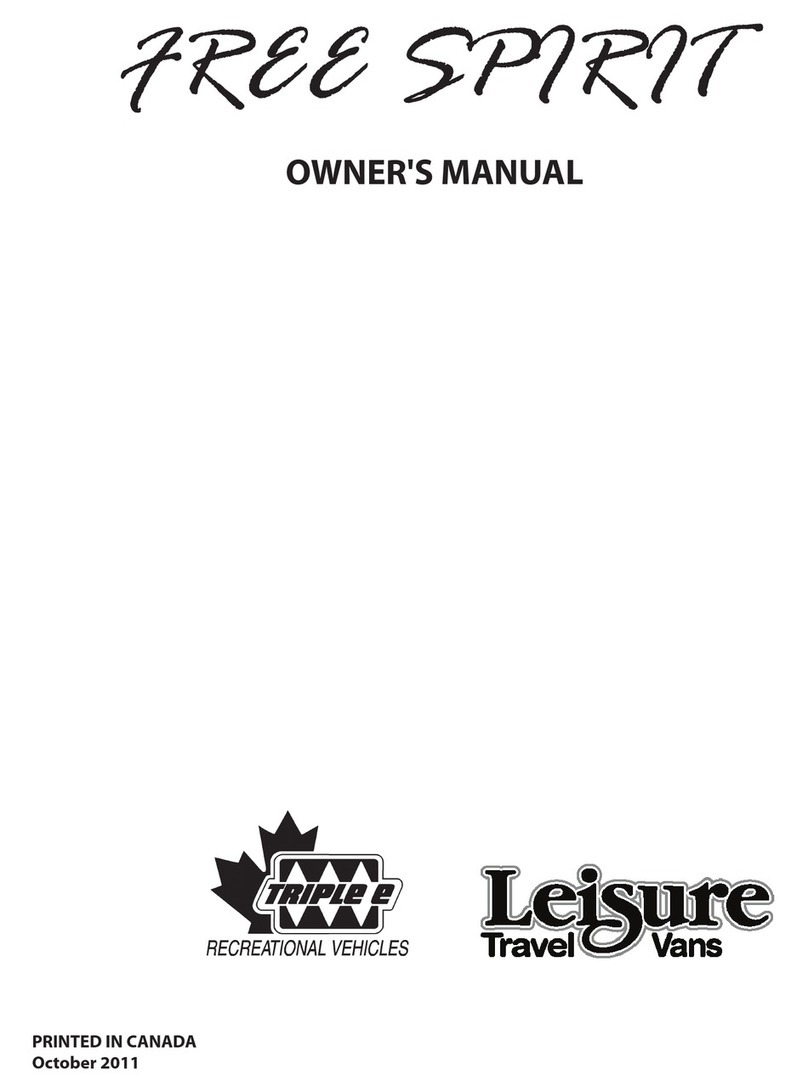Winnebago Awning Light Switch User manual
Other Winnebago Motorhome manuals

Winnebago
Winnebago 1995 Spirit User manual

Winnebago
Winnebago Travato 2019 User manual

Winnebago
Winnebago Suncruiser User manual

Winnebago
Winnebago Horizon User manual

Winnebago
Winnebago Travato User manual

Winnebago
Winnebago Grand Tour Assembly instructions

Winnebago
Winnebago Vista User manual
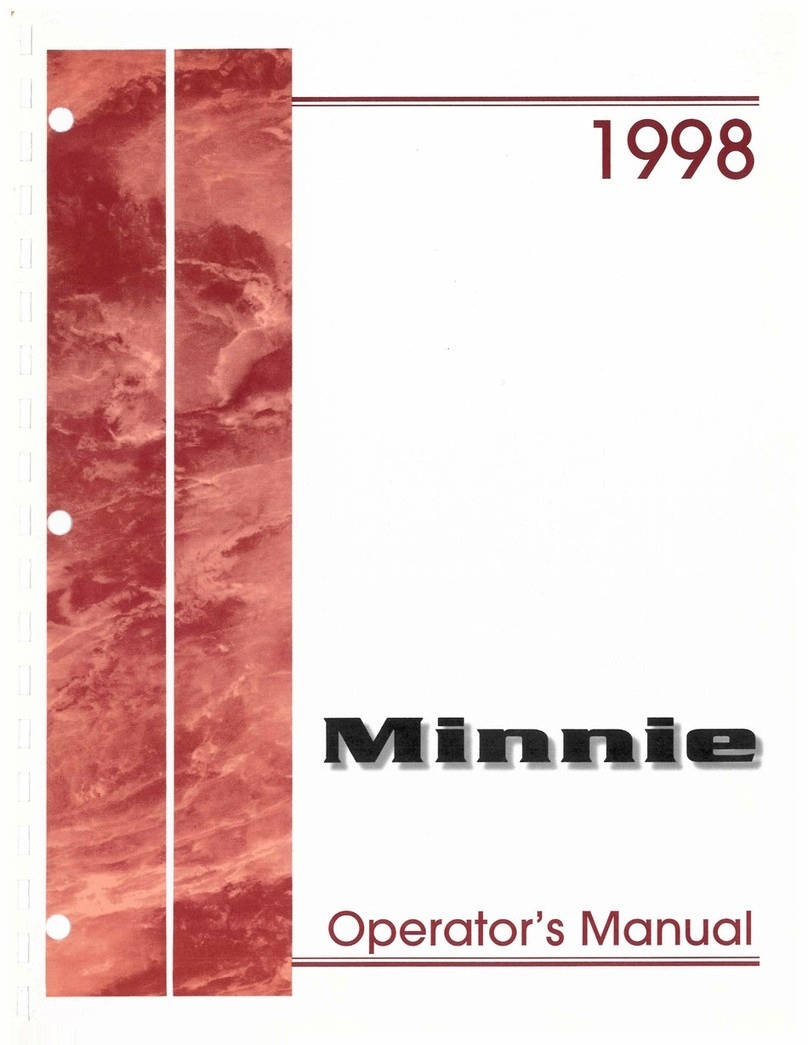
Winnebago
Winnebago 1998 Minnie User manual

Winnebago
Winnebago Sunflyer User manual

Winnebago
Winnebago 1987-1989 LeSharo User manual

Winnebago
Winnebago 2014 Navion User manual
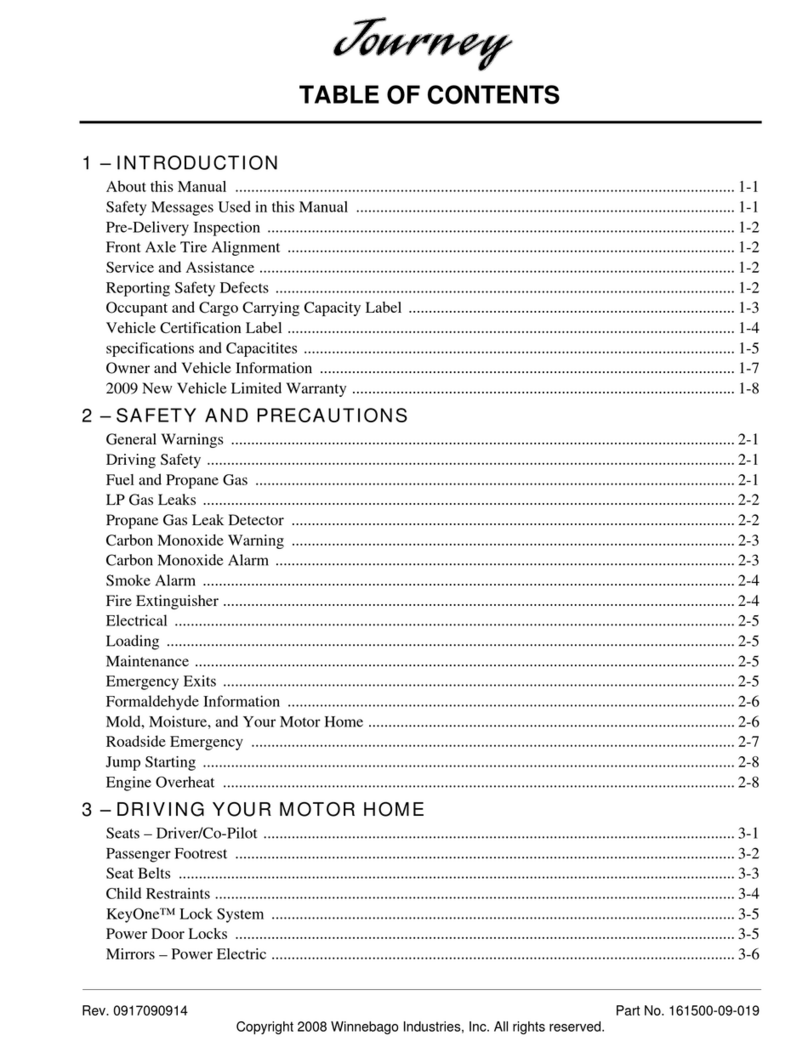
Winnebago
Winnebago Journey User manual
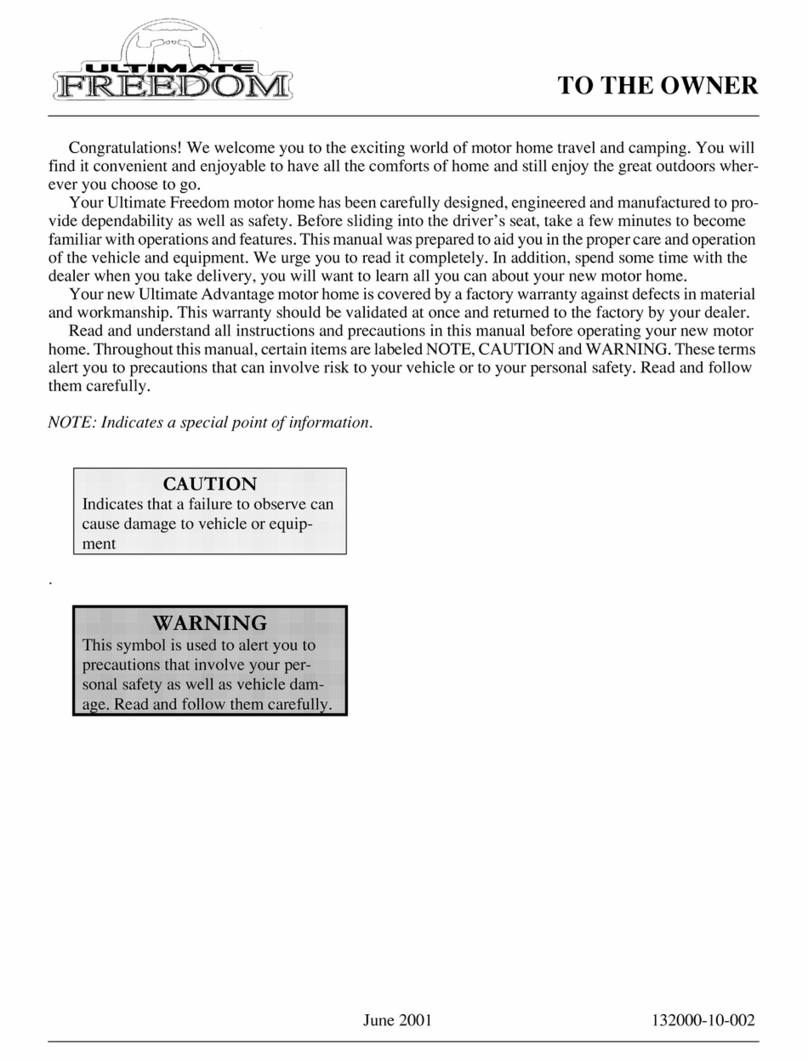
Winnebago
Winnebago 2002 Ultimate Freedom User manual
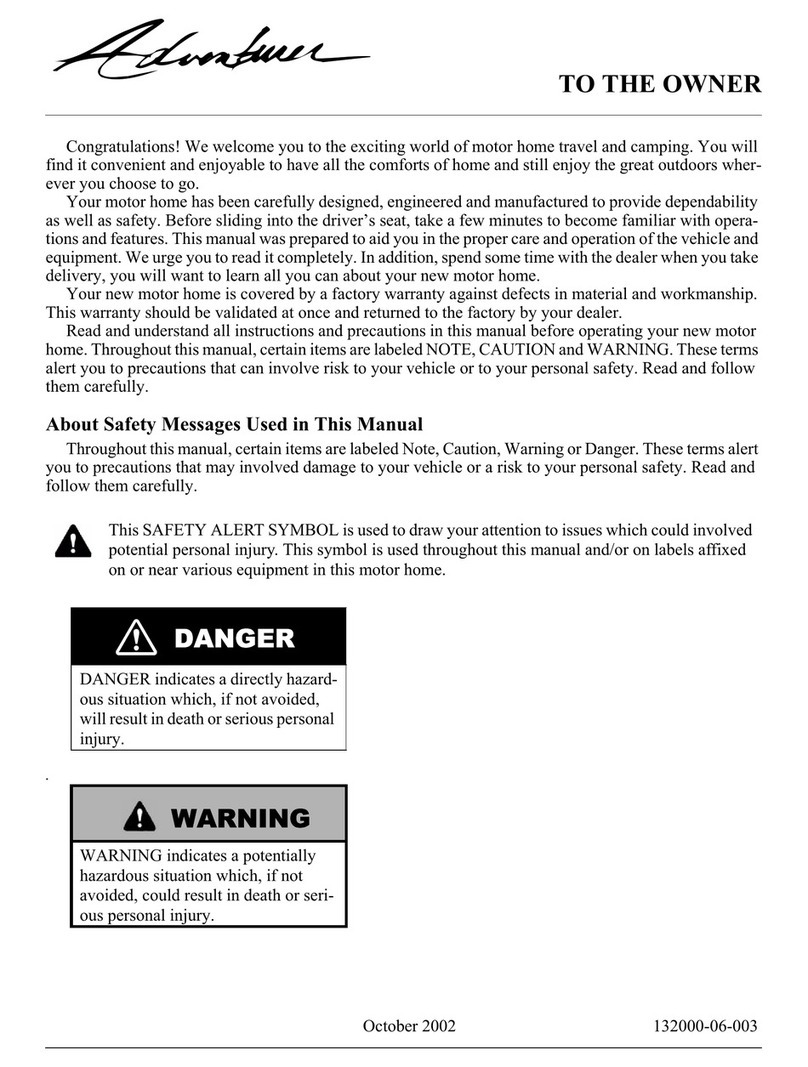
Winnebago
Winnebago 2003 adventurer User manual
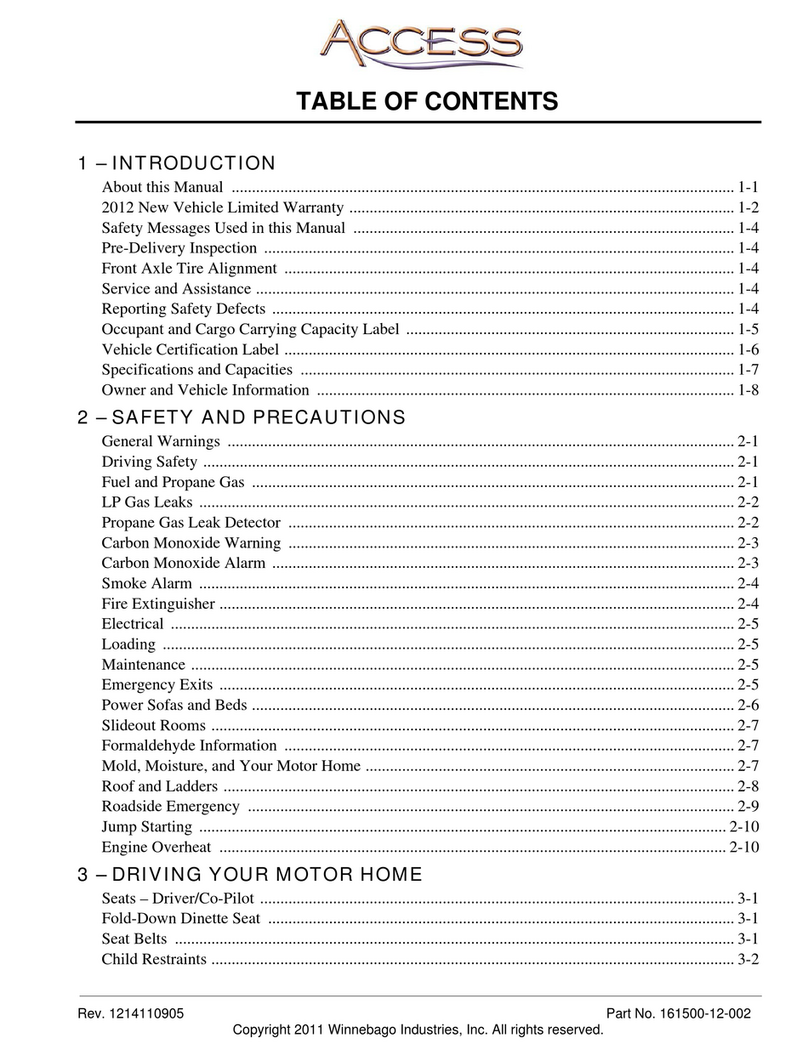
Winnebago
Winnebago 2012 Access User manual

Winnebago
Winnebago Tour 2014 User manual

Winnebago
Winnebago Era Touring coach User manual
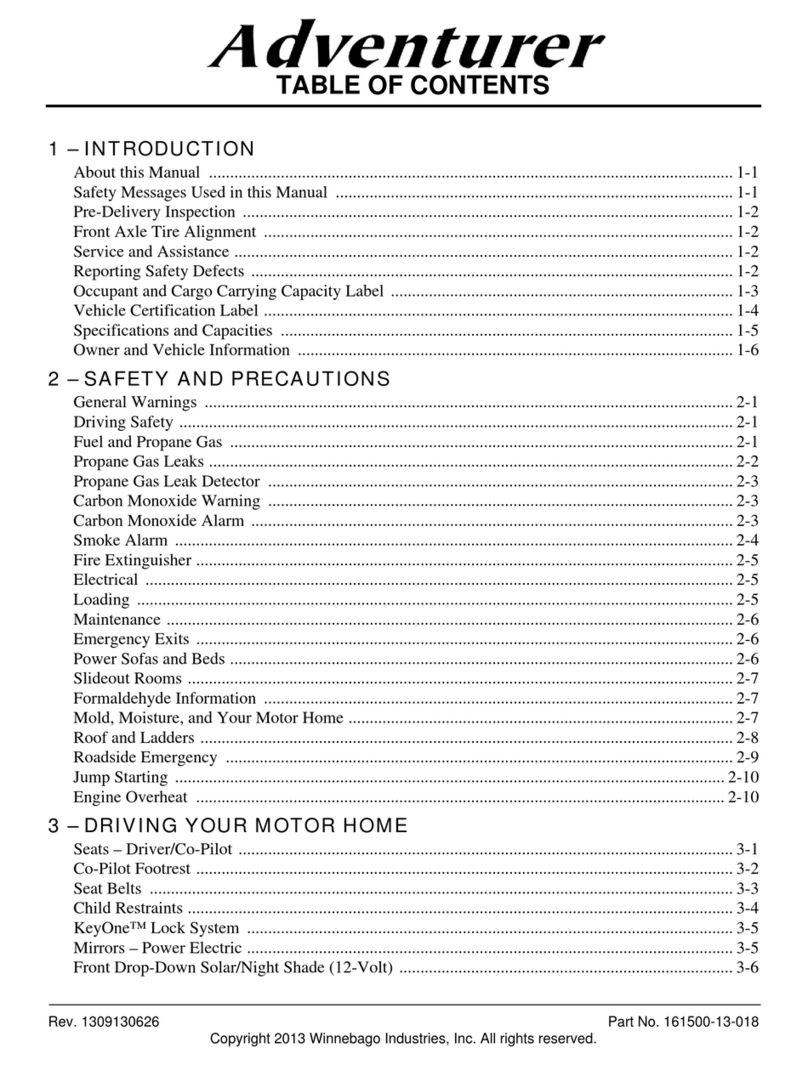
Winnebago
Winnebago 2013 Adventurer User manual
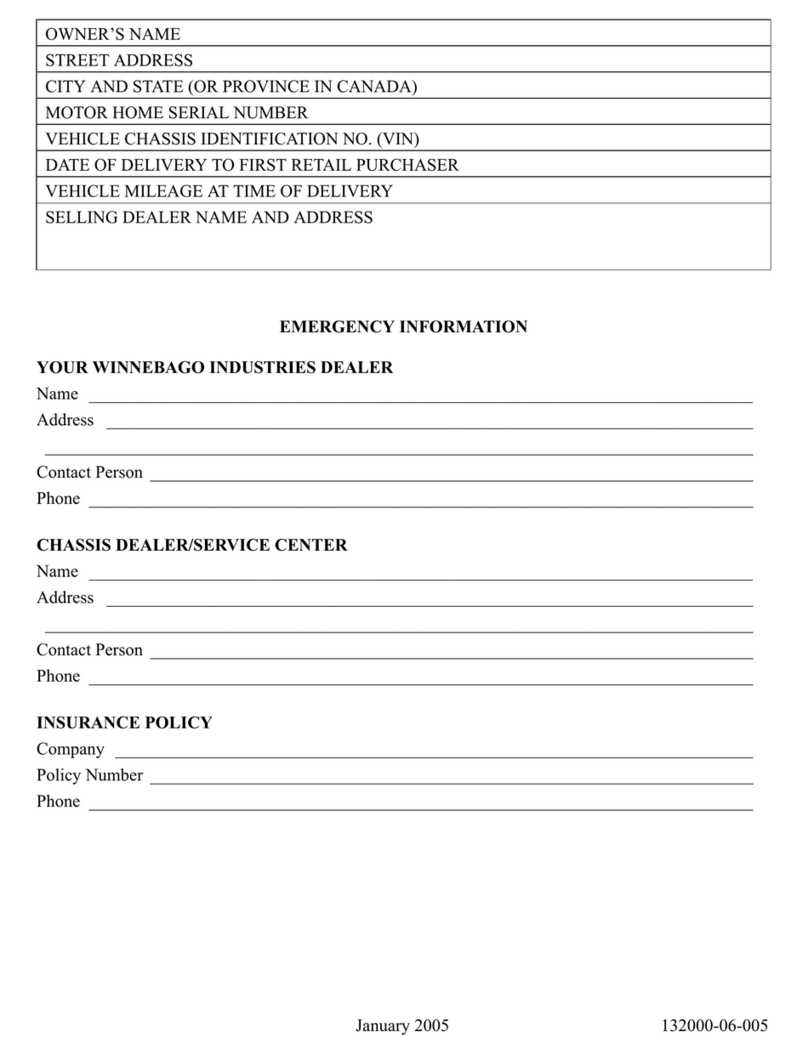
Winnebago
Winnebago Adventurer 2005 User manual
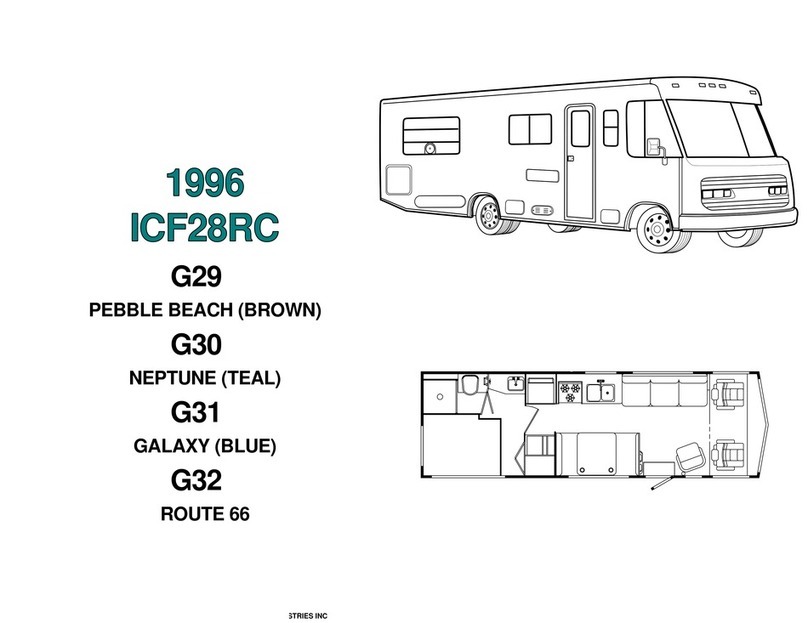
Winnebago
Winnebago 1996 ICF28RC User manual
Popular Motorhome manuals by other brands

Jayco
Jayco Kiwi Travel Trailer 2003 owner's manual

Fleetwood
Fleetwood 1999 Discovery Parts and service manual
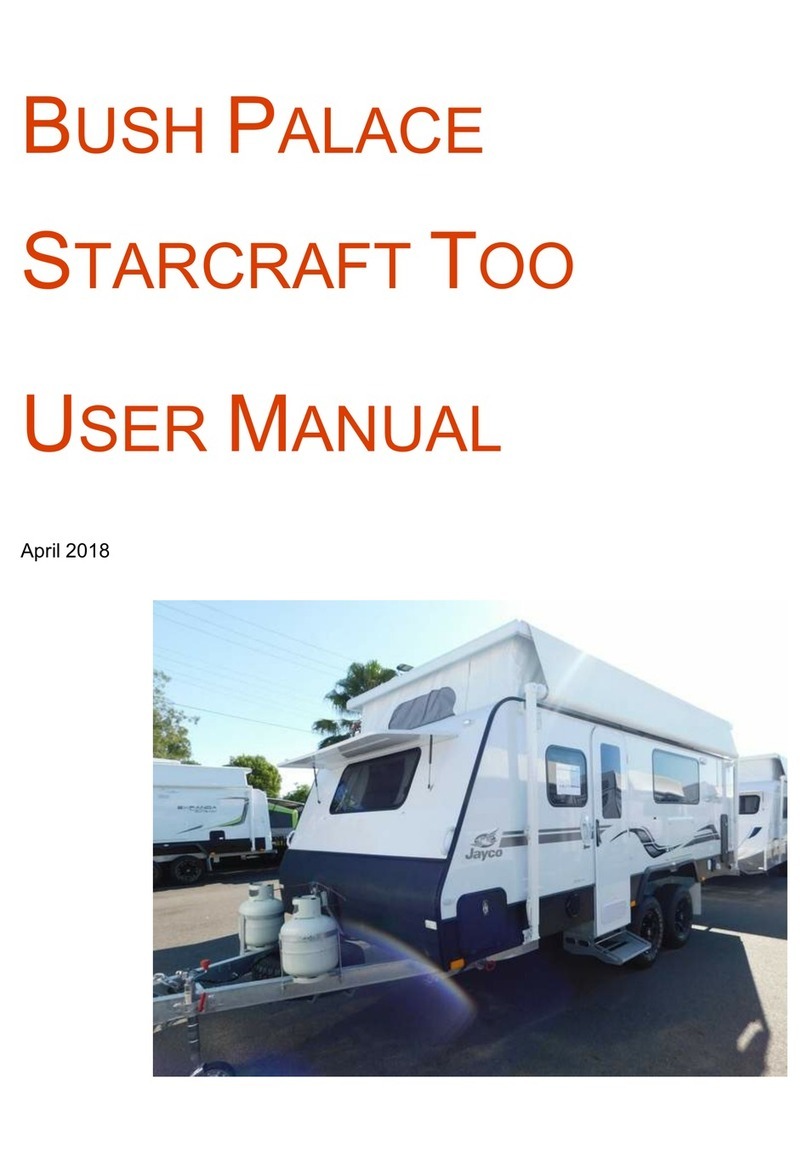
Bush Palace
Bush Palace STARCRAFT TOO user manual
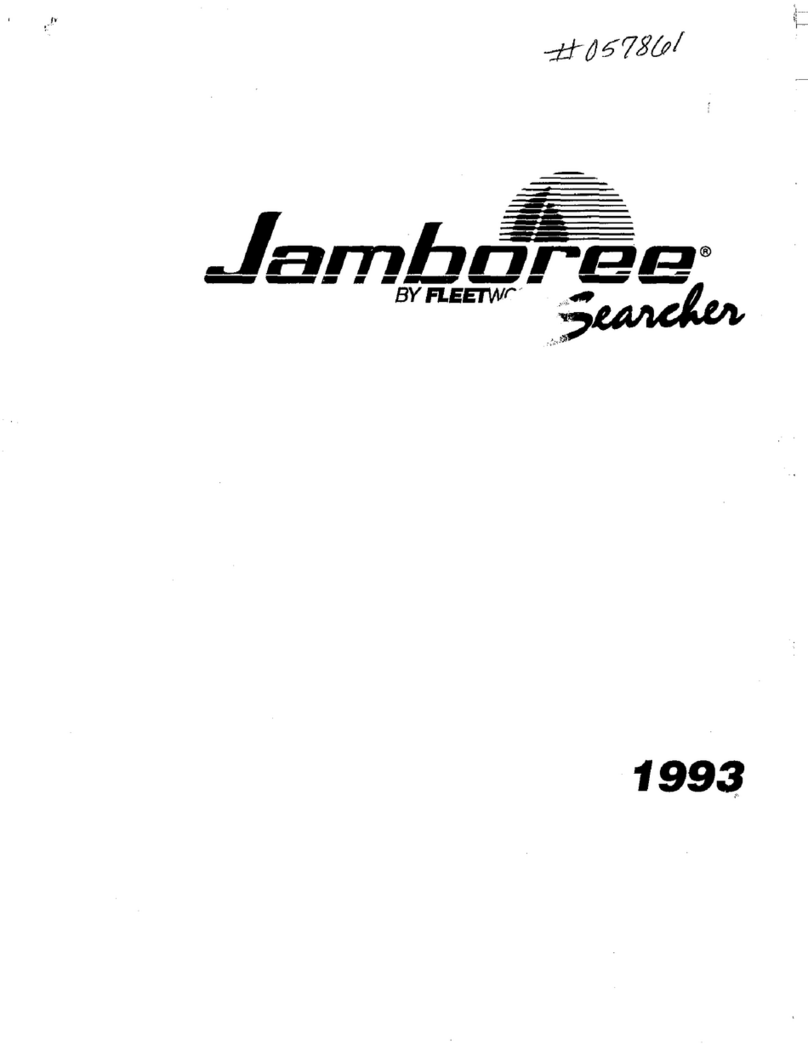
Fleetwood
Fleetwood Jamboree Searcher 1993 user guide

Tiffin Motorhomes
Tiffin Motorhomes 2017 Allegro Breeze owner's manual
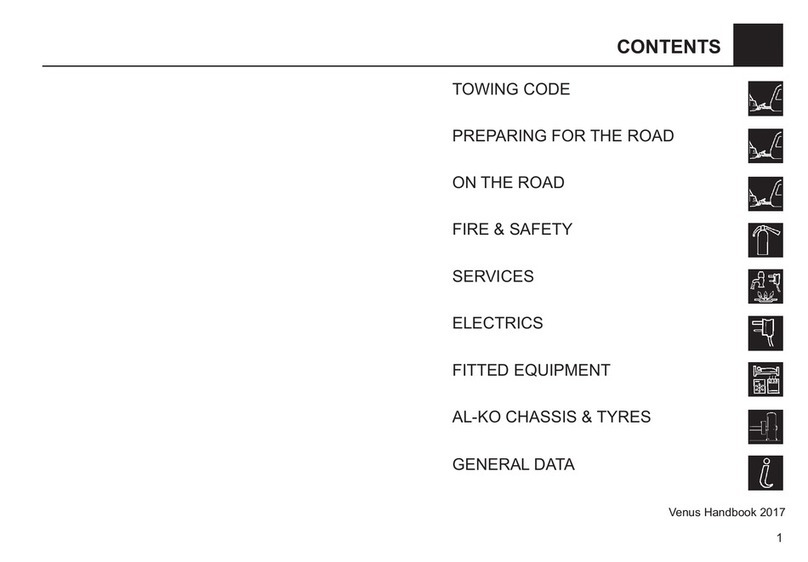
Lunar Caravans
Lunar Caravans Venus owner's manual