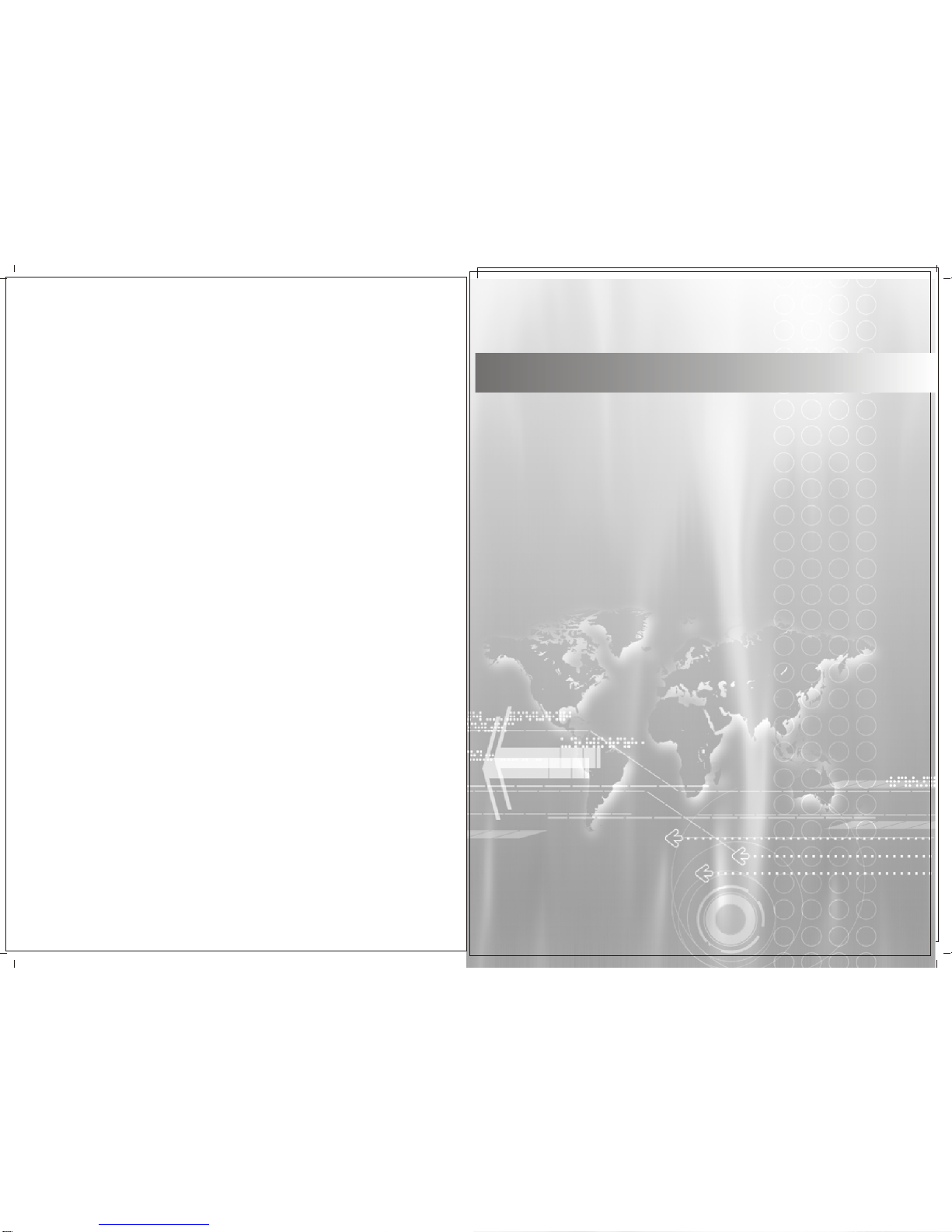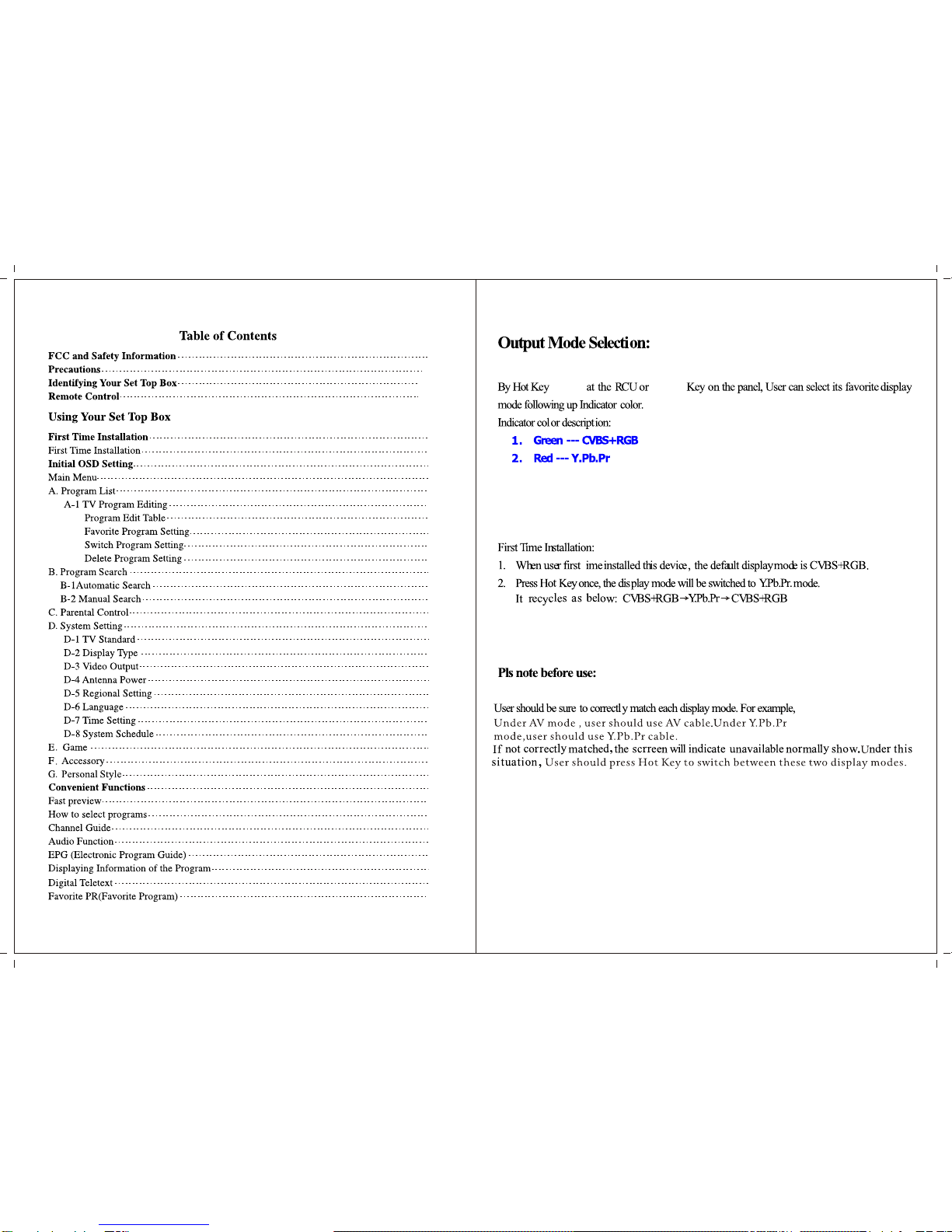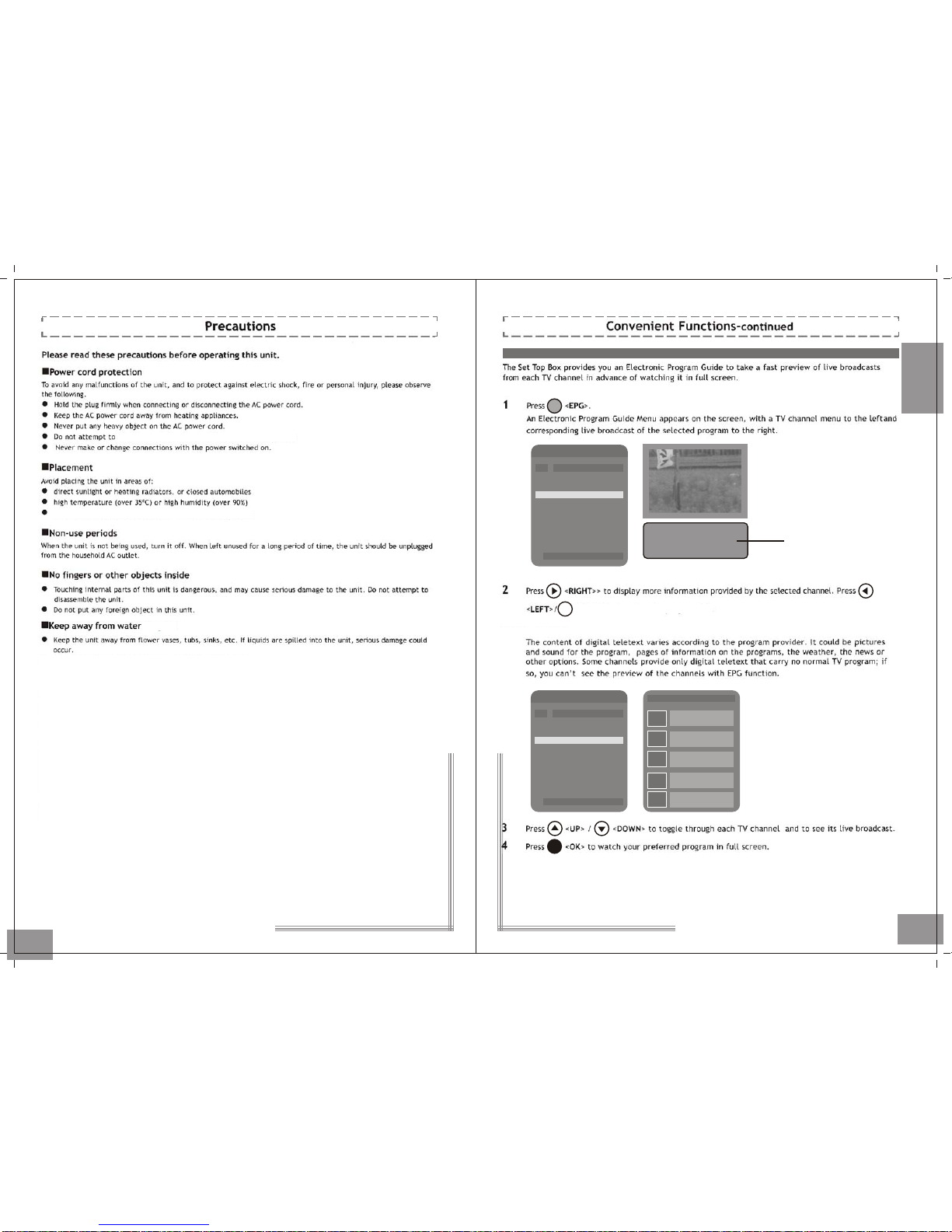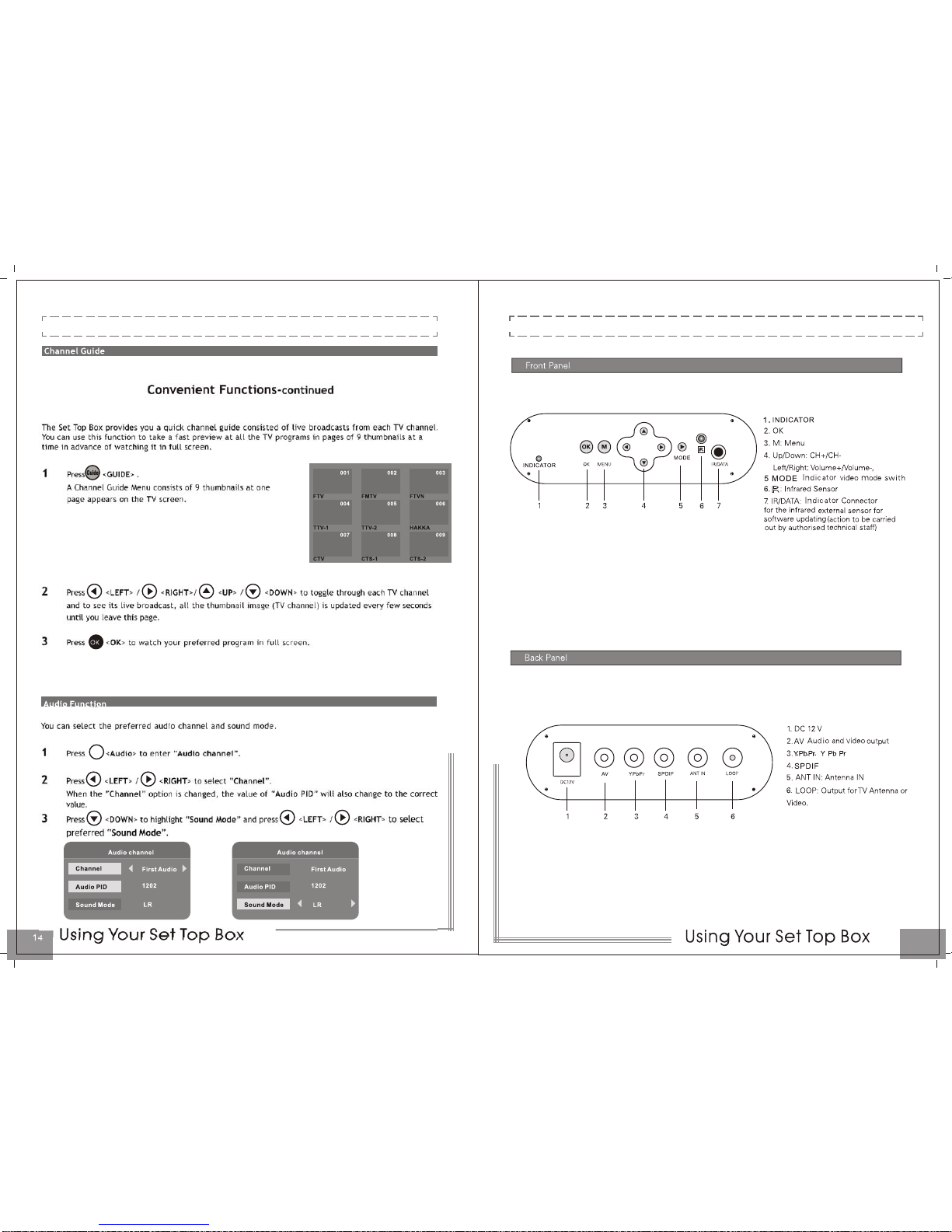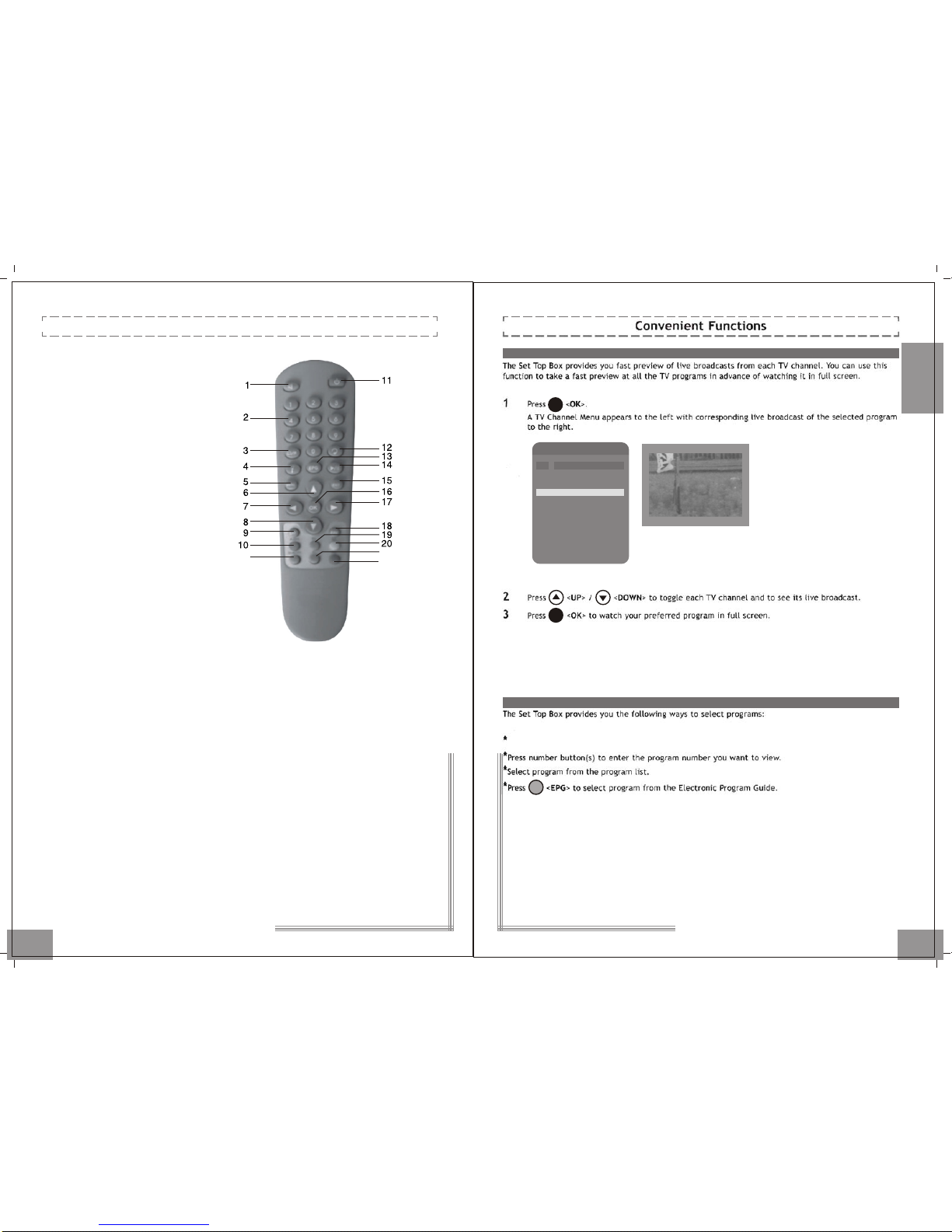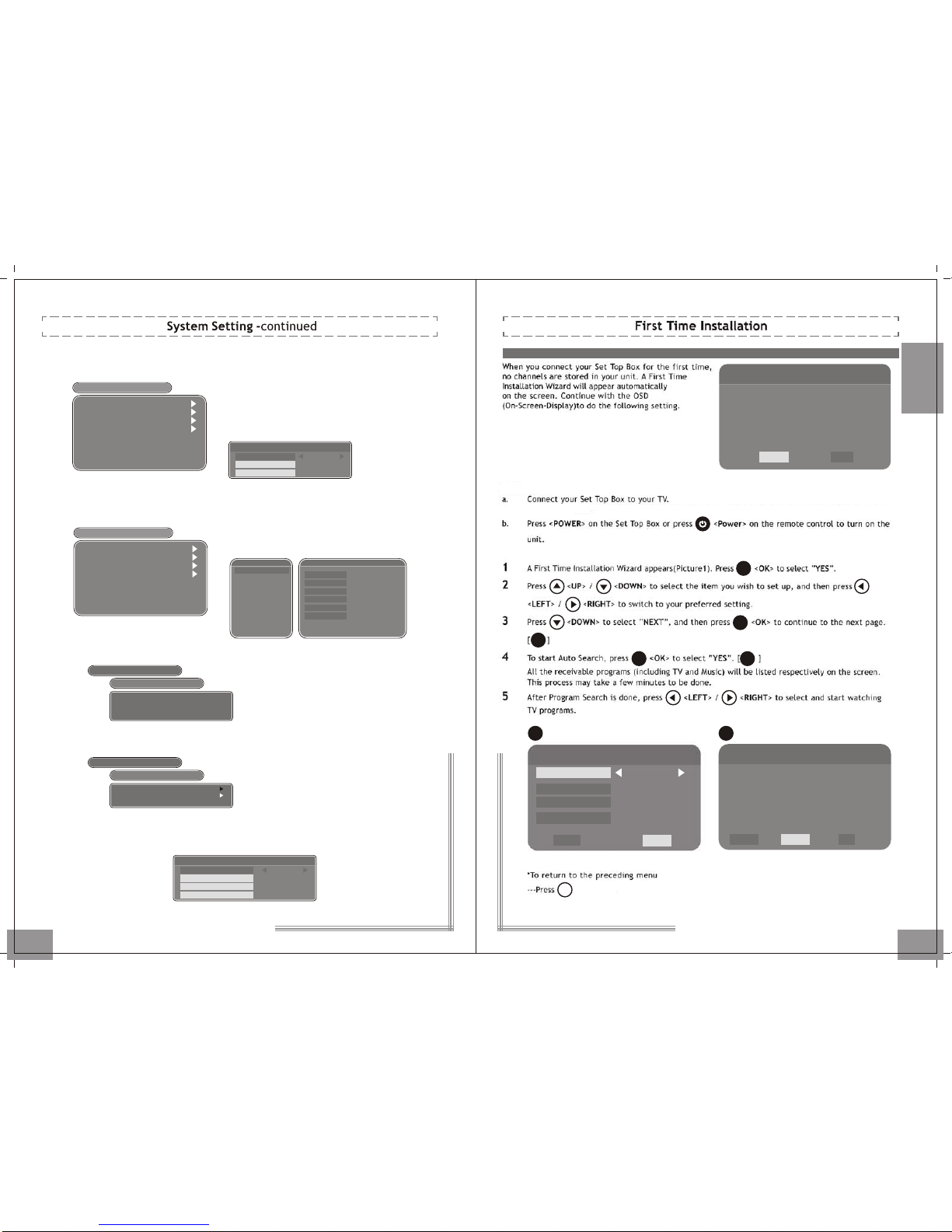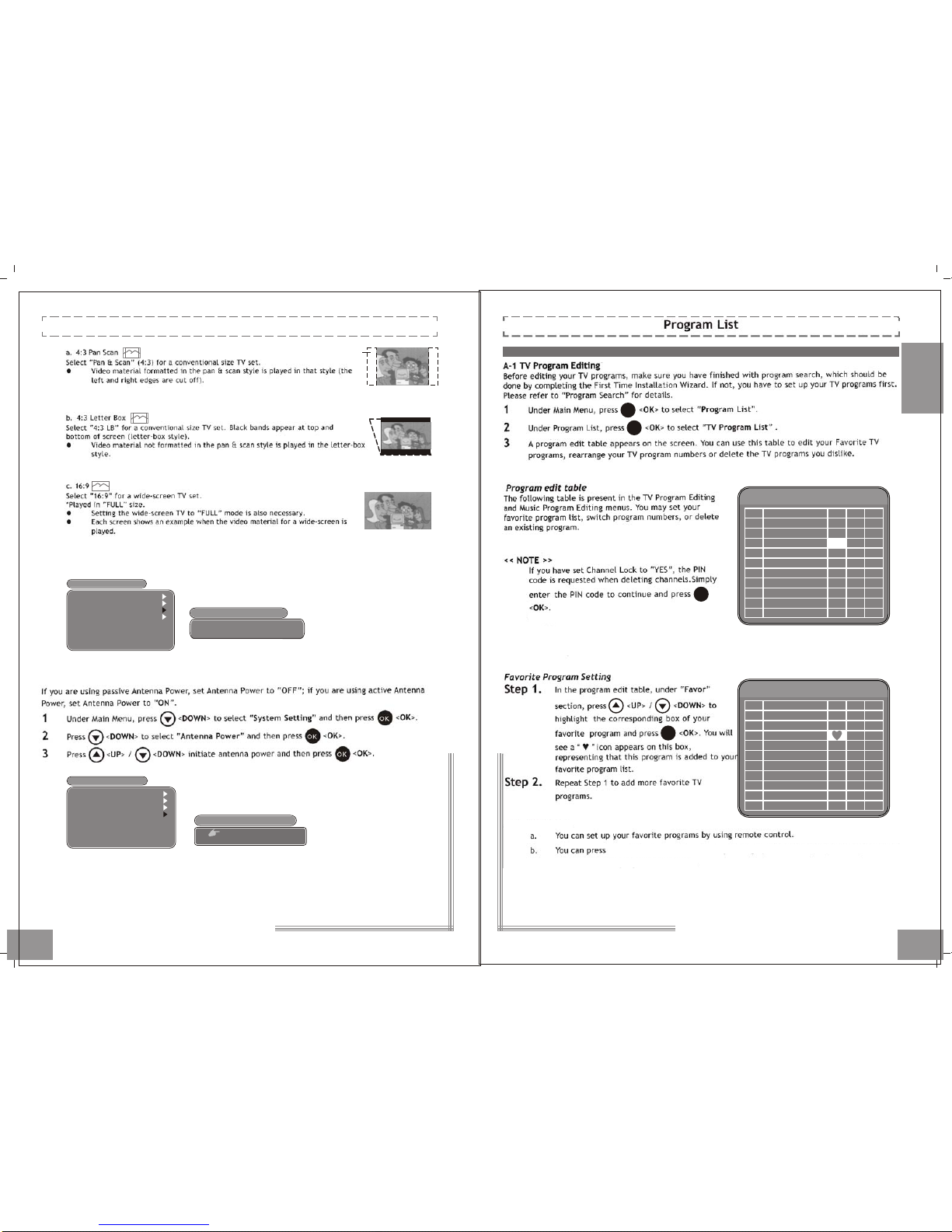Using Your Set Top Box
EN
13
OK
OK
EPG
Fast Preview
How to Select Programs
TV Program List
Program Name
4
5
6
7
8
FTV
TTV-1
FTVN
No.
1
2
3
Press< CH-/CH+ > to step through the programselection.
Using Your Set Top Box
IV
Remote Control
22
23
21
1. Mute: Press to turn off/on the sound
2. Number Key: Press to input numbers.
3. TV/Radio: Press to switch between
TV and Radio mode.
4. Info: Press to view the program edit
table.
5. Menu: Press to display/exit Main
Menu.
6. Up
7. Left
8. Down
9. Digest: Thumbnail of each channel.
10. EPG: Press to display/exit
Electronic Program Guide.
11. Power: Turn on/off.
12. Recall: Go back to the previous
program.
13. L/R: Sound mode switch.
14. Play/Pause: Pause the current
picture.
15. Exit: Press to cancel the current
operation or go back to Main Menu.
16. OK
17. Right
18. Fav: Press to switch between Fav On and Fav off.
19. Subtitle: Display the subtitle when transmitted.
20. TTX: Press to display/exit digital teletext when transmitted.
21.Audio: Press to operate multi-language function.
22. Edit
23. TTX: Press to display digital teletext when transmitted