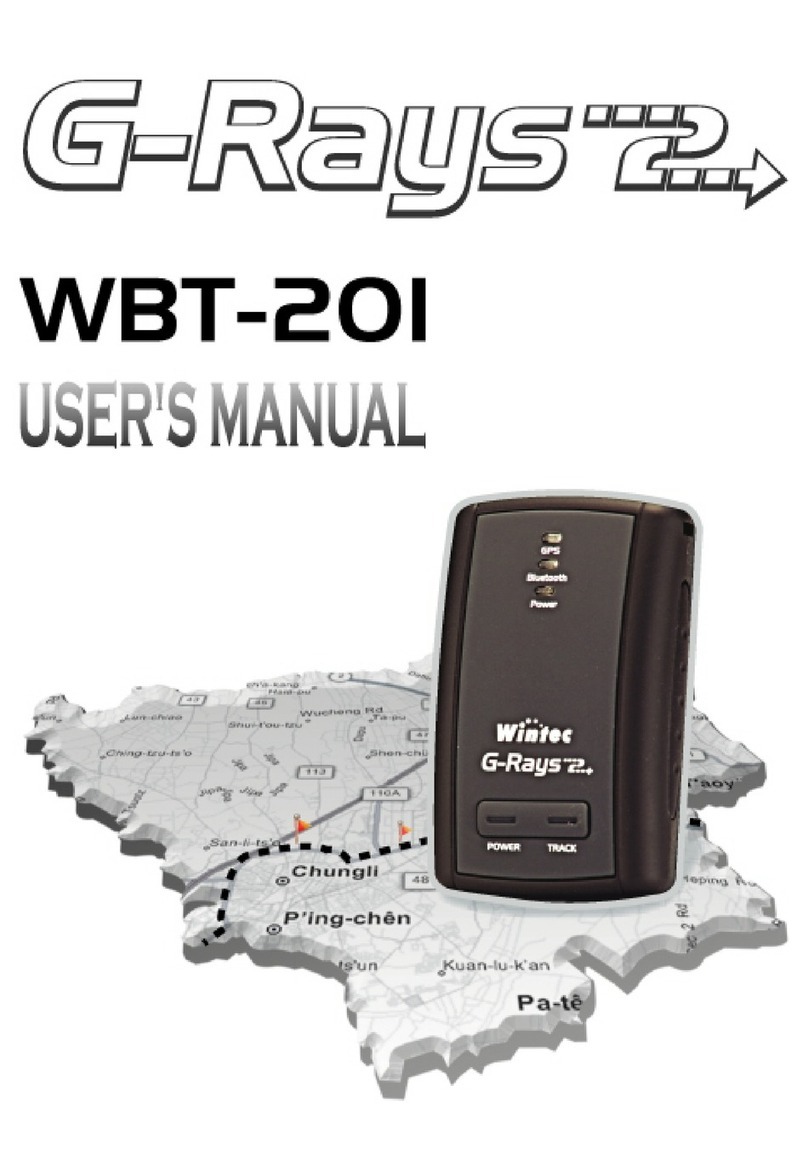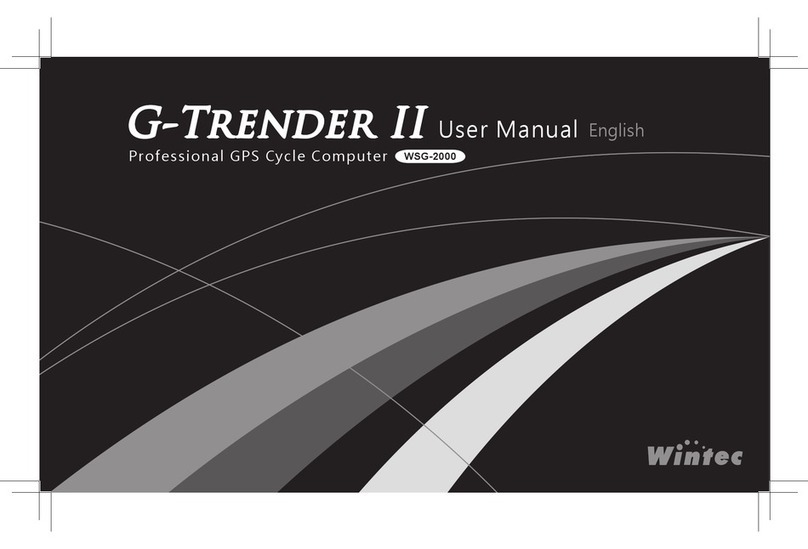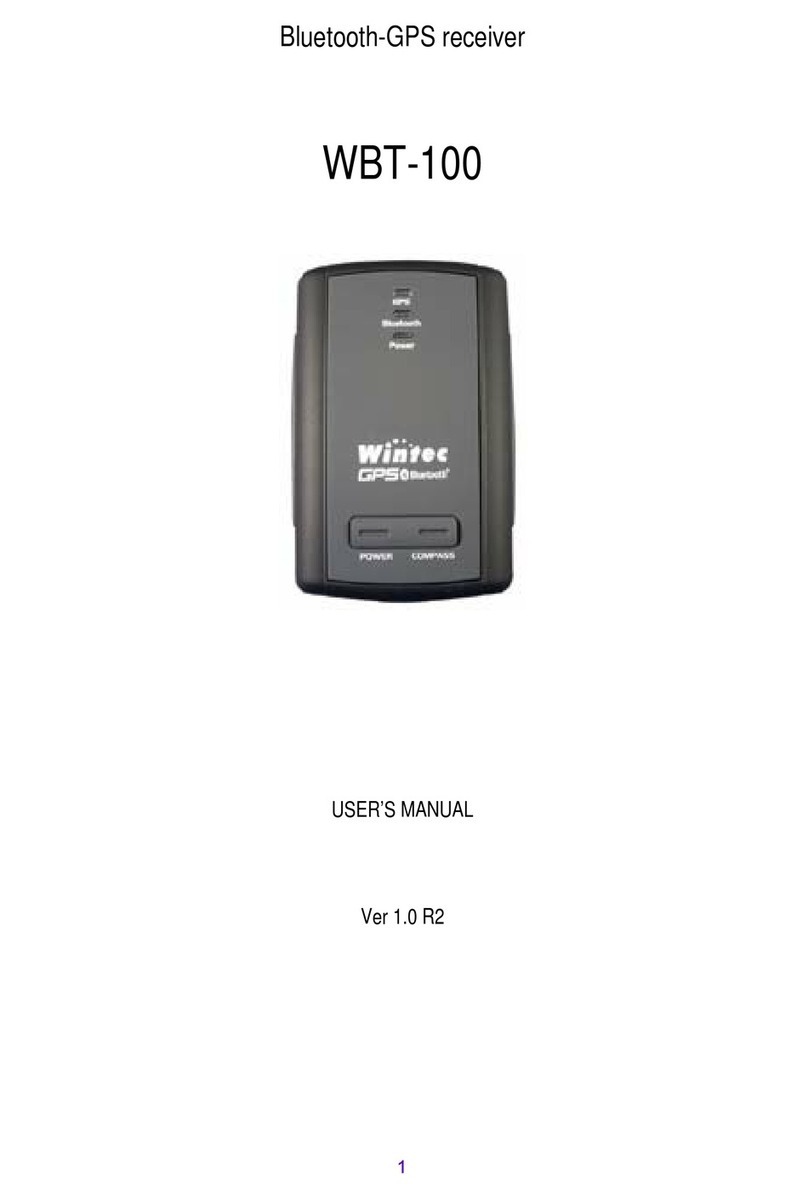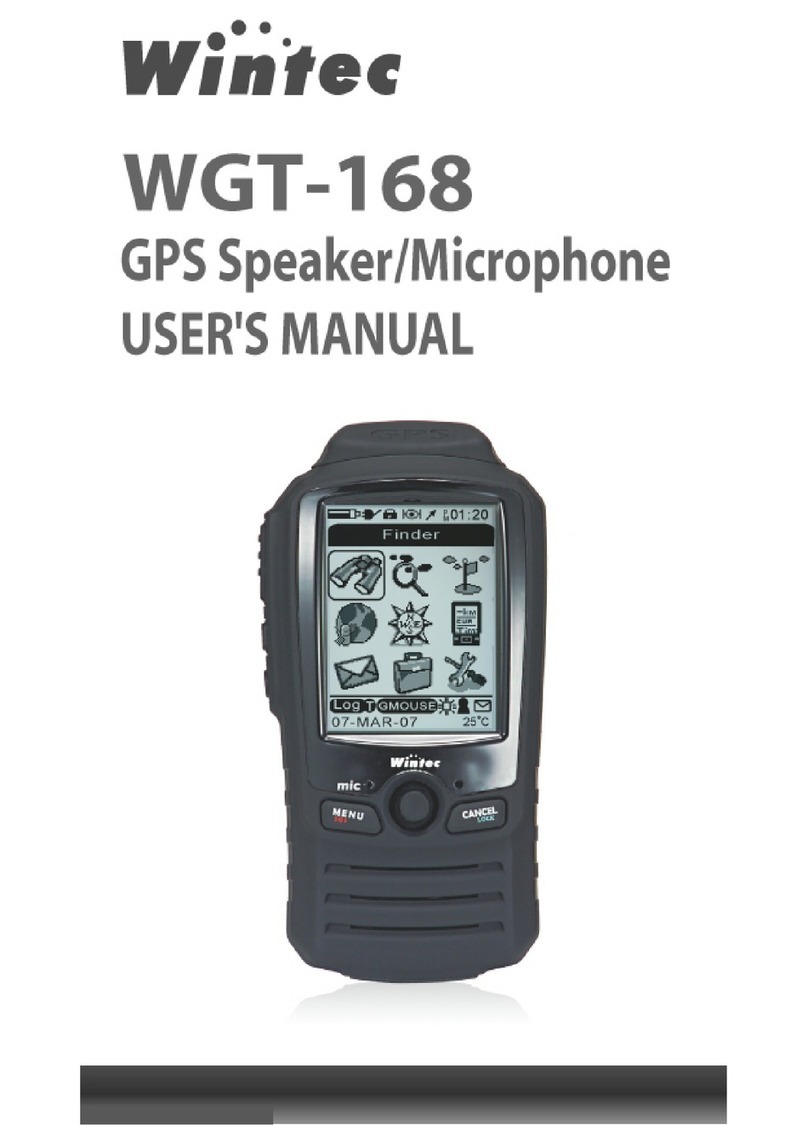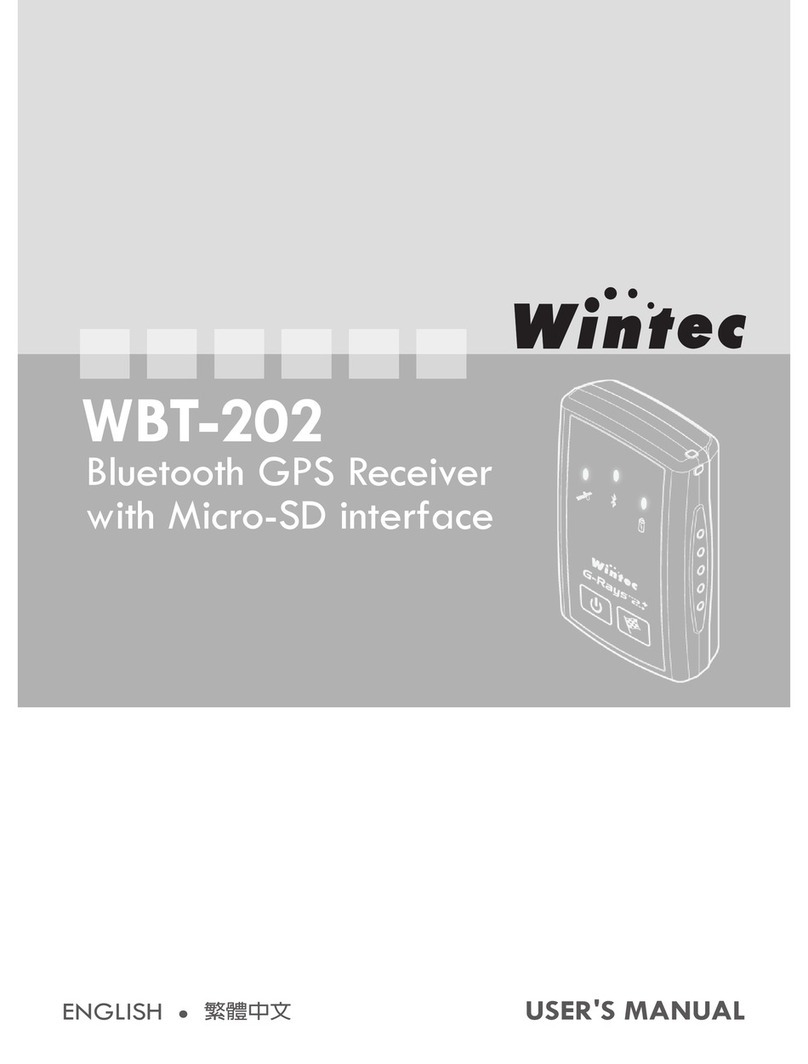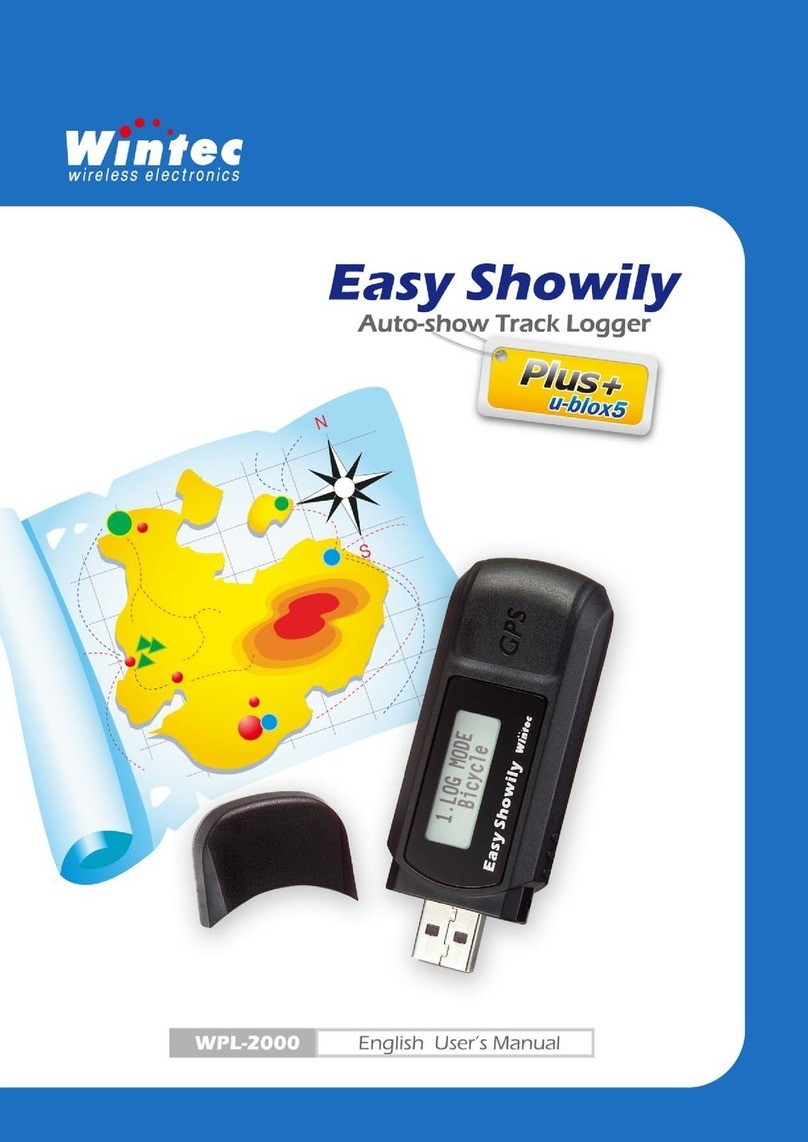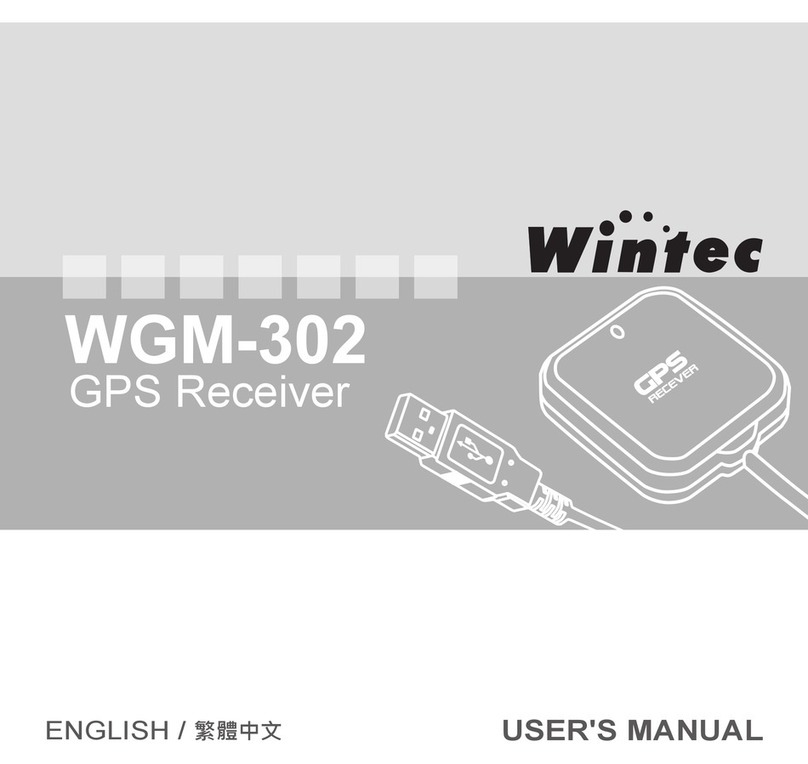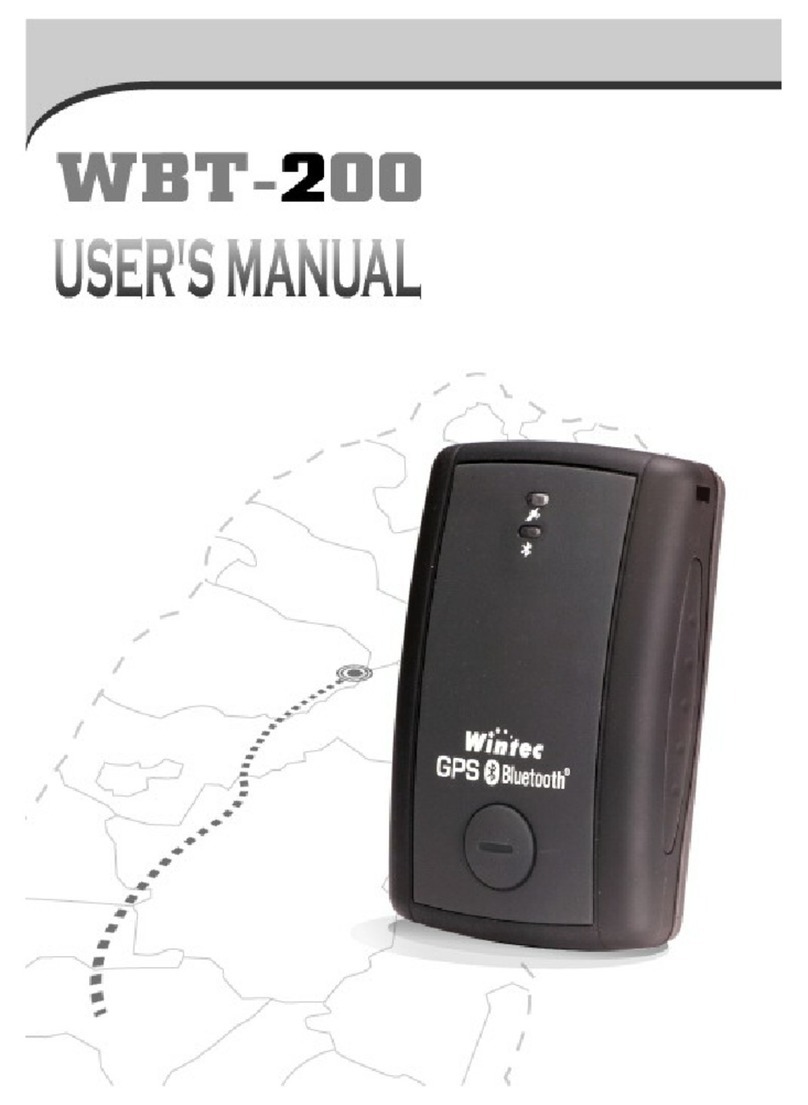2
Part 1 Features
WSG-1000 is a multi-functional GPS receiver for outdoor
activities ( hereinafter " WSG-1000" ). It integrates high
sensitivity GPS receiver, Bluetooth, Altimeter, Barometer,
Thermometer, Electronic Compass, also provides not only a
large LCD display showing various instant information but also
the data logger supporting the off-line tracking acting like the
in-flight black box. The various features of the WSG-1000 make
it the best companion for sport and recreation.
• WSG-1000 built-in u-blox GPS IC ATR0625.
• Maximum 16 channels can be acquisitioned quickly.
• Internal SBAS decoder is built-in, so the SBAS signals could
be received without any extra hardware.
• Support NMEA 0183 v2.3 data output.
• Waterproof - ideal for outdoor activities.
• Flexible design aimed for Automotive/Marine/personal
Navigation, Fleet management, AVL, Tracking and
topography purpose.
• Altimeter, Thermograph, Barometer are supported.
• Electronic compass is supported.
• Support Track Back Navigation, Calendar, Astronomy
Information, Journey Data, My Training, Track Data.
• Bluetooth integrated, the transmission range is 10 meters.
(Option)
• Integrate TimeMachine X for downloading log data, editing
the spots (for Track Back Navigation), setting device......etc.
• Continual work for about 20 hours in Pure Log Mode.
• It recorded in a rotational order. The earliest (oldest) data
will replaced by the latest (newest) one when memory space
is full.