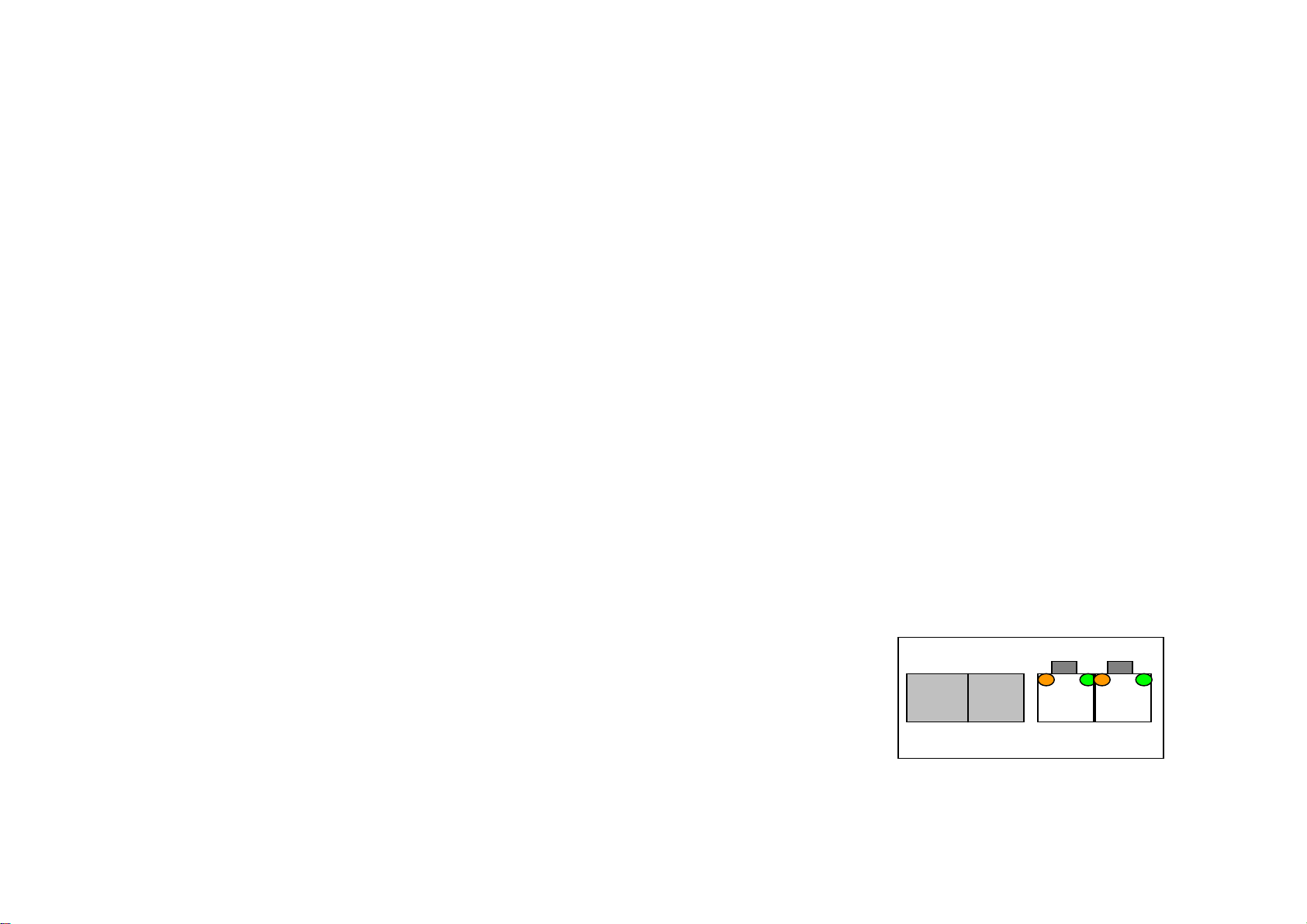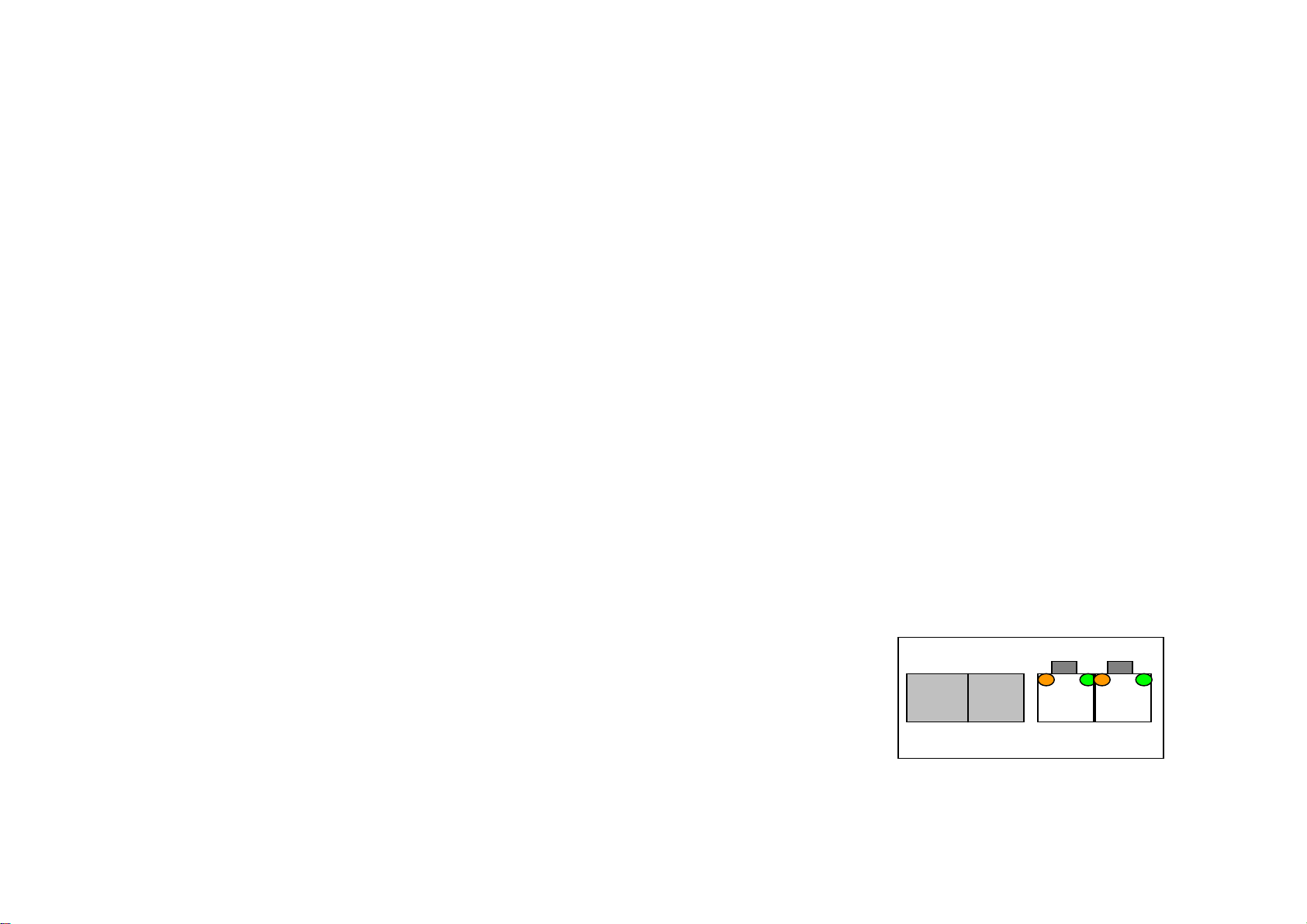
10/100M Fiber Ethernet Media
Converter
With 2 Ethernet Ports&1 Fiber Ports
Copyright Statement
This publication may not be reproduced as a whole
or in part, in any way whatsoever unless prior
consent has been obtained .
FCC Warning
The 10/100M Fast Ethernet Media Converter
series have been tested and found to comply with
the limits for a Class B digital device, pursuant to
Part 15 of the FCC Rules. These standards are
designed to provide reasonable protection against
harmful interference when these devices are
operated in a commercial environment. These
devices generate, use, and can radiate radio
frequency energy and may cause harmful
interference to radio communications unless
installed in accordance with this User’s Guide.
Operation of these devices in a residential area is
likely to cause harmful interference which will
make the user responsible for the appropriate
remedial action at his / her own expense.
CE Mark Warning
These are Class A products. In a domestic
environment these products may cause radio
interference in which case the user will need to
consider adequate preventative methods.
1. Packing list
The box should contain the following items:
- The Media Converter
- AC-DC Power Adapter (for external models)
or Power Cord (for internal models)
- The User’s Manual
- Warranty Card
Please notify your sales representative immediately if
any items are missing or damaged.
2. Features
1. Support Tag-VLAN、Port-VLAN
2. Support 10/100Base TX to 100Base FX,can
be connected to relational networking
equipments .;
3. With 128Kb RAM;
4. Support Automatic Switch between parallel
lines and crossed lines .
5. With LED Lamps function .(link/activity,
10/100M,power)
6. Support select working-mode via Hyper
terminal .
7. The transmission distance can up to
120Km .
3. Ethernet Standards
Comply with:
IEEE802.3
IEEE802.3u
4. Installation
• Attach fiber cable from the media converter to
the fiber network. The fiber connections must
be matched – transmit socket to receive socket,
the TX ,RX fiber cable must be paired at both
ends .
• Attach a UTP cable from the 10/100BASE-T
network to the RJ-45 port on the media
converter .
• Connect the power adapter to the media
converter and check that the Power LED
lights up. The TX-LINK/ACT and
FX-LINK/ACT LEDs will light up when all the
cable connections are satisfactory.
5. Tables for panels and LED function .
TX RX
Table3.1 Frontpanel