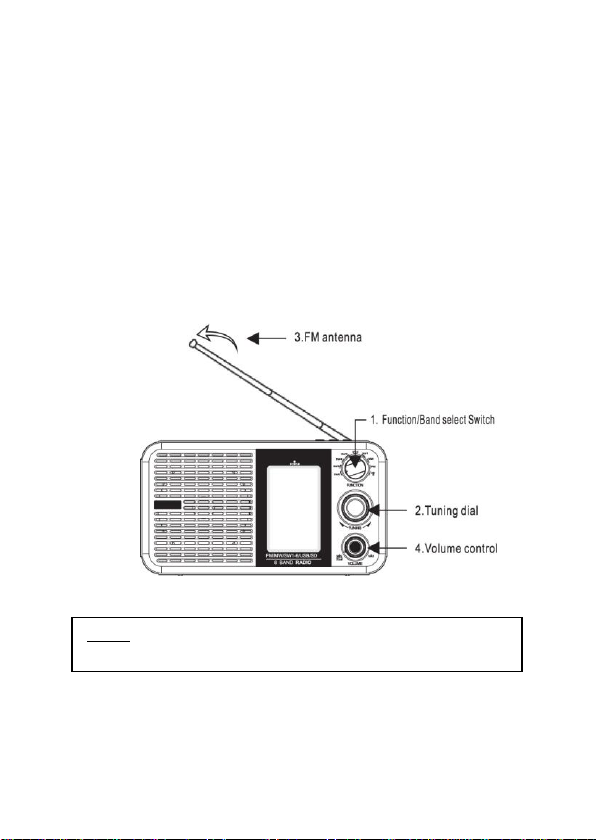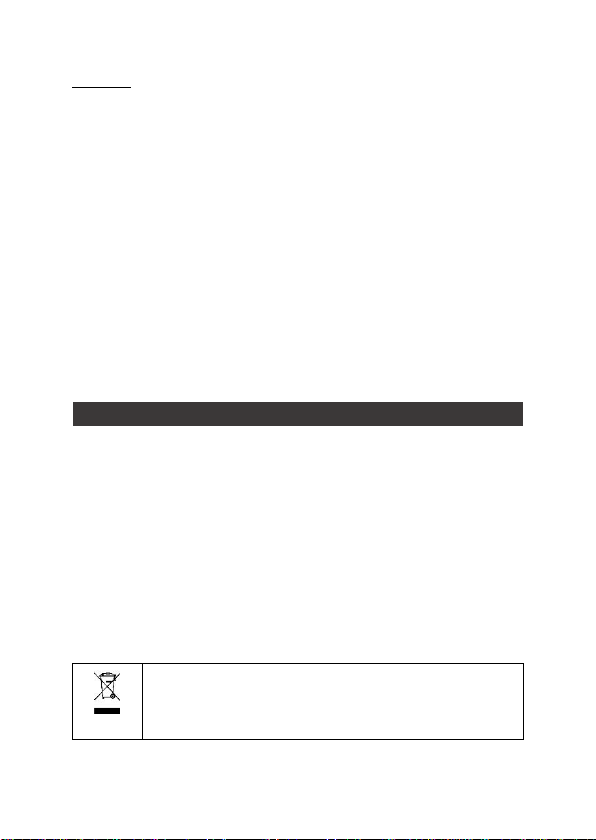k) When not in use, be sure to unplug the power plug.
l) When you find an abnormality (smelly, smoke, etc.),
please unplug the power plug quickly and stop using it.
m) Please clean the dust on the power plug regularly. Dust
adhering to the power plug may cause short circuit,
malfunction, etc.
n) Do not touch or unplug the power plug with wet hands, as
this may cause the risk of electric shock. Do not get into
water, it will cause short circuit or electric shock.
o) It is forbidden to repair by non-professional repair
technicians. For maintenance matters, please contact local
dealers.
p) It is not advisable to use the loud volume state for a long
time to listen, so as not to damage the hearing of the ears.
q) When transporting, please handle with care. Please
remove the USB memory and SD card during
transportation to avoid damage to the USB memory and
SD card.
r) Do not put foreign objects such as pins, iron wires and
other metal objects in the crevices of the fuselage.
s) For safety during maintenance, please unplug the power
plug. Please use a soft cloth soaked in clean water or soapy
water and wring dry before wiping.
t) Do not use alcohol or thinner to clean the cabinet, which
may cause discoloration, deformation, electric shock and
other malfunctions.
u) Do not place the power cord where infants and children can
reach it. In order to avoid accidents caused by wires
entangled around the neck.