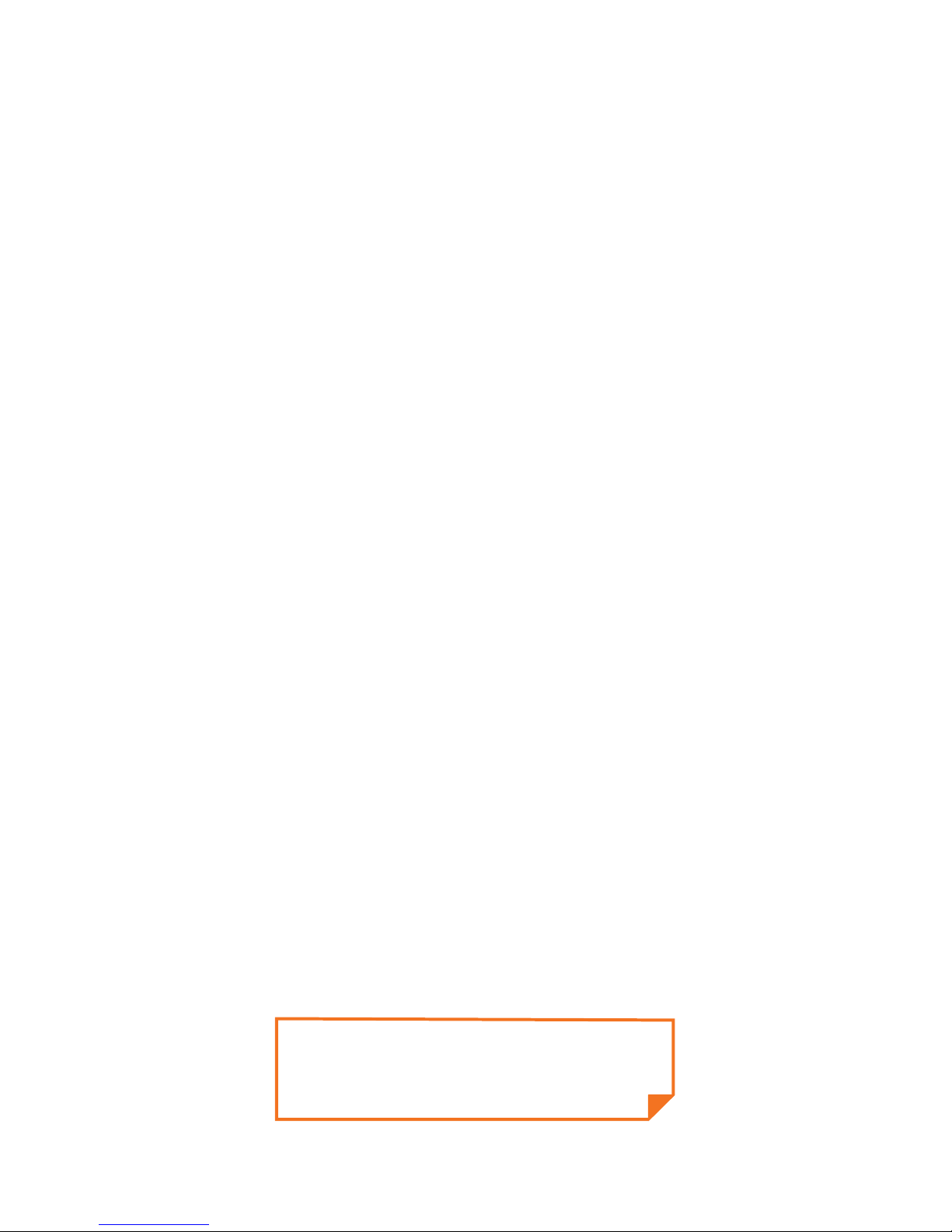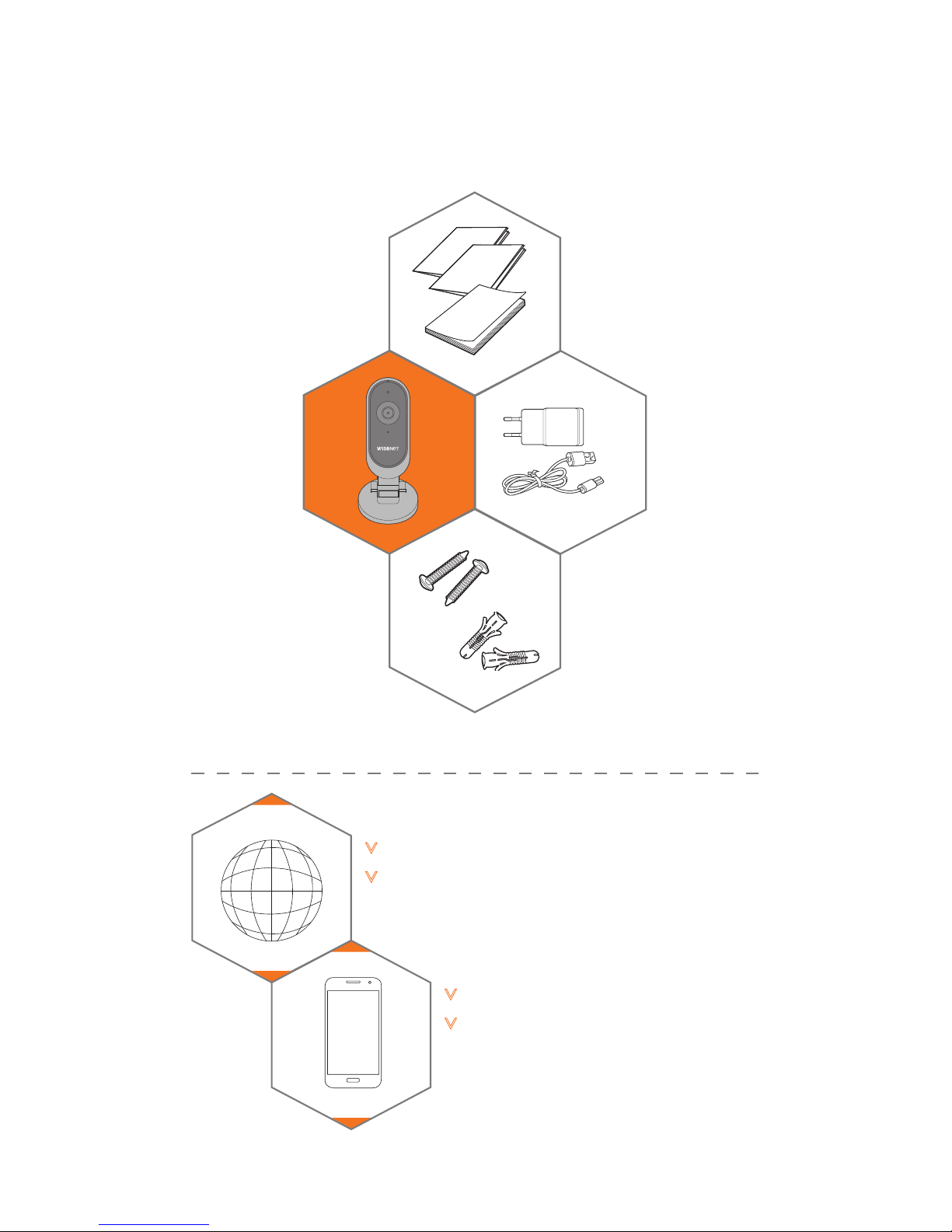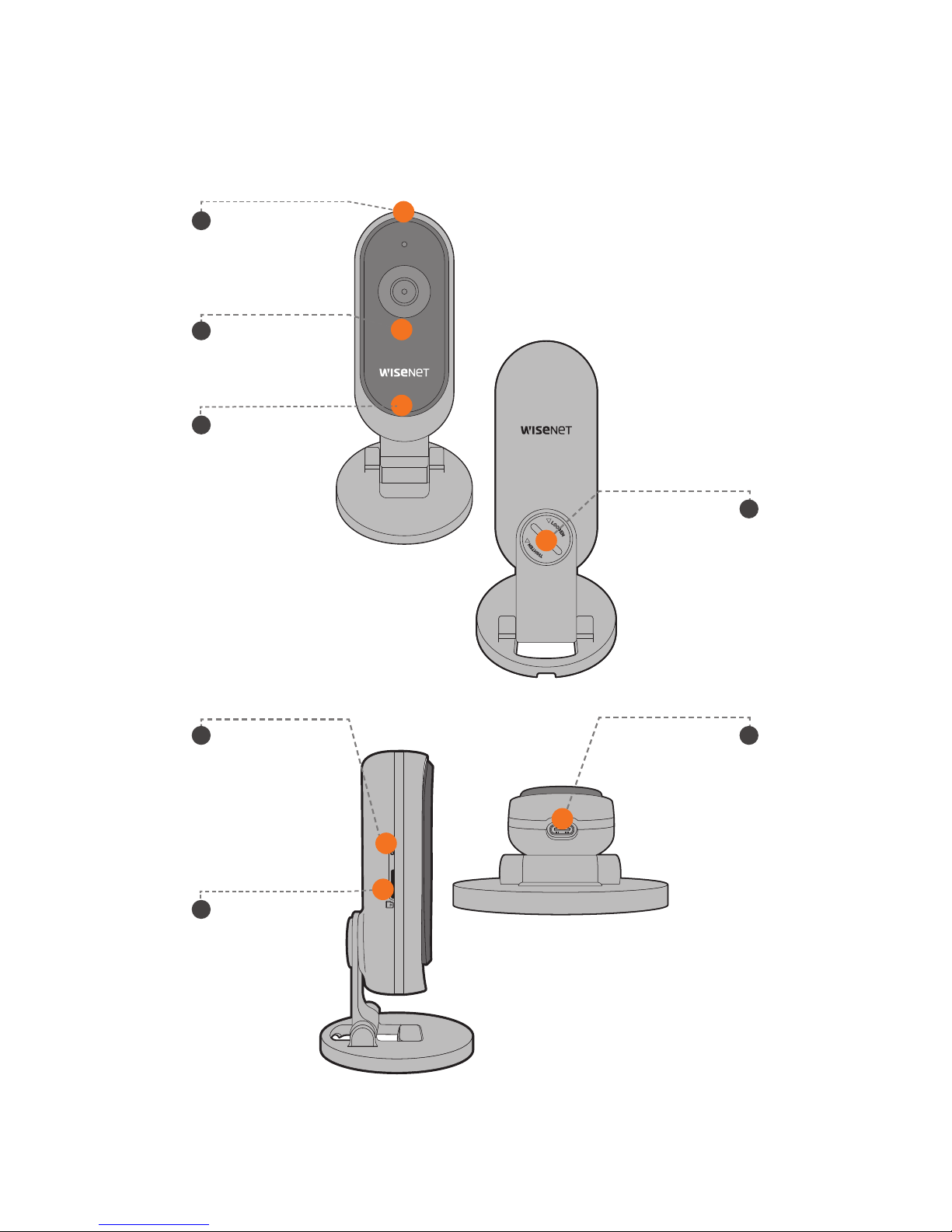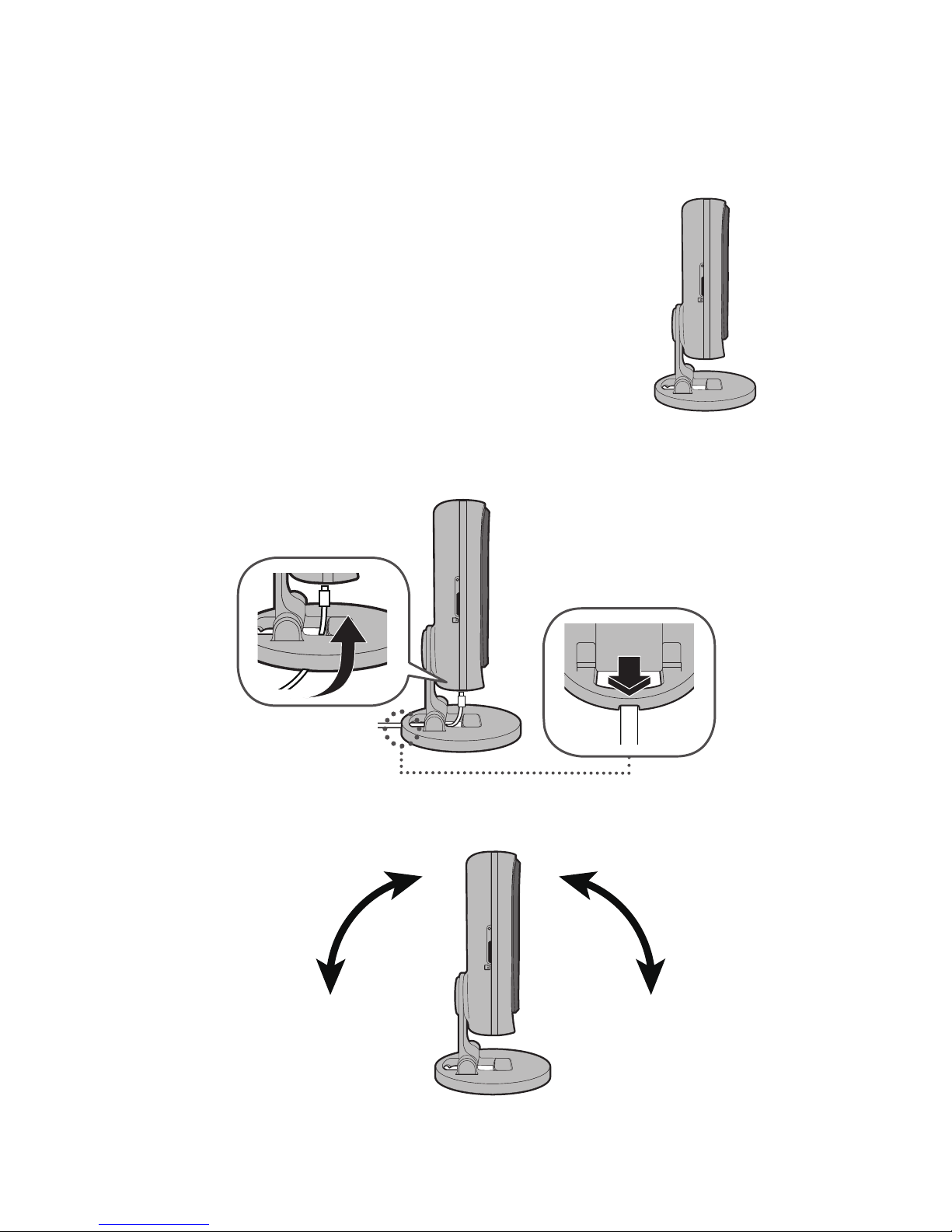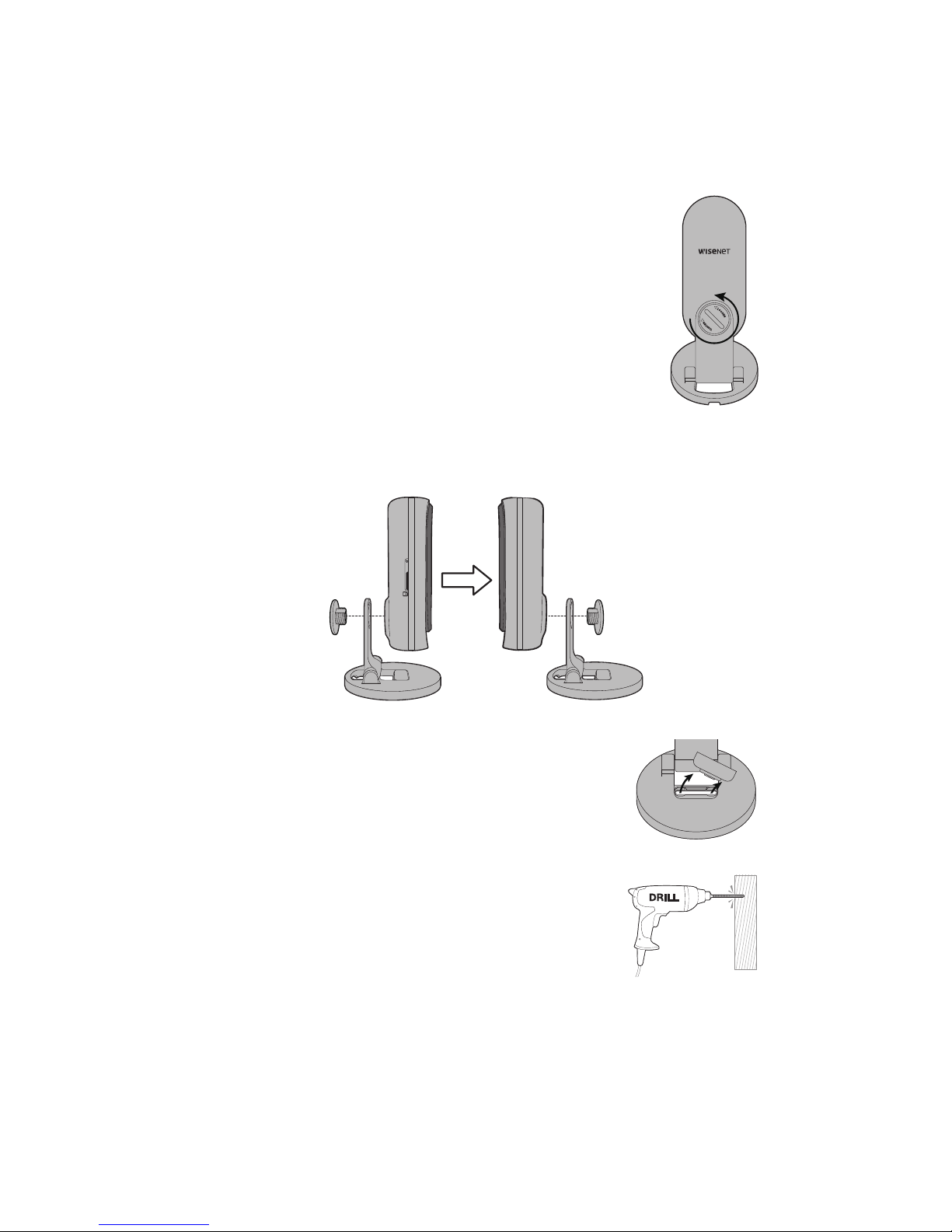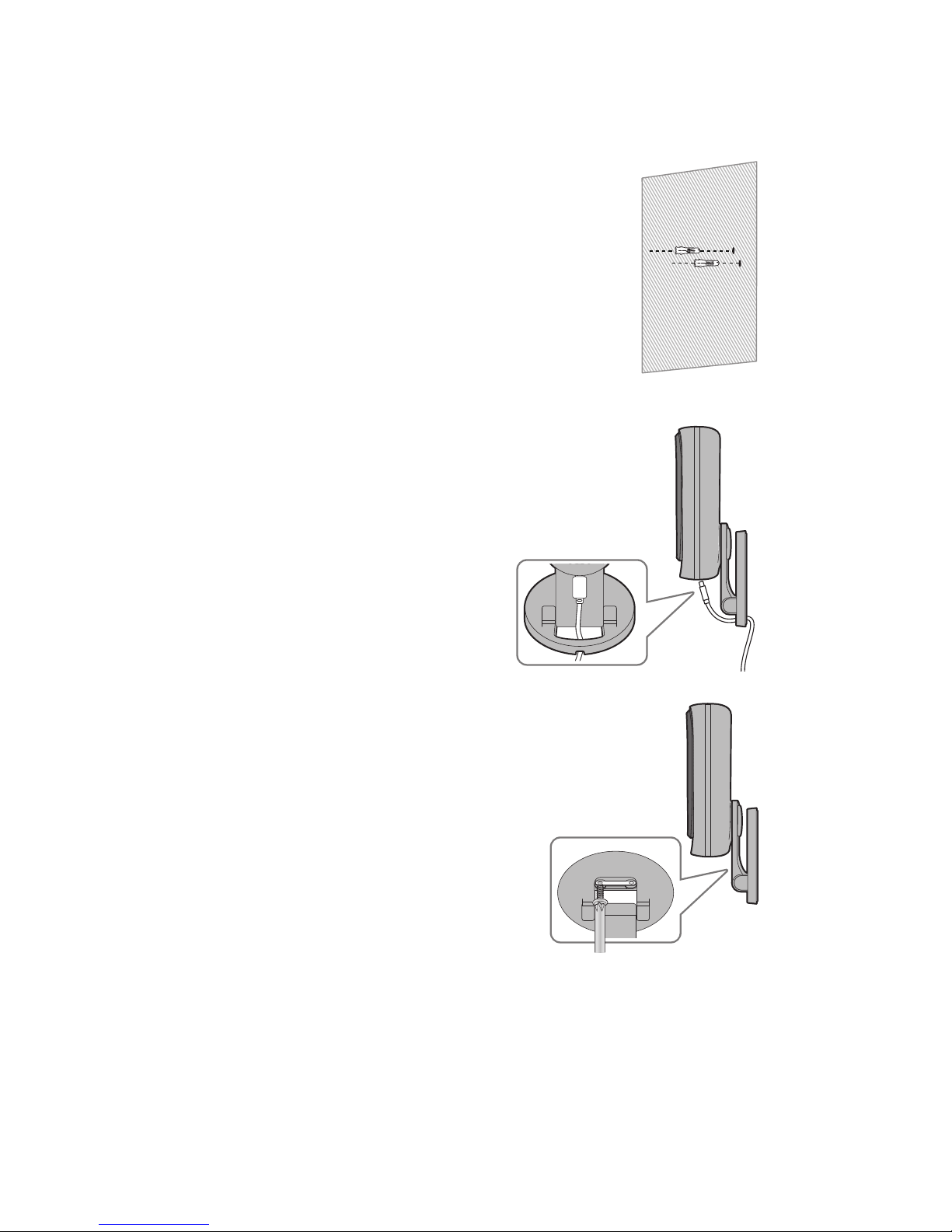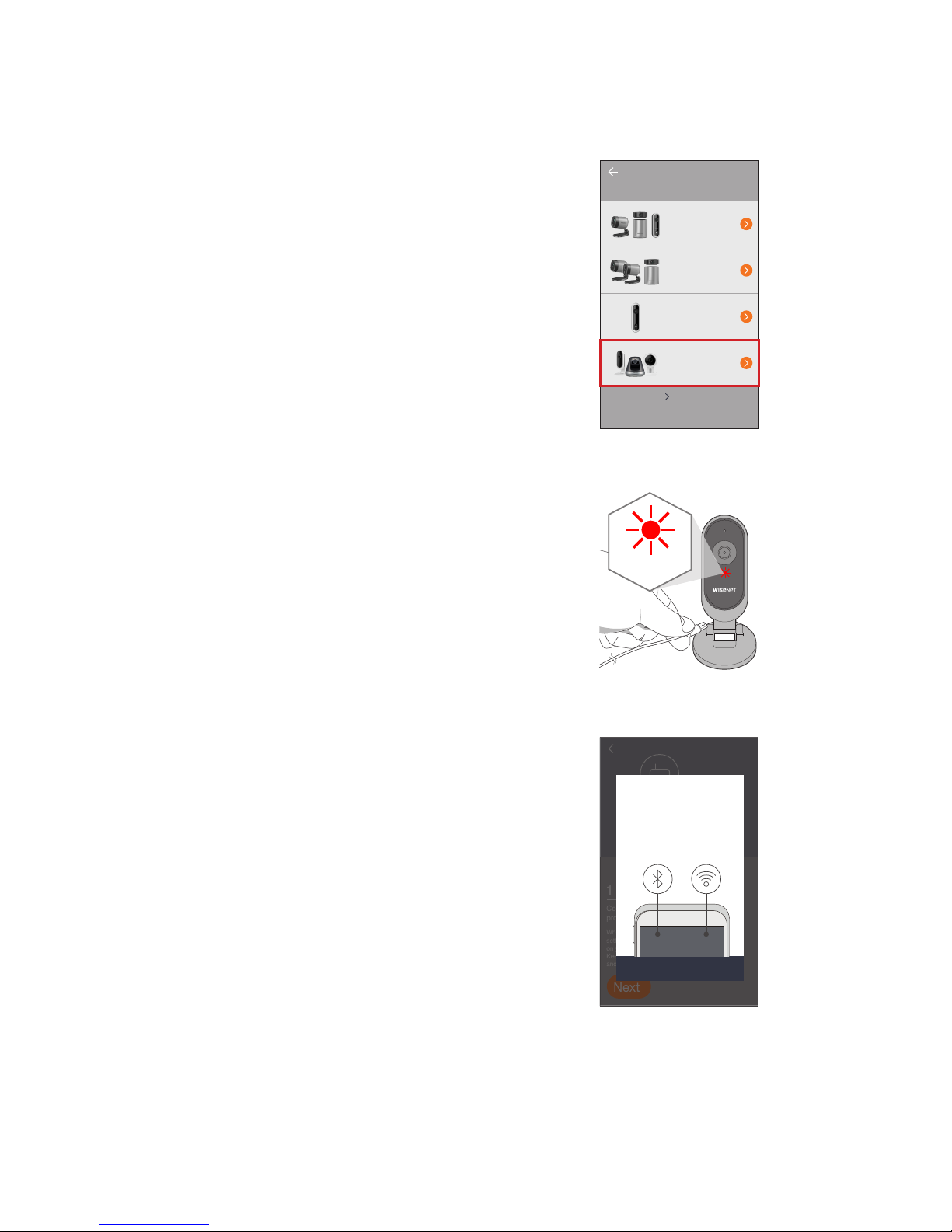2
``
Determine`camera`placement`(at`surface`or`wall)`
before`installation.
``
It`is`recommended`to`place`the`SmartCam`N2`at`a`
proper`height`where`it`can`easily`catch`people's`faces.
``
If`the`camera`is`not`within`range`of`your`Wi-Fi`network,`
consider`using`a`Wi-Fi`extender`to`extend`the`coverage`
of`your`Wi-Fi`network.
I ``
Cable`may`pose`a`choking`hazard`to`children.`Keep`the`cables`out`
of`reach`of`children.
``
For`better`image`quality,`do`not`touch`the`camera`lense.
``
Be`sure`to`use`the`power`cable`included`in`the`box,`or`the`camera`
may`not`work`properly.
Installation`height`:`
3ft(1m)~7ft(2m)