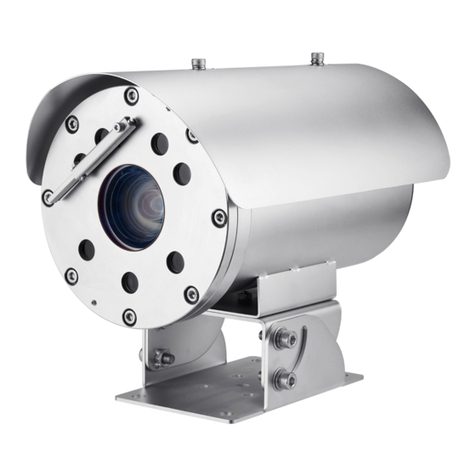ENGLISH
ITALIANO ČESKY
HCB-7000 Quick Manual
HCB-7000 Guida rapida
➊Pulsante Impostazione funzioni :Visualizza il menù e permette di scorrere il cursore in quattro
direzioni per confermare o modi la voce selezionata.
Per passare dalla modalità AHD a quella CVBS e
viceversa,premere il tasto SET per più di 5 secondi.
➋Indicatore luminoso alimentazione : Si accende quando l’alimentazione arriva correttamente alla
telecamera.
➌Terminale video in uscita :I segnali video sono trasmessi attraverso questa porta. Connettere
questa porta alla porta di entrata Video di un DVR con tecnologia AHD.
➍
Terminale alimentazione : E’ collegato alla sorgente di alimentazione.
➎Porta controllo RS-485 :Questa porta permette di accedere al MENU IMPOSTAZIONI tramite
dispositivi esterni, come ad esempio un telecomando, che supportano la
comunicazione RS-485.
➏Porta ingresso D/N :È possibile attivare la modalità Day&Night collegando un segnale esterno a
questa porta.
➐Porta uscita MD :Porta di uscita del segnale video.
➑
GND
HCB-7000 Rychlý návod
➊Tlačítko nastavení funkce : Na obrazovce zobrazí nabídku a přesune kurzor do čtyř směrů k
potvrzení či po změně vybrané položky.
Přepínánímezirežimy AHD a CVBS: Stisknětetlačítko SET nadélenež
5 sekund.
➋Kontrolka napájení : Rozsvítí se,když do kamery přichází správný proud.
➌Výstup obrazu : Výstup videosignálů je prováděn těmito porty. Připojte tento port k portuVSTUP VIDEA
(VIDEO IN) vašeho AHD DVR.
➍
Konektor napájení : Pro připojení kabelu napájení.
➎Řídící vstup RS-485 : NABÍDKU NASTAVENÍ můžete řídit skrze tento vstup s použitím externích
ovladačů, jako je dálkový ovladač podporující komunikaci RS-485.
➏Vstup Den a Noc : Připojením externího signálu k tomuto vstupu může přepnout na režim Den
a Noc.
➐Výstup detekce pohybu : Skrze tento port vycházejí výstupní signály detekce pohybu.
➑
Zdířka uzemnění
ESPAÑOLDEUTSCH
HCB-7000 Kurzanleitung
➊Funktion-Setup-Schalter : Anzeigen des Bildschirmmenüs und Bewegen des Cursors in vier Richtungen
zur Statusbestä oder nach Änderung eines Elements.
Umschalten zwischen den Modi AHD und CVBS: Drücken Sie die SET-Taste
länger als 5 Sekunden.
➋Strom-LED : Leuchtet auf,wenn die Kamera korrekt mit Strom versorgt wird.
➌Videoausgang :
Videosignale werden über diesen Port ausgegangen. Verbinden Sie diesen Port mit
einem AHD-DVR-Videoeingang.
➍Anschluss für Stromversorgung : Diese ist an das Netzkabel angeschlossen.
➎Port für RS-485-Steuerung :Sie können das Menü SETUP mit Hilfe von externen Steuereinheiten wie
einem Fernbedienungsteil, das die RS-485-Kommunikation unterstützt,
steuern.
➏D & N-Signaleingang :An diesen Port kann ein externe Signaleingabequelle angeschlossen werden, die in
den Tag-und-Nacht-Modus schaltet.
➐MD-Signalausgang : Über diesen Port werden Bewegungserkennungssignale ausgegeben.
➑GND
HCB-7000 Manual Rápido
➊Botón de Configuración de Funciones : Muestra el menú en la pantalla y desplaza el cursor en
las cuatro direcciones para confirma estado o el cambio
de un elemento seleccionado.
Cambio entre los modos AHD y CVBS: pulse el botón
SET durante más de 5 segundos.
➋Luz Indicadora de Alimentación : Se enciende cuando la energía suministrada es la adecuada.
➌Terminal de Salida de video : Las señales de vídeo son de salida a través de este puerto.
Conecte este puerto al puerto Video IN de un AHD DVR.
➍
Terminal de Entrada deAlimentación : Está conectada al cable de alimentación.
➎Puerto RS-485 para Control : Es posible controlar el MENÚ CONFIGURACIÓN a través de este
puerto mediante controladores externos como por ejemplo un
control remoto que admita comunicación RS-485.
➏Puerto de Entrada D y N : Es posible pasar al Modo Día y Noche conectando una señal externa en
este puerto.
➐Puerto de Salida MD :Las señales de detección de movimiento salen a través de este puerto.
➑
TIERRA
FRANÇAIS
HCB-7000 manuel de référence rapide
➊Commutateur de configuration des fonctions : Affiche le menu sur l’écran et déplace le curseur
dans les quatre directions, pour confirmer,ou
après une modification d’un élément sélectionné.
Commutation entre les modes AHD et CVBS :
Appuyez sur le bouton SET pendant plus de 5
secondes.
➋Voyant d’alimentation : S’allume lorsque l’alimentation appropriée est fournie à la caméra.
➌Terminal de sortie vidéo : Les signaux vidéo sont émis à travers ce port. Brancher ce port au port
Video IN d’un AHD DVR.
➍
Borne d’entrée de l’alimentation : Cette prise est raccordée au câble d’alimentation.
➎Port de commande RS-485 :Il est possible de régler le MENU CONFIGURER via ce port, à l’aide de
dispositifs externes de réglage, tels qu’une télécommande, prise en
charge par le port RS-485.
➏Port entrée Jour et Nuit :Il est possible de basculer en mode Jour et Nuit en connectant un signal
externe à ce port.
➐
Port de sortie Détection de mouvement : Les signaux de détection de mouvement sont émis par ce port.
➑
GND
CAUTION
RISK OF ELECTRIC SHOCK.
DO NOT OPEN
CAUTION:
TO REDUCE THE RISK OF ELECTRIC SHOCK, DO NOT REMOVE COVER (OR BACK)
NO USER SERVICEABLE PARTS INSIDE. REFER SERVICING TO QUALIFIED SERVICE
PERSONNEL.
This symbol indicates that dangerous voltage consisting a risk of electric shock is
present within this unit.
This exclamation point symbol is intended to alert the user to the presence of
important operating and maintenance (servicing) instructions in the literature
accompanying the appliance.
WARNING
• To prevent damage which may result in fire or electric shock hazard, do not expose this appliance
to rain or moisture.
• To prevent injury, this apparatus must be securely attached to the floor/wall in accordance with
the installation instructions.
WARNING
1. Be sure to use only the standard adapter that is specified in the specification sheet.
Using any other adapter could cause fire, electrical shock, or damage to the product.
2. Incorrectly connecting the power supply or replacing battery may cause explosion, fire, electric
shock, or damage to the product.
3. Do not connect multiple cameras to a single adapter. Exceeding the capacity may cause
abnormal heat generation or fire.
4. Securely plug the power cord into the power receptacle. insecure connection may cause fire.
5. When installing the camera, fasten it securely and firmly. The fall of camera may cause personal
injury.
6. Do not place conductive objects (e.g. screwdrivers, coins, metal parts, etc.) or containers filled
with water on top of the camera. doing so may cause personal injury due to fire, electric shock,
or falling objects.
7. Do not install the unit in humid, dusty, or sooty locations. doing so may cause fire or electric
shock.
8. If any unusual smells or smoke come from the unit, stop using the product. in such case,
immediately disconnect the power source and contact the service center. continued use in such
a condition may cause fire or electric shock.
9. If this product fails to operate normally, contact the nearest service center. never disassemble
or modify this product in any way. (Hanwha Techwin is not liable for problems caused by
unauthorized modifications or attempted repair.)
10. When cleaning, do not spray water directly onto parts of the product. doing so may cause fire
or electric shock.
CAUTION
1. Do not drop objects on the product or apply strong shock to it. Keep away from a location
subject to excessive vibrationor magnetic interference.
2. Do not install in a location subject to high temperature, low temperature, or high humidity. Doing
so may cause fire or electric shock.
3. If you want to relocate the already installed product, be sure to turn off the power and then move
or reinstall it.
4. Remove the power plug from the outlet when then there is a lightning. Neglecting to do so may
cause fire or damage to the product.
5. Keep out of direct sunlight and heat radiation sources. It may cause fire.
6. Install it in a place with good ventilation.
7. Avoid aiming the camera directly towards extremely bright objects such as sun, as this may
damage the CMOS image sensor.
8. Apparatus shall not be exposed to dripping or splashing and no objects filled with liquids, such
as vases, shall be placed on the apparatus.
9. The Mains plug is used as a disconnect device and shall stay readily operable at any time.
10. Do not expose the camera to radioactivity. Radioactivity exposure may damage the CMOS.
Safety Information
PT01-004997A
➊Function Setup switch : Display the menu on the screen and move the cursor to four directions to
confirm status or changing a selected item.
Switching between AHD and CVBS modes: Press the SET button for
more than 5 seconds.
➋Power LED : This lamp is lit when the camera is receiving power normally.
➌Video OUTTerminal : Video signals are output through this port. Connect this port to theVideo IN
port of a AHD DVR.
➍
Power input terminal : Connect the power as specified.
➎RS-485 Control Port :You can control SETUP MENU through this port by using external controllers
like a Remote controller that RS-485 Communication is supported.
➏
D & N Input Port : You can switch to Day & Night Mode by connecting an external signal to this port.
➐MD Output Port :Motion detection signals are output through this port.
➑
GND
Important Safety Instructions
1. Read these instructions.
2. Keep these instructions.
3. Heed all warnings.
4. Follow all instructions.
5. Do not use this apparatus near water.
6. Clean only with dry cloth.
7. Do not block any ventilation openings. Install in accordance with the manufacturer’s instructions.
8. Do not install near any heat sources such as radiators, heat registers, or other apparatus
(including amplifiers) that produce heat.
9. Do not defeat the safety purpose of the polarized or grounding-type plug. A polarized plug has
two blades with one wider than the other. A grounding type plug has two blades and a third
grounding prong. The wide blade or the third prong is provided for your safety. If the provided
plug does not fit into your outlet, consult an electrician for replacement of the obsolete outlet.
10. Protect the power cord from being walked on or pinched particularly at plugs, convenience
receptacles, and the point where they exit from the apparatus.
11. Only use attachments/accessories specified by the manufacturer.
12. Use only with cart, stand, tripod, bracket, or table specified by the manufacturer, or sold with
the apparatus.
13. Unplug this apparatus when a card is used. Use caution when moving the
cart/ apparatus combination to avoid injury from tip-over.
14. Refer all servicing to qualified service personnel. Servicing is required when
the apparatus has been damaged in any way, such as powersupply cord
or plug is damaged, liquid has been spilled or objects have fallen into the
apparatus, the apparatus has been exposed to rain or mo
isture, does not
operate normally, or has been dropped.
Apparatus shall not be exposed to dripping or splashing and no objects filled with
liquids, such as vases, shall be placed on the apparatus
ATTENTION
RISQUE DE ECHOC ELECTRIQUE
NEPAS OUVRIR
ATTENTION:
POUR REDUIRE LES RISQUES DE CHOCS ELECTRIQUES, NE RETIREZ PAS LE COUVERCLE
(OU LA PARTIE ARRIERE) LES PIECES INTERIEURES NE SONT PAS ACCESSIBLES A
L’UTILISATEUR. FAITES APPEL AU PERSONNEL DE MAINTENANCE QUALIFIE.
Ce symbole indique la présence, dans cette unité, d’une tension élevée et avise des
risques de décharge électrique existants.
Ce symbole indique la présence, dans cette unité, d’une tension élevée et avise des
risques de décharge électrique existants.
ATTENTION
• Afin de réduire le risque d’incendie ou de décharge électrique, n’exposez pas cet appareil à la
pluie ni à l’humidité.
• Pour éviter les blessures, cet appareil doit être fermement fixé au sol/mur conformément aux
consignes d’installation.
ATTENTION
1. Assurez-vous d’utiliser uniquement l’adaptateur standard spécifié dans la fiche des caractéristiques
techniques. Utiliser tout autre adaptateur peut provoquer des risques d’incendie ou des chocs
électriques et endommager le produit.
2. Un branchement incorrect de l’alimentation électrique ou un mauvais remplacement de la pile peut
provoquer des risques d’incendie, des chocs électriques ou des dommages au produit.
3. Ne pas connecter plusieurs caméras à un seul adaptateur. Dépasser la capacité peut générer une
chaleur anormale ou un risque d’incendie.
4. Branchez correctement le cordon d’alimentation dans la prise. Une mauvaise connexion peut
provoquer des risques d’incendie.
5. Lors de l’installation de la caméra, attachez-la fermement et en toute sécurité. Une caméra qui tombe
peut causer des blessures
6. Ne placez pas d’objets conducteurs (tournevis, pièces de monnaie, objets en métal, etc...par
exemple) ou des récipients remplis d’eau sur la caméra. Cela peut causer des blessures dues au feu,
au choc électrique ou à la chute d’objets.
7. Ne pas installez l’appareil dans des lieux humides, poussiéreux ou couverts de suie. Cela peut
provoquer des risques d’incendie ou des chocs électriques.
8. Si vous constatez une odeur ou une fumée inhabituelle provenant de l’appareil, arrêtez
immédiatement son utilisation. Dans de tel cas, déconnectez immédiatement la source d’alimentation
et contactez le centre de maintenance. Si vous continuez à utiliser le produit dans de telle condition,
cela peut provoquer des risques d’incendie ou des chocs électriques.
9.
Si ce produit ne fonctionne pas normalement, contactez le centre de maintenance le plus proche. Ne
jamais démonter ou modifier le produit de quelque manière que ce soit. (
Hanwha Techwin
n’est pas
responsable des problèmes causés par des modifications ou des tentatives de réparation non autorisées.)
10. Lors du nettoyage, ne pas diriger l’eau directement sur les pièces de l’appareil. Cela peut provoquer
des risques d’incendie ou des chocs électriques.
MISE EN GARDE
1. Ne pas faire tomber des objets sur le produit ou lui faire subir des chocs. Eloignez le produit des
emplacements soumis aux vibrations ou interférences magnétiques excessives.
Informations relatives à la sécurité
2. Ne pas installer le produit à des emplacements soumis aux températures élevées, aux
températures faibles, ou à une humidité élevée. Cela peut provoquer des risques d’incendie ou
des chocs électriques.
3. Si vous désirez changer le produit de place, assurez-vous de le mettre hors tension, déplacez-le
et réinstallez-le.
4. Débranchez le cordon d’alimentation de la prise lorsqu’il y a des éclairs. Ne pas appliquer cette
consigne peut provoquer des risques d’incendie ou endommager le produit.
5. Eloignez le produit des rayons directs du soleil ou des sources de radiation de chaleur. Cela
peut provoquer des risques d’incendie.
6. Installez le produit dans un lieu où la ventilation est suffisante.
7. Evitez de pointer la caméra directement vers des objets extrêmement brillants comme le soleil,
cela peut endommager le capteur d’image CMOS.
8. Veillez à éviter toute projection sur l’appareil et ne placez jamais de récipients contenant un
liquide (ex. : vase) dessus.
9. La prise d’alimentation fait office de système de déconnexion ; elle doit donc rester disponible
en permanence.
10. N’exposez pas la caméra aux sources de radioactivité. La radioactivité pourrait endommager
le capteur CMOS.
consignes de sécurité importantes
1. Veuillez lire ces instructions.
2. Conservez ces instructions.
3. Prêtez attention à tous les avertissements.
4. Veuillez suivre toutes les instructions.
5. N’utilisez pas cet appareil à proximité de l’eau.
6. Nettoyez-le avec un tissu sec.
7. N’obstruez pas les ouvertures de ventilation. Procédez à l’installation conformément aux
instructions du fabricant.
8. Ne pas installer l’appareil à proximité de sources de chaleur comme les radiateurs, les registres
de chaleur et les autres appareils (incluant les amplificateurs) produisant de la chaleur.
9. Veillez à vous conformer aux sécurités des prises de terre et polarisées. Une prise dite polarisée
est composée de deux fiches, une plus large que l’autre. Une prise de terre est composée de
deux fiches et d’une troisième fiche pour la terre. La troisième fiche, plus large que les deux
autres, est fournie pour votre sécurité. Si la prise qui vous est fournie ne correspond pas à votre
prise murale, demandez à un électricien de remplacer la prise obsolète.
10. Veillez à ce que personne ne marche ou se prenne les pieds dans le cordon d’alimentation et
particulièrement au niveau des fiches et des prises de courant et au niveau où ils se situent.
11. N’utilisez que des accessoires ou des produits additionnels spécifiés par le fabricant.
12. N’utilisez que des chariots, des pieds, trépieds, ou tables spécifiés par le fabricant ou vendus
avec l’appareil.
13. Débranchez cet appareil. Si vous utilisez un chariot, faîtes attention lorsque
que vous déplacez l’appareil et le chariot pour éviter les blessures causées
par un renversement.
14. Veuillez faire appel au personnel qualifié pour tous travaux de maintenance.
Les travaux de maintenance sont nécessaires si l’appareil a été endommagé
de quelque manière que ce soit, comme cordon d’alimentation endommagé,
liquide répandu, objets tombés sur l’appareil, appareil exposé à la pluie et à
l’humidité, il ne fonctionne pas normalement ou est tombé par terre.
)JHI3FTPMVUJPO#PY$BNFSB
Quick Manual
HCB-7000
Head Office
6, Pangyo-ro 319 beon-gil, Bundang-gu, Seongnam-si,
Gyeonggi-do, 463-400 Rep. of KOREA
Tel : +82.70.7147.8753 Fax : +82.31.8018.3740
www.hanwha-security.com
Hanwha Techwin America
500 Frank W. Burr Blvd. Suite 43 Teaneck, NJ 07666
Toll Free +1.877.213.1222 Direct +1.201.325.6920
Fax +1.201.373.0124
www.hanwha-security.com
Hanwha Techwin Europe
Heriot House, Heriot Road, Chertsey, Surrey, KT16 9DT, United Kingdom
Tel +44.1932.57.8100 Fax +44.1932.57.8101
www.hanwha-security.eu
POWER
VIDEO
➊
➌
➋
➍
➎
➏
➐
➑
POWER
VIDEO
➊
➌
➋
➍
➎
➏
➐
➑
POWER
VIDEO
➊
➌
➋
➍
➎
➏
➐
➑
POWER
VIDEO
➊
➌
➋
➍
➎
➏
➐
➑
POWER
VIDEO
➊
➌
➋
➍
➎
➏
➐
➑
POWER
VIDEO
➊
➌
➋
➍
➎
➏
➐
➑
MAIN SETUP
1.VIDEO FORMATAHD
2.D-WDROFF
3.WHITE BALATW
4.EXPOSURE
5.BACKLIGHTOFF
6.SPECIAL
7.EXITSAVE
AHD / CVBS
OFF / ON
SAVE / NOT SAVE / RESET
DISPLAY / COMM ADJ / IMAGE ADJ /DAY/NIGHT /
PRIVACY / MOTION / RETURN
BRIGHTNESS / LENS / SHUTTER / AGC / DNR /
RETURN
ATW / INDOOR / OUTDOOR / MANUAL / AWCSET
OFF / USER BLC / HLC
HAUPTMENÜ
1.VIDEO FORMATAHD
2.D-WDRAUS
3.WEISSABATW
4.BELICHTUNG
5.GEGENLICHTAUS
6.SPEZIAL
7.BEENDENSPEICHERN
AHD / CVBS
AUS / EIN
HELLIGKEIT / OBJEKTIV / VERSCHLUSS / AGC /
DNR / ZURÜCK
SPEICHERN / NOT SAVE / RÜCKS
ANZEIGEN / EINST KOMM / EINST BILD / TAG/NACHT /
PRIVAT / BEWEGUNGS / ZURÜCK
AUS / USER BLC / HLC
ATW / INNEN / AUSSEN / MANUELL / AWC
SET
PRINCIPAL
1.VIDEO FORMATAHD
2.D-WDROFF
3.BAL BLANATW
4.EXPOSIC
5.CONTRALUZOFF
6.ESPEC
7.SALIRGUAR
AHD / CVBS
OFF / ON
ATW / INTER / EXTER / MANUAL / AWC
SET
BRILLO / LENTE / OBTUR / CAG / DNR / VOLVER
OFF / USER BLC / HLC
PANTALLA / AJUST COM / AJUST IMAG / DÍAS/NOCHE
/PRIVACIDAD / MOVIMIENTO / VOLVER
GUAR / NOT SAVE / RESET
PRINCIPALE
1.VIDEO FORMATAHD
2.D-WDRARRET
3.BAL BLCATW
4.EXPOSITION
5.CONTRE-JOURARRET
6.SPECIAL
7.QUITTERENR
AHD / CVBS
ARRET / MARCHE
ENR / NOT SAVE / REINIT
AFFICHAGE / REG COMM / REG IMAGES / JOUR/NUIT
/MASQUAGE / DÉPLACEMENT / RETOUR
LUMINOSITE/OBJECTIF/OBTURATEUR/AGC/
DNR /RETOUR
ATW / INTER / EXTER / MANUEL / AWC
SET
ARRET / USER BLC / HLC
PRINCIPALE
1.VIDEO FORMATAHD
2.D-WDROFF
3.BIL BIANCOATW
4.EXPOSIZIONE
5.CONTROLUCEOFF
6.SPECIALE
7.ESCITASALVA
AHD / CVBS
OFF / ON
SALVA / NOT SAVE / REIMPOSTA
MOSTRA / REG COM / REG IMMAGINE / GIORNO/NOTTE
/ PRIVACY / MOVIM. / RITORNO
LUMINOSITÀ / OBIETTIVO / OTTURATORE / AGC/
DNR / RITORNO
ATW / INTERNO / ESTERNO / MANUALE / AWCSET
OFF / USER BLC / HLC
MAIN SETUP
1.VIDEO FORMATAHD
2.D-WDRVYP
3.WHITE BALATW
4.EXPOZICE
5.PODSVÍCENÍVYP
6.SPECIÁL
7.VÝROBEKULOŽIT
AHD / CVBS
VYP / ZAP
JAS / OBJEKTIV / CLONA / AGC / DNR / OPLACENÍ
ULOŽIT / NEUKLÁDAT / RESET
DISPLAY / COMM ADJ / IMAGE ADJ /DEN/NOC /
SOUKROMÍ / POHYB/ OPLACENÍ
VYP / USER BLC / HLC
ATW / UVNITŘ / VENKU / RUČNÍ / AWC
SET