Wisenet PNO-A9081R User manual
Other Wisenet Security Camera manuals

Wisenet
Wisenet XNP-6550RH User manual

Wisenet
Wisenet SNZ-6320 User manual
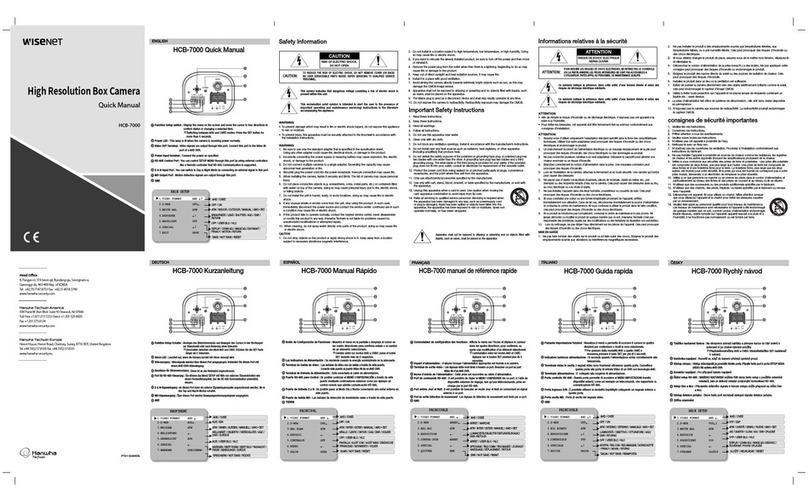
Wisenet
Wisenet HCB-7000 Installation guide

Wisenet
Wisenet PNM-C12083RVD User manual

Wisenet
Wisenet QNP-6230RH User manual

Wisenet
Wisenet SHD-3000FW3 User manual

Wisenet
Wisenet XNP-9300RW User manual
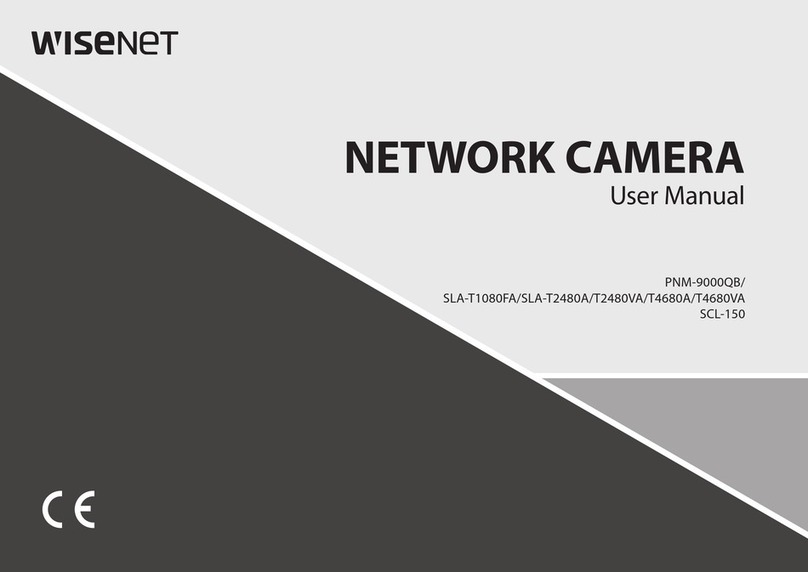
Wisenet
Wisenet T2480VA User manual
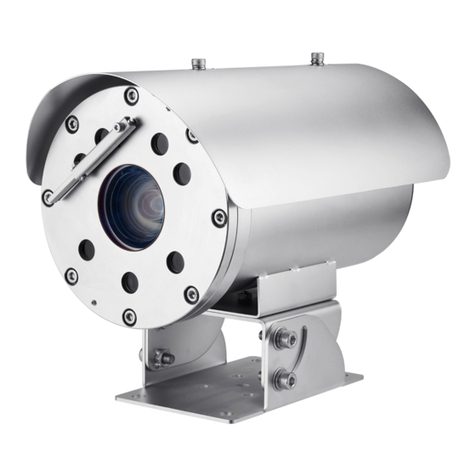
Wisenet
Wisenet TNO-6322ER User manual

Wisenet
Wisenet XNV-6081 User manual
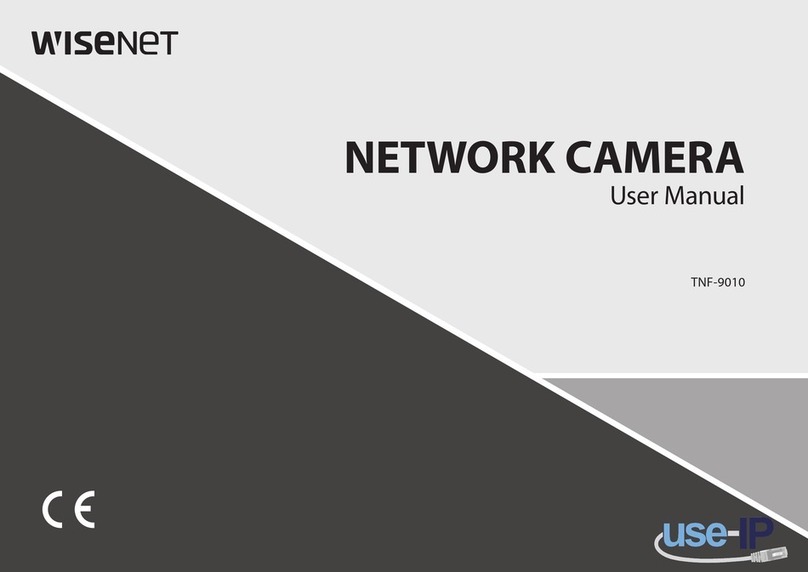
Wisenet
Wisenet TNF-9010 User manual

Wisenet
Wisenet SNP-5430 User manual

Wisenet
Wisenet QND-6011 User manual

Wisenet
Wisenet QND-6073R User manual

Wisenet
Wisenet QNP-6320R User manual

Wisenet
Wisenet XNZ-6320A User manual

Wisenet
Wisenet SmartCam D1 User manual

Wisenet
Wisenet XNF-9010RS User manual

Wisenet
Wisenet XNV-6083R User manual

Wisenet
Wisenet HCP-6320 User manual






























