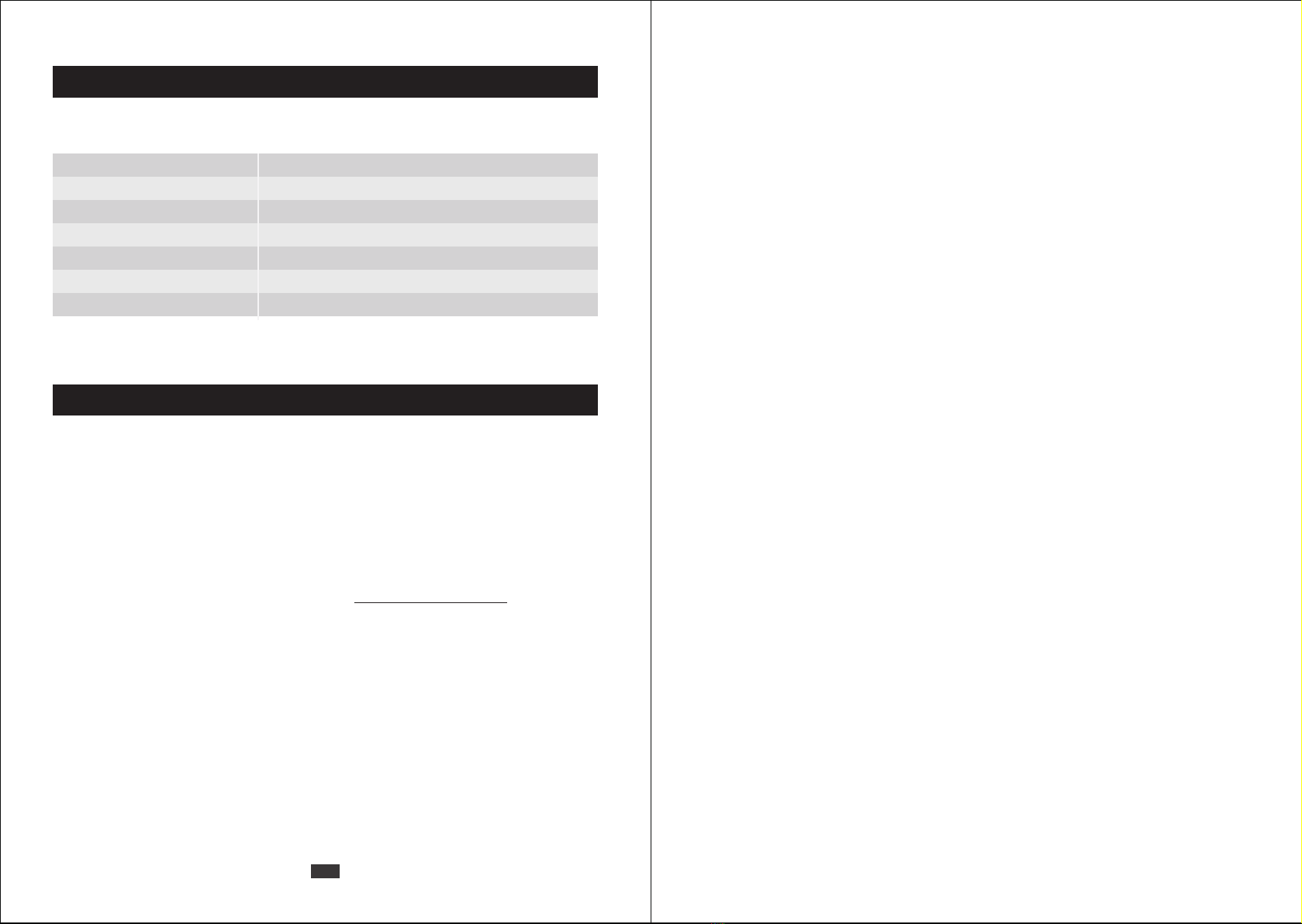Demolition Instructions
09 10
V. Removal method of roller brush
1) Disconnect the power supply and slide the
brush lock to the right as shown in the figure
3) Take out the roller brush and clean the hair
and other foreign matters on the roller brush
2) Slide the brush latch to the unlocked state
4) Wash the roller brush with water
5) Dry the roller brush for 24 hours 6) Install the roller brush back into the floor brush
and slide the lock to the left until it is locked
Troubleshooting
Not cleaning well
Stop or doesn’t work
Battery not charge
Power brush doesn’t work
1. Empty the dust bin
2. Checked dust bin is correctly assembled
3. Check the filter is correctly fitted
4. Clean the filter
1. Check connections with power cord
2. Check wall socket
1. Make sure dust cup assembled correctly & locked
2. Make sure power brush & metal tube connected tightly
3. Check the brush blocked or not
1. Charge battery
2. Clean the filter
If the solutions above cannot solve the problem, or the issue you met is not listed,
please feel free to contact us via email for further support.