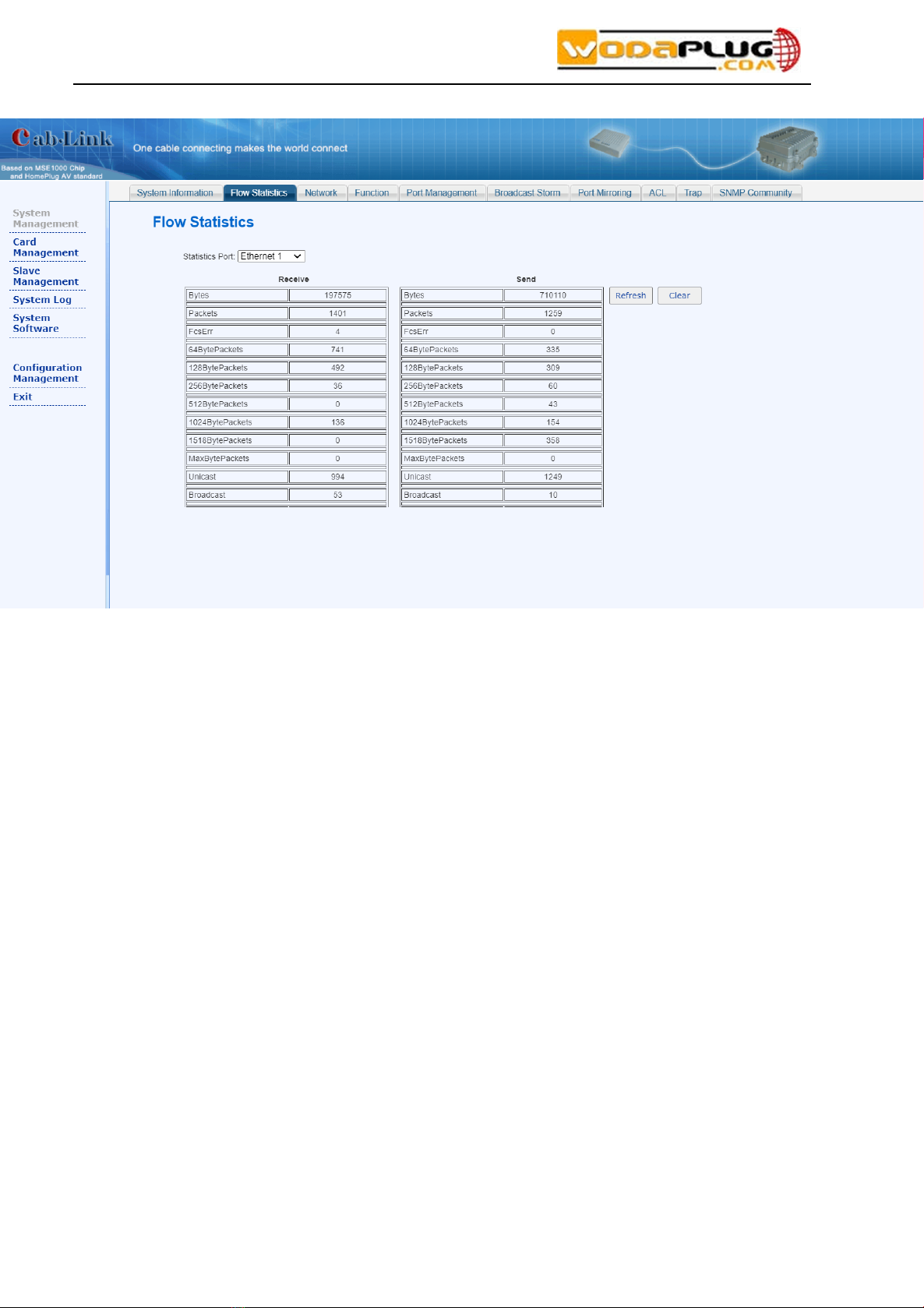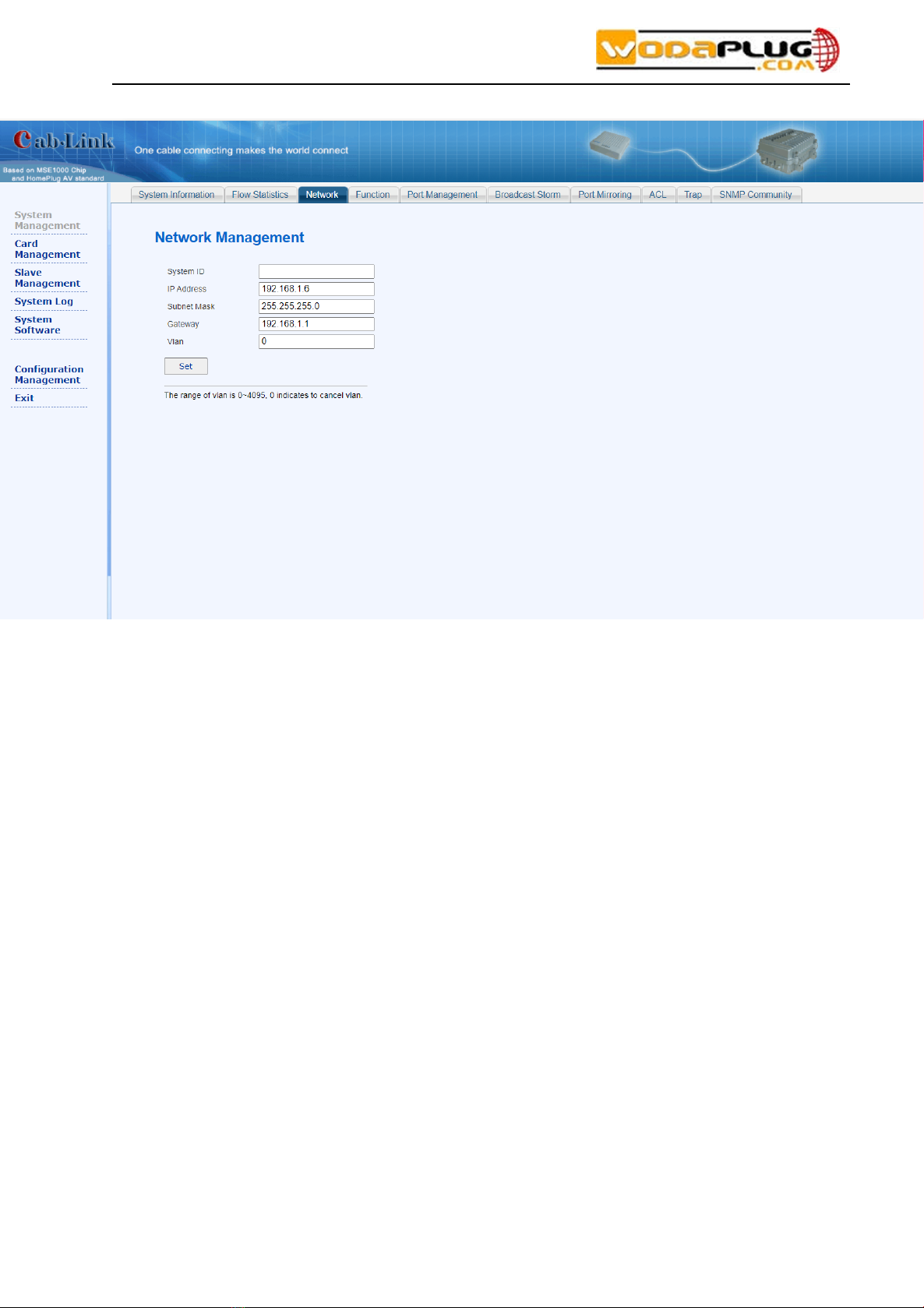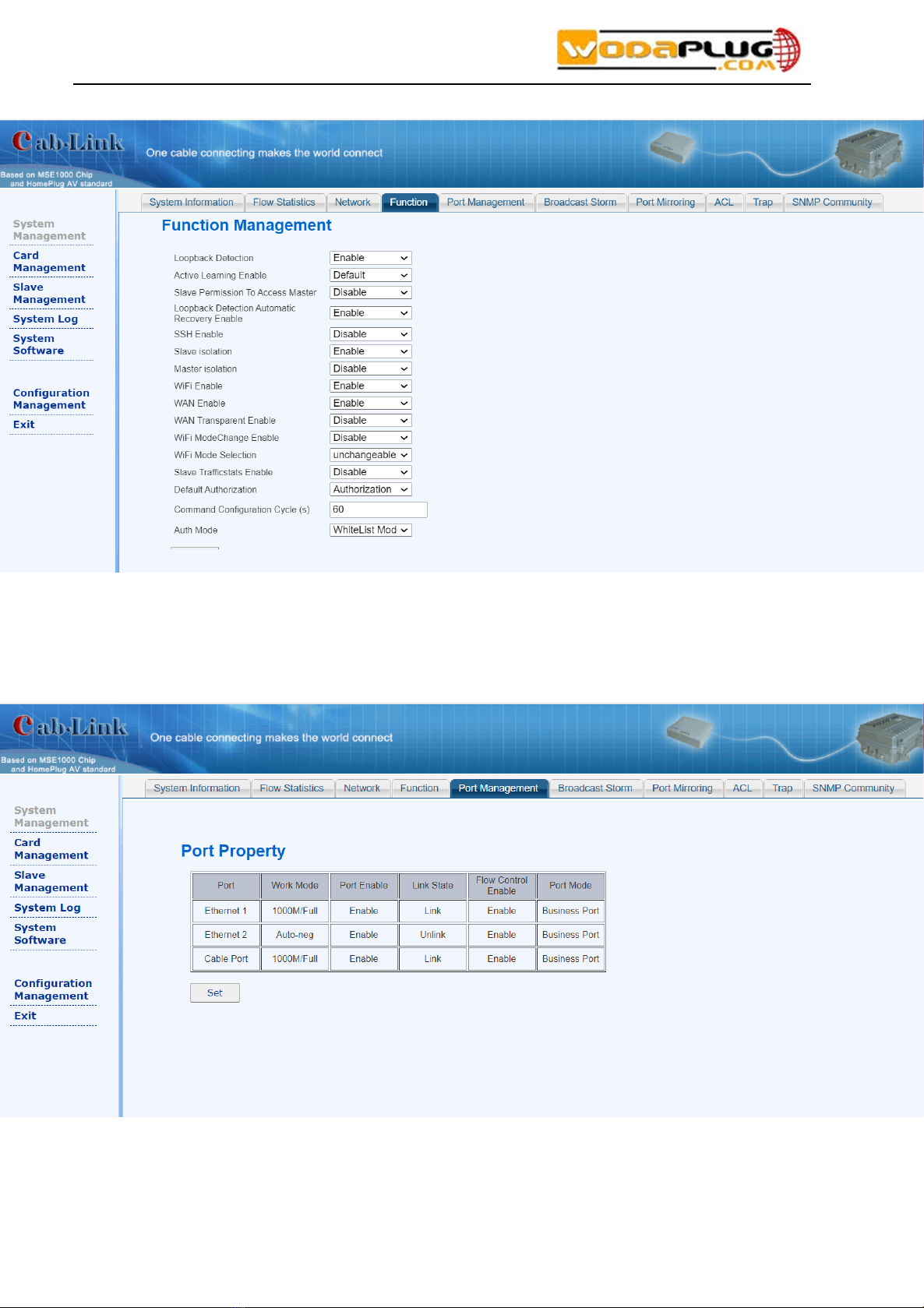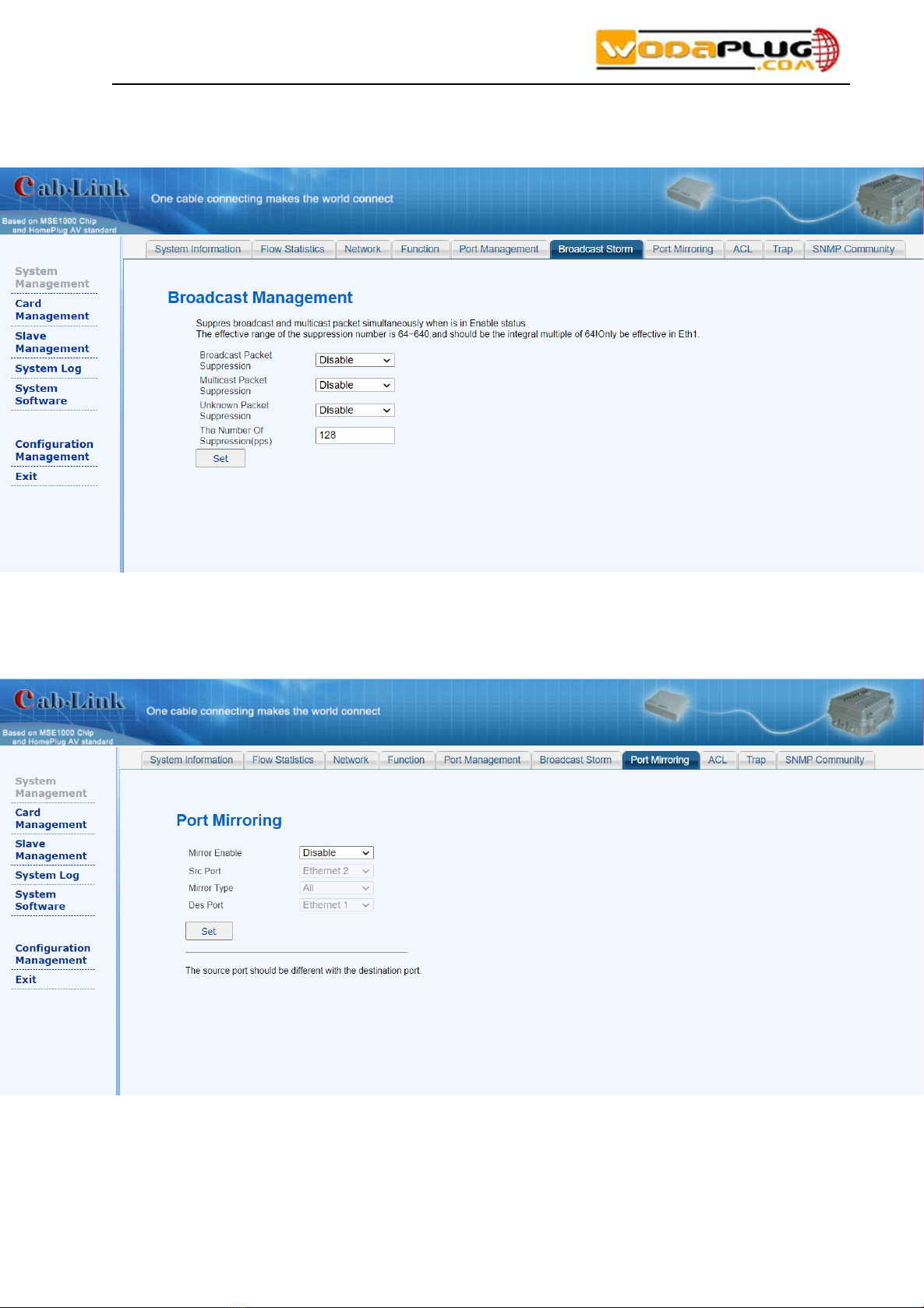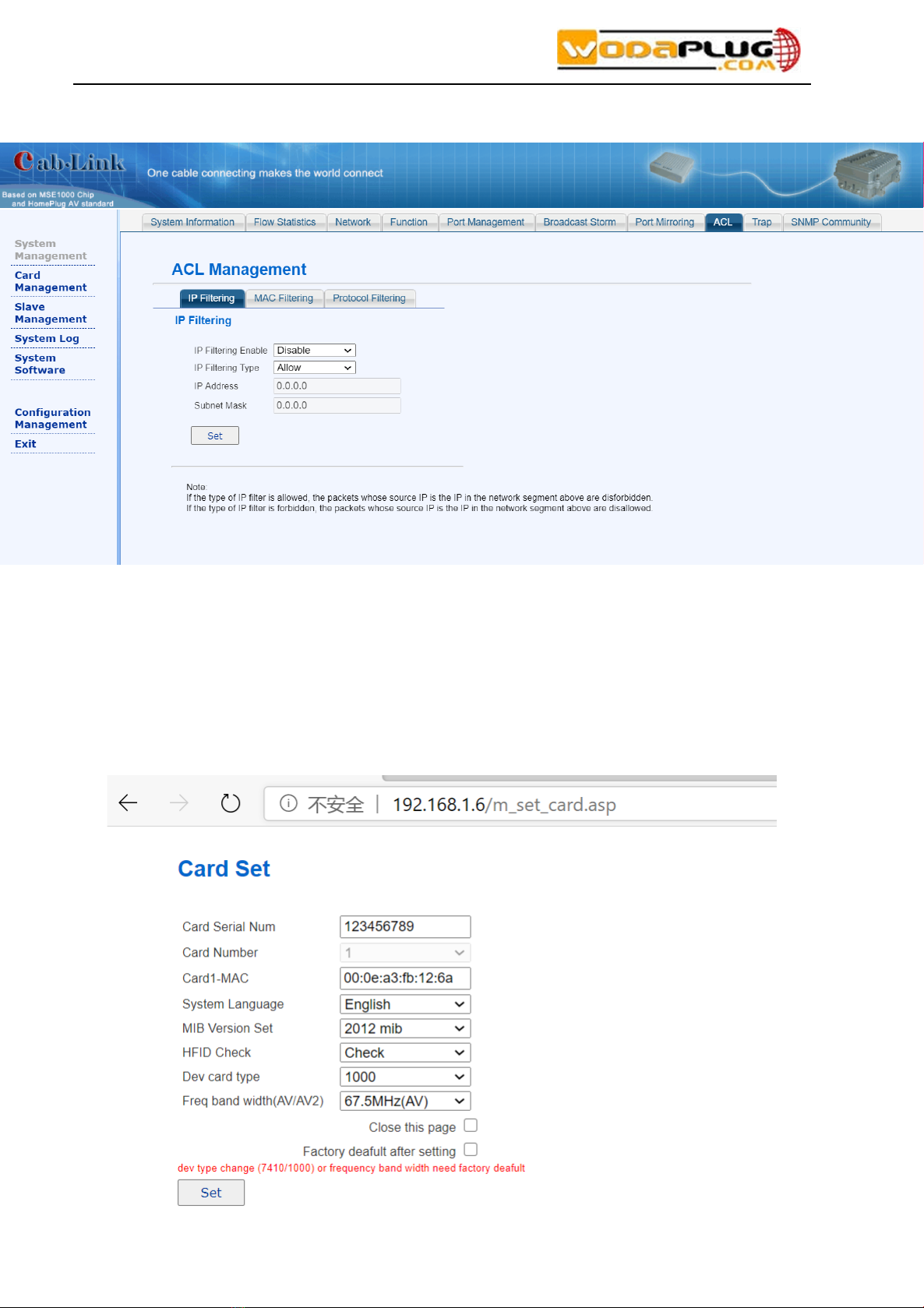One cable connecting makes the world connect
EOC Master Manual
Content
EOC Master Manual.............................................................1
Content.....................................................................................1
Preface....................................................................................2
1. Equipment Diagram........................................................3
1.1 1RF IN 1RF OUT INDOOR...................3
1.1.1 Port.....................................................................3
1.1.2 Upper cover plate.............................................3
1.2 2RF IN 2RF OUT INDOOR...................4
1.2.1 Port.....................................................................4
1.2.2 Upper cover plate.............................................4
2. WEB Network Management..........................................4
2.1 SYSTEM MANAGEMENT............................4
2.2 CARD MANAGEMENT...............................9
2.3 SLA E MANAGEMENT...........................10
2.4 SYSTEM LOG.......................................10
2.5 SYSTEM SOFTWARE............................11
Attachment........................................................................12