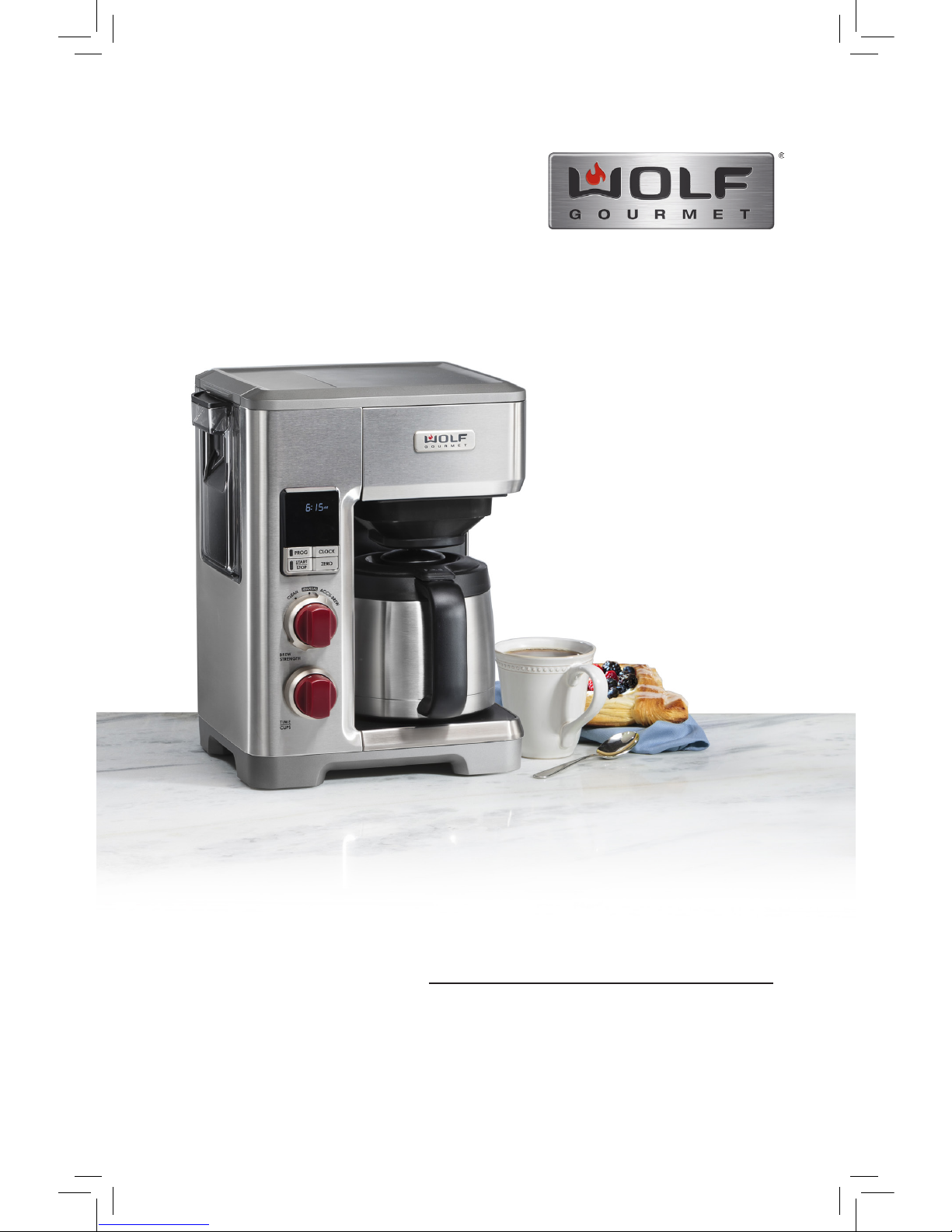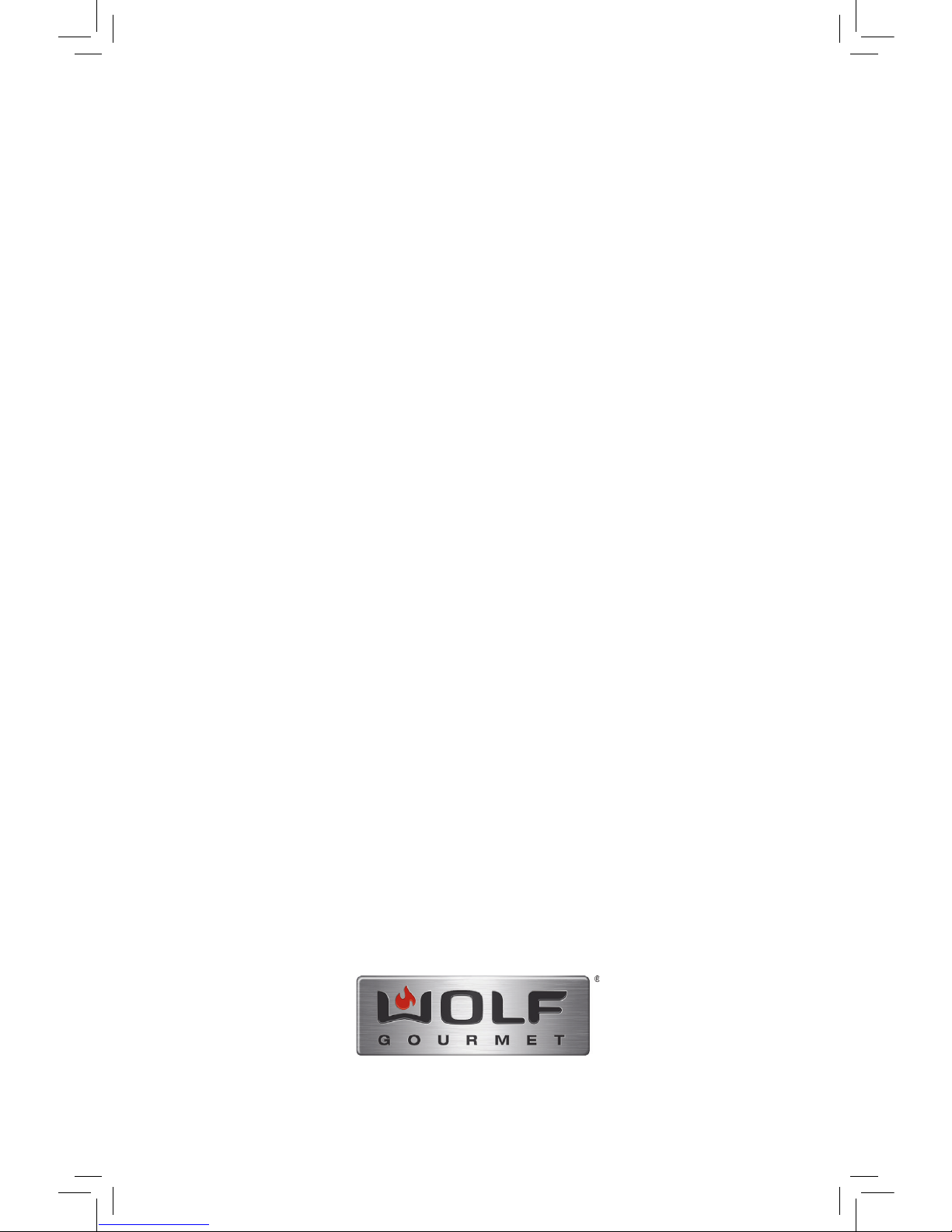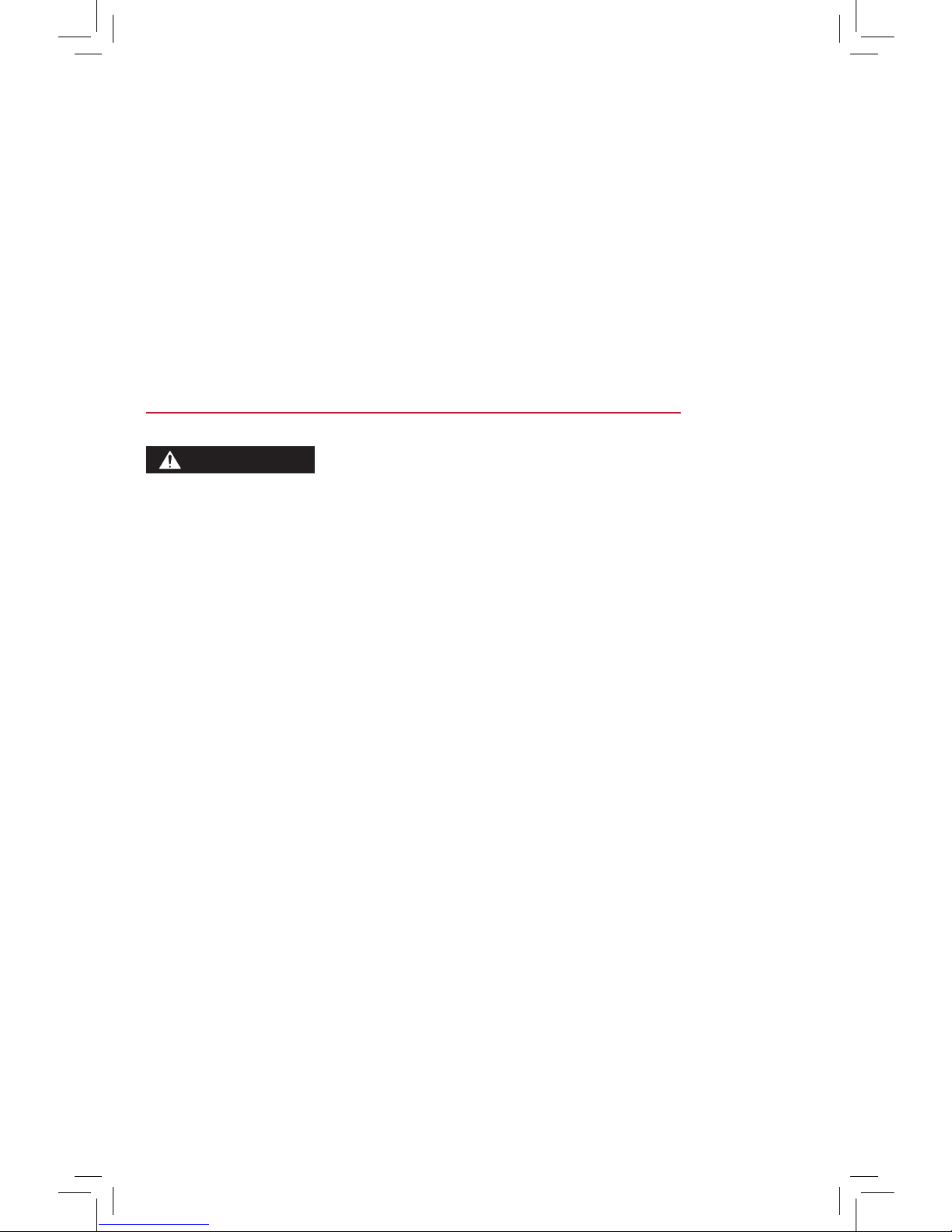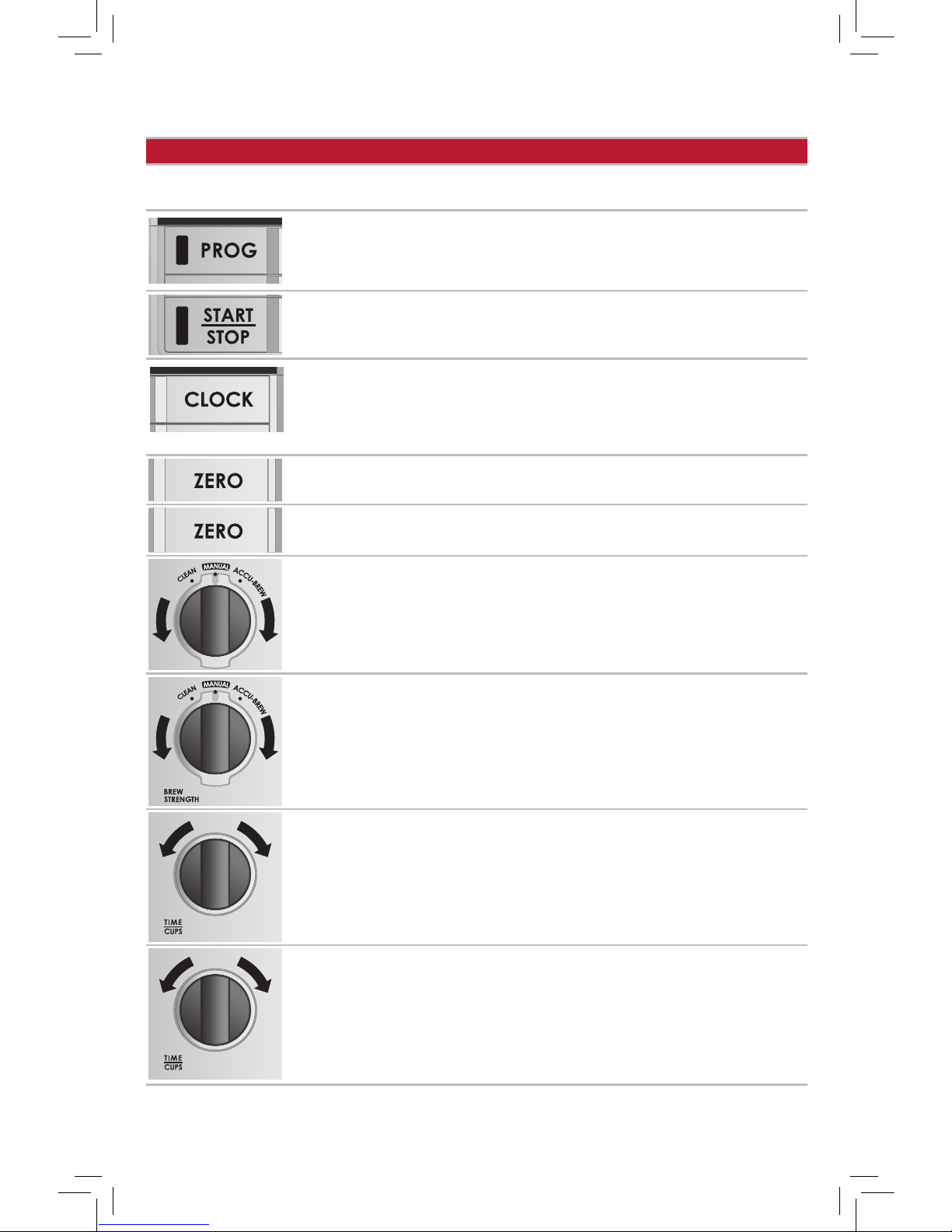4
SAFETY PRECAUTIONS
IMPORTANT SAFEGUARDS
When using electrical appliances, basic safety precautions should always
be followed to reduce the risk of re, electric shock, and/or injury to
persons, including the following:
• Read all instructions.
• This appliance is not intended for use by persons (including children) with
reduced physical, sensory, or mental capabilities, or lack of experience and
knowledge, unless they are closely supervised and instructed concerning
use of the appliance by a person responsible for their safety.
• Close supervision is necessary when any appliance is used by or near
children. Children should be supervised to ensure that they do not play with
the appliance.
• Do not touch hot surfaces. Use handles or knobs. Care must be taken as
burns can occur from touching hot parts or from spilled, hot liquid.
• To protect against electric shock, do not place cord, plug, or Coffee System
in water or other liquid.
• Unplug from outlet when either the Coffee System or clock is not in use
and before cleaning. Allow to cool before putting on or taking off parts and
before cleaning the appliance.
• Coffee System must be operated on a at surface away from the edge of
counter to prevent accidental tipping.
• Do not operate any appliance with a damaged supply cord or plug, or
after the appliance malfunctions or has been dropped or damaged in any
manner. Supply cord replacement and repairs must be conducted by the
manufacturer, its service agent, or similarly qualied persons in order to
avoid a hazard. Call the provided customer service number for information
on examination, repair, or adjustment.
• The use of accessory attachments not recommended by the appliance
manufacturer may result in re, electrical shock, or personal injury.
• Use only the carafe provided with the appliance.
• Do not use outdoors.
• Do not let cord hang over edge of table or counter, or touch hot surfaces,
including stove.
• The carafe is designed for use with this Coffee System. It must never be
used on a range top or in a microwave oven.
• Do not use a carafe with a loose or weakened handle.
• Do not clean carafe with cleansers, steel wool pads, or other abrasive
materials.
• Be certain carafe lid is securely in place during brew cycle and when
pouring coffee. Do not use force when placing lid on carafe.
• Do not place Coffee System on or near a hot gas or electric burner or in a
heated oven.
840298500 EN v08.indd 4 5/11/18 4:15 PM