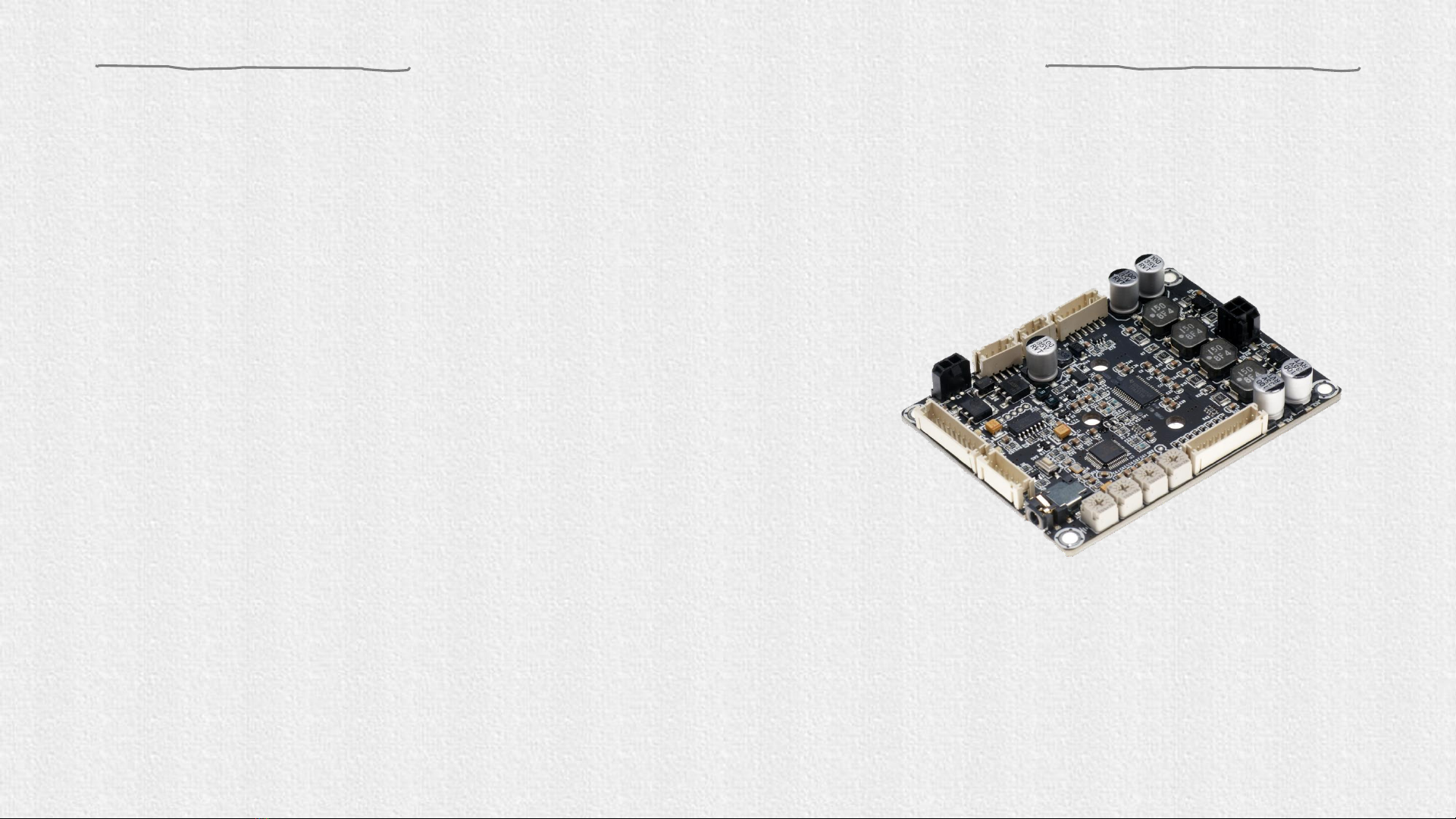Overview
JAB3 is an audio amplifier board with control interfaces and signal
processing. The application ranges from active louderspeaker
concepts (digital 3 way 3 unit, 2 way 2 unit crossover, bass
enhancement, etc.) and realizes the tansformation from 2.0 to 2.1
(when used with JAB2). With four potentiometers, customers can get
the default function and adjust the master volume, high-pass filter,
low-pass filter and sub-channel (headphone output).
With integrated debug port for Sigima Studio, customers can pre-
program with WONDOM ICP1/ICP3 or the original Analog USBi to get
more functions which includes equalization, crossover, bass
enhancement, multiband dynamics processing, delay compensation,
etc.
Note: In this document, we will use WONDOM ICP3 as the example to show you how to
program JAB3. The operation of WONDOM ICP1 is the same.