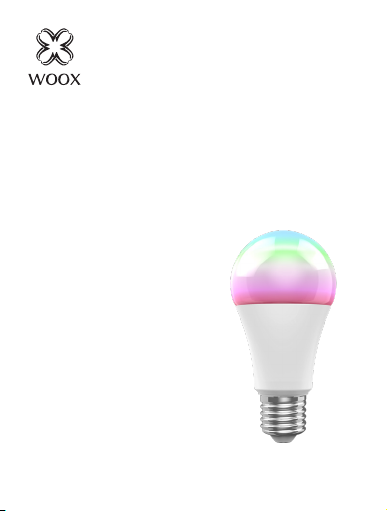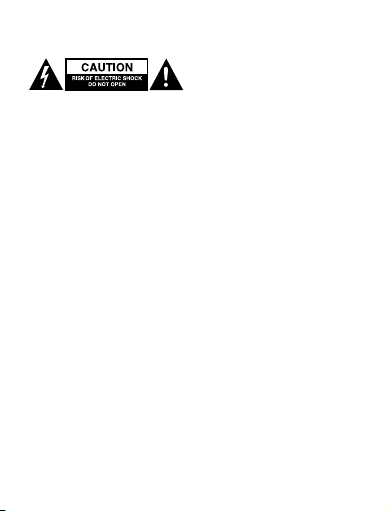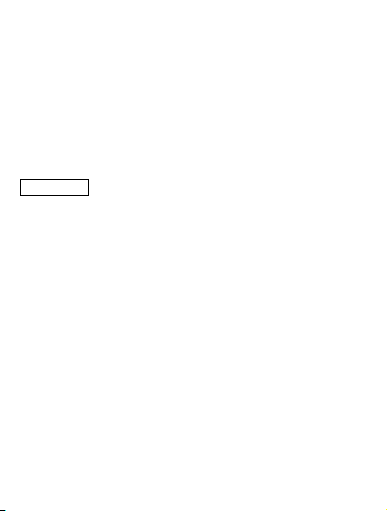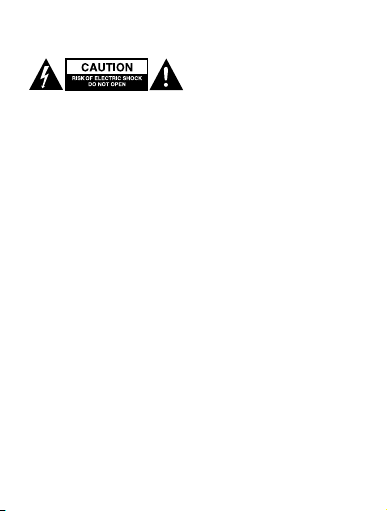Verwenden Deutsch
1. Laden Sie die App "WOOX Home" aus dem Apple
App Store oder Google Play Store auf Ihr Mobilgerät
herunter und installieren Sie diese.
2. Starten Sie die App "WOOX Home".
3. Erstellen Sie ein neues Konto oder melden Sie
sich bei Ihrem vorhandenen Konto an.
4. Tippen Sie auf "+", um das Gerät hinzuzufügen.
5. Wählen Sie den entsprechenden Produkttyp aus
der Produktgalerie aus.
6. Wählen Sie einen ZigBee-Hub.
7. Stellen Sie sicher, dass sich die LED-Lampe im
Atemmodus befindet (die LED-Lampe blinkt sanft in
einer Schleife). Wenn die LED-Lampe nicht atmet:
Schalten Sie die Stromversorgung 1 Sekunde lang
ein und 2 Sekunden lang aus. Wiederholen Sie dies
dreimal, bis die LED-Lampe schnell zu blinken
beginnt.
8. Drücken Sie die Bestätigungstaste in der Woox
Home App.
9. Die App sucht nun nach dem Gerät und registriert
es in Ihrem Konto.
10. Geben Sie den Gerätenamen ein.
Hinweis: Der Gerätename wird auch von Amazon
Alexa und Google Home verwendet.
8