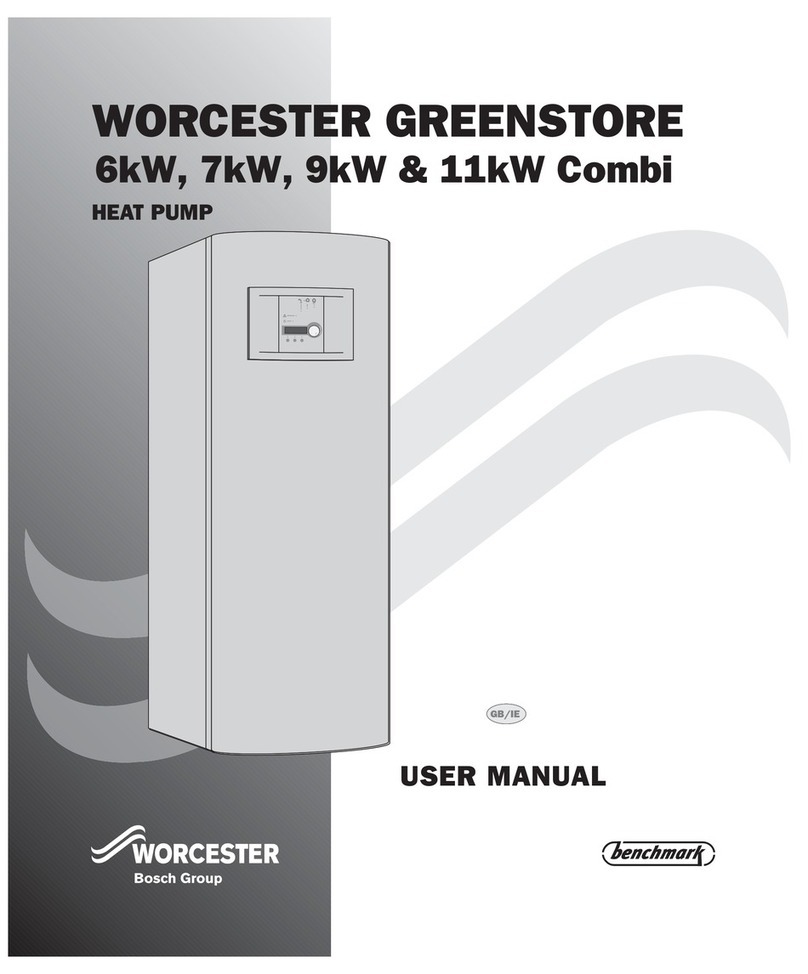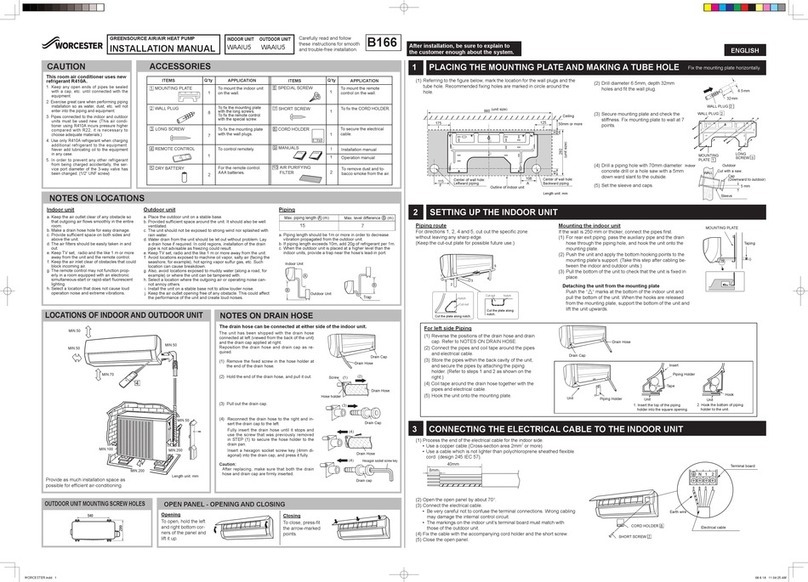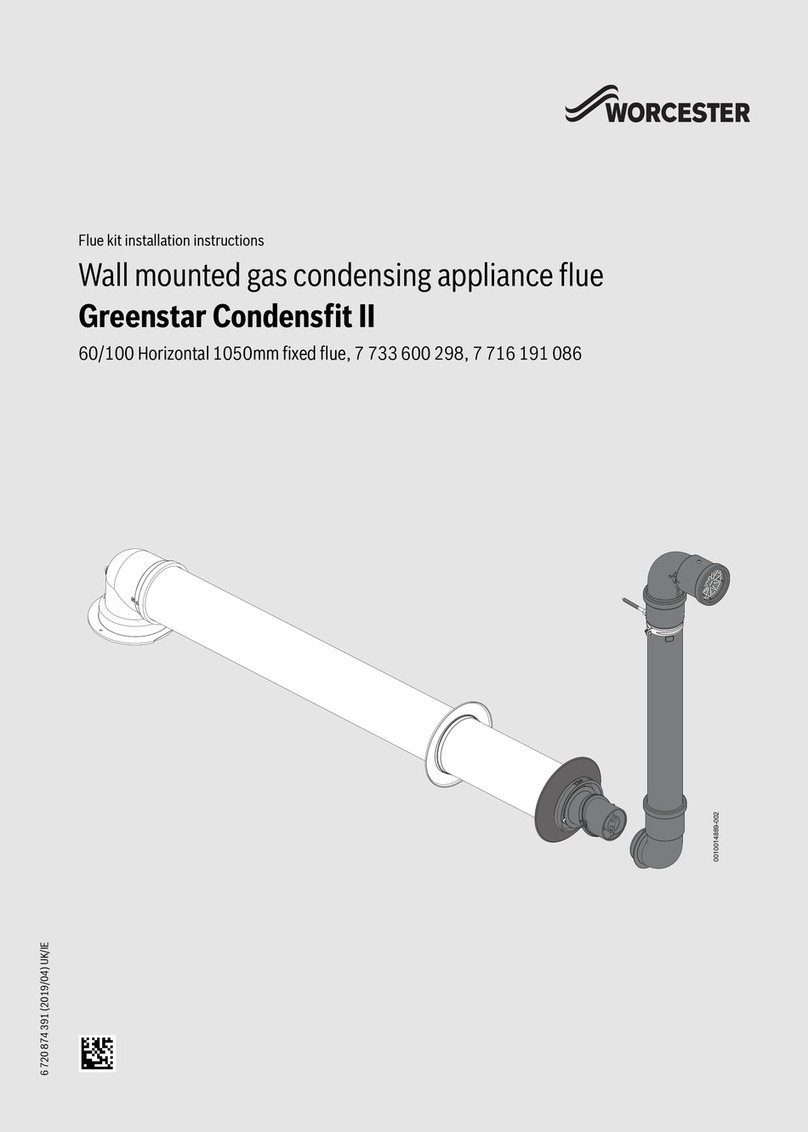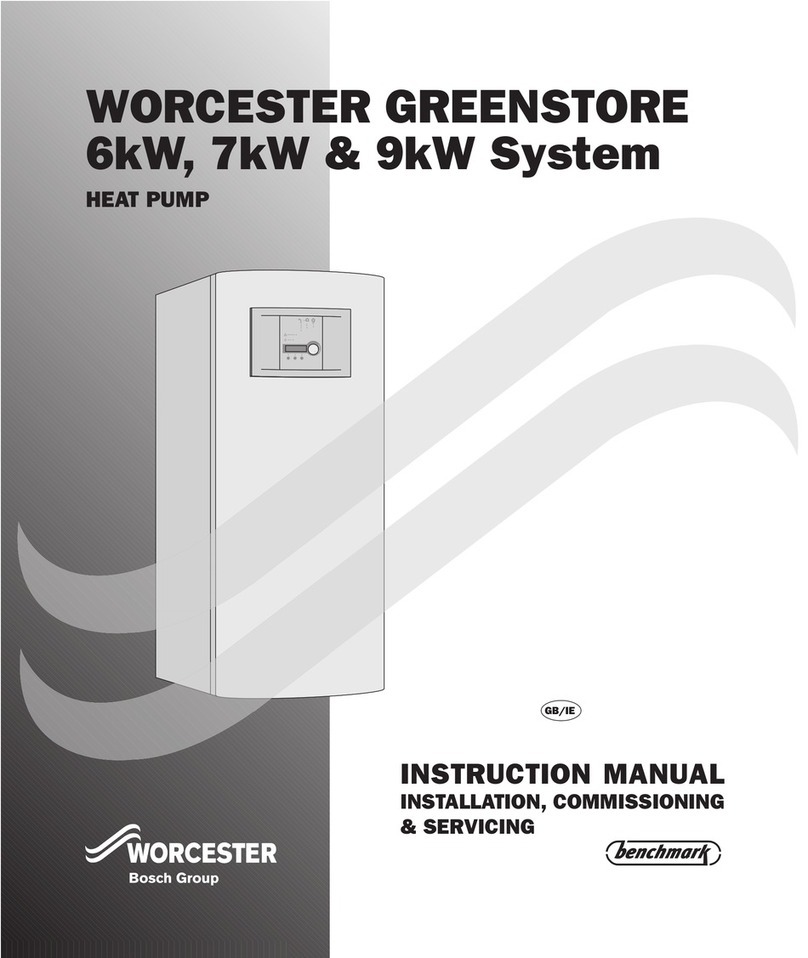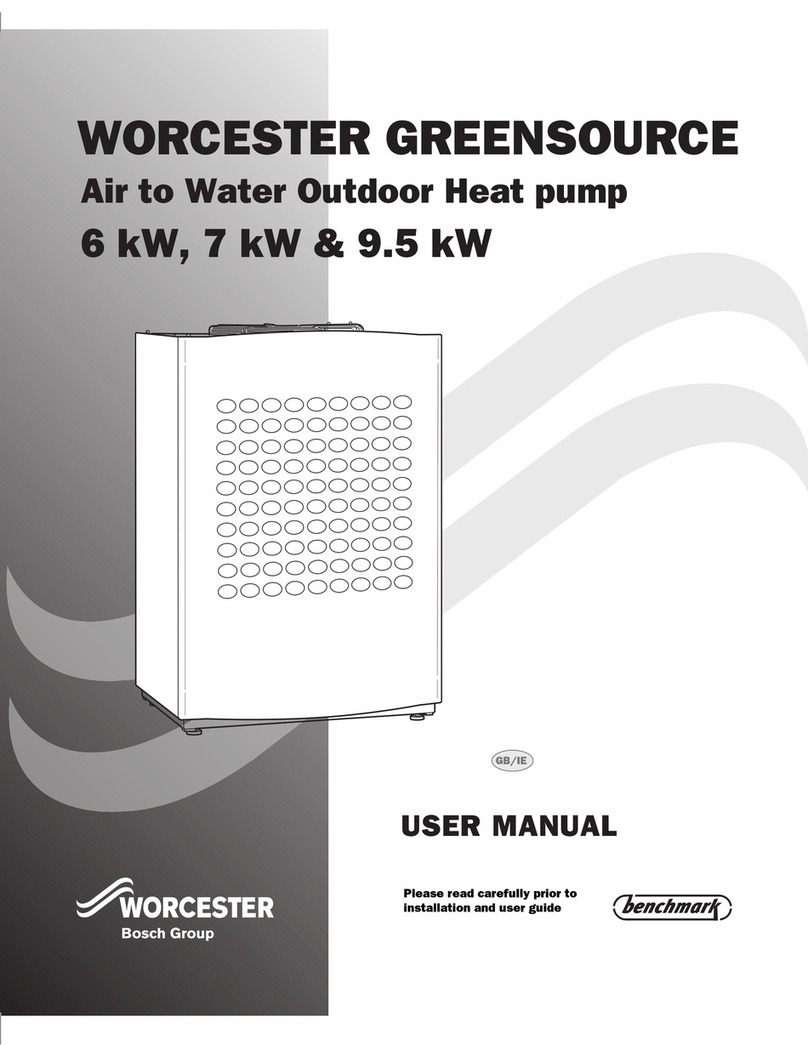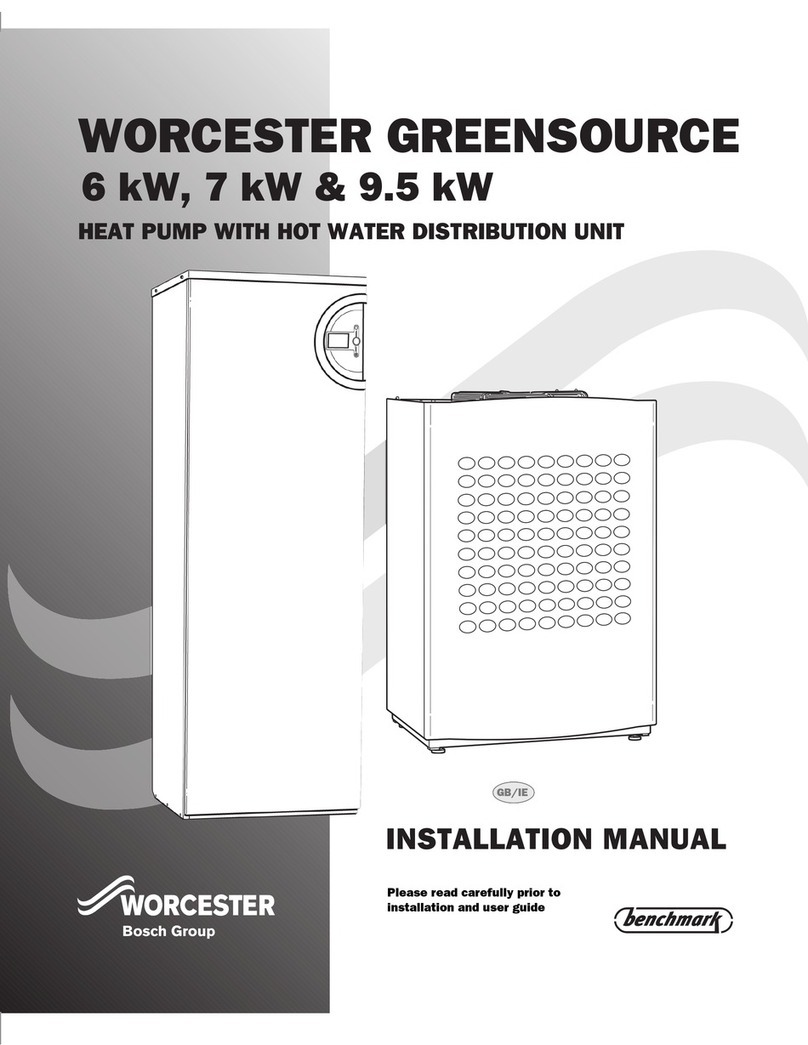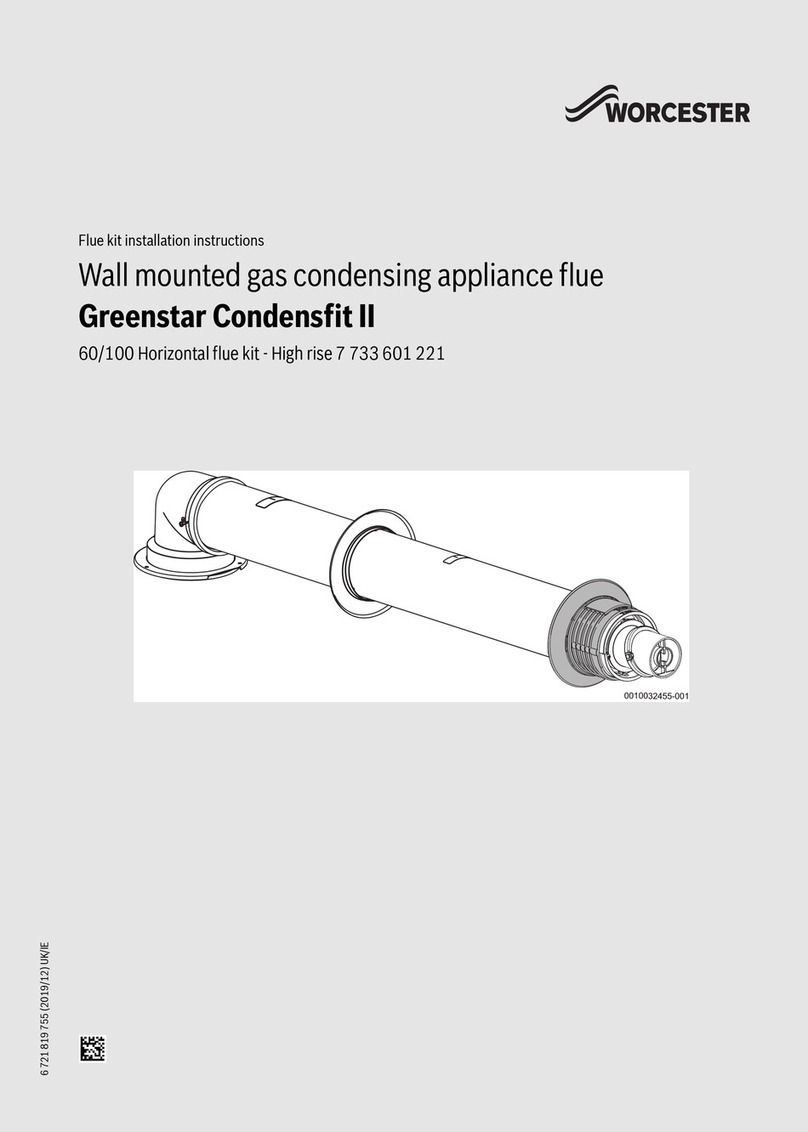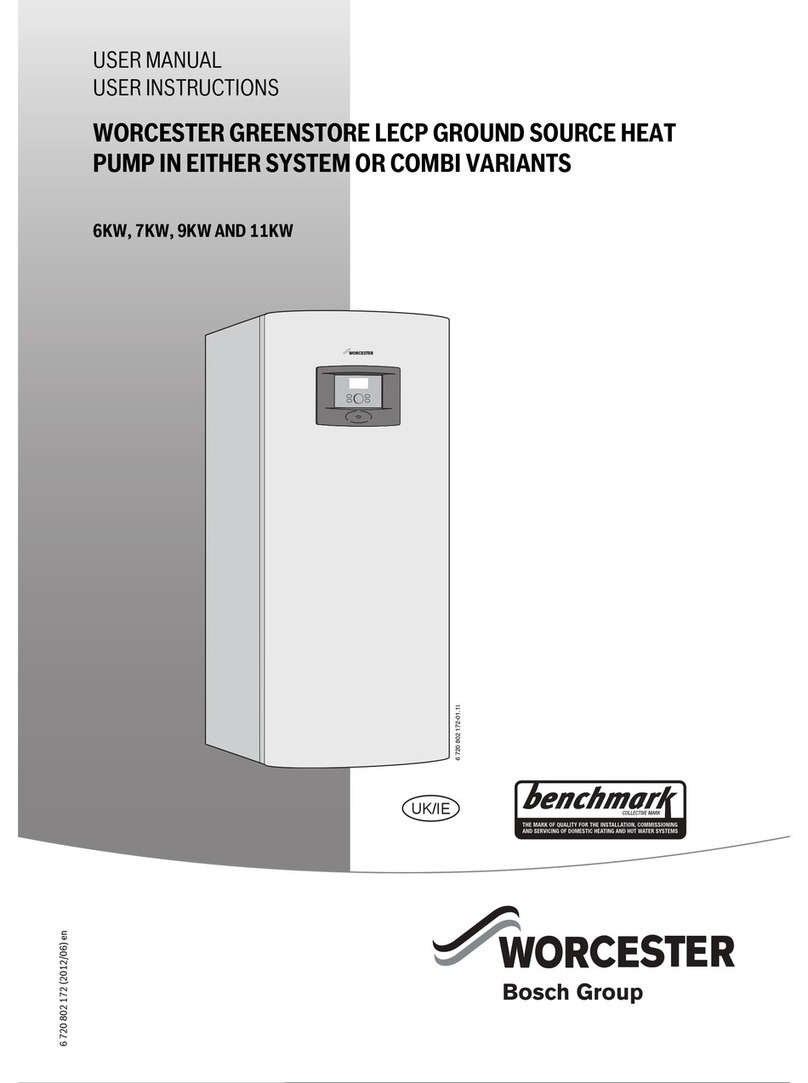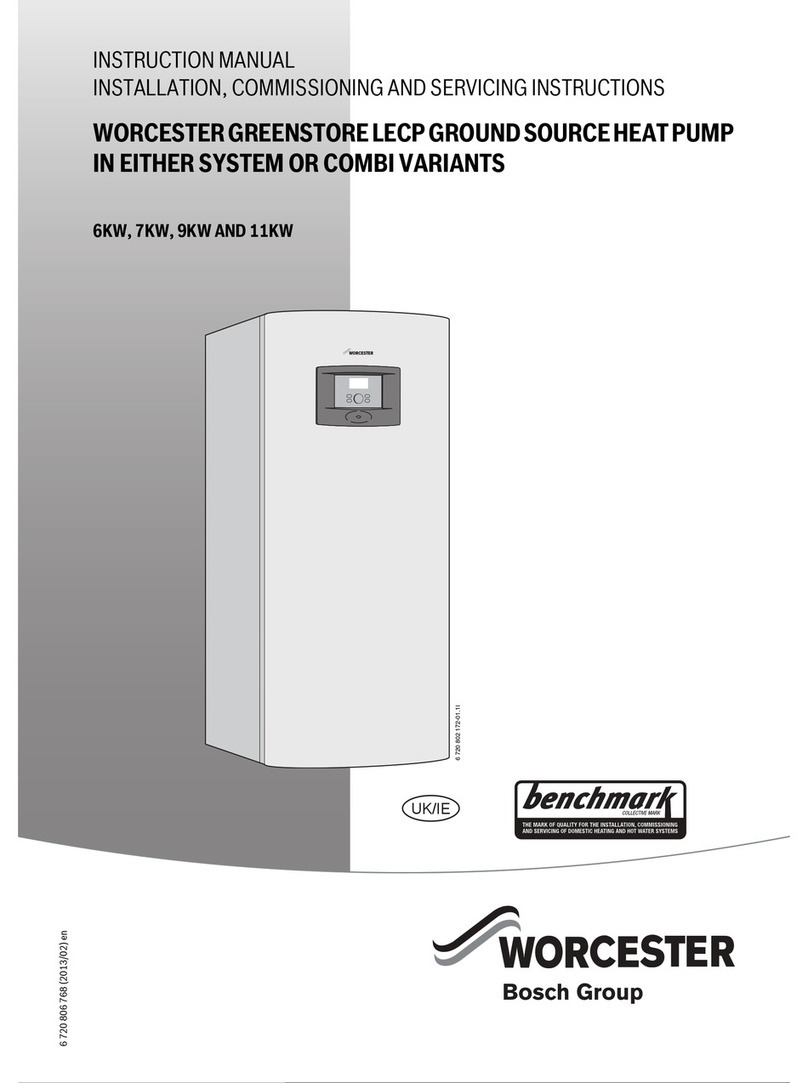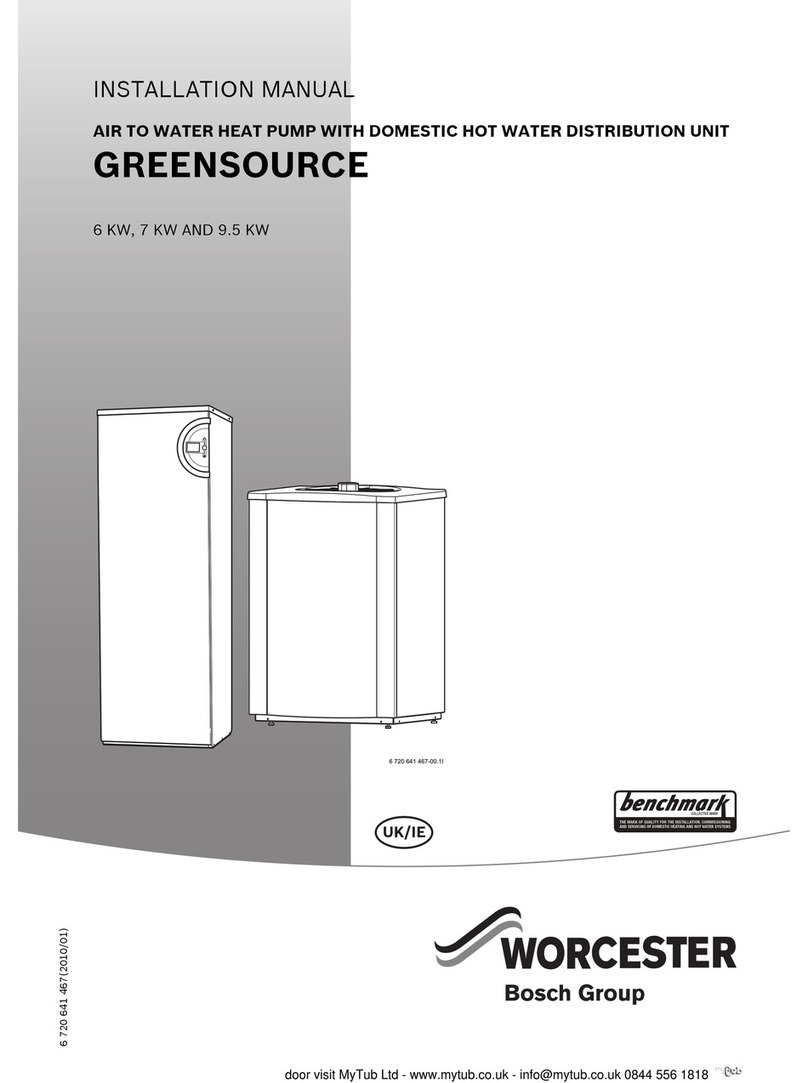10
Control unit Rego 637
63
The c ntr l units tw meth ds t c ntr l
the heat pump
The control unit uses two different methods to control the heat pump.
These two methods are A or B, as below:
A: Control with outdoor sensor
A sensor is installed on the outside, North facing wall of the house.
Control with an outdoor sensor means that the heat pump automatically
regulates the heating in the house depending on the outdoor
temperature. If the outdoor temperature drops, the radiators/underfloor
heating inside the house will become warmer.
The user determines the response from the heat pump in relation to the
outdoor temperature, with the help of a number of settings such as
selecting the heat curve on the control unit. Further explanation is given
later in this manual.
B: Control with outdoor sensor supplemented
with room sensor
Control with an outdoor sensor supplemented with a room sensor means
that you also place a sensor in a reference position inside the house. This
is connected to the heat pump and provides the control unit with
information about the room temperature. The signals affect the control
units settings (curves) and ensure the heat pump gives the best possible
energy savings.
This control method is used when factors other than the outdoor
temperature influence the indoor temperature. uch as a secondary
source of heating.
High Heat transfer fluid delta T8/T9 (GT8/GT9)
The heat pump gives an alarm when the temperature difference between
the sensors T8 (GT8) and T9 (GT9) is too high.
Possible cause 1: Not enough flow over the heat pump.
Action: 1. Check that the heat carrier pump has not
jammed.
2. Check that all the valves are open. Radiator
thermostat valves should be fully open and
underfloor heating systems should have at least half
of the coils fully open.
Possible cause : The filter on the primary circuit is blocked.
Action: 1. Clean the filter.
High return to the heat pump T9 (GT9)
ensor T9 (GT9) in the heat pump stops the compressor if the
temperature of the return water from the radiators becomes too high.
The limit is at approximately 57ºC.
Possible cause 1: The temperature setting is too high.
Action: 1. Lower the temperature setting (Heat. +/-).
Possible cause : The valves on the radiators or underfloor
heating system are closed.
Action: 1. Open all valves.
2. Press the Ackn. button.
Possible cause 3: The hot water temperature is set too high.
Action: 1. An alarm is given accordingly to selected water
mode. Contact the installer to adjust the hot water
temperature.
Possible cause 4: The flow across the heat pump is greater than
the flow in the heating system.
(Only applies if a bypass is fitted.)
Action: 1. Reduce the speed of the heat carrier pump or
increase the speed of the main pump in the heating
system.
Heat transfer fluid out max T8 (GT8)
There is a sensor T8 (GT8) in the heat pump stops the compressor if the
temperature of the water going out to the radiators becomes too high.
Possible cause 1: Not enough flow over the heat pump.
Action: 1. Check that the heat carrier pump has not
jammed.
2. Check that all the valves are open. Radiator
thermostat valves should be fully open and
underfloor heating systems should have at least half
of the coils fully open.
Possible cause : The filter on the primary circuit is blocked.
Action: 1. Clean the filter.
It is only the room where the room
sensor is located that can influence
regulation of the temperature.
The room sensor influence is stopped
24 hours after using clock setting for
the heating, or any type of external
control of the heat pump.
The heat pump starts automatically
when the alarm is reset and the water
temperature has dropped to its normal
value.
The heat pump starts automatically
when the temperature drops.
Lower the speed of the heat
carrier pump:
Use a screwdriver or a coin to lower
the speed of the heat carrier pump.
Turn one step clockwise. The lowest
speed should be avoided.
What to do if a fault occurs
N te
N te
N te
N te
TECHNICAL INFORMATION FOR THE USERFOR THE INSTALLER
TECHNICAL INFORMATION FOR THE USERFOR THE INSTALLER
Alarm (GT8)
Heat tran. f out max
040622 16:08:15
Info Ackn.
Alarm GT8/GT9
High HTF delta
040622 16:08:15
Info Ackn.
Alarm (GT9)
High return H
040622 16:08:15
Info Ackn.