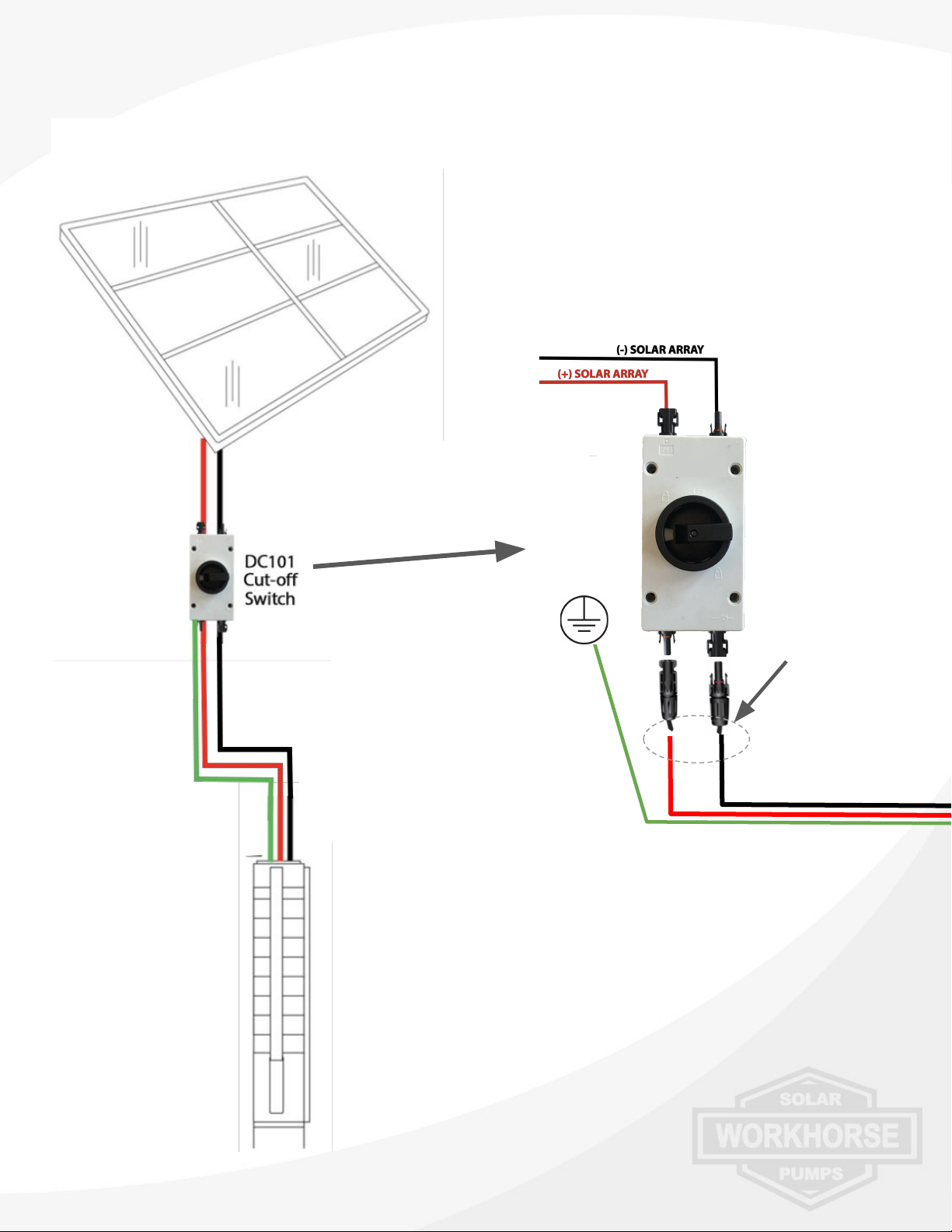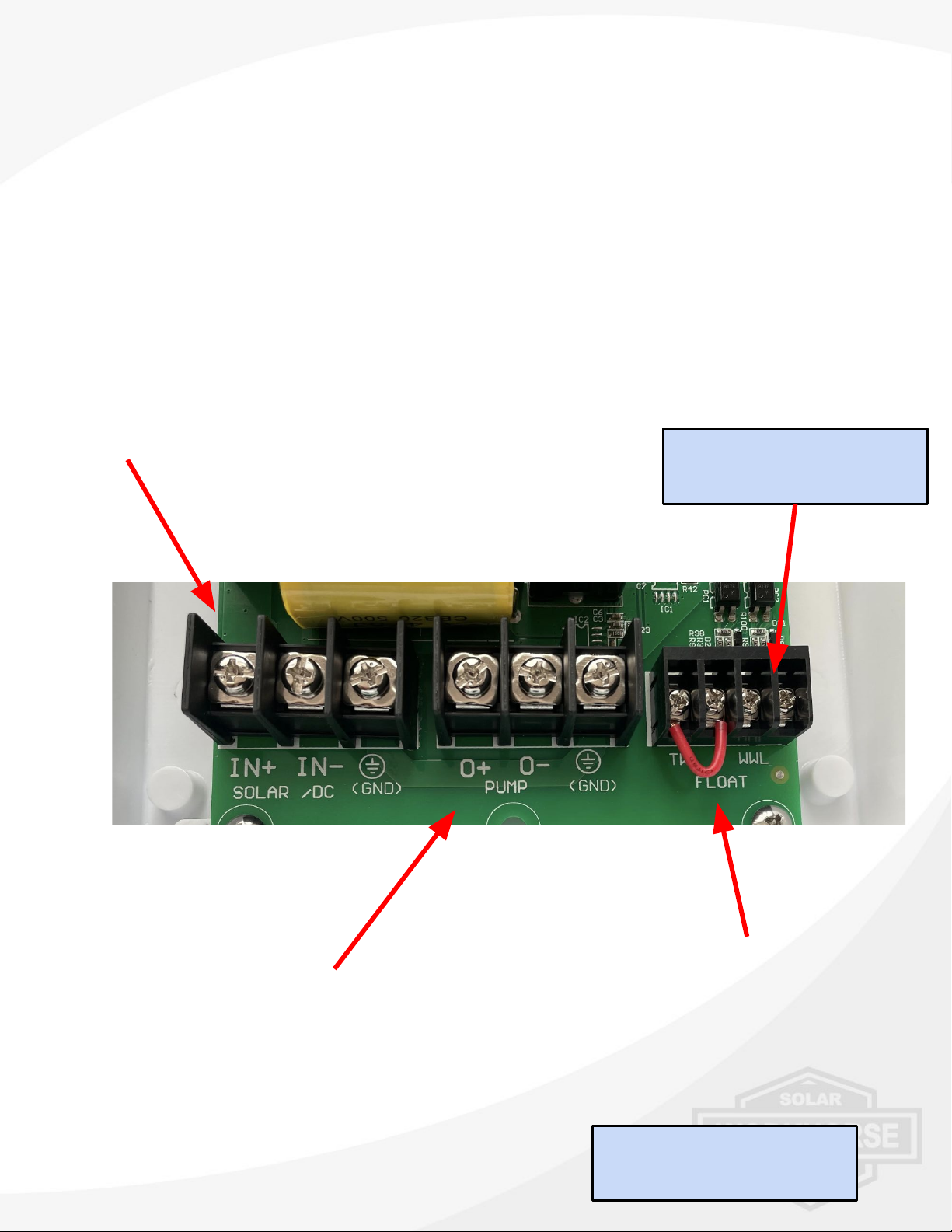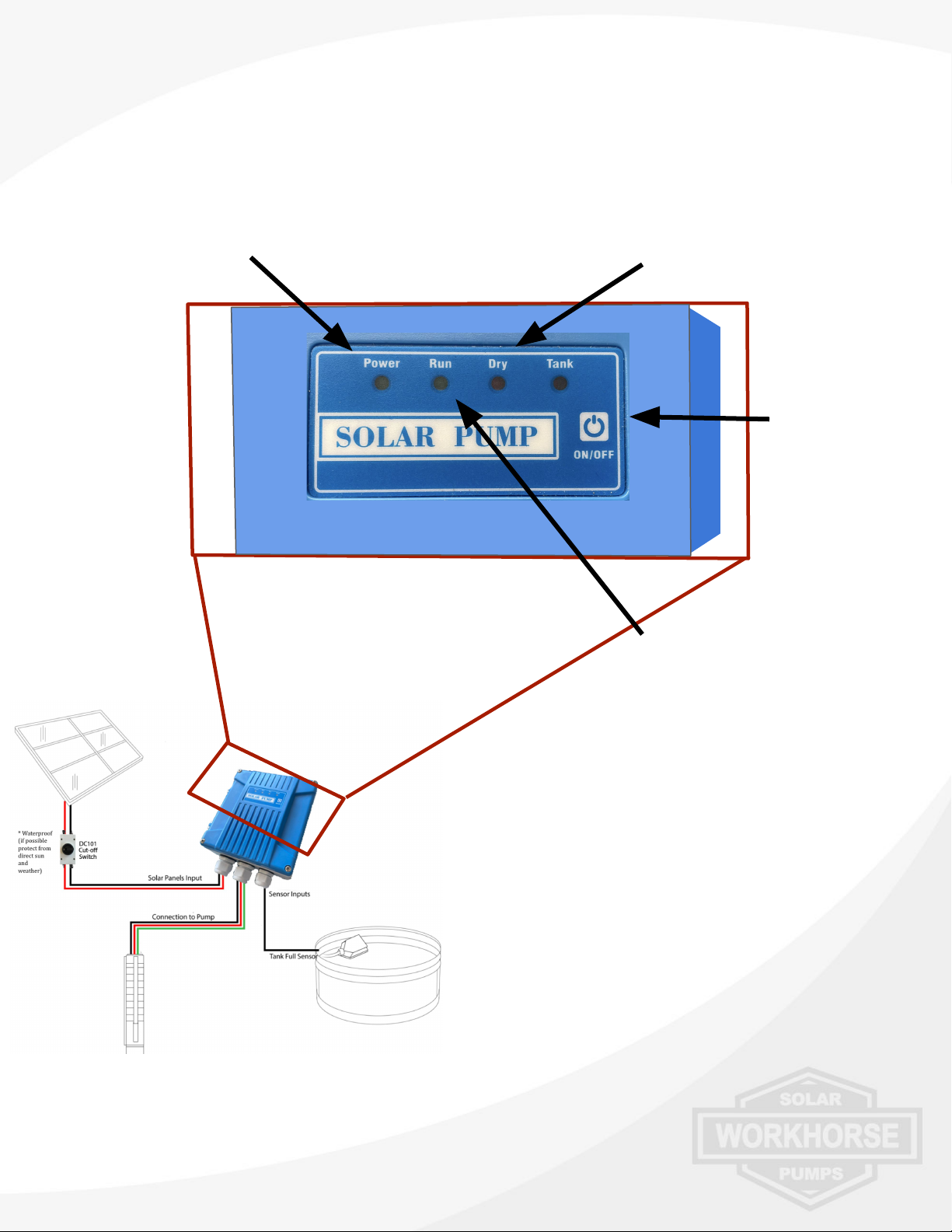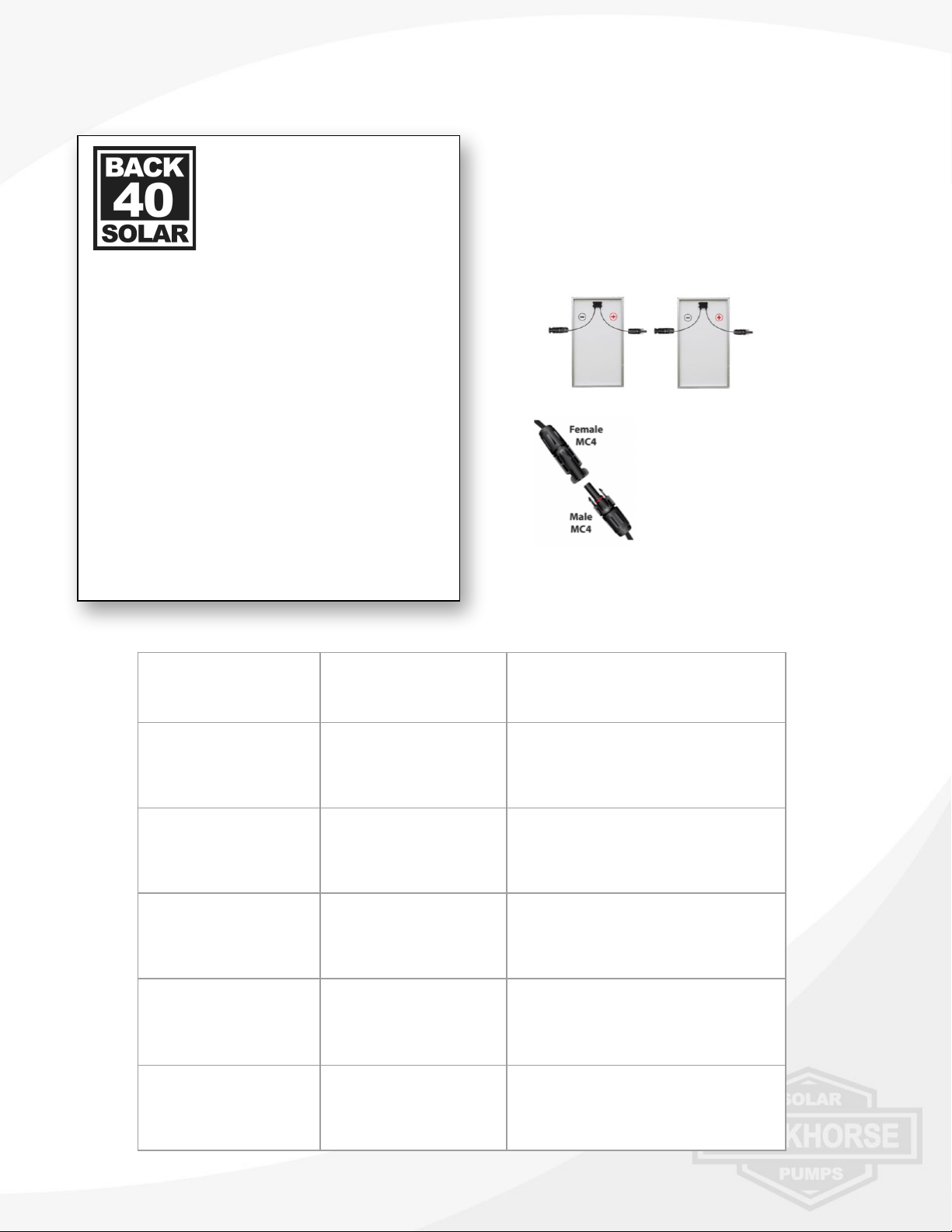Site Planning
✓PANEL LOCATION- Solar panels
should be mounted on a secure
structure, ground mount or top of
pole mount. Panels should face true
South and at an angle appropriate
for your latitude. If you are
mounting your panels on an already
existing structure, try to get as close
to the correct angle as possible.
✓GROUNDING- It is important to
ground the entire solar well pump
system to ensure proper safety
and to prevent damage in the
event of a lightning strike but also
to prevent static buildup. In
lightning prone areas, this is
especially important and a long
dedicated copper ground rod
should be installed near the solar
panels and controller. If the well
casing is metal and local code
allows, it can be used for an Earth
ground, instead of dedicated
ground rod. Do not connect the
sensors or the solar panel returns
(-) to Earth ground.
✓No AC POWER- Without an
external converter box that
converts AC to DC for the W3DC
pumps, AC power cannot be used.
KEY POINTS
●Mount the solar panels facing south at
an angle appropriate for your latitude.
●Avoid all shadows on the solar array.
Even a small shadow on one part of a
panel can restrict current for all of the
panels, significantly affecting system
performance.
8
✓AVOID SHADOWS- Choose a location
for the panels that gets plenty of sun
and is free from daily shadows. One of
the most common issues with low
performing systems is shadows on the
solar arrays. Even a small shadow on
one part of a panel can restrict current
for all of the panels, significantly
affecting system performance.
WorkhorsePumps.com | 916-623-4621