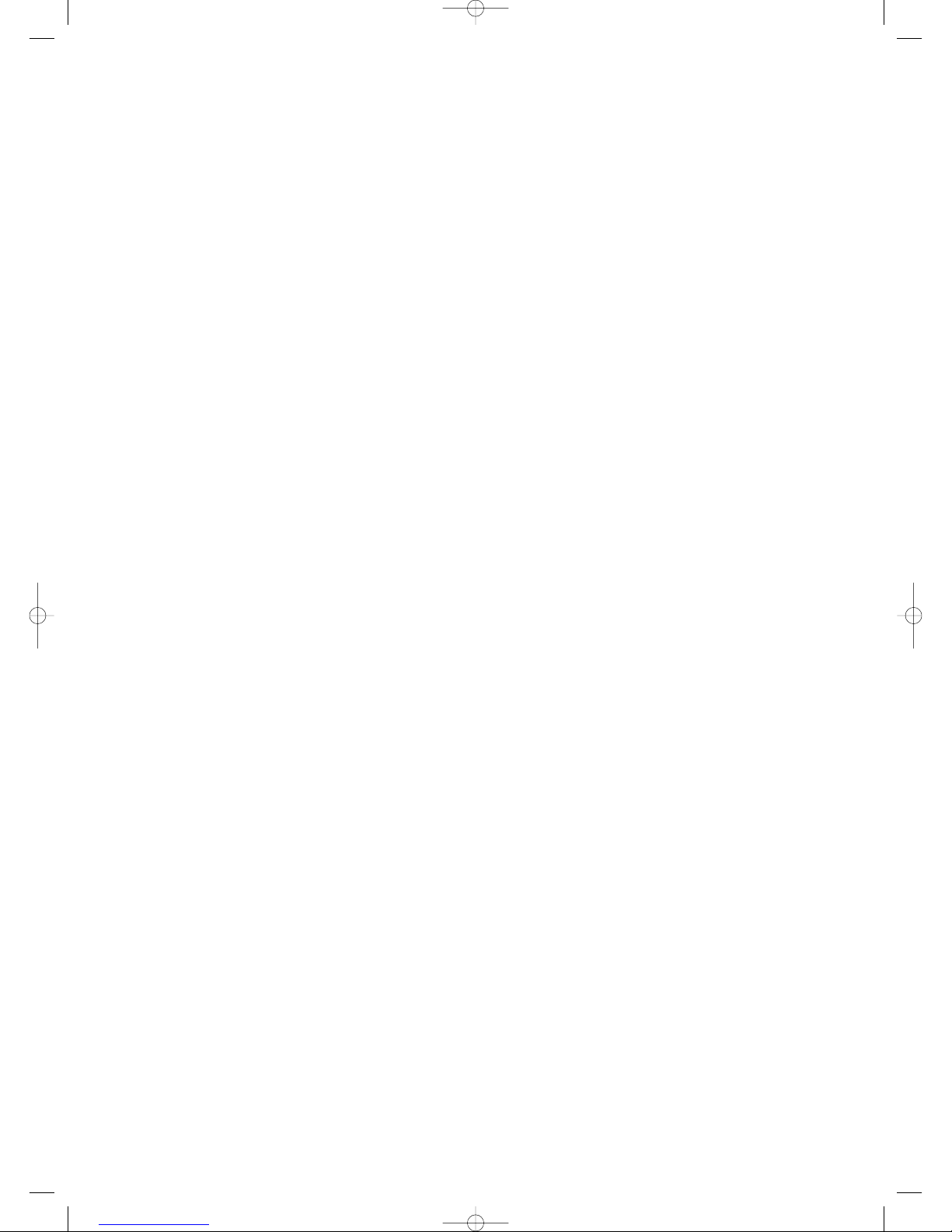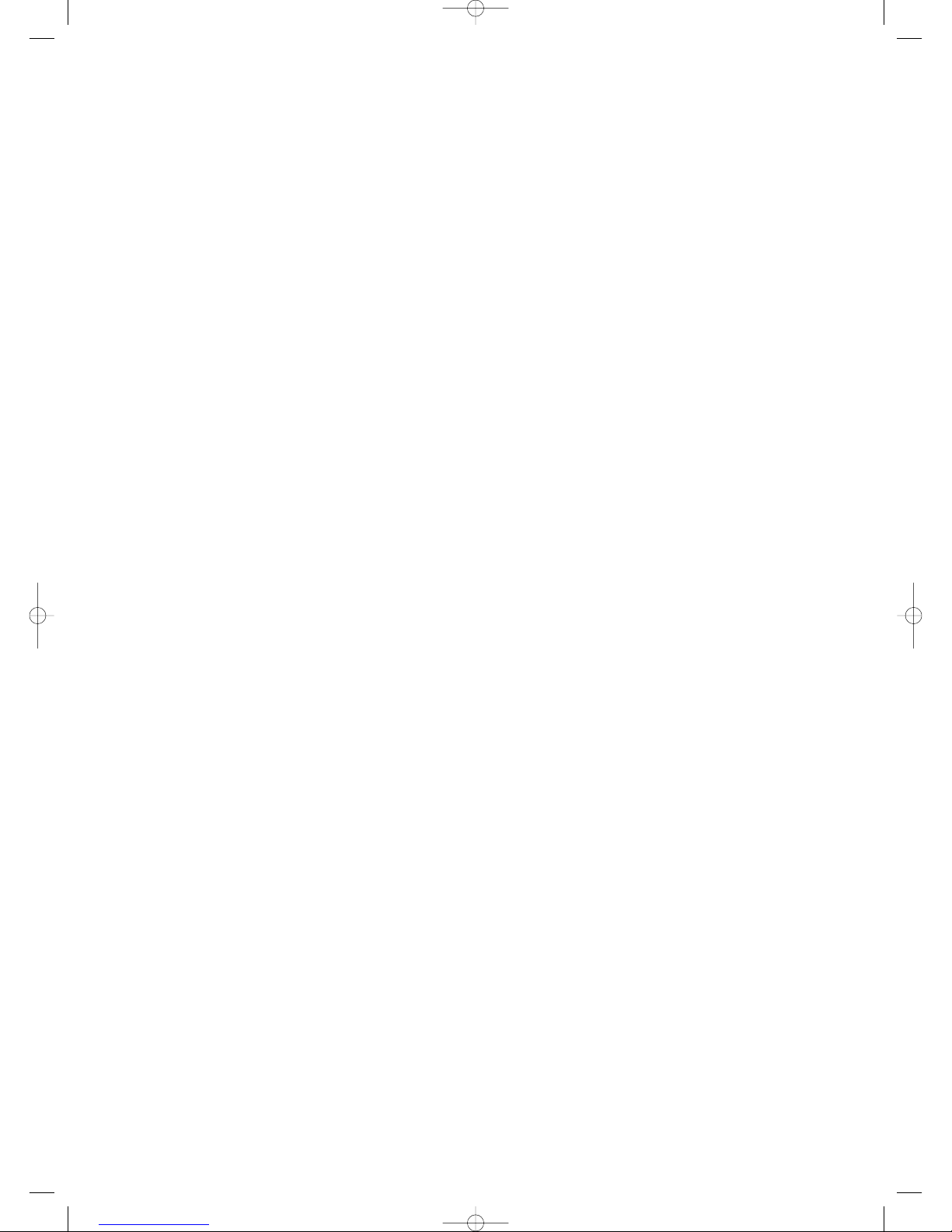BUILD SEQUENCE
Before you start building it is a good idea to check the parts supplied against your parts list.
Use the “X” column on the parts list to tick off your components. To help you through the build
process you will find to the rear of the manual, diagrams. These will bear correlation to the text and
a footnote in bold type after each section will tell you which diagram to refer to.
FIXING OF THE HARDWARE
1) Mains switch - this snaps easily in place and is located at the front of the chassis.
2) Mains lead - you need to expose 55cm of the 3 core wire for internal wiring, this can be done
using large wire stripers or a Stanley knife. Use the strain relief provided to fix the wire in place.
see fig. 5 page 11
3) BFA speaker socket - they need to be isolated from the chassis. Fit the BFA socket in this
sequence: speaker post attached to black holder - chassis - grey holder - M5 whole washer -
split washer - nut.
4) Phonos socket - these need to isolated from the chassis, hence the use of the M6 fibre washers.
Fit the phono socket in this sequence: phono socket (female) - M6 fibre washer - chassis - M6
fibre washer - solder tag - nut. see fig. 4 page 11
5) Output transformer (O/P T) - Insulation from the chassis is important so pay careful attention to
page 11. It is of no consequence which way around you fit the O/P T.
6) Mains transformer - The flying leads of the mains transformer are orientated to utilise the
pre-drilled holes on the chassis. The fixing bolt is used in this instant for the chassis earth. So
before fitting the mains transformer, scratch off the paint internally around the fixing hole with a
small flat head screw driver. This ensures good electrical contact with the solder tag, this will be
soldered up later.
POPULATING THE PRINTED CIRCUIT BOARD (PCB)
You will see that the PCB has tracks on both sides. It is important that you can identify which side is
which. The side with all the labelling on, the “ident”, consisting of outlines, positions and the names
of components and tabs, is called the “component side”, this is where all the components sit. The
other side we have termed the “valve base side” as all the valve bases sit here. The PCB is of the
double sided variety, which basically means that a pin (hole) that appears on both sides of the PCB
is not electrically joined even though it is only the thickness of the PCB away from each other. The
pin is joined by threading a piece of wire (usually in the form of component lead) through the pin
and soldering both sides. Please note that there is one pin that is not related to a component, but
needs to be threaded in a similar manner with a piece of wire and soldered both sides. This is
denoted ` PTH ` on the PCB. There is an exception to the rule, namely, all the electrolytic,
polypropylene capacitors and bridge rectifiers, these actually cover the pins on the component side,
thus making it impossible to solder here. Additionally, there are heater links and inter-PCB links to
be made, these are basically lengths of wire joining together two pins on the PCB, these are illus-
trated on page 9.
A GUIDE TO POPULATING THE PCB
1) Insert the terminal pins provided into tabs 1 to 19 to ease all PCB to external connections once
the PCB is fitted into the chassis. You will need to push the terminal pins in place either by using
a pair of snipe nose pliers or by heating the pin, once partially inserted, with your soldering iron,
exerting a downward force, do not push too hard or you will snap your iron. Remember to solder
both sides of the pin. see page 8
Page 3