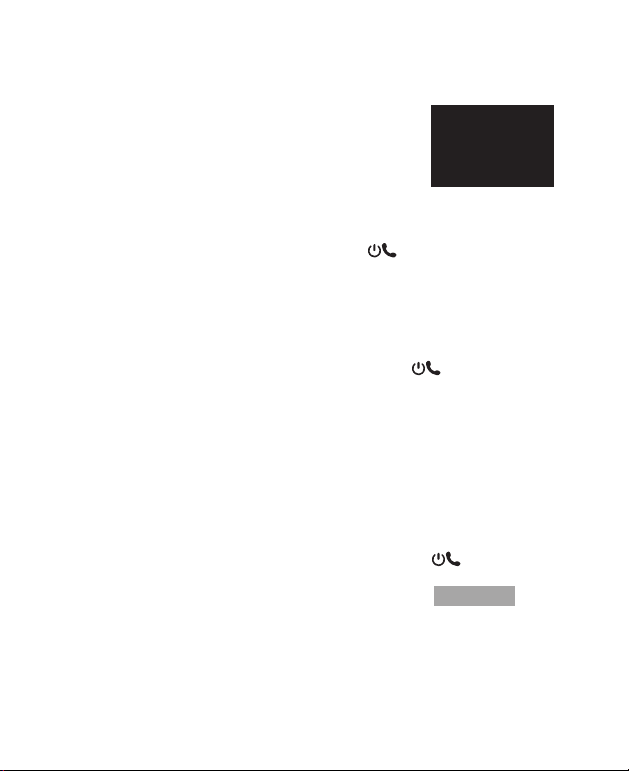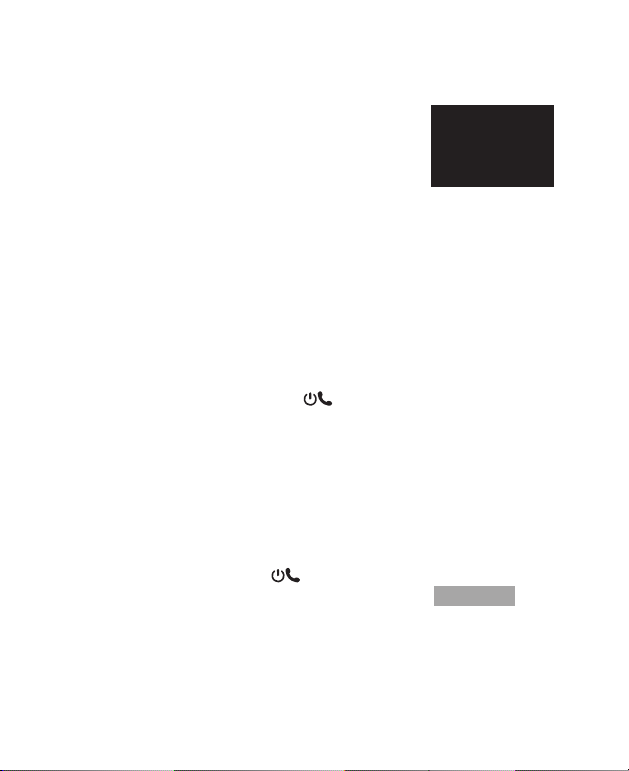INTRODUCCIÓN
Gracias por elegir disfrutar de su
música y programas favoritos de la
mano de los nuevos auriculares irbeat
BT-7 de Woxter. Este manual le
permitirá sacar el máximo partido a su
dispositivo, pero debe estar previa-
mente familiarizado con la función
nalámbrica de su móvil, tablet o
dispositivo BT.
1. No modifique, repare o desmonte
este dispositivo para evitar posibles
pequeñas explosiones, incendios, o
descargas eléctricas.
2. No utilice ningún líquido volátil ni
agresivo para limpiar sus auriculares.
3. No utilice su Airbeat BT-7 en lugares
peligrosos.
Lista de accesorios
Auriculares, cable de carga USB
FUNCIONES PRINCIPALES
1. Encender: Pulse el botón durante
4 segundos cuando el dispositivo esté
apagado (la luz azul parpadeará 3
veces y el dispositivo se encenderá y
escuchará que ya está conectado).
2. Enlazar dispositivo: encienda su
Airbeat BT-7 pulsando el botón
y, después, manténgalo pulsado
durante 5 segundos. La luz roja y azul
parpadearán rápida y alternativamen-
te y escuchará la voz de enlace.
3. Enlazar dispositivo: utilice la función
Bluetooth del móvil o dispositivo con el
que desea realizar el enlace y siga las
instrucciones del apartado ENLAZAR
AL MÓVIL U OTRO DISPOSITIVO.
4. Reproducir/Pausa: pulse el botón
para reproducir cuando el dispositivo
está en pausa y púlselo de nuevo si
desea que vuelva al modo pausa.
5. Volumen: pulse rápidamente y con
breves toques el botón VOL+ para subir
el volumen y el botón VOL- para bajar
el volumen.
6. Pista anterior/pista siguiente: manten-
ga pulsado durante un segundo el
botón - para ir a la pista anterior o el
botón + para ir a la pista siguiente.
7. Apagar auriculares: mantenga
pulsado el botón durante tres
segundos. Sonará una locurción y se
apagarán todas las luces.
8. Aviso de batería baja: un pitido
indicará que la batería está baja y
parpadeará la luz en color rojo.
9. Cargando: los auriculares se cargan
vía USB (la luz se ilumina en color rojo).
10. Responder una llamada: pulse una
vez el botón mientras entra la
llamada.
11. Colgar llamada: pulse una vez el
botón para colgar la llamada que
está realizando.
12. Rechazar llamada: mantenga
pulsado el botón para rechazar la
llamada.
13. Rellamar: pulse dos veces el botón
cuando el dispositivo está encendido o
en modo reproducción.
14. Subir o bajar el sonido de la llamada:
pulse el botón - ó + repetidamente para
subir o bajar el volumen según desee.
15. Sin sonido: mientras habla, manten-
ga pulsado el botón -.
16. Con sonido: mientras habla, pulse el
botón +.
CARGAR EL DISPOSITIVO
- Conectar el cargador a la clavija de
carga de los auriculares.
- Durante la carga, el indicador de luz
se iluminará en color rojo.
- Una vez cargados, la luz cambiará a
color azul. Desenchufe el cargador de
los auriculares.
- Use sólo cargadores autorizados para
evitar dañar sus auriculares además de
invalidar la garantía del producto.
- Las cargas y descargas repetidas del
auricular, con el tiempo, hará que el
rendimiento de la batería disminuya.
Esto es normal en todas las baterías
recargables.
ENLAZAR DISPOSITIVOS
1. Encienda sus auriculares Wxt Airbeat
BT-7 en modo sincronización o enlace.
2. Active la función inalámbrica de su
móvil y busque el dispositivo.
3. Seleccione Wxt Airbeat BT-7 de la
lista de dispositivos encontrados.
4. Si solicita contraseña, teclee 0000 (4
ceros) para enlazar ambos dispositivos.
5. Su móvil confirmará el enlace, pulse
OK y el proceso habrá terminado.
Ya está listo para escuchar la música
que desee desde su dispositivo, a la vez
que puede controlar el volumen y
pasar a una pista siguiente o anterior.
ADVERTENCIAS:
- Utilice siempre cargadores homolo-
gados y certificados por el fabricante.
- Debe cargar los auriculares si no va a
utilizarlos durante más de doce meses.
ES
woxter.es 40
ES
woxter.es 1
INTRODUCTION
Thank you for choosing to enjoy your
favorite music with the new Woxter
BT-7 irbeat headphones. This manual
allows you to get advanced for your
device, but you should be previously
familiar with the wireless function of
your mobile, tablet or BT device.
1. Do not modify, repair or disassemble
this device to avoid possible small
explosions, fires, or electric shocks.
2. Do not use any volatile or aggressive
liquid to clean your headphones.
3. Do not use your Airbeat BT-7 in
hazardous locations.
List of accessories
Headphones, USB charging cable
MAIN FUNCTIONS
1. Turn on: Press the POWER button for
4 seconds when the device is OFF (the
blue light will flash 3 times and the
device will turn on and you will hear
that it is already connected).
2. Link device: turn on your Airbeat BT-7
by pressing the POWER button and
then hold it down for 5 seconds. The
red and blue light will flash rapidly and
alternately and you will hear the link
voice.
3. Link device: use the Bluetooth
function of the mobile device or device
with which you want to link
4. Play / Pause: Press the POWER
button to play when the device is
paused and press it again if you want
to return to pause mode.
5. Volume: press quick and shortly the
VOL + button to increase the volume
and the VOL- button to lower the
volume.
6. Previous track / next track: press and
hold for one second - to go to the
previous track or the + button to go to
the next track.
7. Turn off headphones: press and hold
the POWER button for three seconds. A
beep will sound and all the lights will go
out.
8. Low battery warning: a beep will
indicate that the battery is low and the
light will flash red.
9. Charging: the headphones must be
charged via USB (red light).
10. Answer a call: press the PHONE
button once while entering the call.
11. Hang up call: press the PHONE
button once to hang the call you are
making.
12. Reject call: press and hold the
PHONE button to reject the call.
13. Redial: Press the PHONE button
twice when the device is turned on or in
playback mode.
14. Raise or lower the sound of the call:
press the - or + button repeatedly to
increase or decrease the volume as
desired.
15. No sound: while speaking, press and
hold the button -.
16. With sound: while speaking, press
the + button.
LOAD THE DEVICE
- Connect the charger to the headpho-
ne charging jack.
- During charging, the indicator light will
turn red.
- Once charged, the light will change to
blue. Unplug the charger from the
headphones.
- Use only authorized chargers to avoid
damaging your headphones in addition
to invalidating the product warranty.
- The repeated charges and dischar-
ges of the headset, over time, will cause
the battery performance to decrease.
This is normal for all rechargeable
batteries.