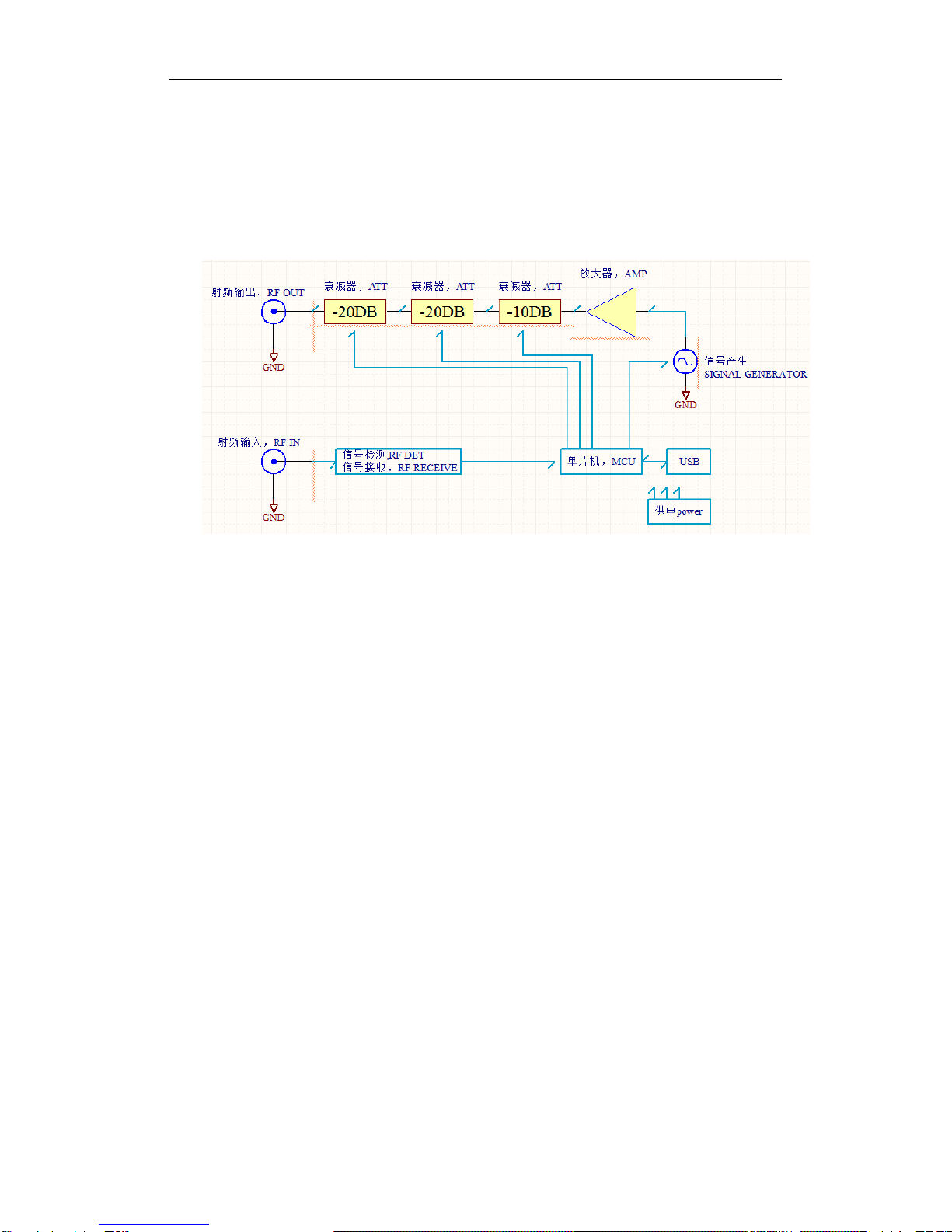5
Overview
NWT series digital virtual frequency sweeper is a high intelligent RF
frequency analyzer. The equipment is composed of MCU, RF detection,
RF generator(s), and the circuit board contains the linear detection, log
detection, completely analyzing systems for amplitude versus frequency
characteristics. The amplitude frequency characteristics can be fast and
accurate measurement of RF devices in the 35MHz - 4400MHz range.
NWT series of digital virtual measurement scanner will by way of
man-machine dialogue, display of the numbers on the screen, and can
also print out the measurement data and the curves. The instrument has
the function of self checking, through the host computer and related devi
ces, perform self calibration, so that more accurate measurement can be
done, computing power, and perform signal generator function.
NWT series digital virtual frequency sweeper can be widely used
within radio, television, communication and other fields. The measured
object includes RF Devices like coaxial cables, amplifiers, combiners,
amplifier modules, filters, attenuators, splitters, loads, antennas, power-
dividers, and tuners.
NWT series of digital virtual frequency units are sweepers equipped
with microwave integrated circuits and digital integration technology,
controlled by the high performance CPU being a software instrument,
and has the advantages of simple operation, reliable and easy to use
by amateurs, RF developers, television equipment manufacturers, and
being the best choice for RF measurement research institute.