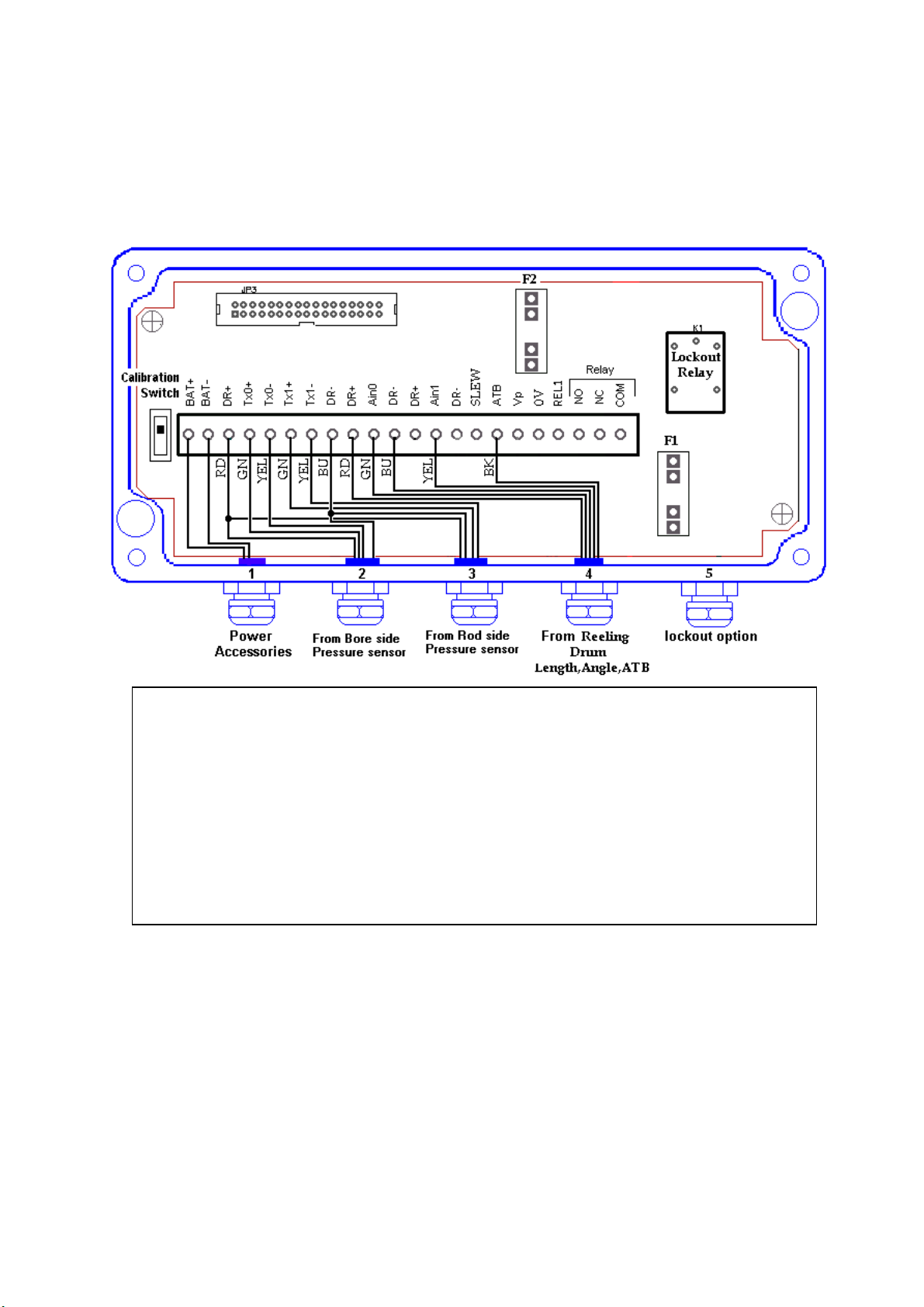SI 675
Issue B
EDI 8262
Telescopic cranes with derrick pressure sensors CALIBRATION W2245
9
3.0 INSTALLATION
3.1 Load (pressure) sensor
Refer to section 3.4.3.3 before installation. After installing, make sure that the
load sensor(s) operate properly at all boom angles by using the diagnostic menu
(Refer to operators manual).
3.2 Anti-Two-Block switch
If two switches are to be used at the same time, make sure the proper switch or
junction box is used at the boom tip.
If only one switch will be used and has to be moved from the main tip to the jib tip,
it can be done using an extension wire
No extra wiring is needed, since a standard connector is supplied for the switch. If
a junction box is used, wire according to the supplied drawing.
3.3 Display
The display should be located at the front of the cab, where it is readily visible
from the operator’s control position. Take care not to obscure any displays,
control levers, switches or the operator view of the load. Leave sufficient room for
the sensor wires to be fed to the bottom of the display.
If the unit is pre-wired with connectors, simply plug in the connectors. If the unit is
not pre-wired, use the following instructions.
Loosen the four top screws and flip the cover over the box. Proceed gently in
order not to damage the wires or the keypad.
Wire according to the supplied drawing on Figure 3.5. or Figure 3.6, depending if
you use a junction box. Make sure all connections are made properly and
completed before powering the system. When stripping wires, do not drop any
wire ends or debris into the box.
All cable screens should be grounded to the glands of the display box only. Fold
the screen over the rubber sleeve as shown in the diagram below. Use the brass
ring.
Power supply must be from 11 to 28 Volts DC only. If not available, an external
power supply to convert to 12 Volts DC is required. The power lead must be able
to sustain a minimum of 11 Volts with a current of 5 amps if the unit is connected
to a lockout device.