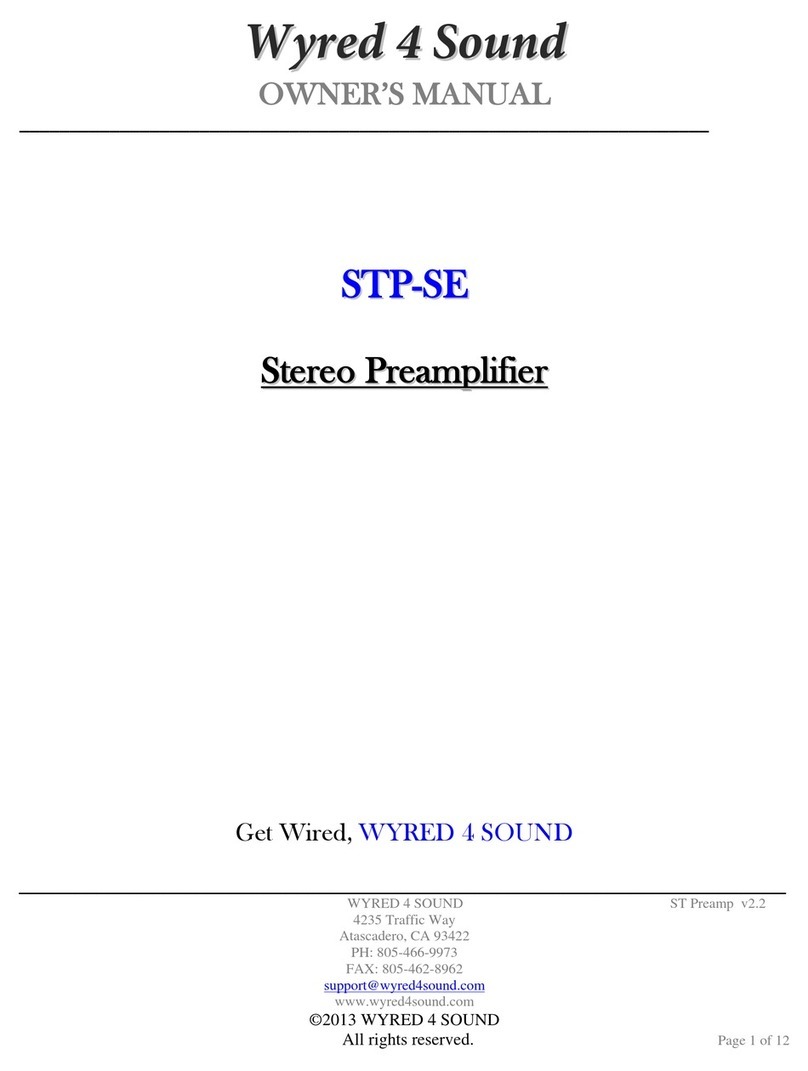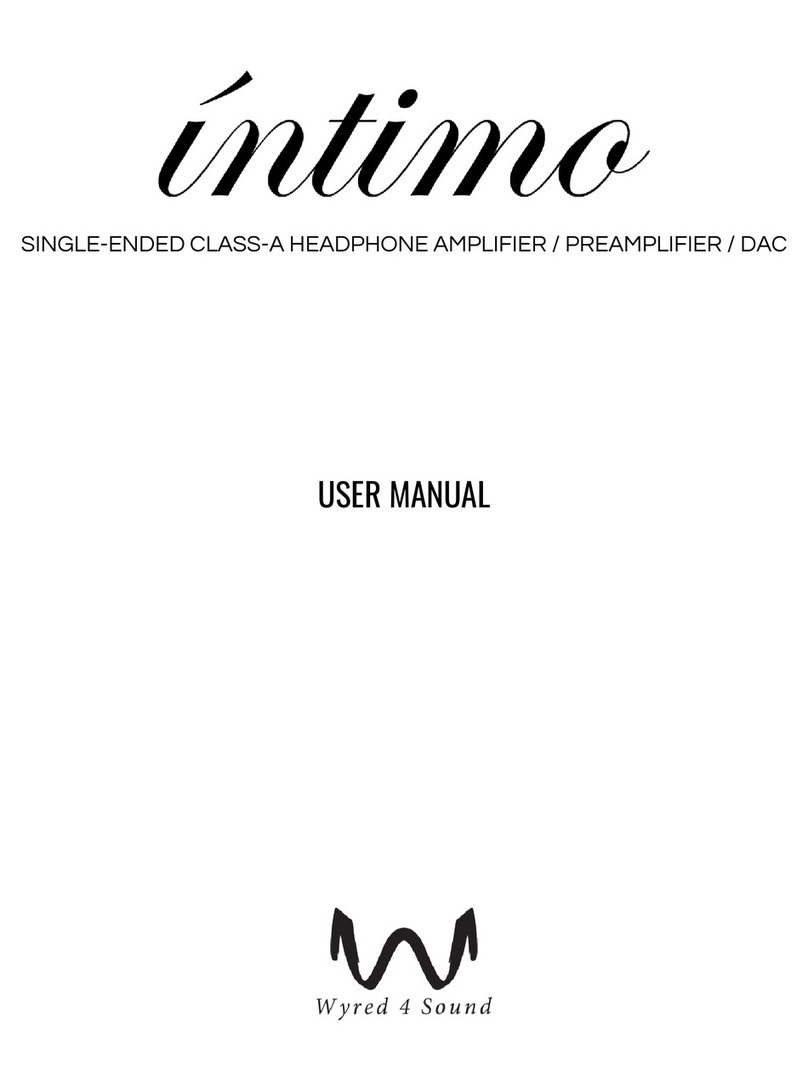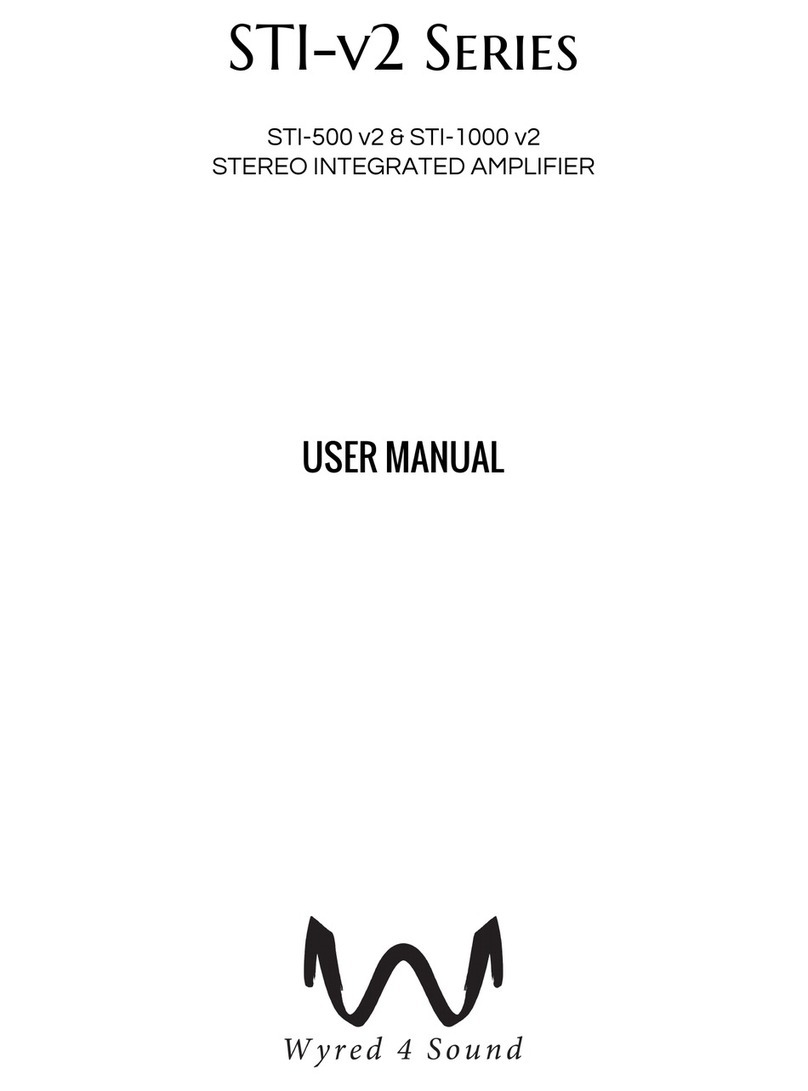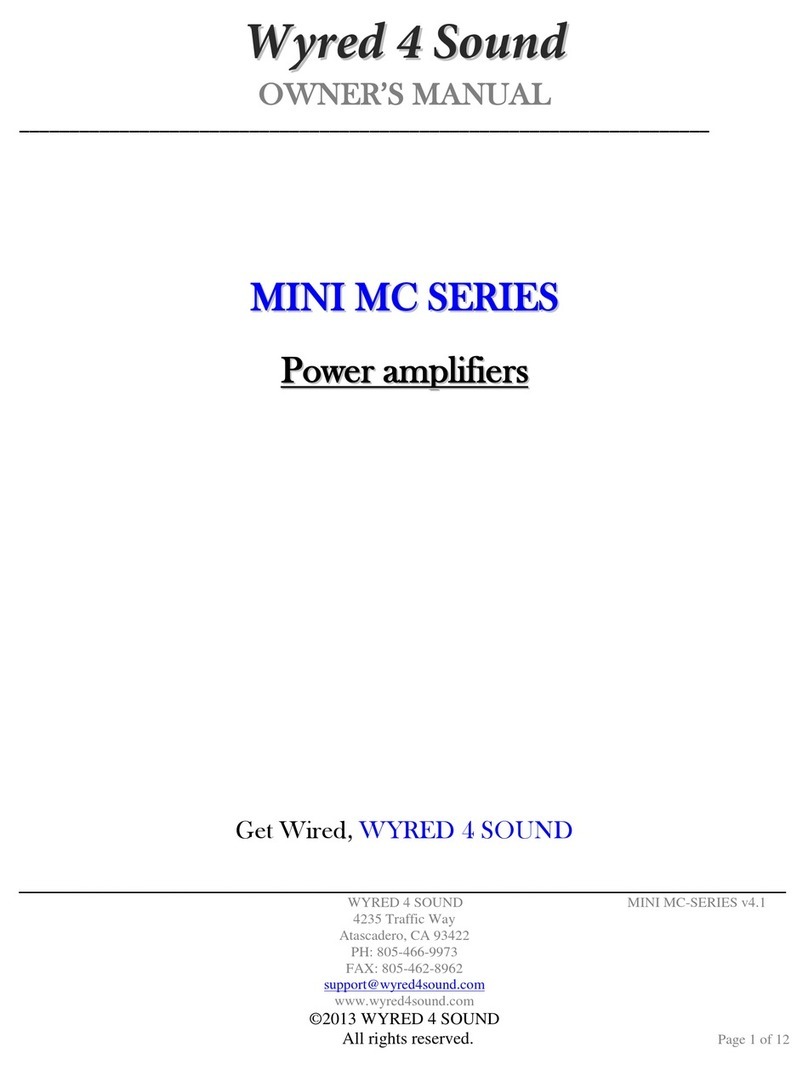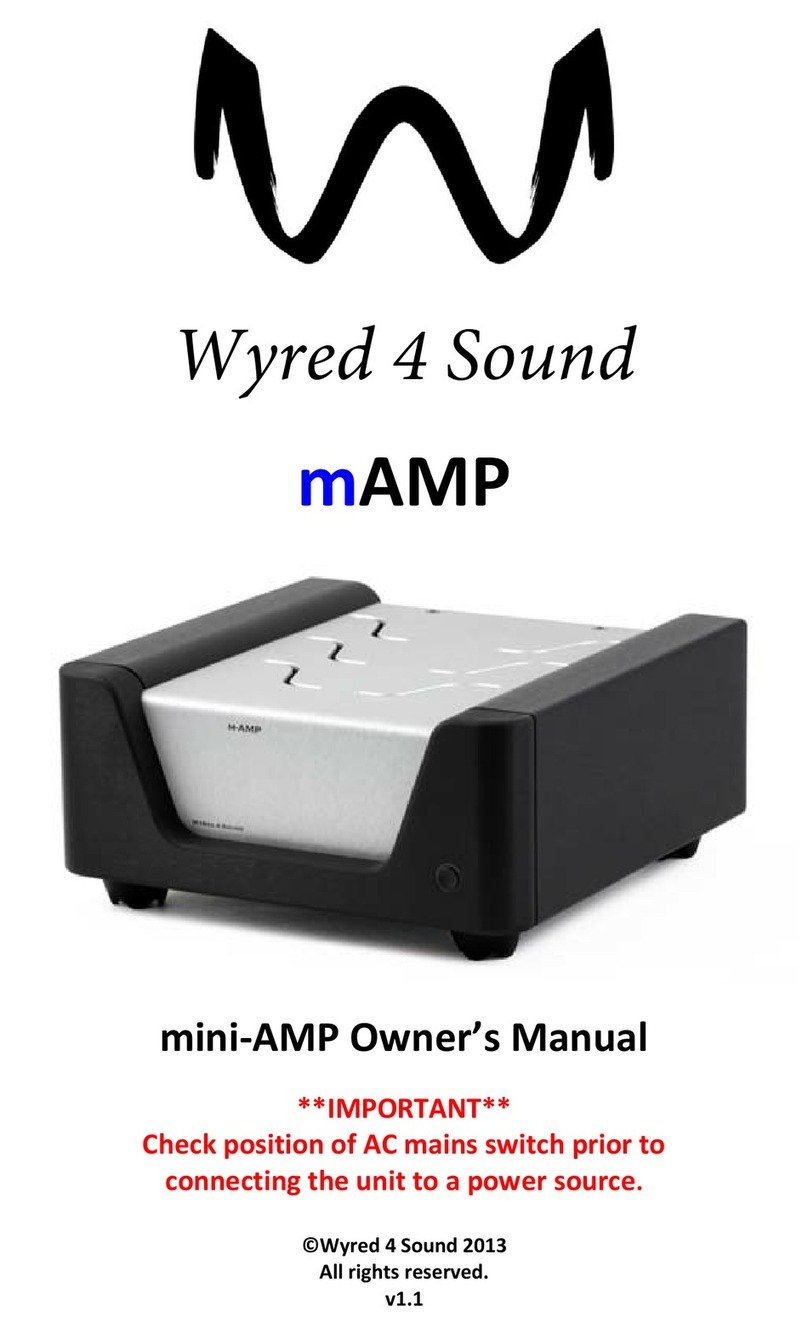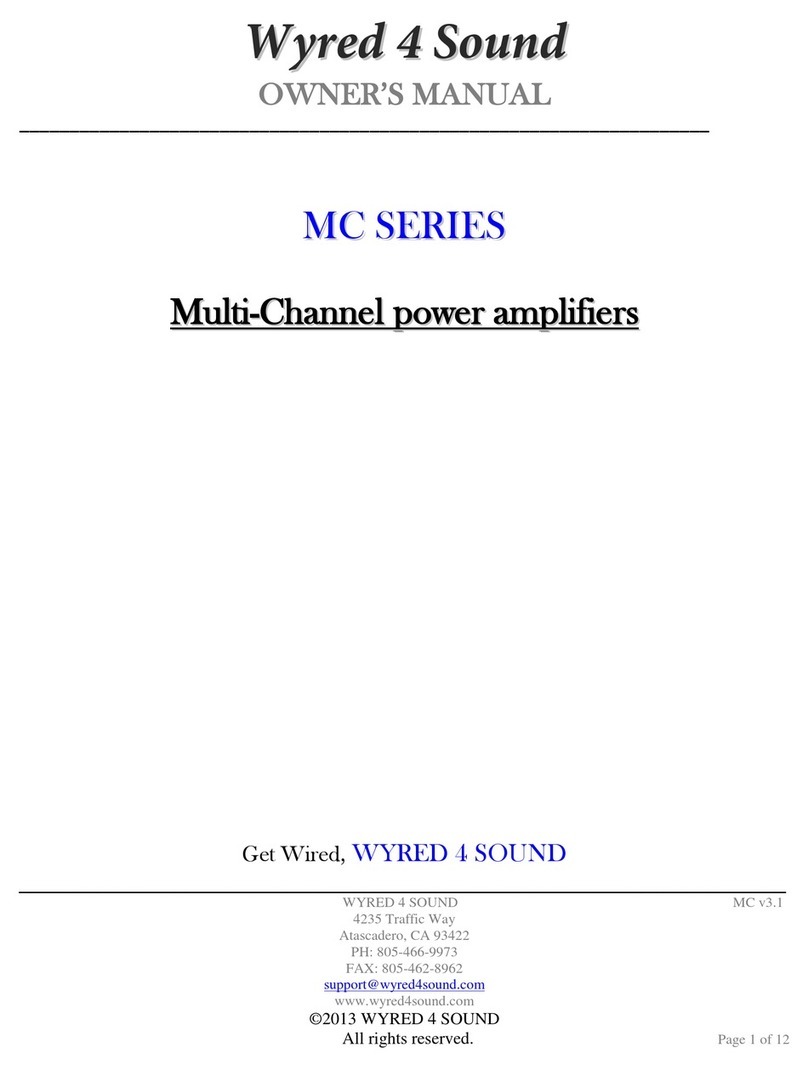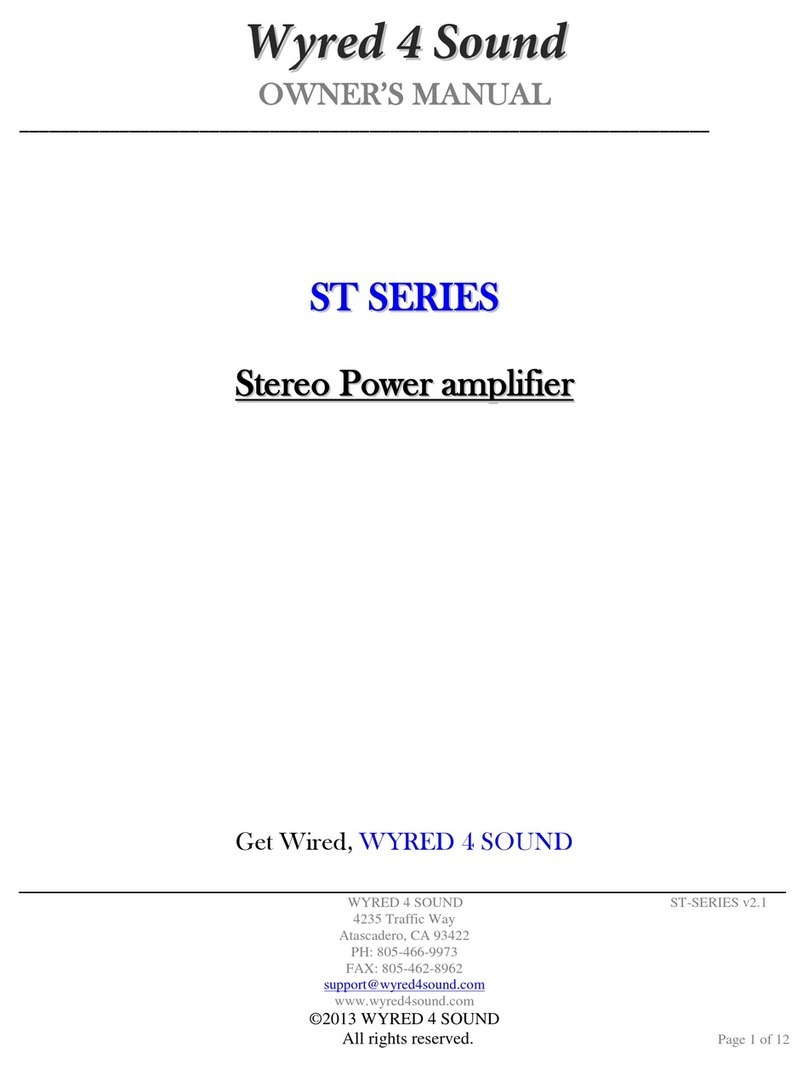Warranty Coverage
Wyred 4 Sound, as defined below, warrants this Wyred 4 Sound-branded hardware product against defects in materials and
workmanship under normal use for a period of FIVE (5) YEARS from the date of retail purchase by the original end user
purchaser ("Warranty Period"). If the product has been transferred from the original owner to a second hand owner it has a
ONE (1) YEAR warranty, valid from the original date of purchase by the original owner. If a hardware defect arises and a valid
claim is received within the Warranty Period, at its option, Wyred 4 Sound will either (1) repair the hardware defect at no
charge, using new or refurbished replacement parts, or (2) exchange the product with a product that is new or which has
been manufactured from new or serviceable used parts and is at least functionally equivalent to the original product. Wyred
4 Sound may option that you replace defective parts with new or refurbished user-installable parts that Wyred 4 Sound
provides in fulfillment of its warranty obligation. A replacement product or part, including a user-installable part that has been
installed in accordance with instructions provided by Wyred 4 Sound, assumes the remaining warranty of the original
product or ninety (90) days from the date of replacement or repair, whichever provides longer coverage for you. When a
product or part is exchanged, any replacement item becomes your property and the replaced item becomes Wyred 4
Sound's property. Parts provided by Wyred 4 Sound in fulfillment of its warranty obligation must be used in products for
which warranty service is claimed. When a refund is given, the product for which the refund is provided must be returned to
Wyred 4 Sound and becomes Wyred 4 Sound's property.
EXCLUSIONS AND LIMITATIONS
Wyred 4 Sound does not warrant that the operation of the product will be uninterrupted or error-free. Wyred 4 Sound is not
responsible for damage arising from failure to follow instructions relating to the product's use. This warranty does not apply:
(a) to damage caused by use with non-Wyred 4 Sound products; (b) to damage caused by accident, abuse, misuse, flood,
fire, earthquake or other external causes; (c) to damage caused by operating the product outside the permitted or intended
uses described by Wyred 4 Sound; (d) to damage caused by service (including upgrades and expansions) performed by
anyone who is not a representative of Wyred 4 Sound or a Wyred 4 Sound Authorized Service Provider; (e) unauthorized
removal of cover (f) to a product or part that has been modified to significantly alter functionality or capability without the
written permission of Wyred 4 Sound; (f) if any Wyred 4 Sound serial number has been removed or defaced.
TO THE EXTENT PERMITTED BY LAW, THIS WARRANTY AND REMEDIES SET FORTH ABOVE ARE EXCLUSIVE AND IN LIEU
OF ALL OTHER WARRANTIES, REMEDIES AND CONDITIONS, WHETHER ORAL OR WRITTEN, STATUTORY, EXPRESS OR
IMPLIED. AS PERMITTED BY APPLICABLE LAW, WYRED 4 SOUND SPECIFICALLY DISCLAIMS ANY AND ALL STATUTORY OR
IMPLIED WARRANTIES, INCLUDING, AND WITHOUT LIMITATION, WARRANTIES OF MERCHANTABILITY, FITNESS FOR A
PARTICULAR PURPOSE AND WARRANTIES AGAINST HIDDEN OR LATENT DEFECTS. IF WYRED 4 SOUND CANNOT
LAWFULLY DISCLAIM STATUTORY OR IMPLIED WARRANTIES THEN TO THE EXTENT PERMITTED BY LAW, ALL SUCH
WARRANTIES SHALL BE LIMITED IN DURATION TO THE DURATION OF THIS EXPRESS WARRANTY AND TO REPAIR OR
REPLACEMENT SERVICE AS DETERMINED BY WYRED 4 SOUND IN ITS SOLE DISCRETION EXCEPT AS PROVIDED IN THIS
WARRANTY AND TO THE EXTENT PERMITTED BY LAW, WYRED 4 SOUND IS NOT RESPONSIBLE FOR DIRECT, SPECIAL,
INCIDENTAL OR CONSEQUENTIAL DAMAGES RESULTING FROM ANY BREACH OF WARRANTY OR CONDITION, OR UNDER
ANY OTHER LEGAL THEORY, INCLUDING BUT NOT LIMITED TO LOSS OF USE; LOSS OF REVENUE; LOSS OF ACTUAL OR
ANTICIPATED PROFITS (INCLUDING LOSS OF PROFITS ON CONTRACTS); LOSS OF THE USE OF MONEY; LOSS OF
ANTICIPATED SAVINGS; LOSS OF BUSINESS; LOSS OF OPPORTUNITY; LOSS OF GOODWILL; LOSS OF REPUTATION; LOSS
OF, DAMAGE TO OR CORRUPTION OF DATA; OR ANY INDIRECT OR CONSEQUENTIAL LOSS OR DAMAGE HOWSOEVER
CAUSED INCLUDING THE REPLACEMENT OF EQUIPMENT AND PROPERTY, ANY COSTS OF RECOVERING, PROGRAMMING,
OR REPRODUCING ANY PROGRAM OR DATA STORED OR USED WITH WYRED 4 SOUND PRODUCTS AND ANY FAILURE TO
MAINTAIN THE CONFIDENTIALITY OF DATA STORED ON THE PRODUCT. THE FOREGOING LIMITATION SHALL NOT APPLY
© Wyred 4 Sound. All rights reserved.
SX-1000R User Manual v1
8