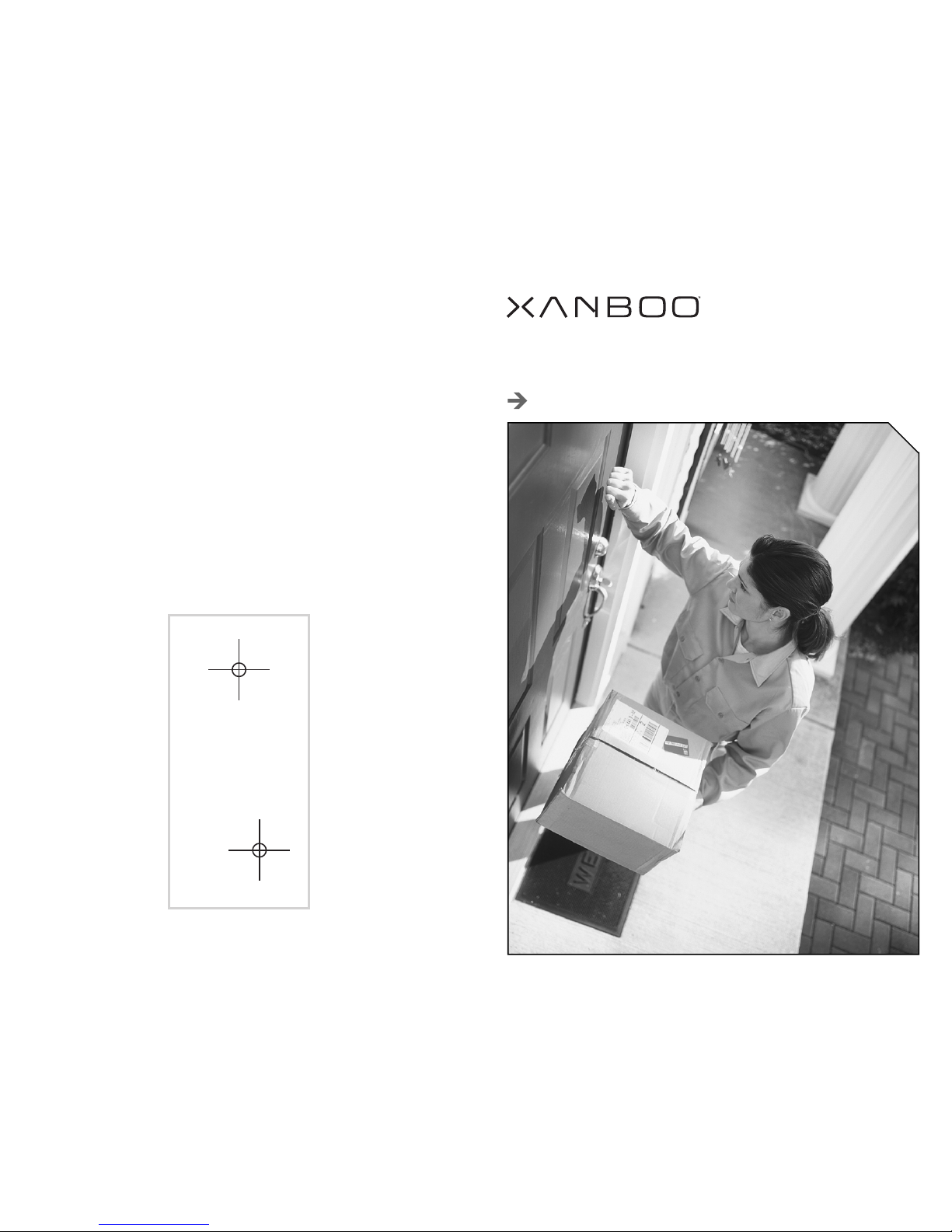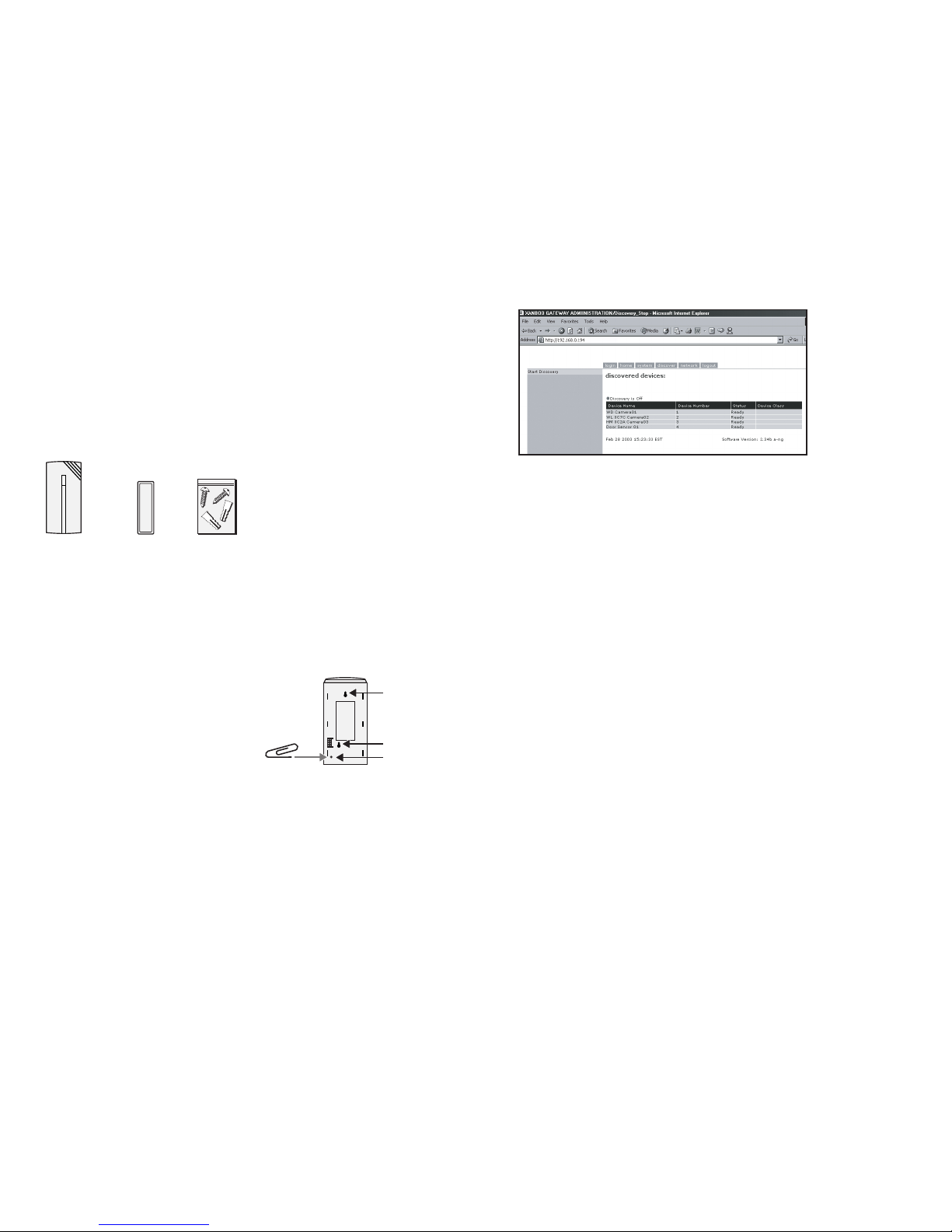3 4
This device complies with part 15 of the FCC rules. Operation is subject to the
following two conditions: (1) this device may not cause harmful interference,
and (2) this device must accept any interference received, including
interference that may cause undesired operation.
WARRANTY ///
This product has a one year manufacturer's warranty which covers parts and
SYMPTOM
Events are not
triggered
REMEDIES
1.Check to make sure that the sensor has been registered properly with the gateway.
2.Check to make sure that the gateway is currently connected to the internet
and is online.
3. Check to make sure the spacing between the contact and the sensor is
between 1/10” and 1”
4. Check to make sure that you have the proper settings configured for
the sensor. The sensor can be configured so that it can send an event when
the contacts are closed or when they are opened.
5. Ensure that the sensor and contact are not placed on metal or magnetic objects
4. Either peel the paper strip from the double-sided tape located on the back of the contact
or you can more securely attach it using screws in the hardware kit. Remove the cover from
the contact and insert the screws through the holes on the top and bottom of the contact.
5. Make sure the magnetic contact aligns with the top of the Sensor base on either the left
or right sides of the base.
HELPFUL HINTS ///
The Xanboo™Door/Window Sensor is suitable for indoor and outdoor use. Please bear in mind the
following points when choosing a mounting position:
■Xanboo™Door/Window Sensor cannot be mounted on metal doors, metal door frames
or metal objects.
■Be sure to use 2-“AAA” alkaline batteries from a reliable manufacturer. Currently the sensor
does not support rechargeable NiCad or NiMH batteries. However, the sensor does have
power saving functionality.
■You may want to periodically use the ‘test’ button to ensure the gateway can “hear” the sensor.
FAQ’S ///
HOW FAR AWAY CAN THE SENSOR BE PLACED FROM THE GATEWAY?
Typically 60-80 feet.
CAN I PLACE THE SENSOR IN A DIFFERENT ROOM FROM THE GATEWAY?
Yes, the sensor and gateway use radio frequencies to communicate with each other.
These frequencies can go through objects like walls, ceilings and floors
HOW LONG WILL THE BATTERY LAST?
The battery is expected to last up to 12 months. This will depend on actual use and how often
the sensor is triggered. The Xanboo Door/Window Sensor includes battery saving features that make
the Sensor “hibernate” when there is no activity. It ‘wakes-up’ when the sensor is triggered
HOW MANY SENSORS CAN I REGISTER WITH MY GATEWAY?
The gateway can support up to 8 sensors.
THE LIGHT ON THE SENSOR IS NOT ON?
This indicates that the sensor has gone into hibernation mode. It will wake up when the sensor is triggered.
TECHNICAL SPECS ///
■Attaches to any flat surface
■Operates on 2-AAA Alkaline batteries
■LED indicator when sensor is triggered
■Test/Discover button
■Magnetic contacts
■Key-fob ready for enabling encrypted communications
Typical Range Outdoors: 250 feet
Typical Range Indoors: 60 feet
Frequency Range: 418-433 MHz
WARRANTY ///
This product has a one year manufacturer’s warranty which covers parts and labor only. In the unlikely
event that you encounter a problem, the unit should be returned to the place of purchase.
TROUBLE SHOOTING ///
SYMPTOM
LED does not
light up
Gateway does not
recognize the
sensor during
discovery
Sensor continually
sends an event
REMEDIES
1. Be sure the batteries are properly inserted with the correct polarity.
2. Be sure you are using fully charged batteries
1. Ensure sensor has correct power
2. Position the sensor in closer proximity to the gateway and try again.
3.Check to make sure there is no other wireless devices interfering with
the sensor. The sensor transmits on the 418 MHz or 433 MHz frequencies
1.Check to make sure that you have the proper settings configured for
the sensor. The sensor can be configured so that it can send an event
when the contacts are closed or when they are opened.
MOUNTING AND POSITIONING OF MAGNETIC CONTACT