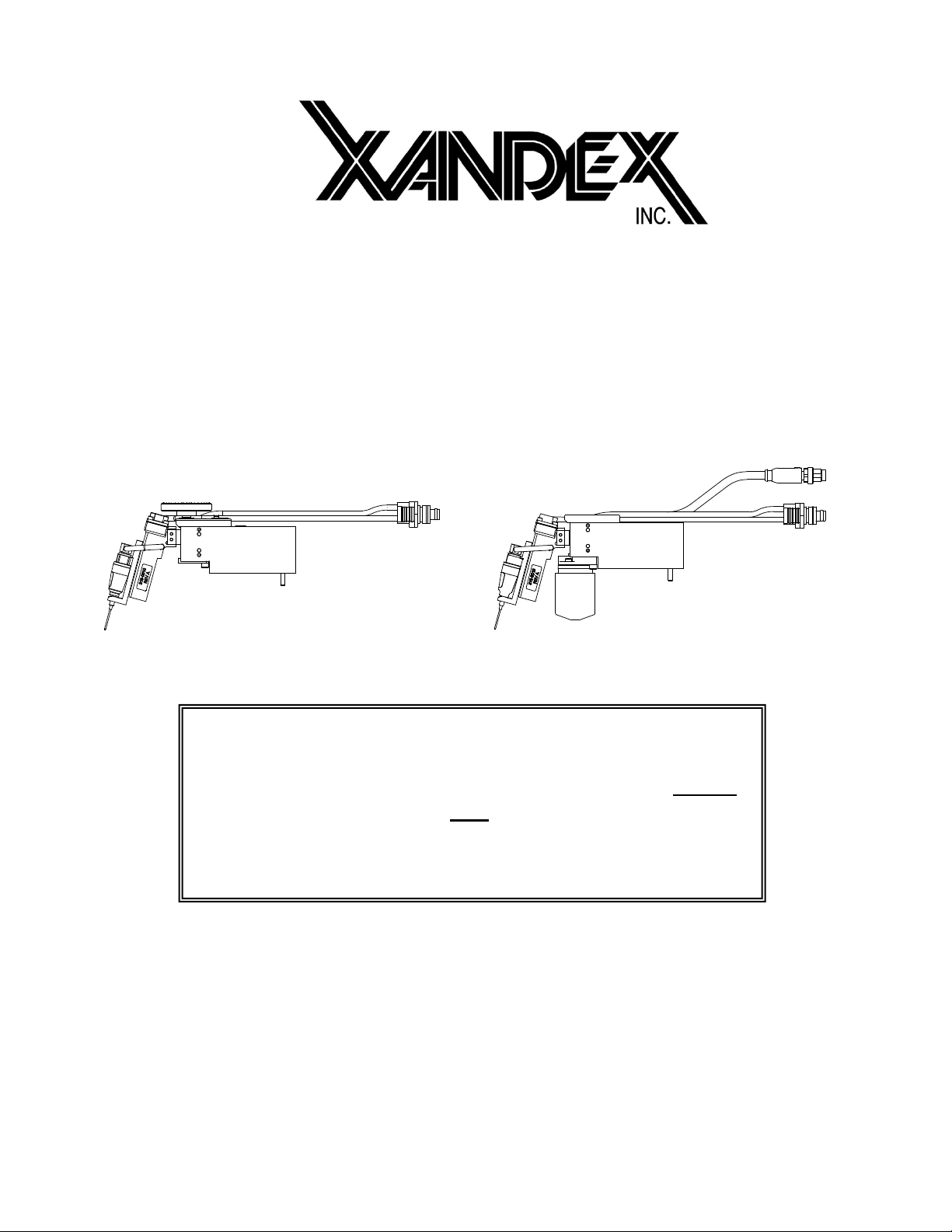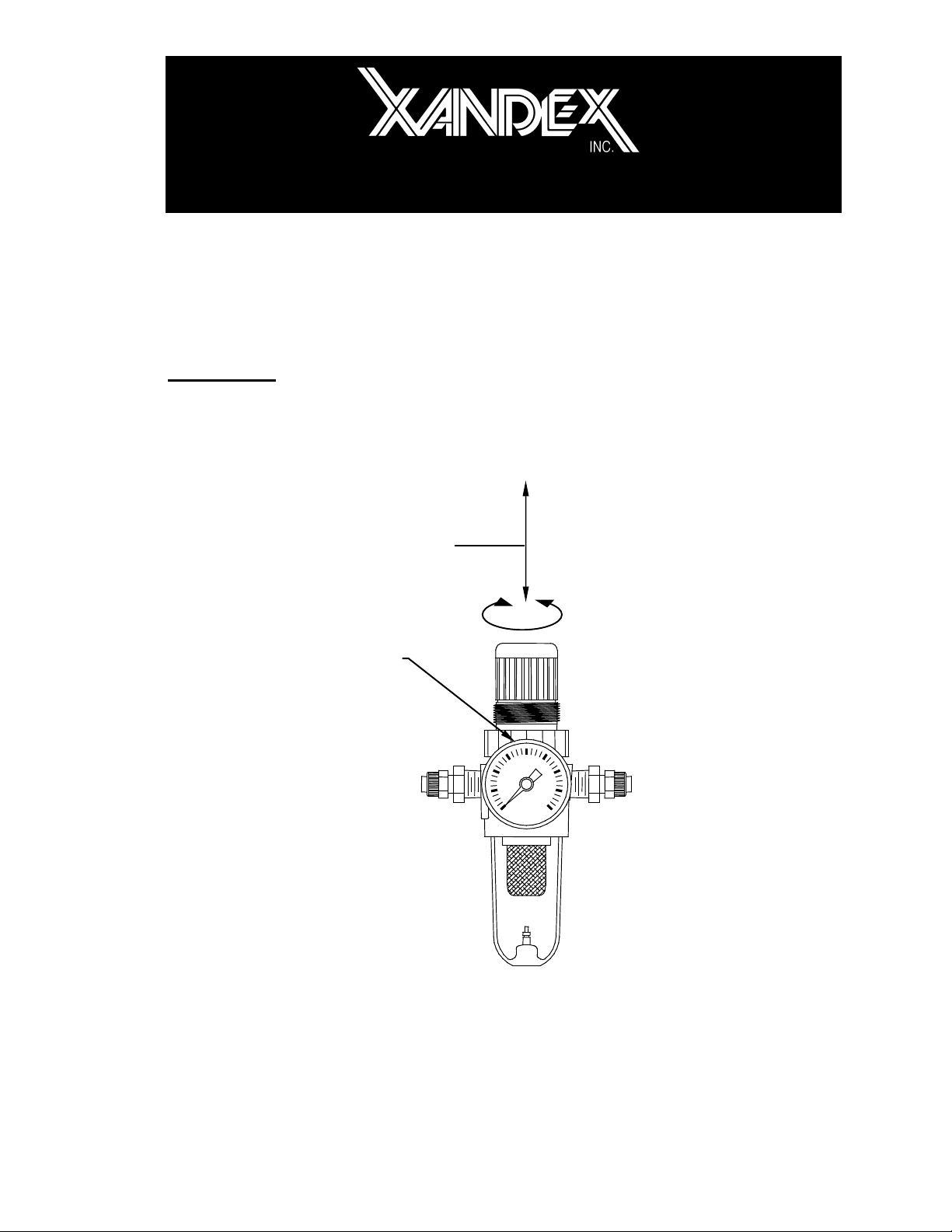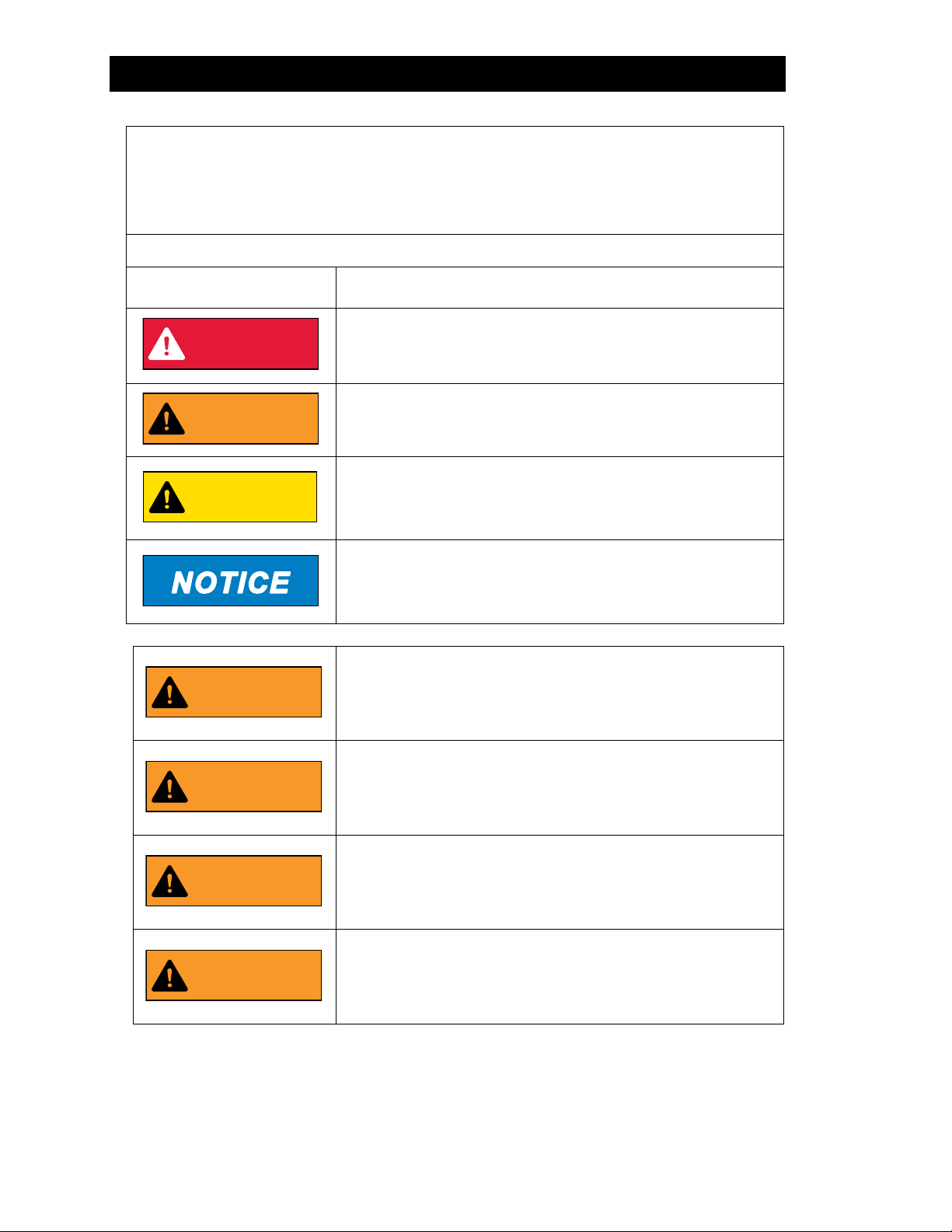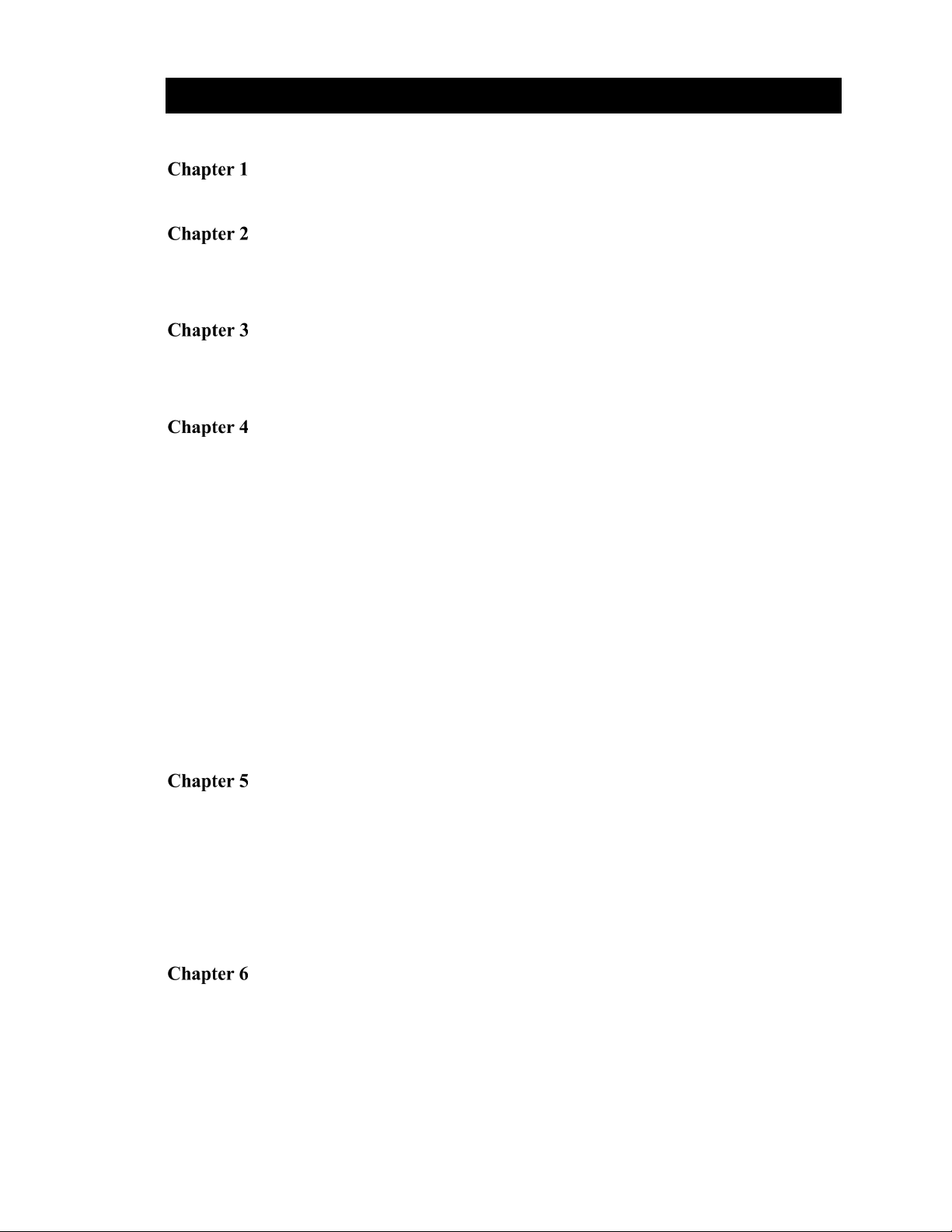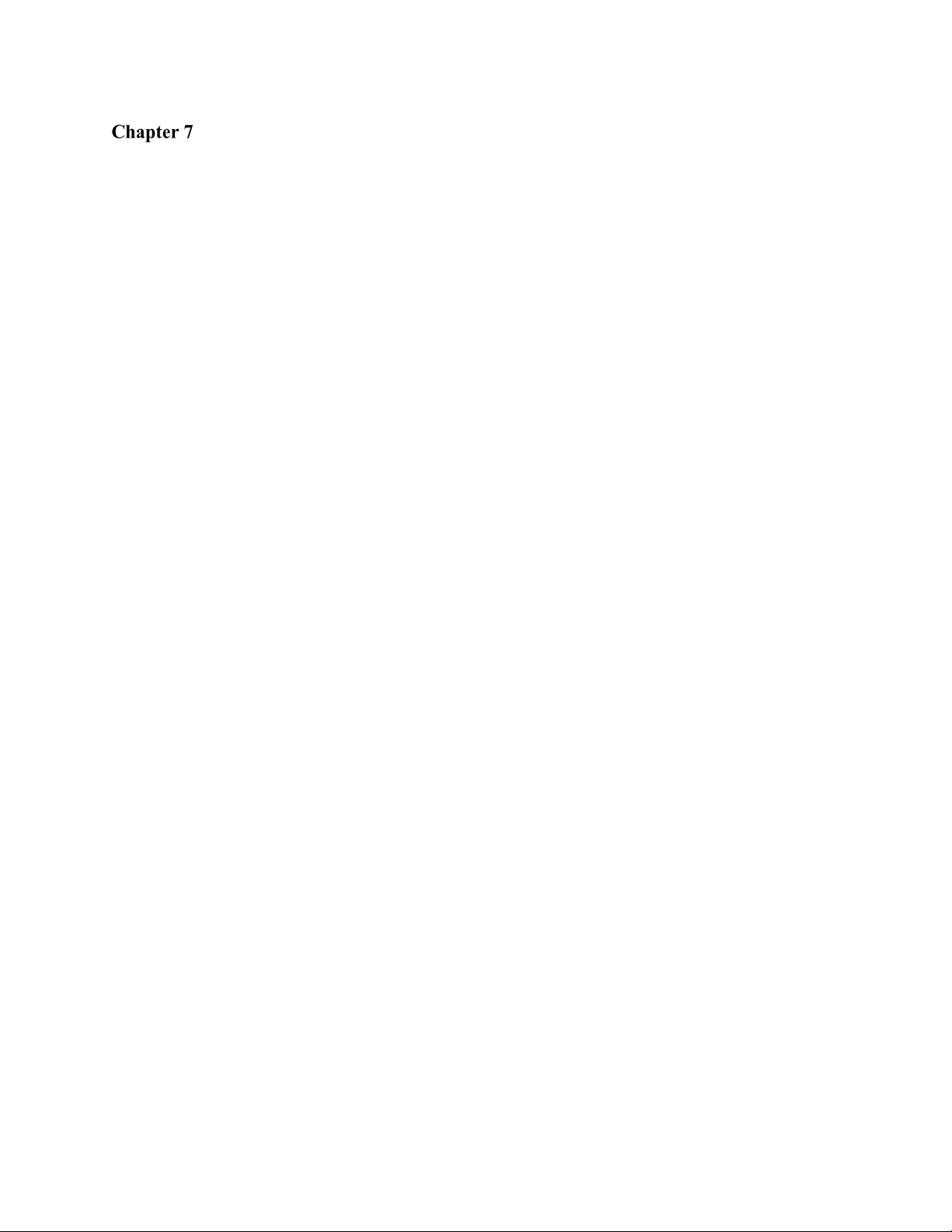820-0332 1-1
Introduction
Theory of Operation
The X7110 Manual and X7120 Motorized
Micro-Z pneumatic inkers are designed for
use in cabled in-line and off-line inking. The
innovative Micro-Z design combines op-
erator friendly Micro-Z movement ca-
pability in both Manual or Motorized
models which provides fast, precise Z
adjustment, with a dual air regulation system
to produce small ink dots of 5 mil or less
with consistent geometry and extreme
repeatability.
The Micro-Z series inker also incorporates
the convenience of a new A4 model
DieMarkdisposable ink cartridge for the
ultimate small dot inking solution.
Ink dots are deposited via pneumatic actuation of the inker shuttle mechanism and a
simultaneous pulse of air into the cartridge reservoir. There is no filament and no direct
contact with the wafer surface. A prober signal to the controller initiates the inking
sequence, actuating the shuttle mechanism downward and sending an air pulse to the
cartridge.
As the shuttle extends to the downward position, the air pulse to the cartridge forces ink
out of the cartridge barrel and forms a drop at the end of the needle tip. When the shuttle
is at its lowest position, the drop makes contact with the wafer surface and forms a dot.
After several milliseconds the shuttle returns to the normal position. After completion of
each dot, slightly lower pressure is developed in the cartridge by the closure of the valve,
causing the ink to back up into the cartridge reservoir, preventing dripping.
The dot size is determined by cartridge air pulse duration. Adjust the controller setting to
change the dot size - without changing the cartridge. Pneumatic cartridges are factory
tuned, ensuring consistent dots and contain 40% more ink than standard DieMark
filament ink cartridges.
Thank you for selecting Xandex as your inking choice. Please spend a few minutes
familiarizing yourself with the unit. Most questions you may have will be answered in this
manual. If you would like further assistance, please contact your local Xandex distributor
or call us at (707) 763-7799 or Toll Free in the U.S: (800) 767-9543. FAX (707) 763-
2631. For more information about Xandex and our complete line of quality inking and
interfacing products, visit us on the Internet at www.xandexsemi.com or email: us at