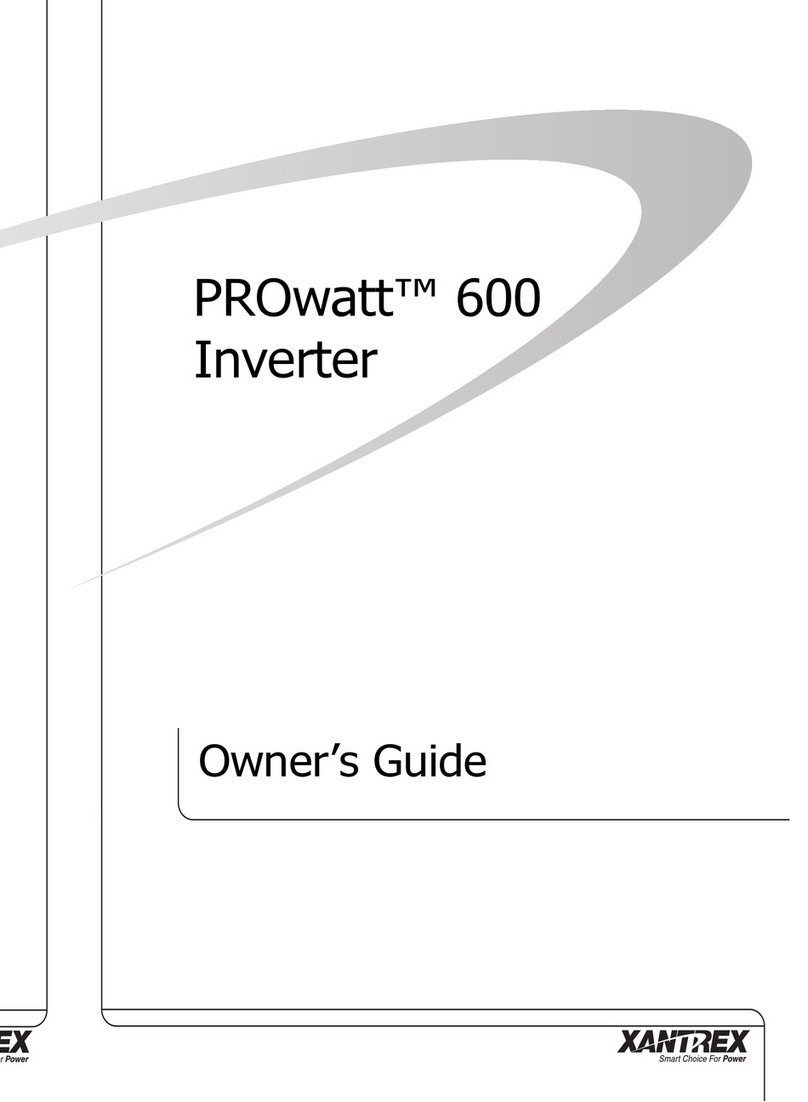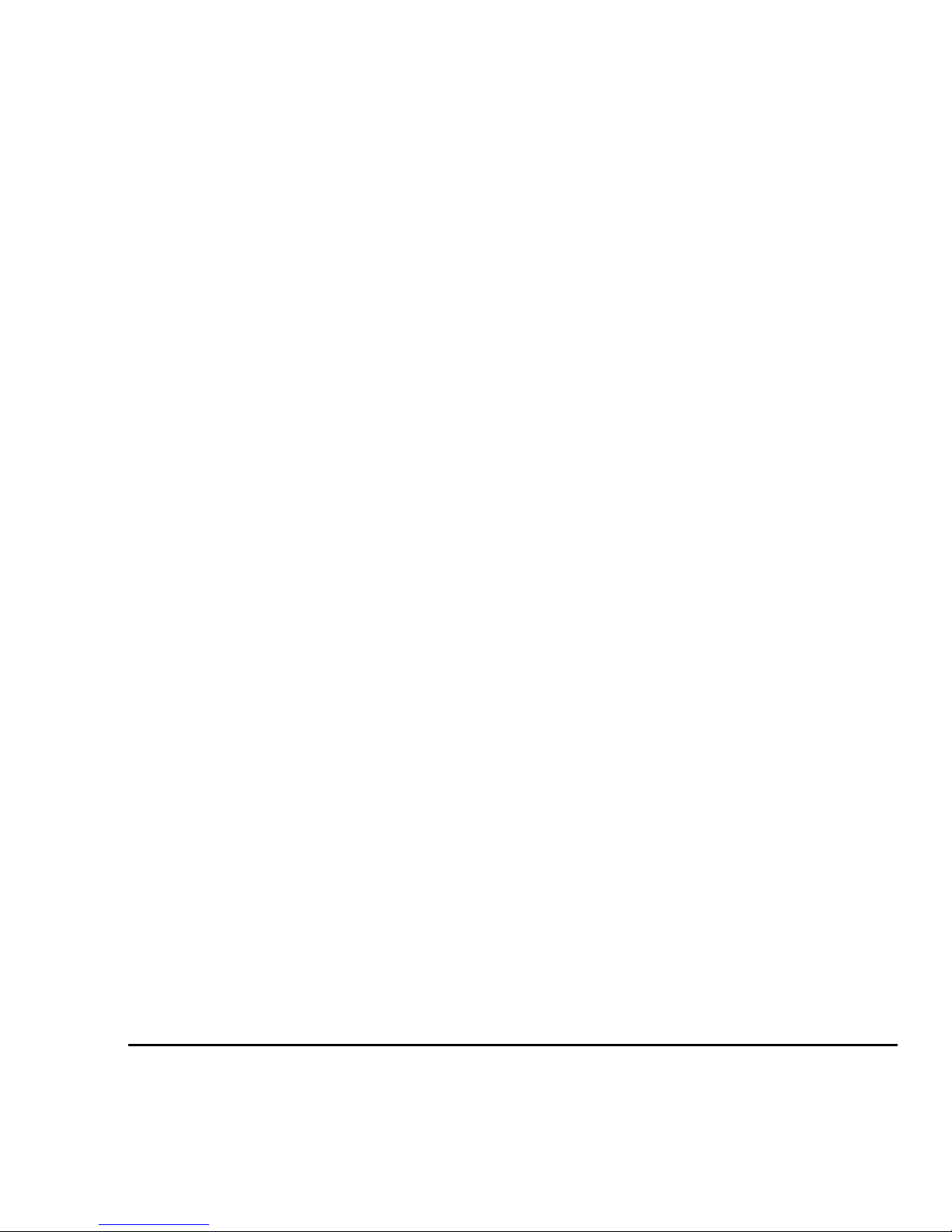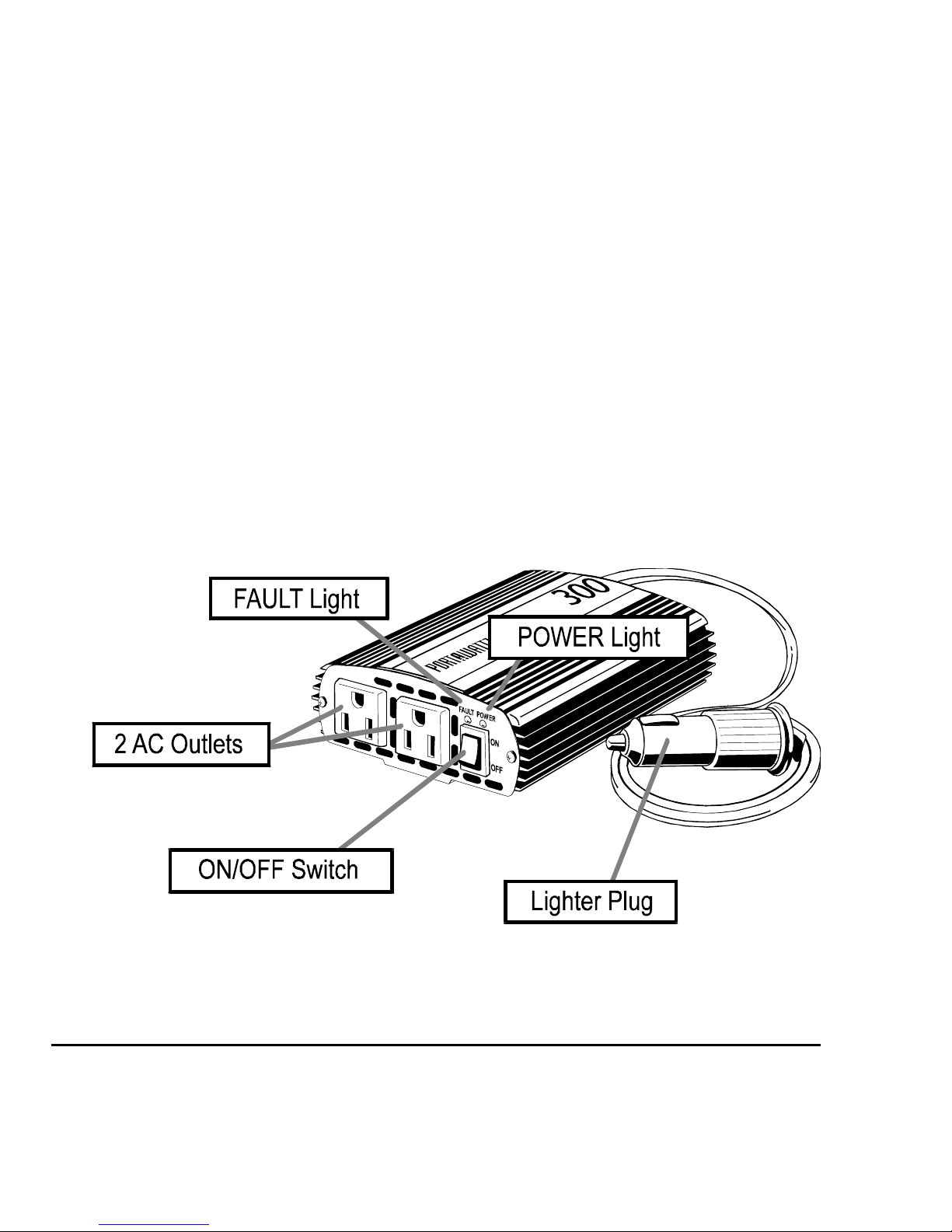Xantrex Portawattz 300 User manual
Other Xantrex Inverter manuals

Xantrex
Xantrex XPower 1000 User manual

Xantrex
Xantrex RS3000 User manual

Xantrex
Xantrex XPower 500 User manual

Xantrex
Xantrex Freedom X 1200 120VAC User manual

Xantrex
Xantrex Freedom SW 815-2024 User manual

Xantrex
Xantrex Freedom XC2000-230V User manual

Xantrex
Xantrex XW4024-120 User manual
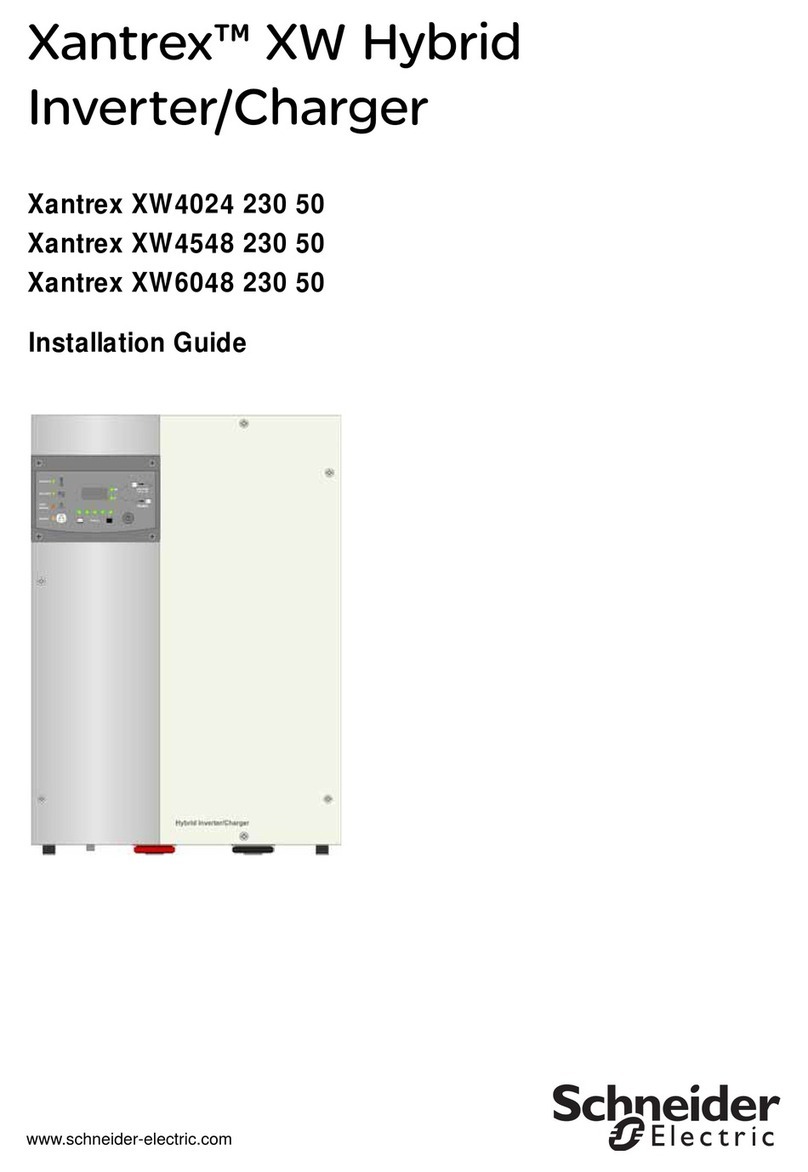
Xantrex
Xantrex XW4024 230 50 User manual
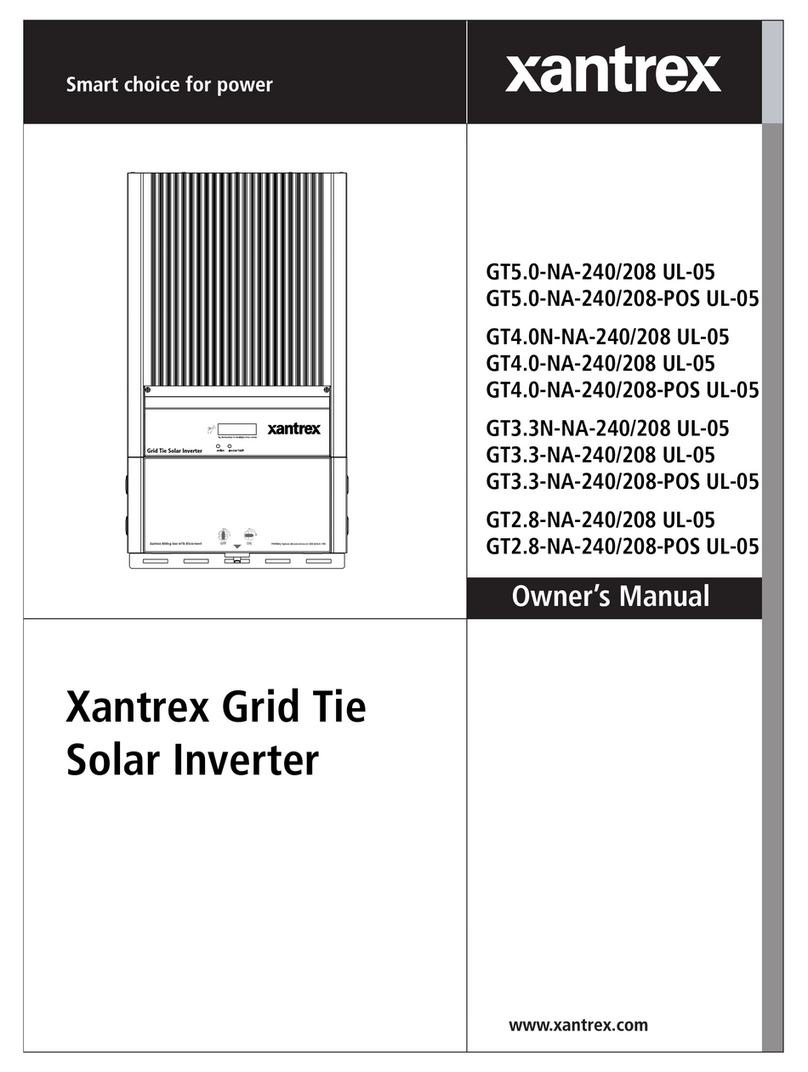
Xantrex
Xantrex GT5.0-NA-240 User manual

Xantrex
Xantrex RV2012, RV2512, RV3012 User manual
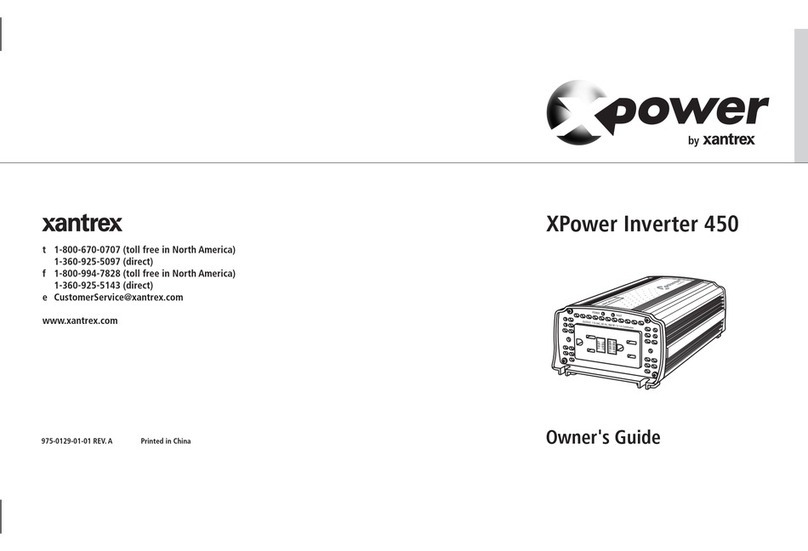
Xantrex
Xantrex XPower 450 User manual
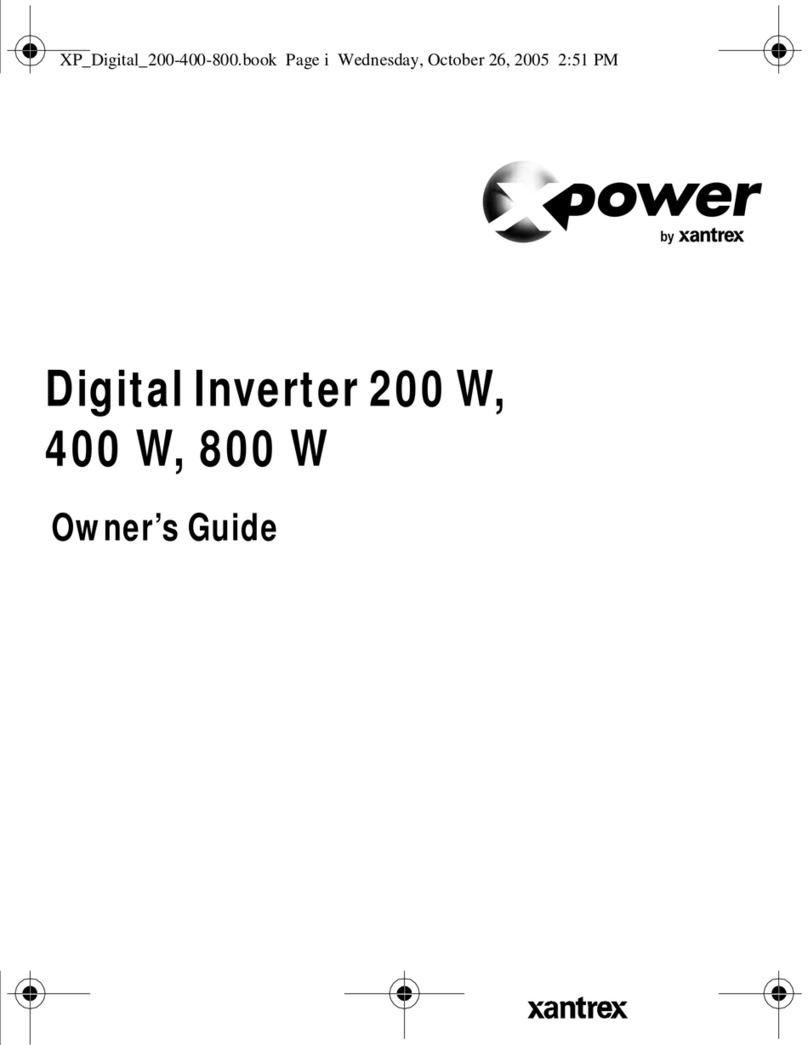
Xantrex
Xantrex xpower 200W User manual
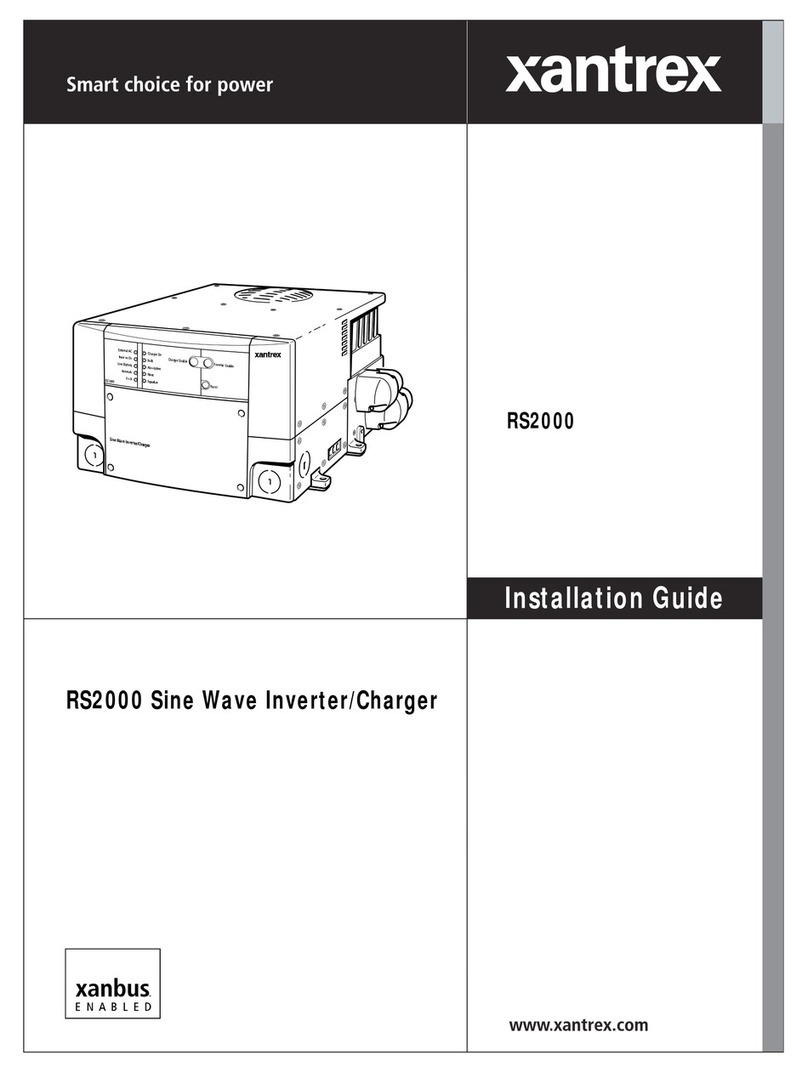
Xantrex
Xantrex RS2000 User manual

Xantrex
Xantrex FREEDOM SW 3000 User manual
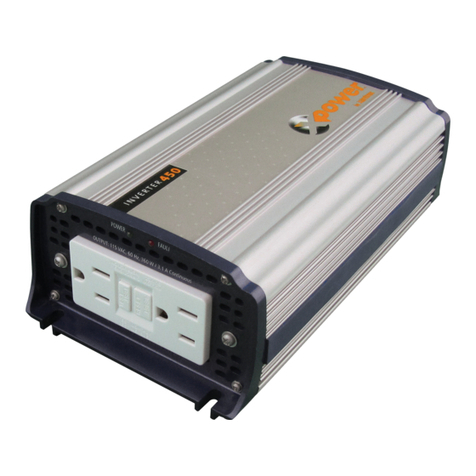
Xantrex
Xantrex XPower 450 User manual
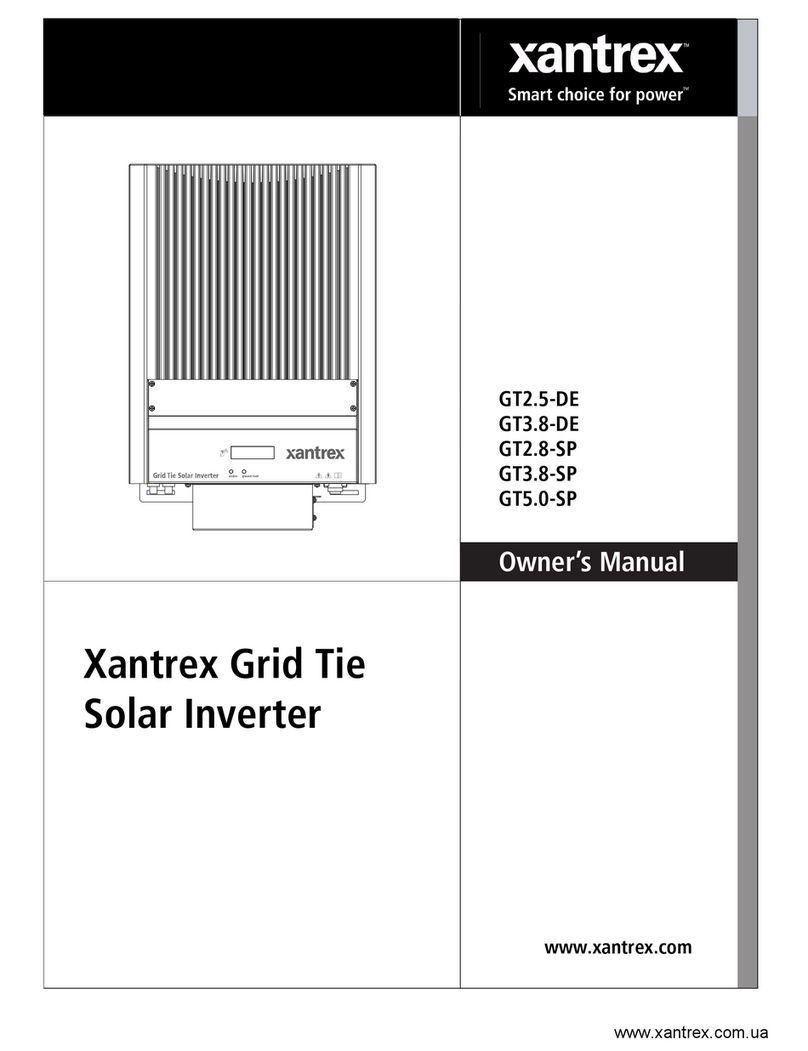
Xantrex
Xantrex GT 2.5-DE, GT 3.8-DE, GT 2.8-S User manual
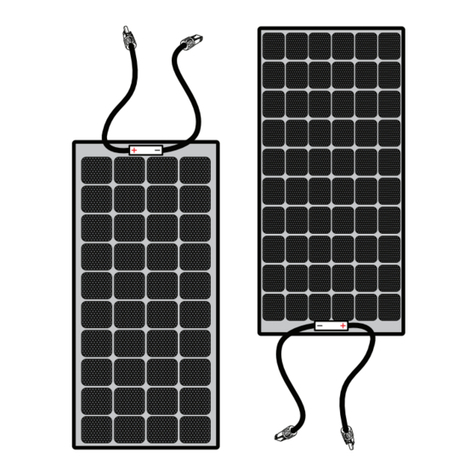
Xantrex
Xantrex SOLAR 784-0110 User manual

Xantrex
Xantrex Link 10 User manual
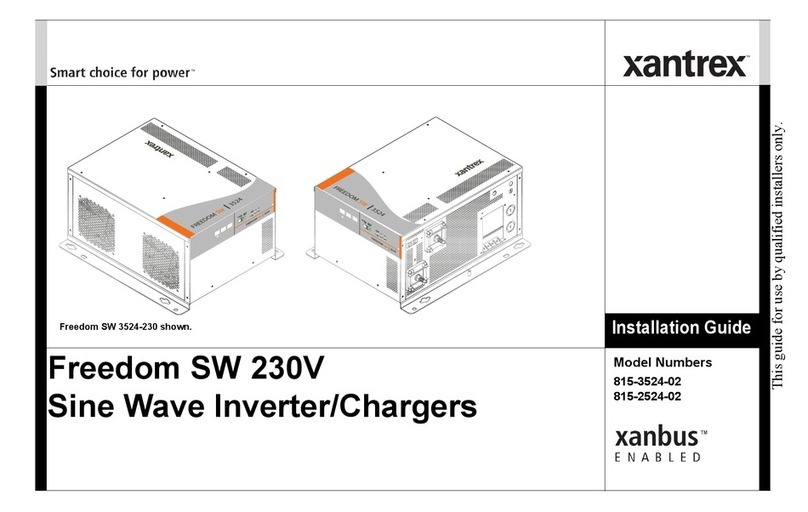
Xantrex
Xantrex Freedom SW 230V User manual

Xantrex
Xantrex MS2000 User manual