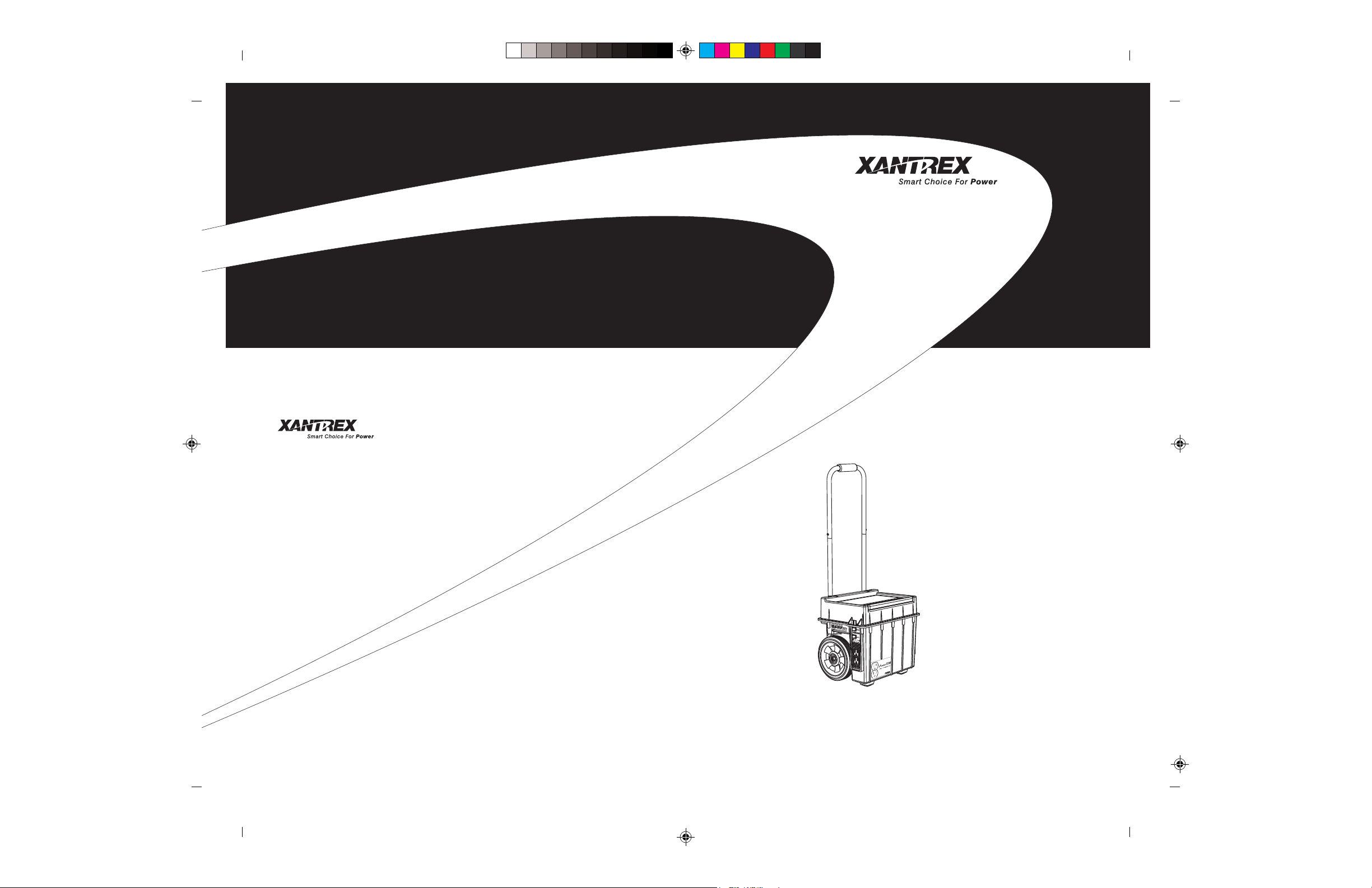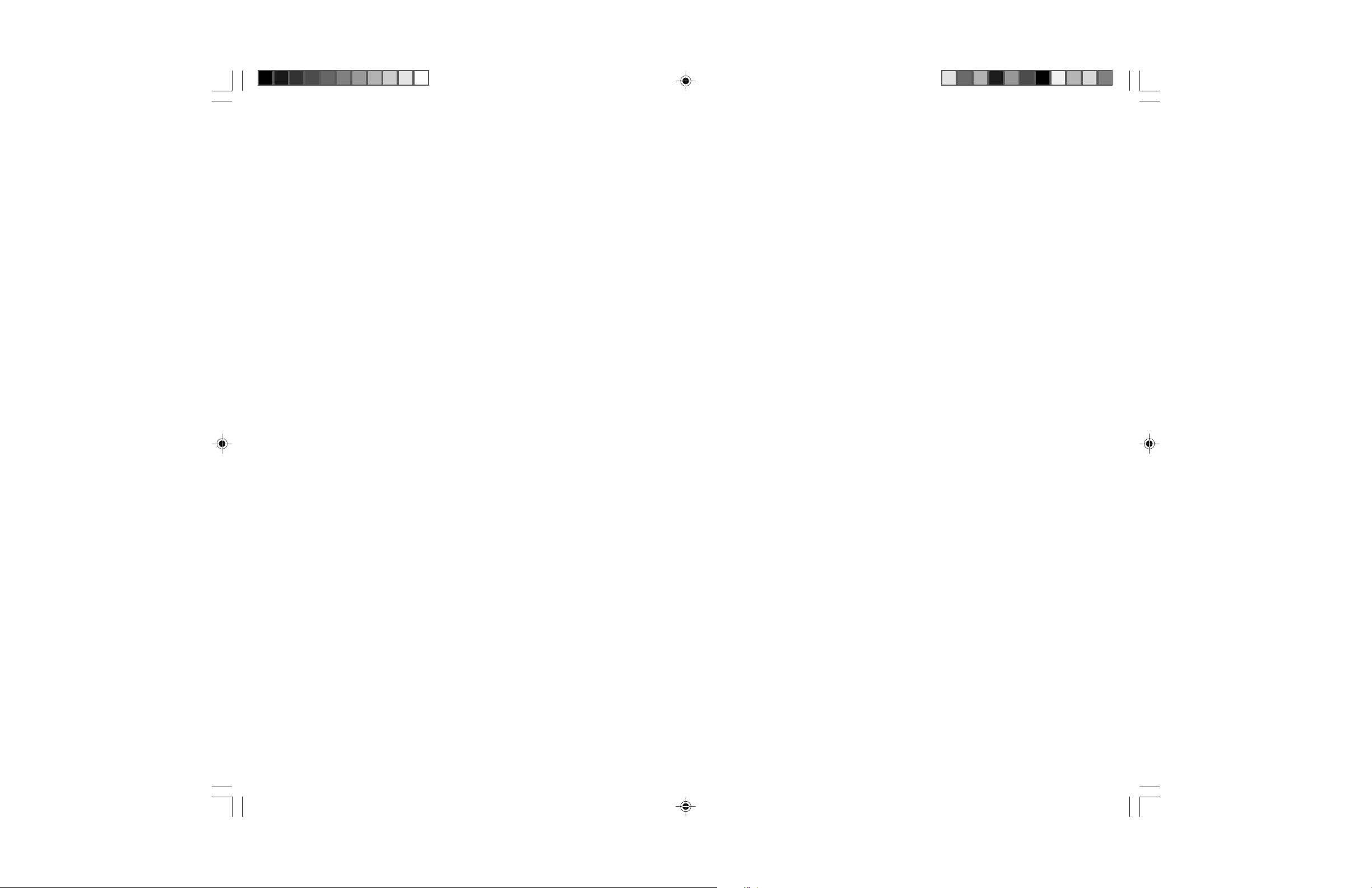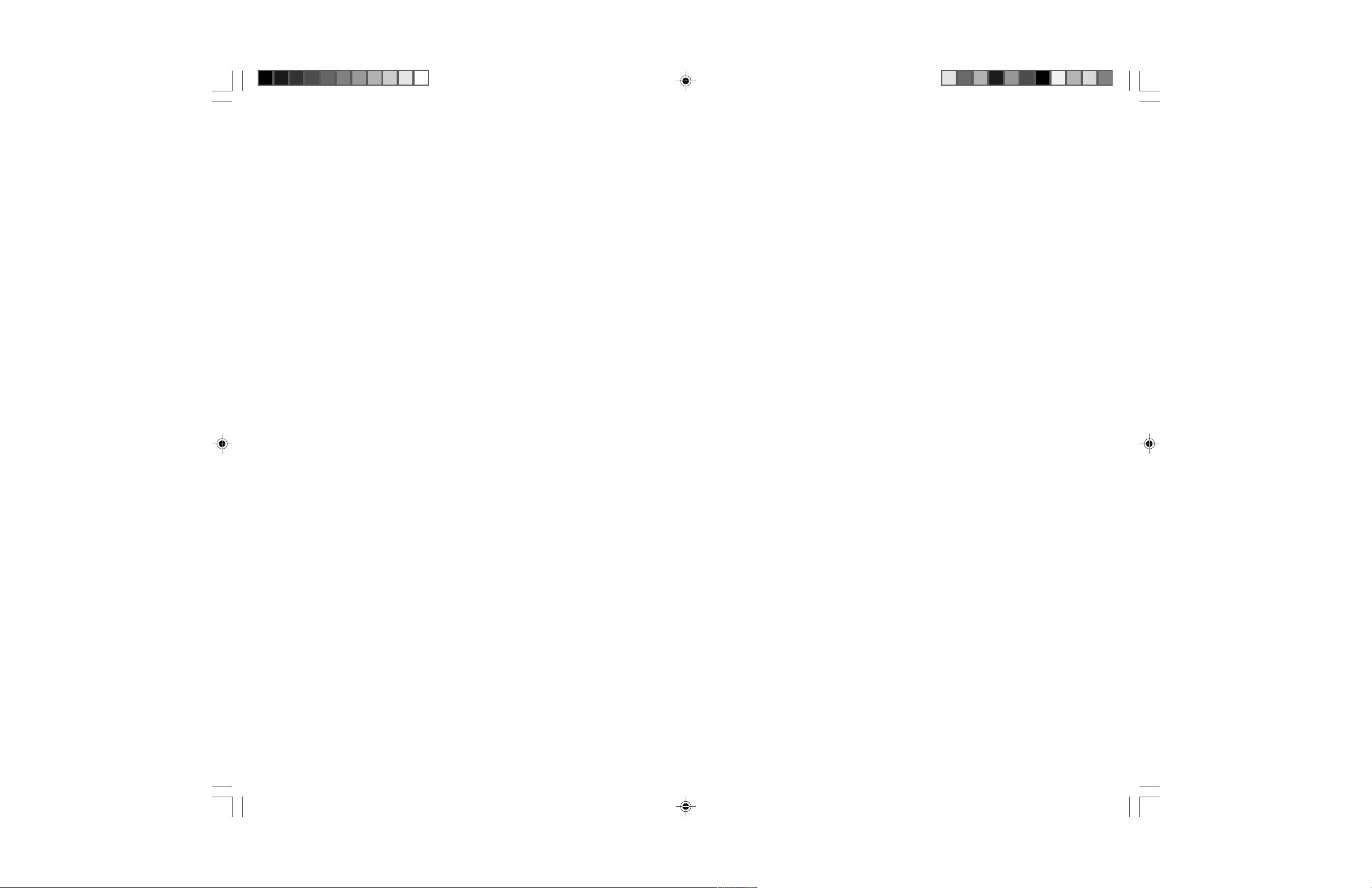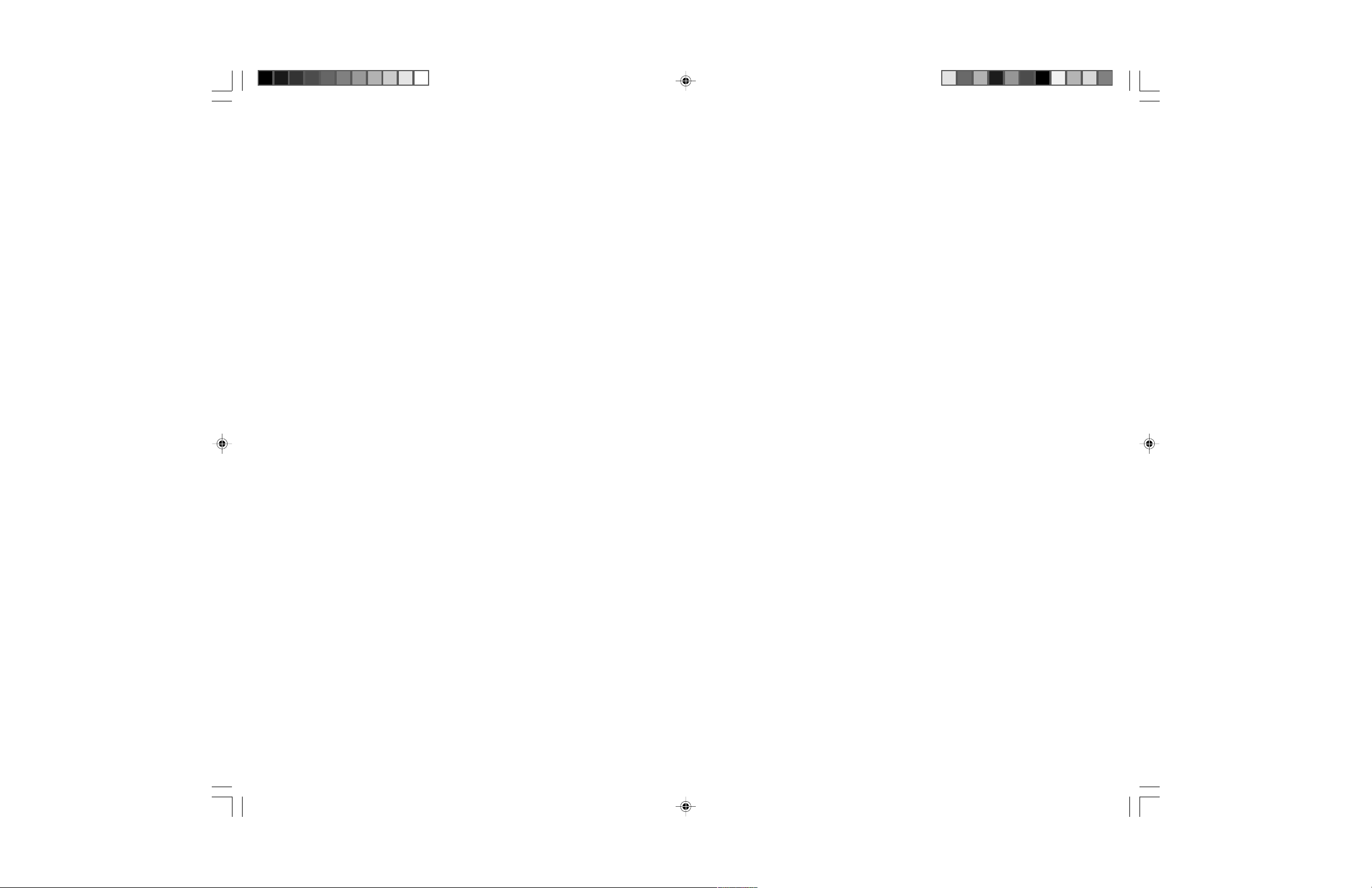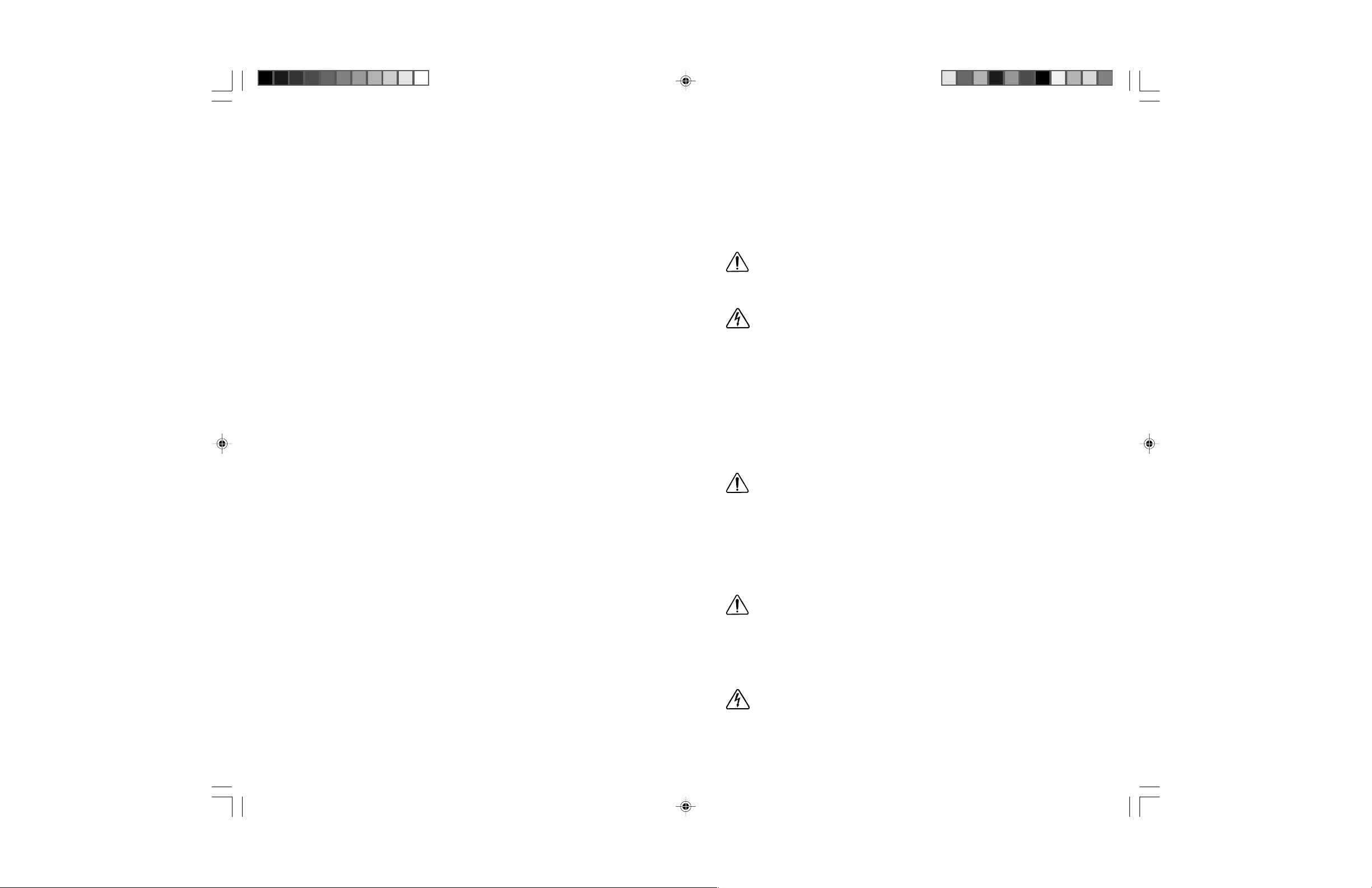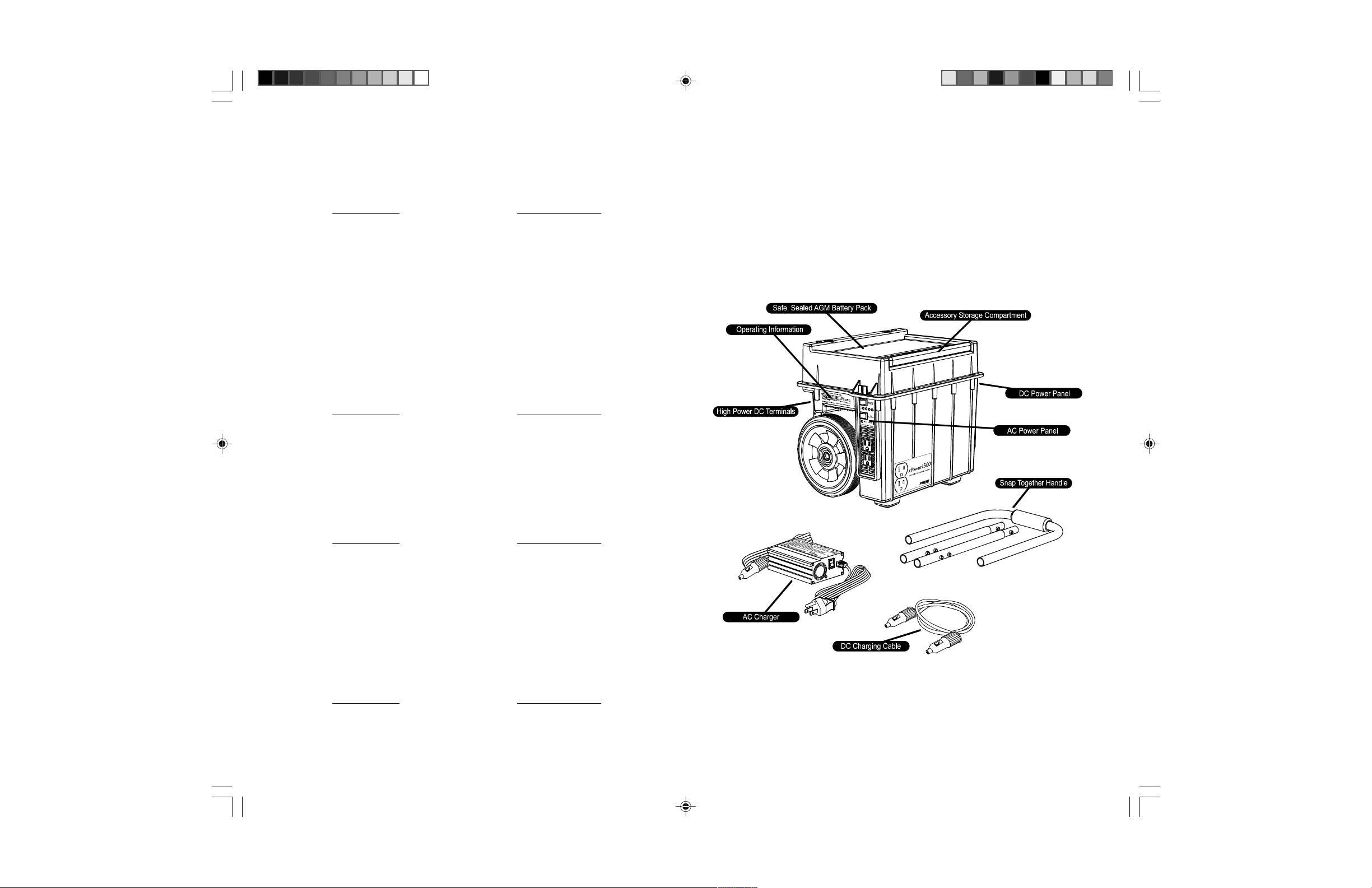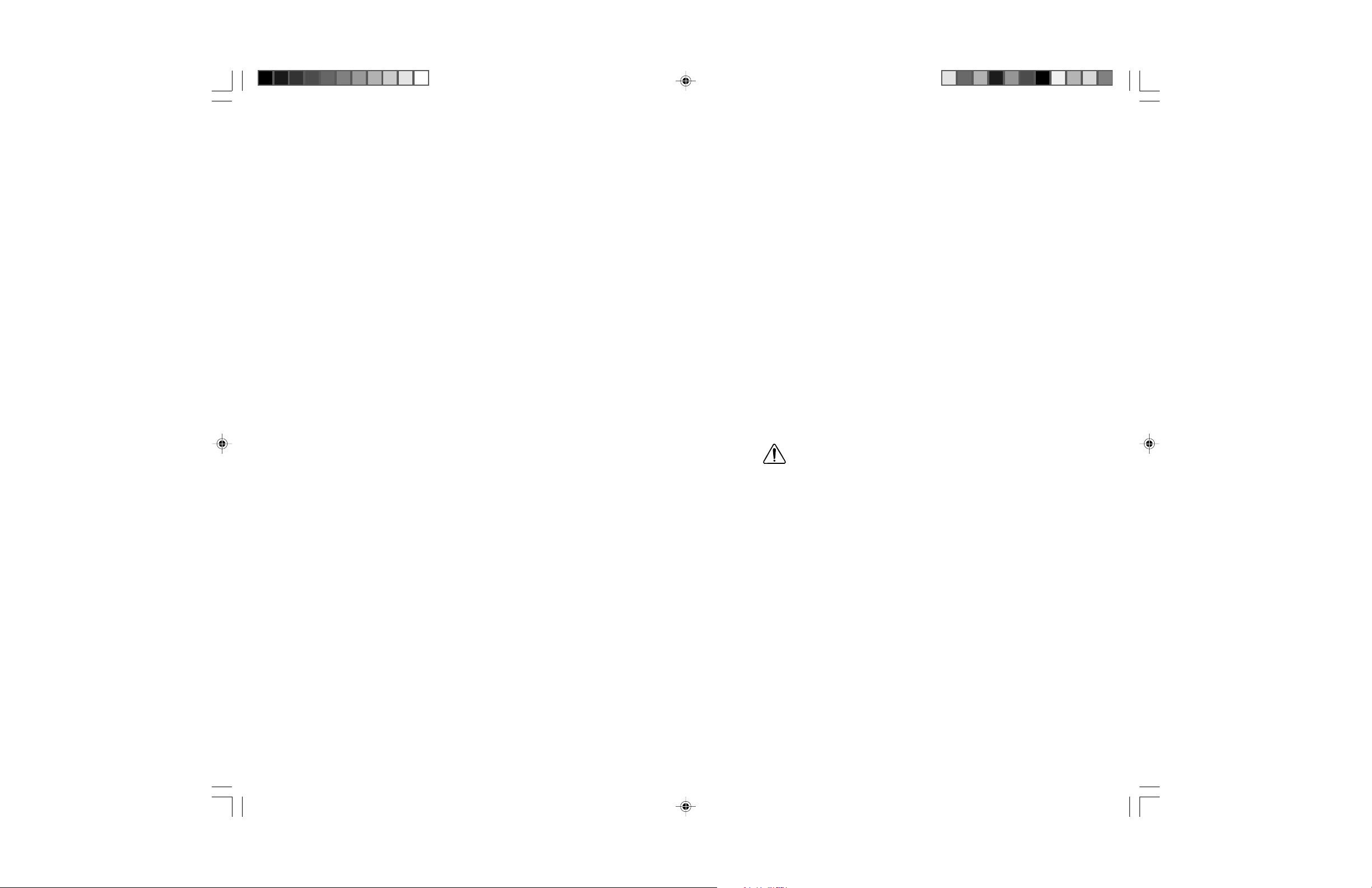1
Safety First …
Misuse of xPower1500 may result in danger to the user. We urge you to pay
specialattentiontoallCAUTIONand WARNINGstatements.CAUTION
statements identify conditions or practices that may result in damage to
xPower1500orto otherequipment. WARNINGstatements identify
conditions that may result in personal injury or loss of life.
WARNING! Not for use with medical or life-support equipment.
•xPower1500 will run a wide variety of consumer electronics, power
tools and household appliances. This product is not desi ned for use
with medical or life-support equipment.
WARNING! Shock hazard. Keep away from children.
•xPower1500 enerates the same potentially lethal AC power as a normal
household wall outlet. Treat it with the same respect that you would
any AC outlet.
•Do not insert any forei n objects into xPower1500’s AC outlets, its DC
Power Socket, or the ventilation holes. Do not remove the covers on
the Hi h Power DC Terminals, unless connectin cables. Do not expose
xPower1500 to water.
•Do not, under any circumstances, connect xPower1500’s AC receptacle
to power utility AC distribution wirin .
•Failure to follow the above safety instructions may result in personal
injury and/or dama e to xPower1500.
WARNING! Explosion hazard.
•Do not use xPower1500 where there are flammable fumes or ases,
such as in the bil e of a asoline powered boat, or near propane tanks.
Do not use xPower1500 in an enclosure containin automotive-type
lead acid batteries. These batteries, unlike the sealed battery pack in
the xPower1500, vent explosive hydro en as, which can be i nited
by sparks from electrical connections.
•When workin on electrical equipment always ensure someone is nearby
to help you in an emer ency.
WARNING! Heated surface.
•xPower1500’s internal inverter components may become uncomfortably
warm, reachin 140°F (60°C) under extended hi h power operation.
Ensure at least 15 cm (6 in) of air space is maintained on all sides and on
top of xPower1500. Durin operation, keep away from materials that
may be affected by hi h temperatures such as blankets, pillows and
sleepin ba s.
CAUTION:
• Do not connect any AC load whose neutral conductor is connected to
round, to xPower1500.
• Do not expose xPower1500 to temperatures in excess of 104°F (40°C).
28
12 imited Warranty (USA and
Canada only) and Out-of-Warranty
Service Information
What DoesThis Warranty Cover? Xantrexmanufacturesits products from
parts and components that are new or equivalent to new, in accordance with
industry standard practices. This warranty covers any defects in
workmanshipormaterials.
HowLongDoesTheCoverageLast?Thiswarranty lastsfor12months from
the date of purchase except for the internal battery pack (see details below).
Implied warranties of merchantability and fitness for a particular purpose are
limited to twelve months from date of purchase. Some jurisdictions do not
allow limitations on how long an implied warranty lasts, so the above
limitation may not apply to you.
WhatDoesThisWarranty NotCover?This warrantywillnotapply where
the product has been misused, neglected, improperly installed, physically
damaged or altered, either internally or externally, or damaged from improper
use or use in an unsuitable environment. Xantrex does not warrant
uninterrupted operations of its products. Xantrex shall not be liable for
damages, whether direct, incidental, special, or consequential, or economic
loss even though caused by the negligence or fault of Xantrex. Some
jurisdictions do not allow the exclusion or limitation of incidental or
consequential damages, so the above limitation or exclusion may not apply
to you.
What Will Xantrex Do? With the exception of the internal battery pack,
Xantrex will, at its option, repair or replace the defective product free of
charge. Xantrex will, at its own option, use new and/or reconditioned parts
made by various manufacturers in performing warranty repair and building
replacement products. If Xantrex repairs or replaces a product, its warranty
term is not extended. Xantrex owns all parts removed from repaired products.
WhatWillXantrexDoToRemedyABatteryDefect?Xantrex willreplace
the internal battery pack free of charge, should it be found defective within 6
months of purchase. During the balance of the 12-month warranty period,
Xantrex will charge a fee of $80 US to replace the original batteries with new
batteries when the product is returned under warranty.
ARTWORK FILM No. 445-0127-98-01 REV. 1 MAY 10/2001