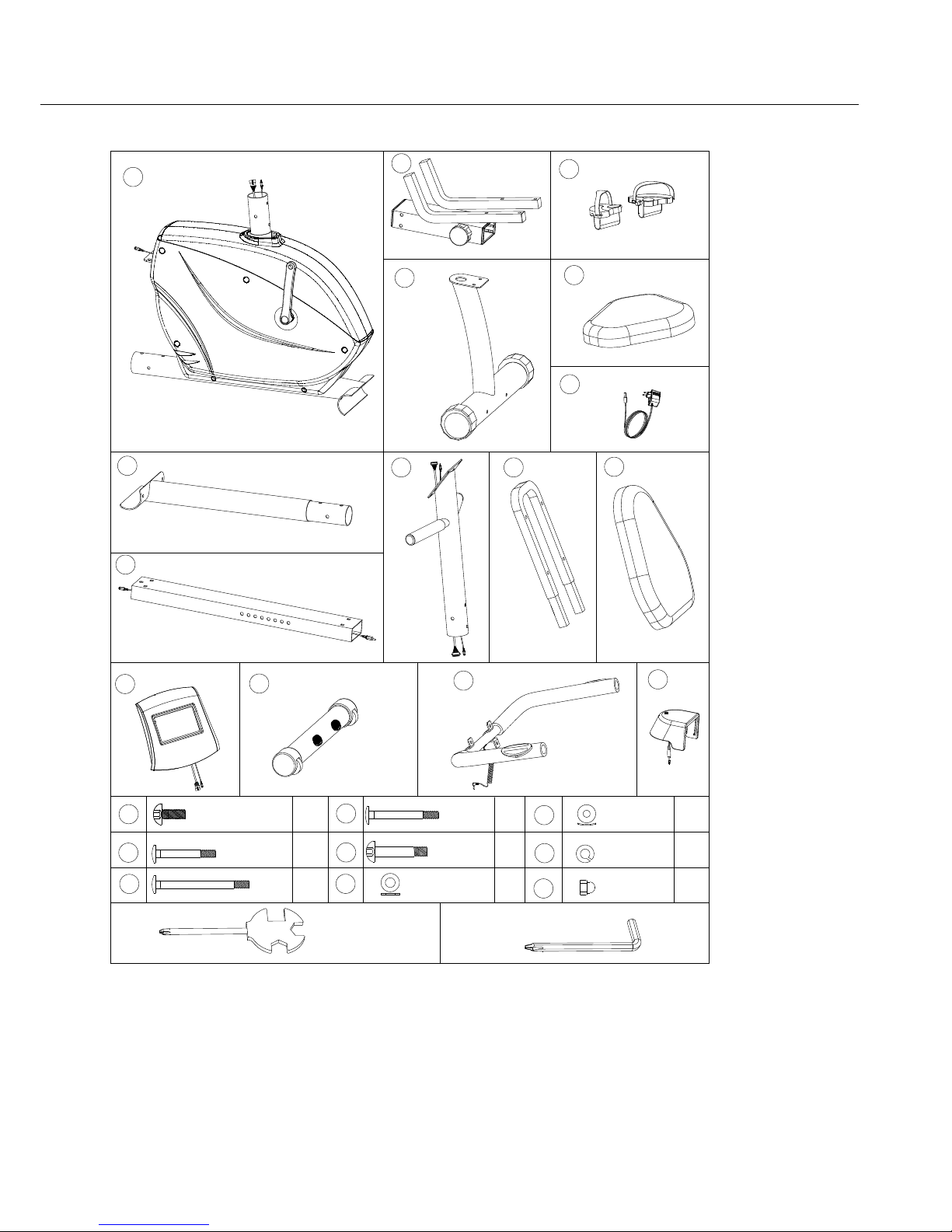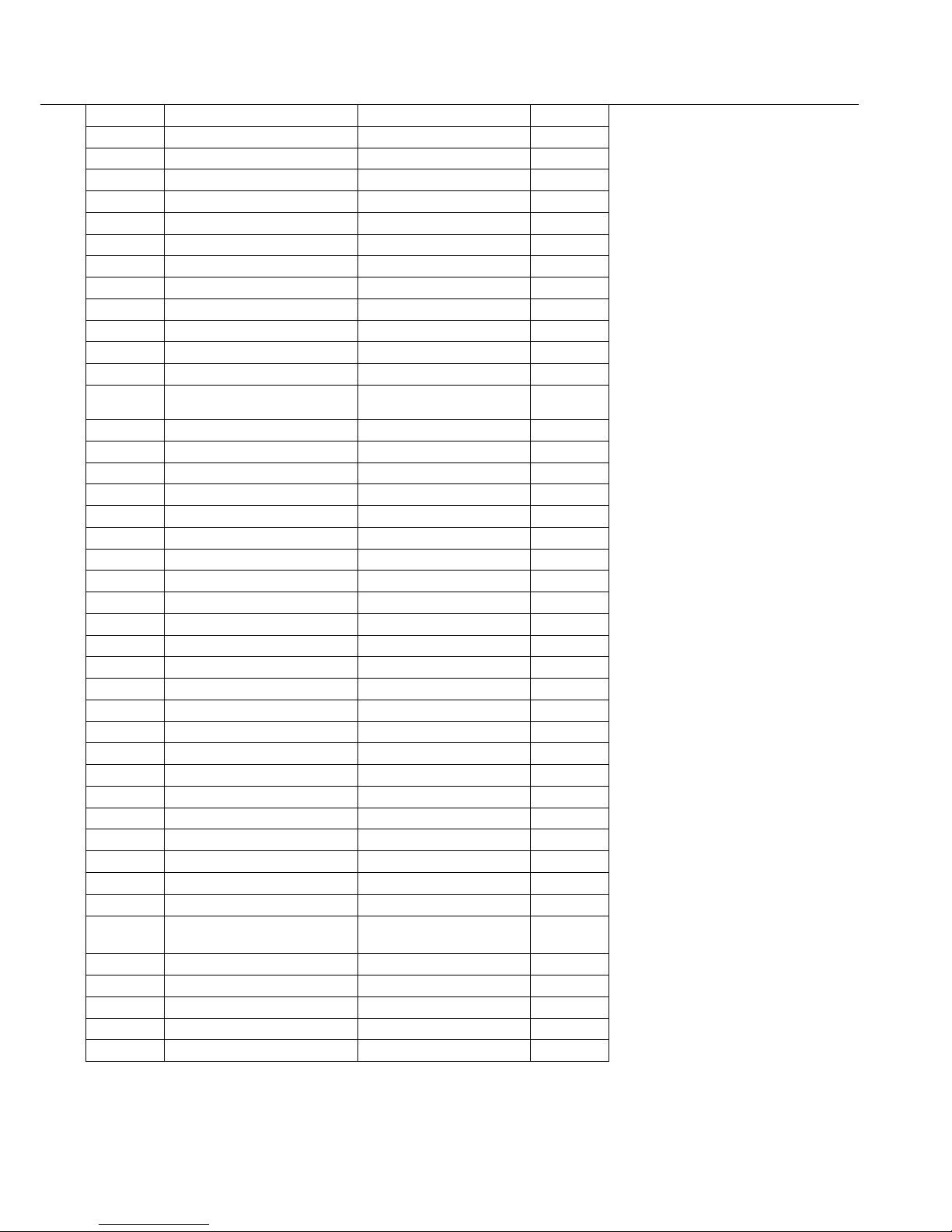SAFETY INSTRUCTIONS
To ensure the best safety of the exerciser, regularly
check it on damages and worn parts.
•If you pass on this exerciser to another person or if
you allow another person to use it, make sure that
that person is familiar with the content and
instructions in these instructions.
•Only one person should use the exerciser at a time.
• Before the first use and regularly make sure that all
screws, bolts and other joints are properly tightened
and firmly seated.
•Before you start your work-out, remove all
sharp-edged objects around the exerciser.
•Only use the exercise for your work-out if it works
flawlessly.
•Any broken, worn or defective part must immediately
be replaced and/or the exerciser must no longer be
used until it has been properly maintained and
repaired.
•Parents and other supervisory persons should be
aware of their responsibility, due to situations which
may arise for which the exerciser has not been
designed and which may occur due to children’s
natural play instinct and interest in experimenting.
•If you do allow children to use this exerciser, be sure
to take into consideration and assess their mental
and physical condition and development, and above
all their temperament. Children should use the
exerciser only under adult supervision and be
instructed on the correct and proper use of the
exerciser. The exerciser is not a toy.
•Make sure there is sufficient free space around the
exerciser when you set it up.
•To avoid possible accidents, do not allow children to
approach the exerciser without supervision, since
they may use it in a way for which it is not intended
due to their natural play instinct and interest in
experimenting.
•Please note that an improper and excessive
work-out may be harmful to your health.
•Please note that levers amd other adjustment
mechanisms are not projecting into the area of
movement during the work-out.
•When setting up the exerciser, please make
sure that the exerciser is standing in a stable
way and that any possible unevenness of the
floor is evened out.
•Always wear appropriate clothing and shoes
which are suitable for your work-out on the
exerciser. The clothes must be designed in a
way so that they will not get caught in any part of
the exerciser during the work-out due to their
form (for example, length). Be sure to wear
appropriate shoes which are suitable for the
work-out, firmly support the feet and which are
provided with a non-slip sole.
•Be sure to consult a physician before you start
any exercise program. He may give you proper
hints and advice with respect to the individual
intensity of stress for you as well as to your
work-out and sensible eating habits.