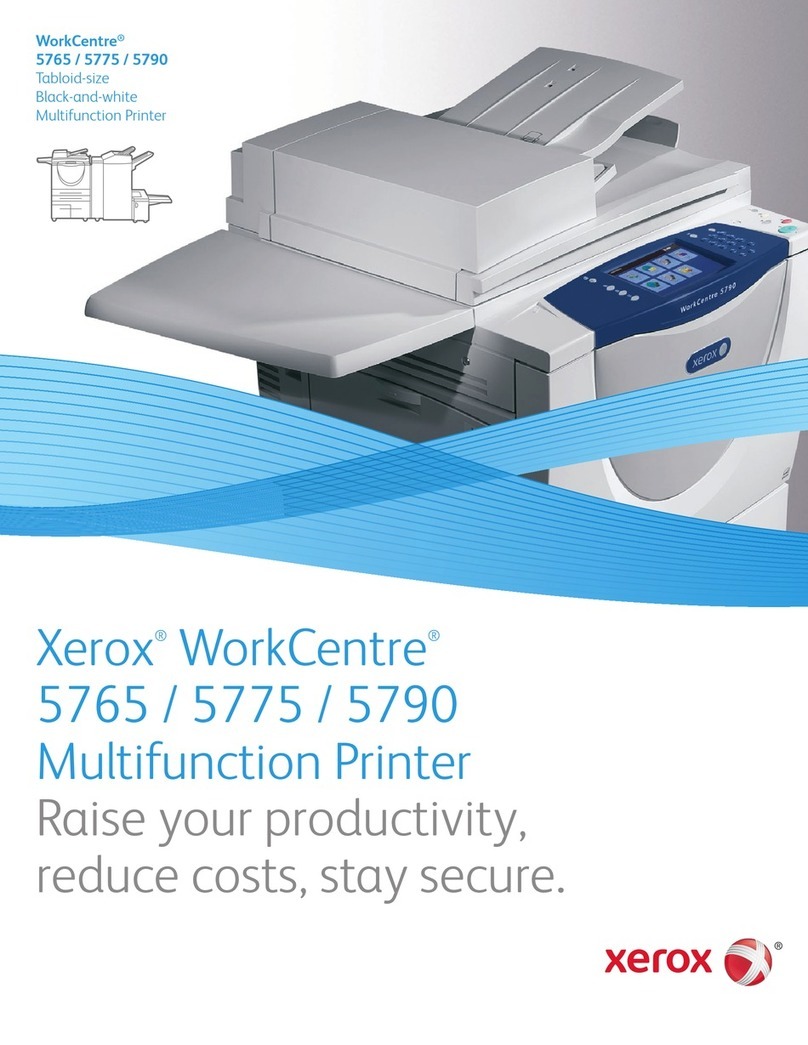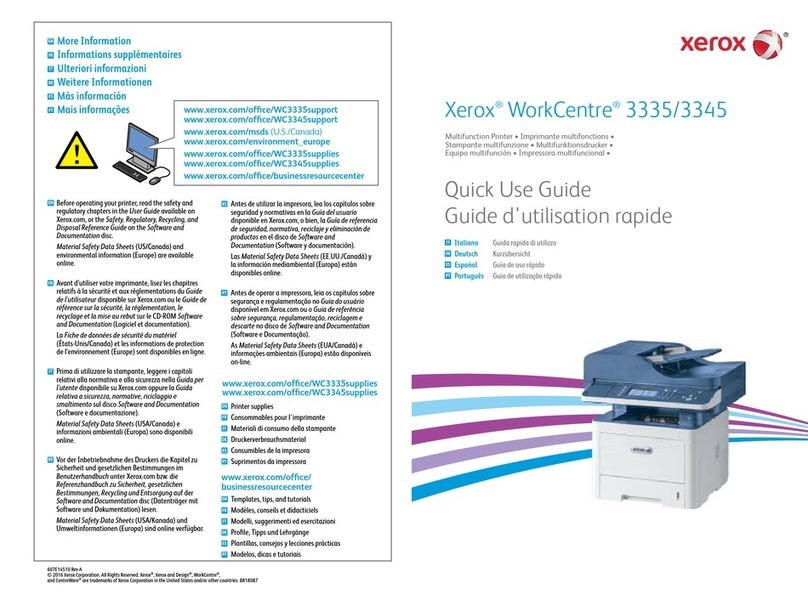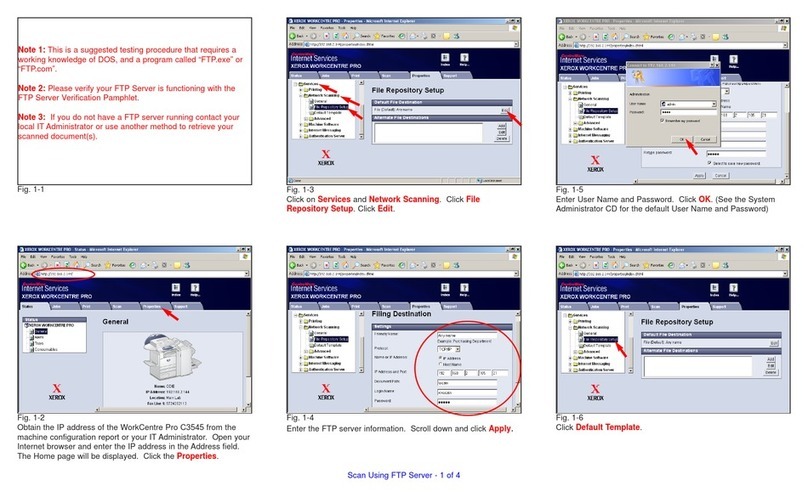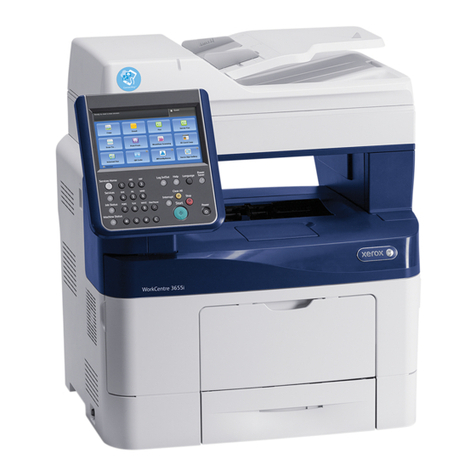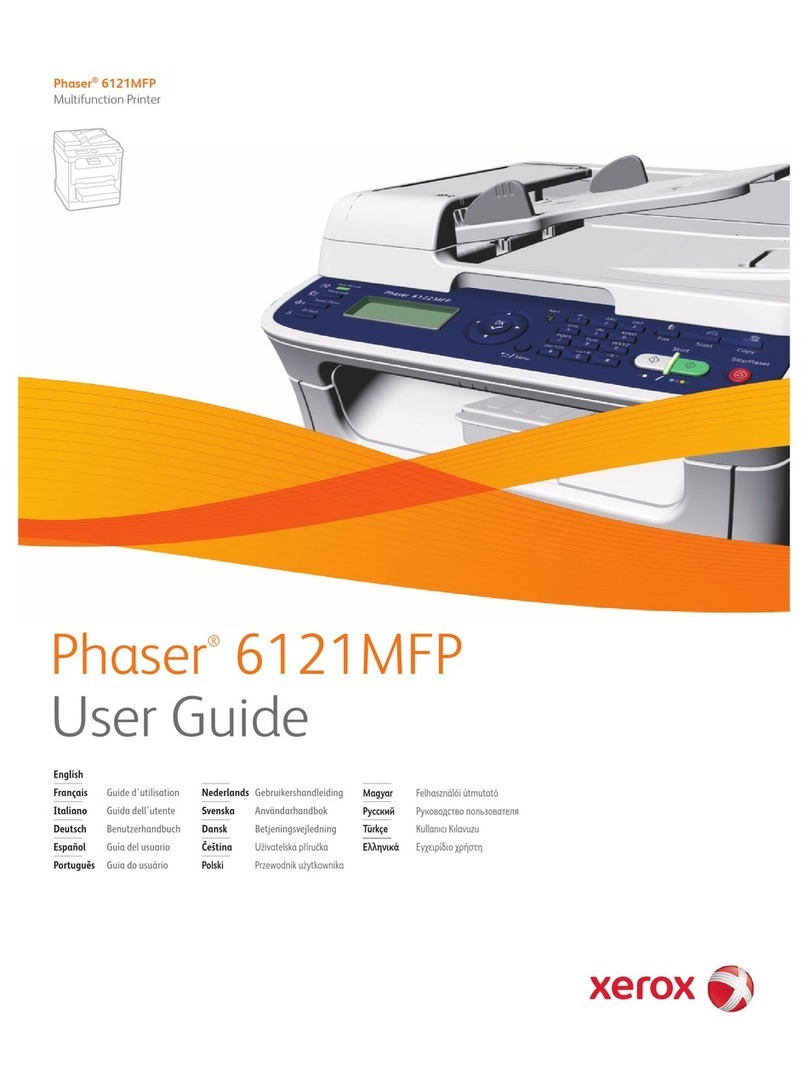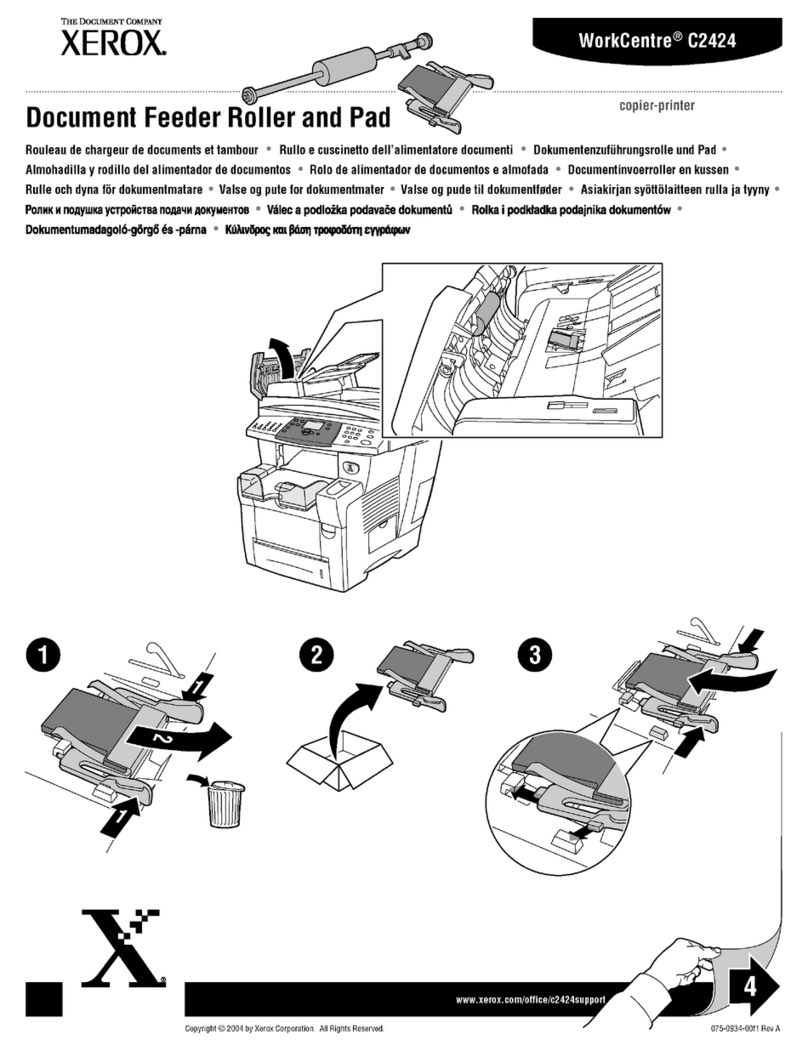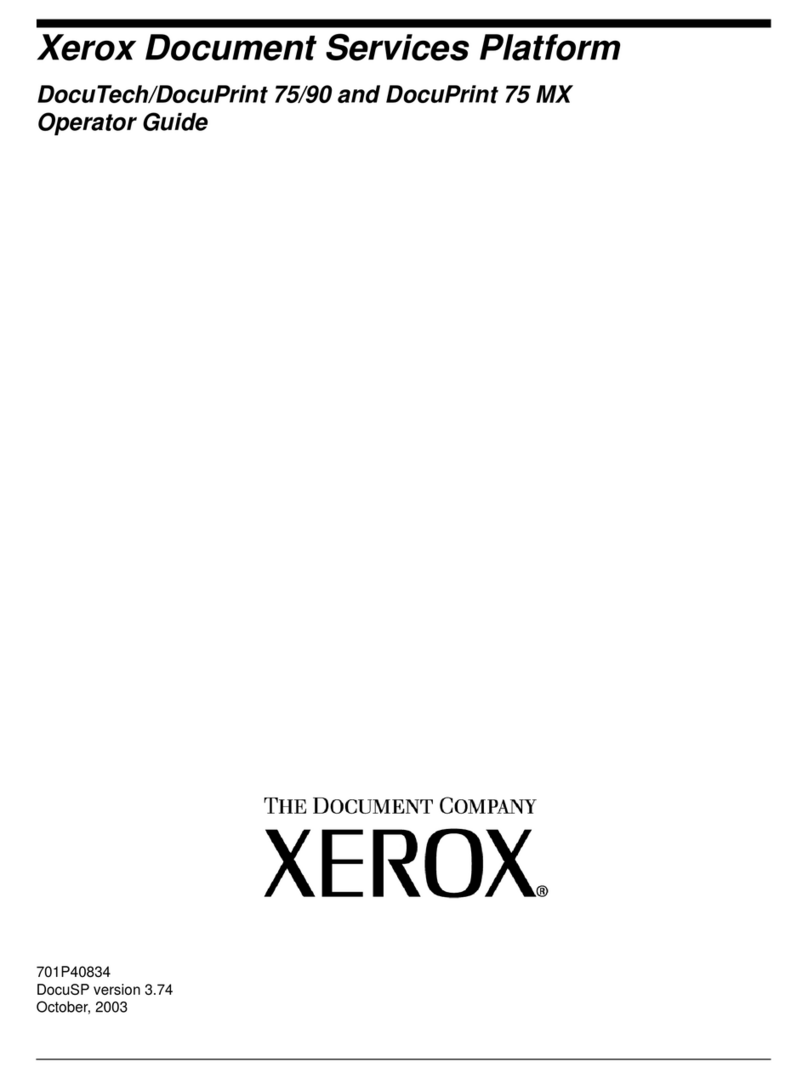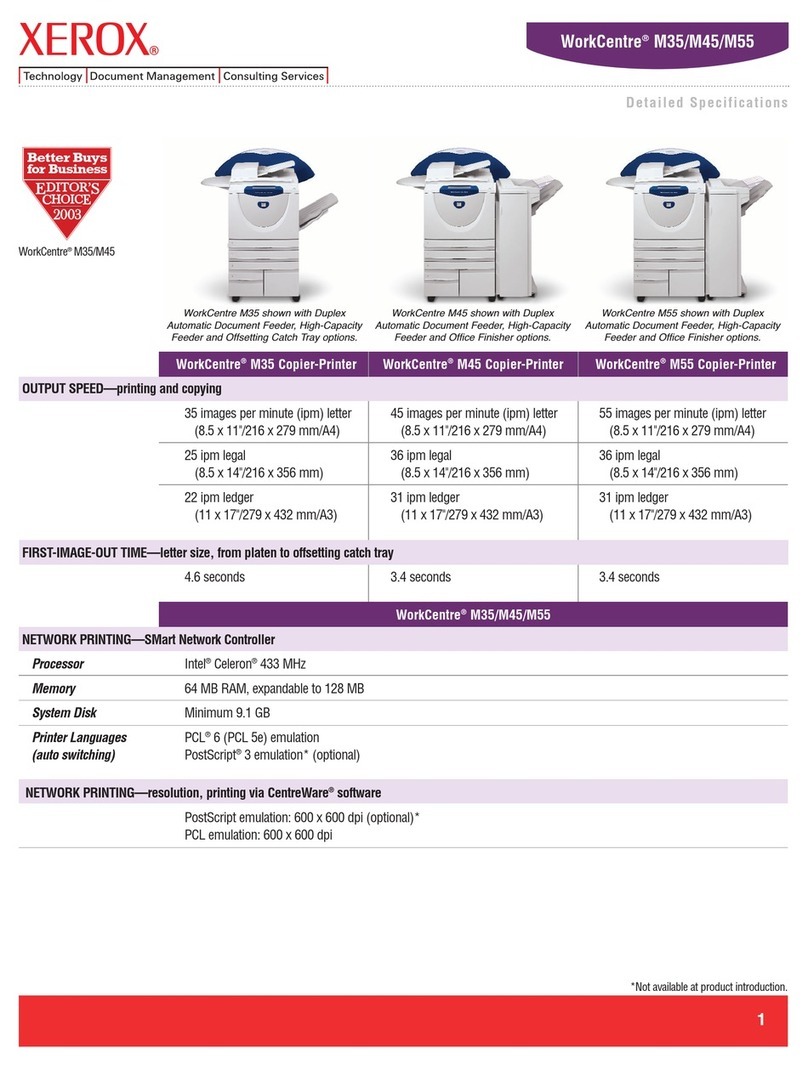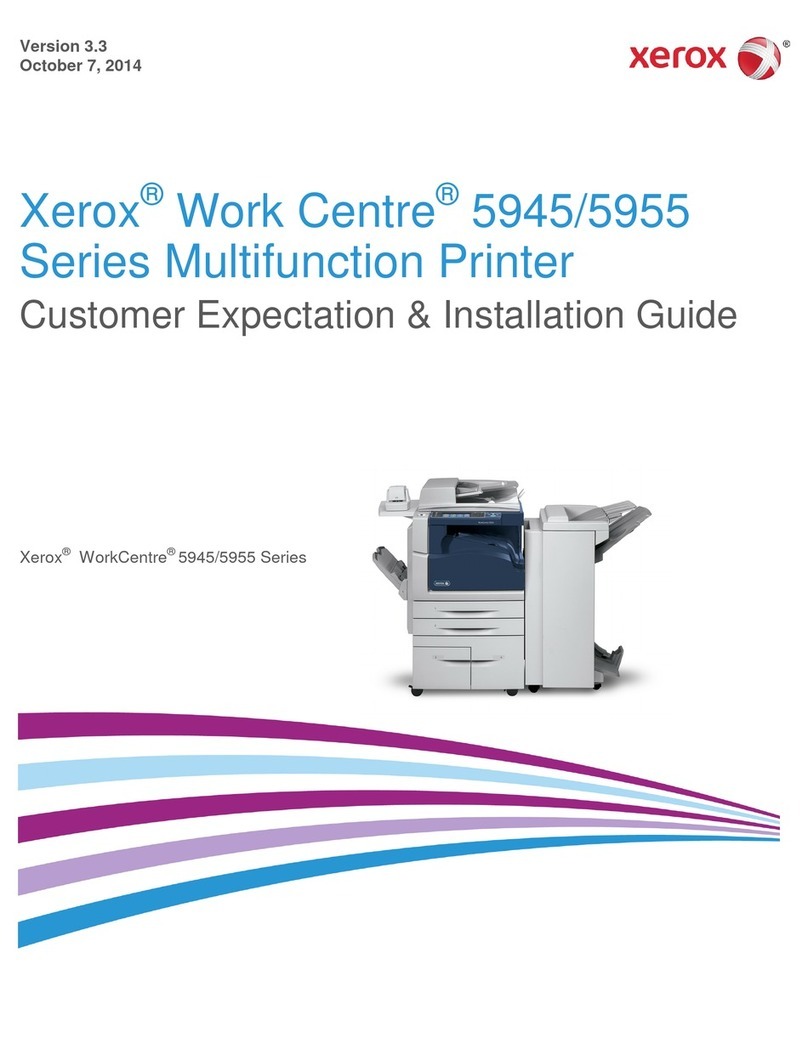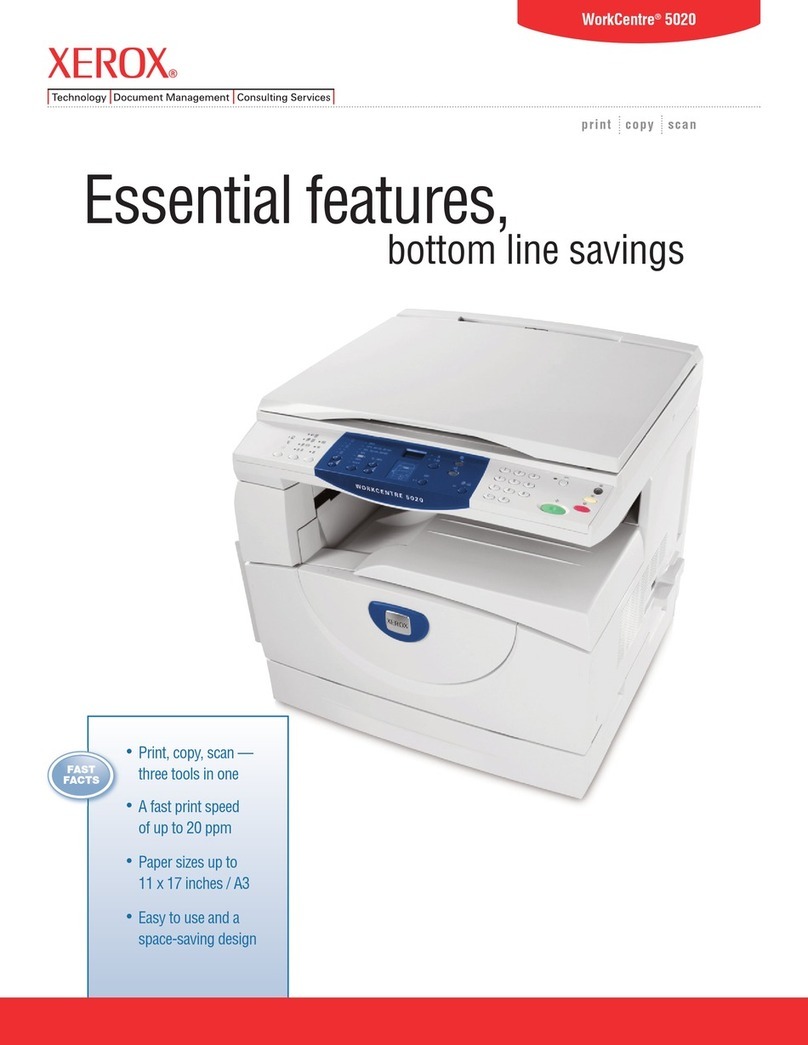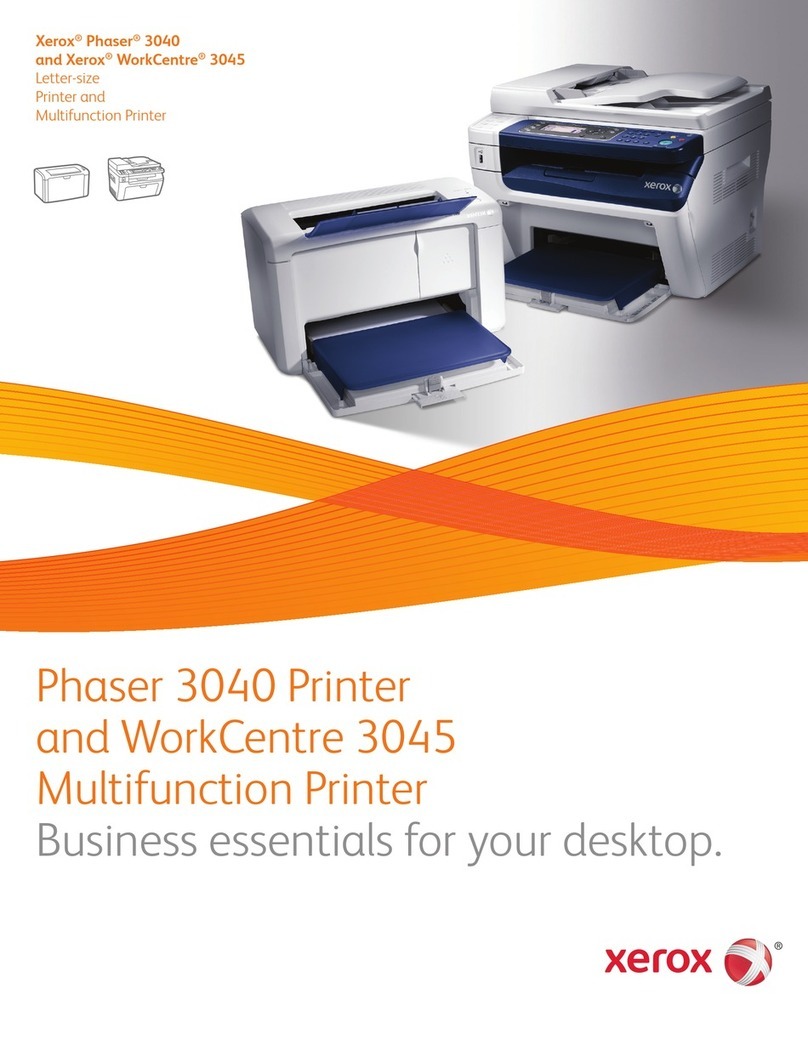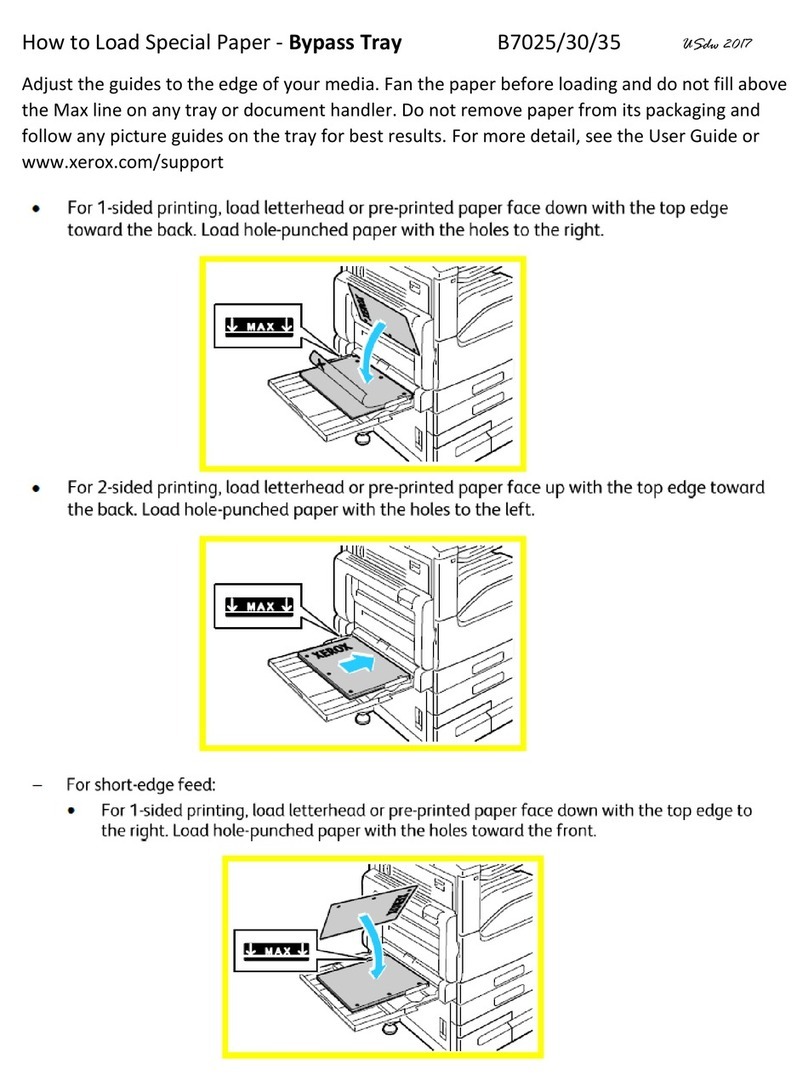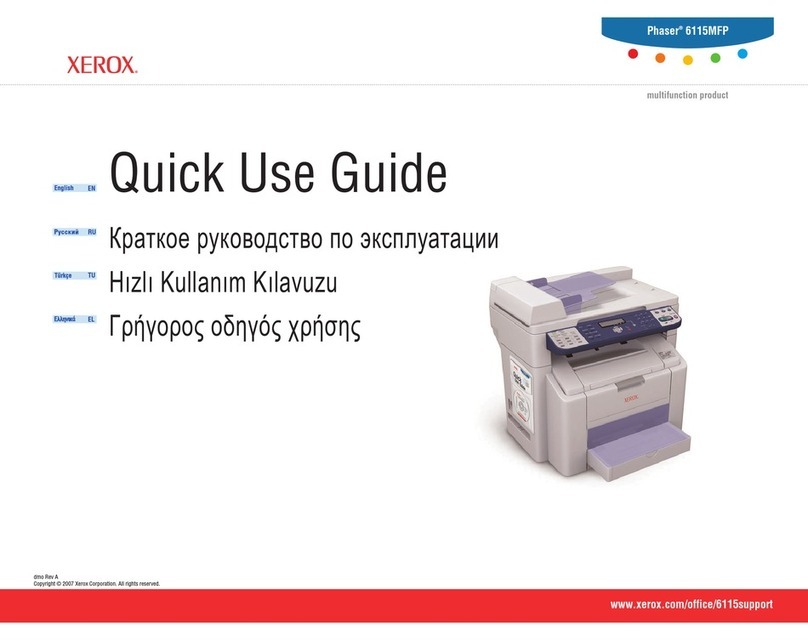8Xerox®VersaLink®B625 Multifunction Printer User Guide
oner Cartridges...................................................................................................................226
Imaging Unit.......................................................................................................................228
Paper ray Feed Roller Assembly..............................................................................................231
Duplex Automatic Document Feeder (DADF) Roller Assembly ................ . . . . . ................ . . . . .............. 236
ransfer Roller Assembly.........................................................................................................241
Recycling Supplies.................................................................................................................244
Resetting Supply Life Counters ................................................................................................244
Managing the Printer...................................................................................................................246
Viewing the Meter Reading ....................................................................................................246
Printing the Billing Summary Report.........................................................................................246
Moving the Printer.......................................................................................................................247
roubleshooting.................................................................................................................................249
General roubleshooting...............................................................................................................250
Restarting the Printer.............................................................................................................250
Printer Does Not Power On.....................................................................................................250
Printer Resets or Powers Off Frequently ... ........ .......... ......... ......... .......... ........ .......... ......... ......... 251
Printer Does Not Print............................................................................................................251
Printing akes oo Long .........................................................................................................252
Document Fails to Print..........................................................................................................254
Document Prints from Wrong ray...........................................................................................255
Empty or Partially Printed Document........................................................................................255
Printer is Making Unusual Noises.............................................................................................255
Automatic 2-Sided Printing Problems........................................................................................256
Date and ime Are Incorrect ..................................................................................................256
Scanner Errors......................................................................................................................256
Wireless Network Adapter Problems.........................................................................................257
Paper Jams ................................................................................................................................258
Locating Paper Jams .............................................................................................................258
Minimizing Paper Jams..........................................................................................................258
Clearing Paper Jams..............................................................................................................259
roubleshooting Paper Jams...................................................................................................269
Print, Copy, and Scan Problems......................................................................................................273
Identifying Print, Copy, and Scan Problems................ . . . . . ................ . . . . ................ . . . ................. . . . 273
Print-Quality Problems ...........................................................................................................273
Copy and Scan Problems........................................................................................................280
Fax Problems..............................................................................................................................282
Problems Sending Faxes.........................................................................................................282
Problems Receiving Faxes.......................................................................................................283
Printing Fax Reports ..............................................................................................................284
Getting Help...............................................................................................................................285
Viewing Error and Alert Messages on the Control Panel. ................ . . . ................ . . . . . ................ . . . . . .. 285
Viewing the Error History on the Control Panel . . . . . ................. . . . . ................ . . . ................ . . . . . ......... 285
Support Logs........................................................................................................................285
he Embedded Web Server ....................................................................................................286
Online Support Assistant........................................................................................................286
Information Pages................................................................................................................286
Contents