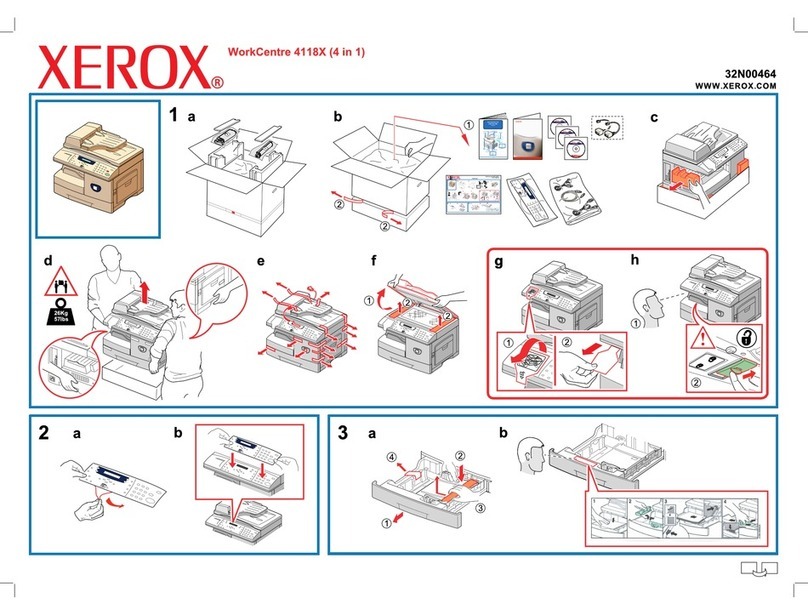Xerox VersaLink B7025 User manual
Other Xerox All In One Printer manuals
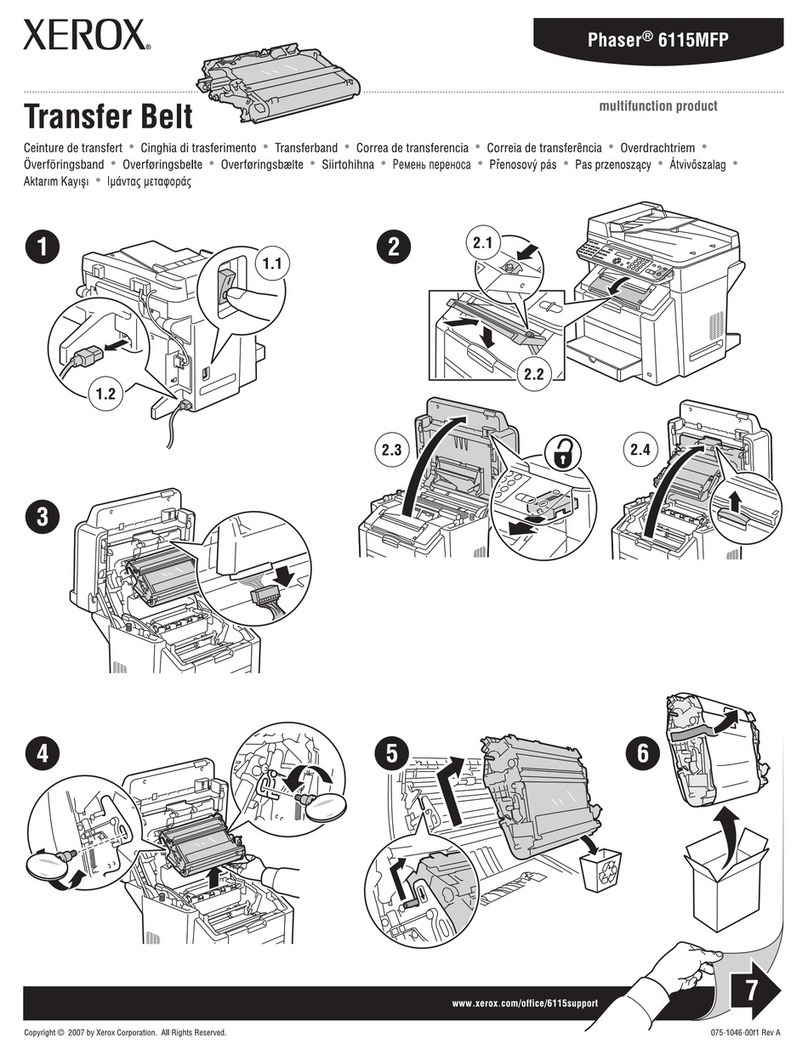
Xerox
Xerox Phaser 6115 MFP User manual
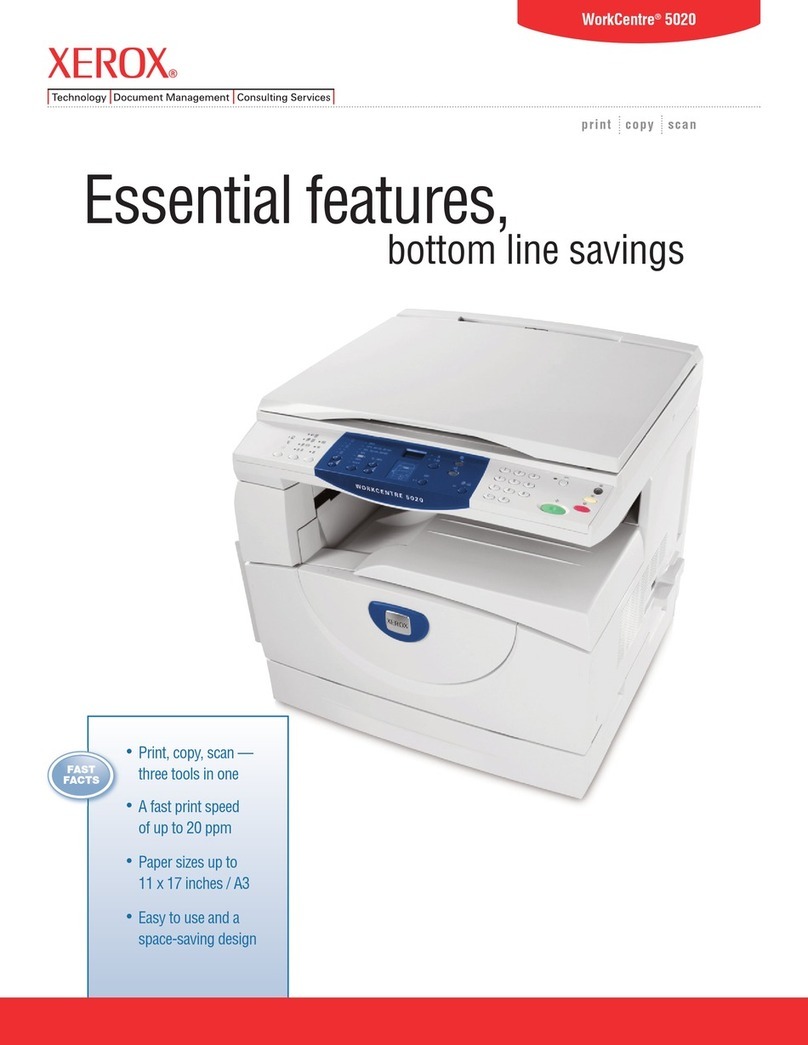
Xerox
Xerox WorkCentre 5020 User manual

Xerox
Xerox FaxCentre 2121 User manual
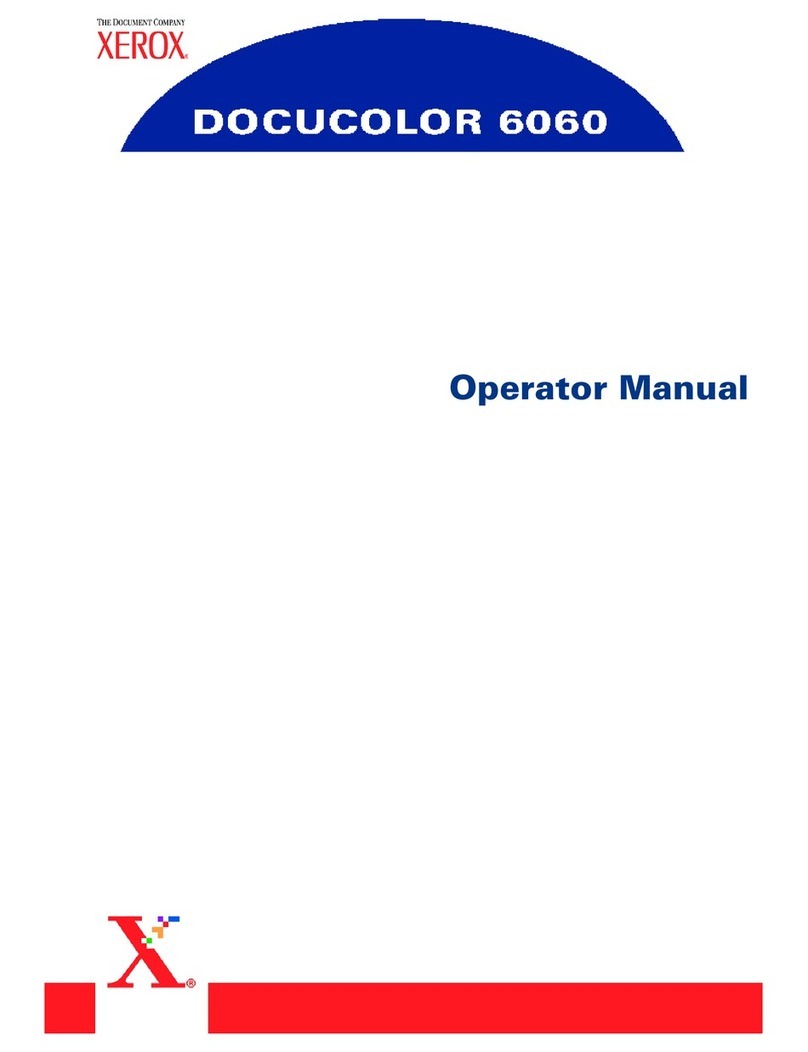
Xerox
Xerox DocuColor 6060 User manual
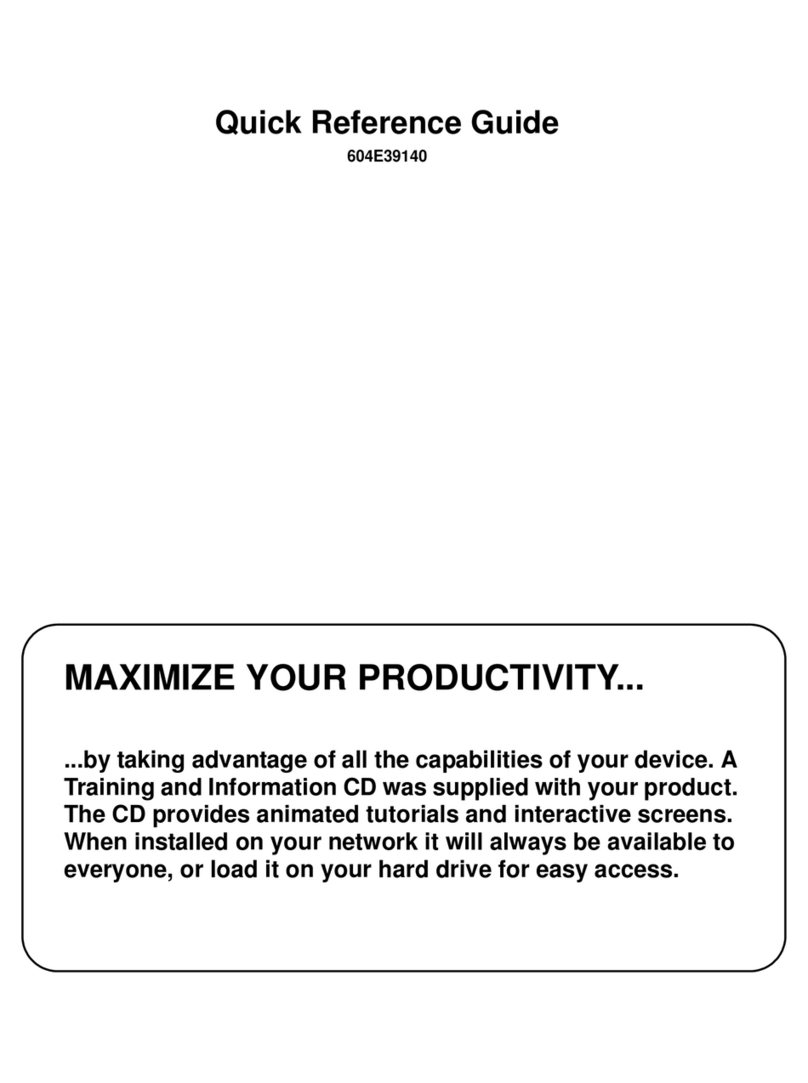
Xerox
Xerox WORKCENTRE 5050 User manual
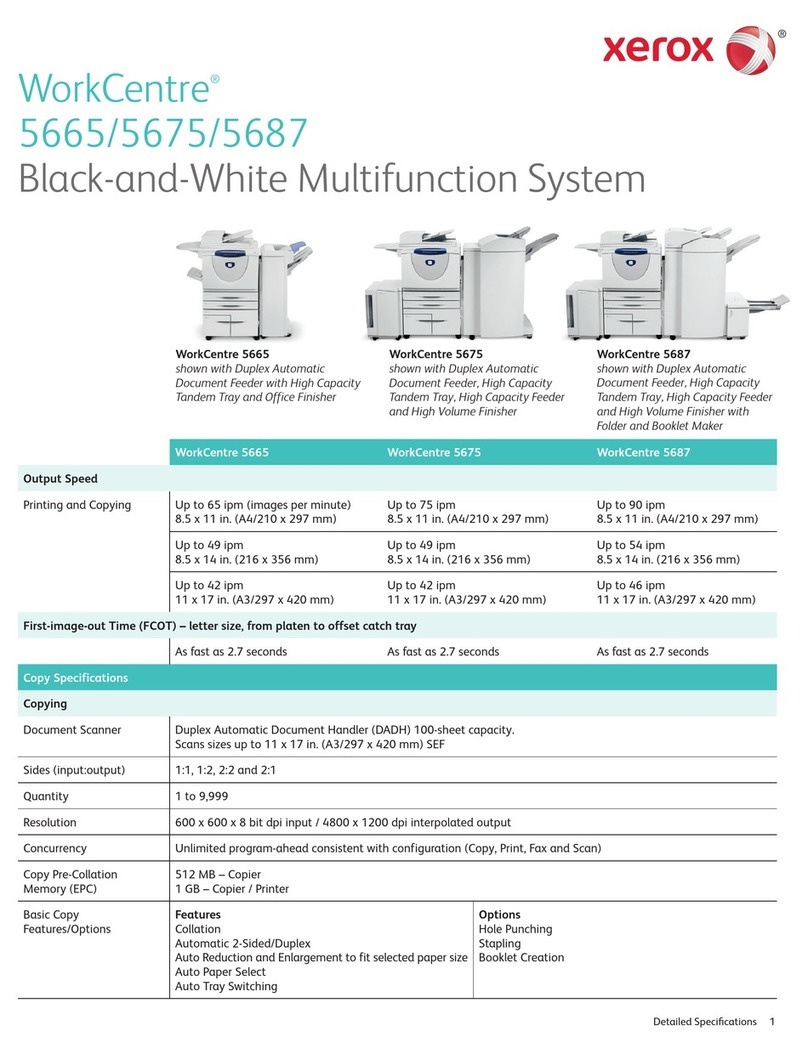
Xerox
Xerox WorkCentre 5665 Operating and maintenance manual

Xerox
Xerox versalink C7020 Operating manual
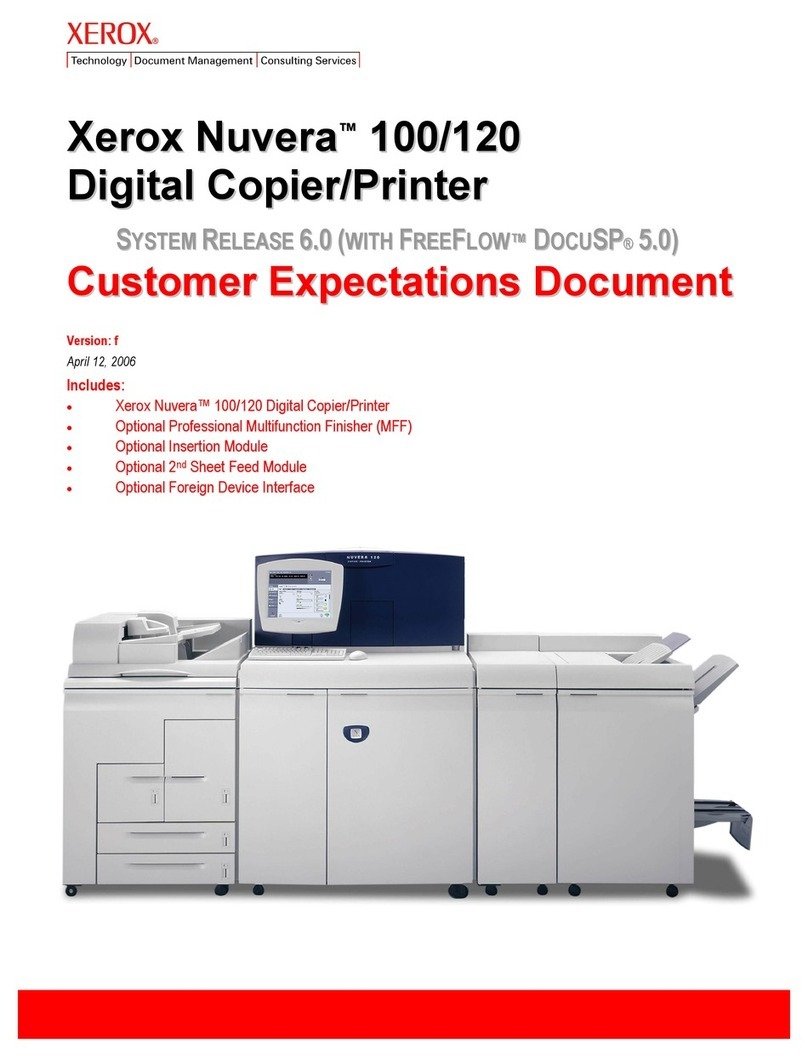
Xerox
Xerox Nuvera 120 EA Specification sheet
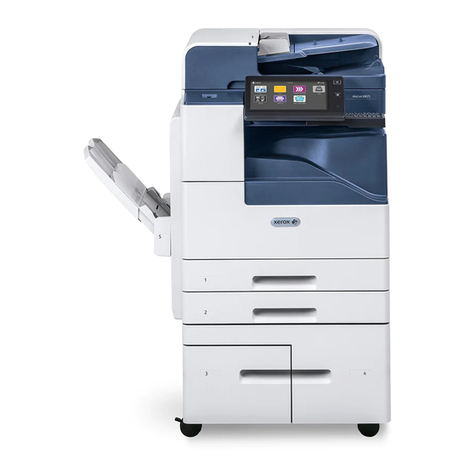
Xerox
Xerox AltaLink B80 series User manual
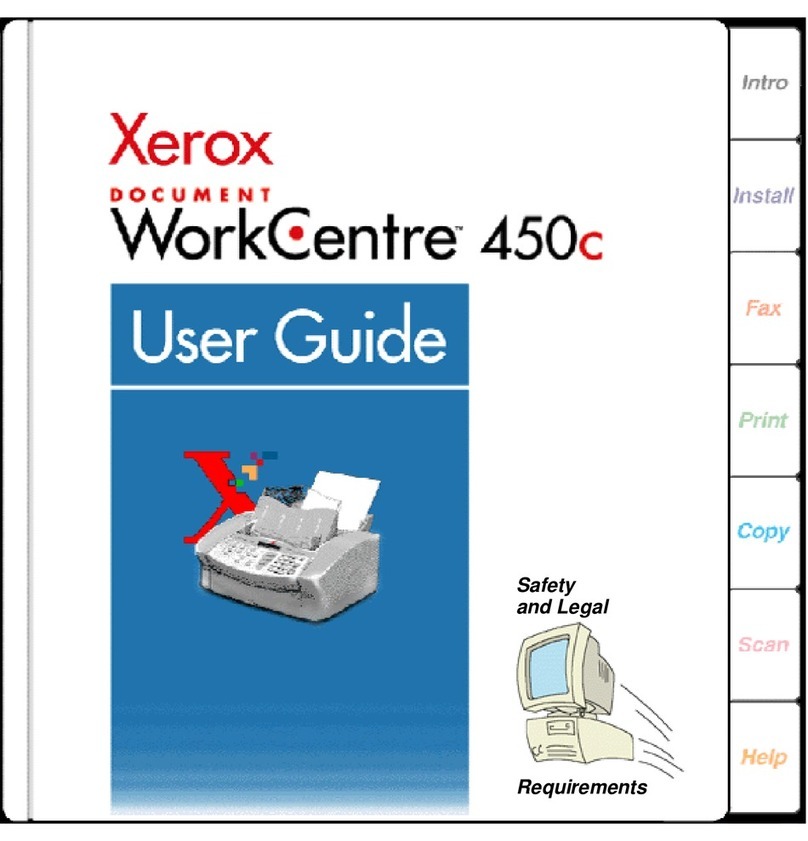
Xerox
Xerox Document WorkCentre 450c User manual

Xerox
Xerox Phaser 6128 MFP Operating manual

Xerox
Xerox WorkCentre 5632 User manual

Xerox
Xerox 3635MFP - Phaser B/W Laser User manual
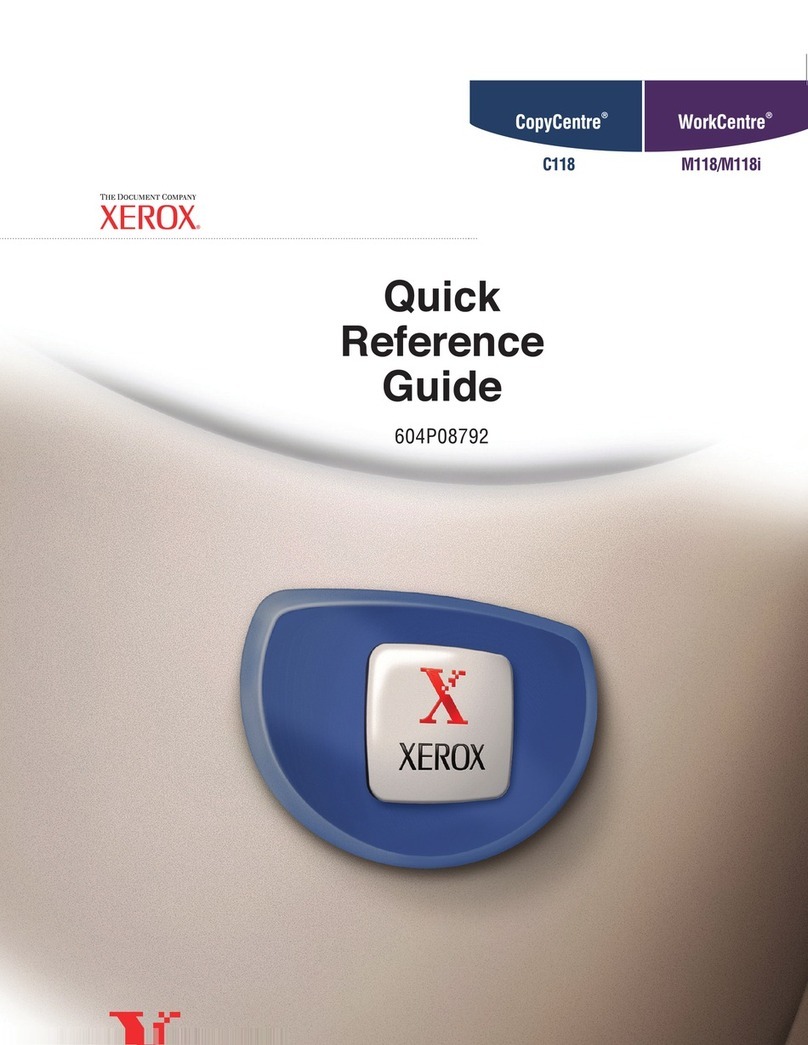
Xerox
Xerox Copycentre C118 User manual

Xerox
Xerox WORK CENTRE 7525 User manual
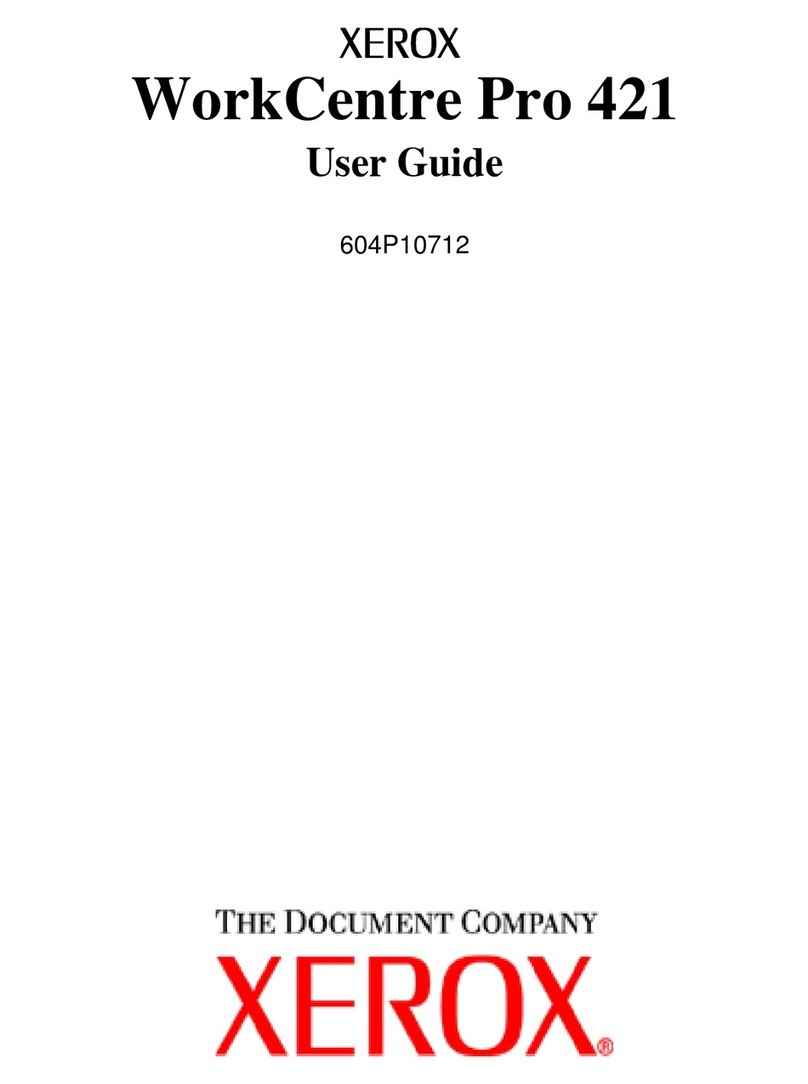
Xerox
Xerox WorkCentre Pro 421 User manual
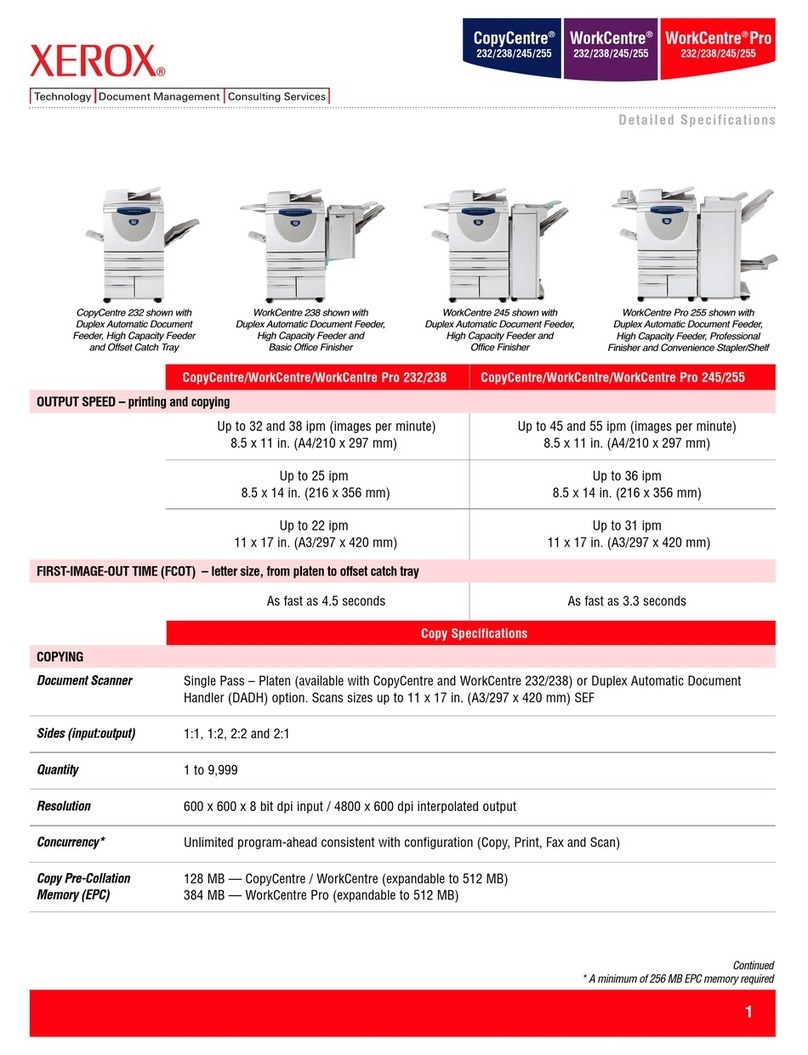
Xerox
Xerox CopyCentre 232 User manual

Xerox
Xerox 3124 - Phaser B/W Laser Printer User manual
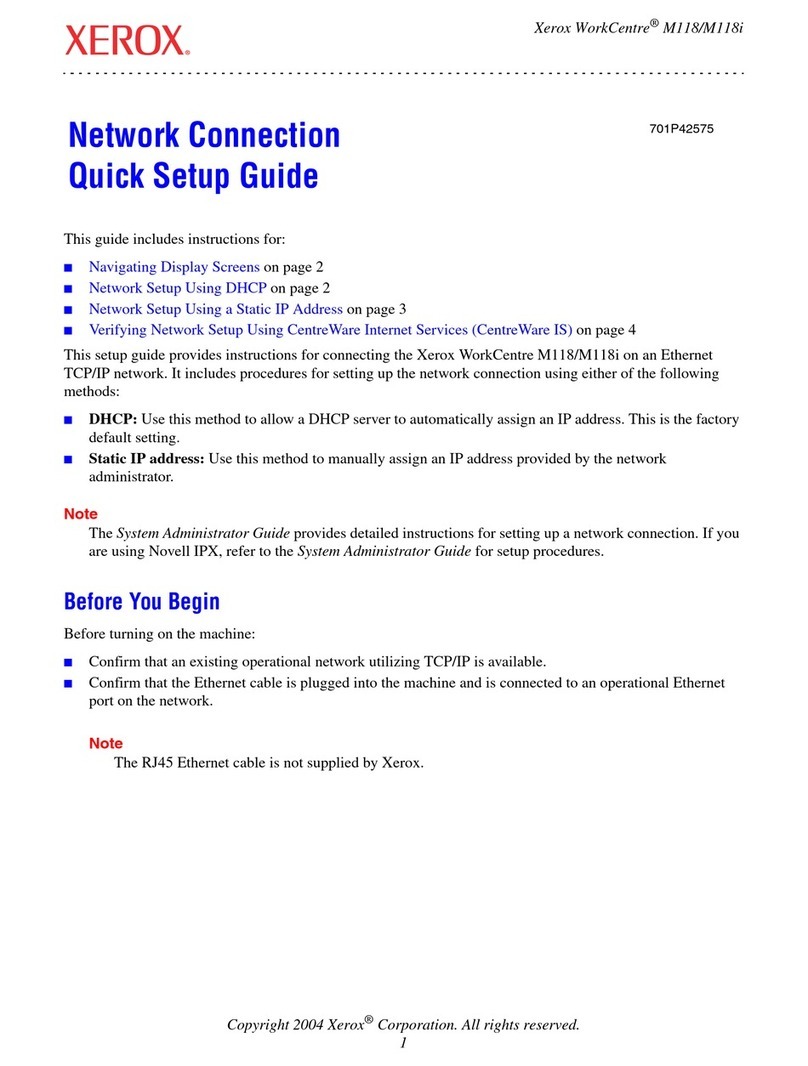
Xerox
Xerox WorkCentre M118 User manual

Xerox
Xerox WorkCentre 7800 series Service manual