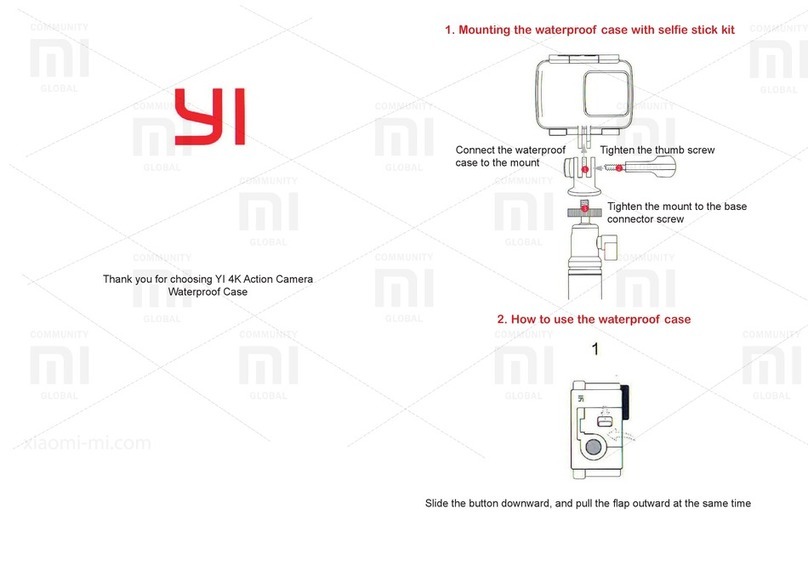Connection to cameraIntroduction to camera functions
7. Battery indicator
A) When the charger is o:
Low battery warning: the battery indicator will ash slowly in red.
Device recharge warning: the battery indicator lights o.
B) When the charger is connected:
When charging, the battery indicator glows red.
Charging is complete: the battery indicator lights in blue.
8. Standby mode
If there are no camera operations for 120 seconds, it will go into standby mode,
the battery indicator will ash blue. To exit the camera from the standby mode,
press any button.
9. Video recording using the remote control
Using the remote control (supplied separately), you can control video shooting at a
distance of up to 30 meters from the camera.
Download and install the mobile app
Enter into the search box at the App Store: «MiJia Panorama Camera», or scan
the QR code to download MiJia Panorama Camera mobile application.
Scan the QR code for download and installation.
1. Download and install the MiJia Panorama Camera mobile application;
2. Briey press the «Wi-Fi» button to turn on the Wi-Fi camera module, the Wi-Fi
indicator will glow blue.
3. Open the MiJia Panorama Camera mobile application, click on the «Camera»
button at the bottom of the screen, make connections according to the
instructions;
4. The initial password of the camera: 12345678.
Care of the camera
1. Extreme weather conditions can lead to a temporary decrease in the
functionality of the camera or activate the automatic shutdown function.
2. Avoid using the camera in environments with sudden changes in temperature
or humidity, condensation may form on the surface or inside the camera, if you
notice a condensation, immediately open the memory card slot cover to exit the
water vapor.
3. Using the camera, do not place it with the lens facing down on a rough surface
(for example, on the ground) to avoid scratching the lens.
Non-warranty cases
1. Unauthorized repairs, misuse, shocks, careless use, violation of the device’s
operating rules, liquid ingress, accidents, upgrades, improper use of optional
accessories not included with the device, as well as tearing o, spoiling or forging
the label, marking the protection against Forgery;
2. Malfunctions, that occurred after the end of the warranty period;
3. Damage, caused by force majeure circumstances;
4. Malfunctions, that not listed in the «Characteristic malfunction table»;
5. Malfunctions, caused by user, which led to damage to the elements, specied
in the «Table of Characteristic Faults».
Table of faults
1. Malfunction of switching on, o;
2. Malfunctions, associated with the image / sound;
3. Malfunctions, associated with indicators;
4. Problems with Wi-Fi / Bluetooth;
5. Malfunctions, associated with the buttons;
6. Malfunctions with a signal;
7. Faults, related to a battery.