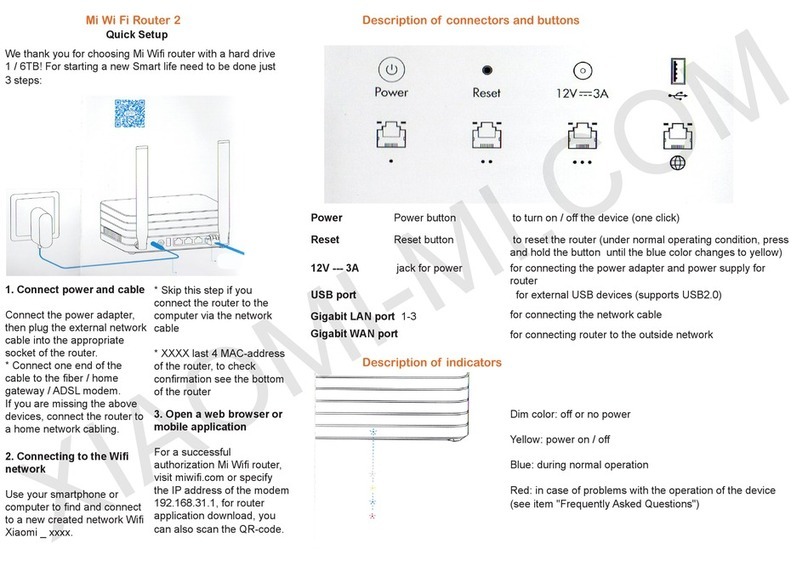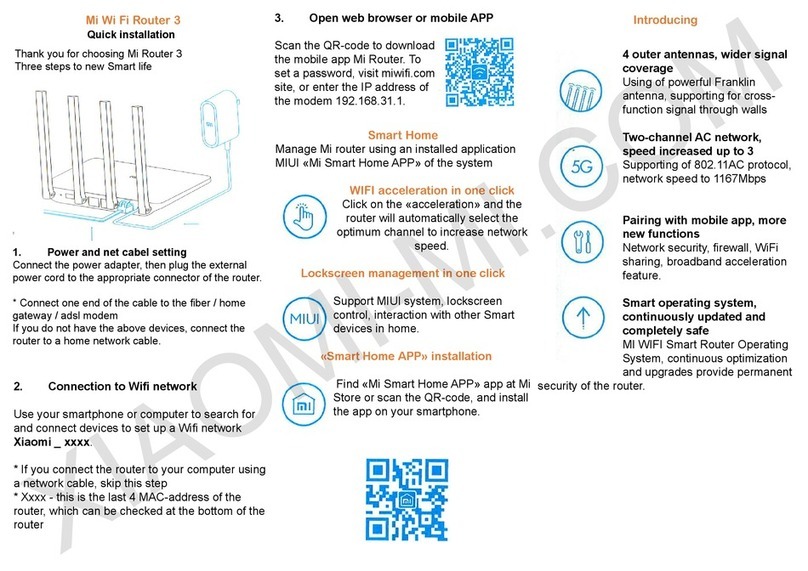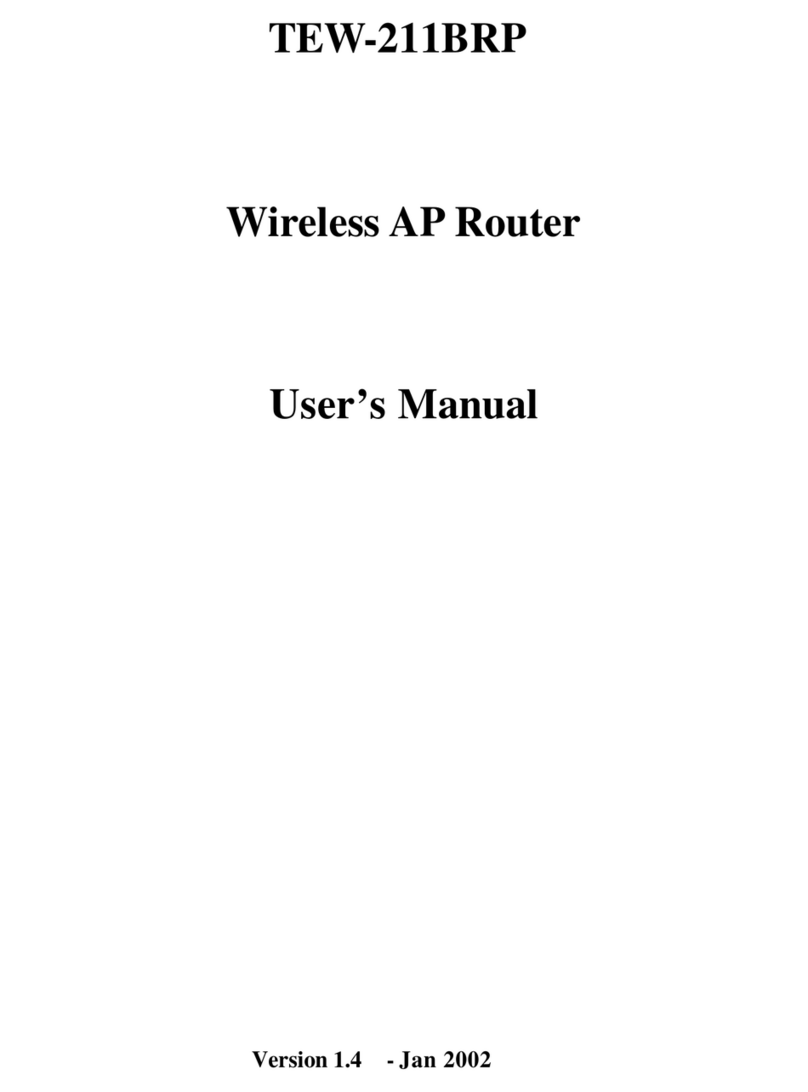Terms of warranty repair
The list of circumstances (including, but not limited to), under which
compensation is not possible:
- No warranty card, receipt or the warranty period is ended;
- Damage caused by force majeure, such as lightning, re or ood;
- Damage caused as a consequence of using the device for other purposes,
improper care, or improper service;
- Problems that have arisen as a consequence of maintenance service
centers, another trade mark;
- The model number listed in the warranty certicate and the number on the
device do not match;
- Discoloration or deterioration as a consequence of operation of the device;
- The unlawful use of Internet resources.
If you encounter the aforementioned circumstances, you have to nd your
own solution or use the paid services in the service center.
The warranty period Mi Router - 1 year
From the moment you put the seal, guarantee certicate takes eect.
Adjusted warranty certicate is seen as invalid
Frequently Asked Questions
Why, after a successful connection to the cable network and
on completion of all settings, an error occurs in accessing the
network?
First, check whether you have connected the network cable,
and make sure your username and password is correct; We
recommend visit any web page via mobile app or a Web browser,
and using the smart error detection to nd and resolve the problem.
It may take a few minutes.
Error 678: The server operator does not take the same login
Remedy: once again pull out and reinsert the cable outer network,
restart the ber / home gateway / adsl modem, after 10 minutes, try
to connect again.
Error 691: The server returns an error login password or
expiration of your account.
Remedy: Check whether the user name and password or enter a
login and password on the operator’s website to check the details
of payment services.
Is it possible to install the name of Wi network (SSID) in
Chinese? Why sometimes I have distorted name of Wi
network?
Mi router supports Chinese names in Wi network, but for the
normal functionality, you must be connected to the router device
(smart phone / pad / computer) that also support Chinese SSID.
Why after the switching of a router, the red light ashes?
The red LED indicates a system error or a problem with the
operation of the device, and indicates that you are in safe mode.
During safe mode, all the data stored on the router, be protected.
You can restore the normal operation of the device rmware via
USB or call maintenance to repair this issue.
At constant red light is lit, the data stored on the router, not lost,
however, problems arise on and working memory / card. To resolve
this issue, you can send the router for repair or upgrade it, or
contact by phone of service to address this issue.
Connecting Mi Smart Home
Quick control the router via Wi Smart House APP.
Accelerating network in one click.
Select «Acceleration Network» and the router will automatically
select the fastest and most stable signal, providing you with better
speed Internet network.
The screen lock.
Support system MIUI, screen lock control, as well as the control
and management of multiple Smart home
devices.
Download Mi Smart House APP in the APP Store, nd and
download the app «Mi Smart House» or scan shown below QR-
Code
Warranty
In case of problems with the operation of the device is not
connected with the human factor, you can obtain warranty service:
Within 7 days from the date of purchase, in case of problems with
the operation of the device, service center Xiaomi determines the
cause of the problem, after the presentation of the receipt, you can
choose a free replacement product, return or repair.
Within 15 days from the date of purchase, in case of problems with
the operation of the device, service center Xiaomi determines the
cause of the problem, after the presentation of the receipt, you are
entitled to a free replacement item of the same model.
The presence of toxic and hazardous
substances
O: toxic and harmful substances in all components of the device
contained in an amount below the limit value according to SJ /
T11363-2006 «requirements limiting the presence of toxic and
hazardous substances in products.»
X: indicates the presence of toxic and hazardous substances at
least one of the components in this product in excess of the limit
value, according to SJ / T11363-2006 «requirements limiting the
presence of toxic and hazardous substances in products.»
XIAOMI-MI.COM
toxic and hazardous substances
name
case
mainboard
power
adapter,
other
comps