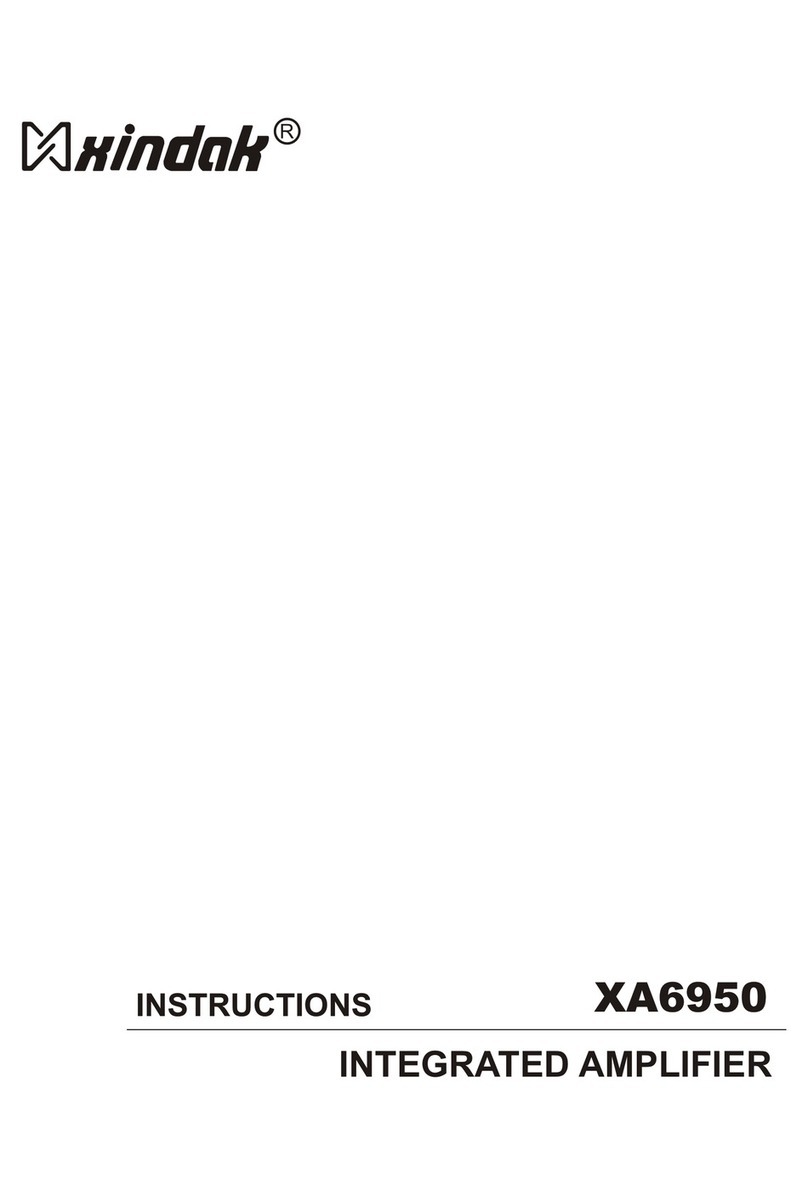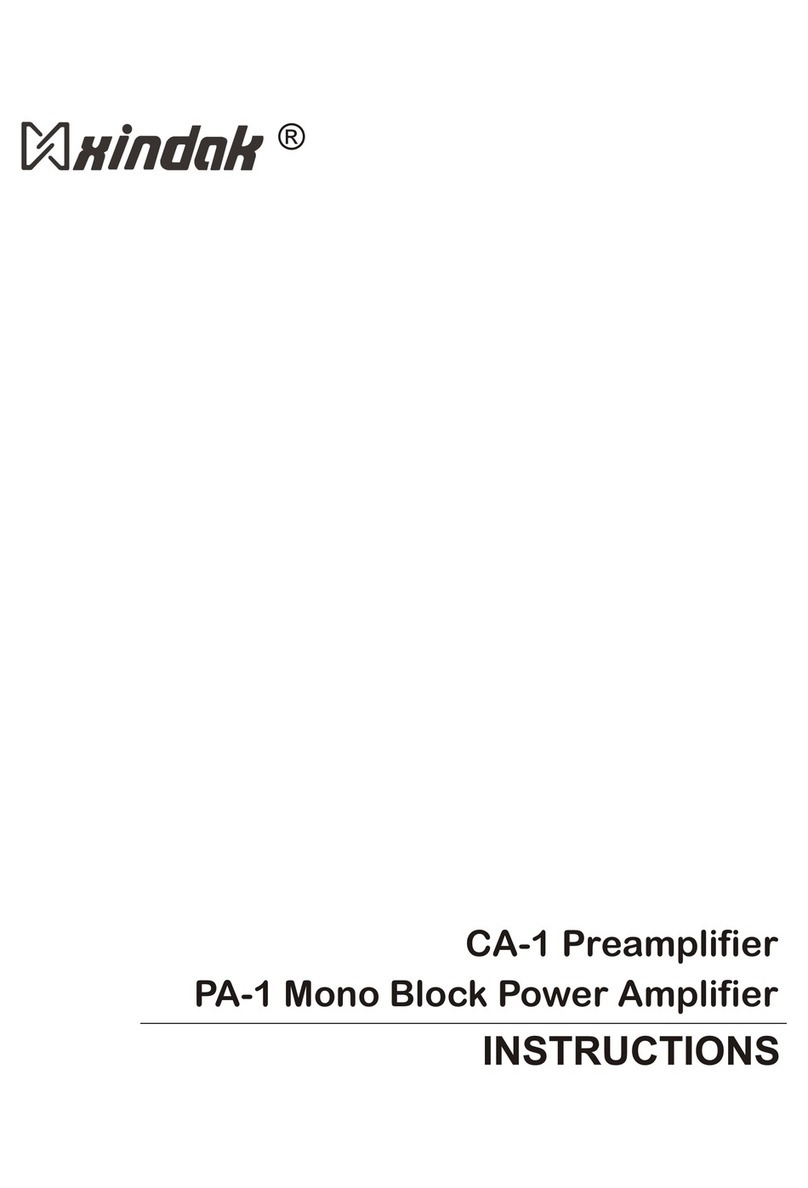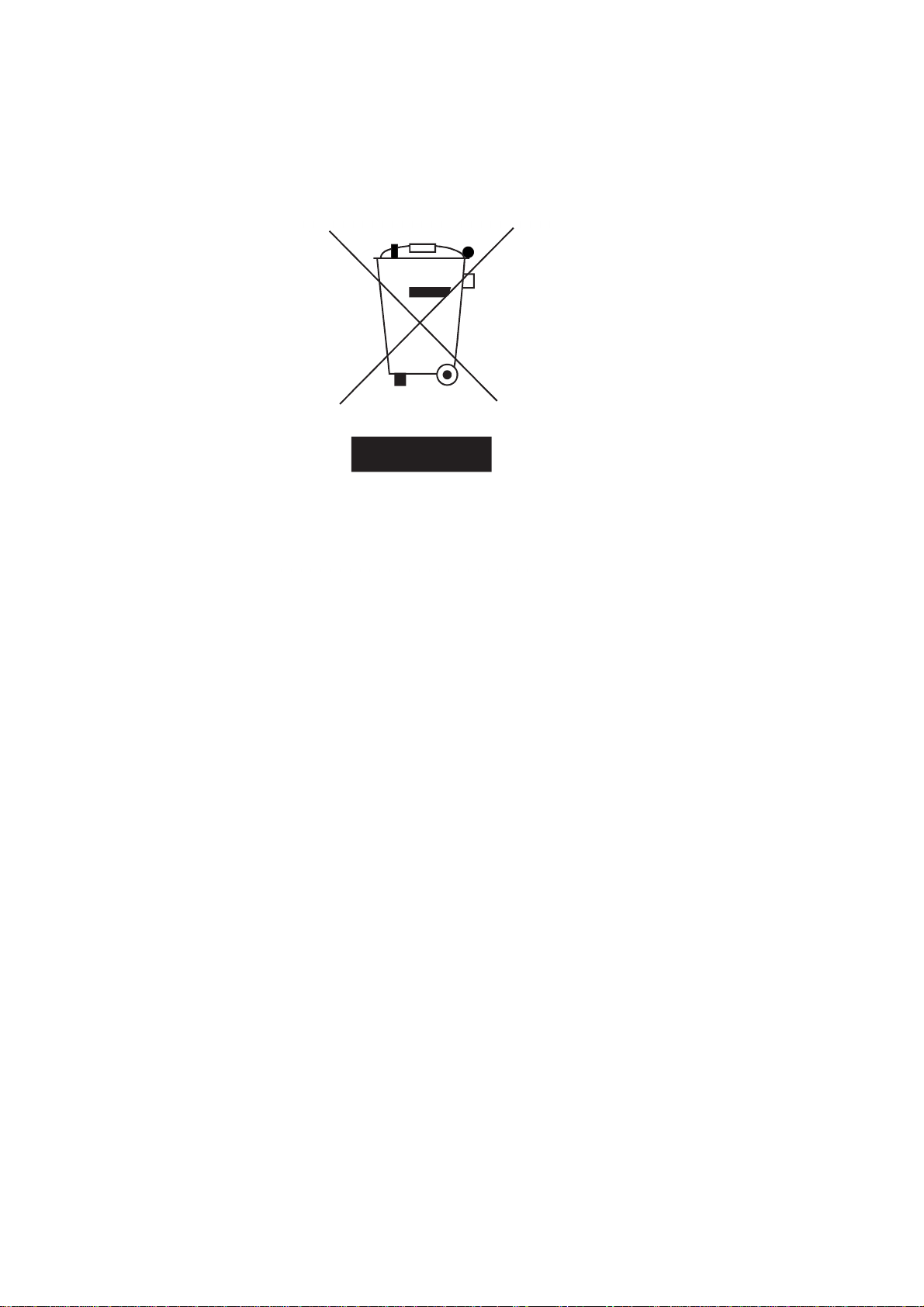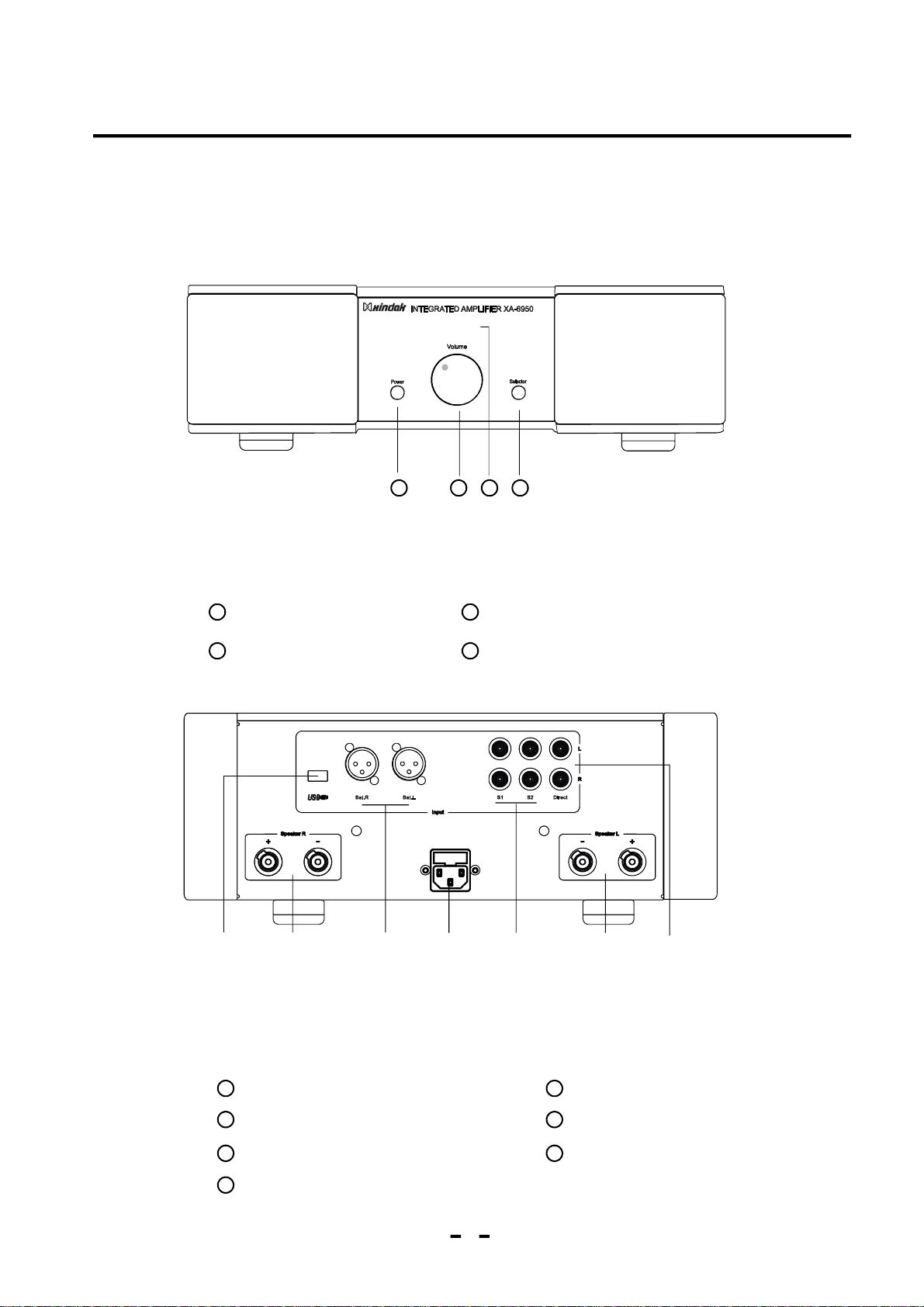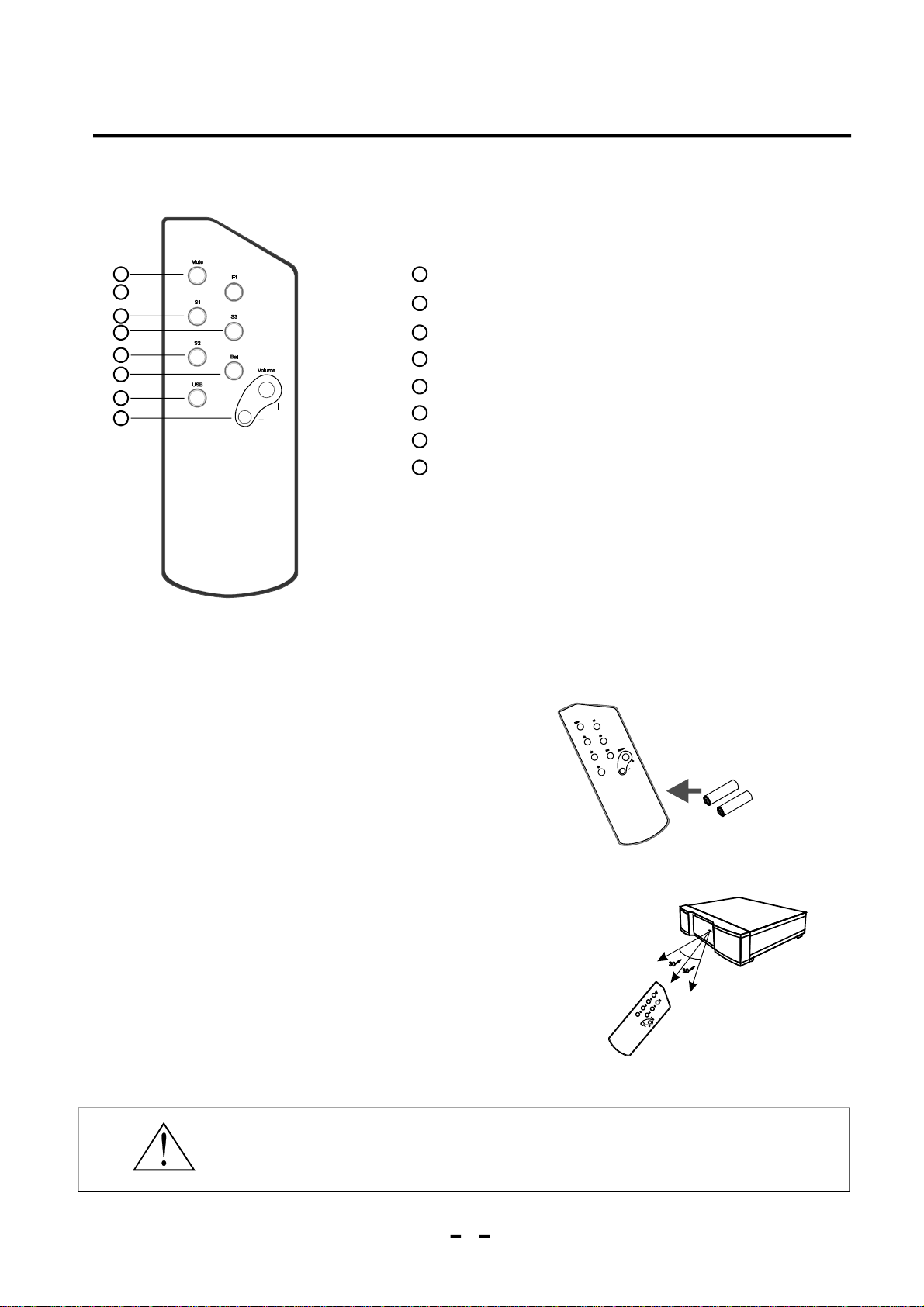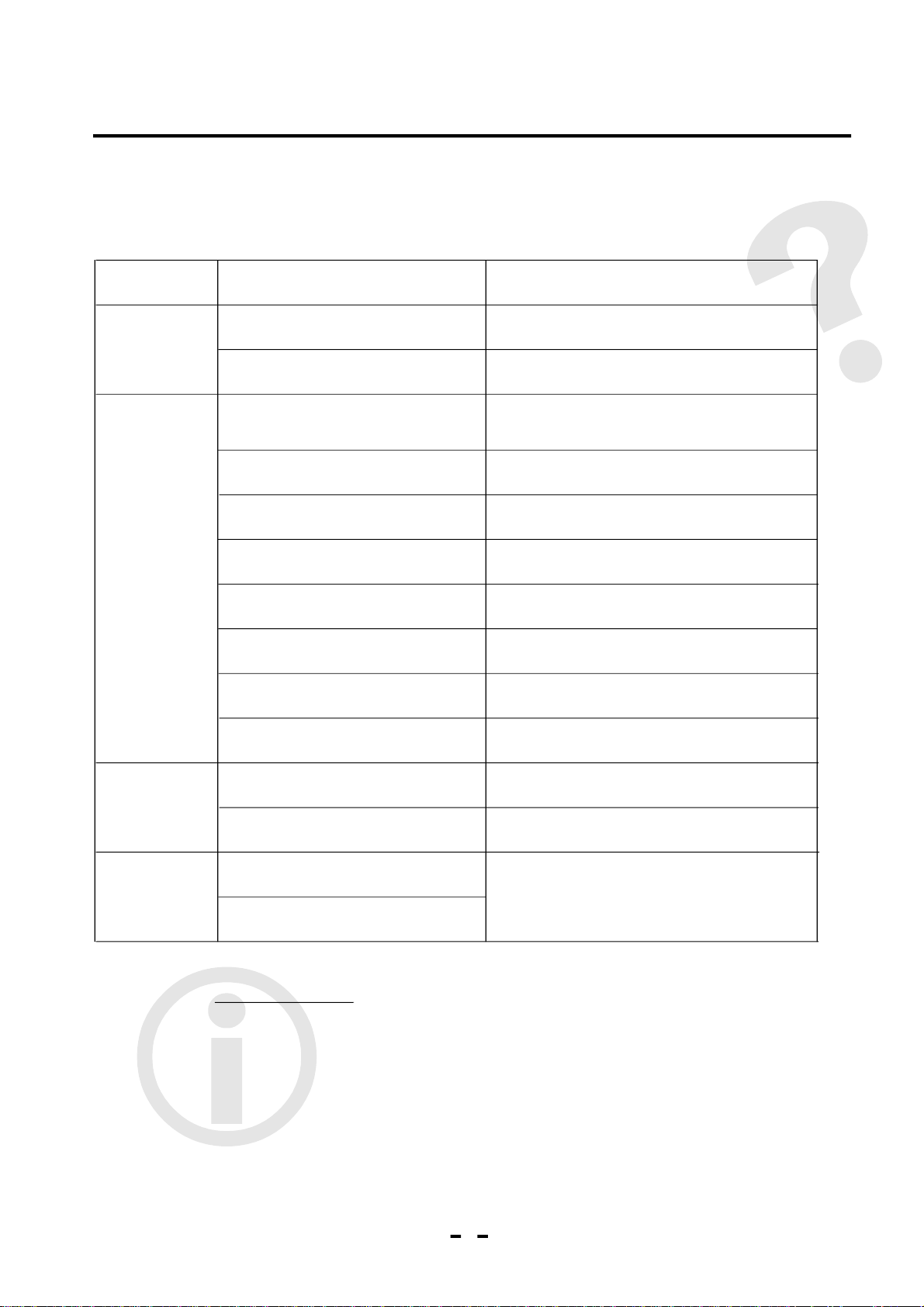Machinecanbeusedafterfinishingconnectingtothemachineandinstallingtheremotecontrol.Pleaserefertothe
followingifthereisanyquestionwhenusing:
Poweramlifyinginputport
Connectthoseportstothecorrespondingoutputportofthepre-amplifierbycoaxialinterconnectcables.Pleasepay
attentiontothedirection,anddonotreversetherightandleftchannels.
Balancedsignalport()Integratedamplifying
Connectthoseporttocorrespondingsignalsources.Pleasepayattentiontothedirection,anddonotreversetheright
andleftchannels.
SignalSelection(Selector)
Pressthisbuttoneachtime,S-1S-2DirectBalUSBwillbeselectedinonegroupchannel,atthesametime,
thecorrespondingchannelwillbedisplayedonthescreen.
VolumeControl
Turnthevolumeknobclockwisetoincreasethevolume,toreducevolume.nturning,thedisplay
screenwilldisplayVol:XXX(XXXisthecurrentvolumelevel,andtherangeisbetween0and120).Foreachlattice
circumrotated,thevolumevaluewillchangeaunit.(Notice:ThisvolumeisnottherealdBvalueofVOL,butonlythe
digitdenotationcorrespondingtotherelativemagnitudeofVOL).Duringthevolumeadjustment,thecurrentvolume
valueisdisplayed;afterstoppingtheoperationfor3seconds,thesignalsourcechannelwillbedisplayedagain.
counterclockwiseO
PowerSwitch
Pressthepowerswitchtoputthroughthepowersupply.Thedisplayscreendisplaystheresttimeforthesystemwarm-
up.Afterwarm-up,thesystemresumetopreviousworkstatus.Ifthevolumeofprevioustimeexceed85,thesystem
Themachineenternormalworkstatus.
FunctionsAndOperatingInstructions
4
TerminalPostofLoudspeaker
Connecttheloudspeakersaccordingtotheleftandrightchanneland+/-indicationtothecorrespondingportposts.The
loudspeakerswiththeimpedances8arerecommendedforthismachine.Ω
USBInput
PleaseconnectthisporttothecomputerbyUSBconnectioncable.(USBconnectioncableisnotattached).
Introduction
Chapter2
Notice:
Whenthevolumeexceeds75dBanddisplay'Error’,thevolumewillbeautomaticallydecreasedto30dBbythesystem;
Whenthevolumeisbelow75dBanddisplay'Error',thesystemwillkeepcurrentvolumeinmemory;
Whenthevolumeexceeds75dB,thesystemwillbedecreasedto30dBautomaticallyinordertoprotectyourearand
loudspeaker.
IntelligentizedProtection
Ifshortcircuit,directcurrentoroverloadhappens,microcomputetwillcutofftheoutputsignal,anddisplay"Error-1"onthe
screen.Afterthefailureiseliminated,theamplifierwillregularlyworkagain.