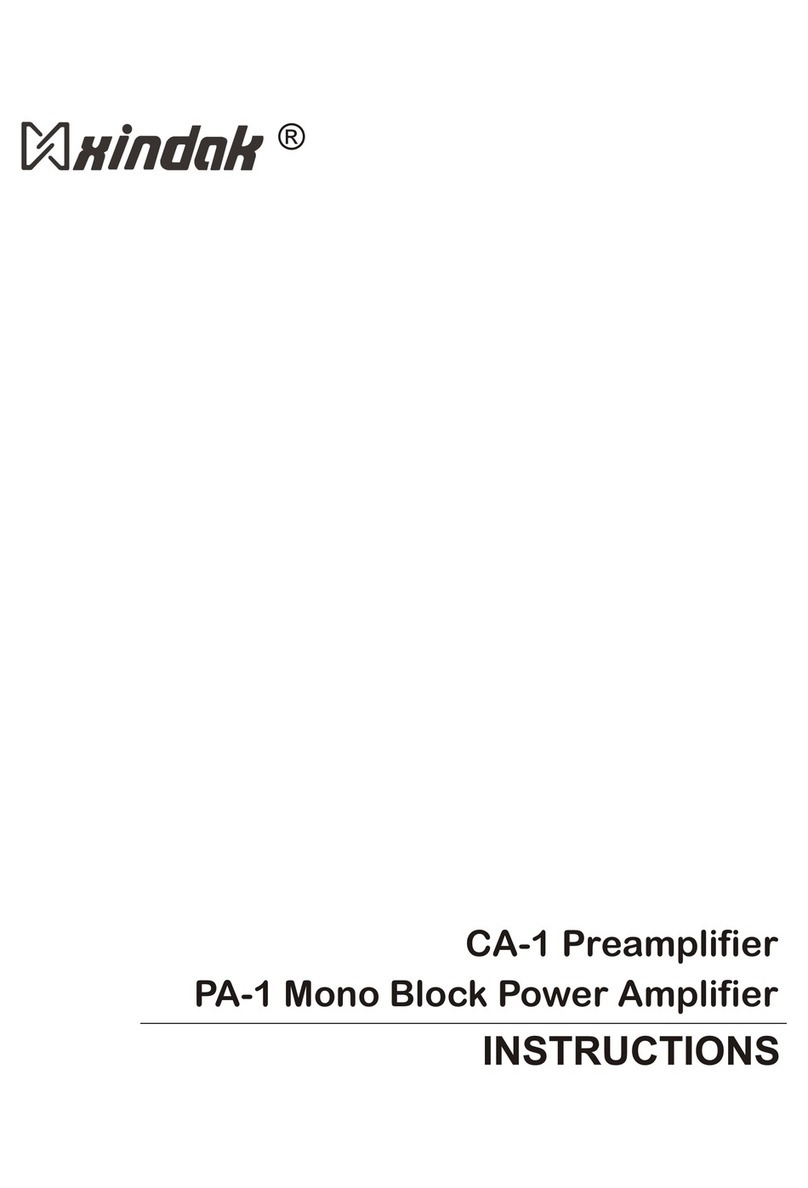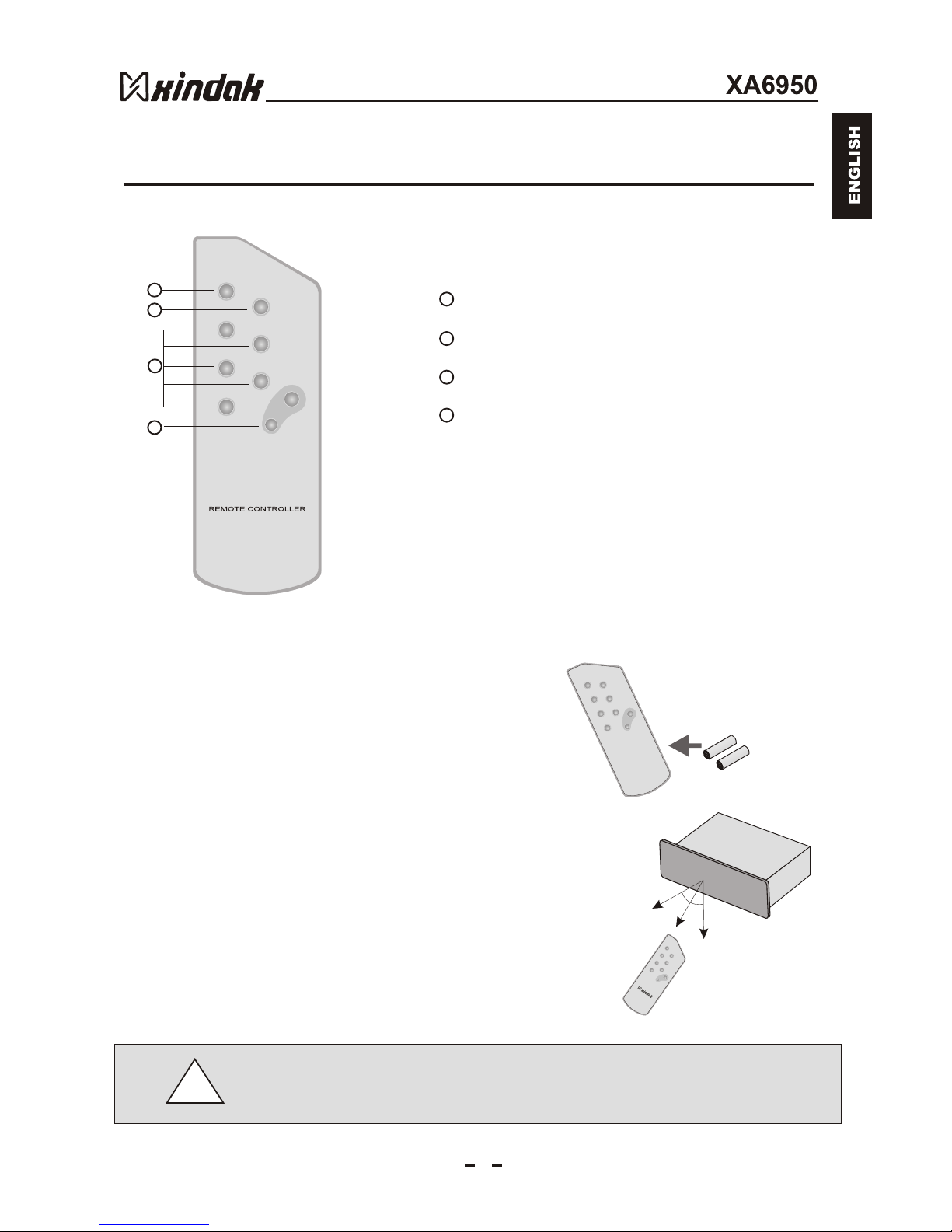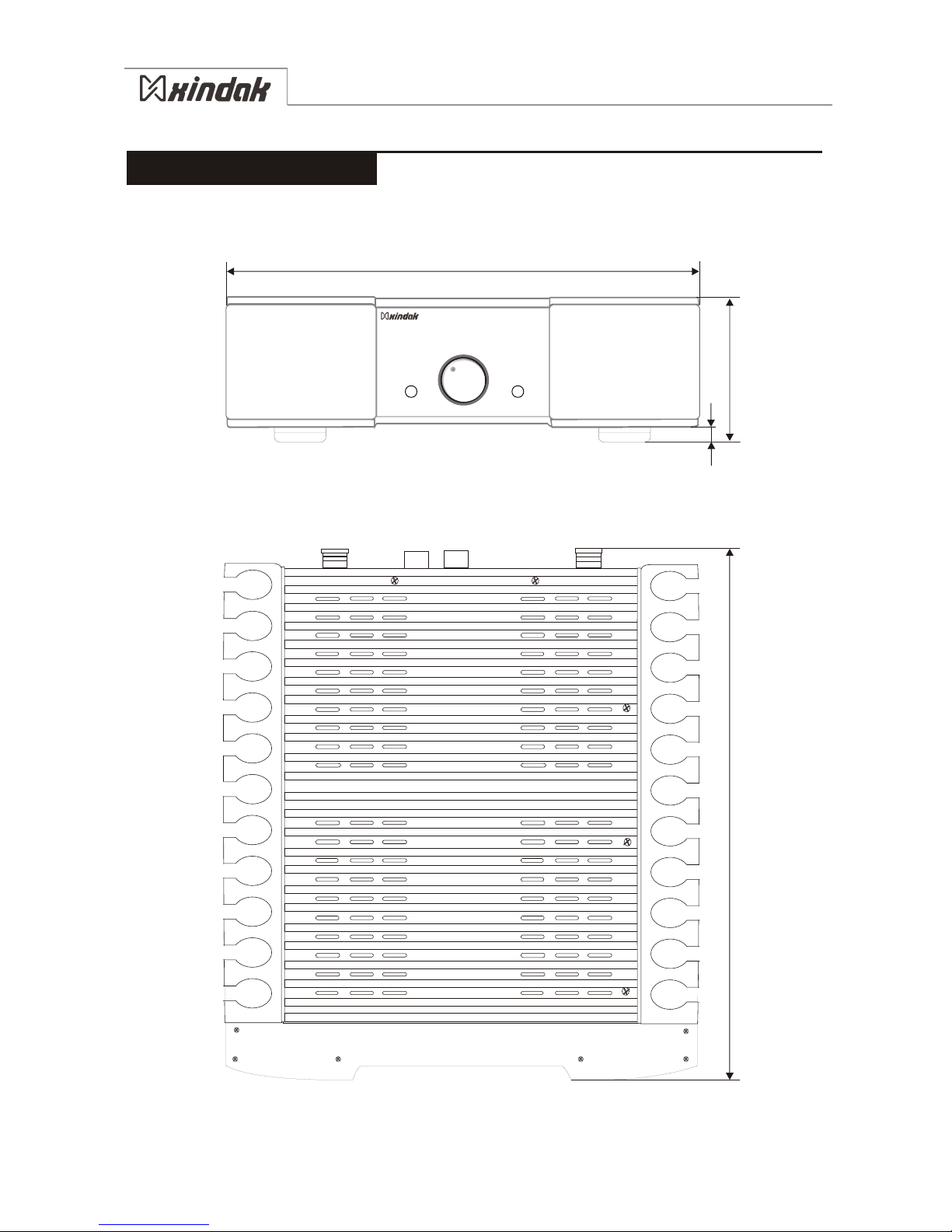Machine can be used after finishing connecting to the machine and installing the remote control. Please refer to the
following if there is any question when using:
Signal input port
Use the affiliated cable to connect this port to the power supply, power supply voltage must be limitted in the range
indicated in the features of this instruction.
Terminal Post of Speaker
Connect the left and right channel and +/- indicator to the corresponding port post, speakers with the impedances
between 4 to16W are suitable for this machine.
Remote Control
Mute: Mute button, after this button pressed,"Vol---"will display on the screen and flicker, this will set the machine in
mute status. Repressing this button can release machine from mute status, Changing the volume can also free from
mute.
F1: temperature display button, after this button pressed once, current temperature will display for 1 seconds on the
screen with the measurement error within the range of ±2°C.
S-1 to Bal: signal source selection button, corresponding to the switch on of S-1 to S-4 and Bal.
Vol+/-: volume increase or reduce button, each time pressed, the volume will increase or decrease for one unit;
continuous pressing will bring the machine into fast increase or reduce status, which will change 10 units within one
second. Adjusting range is from 0 to 120.
Signal Selection
Press this button, S1 to Bal will be selected in repetition, at the same time, corresponding channel will display on the
screen.
Volume control
Tune clockwise to increase the volume, counter clockwise to reduce volume. The volume range is between 0 and 120
current volume will display when turned on. Each lattice circumrotated, will get a volume movement.(Notice: This
volume is not the real dB value of VOL, but only the digit denotation corresponding to the relative magnitude of
VOL).When adjusting the volume, current volume value displays; after the finishing of operating, signal source channel
will display again.
Power Switch
Press the power switch to put through the power supply; Signal input channel and current volume value will display
alternatively.
After starting, please connect the S- 1 at first,then S-2 or S-3. About a few seconds later, during which the volume
adjustment and sound source switch are allowed, the output relay switches on and the machine will enter working
order. System will enter normal work status.
Functions And Operating Instructions
7