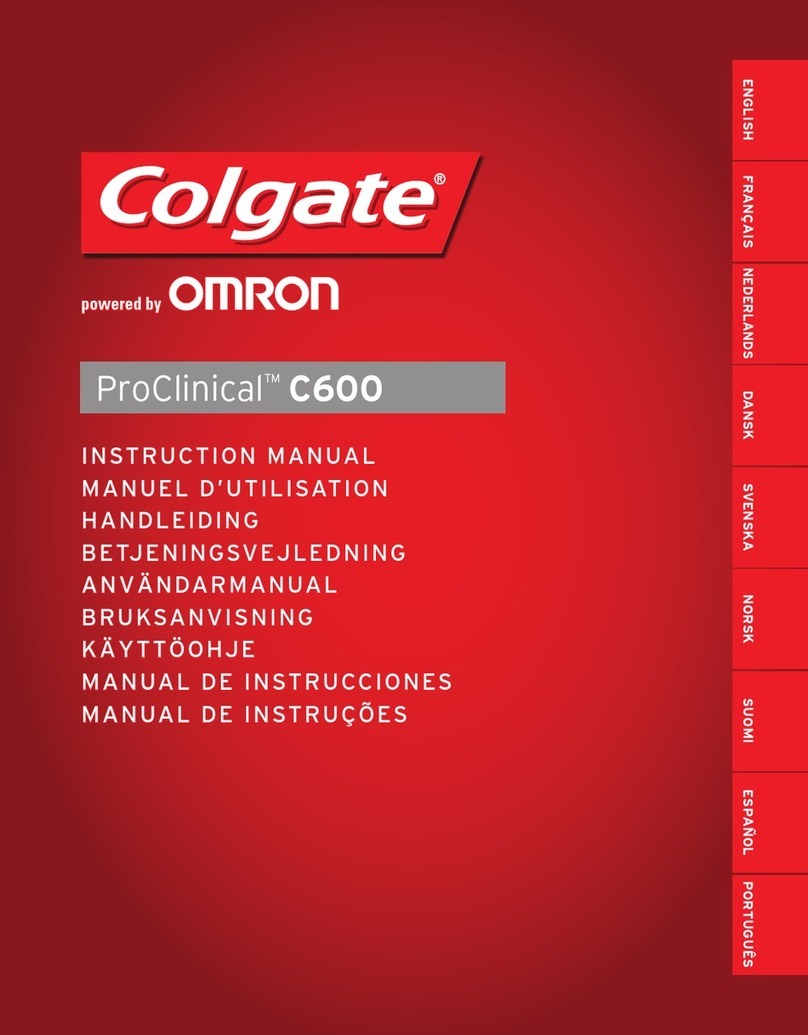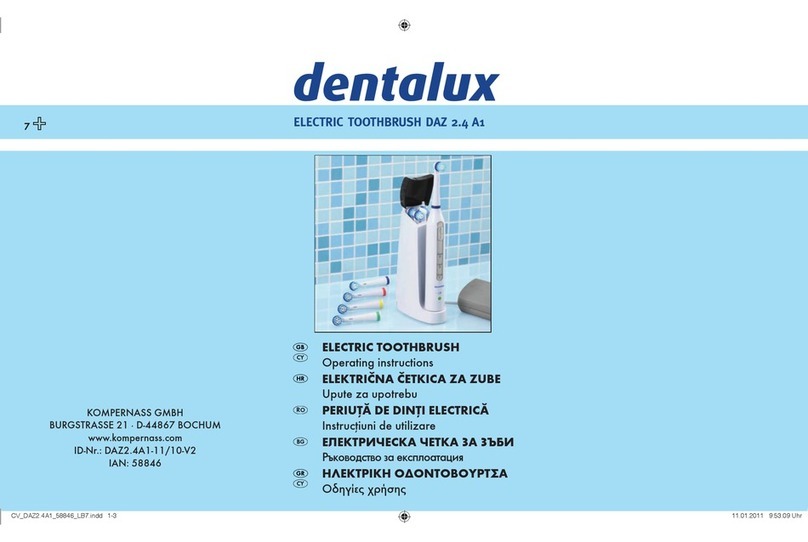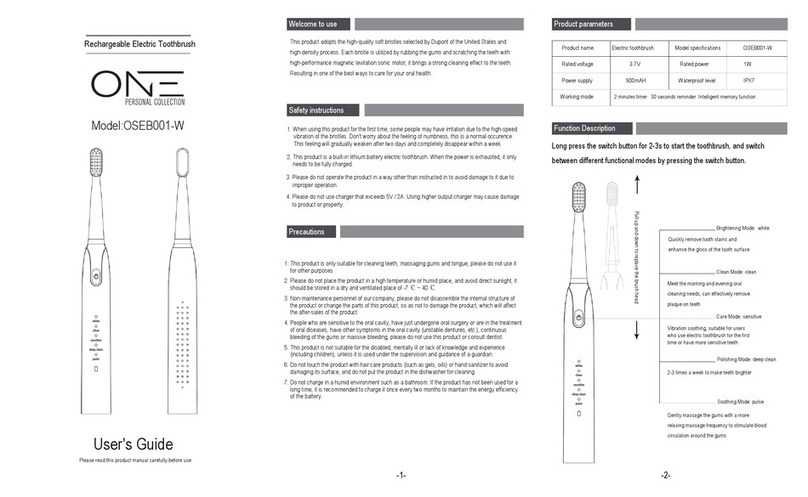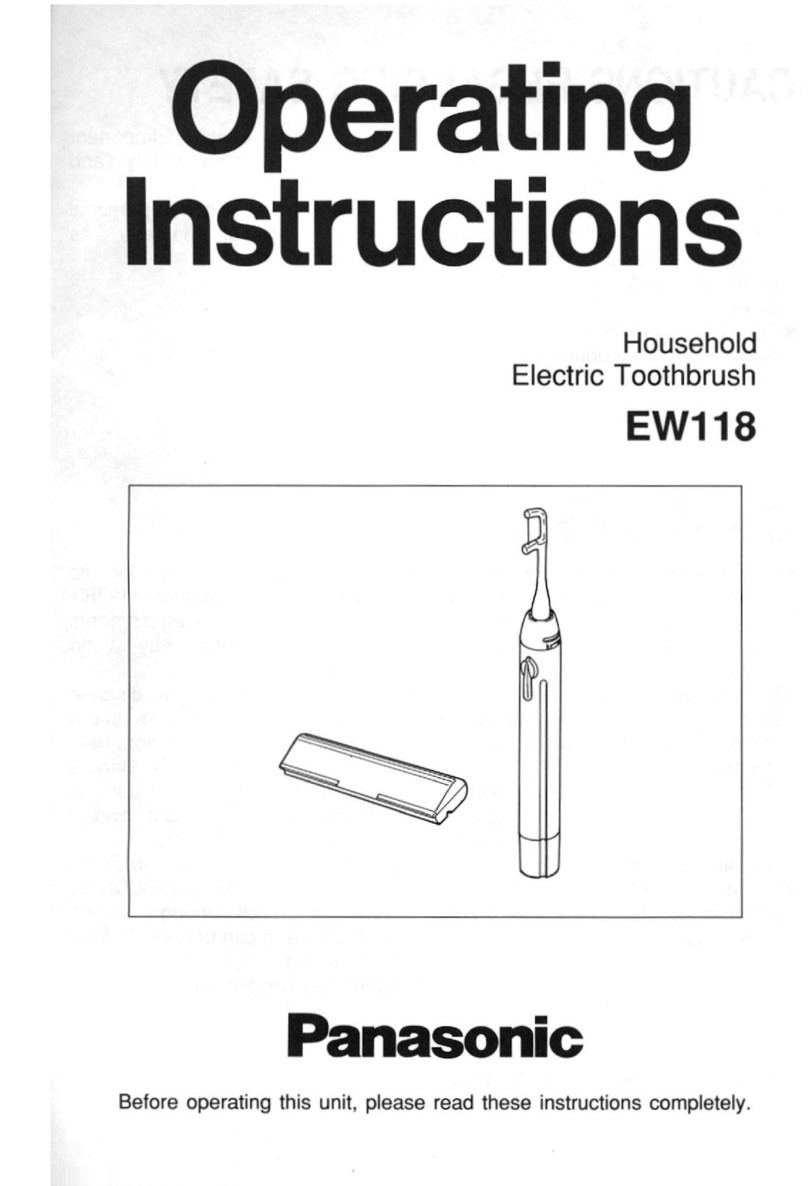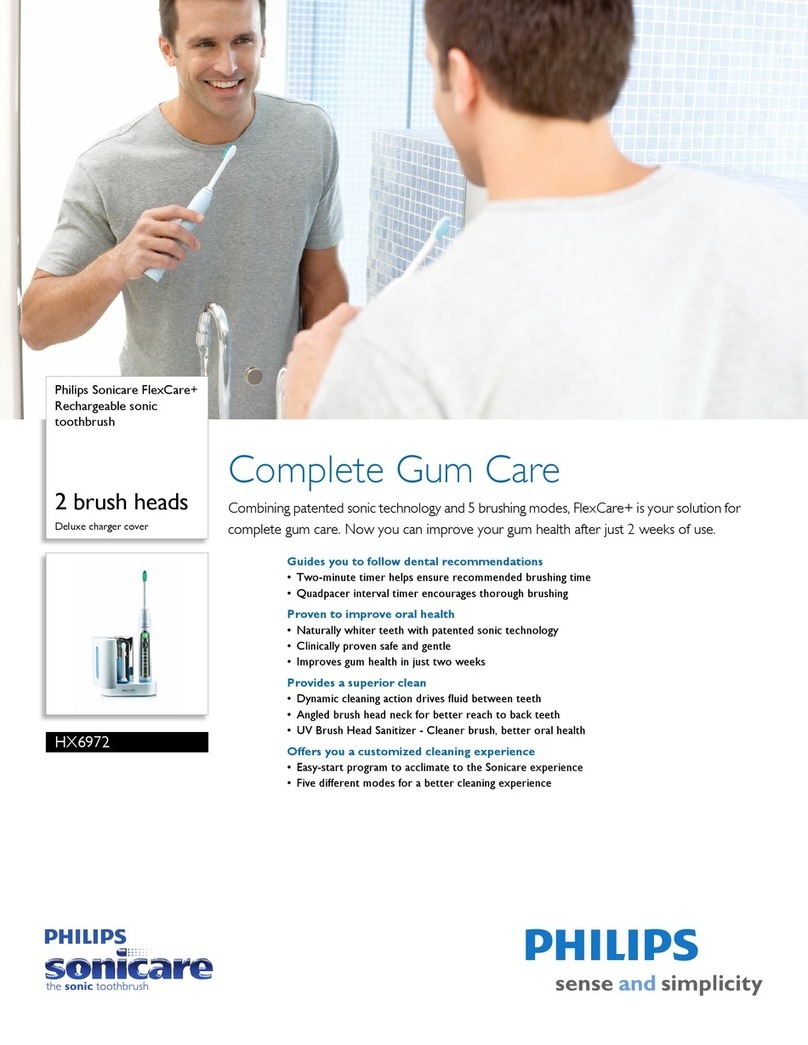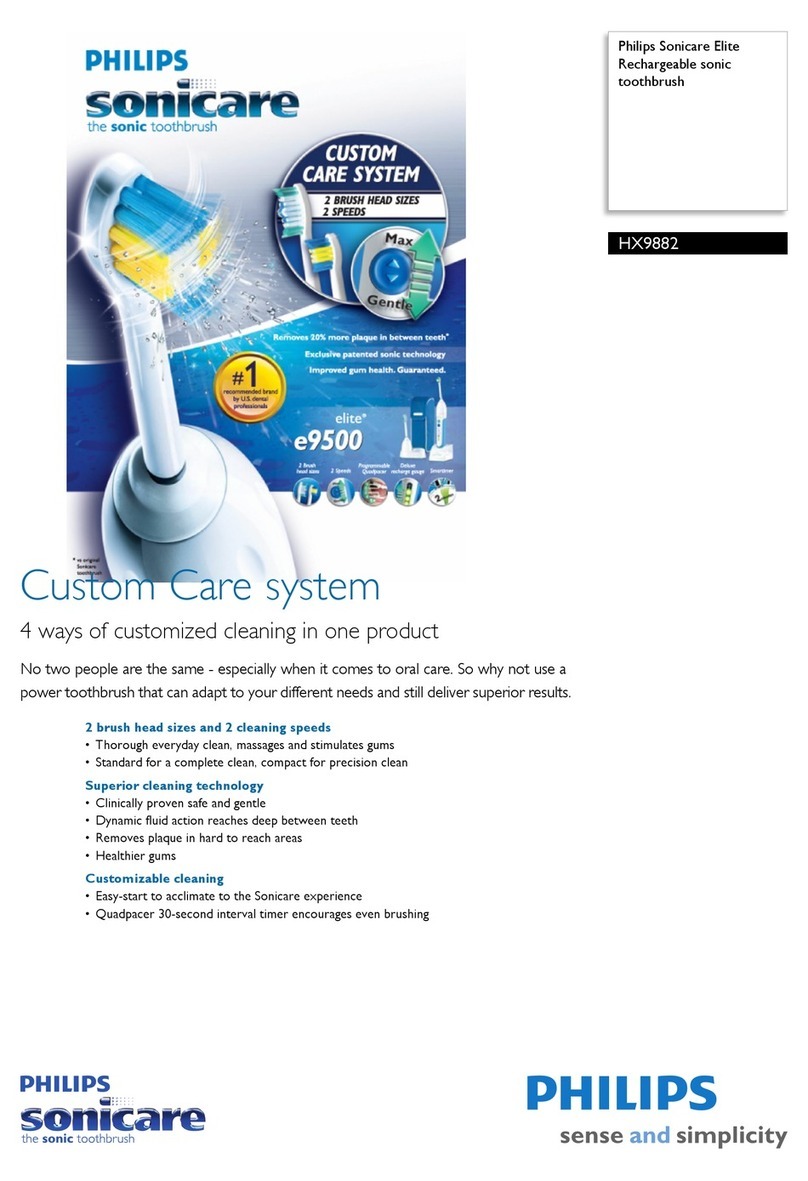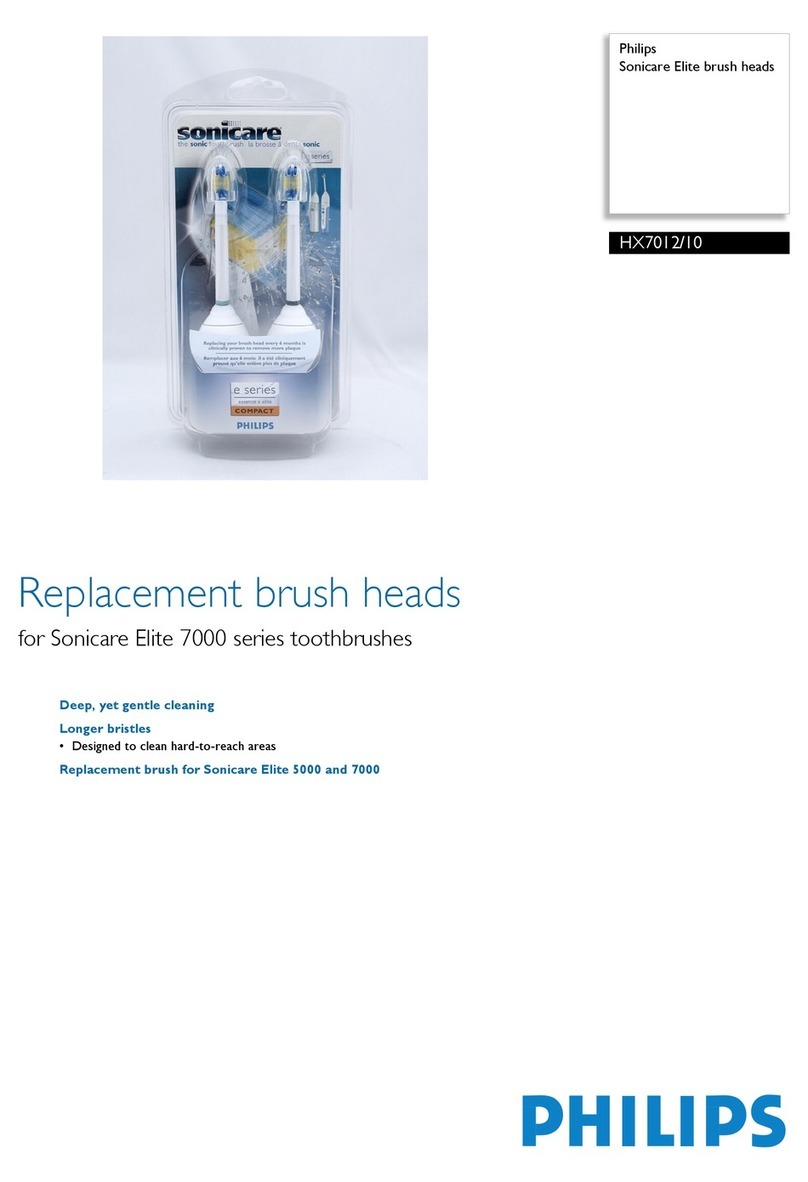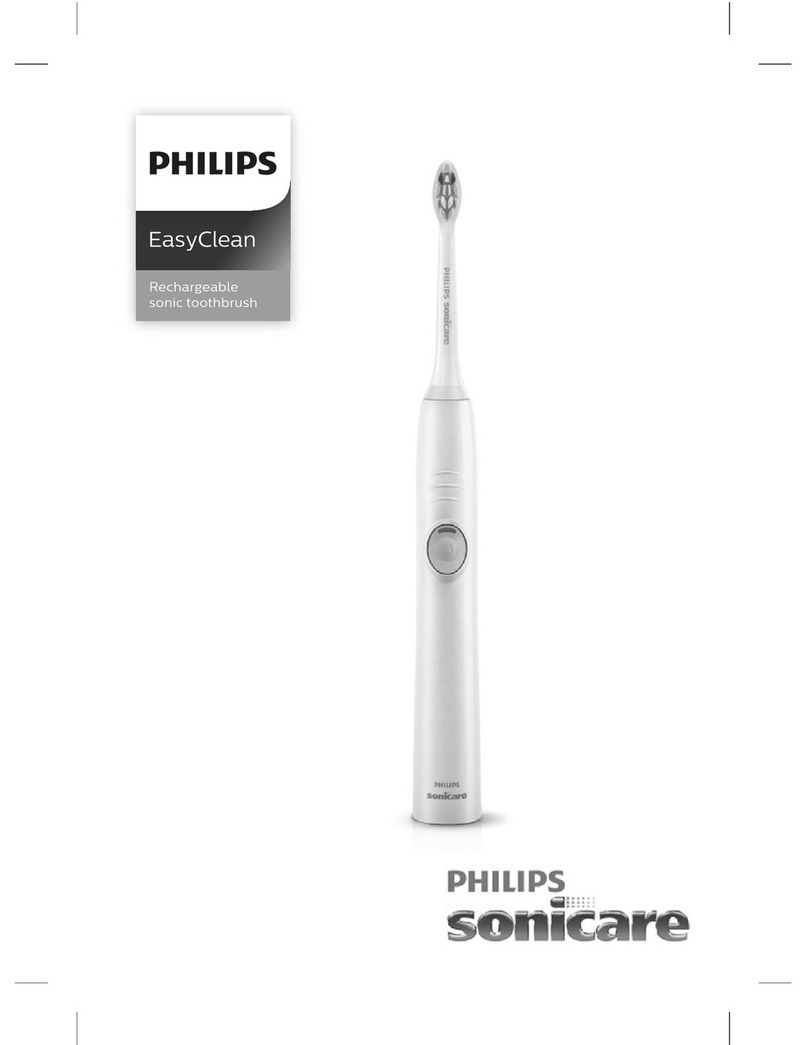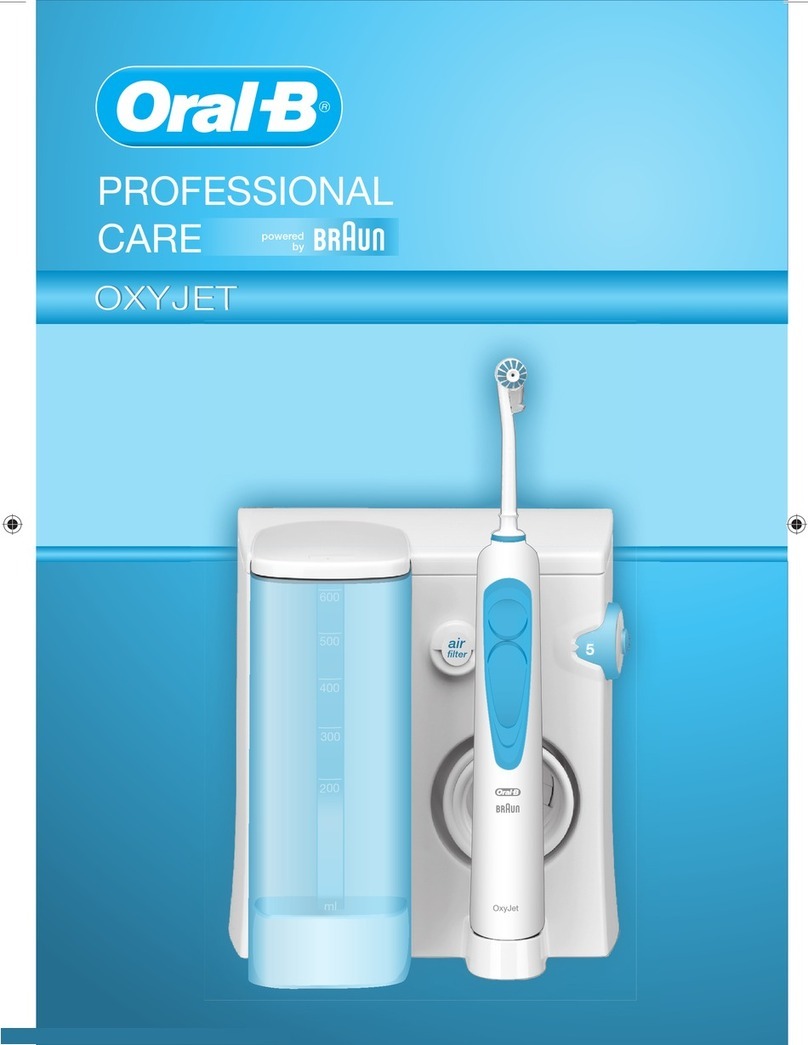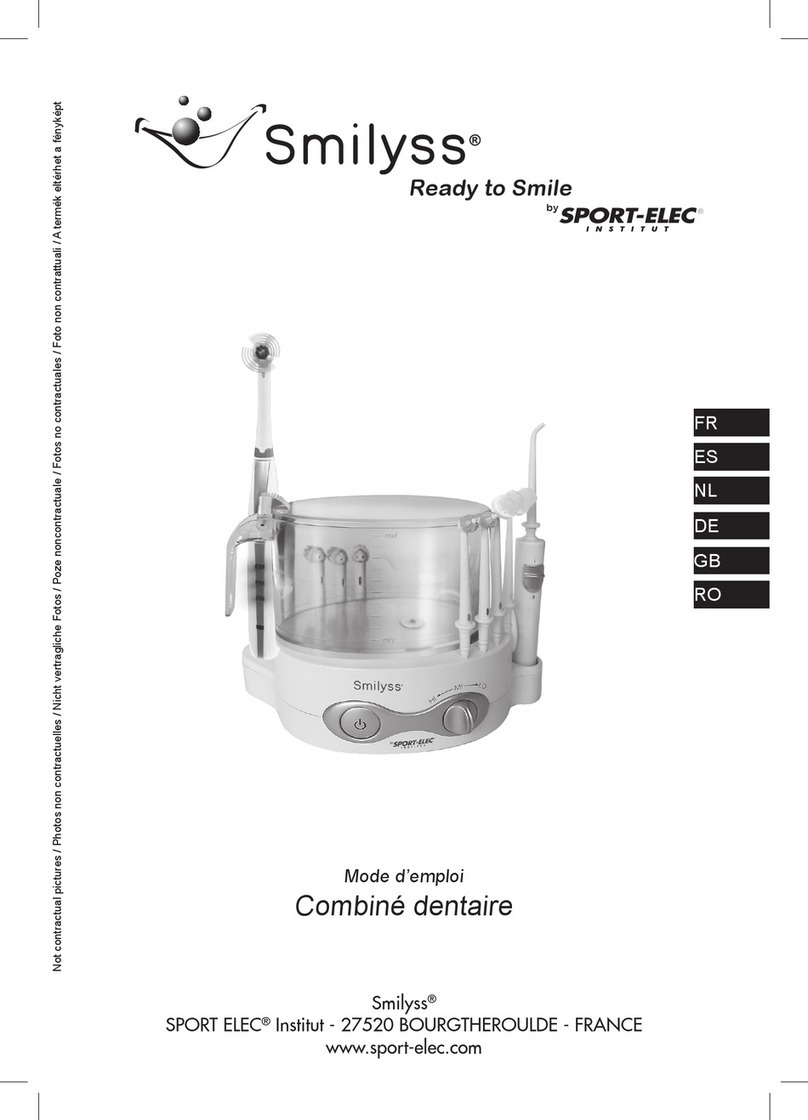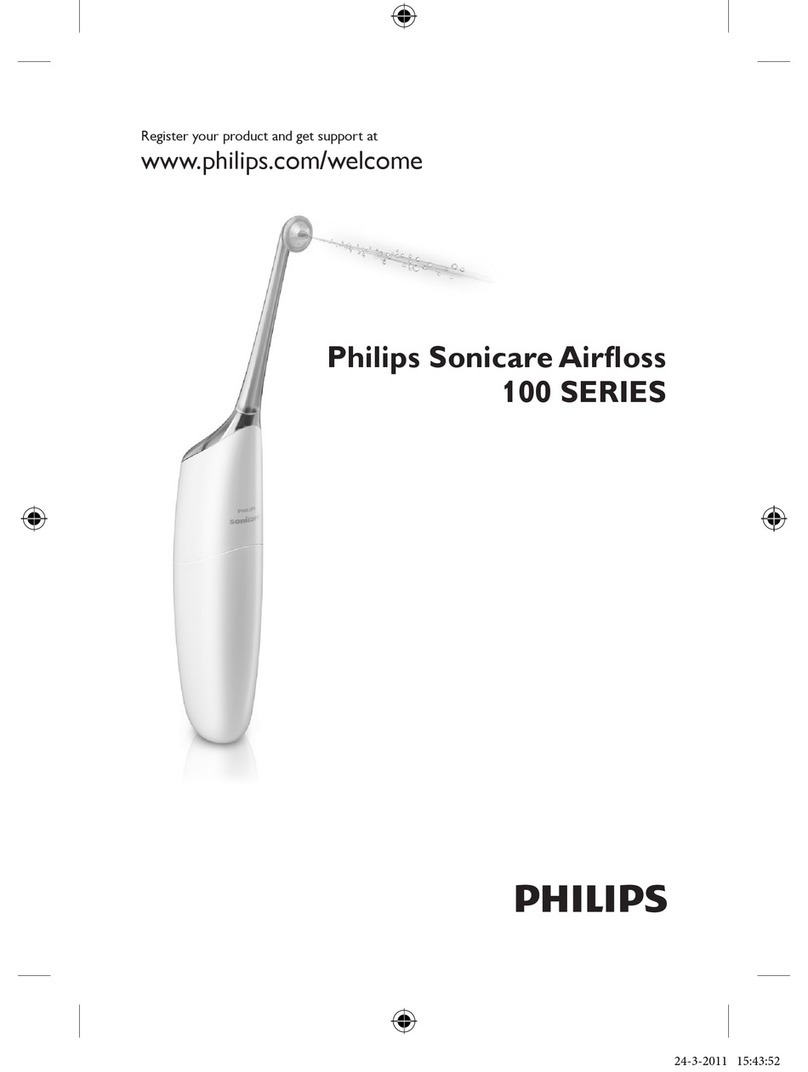6 Mombrush User's Manual [Ver1.0 ]
[2] App installation in smart device and connecting Mombrush to
the smart device.
1. Download and install Mom brush App from the App store
(The Kinds of Mom brush App: Fones(Stages 1)
2. Activate the Bluetooth of smart device.
3. Turn on the power of Advisor mom.
4. Select " new connection" after scrolling down the screen that
store User registration.
5. Select "device search"
6. Select the device named "xiu...." after the screen shows all
Bluetooth device nearby as searched result.
7. Please enter the P N no. as [0000], then select [Confirm].
Not necessary
8. First connected Mombrush is automatically connected to the
smart device until another Mombrush is connected. At this time,
the status of bluetooth of the smart device must be activated.
[3] Attaching method the Mombrush to the toothbrush.
1. Please put the toothbrush insert the adapter of Adviser mom. Because the material of the
adapter is elastic, you can put the toothbrush insert the adapter of Adviser mom easily.
2. When you put the toothbrush insert the adapter, you have to make an array of the bristle of
toothbrush and the logo of the Advisor mom.