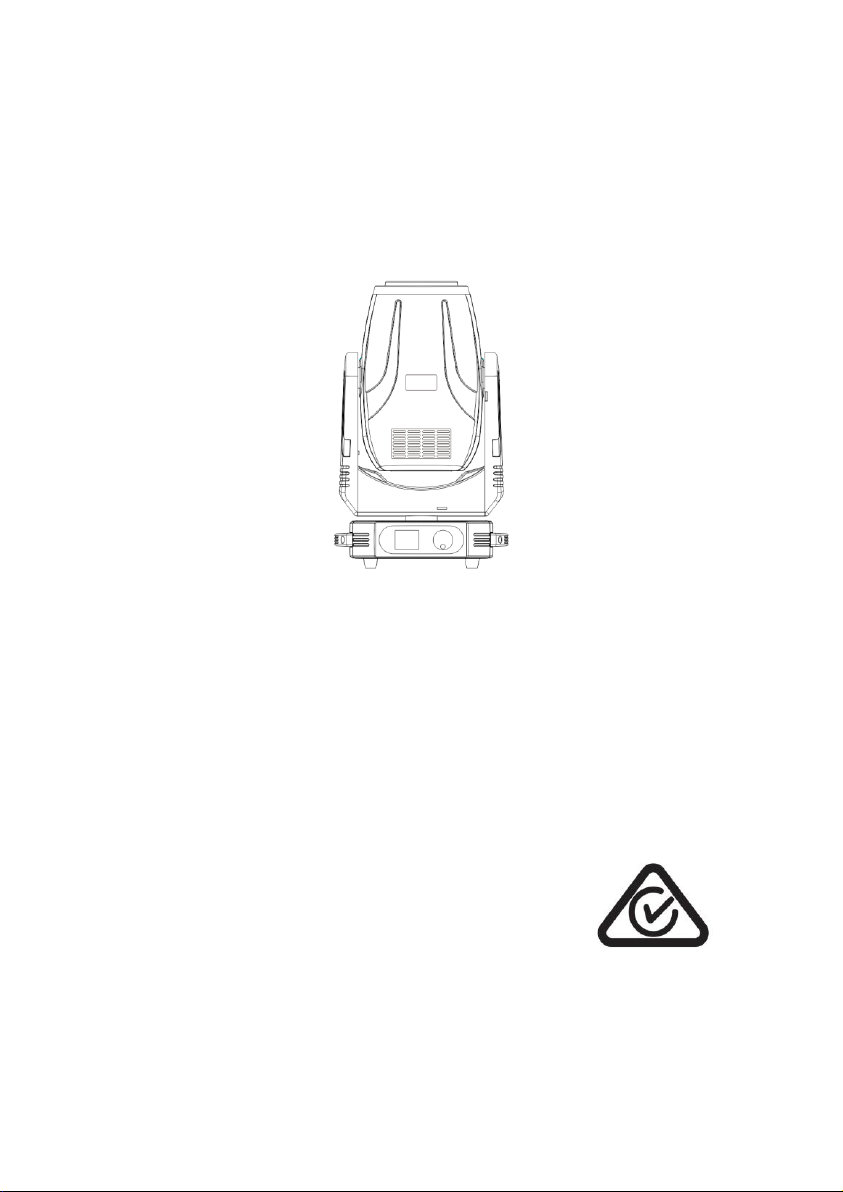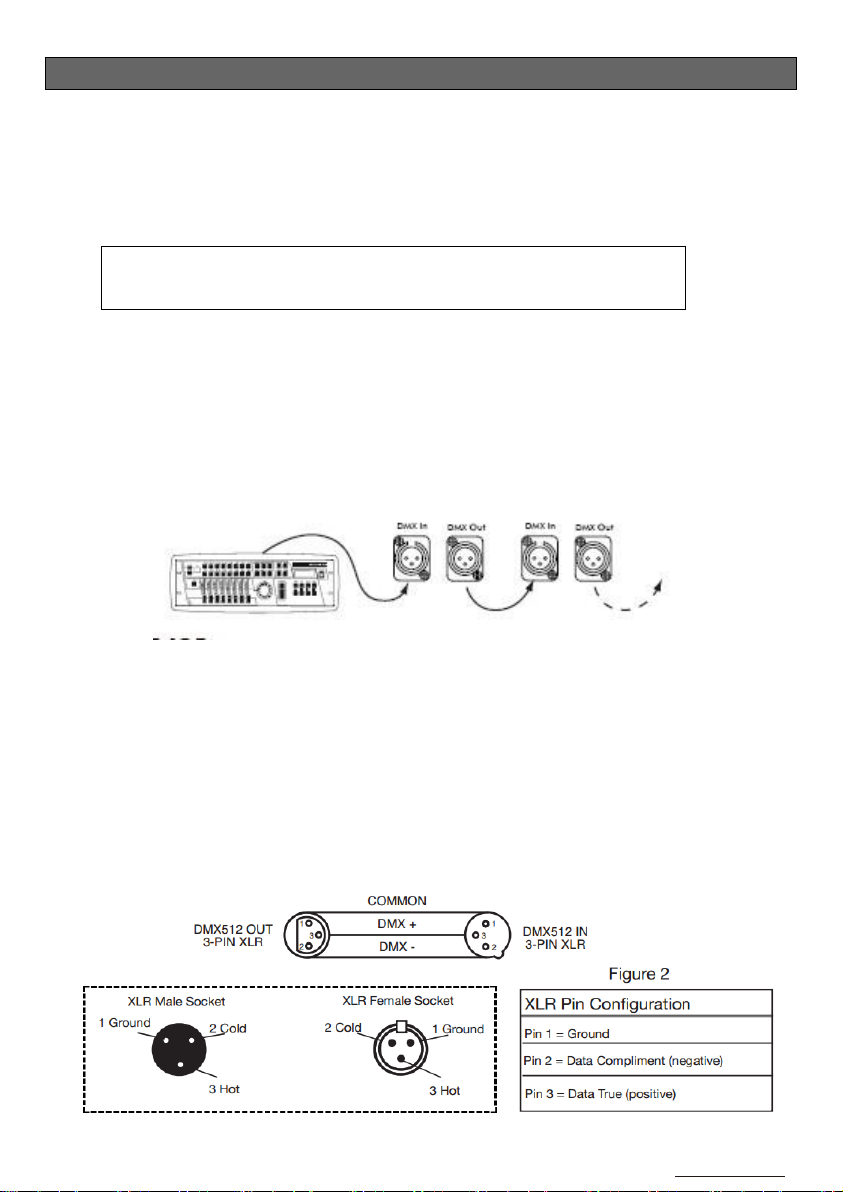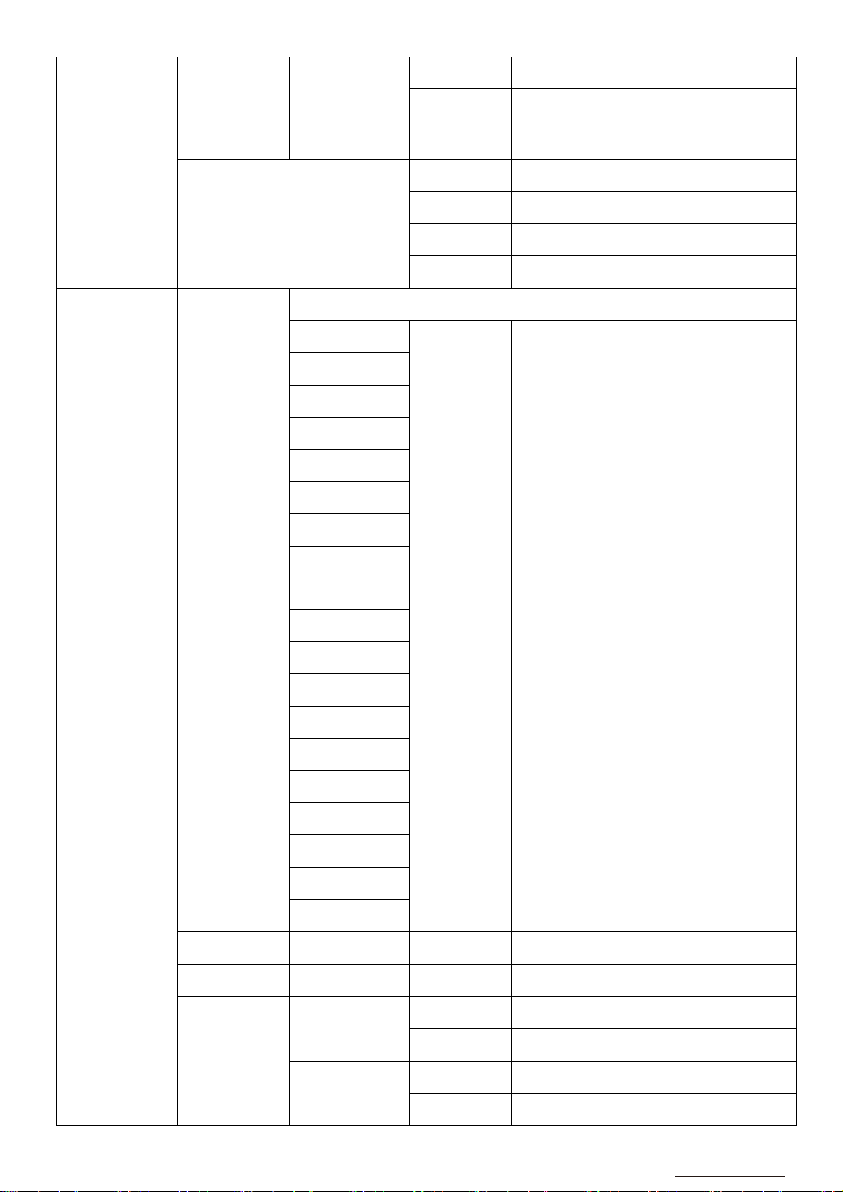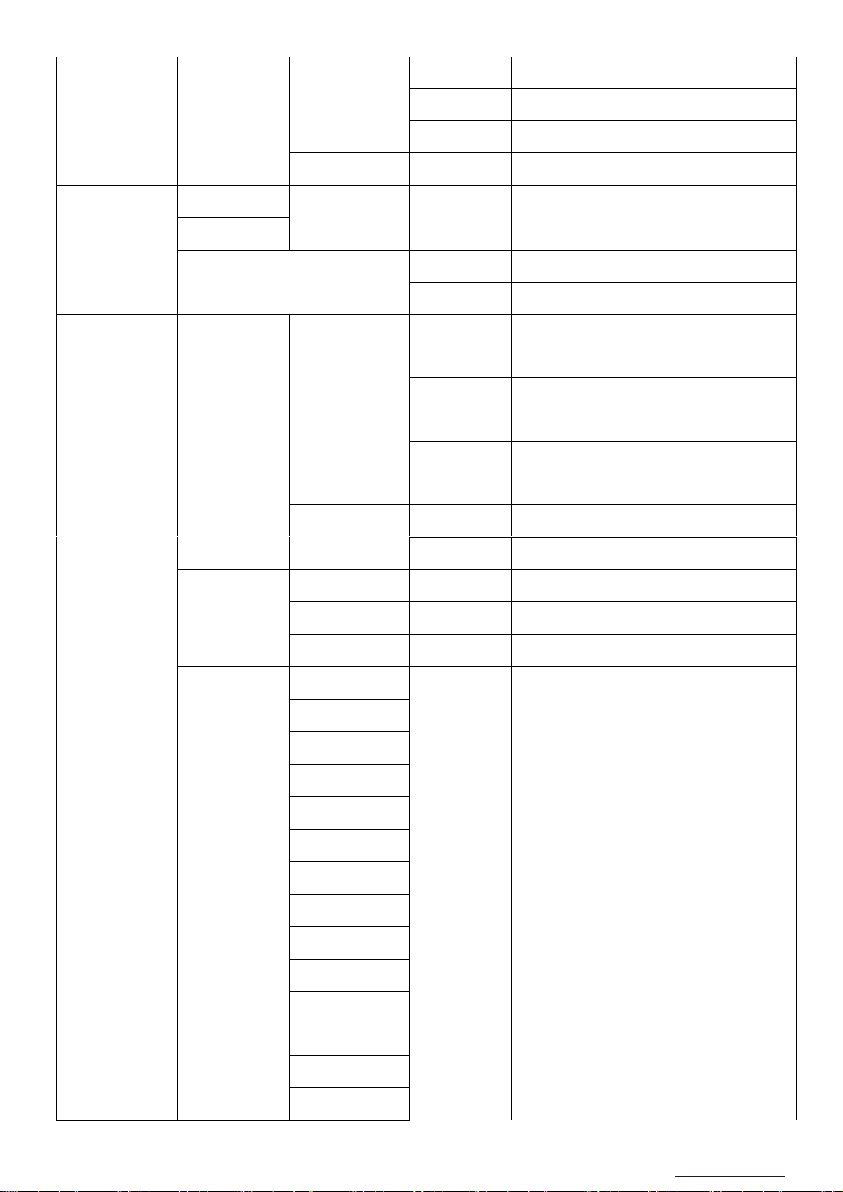2/23 ©PHANTOS®Distributed in Australia by PHANTOS www.phantos.com.au
▪This unit is intended for indoor use only, use of this product outdoors voids
all warranties.
▪Always turn off, unplug power and allow fixture to cool before servicing.
▪Ensure that fixture is properly grounded. Do not attempt to remove or
break off the ground prong from the electrical cord. This prong is used to
reduce the risk of electrical shock and fire in case of an internal short.
▪Always make sure that you are connecting to the proper voltage and that
the line voltage you are connecting to is not higher than that stated on decal
or rear panel of the fixture.
▪To prevent risk of fire or shock, do not expose fixture to rain or moisture.
▪Make sure power cord is never crimped or damaged. Do not attempt to
operate this unit if the power cord has been frayed or broken.
▪Do not remove the cover under any conditions, unless consent given by
distributor. There are no user serviceable parts inside.
▪Always be sure to mount this unit in an area that will allow proper
ventilation. Allow about 15cm between this device and a wall.
▪DO NOT connect this product to a dimmer or rheostat.
▪ONLY connect this product to a grounded and protected circuit.
▪ONLY use the hanging/mounting bracket to carry this product.
▪USE a safety cable when mounting this product overhead.
▪DO NOT look at the light source when the product is on.