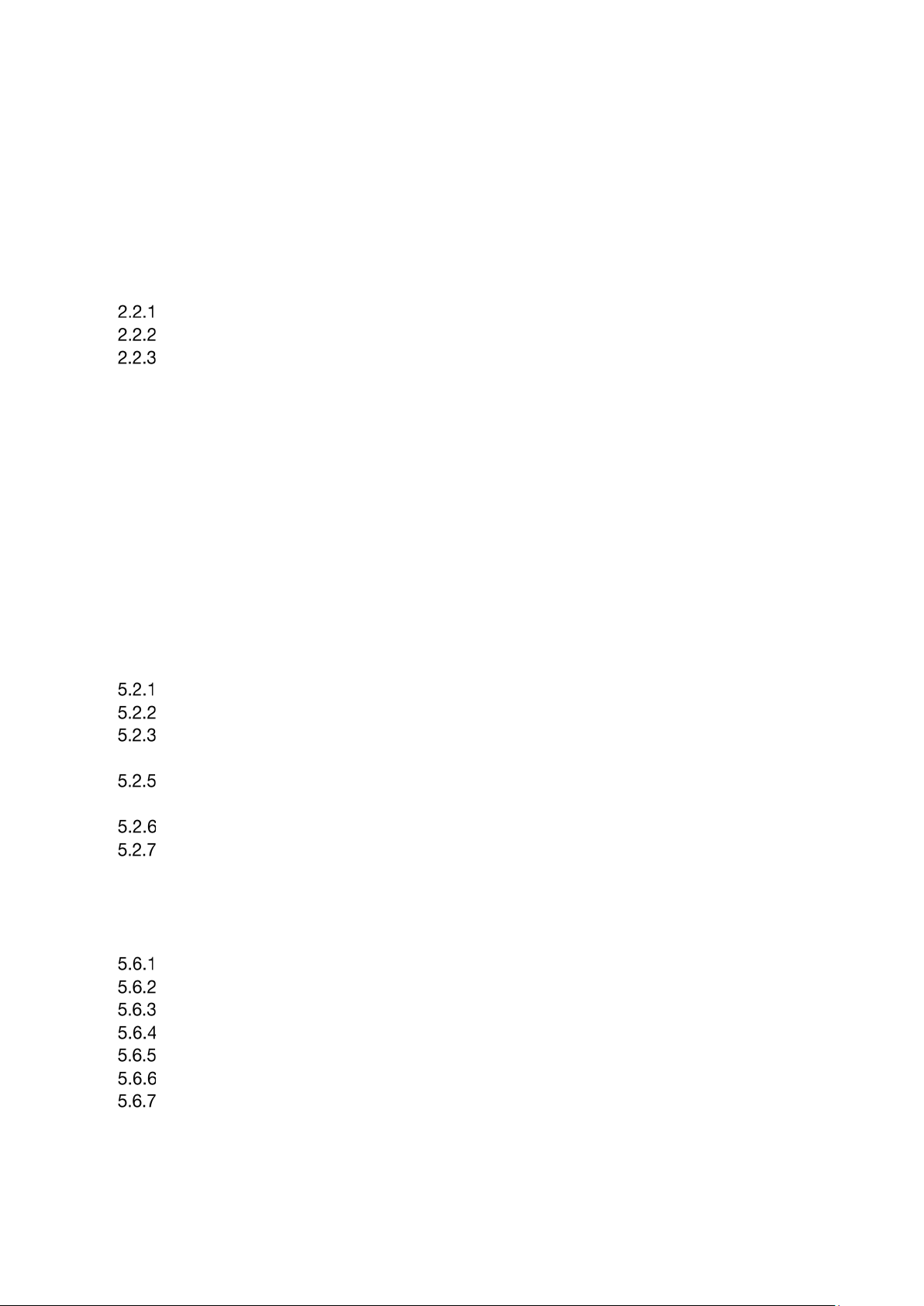XO FLEX – Installation instructions Table of contents
3
CONTENTS
1 Introduction ...................................................................................................................................5
2 Installation requirements................................................................................................................ 6
2.1 Supplies and connections .......................................................................................................6
2.2 Dimensions of operatory .........................................................................................................8
Ceiling height....................................................................................................................8
Operating and transport conditions ..................................................................................8
Floor ...............................................................................................................................10
2.3 Fuse replacement.................................................................................................................. 10
3 Necessary tools ........................................................................................................................... 11
3.1 Standard tools....................................................................................................................... 11
3.2 Special tools supplied with the unit....................................................................................... 11
3.3 Necessary special tools available from XO CARE ................................................................. 11
3.4 Other special necessary tools ............................................................................................... 11
4 Transportation and unpacking ..................................................................................................... 12
4.1 Transport............................................................................................................................... 12
4.2 Unpacking............................................................................................................................. 12
5 Installation ................................................................................................................................... 15
5.1 Installation kit ........................................................................................................................15
5.2 Installation of the unit stand .................................................................................................. 15
Installation of the unit in A concrete floor........................................................................16
Installation of the unit stand in a wooden floor structure ................................................16
Seal opening in the floor .................................................................................................17
5.2.4 Positioning the unit stand ...............................................................................................17
Alignment of the unit base ..............................................................................................20
5.2.5 Alignment of the supporting leg......................................................................................22
Checking clearance between base and floor ..................................................................23
Installation of the unit on a steel plate.............................................................................23
5.3 Fitting the bridge arm and instrument bridge ........................................................................ 25
5.4 Over-the-floor installation...................................................................................................... 28
5.5 X-ray adaptor ........................................................................................................................ 28
5.6 Fitting of operating light ........................................................................................................ 29
Unpacking the operating light.........................................................................................29
Fitting the light arm post .................................................................................................29
Fitting the light arm cylindric cover .................................................................................31
Ceiling height less than 255 cm......................................................................................31
Fitting the light arm.........................................................................................................32
Fitting the brake..............................................................................................................33
Fitting the cables to the operating light...........................................................................34
5.7 Fitting of XO HD Display........................................................................................................ 34
5.8 Assistant call .........................................................................................................................39
5.9 Suction hoses .......................................................................................................................39