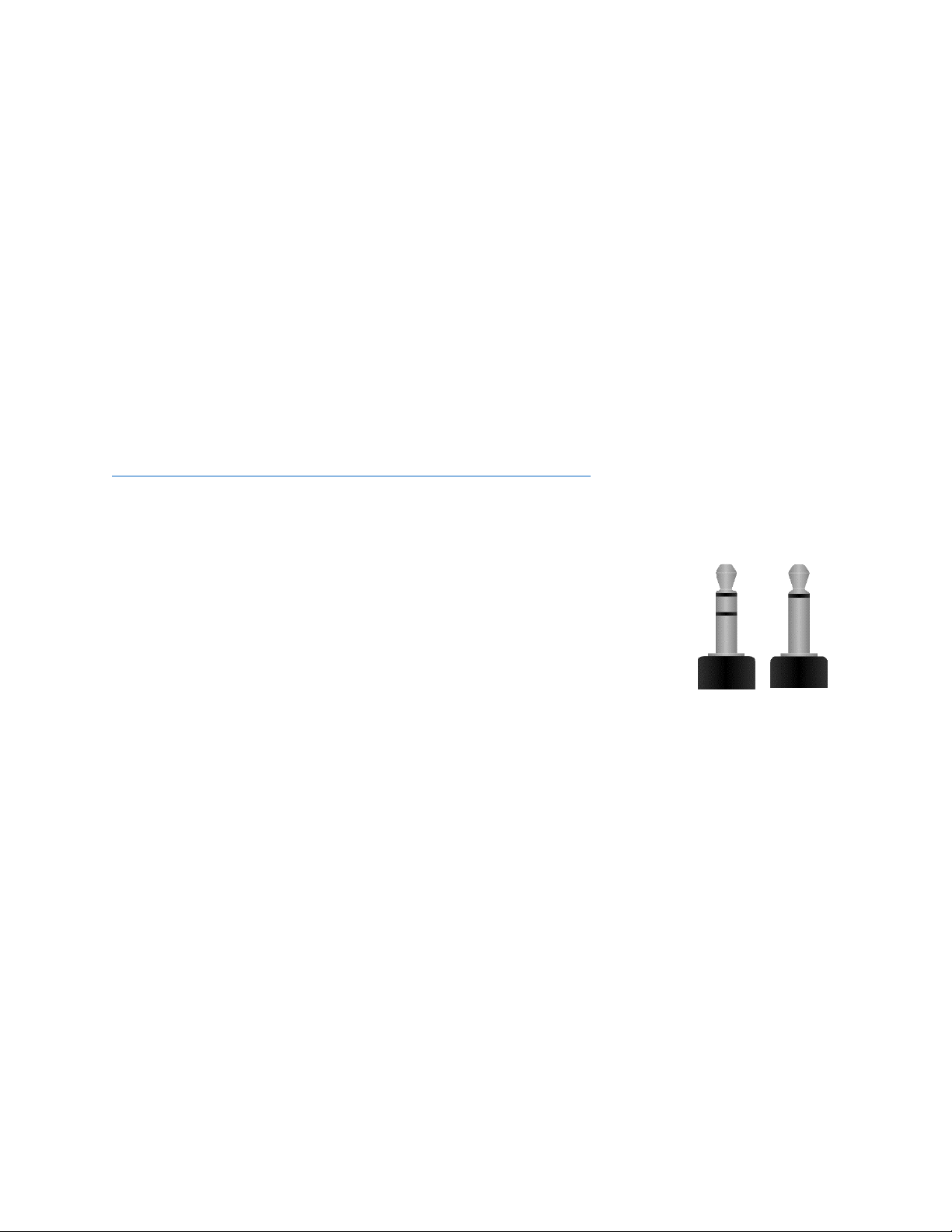7
FREQUENTLY ASKED QUESTIONS
Q: The Internet says that there
is
a standard for the use of TRS connectors with MIDI
A: Yes, the MIDI Manufacturers Association approved a standard in 2018. Unfortunately,
we all have gear that was made before the standard, which is why the MIDIXO module
exists. It’s worth noting that the specification says that 2.5 mm connectors are preferred
over 3.5 mm. It also says that standard stereo audio cables should not be used because
the wires are not in twisted pairs, and are individually shielded. In practice, people use
regular audio cables (as we’ve suggested) without problems. Keeping the length of the
cables as short as possible is not a bad idea.
Q: Is there a list of which manufacturers' devices are compatible/incompatible?
A: This crowd-sourced list is pretty comprehensive, and still growing:
https://muffwiggler.com/forum/viewtopic.php?p=2620781
Q: I followed the instructions for using the module in Mode X, but my devices still aren’t
talking to each other. Why no?
A: First, make sure you’re using a stereo cable. Your regular mono
patch cables won’t cut it. Make sure the cable ends look like the one
on the left, not the one on the right.
If that’s not it, double check that all three of the jumpers are in place or
that they're all removed (depending on the instructions for that mode.)
Q: I’m trying to use MIDIXO with my Expert Sleepers* module and it’s not working.
Where do I start troubleshooting?
A: First, make sure that none of the three jumpers are in place. Then, make sure the 4-pin
cable is in place. If both of those check out, the next step is to take a look at the MIDI
section of your Expert Sleepers* manual. Make sure that you’re not expecting the module
to respond to MIDI in a way that it’s not designed to. Finally, try another MIDI device to
see if you still have trouble. If you find that the problem is related to a particular piece of
gear, it may be that it’s configured wrong, that it uses strange voltages on its MIDI ports,
or that it’s the rare, rumored unicorn that corresponds to neither MIDI TRS A nor TRS B.
Q: What’s the difference in versions of MIDIXO?
A: MIDIXO Model 92½ has a laser engraved aluminum front panel. Model 92¾ has a black
& gold FR4 panel (think Make Noise). The two versions of the PCB (1.4 and 1.5) differ only
in their place of manufacture: the functionality is the same.