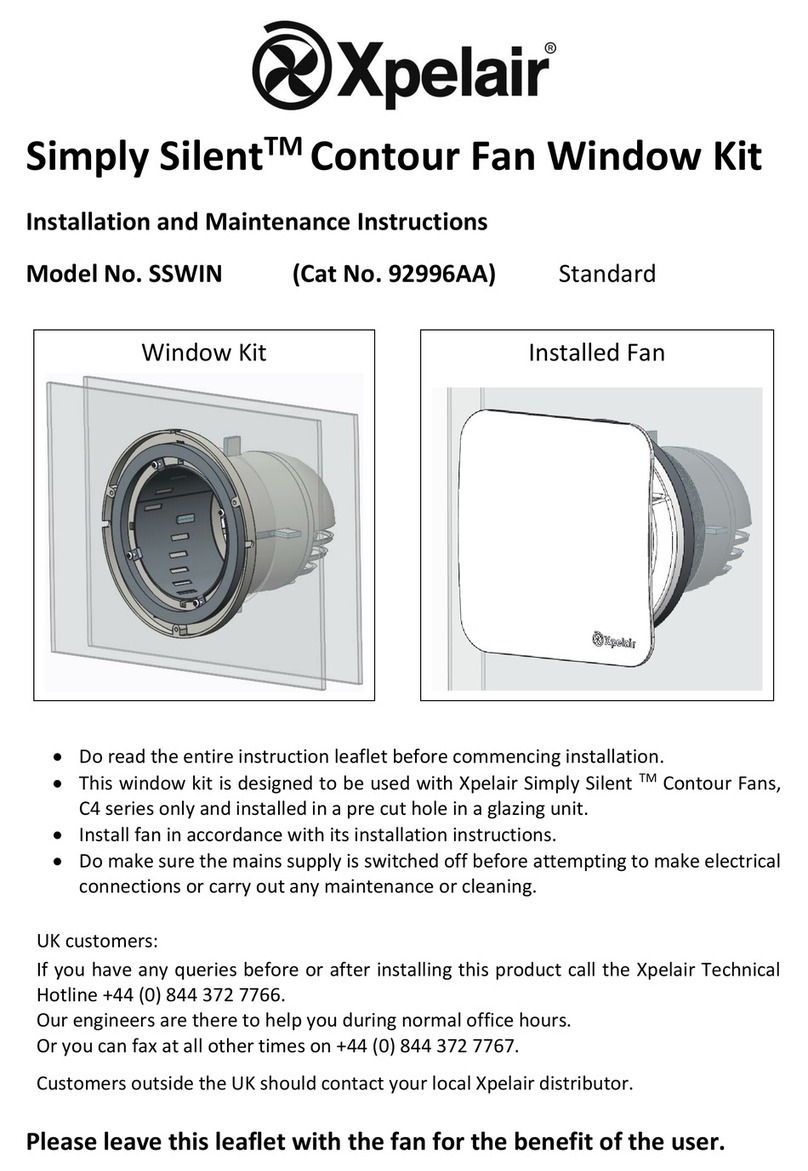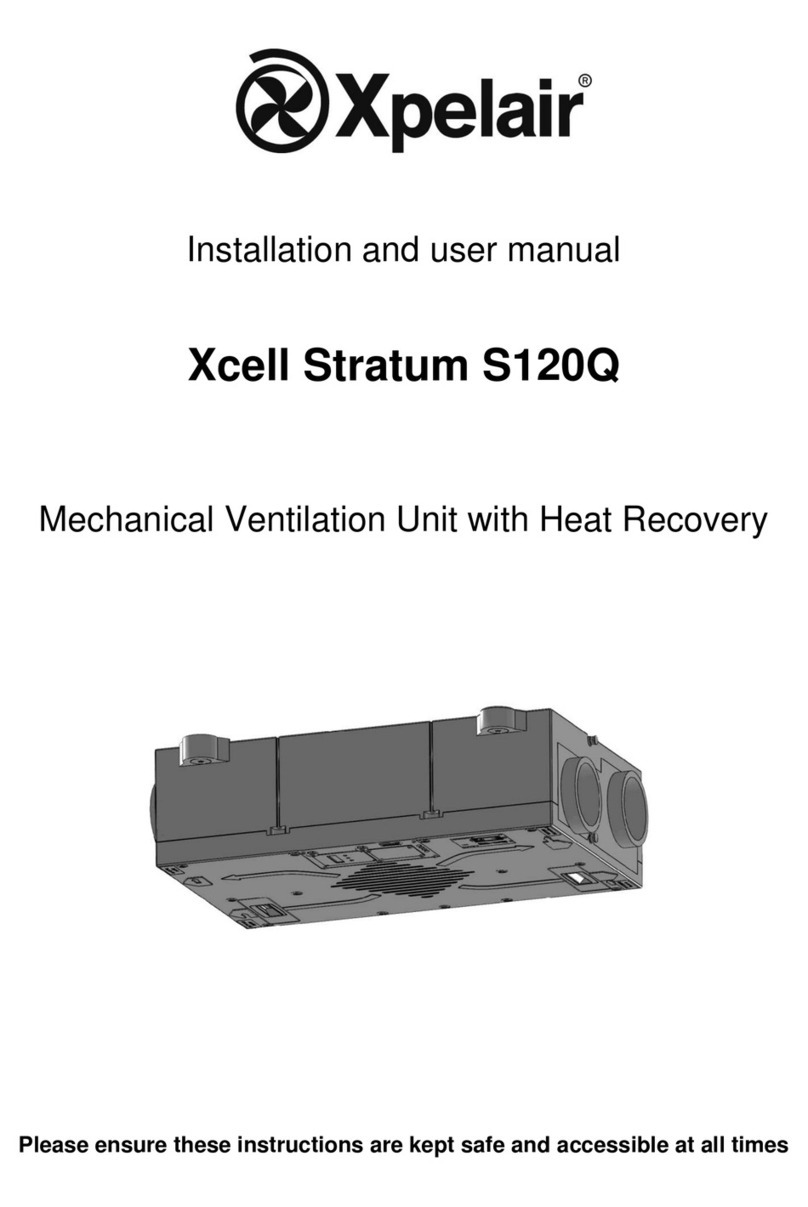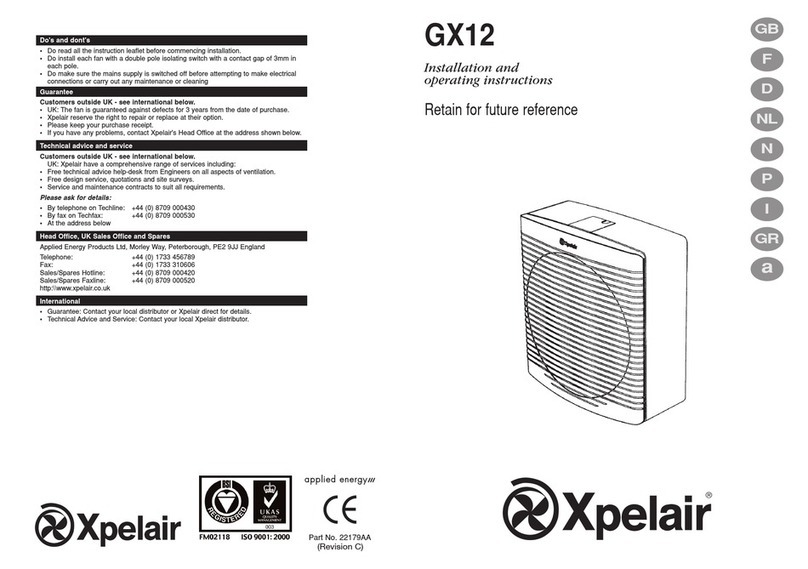E
G
6
Thetransformer must also notbe mounted
within0.6mofabath or shower cubicle, uptoa
height of2.25m.
Thetransformer must not be mountedwhere
ambient temperatures are likely to exceed40°C.
1. Remove thetwoscrewssecuring thecover,
removecover.
2. Position thetransformeron thewall, and mark
thetwo fixing holes.
3. Drill and plug thetwoholesandfixthe
transformer with thescrews supplied.
Forloft mounting:
Thetransformercan be fixedto awoodensurface
with thetwo screws supplied.
Forfixed surface wiring:
Usetherectangular knockouts on eachside(X).
Theseaccept25 x 16mmtrunking (not supplied)
Forconcealed wiring:
Usetheroundknockouts (Y).
Forconnectionto a window mounted fan:
Useknockout (Z). Useflexiblecable.
Whenusing thesideentrieswith flexible cable, a
hole suitablefor thecablesizemustbemade
centrallyin the rectangularsection.
1. Isolate theelectricitysupplyandremove all
fuses.
Theterminal blockwill acceptcable upto
1.5mm².
2. Ameans fordisconnection in all poles must be
incorporated in thefixedwiring in accordance
withthewiring rules.
3. Use suitably rated3-core or4-core cable
dependenton application.
4. Remove the retaining screwsof theterminal
cover •, if still in position.
5. Wirethefan asshownin Fusing thecable
clampprovided. Check fan model to diagram.
LVDX200T: “LH” =Live(High Speed) /
“LL”= Live(LowSpeed)
6. Replacethe terminal cover •and fasten the
retainingscrews.
7. See section on “User adjustments” if you wish
to usesettingsother than thosethathavebeen
factory set.
8. Refitthe front cover •(Fig. C).
9. Connect thecablefromthe isolating switchto
electrical supplywiring, and re-check
installation.
10. Refitfuses before turning on electricitysupply.
11. For fixedwiring circuits, theprotectivefuse
forthe appliancemust not exceed 5A.
ForAustralia Only
LVCF20 – Connection to the supply – flexible3-
core cablewith 3pinplug top for insertion into an
approved 10A wall mountedsurfaceswitchwithat
least3mm clearancebetween contacts.
ALL OTHERS – Permanentlyconnectedto the
supplyand a remoteswitchcontrols operation. They
shouldbedirectlywired to the supply through an
approved 10A wall mountedsurfaceswitchwithat
least3mm clearancebetween contacts.
Always wire via the cable clamp.
1. Removethecable clamps.
2. Wirethetransformeras shownin F. Checkthe
fan model to diagram.
3. Ensureall connections aretight.
4. Replacethe clamps and two screws. Ensurethe
cableis firmlyretained bytheclamp.
5. Replacethe transformercoverwith thetwo
screws.
6. Switchoff themainselectrical supplyand
remove fuses.
7. Connect thecablefromthe isolating switchto
theelectrical supply wiring.
8. For fixedwiringcircuits theprotectivefusefor
theappliance mustnot exceed 5A.
Before makinganyadjustments, isolate thefan
completely fromthemainssupply,check
specificationbelow to see which features apply to
your fan.
1. Remove thefront coverand replaceafter
adjustment(Fig.C).
There areno useradjustments for theLVDX200 fan.
1. Thetimerover-run periodcan beadjusted
between approximately 30seconds and 20
minutes.Usean electrician’s screwdriverand
turnscrew “T” (Fig. D), clockwise toincrease
time,anti-clockwisetodecrease.(Factory
preset toapproximately10 minutes).
1. Thehumidity setting is adjustablebetween
approximately50%and 90%relative
humidity. Usean electrician’sscrewdriver, and
turnscrew “RH” (Fig. D),clockwiseto
increase therelativehumidity setting and anti-
clockwise to decrease. (Note: the fan is more
sensitive at50% RHthan at90%).
1. Thetimerover-run periodcan beadjusted
between approximately 30 seconds and 20
minutes.Usean electrician’s screwdriverand
turnscrew “T” (Fig. D), clockwise toincrease
time,anti-clockwisetodecrease.(Factory
preset toapproximately10 minutes).
2. Thehumidity setting is adjustablebetween
approximately50%and 90%relative
humidity. Usean electrician’sscrewdriver, and
turnscrew “RH” (Fig. D),clockwiseto
increase therelativehumidity setting and anti-
clockwise to decrease. (Note: the fan is more
sensitive at50% RHthan at90%).
Operatethefan using theexternal On/Off switch.
Repeatto switchoff. Thefan speed is pre-setbythe
Installertoeither high or lowspeed.
Both speeds can beselectedwhenwiredthrough a
changeover switch Part No. 90108AW.
Operatethefan using theexternalon/off switch.
Repeattoswitch off.
Whenthe switchis turnedoff,the fan continuesto
operateforthe selected over-run timerperiod. Top
light“I”islitwhentheexternal on/off switchis
turned on.
Thefan speedis pre-setby theinstallerto either
high orlowspeed. (If a change overswitch has been
installed thentheuser can switch between high
speed and low speed.)
Time delay start featureonoroff
This is setbytheinstaller to providea2-minute time
delaystart when thefan is switched onusing the
external on/offswitch.
Switched Operation
Thefan can bewired with aseparateon/off switch.
Fan operatesatcondensation speedwhenswitched
on. Top light“I”is lit when theseparateon/off
switch is switched on. Whenswitched off, thefan
will continueto operateif thehumidity level has not
reachedthatsetbyadjusting screw “RH”.
LVCF20Tonly: Whenswitched off, the fan
continuesto operatefor the adjustable timerover-
run period.
CondensationOperation
Thefan operatesatcondensation control speed,
when the relativehumidityexceeds thesetlevel, and
turns off when thehumidity drops.
BoostOperation
Theintegral pull cord switch switches thefan to run
athigh speed. Bottomlight “II” is lit when the fan is
operating athigh speed. Note: Iftheseparateon/off
switchand integral pull cordarebothon, thelights
“I”and “II”willboth belit and thefan will run at
high speed.
Trickle feature on or off
This isset bythe installerto provide continuous
background extraction, when thehumiditylevel is
belowthat set byadjusting screw “RH”.
Time delay stat feature on or off
This is set bytheinstallertoprovidea 2-minute time
delaystart whenthefan isswitchedon using a
separateon/offswitch.
1. Before cleaning, isolatethefancompletely
fromthe mains supply.
2. Only clean theexternal surface ofthefan,
using a damp lint free cloth.
3. Do notusestrong detergents, solvents or
chemical cleaners.
4. Allowthefan to drythoroughly beforeuse.
5. Apart fromcleaning, no othermaintenanceis
required.
SeeDiagram E
1. BafflePlate
2. Front Cover
3. Impeller
4. Fixing Screws
5. Terminal Cover
6. Fan Box
7. CircularSpigot
8. Clamp screws and wall plugs– 3 off
9. Fan body clamps– 3 off
10. Surround
11. Ceiling screws 25mmlong - 4 off (Diagram B)
12. FoamTape
PLEASELEAVE THIS LEAFLETWITH THE
FAN FOR THEBENEFIT OFTHE USER
Forspeedand easeof installation, your installation
mayrequire some of theAncillaries listed below:
WD100 Wall Duct
CFWG100 Wall Grille
XCT100 Condensation Trap
DGW/B Air Replacement Grille
SP100 SpigotPlate
XAA Air BrickAdaptor
VC10 VentCowl
WT10 Termination Ducting Kit
XF/FM Flat Ducting (Plastic/Metal)
(Plastic234x29
Metal 230x25)
VK10 Wall VentKit
FD100 FlexibleDucting
WDC5 WormDriveClips
XCMK Ceiling Mounting Kit
XBP In-Line Back Draught Shutter
EFT EasyFit Termination Kit
GMK Glass Mounting Adaptor
PDXGF GreaseFilter
FDA Flat Duct Adaptor Kit
Spares
Listedbelow aresome of the sparesavailable.See
back pageof this bookletfor ordering details:
41756SK Motor(LVDX200T)
41757SK Motor(LVCF20/LVCF20T)
41758SK PCB Assy. (LVDX200T)
41759SK PCB Assy. (LVCF20)
41760SK PCB Assy. (LVCF20T)
41769SK FrontCover c/wBaffle
(LVDX200T)
41770SK FrontCover c/wBaffle
(LVCF20 / LVCF20T)
41740SK Surround Moulding
(EntireRange)
41741SK Pull-Cord Assembly
(EntireRange)
41742SK Impeller(EntireRange)
Fixing the transformer directly
Wirethe Fan
Wirethe Transformer
Useradjustments
LVDX200
LVDX200T
LVCF20
LVCF20T
Using theFan
LVDX200
LVDX200T
LVCF20 / LVCF20T
LVCF20T only
Cleaning
Key
AncillaryOptions
3