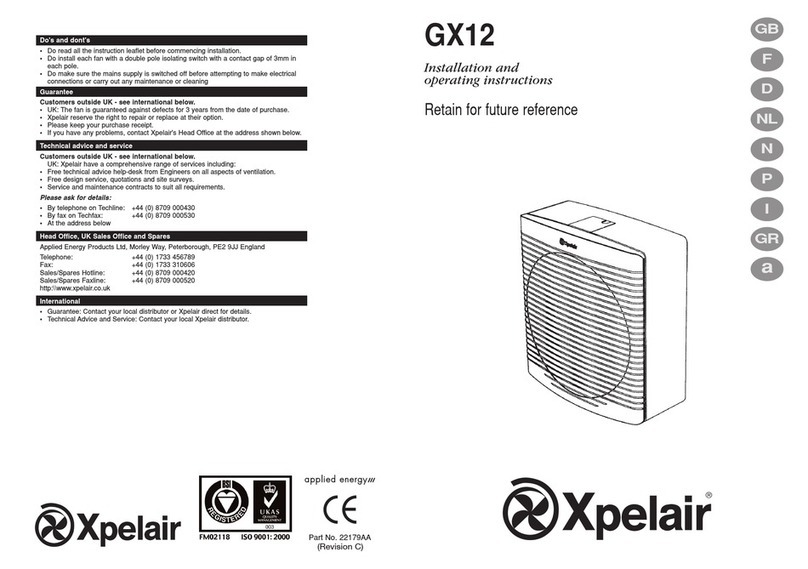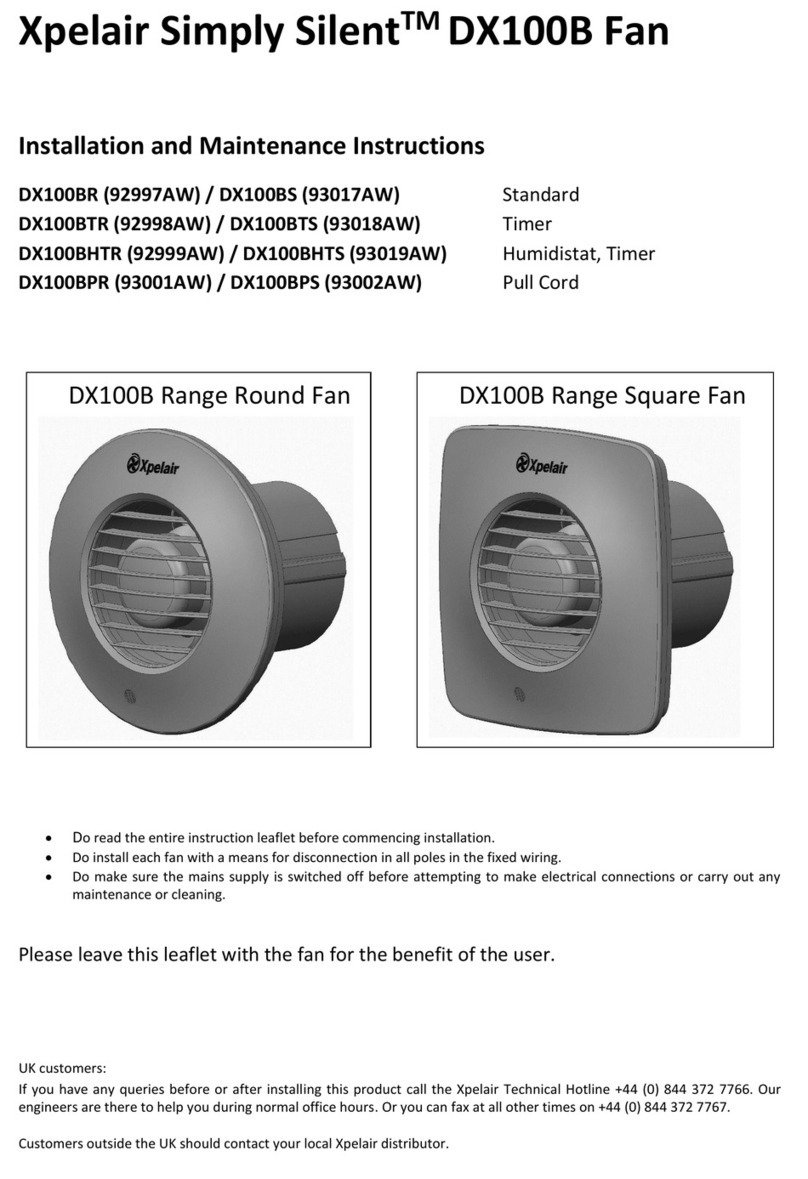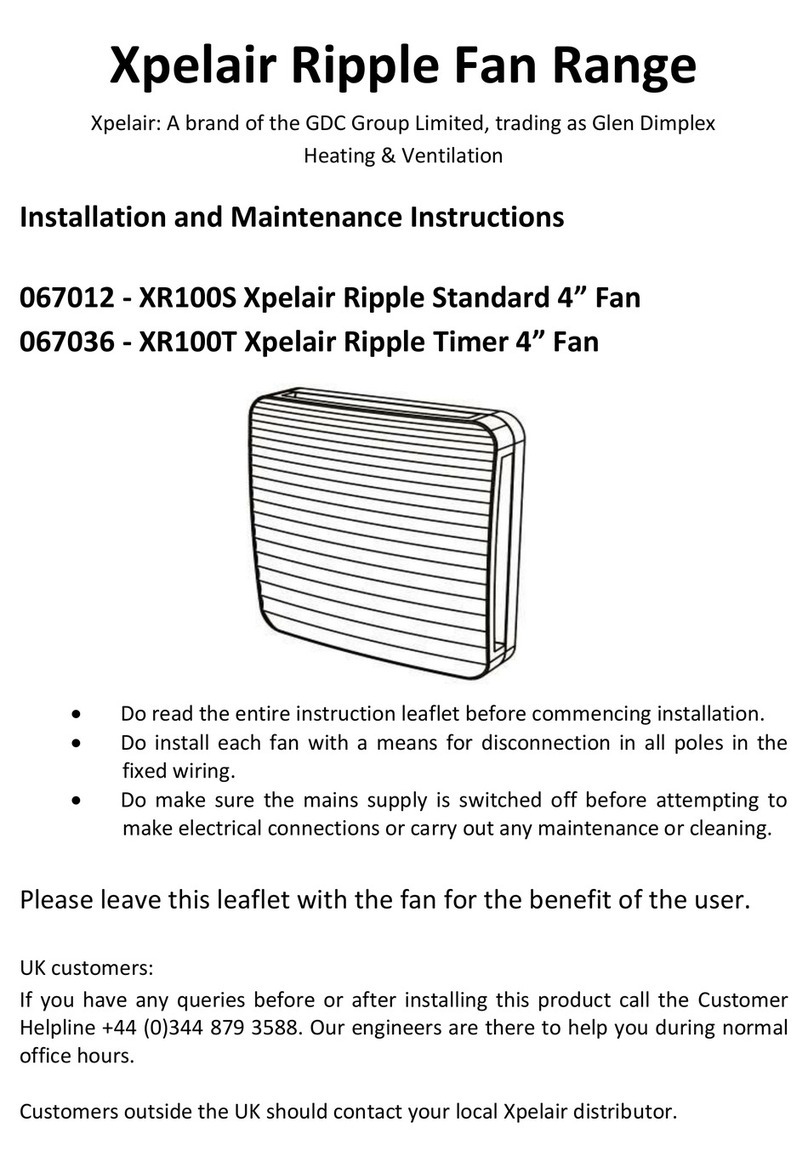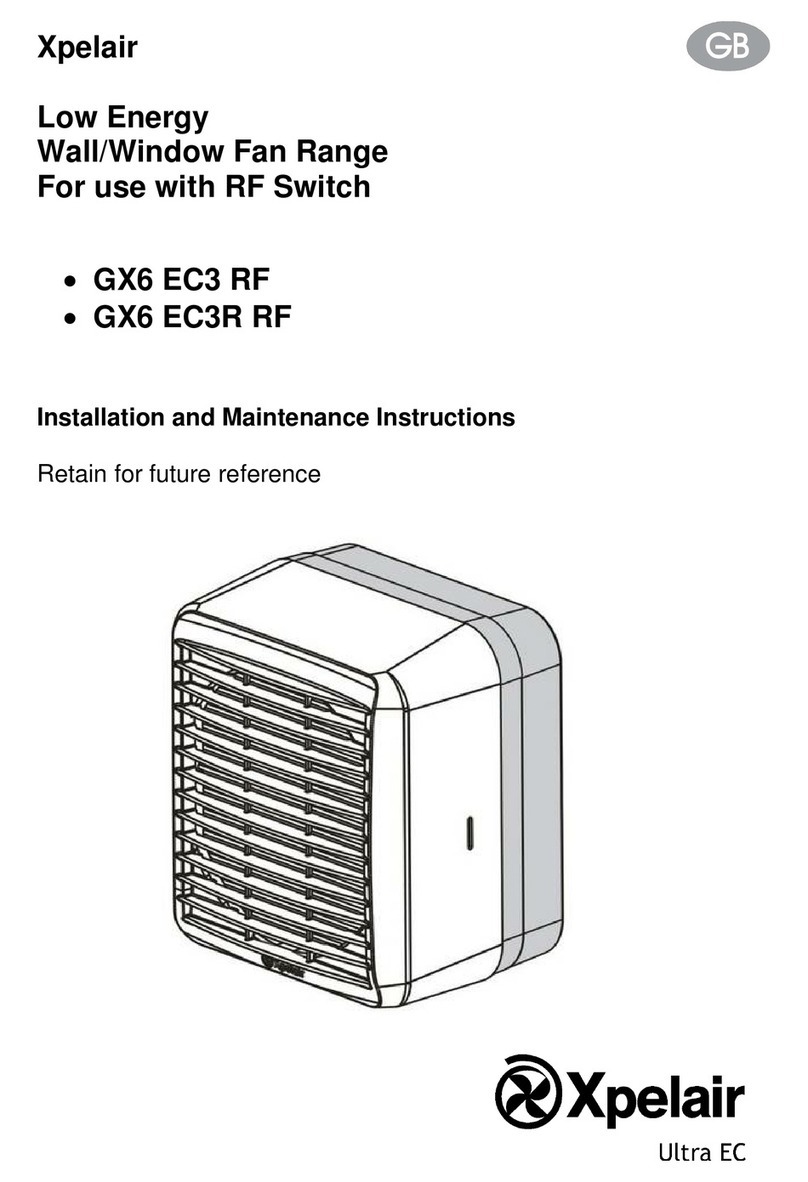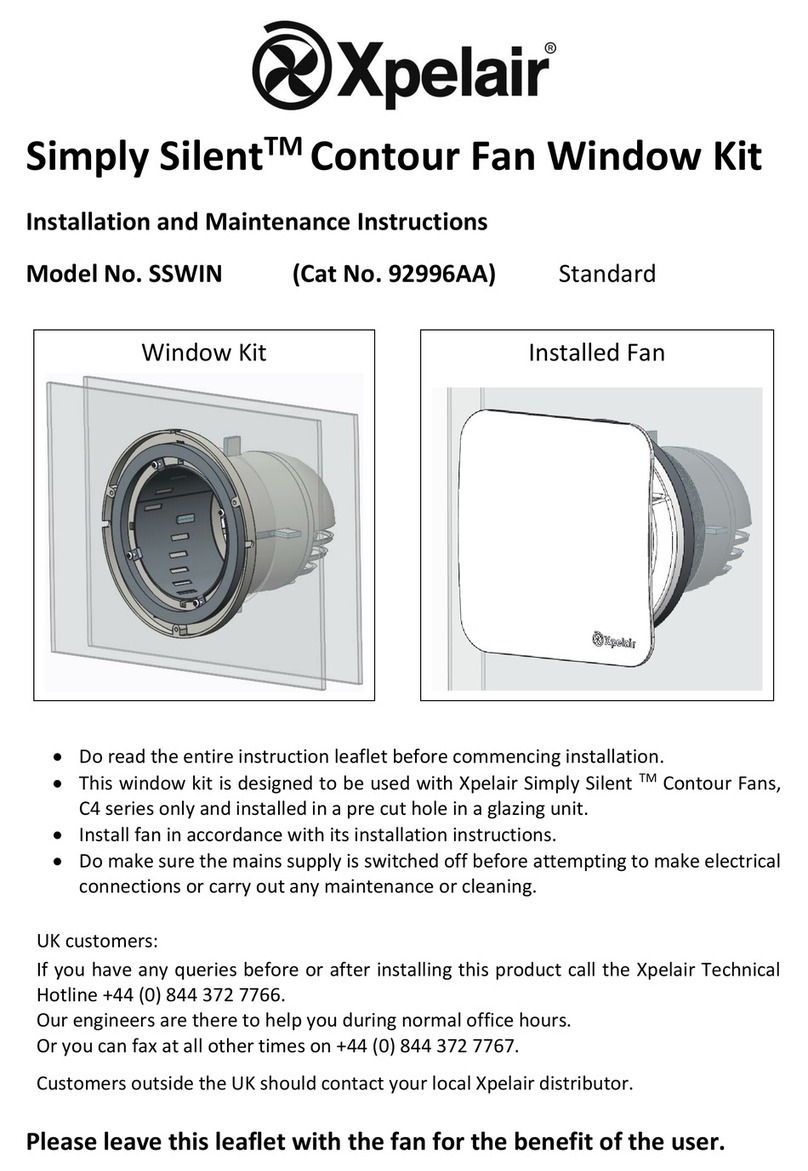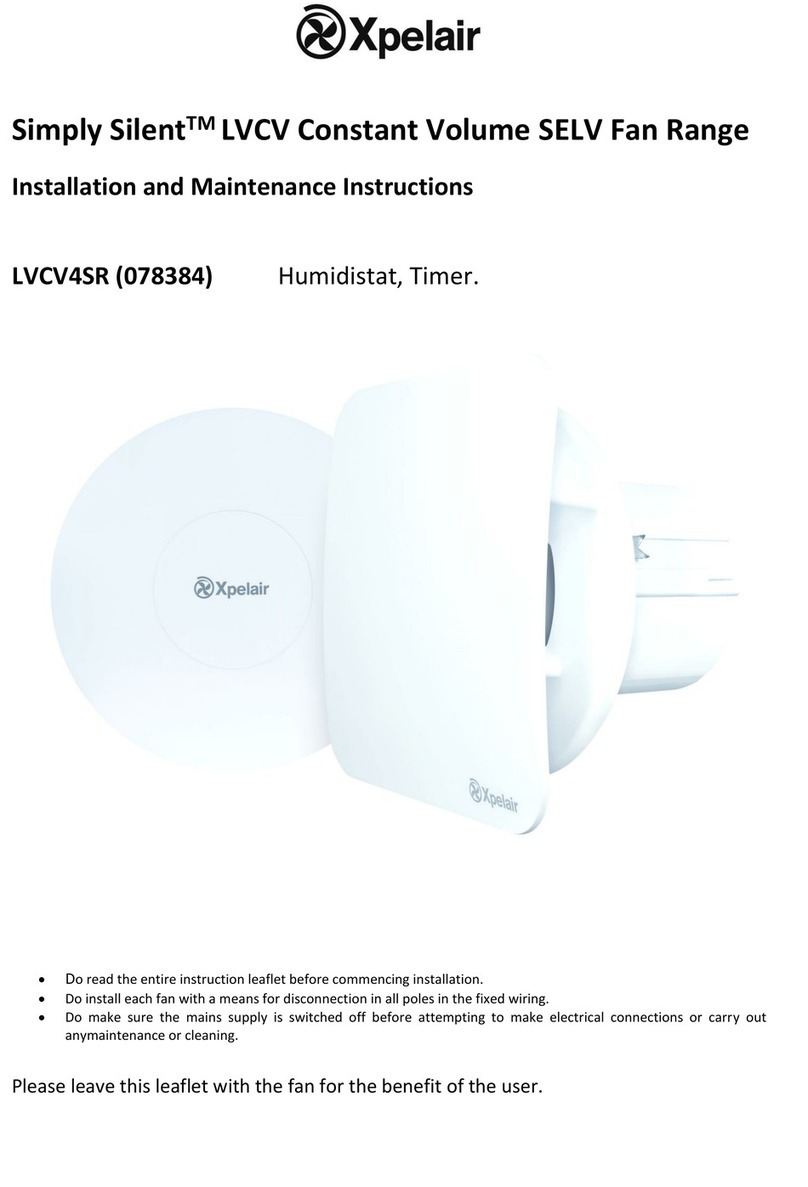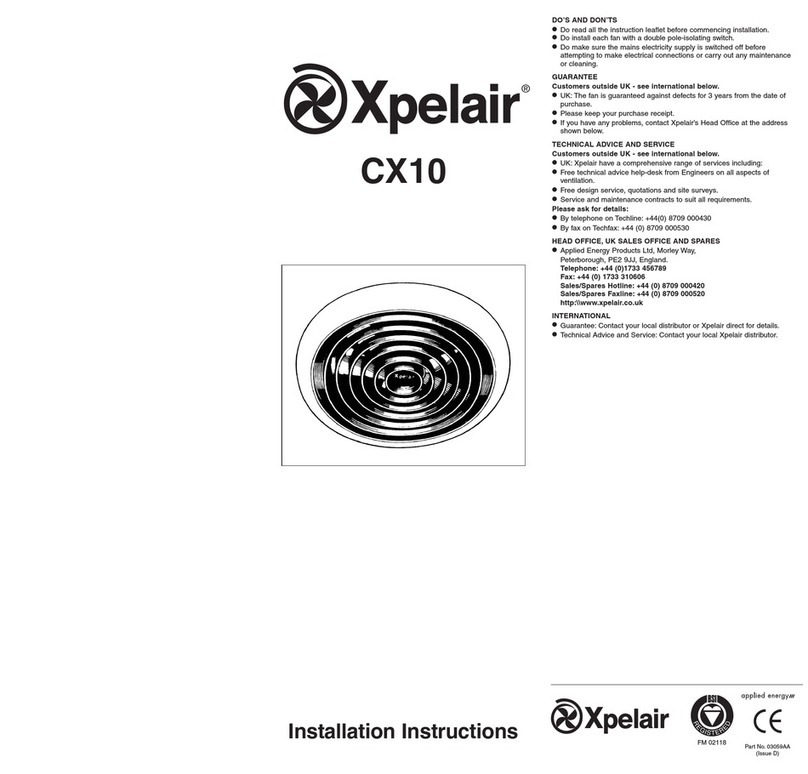3
Installing the Fan
These appliances are intended for connection tofixed wiring.
Checkthat the electrical rating shown on the fan matches the mains supply.
WARNING:THESE APPLIANCES MUST BE EARTHED.
All installationsmust be supervised bya qualified electrician.
Installations and wiring must conform tocurrent IEE Regulations (UK), local or
appropriate regulations(other countries). It is the installer’sresponsibilitytoensure that
the appropriate Building Codes of Practiceare adhered to.
If you haveanyqueries before installingthese products or after theyhavebeen installed,
call theXpelairTechnical Hotline +44 (0) 8709 000430. Our engineers are there tohelp
you during normal office hours (UKonly)and maybe faxed at all other times +44 (0) 8709
000530.
Customers outside the UK pleasecontact yourlocal Xpelair distributor.
1. Description
The PX6/9/12 models have the followingfeatures:
• Can be flush mountedin a Ceilingor Panel.
• Trickle ventilation setting.
• Fitted with silent operation back draughtshutters.
• For remote switch operation.
PX6
• Single speed extract operation.
PX9/12
• The PX9/12 fans can extract, intake or ‘open shutter only’ usingan integral Fanselector
switch.
• Can be installed with a controller.
If used with a speed controller, thesefans can intakeor extract at selected speeds or atvariable
speeds depending on thetypeof controller. If used with an on/off switch, thesefans will intake
or extractat high speed only.
2. What the installer will need
• Adouble pole isolatingswitch with a minimum contact gap of 3mm (Ceilingor Panel
mounted).
• If metalswitch boxes are used, earthing regulations must be followed.
• Suitablyrated 3-core cable (see ‘Installingswitchesand cables’ section).
• 6mm blade largescrewdriver, 3mm blade electrician’s screwdriver and No. 1 & 2 Pozidriv
screwdrivers.
If installingthe fan with anon/off switch:
• On/Off switch
If installingthe fan with a controller (PX9/12 only):
• Suitablyrated 5-core cable. Note:Please check instructions for the controller.
3. Where to locate the fan
• Locateit as high as possible.
If installing a PX6:
• Atleast 200mm from the edge of the wall or ceilingtothe centre of the hole.
If installing a PX9:
• Atleast 255mm from the edge of the wall or ceilingtothe centre of the hole.
If installing a PX12:
• Atleast 280mm from the edge of the wall or ceilingtoth e centre of the hole.
• Asfarawayas possiblefrom and opposite tothe main source of air replacementtoensure
airflow across the room (e.g. opposite the internal doorway).
• Near the source of steam or odours.
• Not where ambienttemperatures are likelytoexceed 50°C.
• If installed in a kitchen, fans must not be mounted immediatelyabove a cooker hob or
eye level grill.
• If installing ina room containing a fuel-burning device which has a non-balanced flue, it
is the installer’s responsibilityto ensure thatthere is enough replacement airtoprevent
fumes being drawn down the flue when thefan is operatinguptomaximum extract.
Refer toBuildingRegulations for specific requirements.
Exhaust air must not be discharged intoa flue used for exhau sting fumes from appliances
supplied with energyother thanelectric.
Requirements of all authorities concerned mustbe observed for exhaust airdischarge and
intake flow rates.
• If the fanis intended tointakeair, the inletgrille shouldbesited at a distance of at least
0.5 meters from the discharge outlet of a flued heating or cooking appliance.
• When intended for use in possible chemicalcorrosiveatmospheres, consult our Technical
Service Department. (Foroverseas market contact your local Xpelai r distributor).
• This electricalproduct, if installed in a shower room or bathroom must be situated so
that itcannotbe touched bypersons making use of the bathor shower.
4. Installingthe switches andcables
1. Checkthere are noburiedpipes or cables e.g. electricity, gas, water behind the switch
location (In the panel or abovethe ceiling).
2. Layin the cable from the isolatingswitch tothe fan location via the on/off or controller if
required.
3. Layin the cable from the isolatingswitch tothe point of connection tothe mains supply.
WARNING:DONOT MAKE ANY CONNECTIONS TO THE ELECTRICAL SUPPLY
AT THIS STAGE.
4. Install the isolatingswitch and the on/off switch or controller if required.
5. Make allconnections within the isolatingsw itch and the on/off switch if required.
Note: Switches must be sosituated that theycannot be touched bypersonsmakinguse of
the bath or shower.
For Australia only
These models are permanentlyconnected tothe supplyand operation is controlledbya remote
switch. Theyshouldbe directlywired tothe supplythrough an approved 10Awall mounted
surface switch with at least3mm clearance between contacts.
5. Preparing the hole
If working above ground floor level, appropriate safetyprecautions must be observed.
WARNING: EYE PROTECTION MUST BE WORN DURINGALL DRILLING
OPERATIONS.
For Installing ina panel /ceiling
1. Checkthere arenoburied pipes or cablesbehind the panelor obstructions on the
outside e.g. electricity, gas, water.
If installingaPX6:
2a. Make sure that the centre of the hole is located at least 200mm from the edge of the wall or
ceiling.
If installingaPX9:
2b. Make sure that the centre of the hole is located at least 255mm from the edge of the wall or
ceiling.
If installing aPX12:
2c. Make surethat the centre of the hole is located at least280mm from the edge of the wall or
ceiling.
3. Mark the outline of the hole on the wall (for hole dimensions see FigA ).
4. Drillpilot holes around edge of the cuttingline.
5. Cut through the panel or ceilingusinga jigsaw.
6. Separating the inner grille andfan from mounting box
If installingaPX6:
1. Removethe inner grille assemblybyremovingthe 2 screws G1 (8) securingthe inner grille
assemblytothe fan mountingbox.
2. Removethe twoscrews securingthe fan assemblytothe fan mountingbox.
If installingaPX9/12:
1. Removethe inner grille byremovingthe 4 screws G2 (8).
2. Removethe back draught shutter byunclippingit G2 (5).
3. Unscrew the 4 cross-headed screws and lift off the fan assemblyG2 (2)
7. Mounting the fanmounting box.
If working above ground floor level, appropriate safetyprecautions must be observed.
1. Offer up the fan mountingbox tothe panelor ceilingface andmark the position of the 4
mountingholes.
2. Drillholes and fit appropriate plugs.
3. Screw fan mountingbox topanel or ceiling(If necessaryapplya sealingmastictothe flanges
of the fan mountingbox. This will provide additional seals and takeout anyunevenness on both
faces).
4. Ductingand appropriate terminations can be attached tothe fan box as required.
5. Position and secure the fan duct assemblyintothe fan mountingbox, usingthe fixingscrews .
Donot overtighten the screws.
8. Wire the electrical connections
If installingaPX6:
1.Wire theswitch cable intothe fan’s terminalconnector as shown indiagram B2.
2a. If the Fan iswired from above, remove the fan’sTerminal cover and feed the cablethrough
the top cable entry. Ensure the outer sheathof the cableis retained in the labyrinth B1.
2b. If wiringfrom the rear, remove thefan’s terminalcover and rear entryknockout, feed the
cable through the knockout.
3. Refit and secure the terminal cover.
4. Refit the inner grille tothefanmountingbox, usingfixi ngscrews G1 (8). Donot overtighten
screws.
5. Insert two colour matchingscrew covers in the fixingholes in the inner grille. When
removingthe covers, place a 3mm blade electrician’s screwdriver intothe slotand lever off the
cover.
6. Switch off the mains electrical supplyandremove fuses.
7. Connect the cable from isolationswitch tothe electrical supplywiring.
8. Replace thefuses, and switch on the mains electrical supply.
Forfixed wiring circuitsthe protective fuse forthe appliance must n ot exceed 5A.
If installingaPX9/12:
1. The fan connector parts arepacked separately.
2. Removethe twocable clamp screws (fig. C1 and C2).
3. If required feed the cable through thegrommet in order tofit the cable entryof theconnector
plate.
• If installing with an on/offswitch:
1. Wire the fan connector as shown in fig. B3
2. Set the Fan Selector Switch toposition 1 for Intake, Position 2 for Extract or Position 3 for
‘open shutter only’ (FigD.)
• If installing with a controller:
1. Refer tothe installationinstructionsfor the controller.
2. If wiringtoan existingcontroller, contact XpelairTechnical Services or in export markets,
the Xpelair distributor
3. Set the Fan selector Switch toposition 3 if usinga controller providingvariable sp eed and/or
direction. Otherwise, setthe Fan Selector Switch toPosition 1for Intake, Position 2 for Extract
or Position 3 for ‘open shutter only’ (fig. D).
Fitting the cable clamp (PX9/12):
For cable up to8mm diameter, clamp the cable as shown in Fig. C (1).
For cable equaltoor greater than 8mm and up to11.5mm diameter, clamp the cable as shown in
Fig. C (2).
For cable greater than 11.5mm diameter use the conduit entryprovided (Europeonly).
Fitting the Connector to the fan(PX9/12):
1. Ensure the cable is firmlyretained bythe clamp.
2. AssemblytheFan Connectorbysnappingthe Cover over the Connector (Fig. E).
3. Plugthe Fan Connector intothe Fan Assembly.
4. Refit the Backdraught Shutter.
5. Refit the Inner Grille.