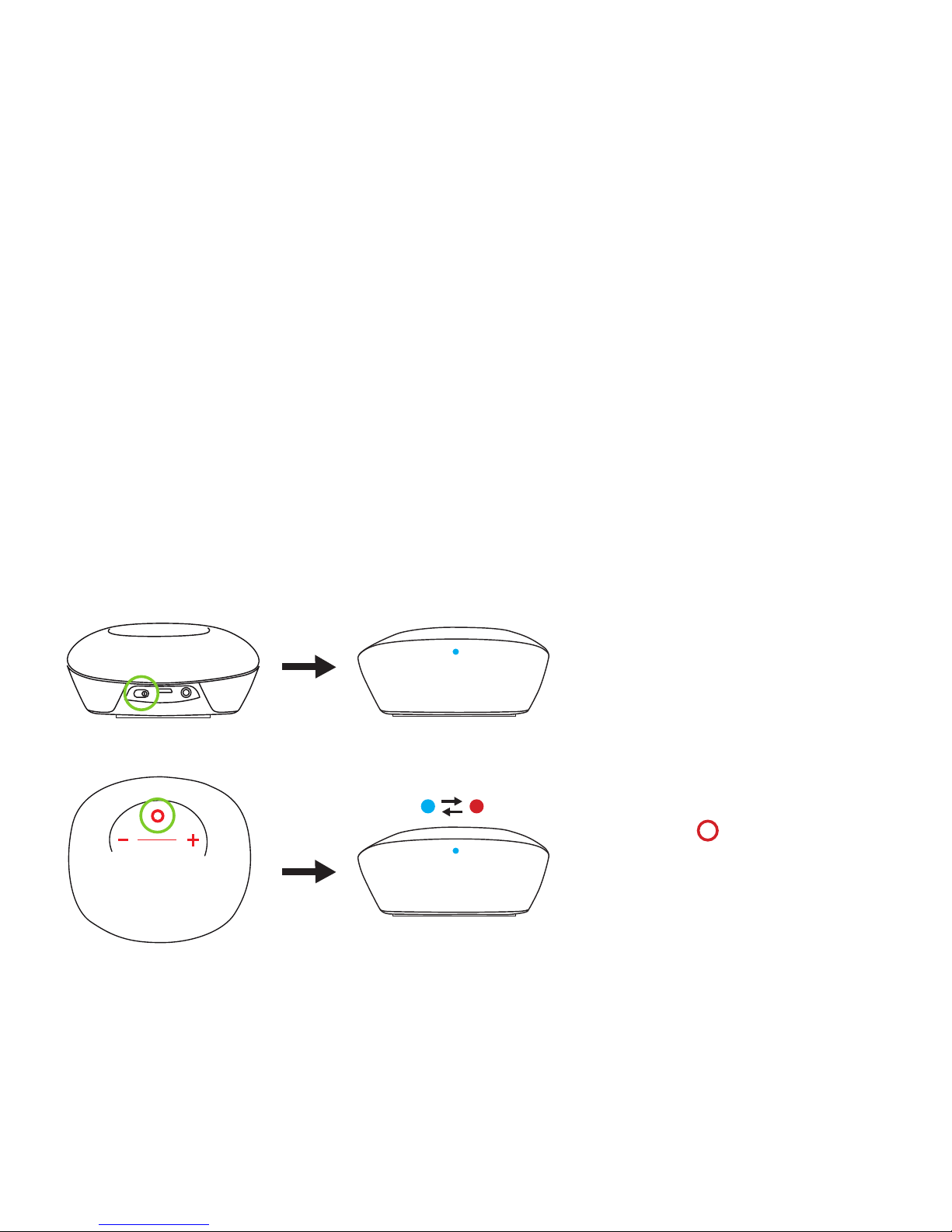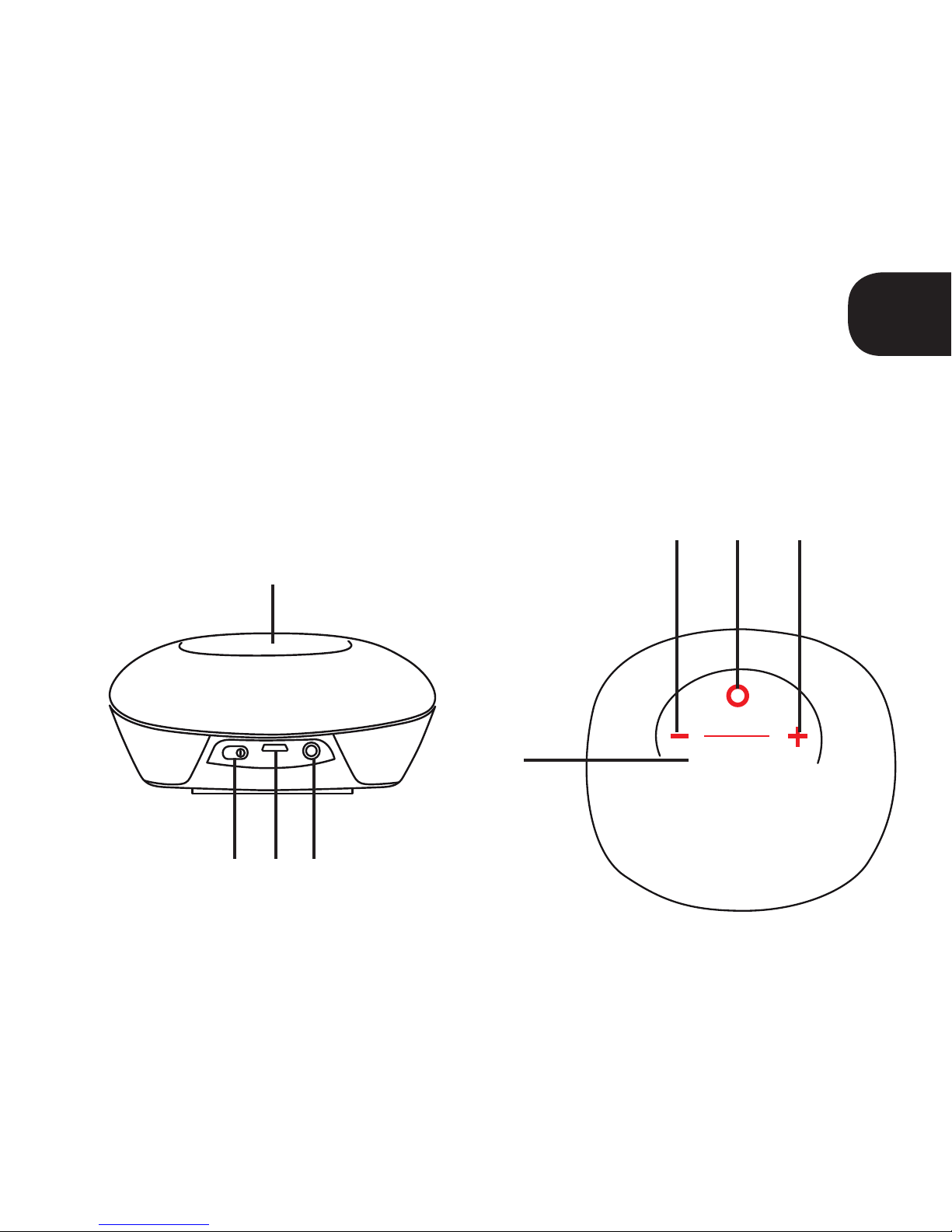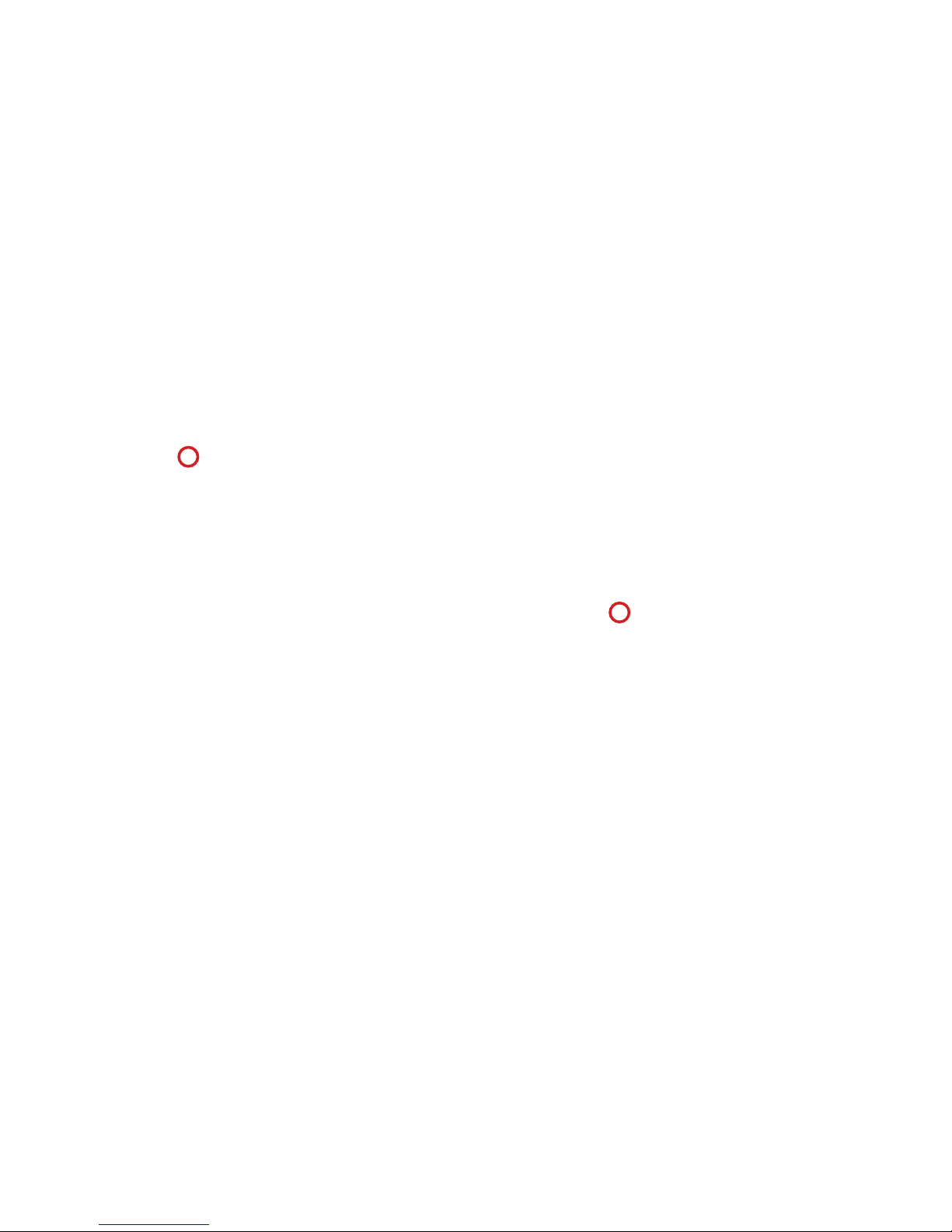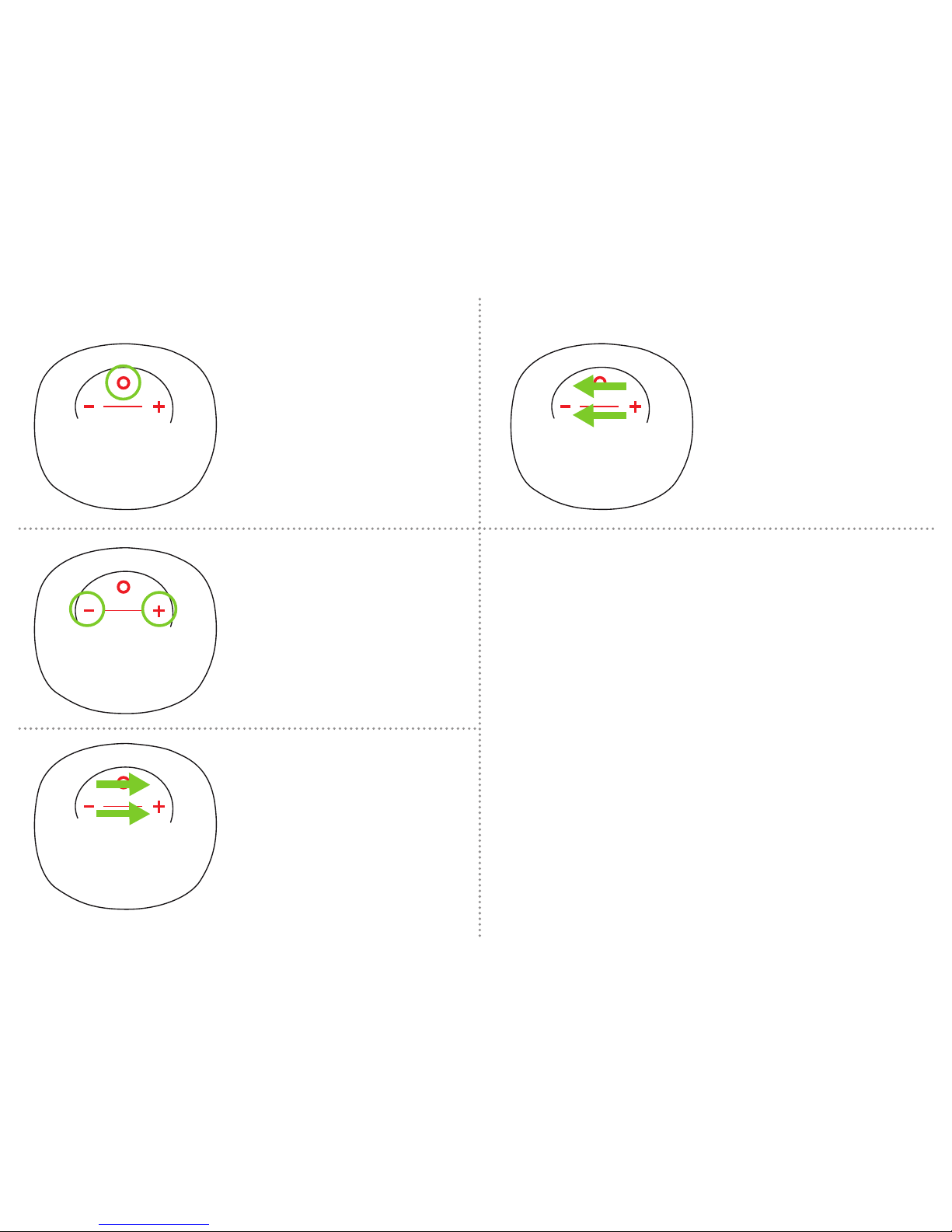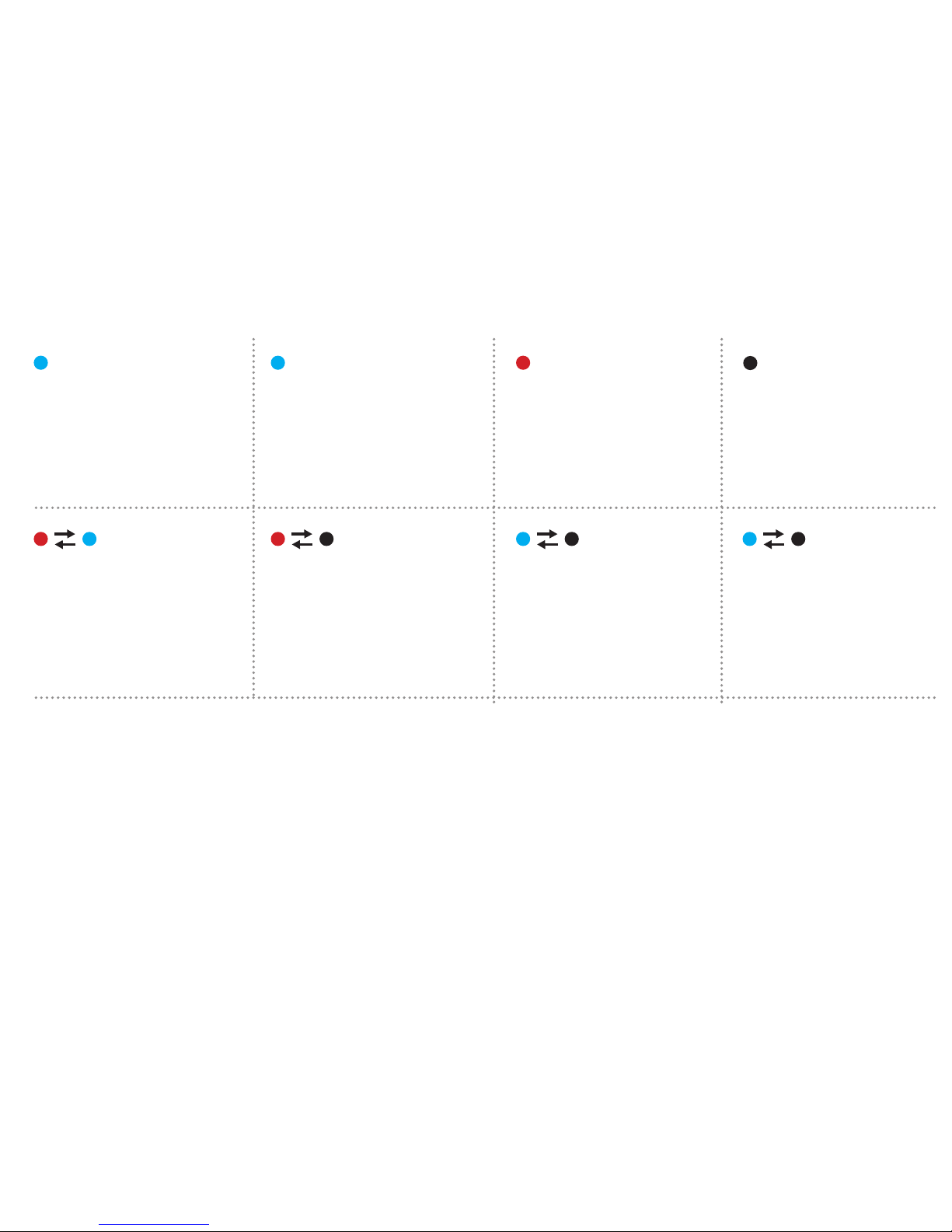6
2) Power up xqPRO 3.0
• Charge xqPRO 3.0 whenever it is needed: plug into computer via the USB cable.
The xqPRO 3.0 may also be charged via a power-to-USB adapter.
Remark: for best user experience fully charge xqPRO 3.0 at least once a month.
3) Pairing to xqPRO 3.0 – via bluetooth
• Select a BT 2.1 or above device (mobile phone, music player, etc.) and turn on BT connection.
• Activate your BT device to the searching mode (new device searching).
• Press and hold button until the front LED ashes in blue/red. xqPRO 3.0 has 3 minutes
search time for your BT device to pair up.
• <<xqPRO 3.0>> will be displayed on your BT device, select it for pairing. “0000” is the pairing code if
necessary.
• Voice signals when xqPRO 3.0 is successfully paired and ashing stops: “Your device is connected”.
Remark: pairing steps are only needed for rst-time connection; automatic connection is allowed on most BT
devices except Apple® devices.
• Double check with your BT device to see if “xqPRO 3.0” is connected.
You may get into the pairing process by just pressing and holding the button: when the LED changes
to red/blue, release the button for the pairing process.
Alternative way to pair
• Put your Bluetooth device into the discovery mode, and put it close to the xqPRO 3.0.
• Get into the pairing process using the same procedure as shown in 3), and wait for about 20
seconds.
• The “pair invitation” pops up on your Bluetooth device. Just click “accept”.
“0000” is the pairing code if necessary.
4) Connection via 3.5 mm jack
• For devices without Bluetooth functionality use a 3.5 mm jack cable to connect your device
with the xqPRO 3.0. (cable not included).
• When using a 3.5 mm jack the xqPRO 3.0 can be controlled only by your input device.
Here handsfree is not supported.