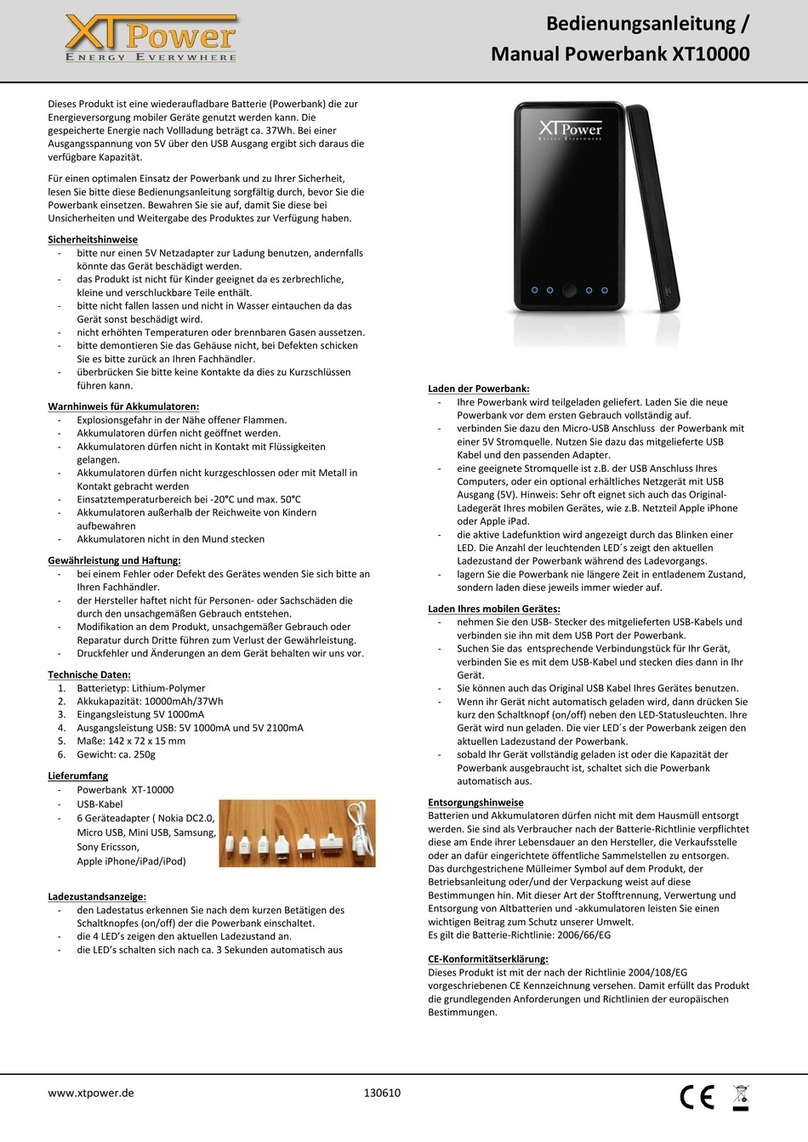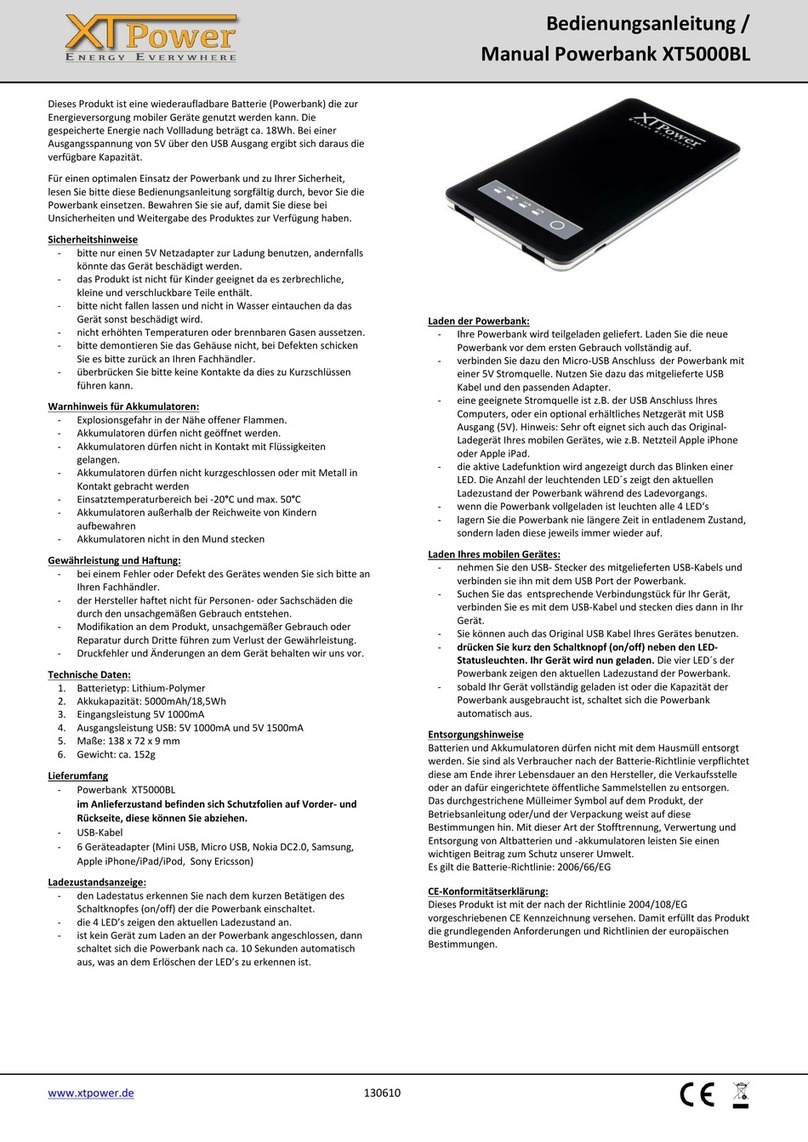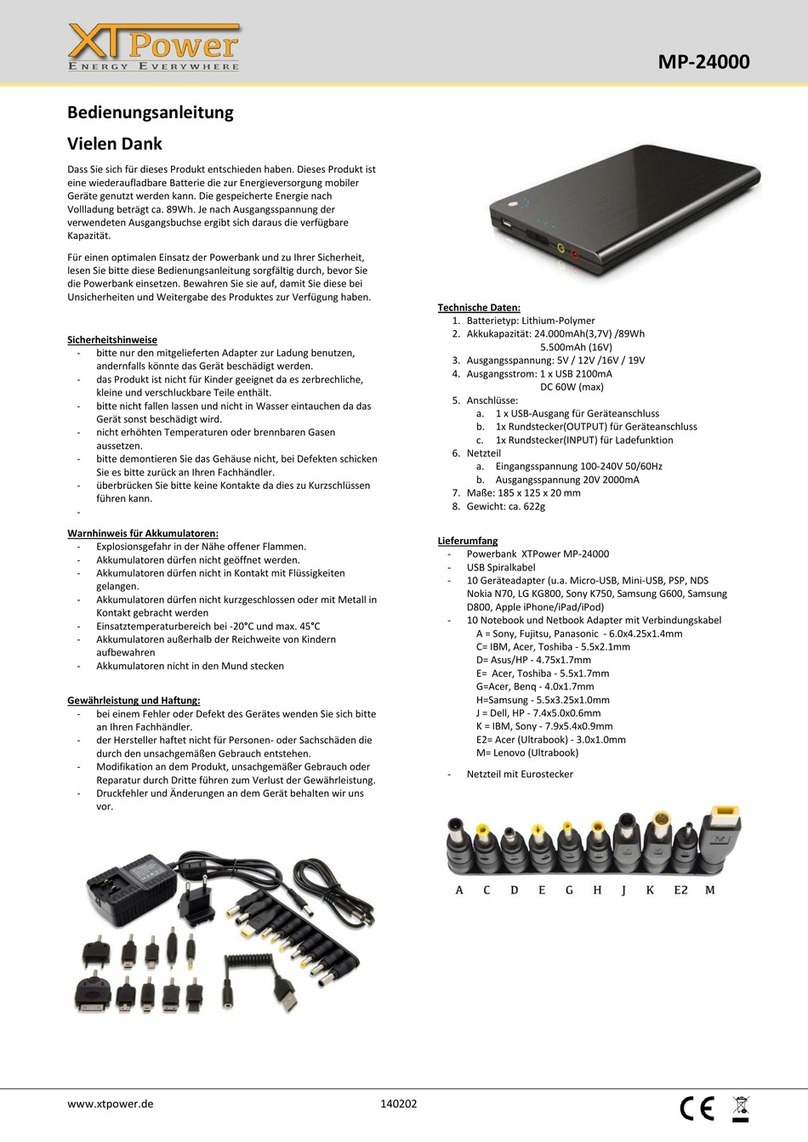3
Safety instructions
• Please only charge using the adapter included with the product to prevent damage to the
device.
• This product is not suitable for children as it has fragile, small parts which could be swallowed.
• Please do not drop or immerse in water to prevent damage to the device.
• Do not expose to high temperatures or ammable gas.
• Do not remove the housing; please return to the retailer if defective.
• Do not bypass contacts, as this may cause short-circuits.
Rechargeable battery warning
• Explosion hazard near open ames.
• Never open rechargeable batteries.
• Never allow rechargeable batteries to come into contact with liquids.
• Never short-circuit or bring rechargeable batteries into contact with metal
• Operating temperature range -0°C to max. 45°C
• Keep rechargeable batteries out of the reach of children
• Do not put rechargeable batteries in the mouth
Warranty and liability
• Please contact the retailer with any malfunctions or defects.
• The manufacturer is not liable for personal injury or property damage due to improper use.
• Product modications, improper use or repair by third parties will void the warranty.
• Subject to misprints and product changes.