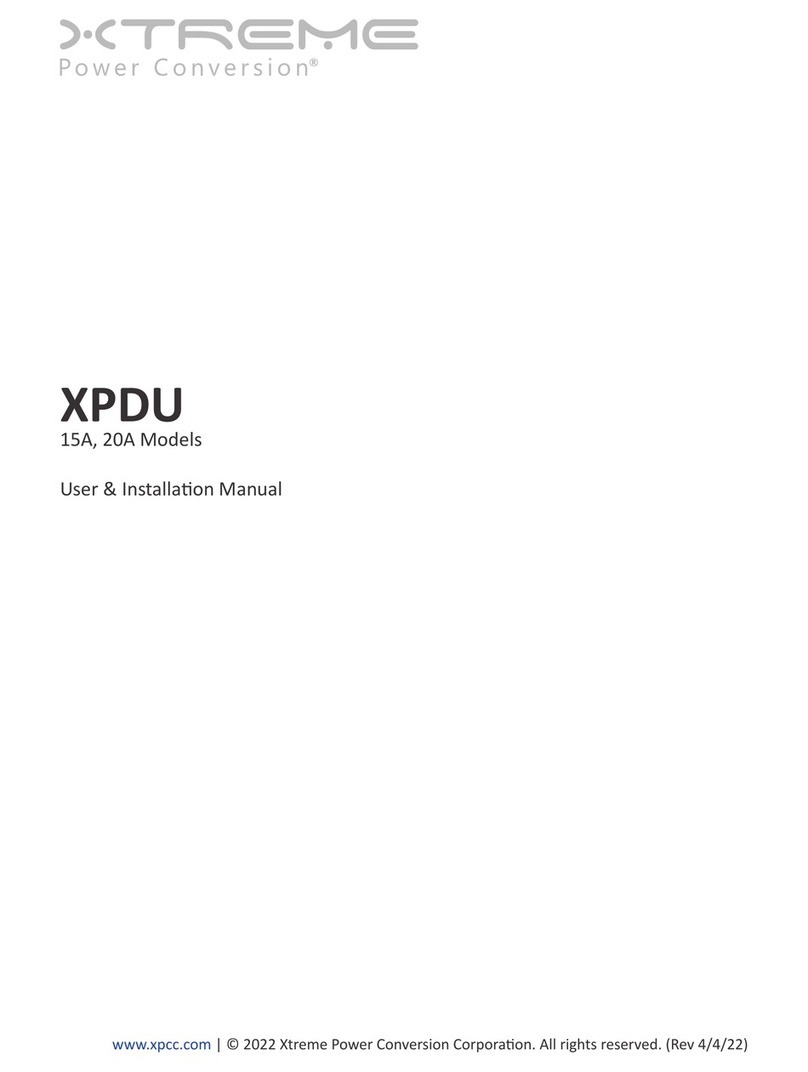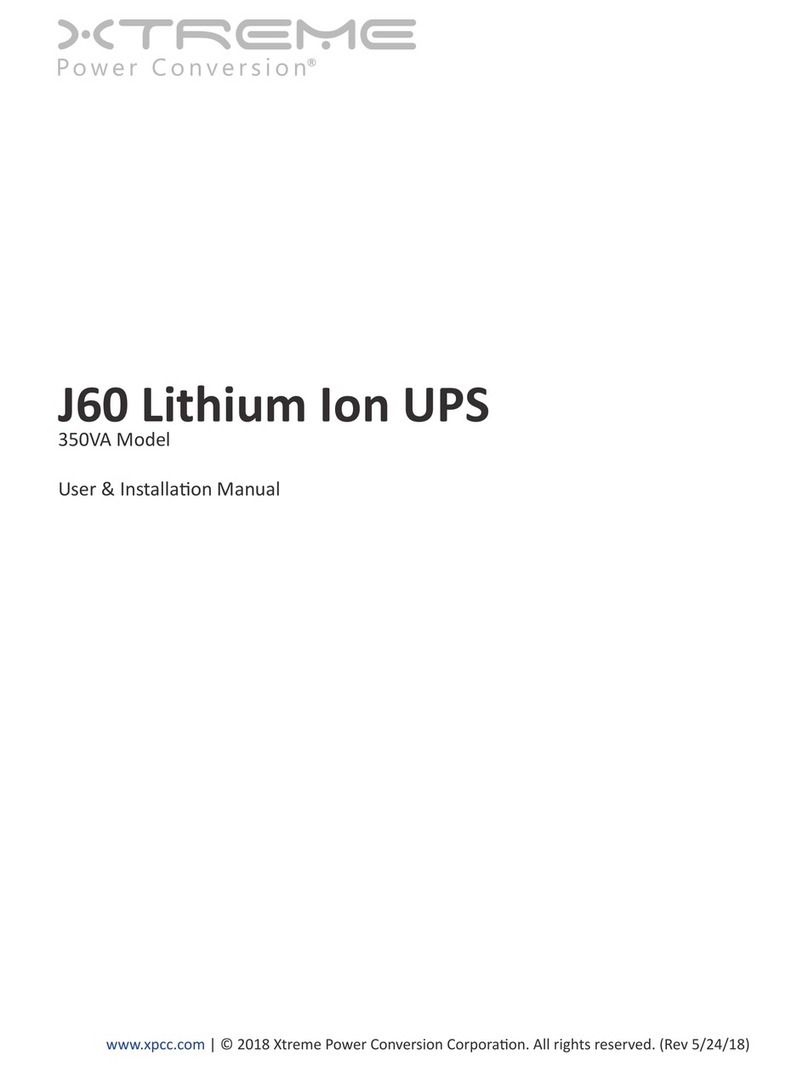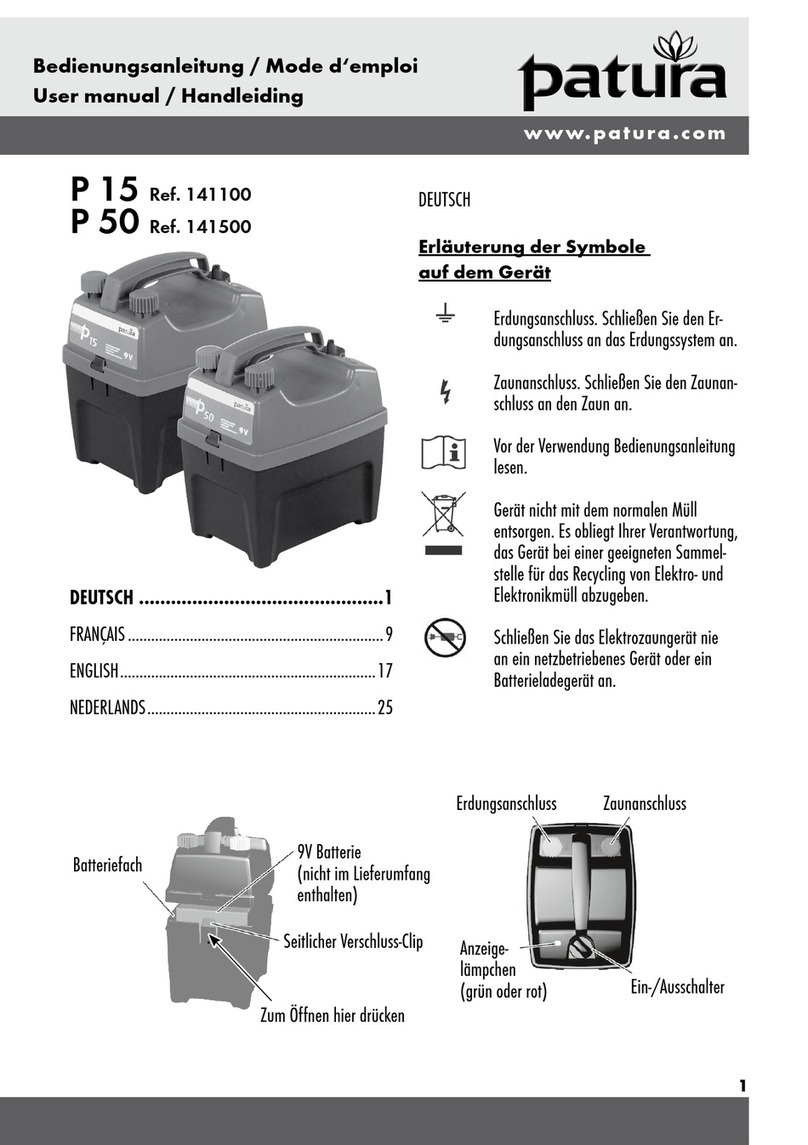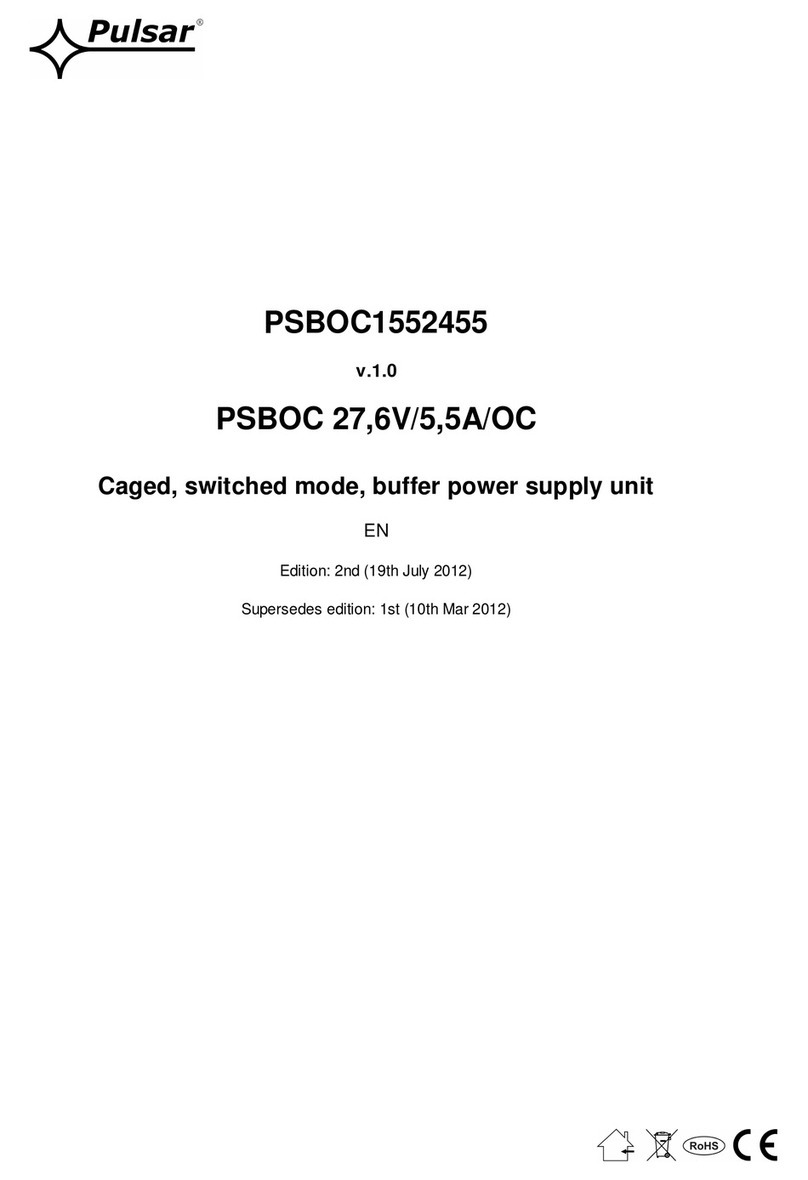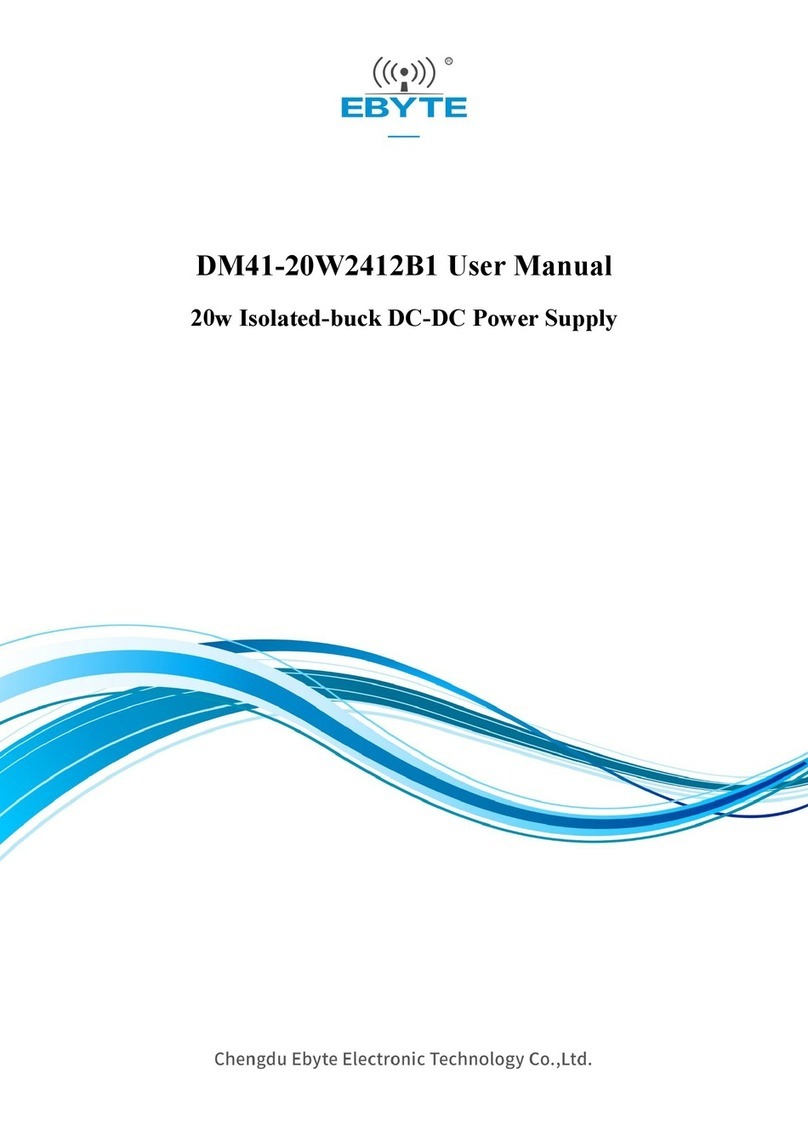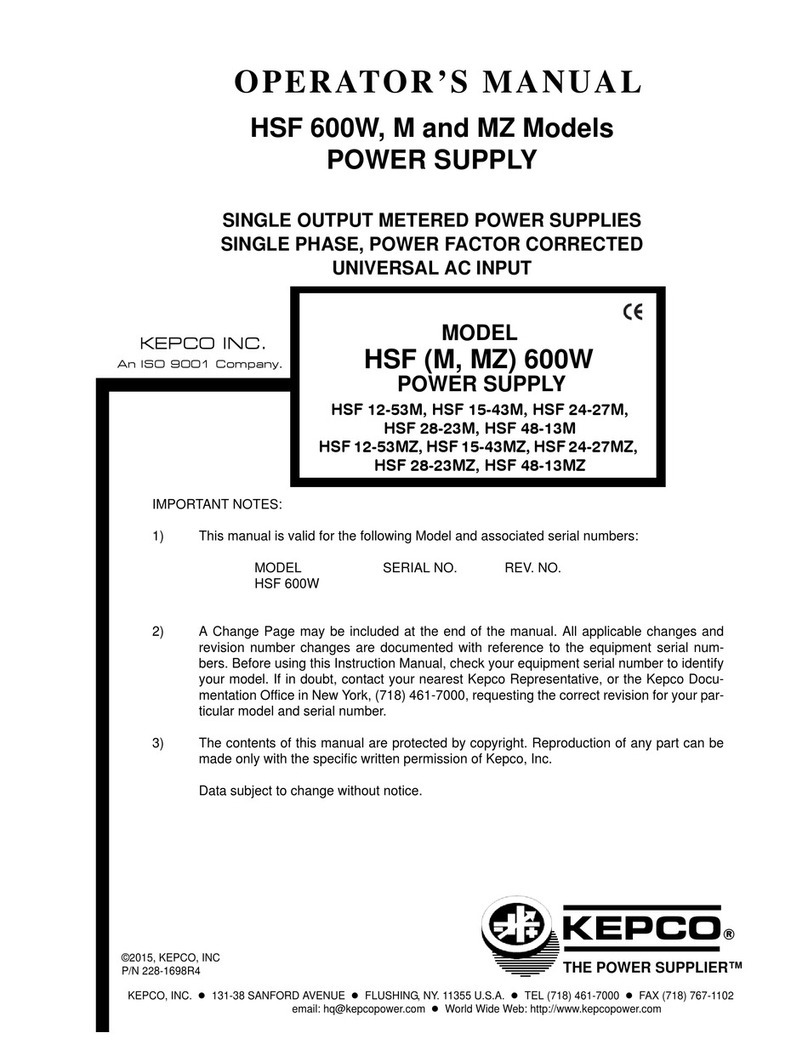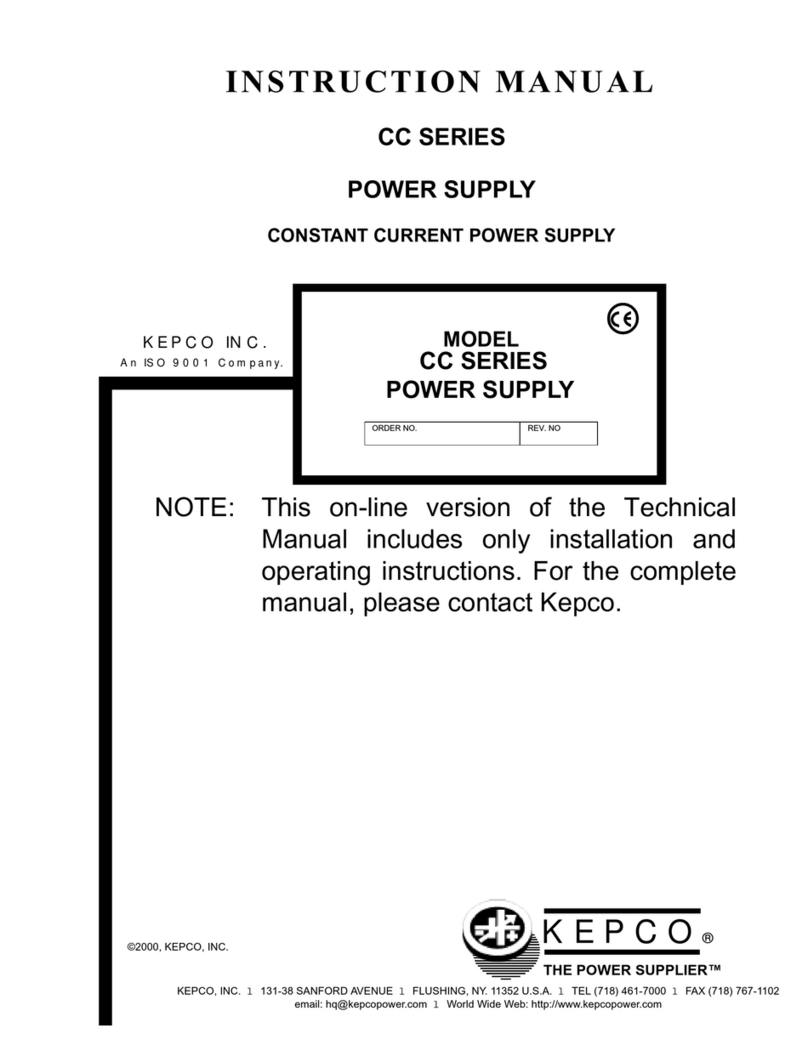Xtreme XPD-IT6KW Guide

XPD-IT6KW & IT10KW
User & Installaon Manual
www.xpcc.com | © 2022 Xtreme Power Conversion Corporaon. All rights reserved. (Rev 3/8/22)

Xtreme Power Conversion Corporaon
XPD-IT6kW & IT10kW User’s Manual
Page 2
Uninterrupble Power Supply
Table of Contents
Important Safety Instrucons.......................................................................3
Product Overview........................................................................................4
Installaon and Setup.................................................................................5
Receiving Inspecon....................................................................................5
Obtaining Service.......................................................................................10
Xtreme Power Conversion Limited Warranty................................................11

Xtreme Power Conversion Corporaon
XPD-IT6kW & IT10kW User’s Manual
Page 3
Uninterrupble Power Supply
1. Important Safety Instrucons
Please comply with all warnings and operang instrucons in this manual strictly. Save this manual properly
and read carefully the following instrucons before installing the unit. Do not operate this unit before reading
through all safety informaon and operang instrucons carefully.
• Do not try to repair the unit yourself, contact your local supplier or your warranty will be void.
• To eliminate any overheang of the Transformer box, keep all venlaon openings free from obstrucon and
do not place any foreign objects on top of the Transformer box. Keep the Transformer box 20 cm away from
the wall.
• Do not install the Transformer box under direct sunlight. Your warranty will be void if the iso fail due to over-
heang.
• This Transformer box is not designed for use in dusty, corrosive and salty environment.
• The warranty for this Transformer box will be void if water or other liquid is spilt or poured directly onto the
Transformer box. Similarly we do not warrant any damage to the Transformer box if foreign objects are delib-
erately or accidentally inserted into the Transformer box enclosure.
• Servicing of Transformer box should be performed or supervised by trained personnel with knowledge of
Transformer box and the required precauons.
Operang environment
Temperature Storage -15°C ~ 45°C
Maximum altude Operaon 1,000 meters
Storage 15,000 meters (50000 feet)
Humidity Relave Humidity
.
• Make sure the Transformer box is installed within the proper environment as specied.

Xtreme Power Conversion Corporaon
XPD-IT6kW & IT10kW User’s Manual
Page 4
Uninterrupble Power Supply
2. Product Overview
• NOTE: Before installaon, please inspect the unit. Be sure that nothing inside the package is damaged.
Please keep the original package in a safe place for future use.
2.1 Rear Panel View
1 Output circuit breaker 240V/30A
2 Output circuit breaker 240V/30A
3 Output circuit breaker 240V/30A
4 Output circuit breaker 240V/30A
5 Output circuit breaker 120V/20A
6 Output circuit breaker 120V/20A
7 5-20R output receptacles
8 5-20R output receptacles
9 L14-30R output receptacles
10 L14-30R output receptacles
11 Oponal load output connecon
12 Input (to UPS output)
13 Output circuit breaker

Xtreme Power Conversion Corporaon
XPD-IT6kW & IT10kW User’s Manual
Page 5
Uninterrupble Power Supply
3 Installaon and Setup
3.1 Unpacking & Inspecon
1. Remove the Transformer box from the packing.
Note: The Transformer box is very heavy, be cauous when unpacking and liing the unit to avoid
injury.
2. Check the inside package
Handles for rack installaon x 2
Handle screws x 8
Temperature signal cable x 1
Cable glands x 2
Metal plates x 2
Support feet extend plates x 4
Handles for rack installaon Handle screws
Temperature signal cable Cable glands
Metal plates Support feet extend plates

Xtreme Power Conversion Corporaon
XPD-IT6kW & IT10kW User’s Manual
Page 6
Uninterrupble Power Supply
3.2 Selecng Installaon Posion
It is necessary to select a proper environment to install the unit, in order to minimize the possibility
of damage to the Transformer box and extend the life of the Transformer box. Please follow the
instrucons below:
1. Keep at least 20cm (8 inches) clearance from the rear panel of the unit from the wall or other
obstrucons.
2. Do not block the air-ow to the venlaon openings of the unit.
3. Please ensure the installaon site environmental condions are in accordance with the unit’s
working specicaons to avoid overheat and excessive moisture.
4. Do not place the unit in a dusty or corrosive environment or near any ammable objects.
5. This unit is not designed for outdoor use.
3.3 Install into rack enclosure
Step 1: Aach mounng ears to the side mounng holes of Transformer box using the screws provided
and the ears should face forward. Please refer to chart 1.
Step 1
Step 2: Li the Transformer box module and slide it into rack enclosure. Aach the Transformer box
to the rack with screws, nuts and washers (user-provided) through its mounng ears and into the rack
rails. Please refer to chart 2.
Step 2

Xtreme Power Conversion Corporaon
XPD-IT6kW & IT10kW User’s Manual
Page 7
Uninterrupble Power Supply
Terminal block wiring diagram of TRANSFORMER BOX
3.4 Connecng with UPS
Output of the UPS should be connected to the input of transformer box and the output of transformer
box is the nal output of system.
Follow below diagram to connect UPS output to Input of transformer box.
240V Input
208V Input

Xtreme Power Conversion Corporaon
XPD-IT6kW & IT10kW User’s Manual
Page 8
Uninterrupble Power Supply
Conrm the UPS output voltage through the front panel and verify that it matches the transformer box
output voltage.
For example, if the input to UPS is 208V, then voltage selecon should be 208V.
There are 3 dierent output conguraons on transformer box
The follow gure shows the transformer box block diagram. The I/O terminal block is hardwired. Before
making hardwire, please be sure the power is completely o.
Switch o ulity power at the distribuon point where the transformer box will be connected.
Be absolutely sure there is no power.
Verify that the output circuit breaker is in the OFF posion.
Three output conguraons and the wiring is listed as below:
Opon 1: Connect L1 and N to get 120V output
Opon 2: Connect L2 and N to get 120V output
Opon 3: Connect L1 and L2 to get 240V output
● Do not overload the transformer box. For 120V output voltage, the output of L1 or L2 can only be
half-loaded.

Xtreme Power Conversion Corporaon
XPD-IT6kW & IT10kW User’s Manual
Page 9
Uninterrupble Power Supply
Obtaining Service
If the UPS requires Service:
1. Use the TROUBLESHOOTING secon in this manual to eliminate obvious causes.
2. Verify there are no circuit breakers tripped.
3. Call your dealer for assistance. If you cannot reach your dealer, or if they cannot resolve the problem, call Xtreme
Power Conversion Corp Technical Support at 800.582.4524. Technical support inquiries can also be made at
[email protected]. Please have the following informaon available BEFORE calling the Technical Support
Department:
• Your name and address.
• The serial number of the unit.
• Where and when the unit was purchased.
• All of the model informaon about your UPS.
• Any informaon on the failure, including LED’s that may or may not be illuminated.
• A descripon of the protected equipment, including model numbers if possible.
• A technician will ask you for the above informaon and, if possible, help solve your problem over the
phone. In the event that the unit requires factory service, the technician will issue you a Return Mate-
rial Authorizaon number (RMA).
If you are returning the UPS to Xtreme Power for service, please follow these procedures:
1. Pack the UPS in its original packaging. If the original packaging is no longer available, ask the Technical Sup-
port Technician about obtaining a replacement set of packaging material. It is important to pack the UPS
properly in order to avoid damage in transit. Never use Styrofoam beads for a packing material.
2. Include a leer with your name, address, dayme phone number, RMA number, a copy of your original
sales receipt, and a brief descripon of the problem.
3. Mark the RMA number on the outside of all packages. Xtreme Power cannot accept any package without
the RMA number marked on the outside of the boxes.
4. Return the UPS by insured, prepaid carrier to the address provided by the Technician.
5. Refer to the Warranty statements in this manual for addional details on what is covered.

Xtreme Power Conversion Corporaon
XPD-IT6kW & IT10kW User’s Manual
Page 10
Uninterrupble Power Supply
Xtreme Power Conversion Limited Warranty
Xtreme Power Conversion (XPC) Corporaon warrants Xtreme Power Conversion equipment, when properly ap-
plied and operated within specied condions, against faulty materials or workmanship for a period of three years
for XPD-Series products from the date of purchase. For equipment sites within the United States and Canada, this
warranty covers repair or replacement, at the sole discreon of XPC Corporaon. The customer is responsible for
the costs of shipping the defecve product to XPC Corporaon. XPC Corporaon will pay for ground shipment of
the repaired or replacement product. This warranty applies only to the original purchaser.
If equipment provided by XPC Corporaon is found to be Dead-on-Arrival (DOA), XPC Corporaon will be respon-
sible for the costs of shipping product to and returning equipment from the customer in a mely manner as agreed
to with the customer, once the customer has requested and received a Return Material Authorizaon (RMA)
number. DOA equipment is dened as equipment that does not properly funcon according to user documenta-
on when inially received and connected in conjuncon with proper procedures as shown in the user documen-
taon or via support provided by XPC Corporaon personnel or authorized agents.
This warranty shall be void if (a) the equipment is repaired or modied by anyone other than XPC Corporaon or
a XPC Corporaon approved third party; (b) the equipment is damaged by the customer, is improperly used or
stored, is subjected to an adverse operang environment, or is operated outside the limits of its electrical speci-
caons; or (c) the equipment has been used or stored in a manner contrary to the equipment’s operang manual,
intended use or other wrien instrucons. Any technical advice furnished by XPC Corporaon or a XPC Corpora-
on authorized representave before or aer delivery with regard to the use or applicaon of Xtreme Power Con-
version equipment is furnished on the basis that it represents XPC Corporaons best judgment under the situaon
and circumstances, but it is used at the recipient’s sole risk.
EXCEPT AS STATED ABOVE, XPC Corporaon DISCLAIMS ALL WARRANTIES, EXPRESSED OR IMPLIED, INCLUDING
WARRANTIES OF MERCHANTABILITY AND FITNESS FOR A PARTICULAR PURPOSE.
EXCEPT AS STATED ABOVE, IN NO EVENT WILL XPC Corporaon BE LIABLE FOR DIRECT, INDIRECT, SPECIAL, INCI-
DENTAL, OR CONSEQUENTIAL DAMAGES ARISING OUT OF THE USE OF Xtreme Power Conversion EQUIPMENT,
including but not limited to, any costs, lost prots or revenue, loss of equipment, loss of use of equipment, loss
of soware, loss of data, cost of substutes, or claims by third pares. Purchaser’s sole and exclusive remedy for
breach of any warranty, expressed or implied, concerning Xtreme Power Conversion equipment, and the only
obligaon of XPC Corporaon under this warranty, shall be the repair or replacement of defecve equipment,
components, or parts; or, at XPC Corporaons sole discreon, refund of the purchase price or substuon of an
equivalent replacement product.
This manual suits for next models
1
Table of contents
Other Xtreme Power Supply manuals
Popular Power Supply manuals by other brands
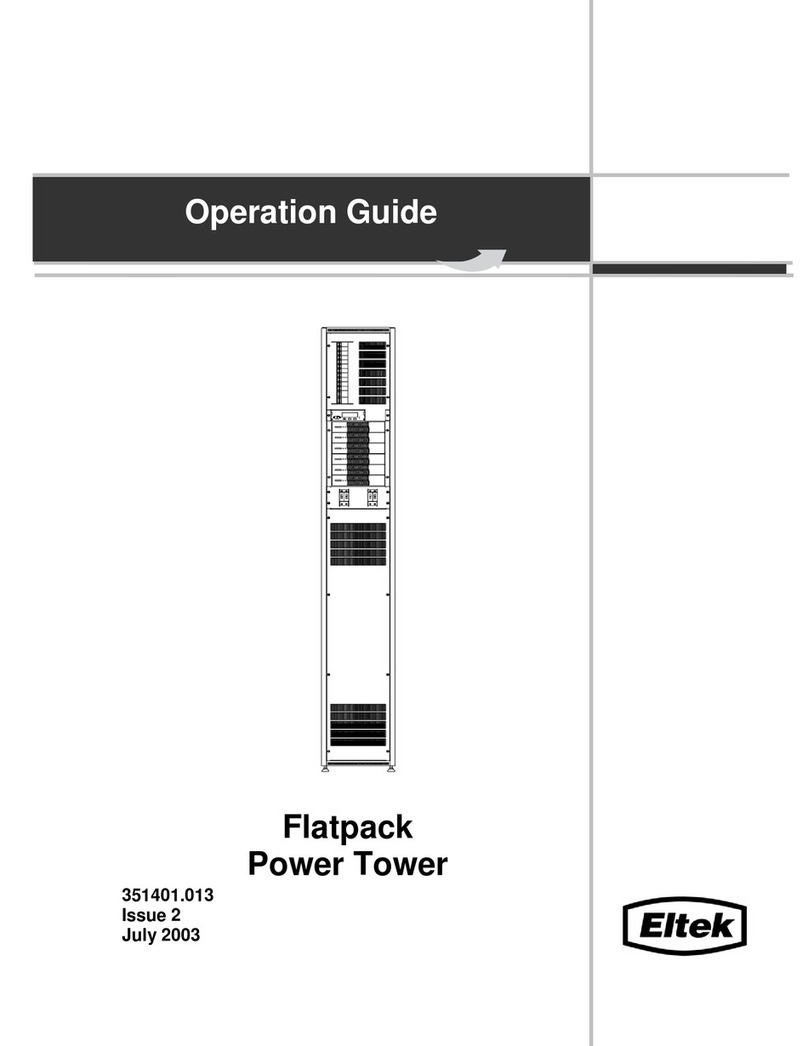
Eltek
Eltek Flatpack Power Tower Operation guide

GAMDIAS
GAMDIAS HELIOS E1-500 Step By Step Installation Guide
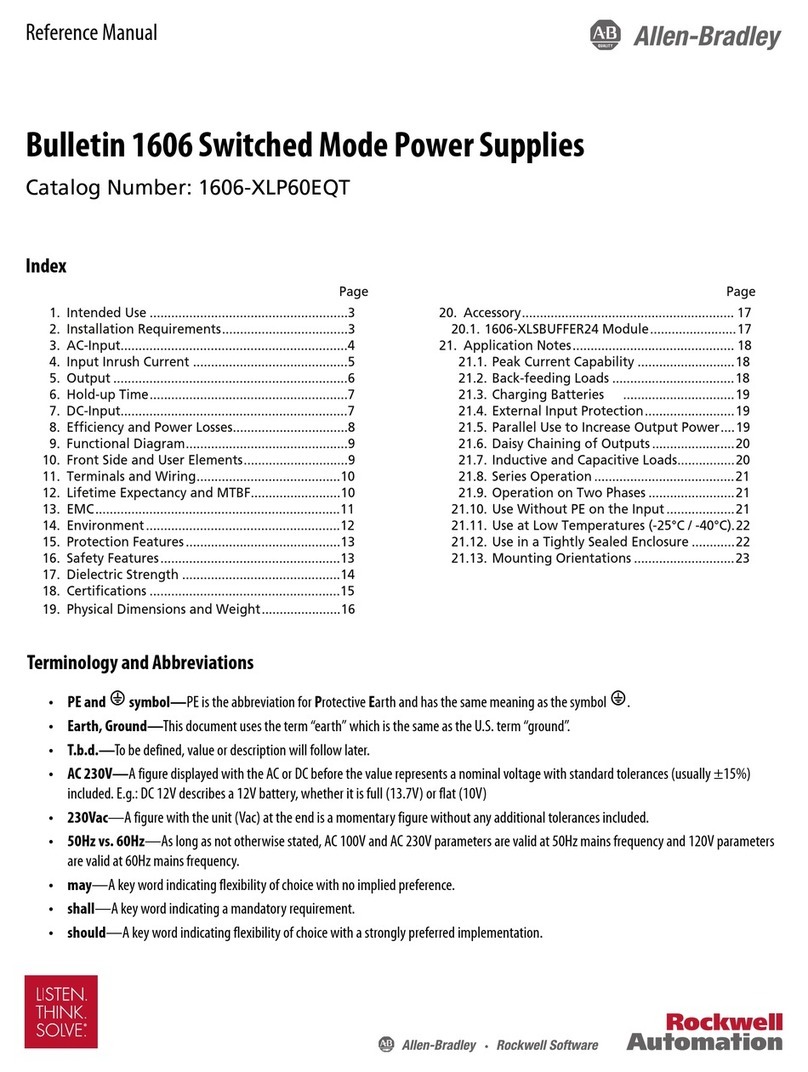
Allen-Bradley
Allen-Bradley Rockwell Automation 1606-XLP60EQT Reference manual
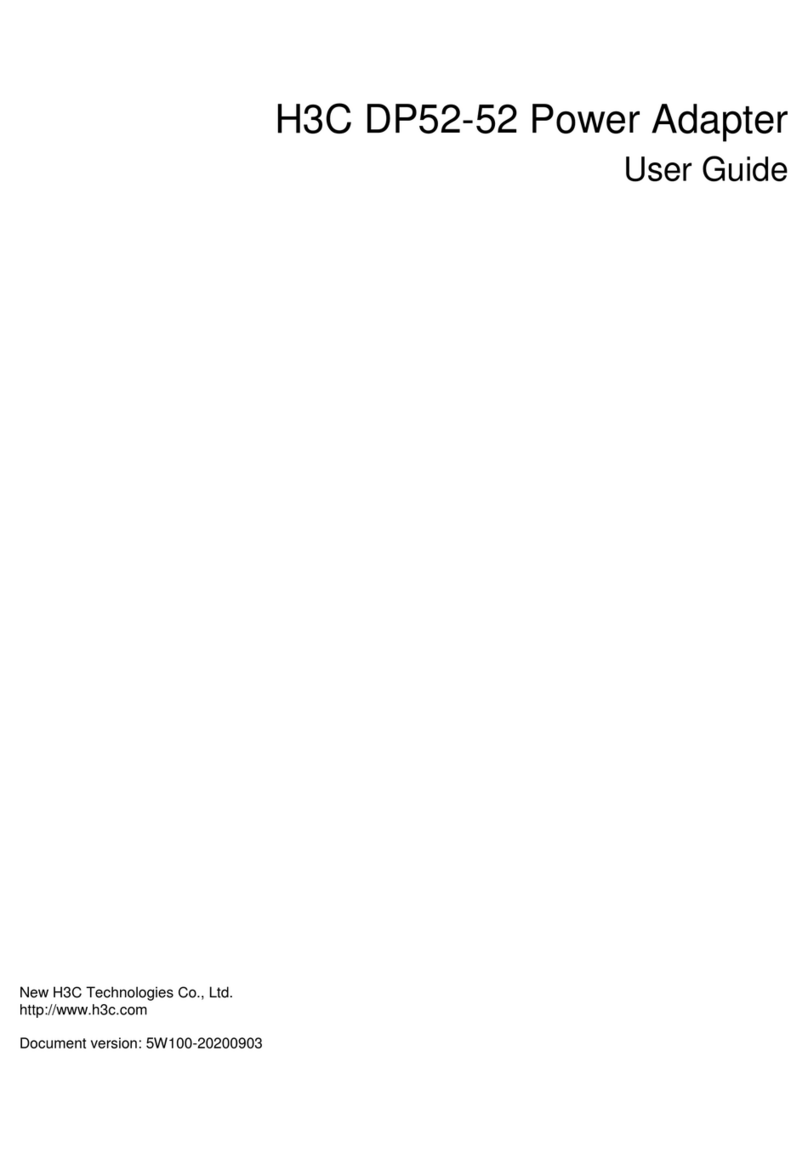
H3C
H3C DP52-52 user guide

Antigravity Batteries
Antigravity Batteries MICRO-START XP-1 user manual

GE
GE GEPS24-180U Instruction guide