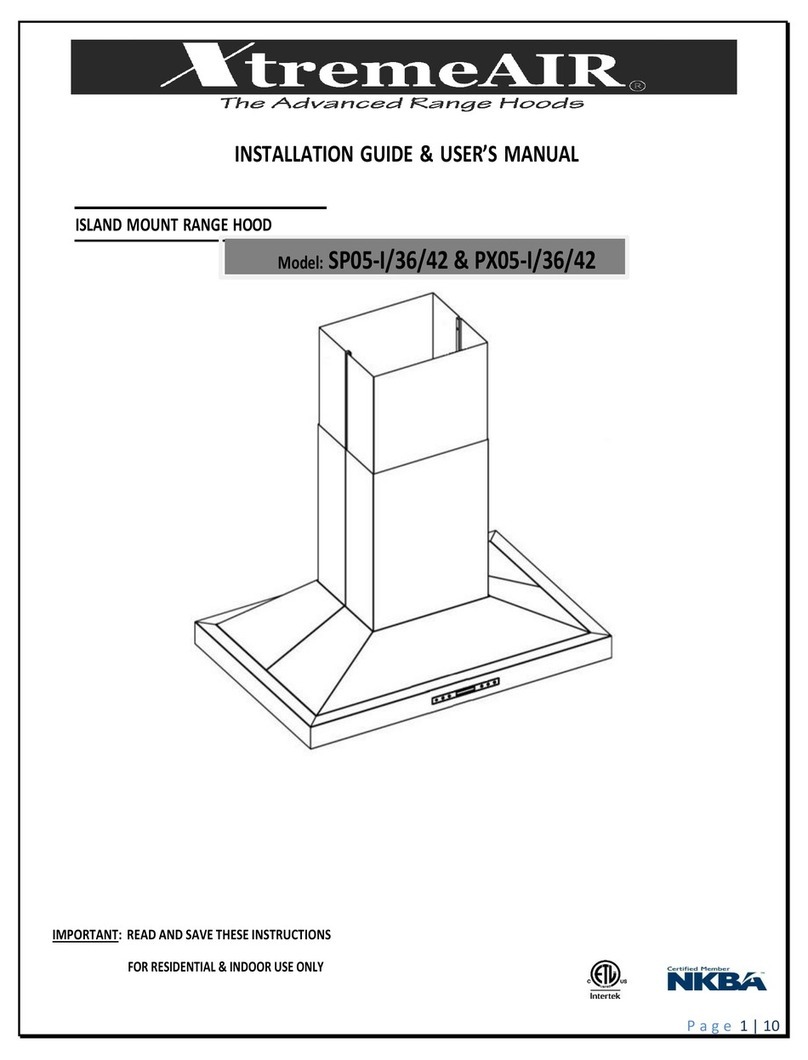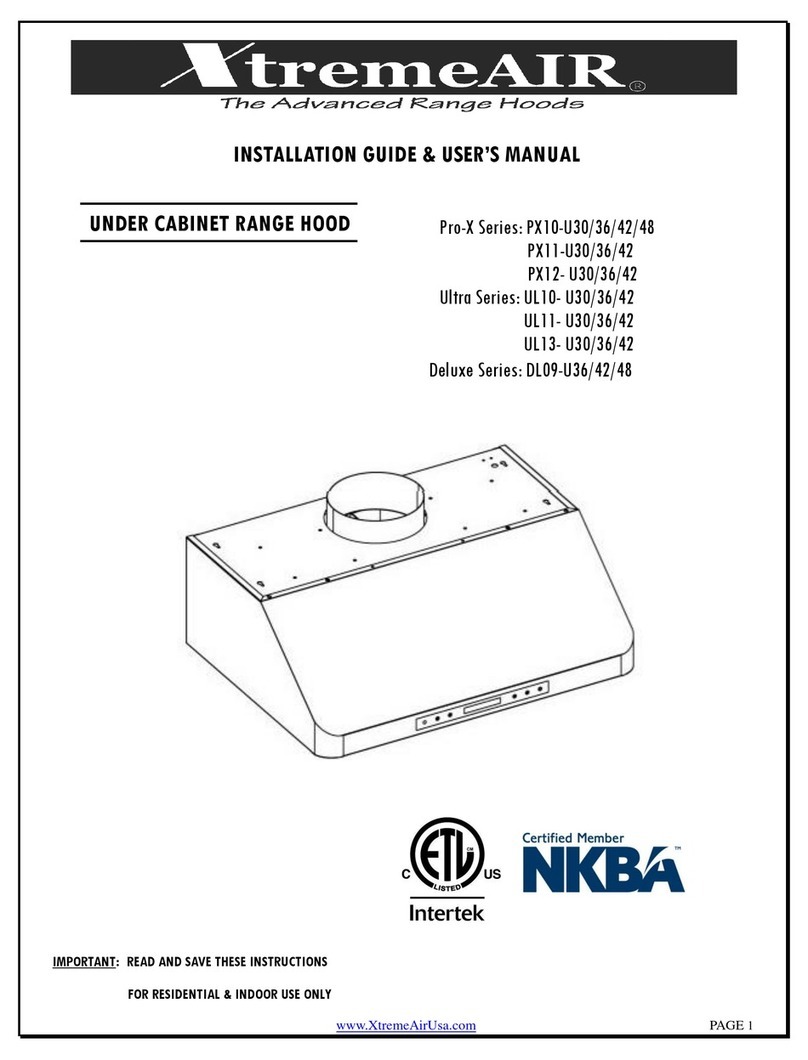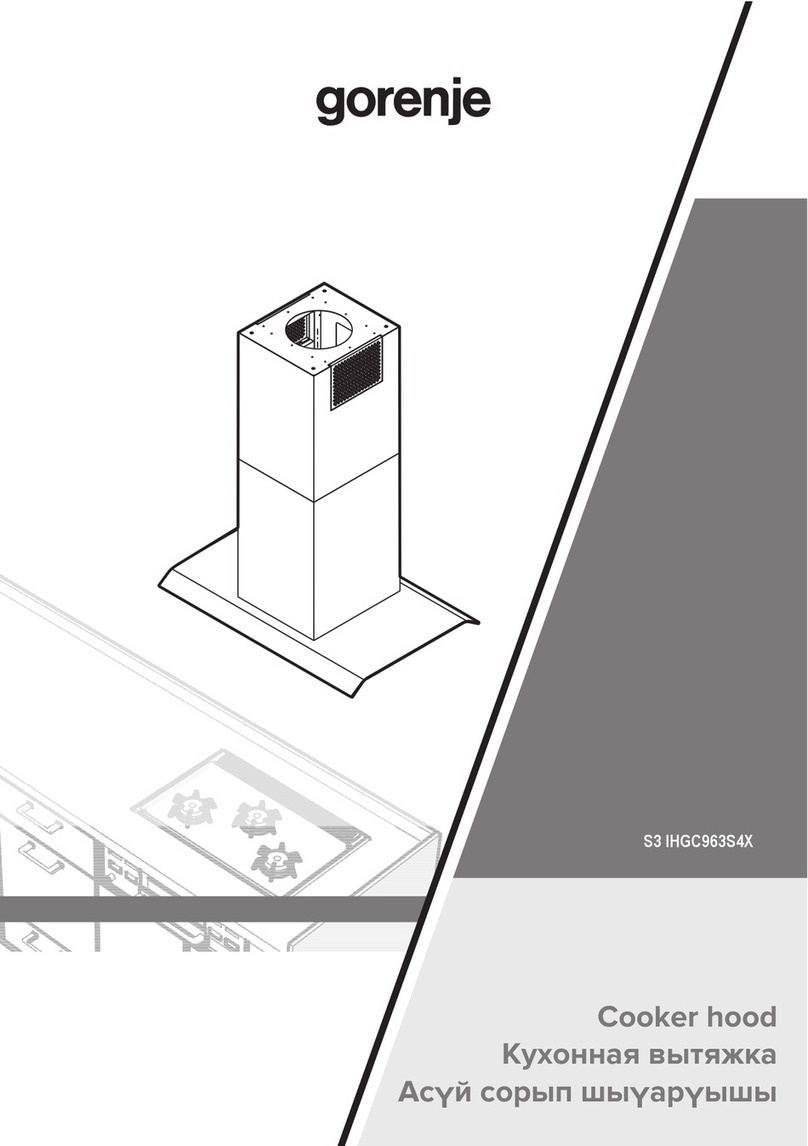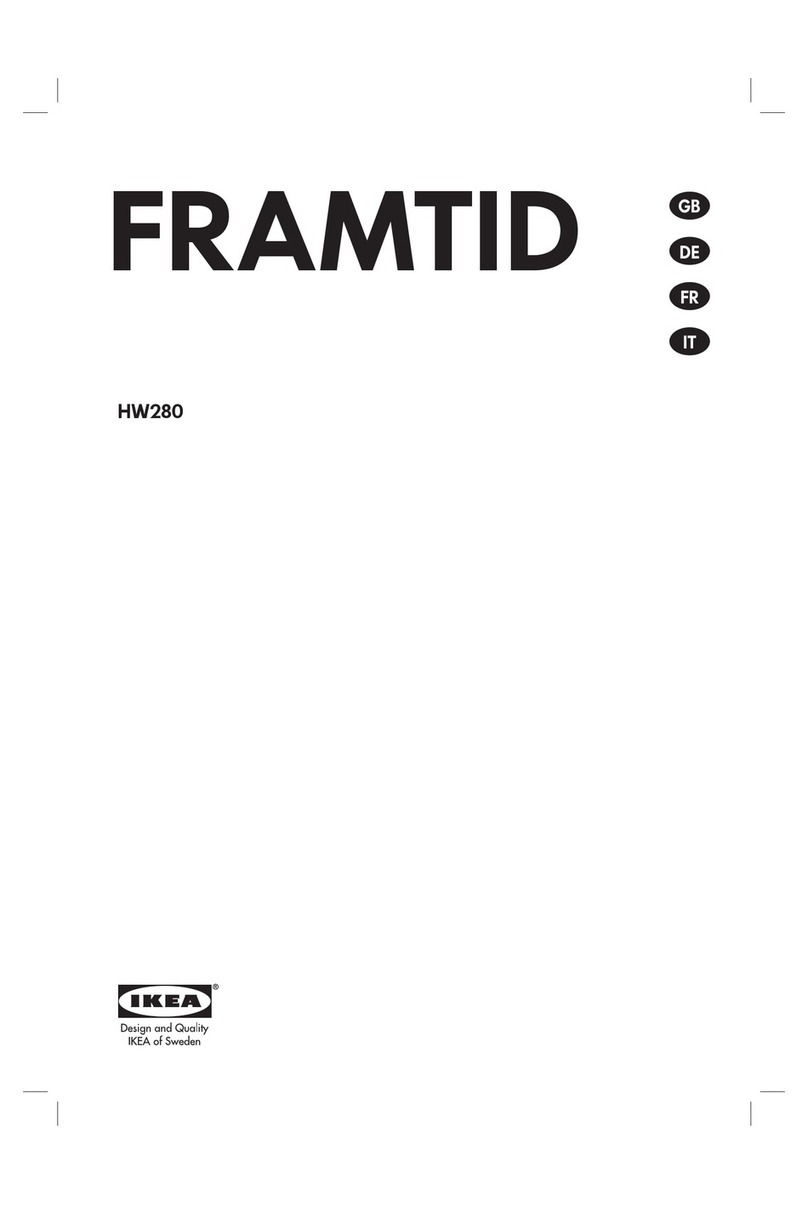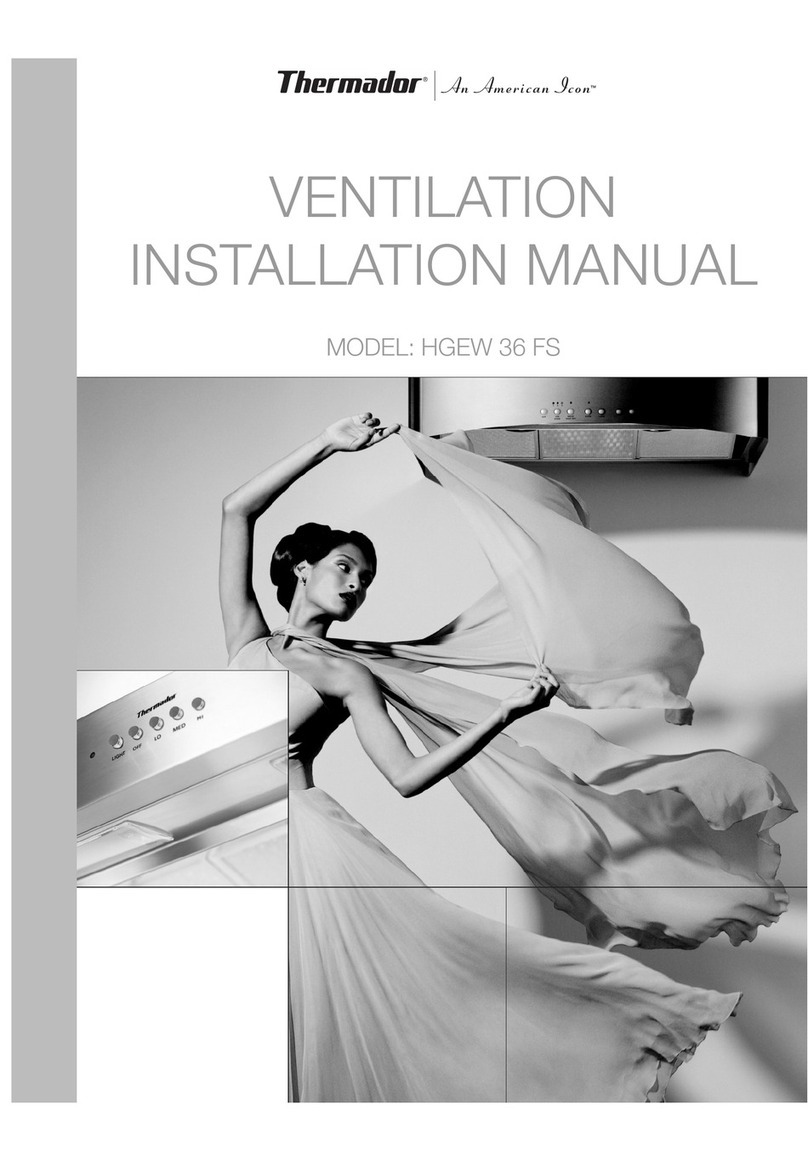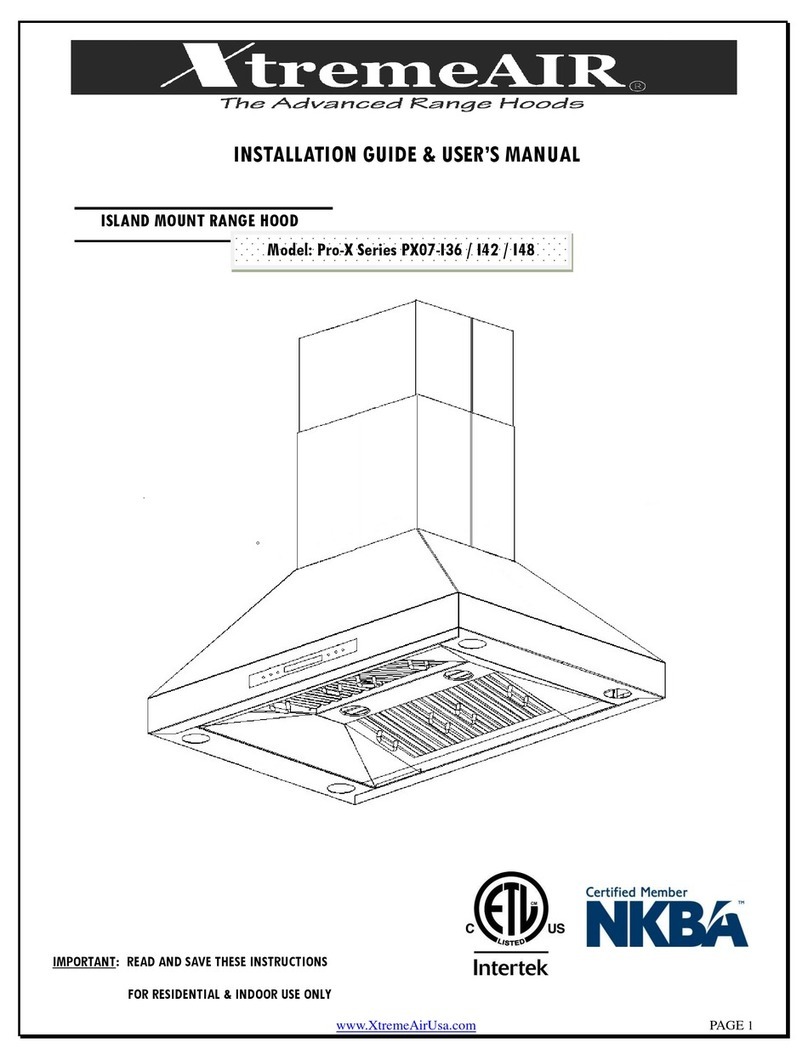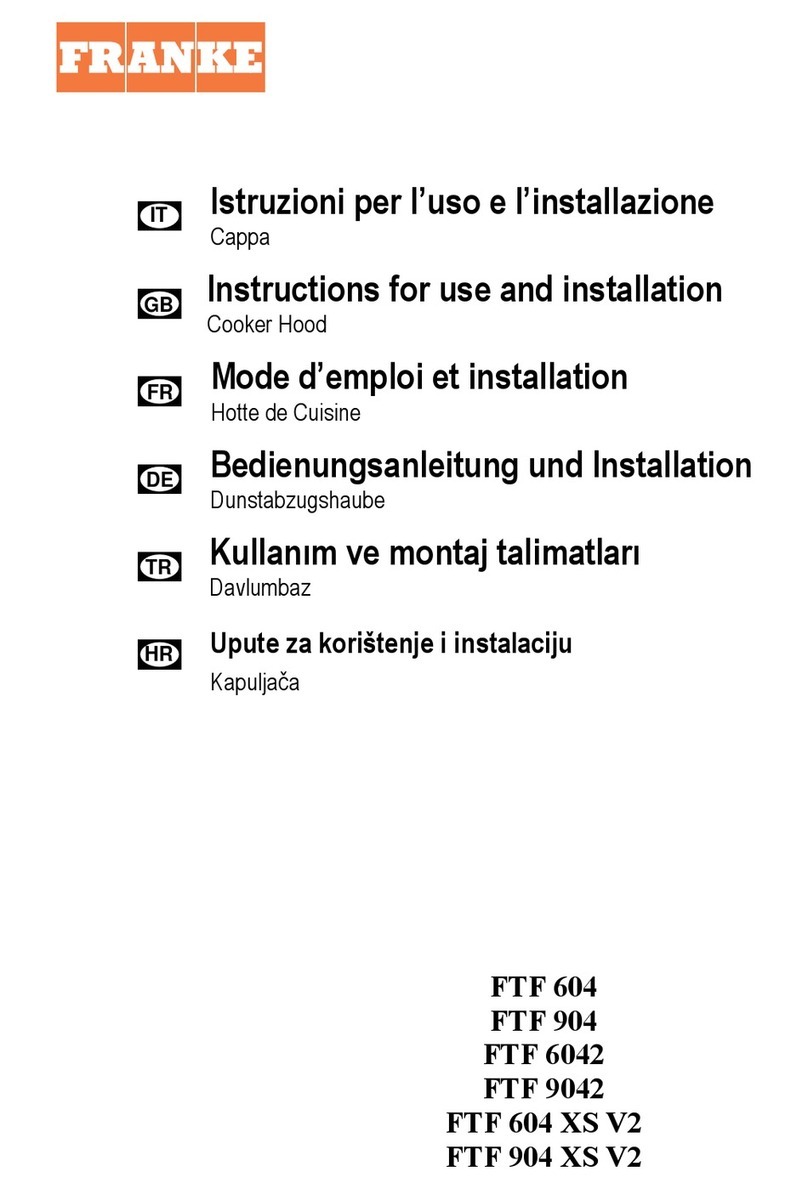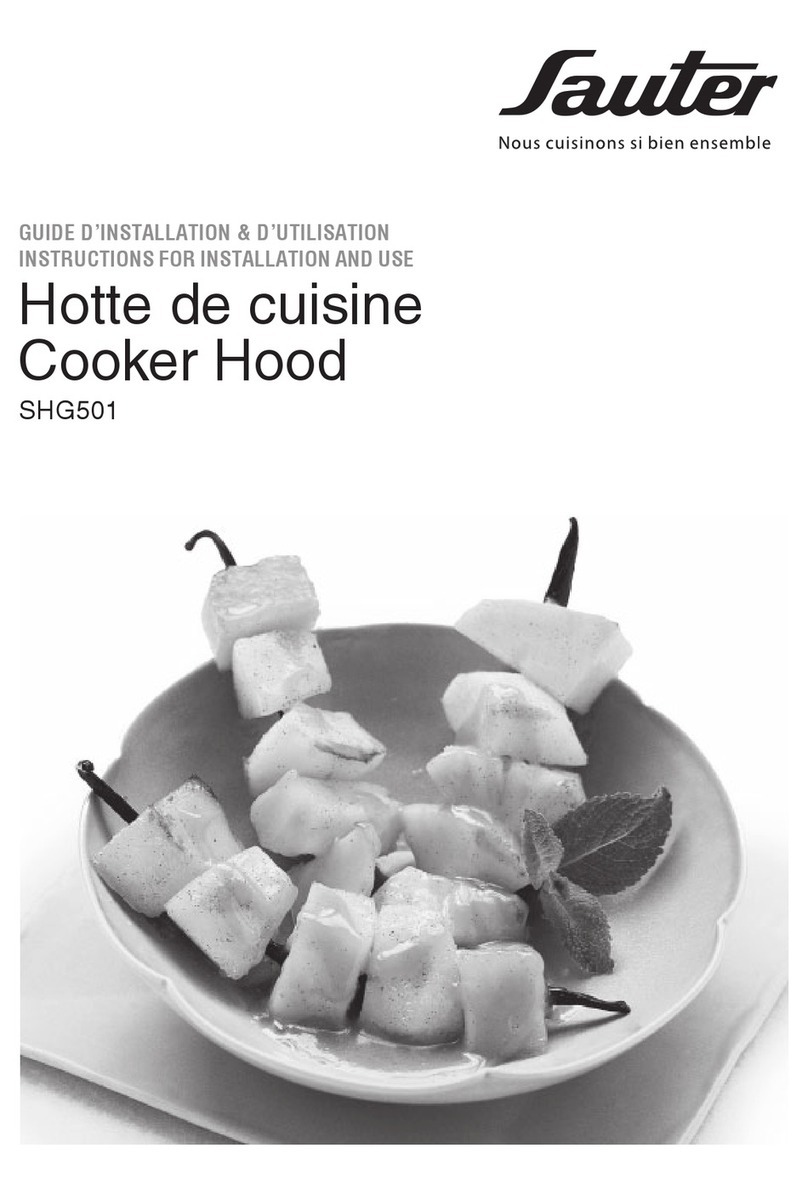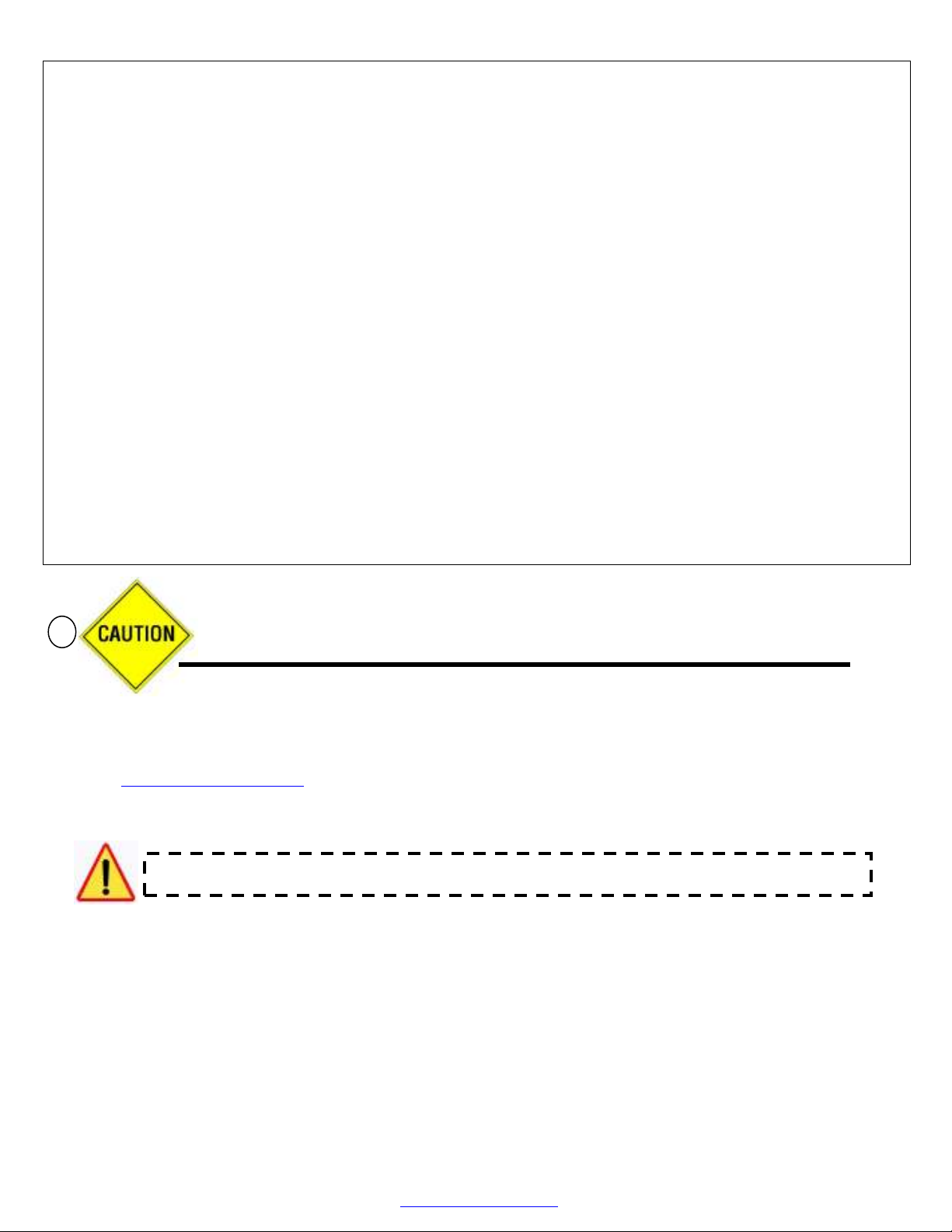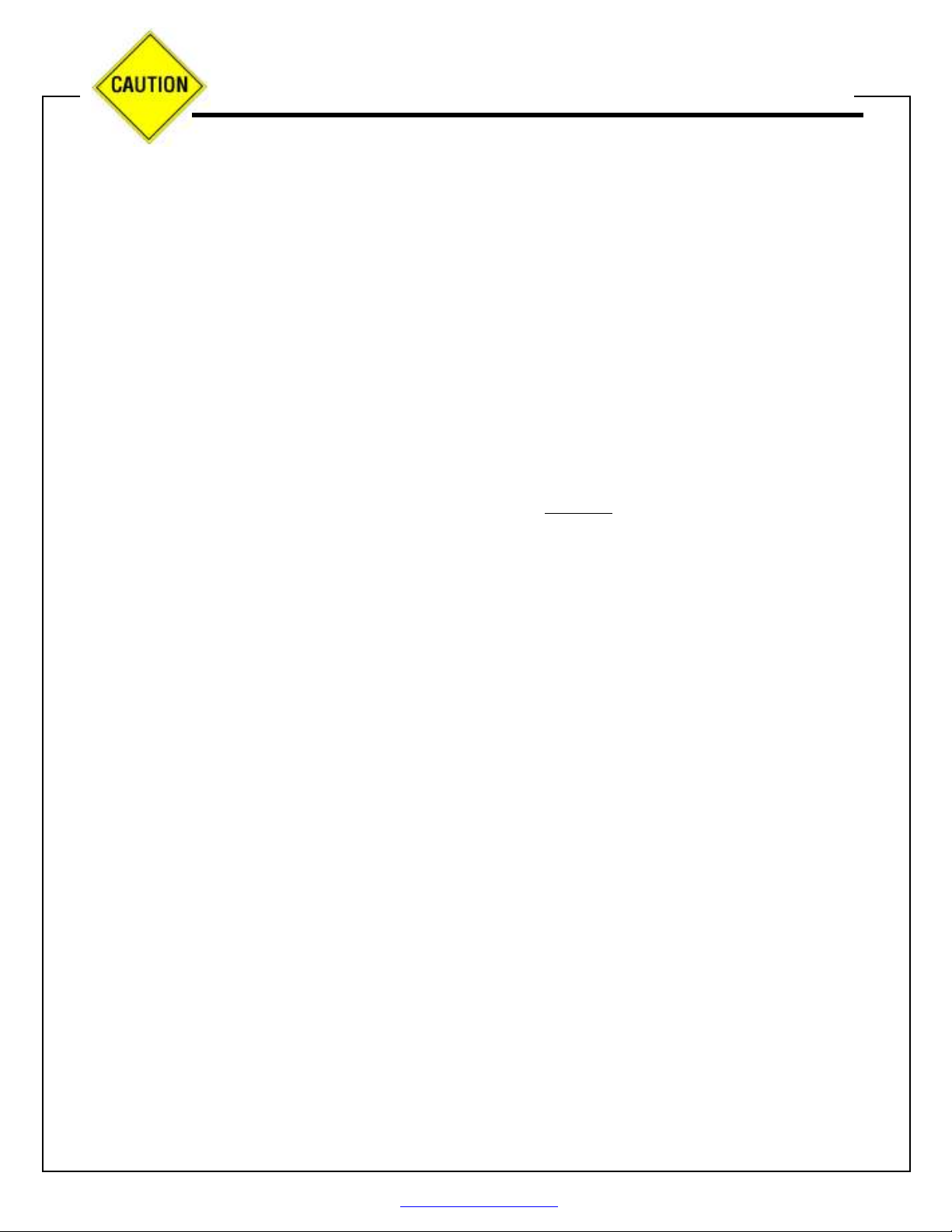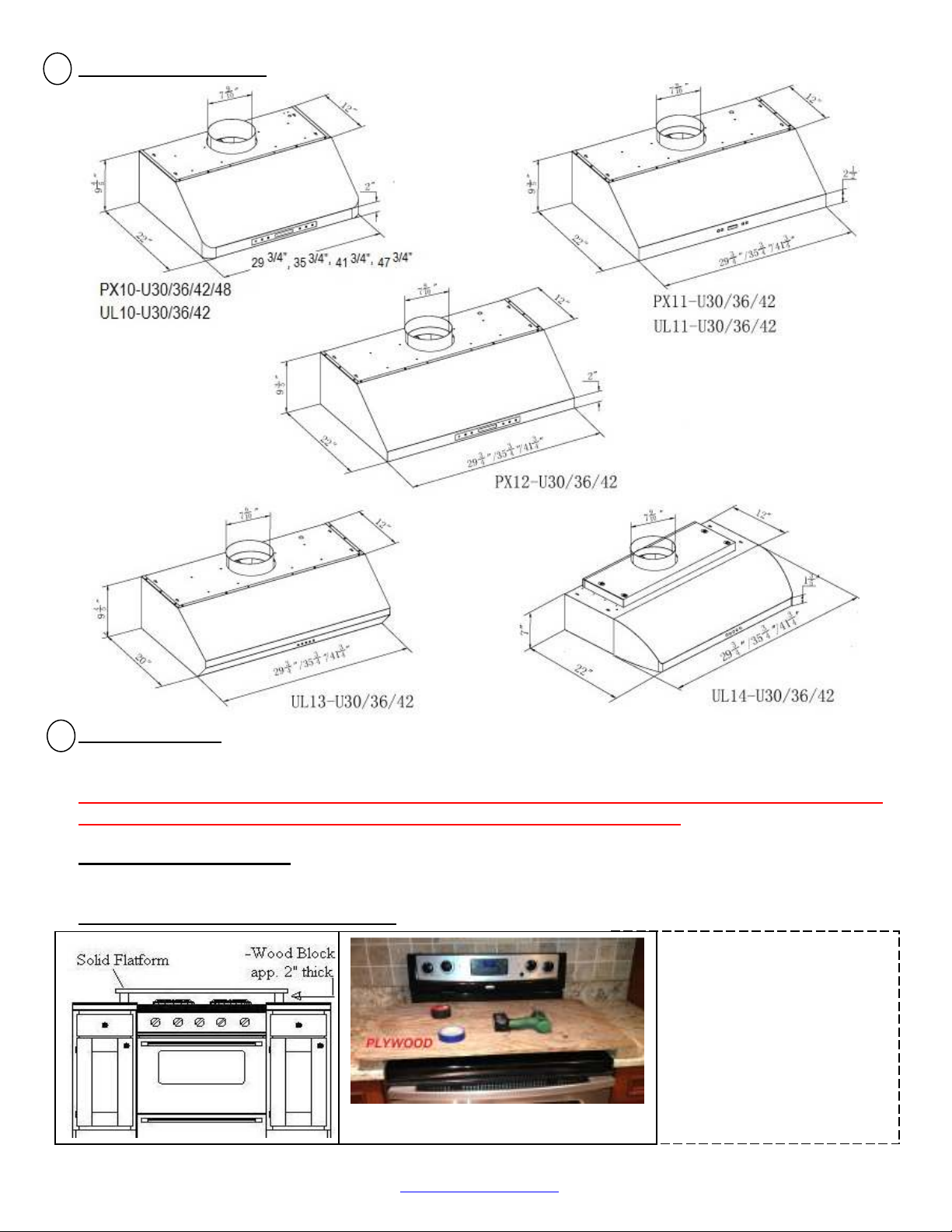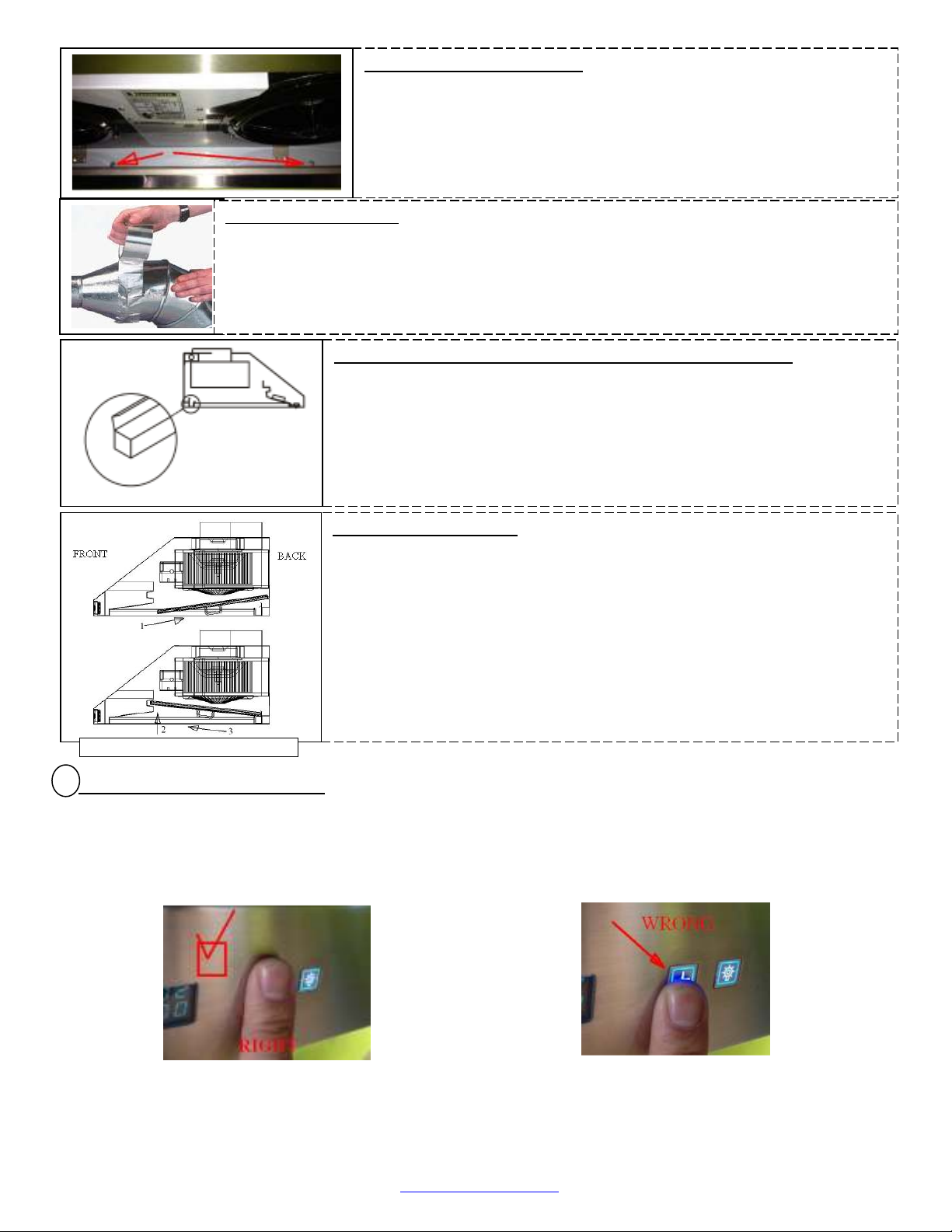www.XtremeAirUsa.com PAGE
3
WARNING
-
TO REDUCE THE RISK OF FIRE, ELECTRIC SHOCK, OR INJURY TO PERSONS, OBSERVE
THE FOLLOWING:
Use this unit on y in the manner intended by the manufacturer. If you have questions, contact the manufacturer
PRODUCT
: Do not remove permanent y affixed abe s, warnings, or p ates from the product. This may void the
warranty. Do not try to a ter the hood
INSTALLATION
:
The insta ation in this manua is intended for qua ified insta ers, service technicians or persons with
simi ar qua ified background. Insta ation and e ectrica wiring must be done by qua ified professiona s and in accordance
with a app icab e codes and standards, inc uding fire-rated construction. When cutting or dri ing into wa or cei ing; do
not damage e ectrica wiring and other uti ities. Due to the size and weight of this range hood, two peop e insta ation is
recommended. Range hood may have very sharp edges; p ease wear protective g oves if it is necessary to remove any
parts for insta ing, c eaning or servicing.
VENTTING
: For kitchen range or cook top venti ating use on y. DO NOT use to exhaust hazardous or exp osive
materia s and vapors. Ducted fans MUST a ways be vented to the outdoors. DO NOT vent exhaust into spaces between
wa s, craw spaces, cei ing, attics or garages. Use on y meta ductwork. O d duct work shou d be c eaned or rep aced if
necessary to avoid the possibi ity of a grease fire. Check a joints on duct work to insure proper connection and a joints
shou d be proper y taped.
ELECTRICAL:
A e ectrica wiring must be proper y insta ed, insu ated and grounded. Before servicing or c eaning
unit, turn power OFF and un-p ugged
OPERATION:
Use high settings on cooking range on y when necessary. Keep a fan, baff e, spaces, fi ter, grease tunne ,
oi container and grease- aden surfaces c ean. Grease shou d not be a owed to accumu ate on fan, baff e, spaces, fi ter,
grease tunne and oi container. Never a ow the fi ters to become b ocked or c ogged. Do not a ow foreign objects, such
as cigarettes or napkins, to be sucked into the hood.
WARNING
:
TO REDUCE THE RISK OF A RANGE TOP GREASE FIRE:
■ Never eave surface units unattended at high settings. Boi overs cause smoking and greasy spi overs
that may ignite. Heat oi s s ow y on ow or medium settings.
■ A ways turn hood ON when cooking at high heat or when greasy food.
■ C ean venti ating fans frequent y. Grease shou d not be a owed to accumu ate on fan or fi ter.
■ Use proper pan size. A ways use cookware appropriate for the size of the surface e ement.
WARNING:
TO REDUCE THE RISK OF INJURY TO PERSONS IN THE EVENT OF A RANGE TOP GREASE FIRE,
OBSERVE THE FOLLOWING
:
■
SMOTHER FLAMES
with a c ose fitting id, cookie sheet, or meta tray, then turn off the burner. Be carefu
to prevent burns. If the f ames do not go out immediate y,
EVACUATE AND CALL THE FIRE DEPARTMENT
.
■
NEVER PICK UP A FLAMING PAN
- you may be burned.
■
DO NOT USE WATER
, inc uding wet dishc oths or towe s - a vio ent steam exp osion wi resu t.
■ Use an extinguisher
ONLY
if:
– You know you have a c ass ABC extinguisher, and you a ready know how to operate it.
– The fire is sma and contained in the area where it started.
– The fire department is being ca ed.
– You can fight the fire with your back to an exit.
IMPORTANT SAFETY INSTRUCTIONS-continu