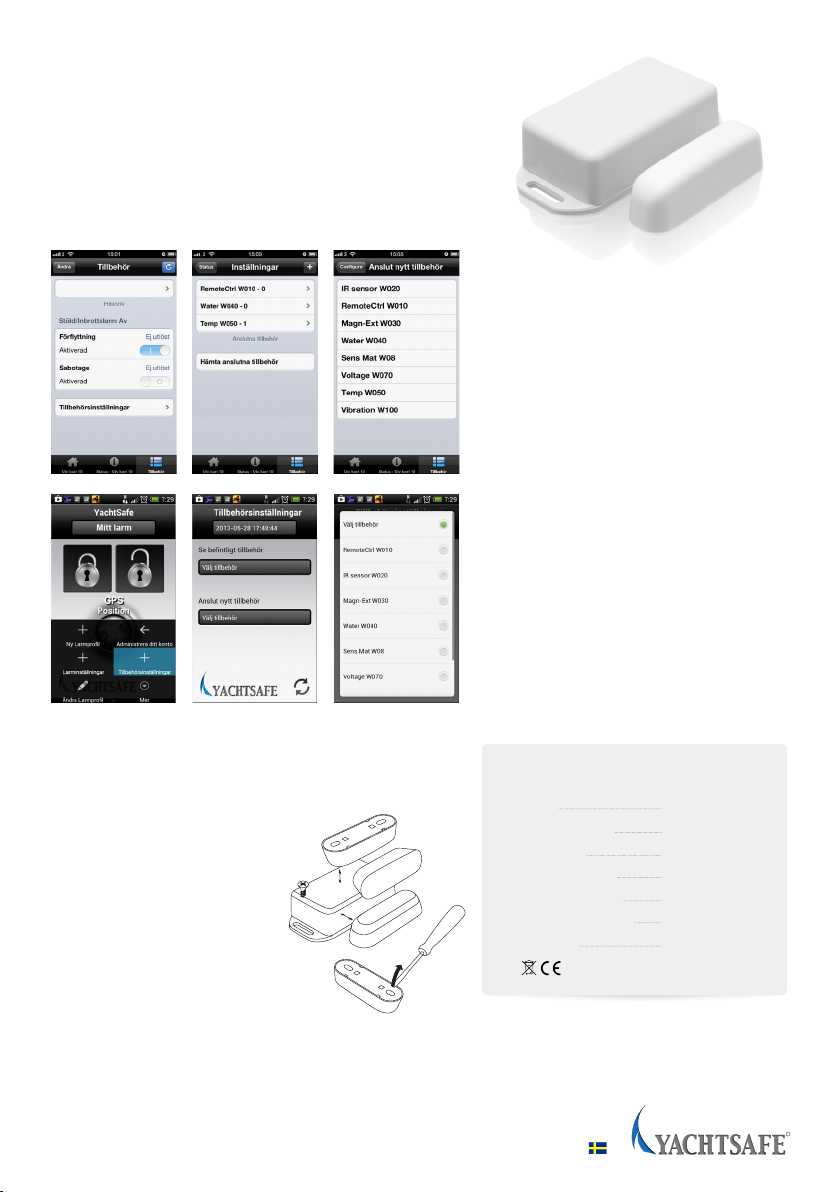1. Mount the battery
Release the screws with a cross-headed screwdriver to be able to open
up the product and mount the battery. The LED lamp is ashing if the
battery is OK.
Manual
W030 Magnetic contact & ext. Input.
Technical specication
Measurements:
Battery lifetime:
Type of battery:
Battery capacity:
Distance range (free sight):
Temperature range:
Sealing:
60 x 35 x 20 mm
up to 6 år
CR2477
1000 mAh
ca 150 m
-30 to 70 °C
IP54
3. Mounting
The distance between the sensor and the magnetic part shouldn’t exceed 15
mm in its mounted position. The sensor gives an alarm when the magnetic
part leave it’s position to the sensor. The sensor has holes to be able to
mount this part with screws. However, the magnetic part needs to be
opened up to be able to mount it with screws. See the lower picture. Both
parts can also be mounted with the help of tape, glue or burdock. The signal
from the sensor part to the alarm unit will
pass through walls and a big variety of
materials. However, check the signal
before mounting. After the accessory
has been connected to the alarm you are
able to push the button on the circuit card
fast. If the LED light on the circuit board
is ashing this means that the distance
range is enough. You will receive an
alarm to your phone when it is time to
change battery in the sensor.
4. Connect an external sensor
If you want to use an external sensor you connect it to the screw terminal close to the battery. Drill a hole, (max 3 mm in diameter), in the sensor
part. First you need to take out the circuit card. Then use the marks on the end wall that show where the whole should be made. If the sensor
is going to be placed in outdoor environments or other wet situations it’s recommended to seal with silicon in the hole for the cable. When
using many external sensors they should be connected in series. External sensors that are connected should be of the type Normally Closed,
NC, or Normally Open, NO. Select the right kind your are using with the app in you Smartphone.
2. Connect with the alarm by using the Smartphone app
Note: The alarm unit needs to be connected to a voltage source while pairing.
1 Click on the menu button at the bottom of the
Android phone to see the box of alternatives. Choose
later Accessory Setting.
2Click on Choose accessory under Connect new
accessory.
1. Click on Accessories at the bottom right of the
start page. Choose then Accessories settings.
2. Click on the plus button at the top right of the
page.
3. Click on the accessory you want to connect. Later
choose Connect and follow the instructions.
Go to the status page for the accessories to activate
the sensors of the accessories. The installation is now
done.
3. Click on the accessory you want to connect. Later
choose Connect and follow the instructions.
Go to the status page for the accessories to activate
the sensors of the accessories. The installation is now
done.
iPhone
Android
15 mm
wireless alarm and control solutions
R
Version 01 l VETEL AB linfo@vetel.se lwww.yachtsafe.se lGöteborg l Sverige