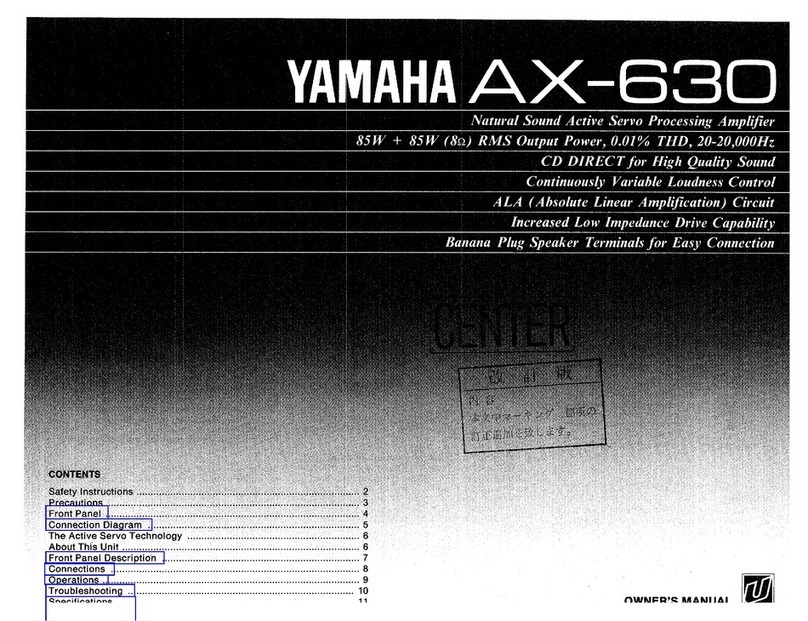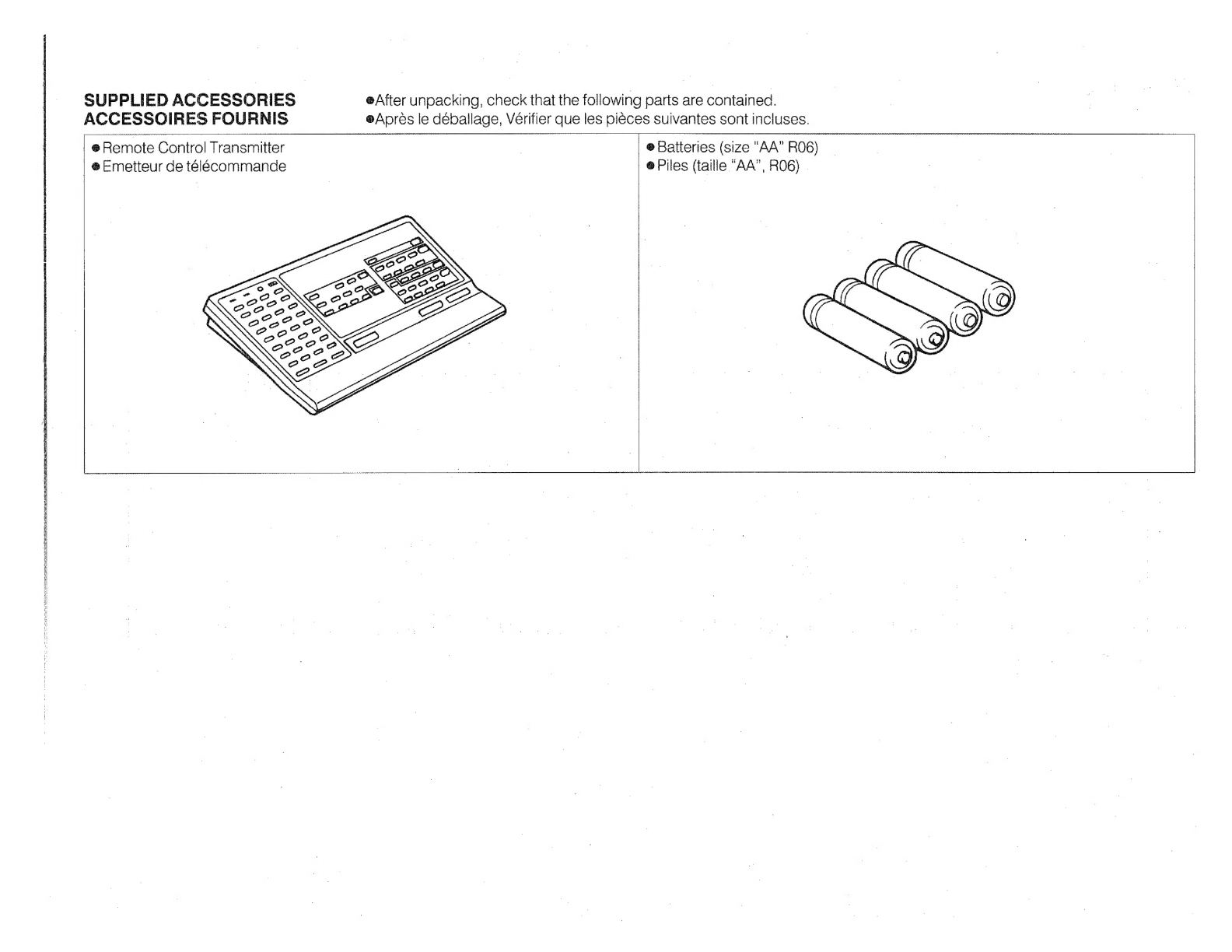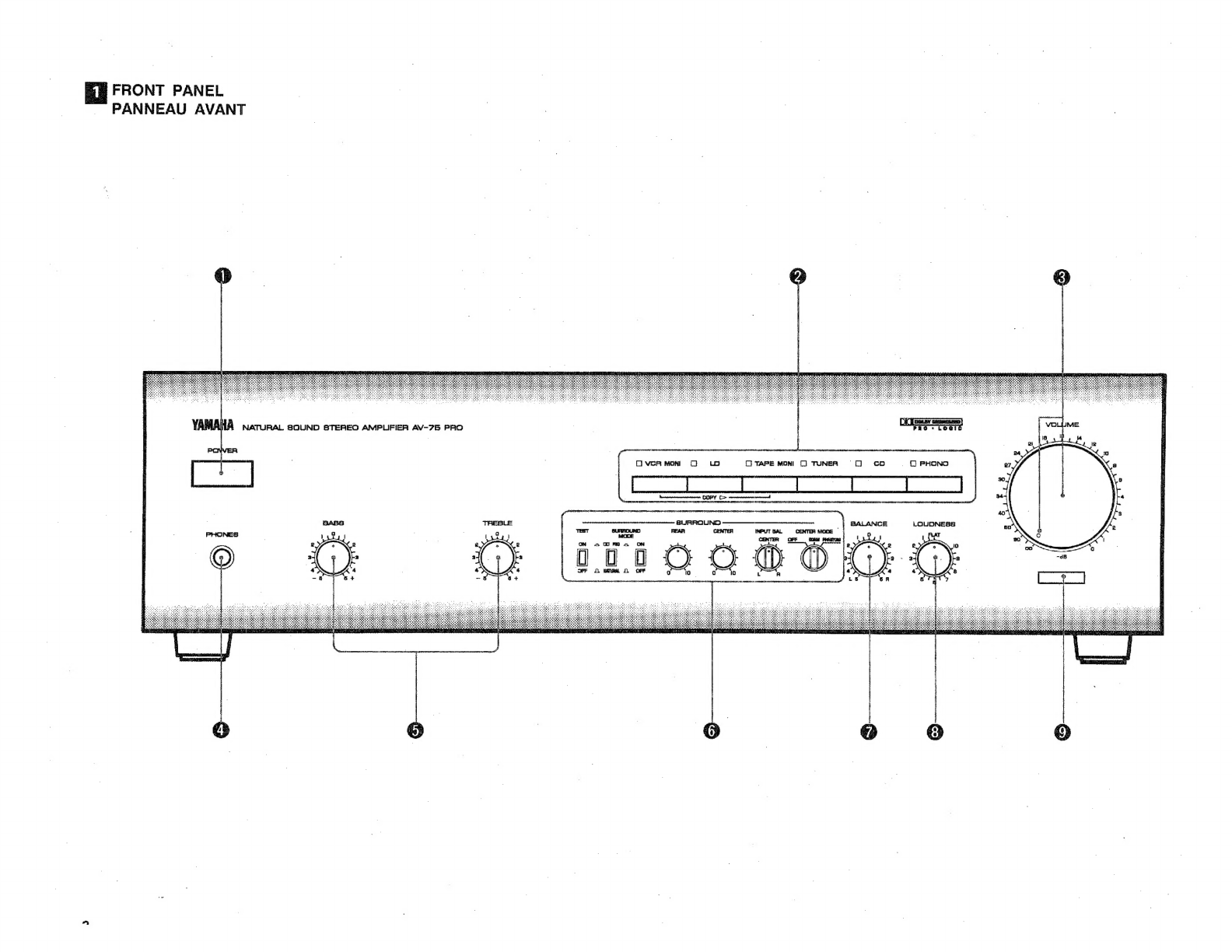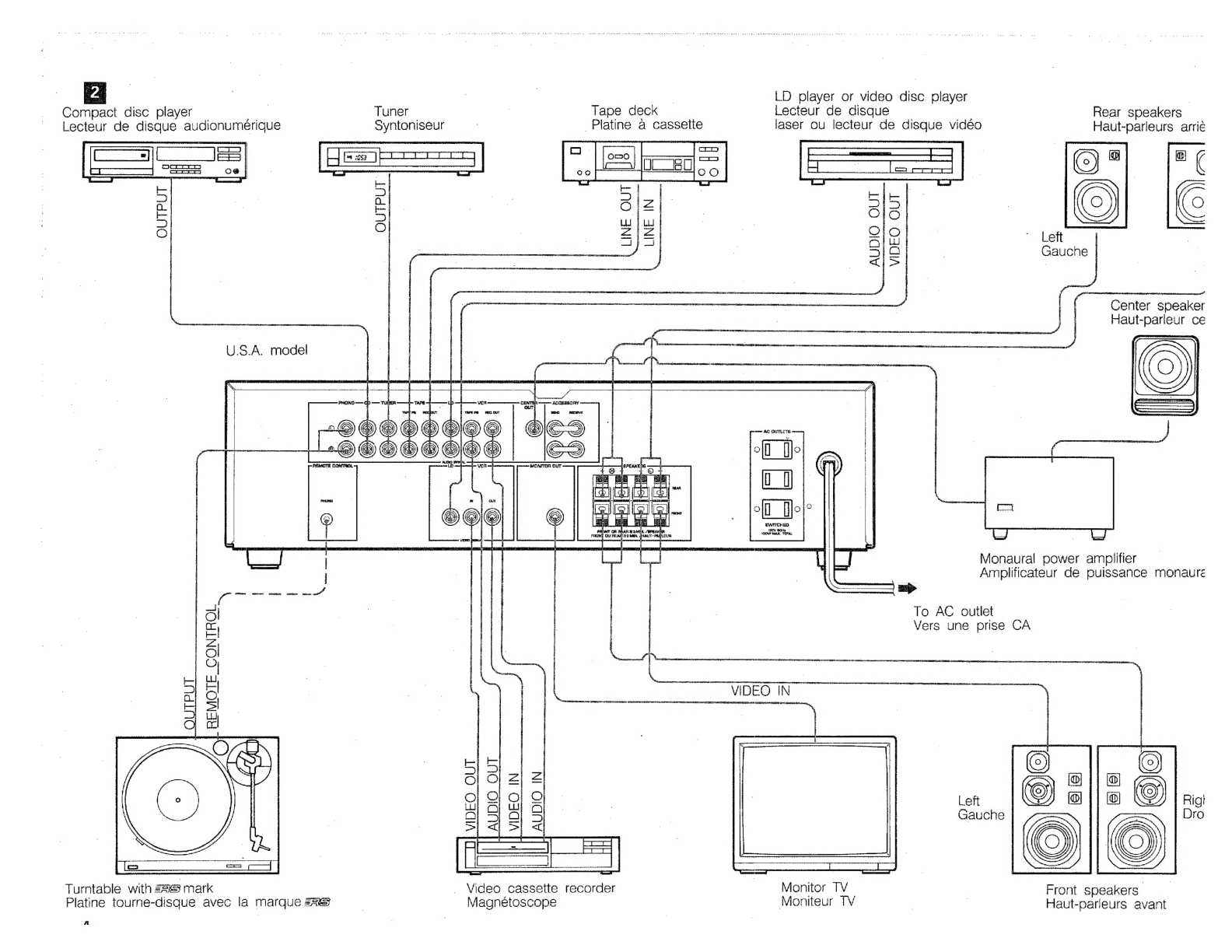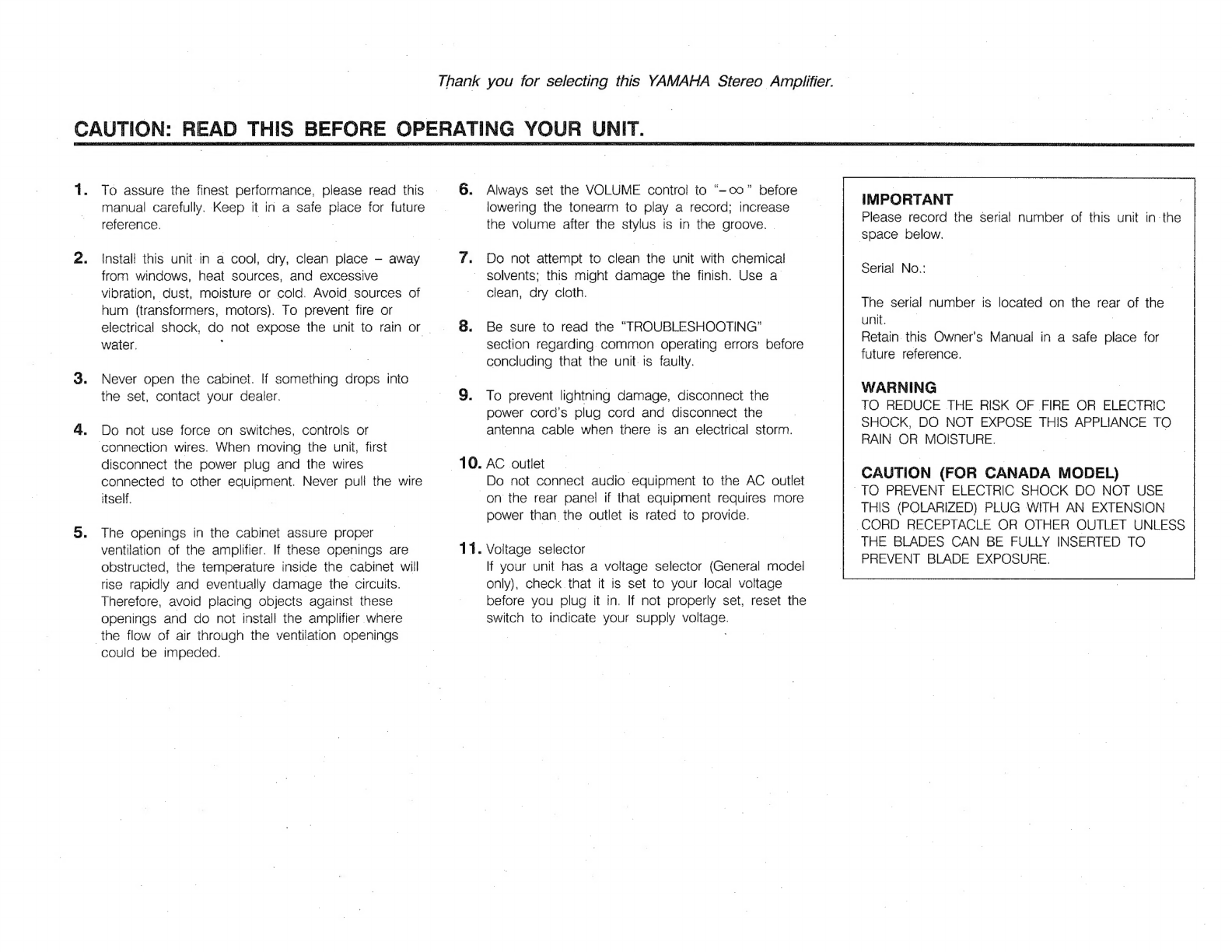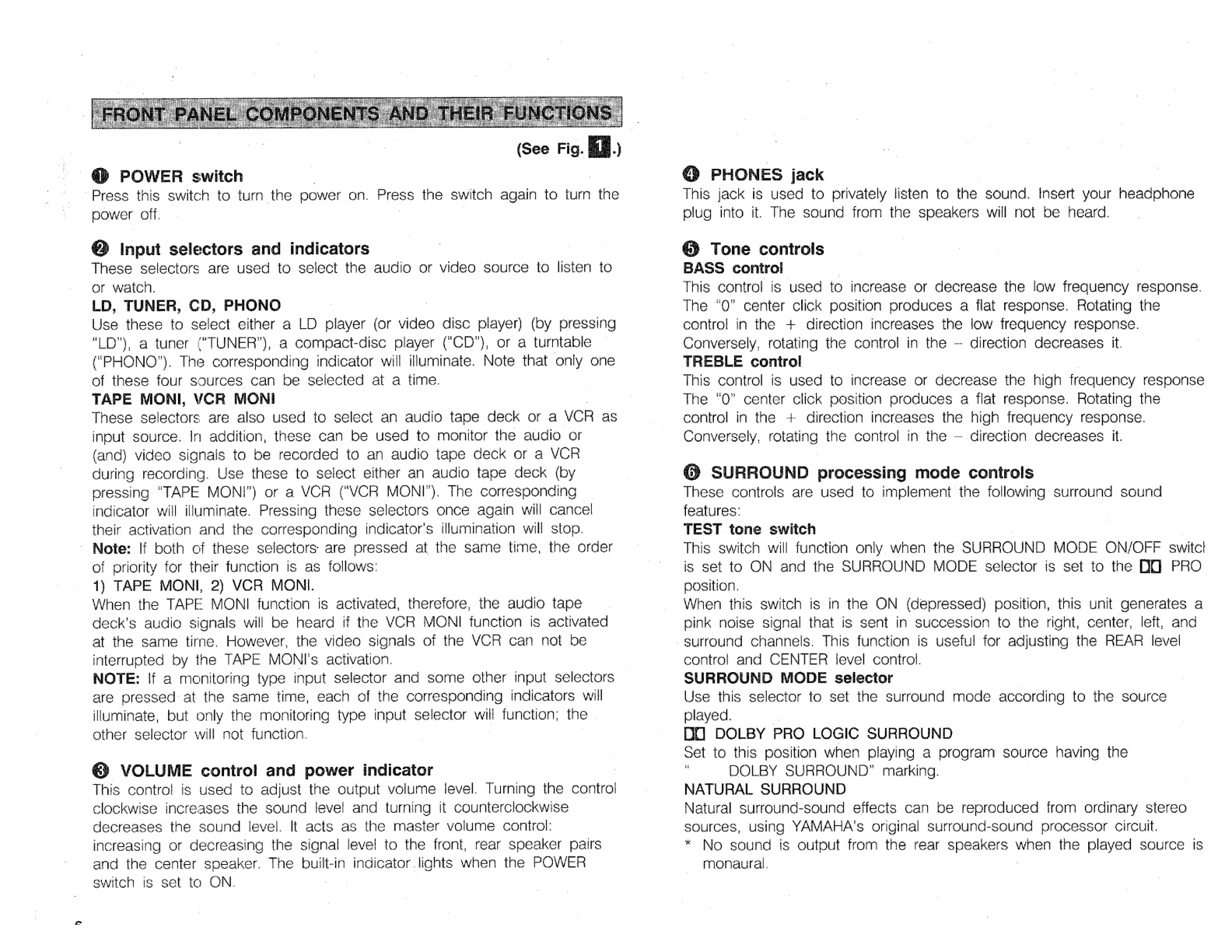Yamaha AV-75PRO User manual
Other Yamaha Amplifier manuals

Yamaha
Yamaha P1500 User manual
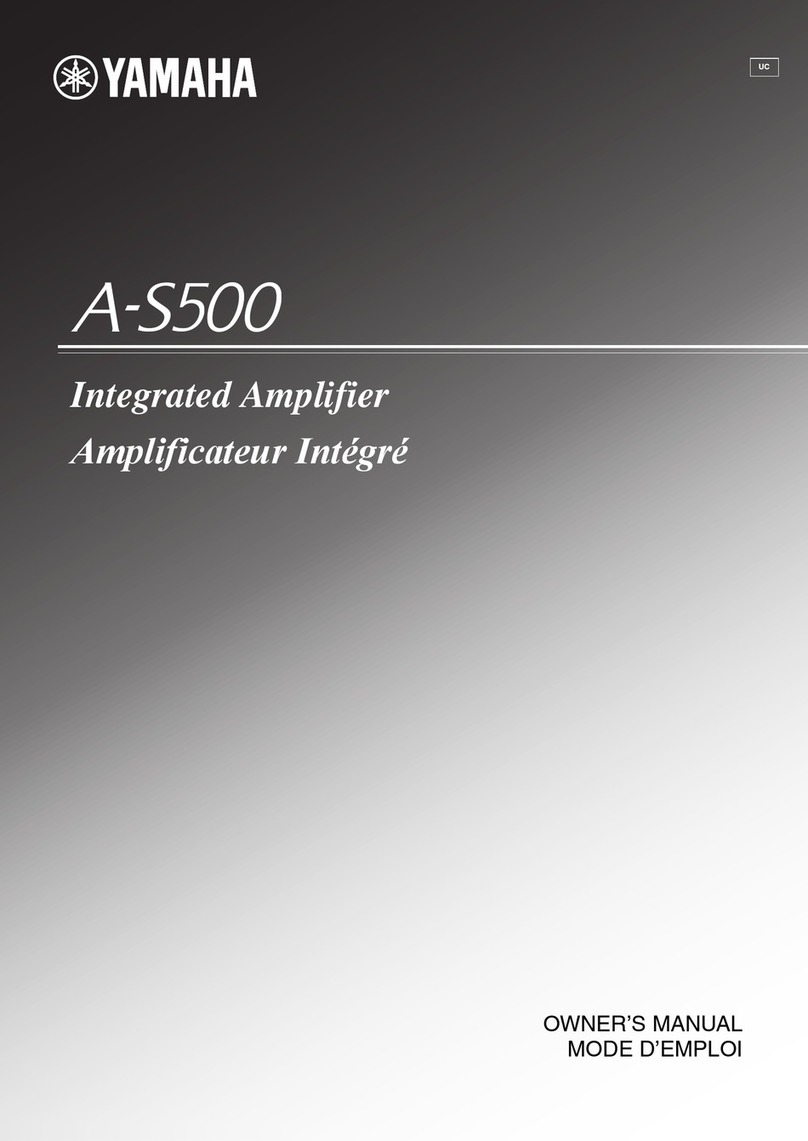
Yamaha
Yamaha A-S500 User manual
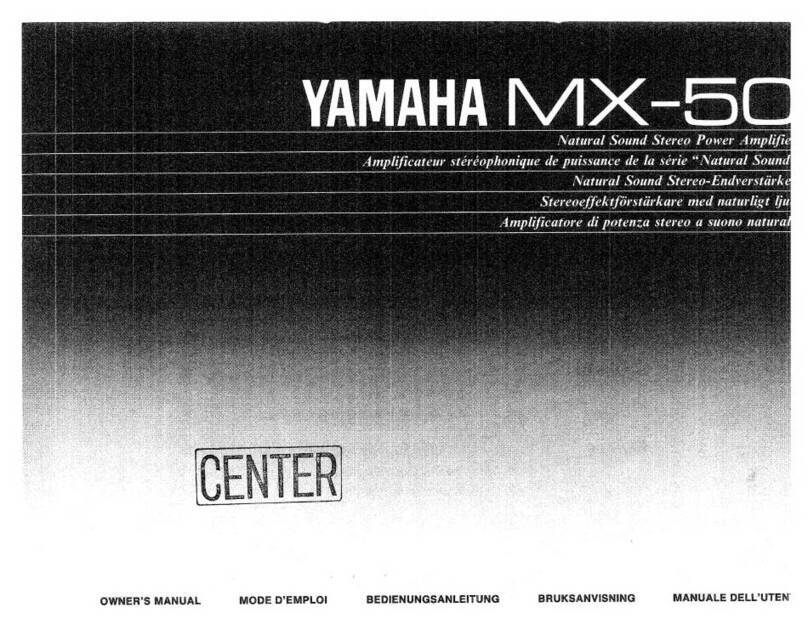
Yamaha
Yamaha MX-50 User manual

Yamaha
Yamaha DSP-AX3200 User manual

Yamaha
Yamaha MLA8 User manual
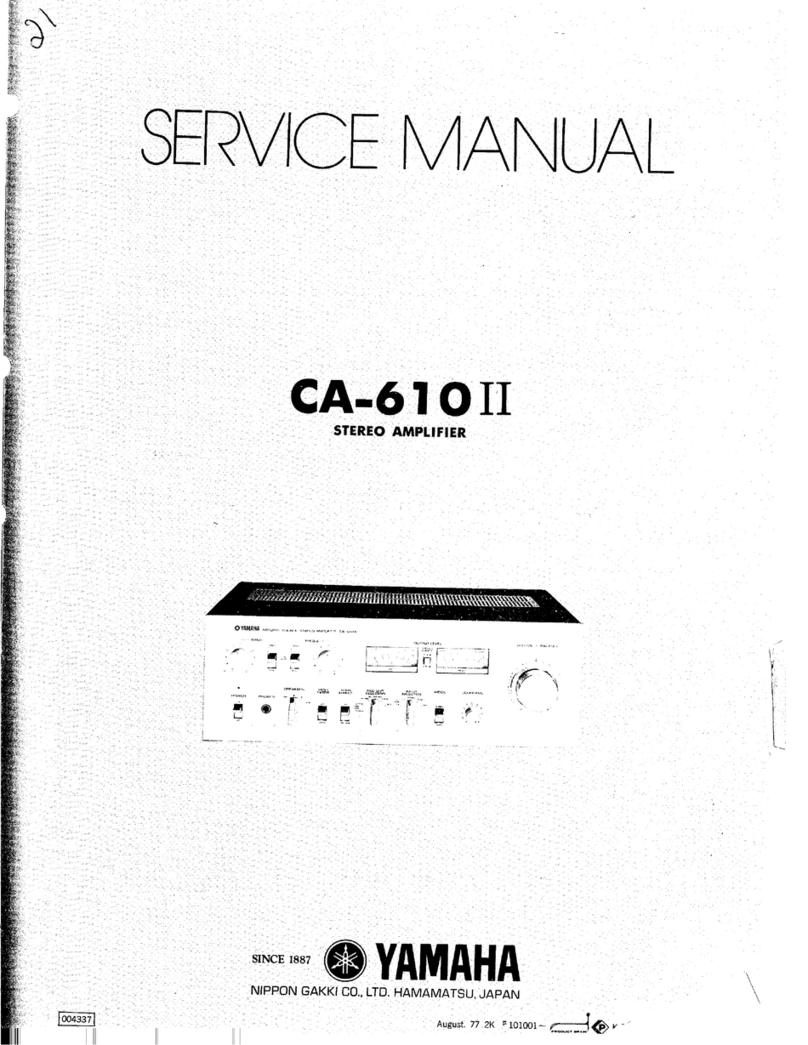
Yamaha
Yamaha CA-610 II User manual
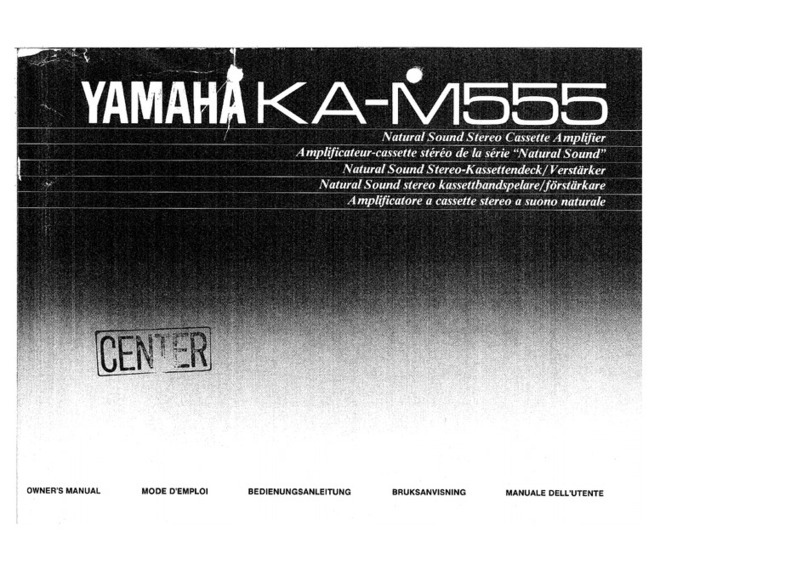
Yamaha
Yamaha KA-M555 User manual
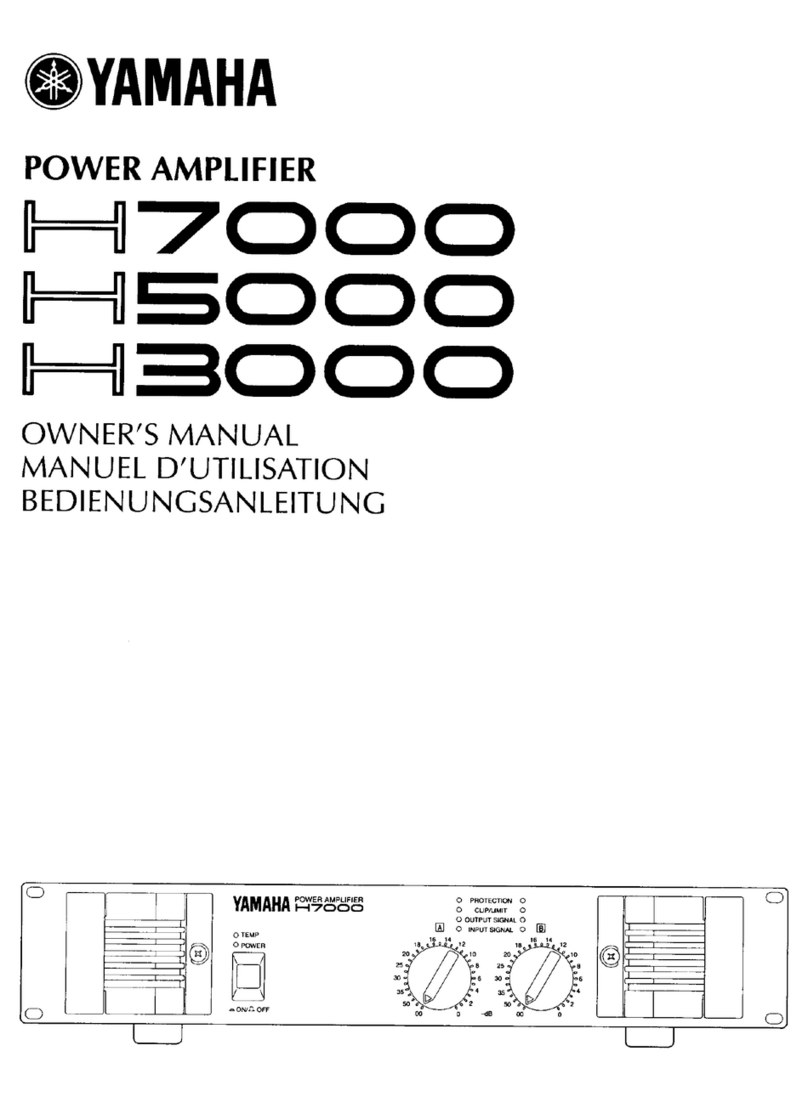
Yamaha
Yamaha H5000 User manual
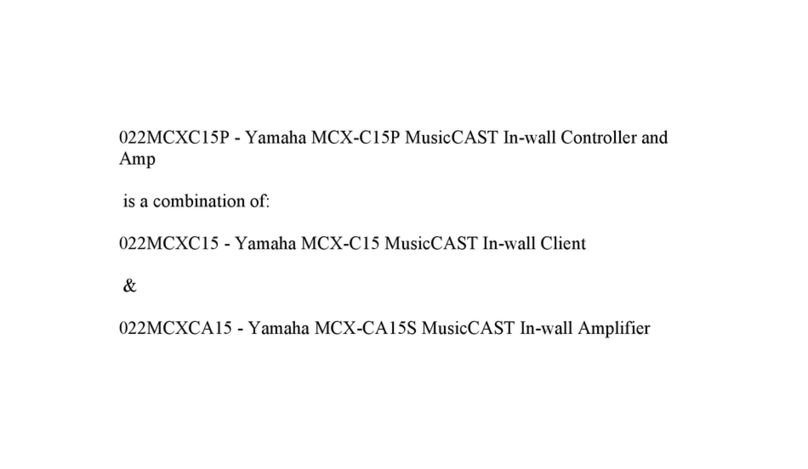
Yamaha
Yamaha MusicCAST MCX-CA15 User manual
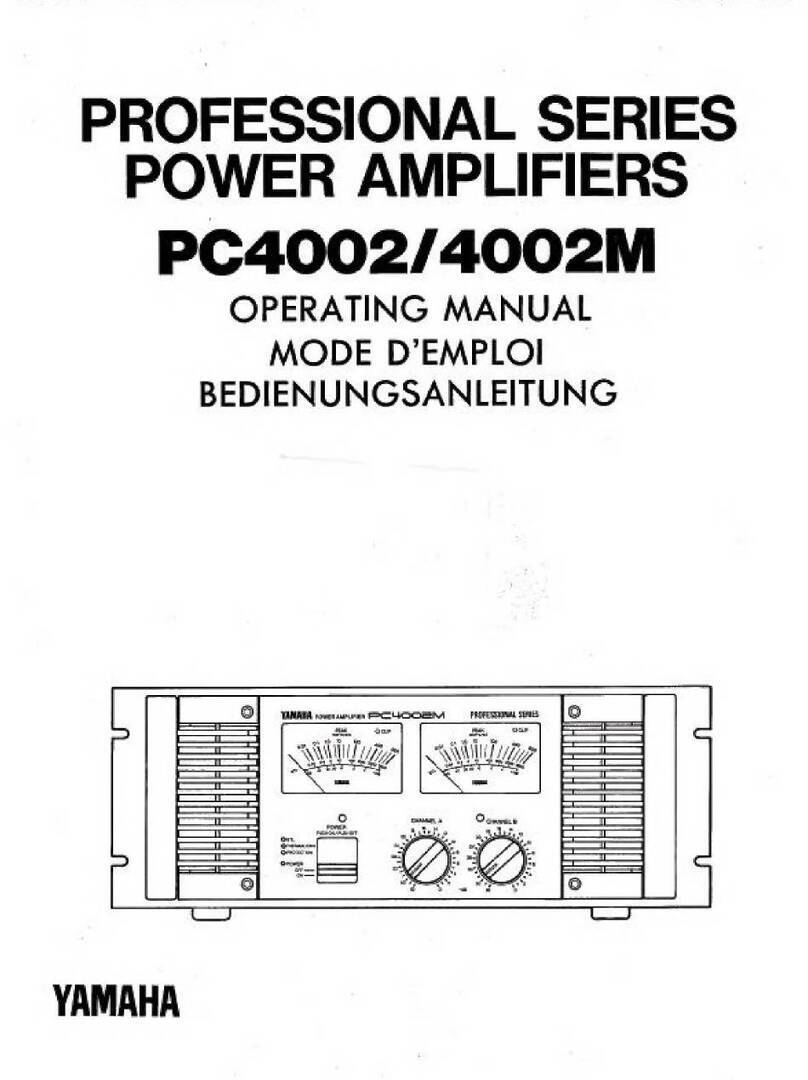
Yamaha
Yamaha PC4002 User manual
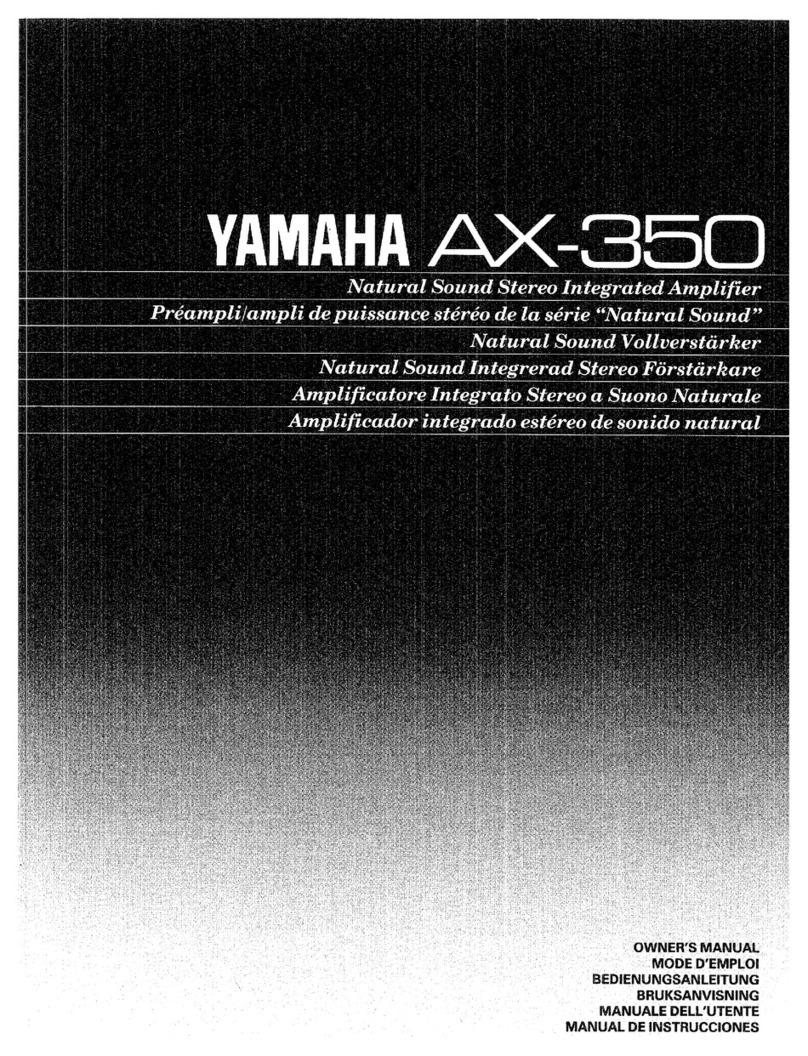
Yamaha
Yamaha AX-350 User manual

Yamaha
Yamaha P4050 User manual
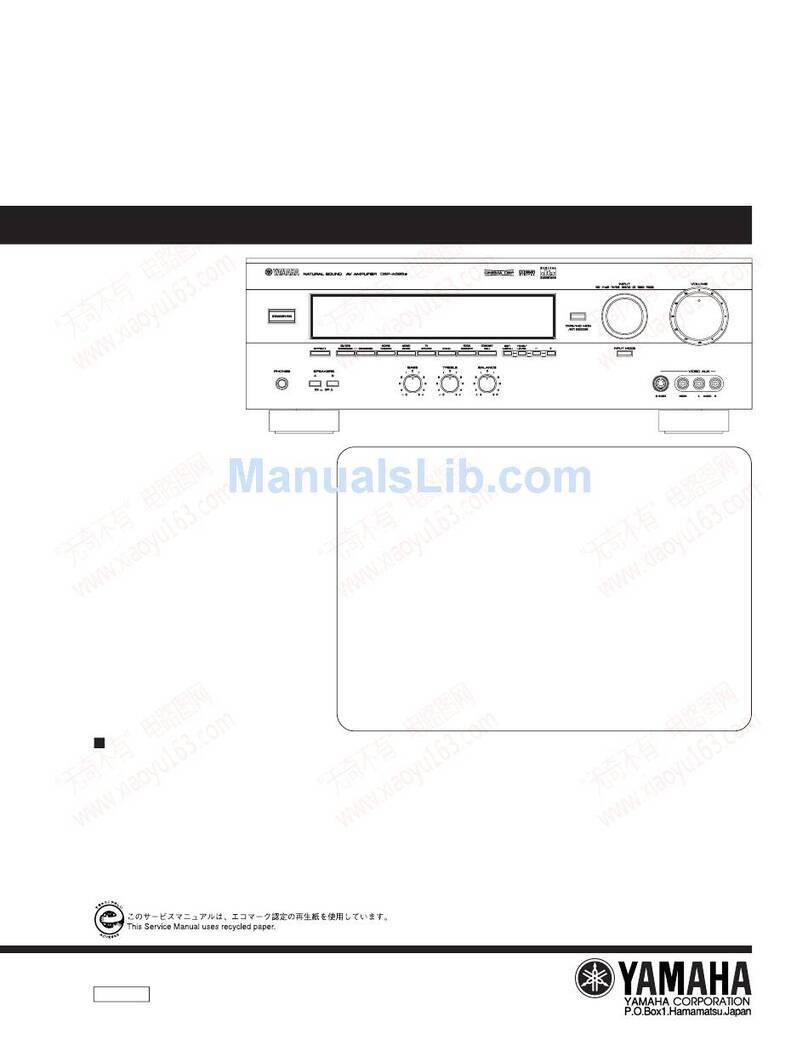
Yamaha
Yamaha DSP-A595a User manual
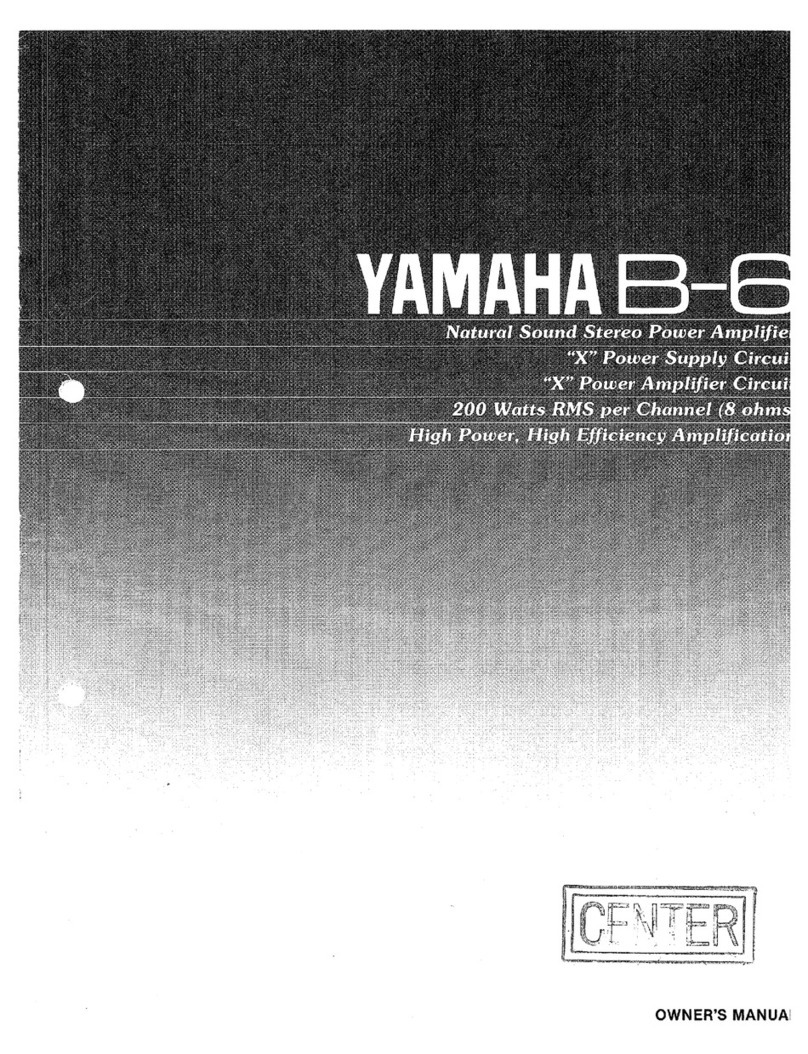
Yamaha
Yamaha B-6 User manual

Yamaha
Yamaha A-S500 User manual
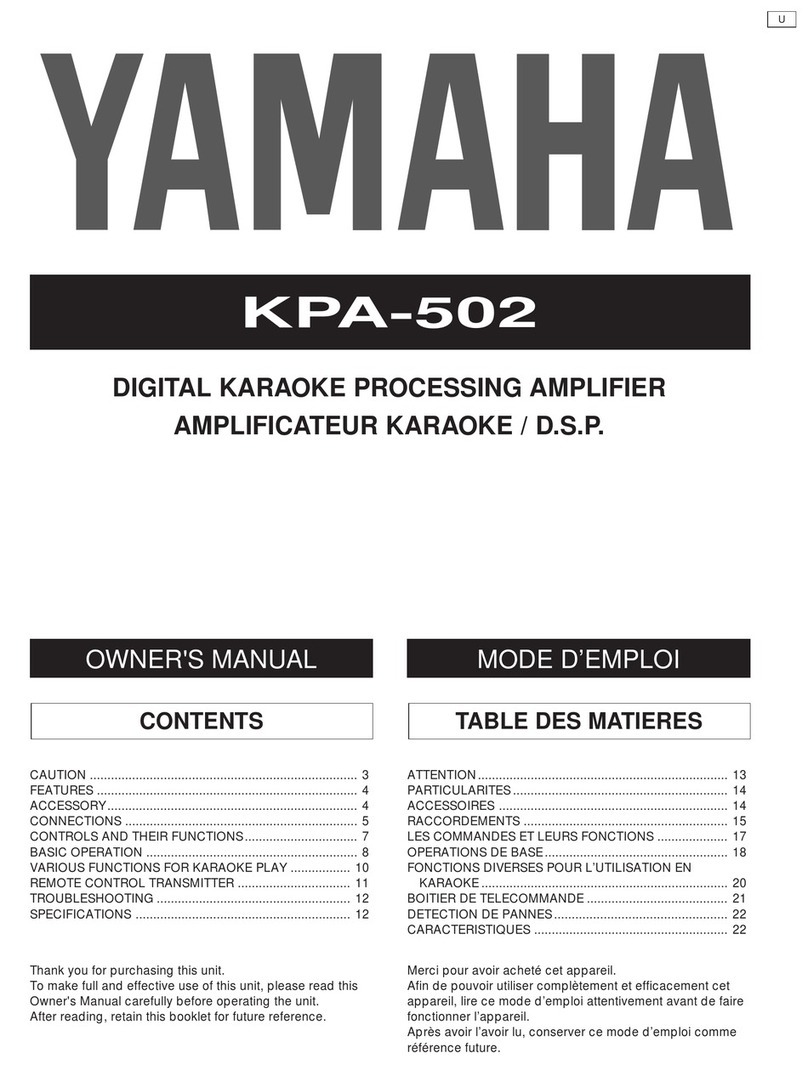
Yamaha
Yamaha KPA-502 User manual

Yamaha
Yamaha XMV4280-D User manual
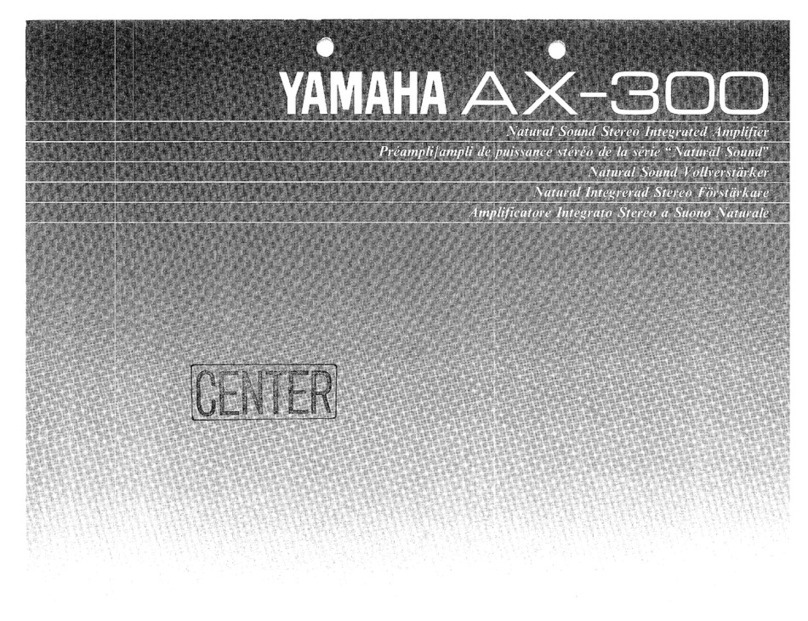
Yamaha
Yamaha AX-300 User manual
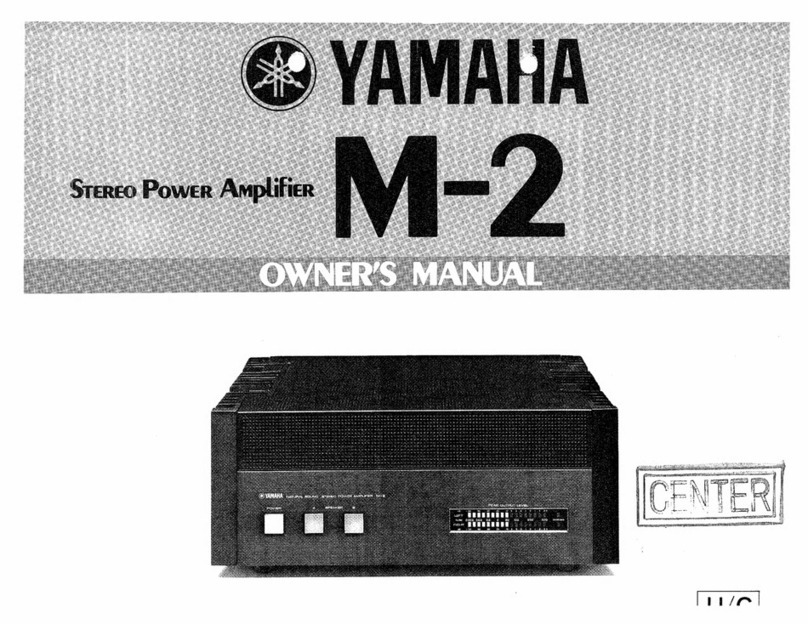
Yamaha
Yamaha M-2 User manual

Yamaha
Yamaha P800 User manual