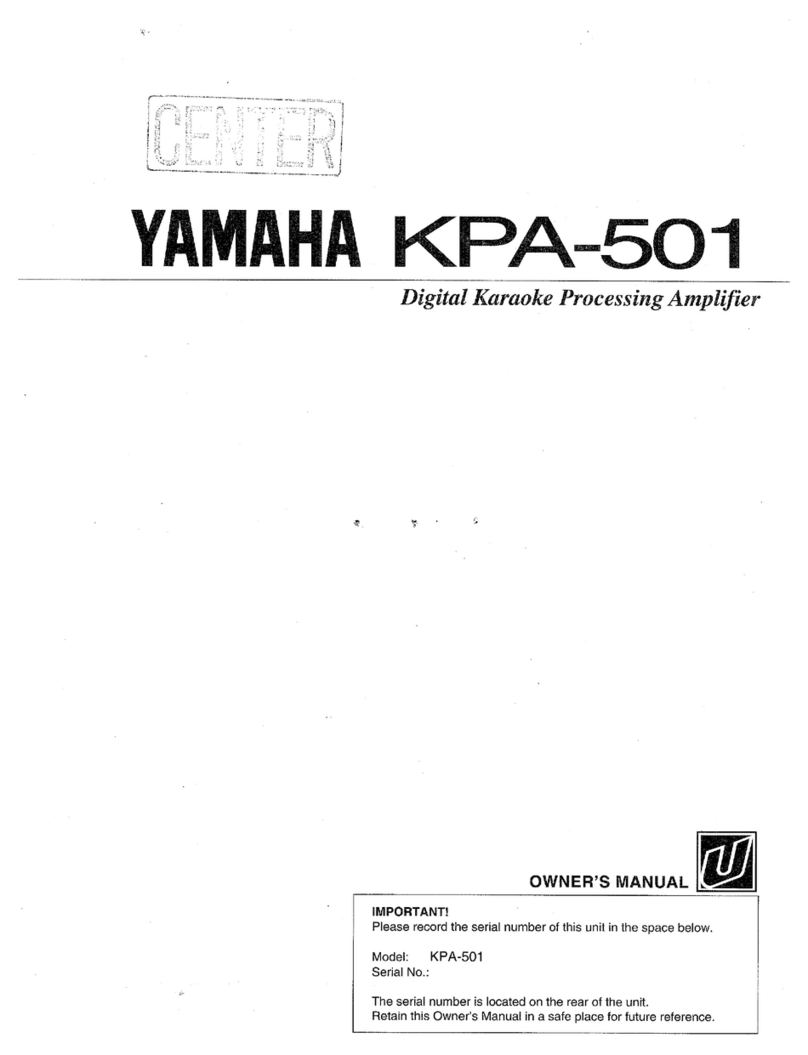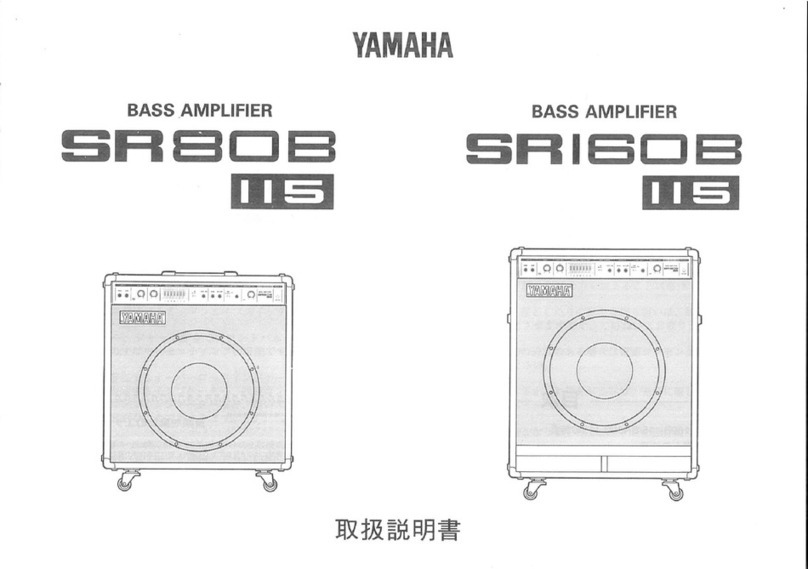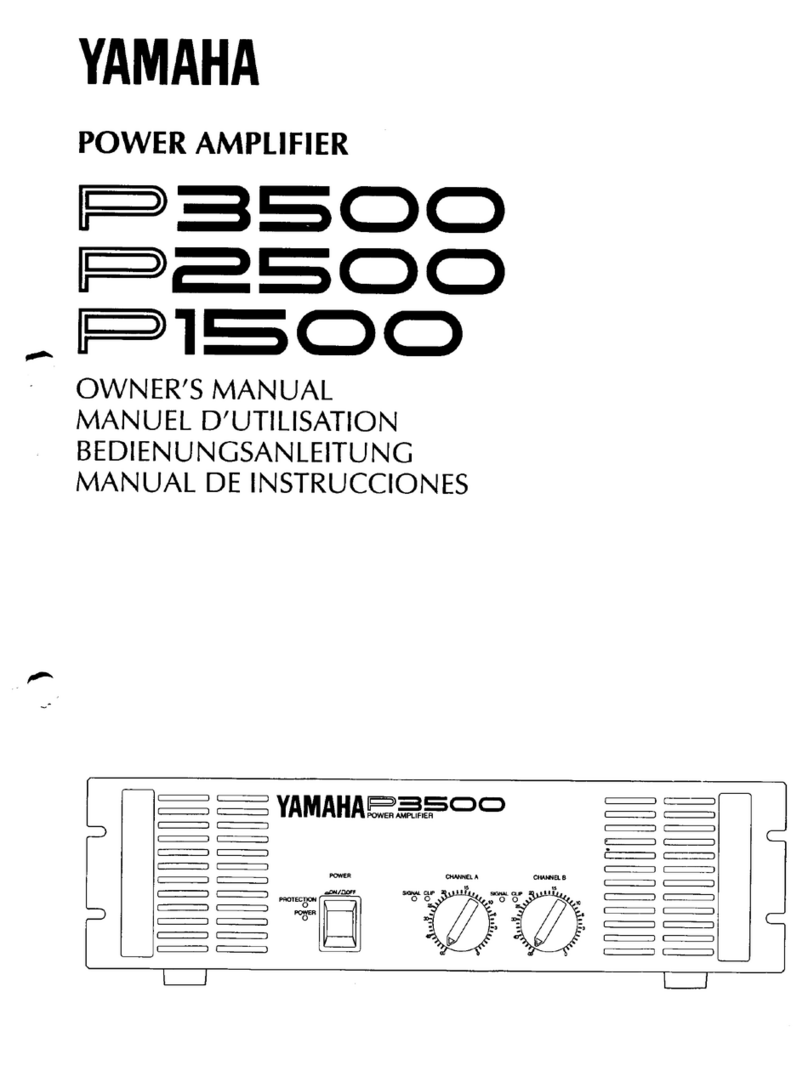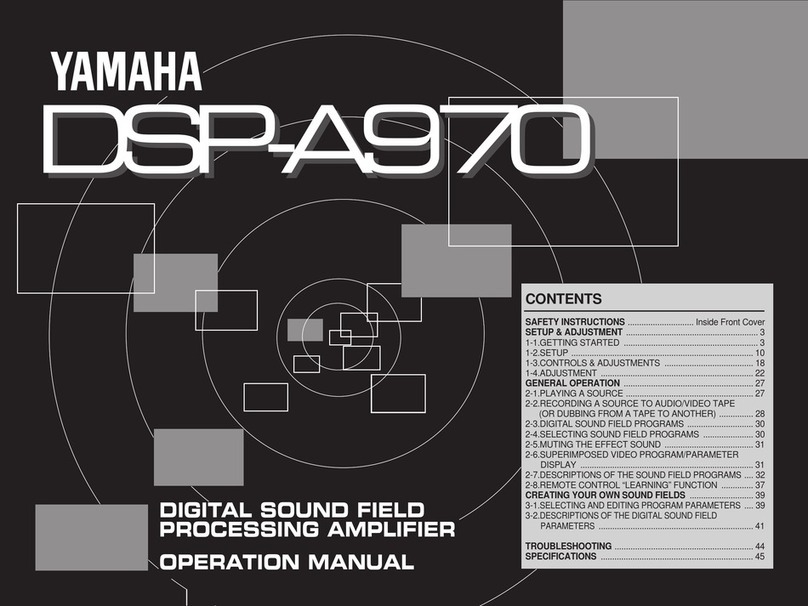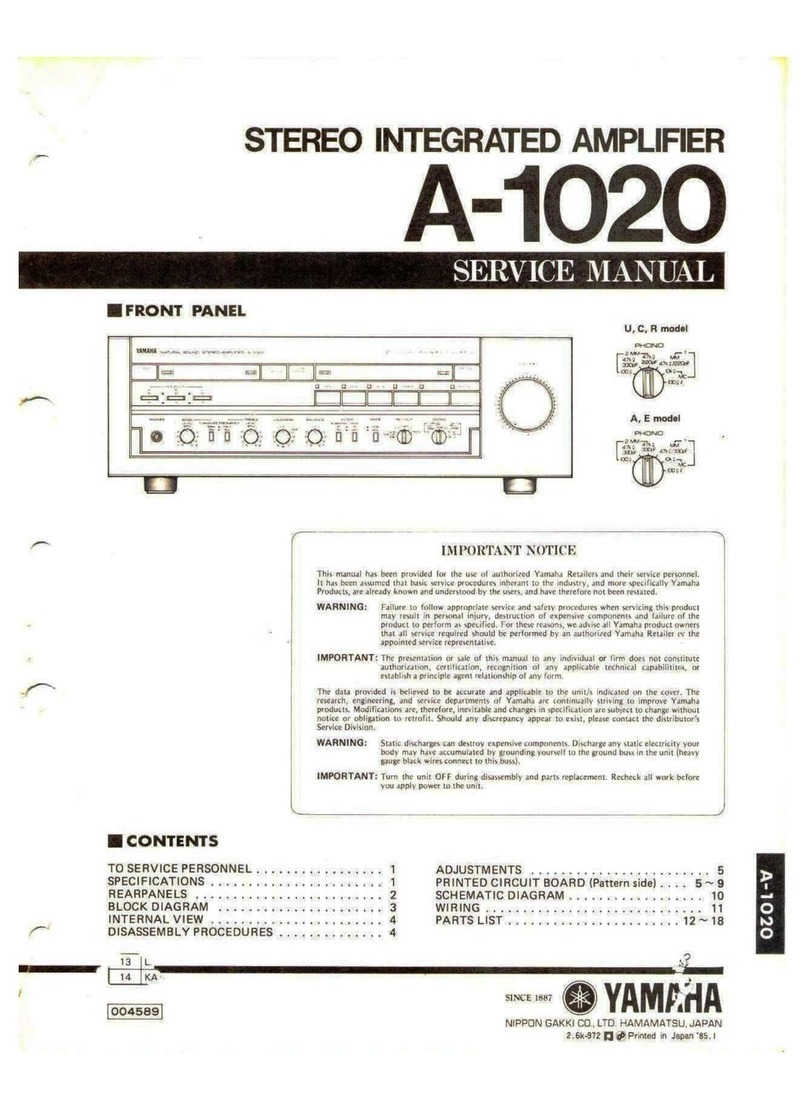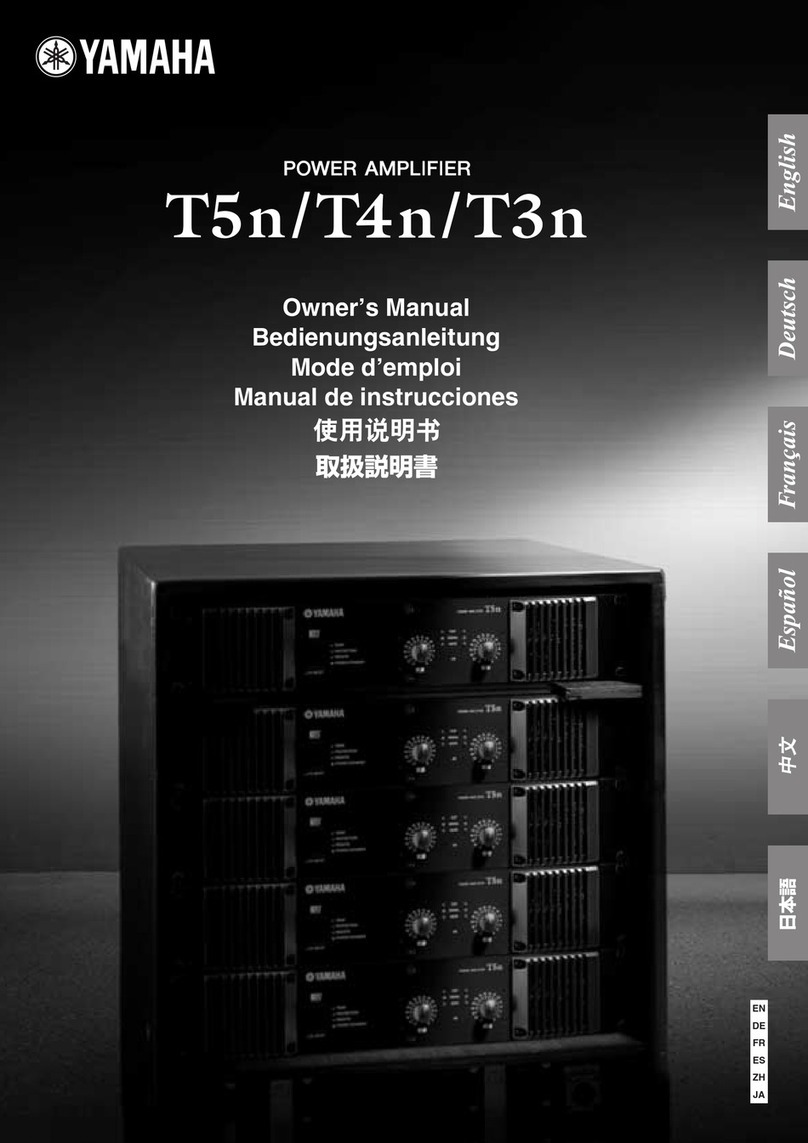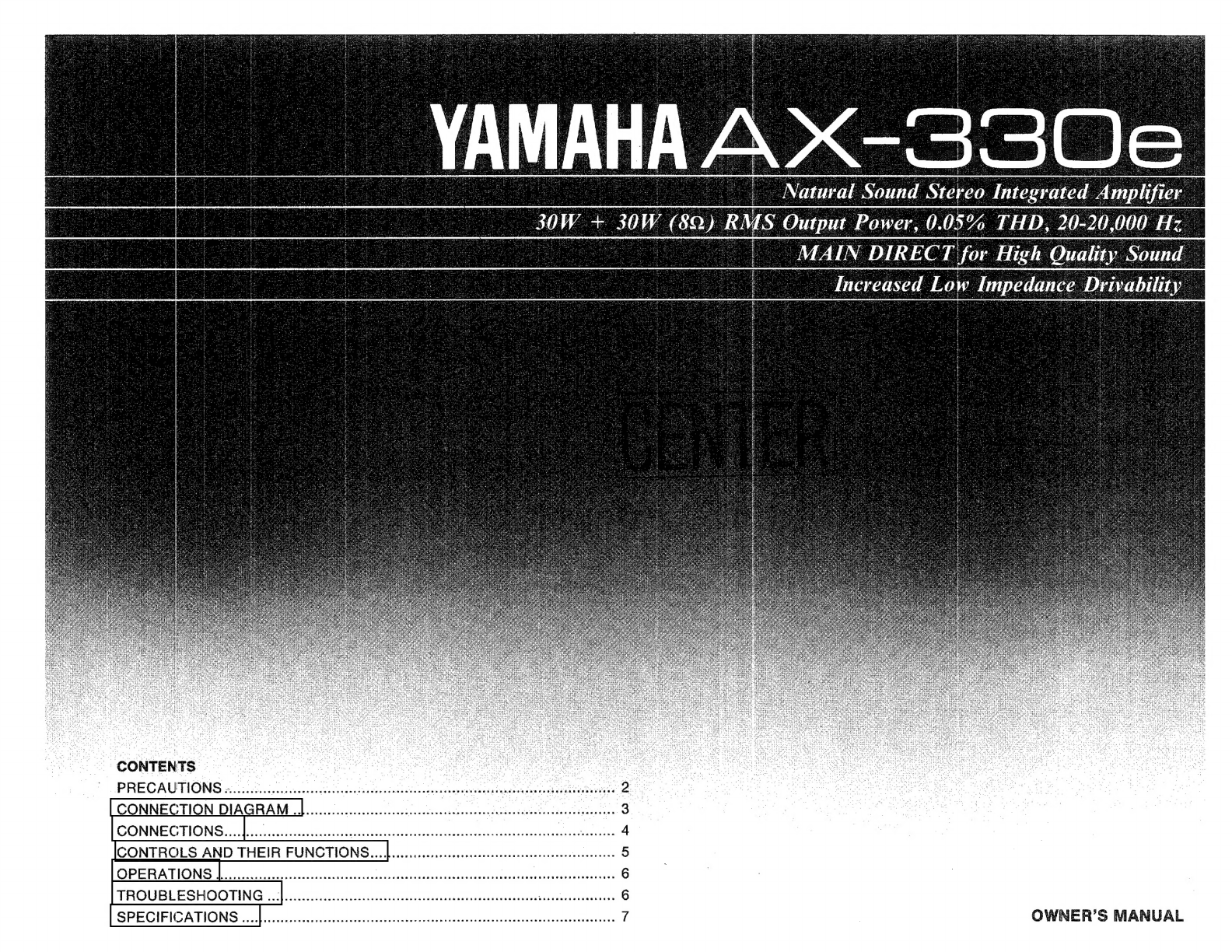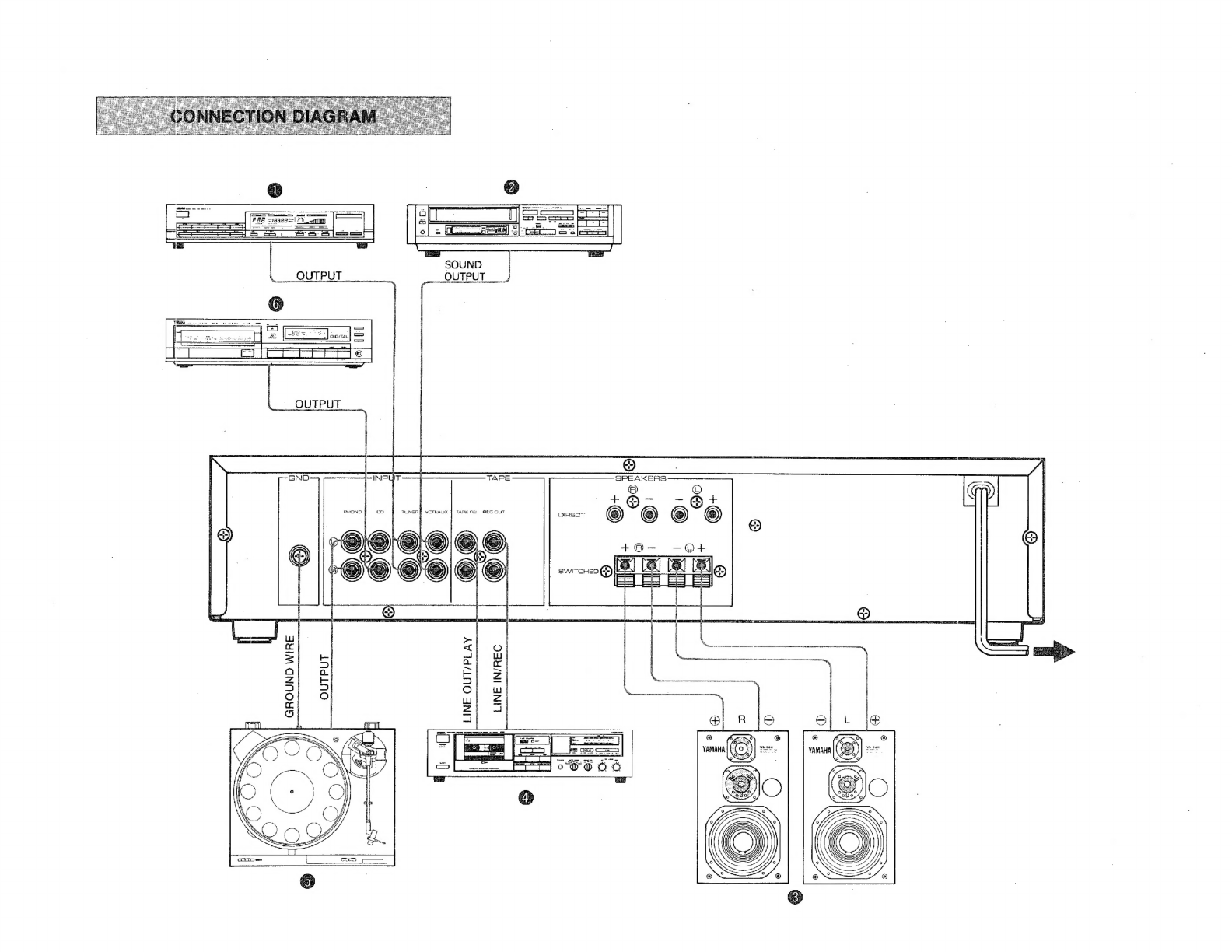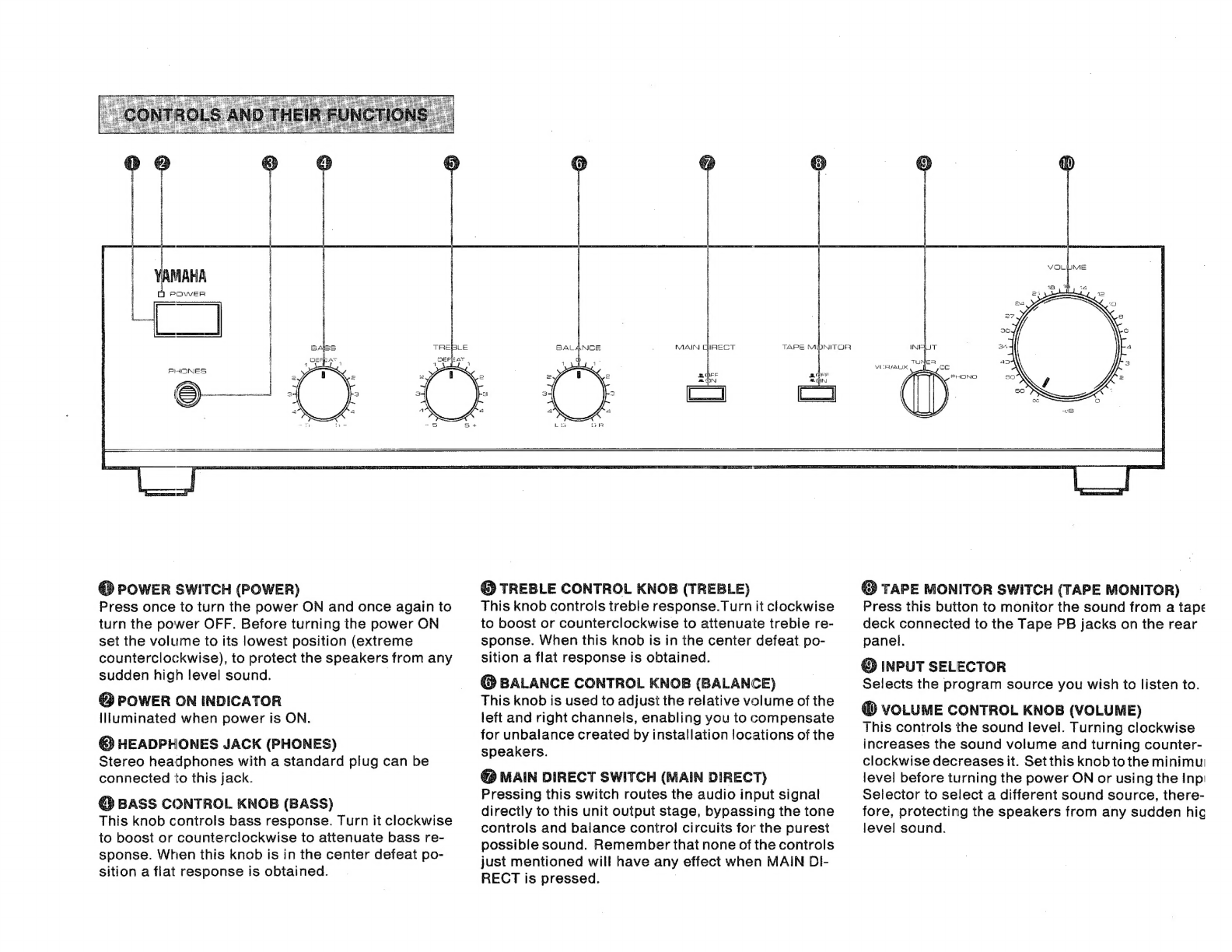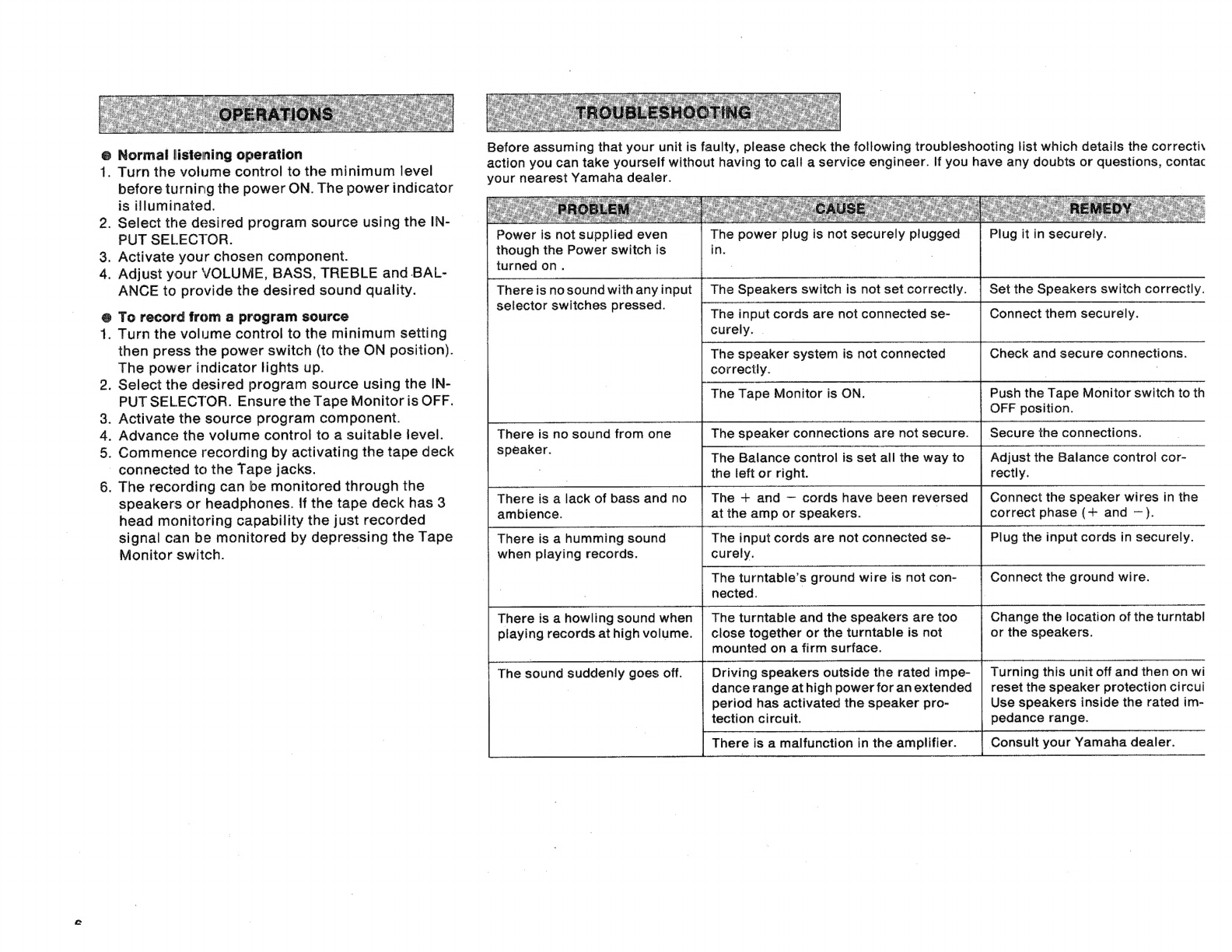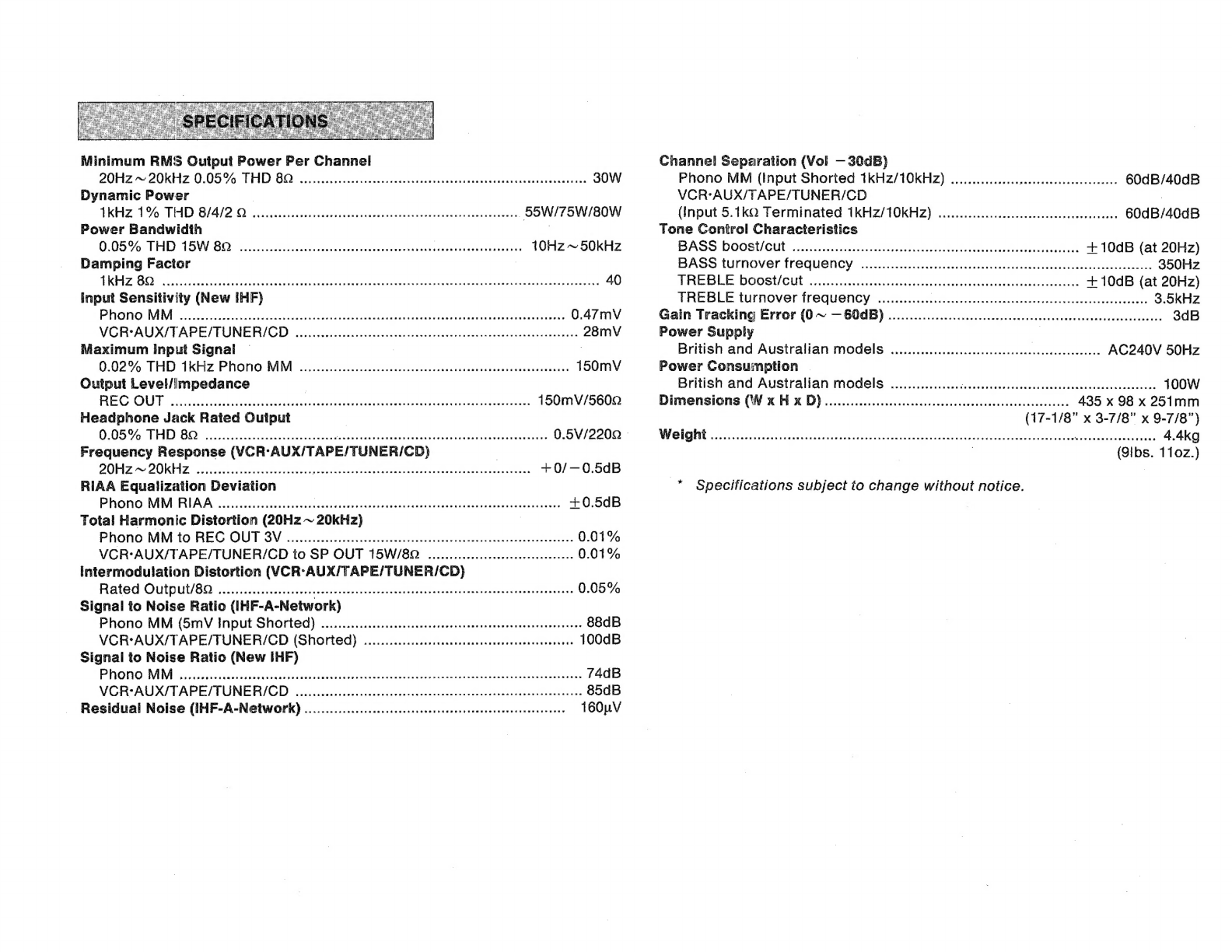Minimum
RMS
Output
Power
Per
Channel
20Hz
20K
2
005%
THD
60.
4.
utt
ο
το
ο
ο
ο
ο
utu
ο.
30W
Dynamic
Power
Ikiz
195:
ΠΡ
8/4/28
ο
ο
ο
αν
Ci
voe
ao
ανν
55W/75W/80W
Power
Bandwidth
|
00S
ΤΗΡΊ5
BO
eec
occ
FR
atuba
Ruido
nt
Dalee
aides
eoi
santas
anes
10Hz
~
50kHz
Damping
Factor
EIZ
OO
Np
40
input
Sensitivity
(New
IHF)
Phono
MM
PP
——-——————P—
0.47mV
VORSAUX/TAPEFTUNER/GD.-
ο
ας
x
E
aa
Ra
es
pF
endows
28mV
Maximum
Input
Signal
|
0:02
95
TED
TKEIZ
Phono
MM...
de
ον
eco
tea
t
T
150mV
Output
Level/Impedance
|
REO
OUT
ossia
da
reste
ο
nee
e
ο
ο
ο
150mV/5600
Headphone
Jack
Rated
Output
|
0:057
THD
8D.
iusto
peo
oper
epe
cs
——
MÀ
—
ο.
0.5V/2200
»
Frequency
Response
(VCR-AUX/TAPE/TUNER/CD)
|
20HZ
~
20KHIZ
iiid
dr
iei
ο
M
et
ον
ο
E
Eon
UE
--
0/
—
0.5dB
RIAA
Equalization
Deviation
Phono
MM
RIAA
«cre
claw
a
ο
ο
ο
cese
ον
+0.5dB
Total
Harmonic
Distortion
(20Hz
~
20kHz)
|
Phono
MM
to
REC
OUT
SV...
incerti
ασε asa
tuse
abe
tons
η
σκι
EE
Ra
δε
ριθέ
νέος
0.01%
VCR-AUX/TAPE/TUNER/CD
to
SP
OUT
15W/80
................
eese
0.01%
intermodulation
Distortion
(VCR-AUX/TAPE/TUNER/CD)
Rated
OUIpitU
BO
ciii
ο
ος
ος
ος
ο
ο.
0.05%
Signal
to
Noise
Ratio
(IHF-A-Network)
Phono
MM
(5mV
Input
Shorted)
.0........
eee
νενο
νε
κκεννωκκεω
νερο
κε
εοκ
κ
εκ
κε
νακεκσ
ας
88dB
VCR:AUX/TAPE/TUNER/CD
(Shorted)
..............ινιννονννννονννννένννννρέννεννννεν
100dB
Signal
to
Noise
Ratio
(New
IHF)
PRONO
MM
Sod
des
ο
M
Over
md
ta
ο
ο
ο
ο
ο
ουν
74dB
VOIR
AUXFTAPEFTUNER/GD'
ridite
iaa
b
xv
Eit
opua
Vere
gerne
AAT
85dB
Residual
Noise
(IHF-A-Network)
...................sessseeeenem
m
HH
160uV
Channel
Separation
(Vol
—30dB)
Phono
MM
(Input
Shorted
1kHz/10kHz)
................
Mb
e
HE:
60dB/40dB
VCR:AUX/TAPE/TUNER/CD
|
(Input
5.1kQ
Terminated
1kHz/10KkHz)
...........................οινοοενννιννν.
60dB/40dB
Tone
Control
Characteristics
BASS:
ρε
να
ο
το
ο
Ede
ease
--
+
10dB
(at
20Hz)
BASS
turnover
ώς
ο
ο
ο
edv
ondes
ο
Le
Iu
DE
Det
auc
es
350Hz
THEBLUEDOOSUGHE
οἱ.:οκοζκοικεζοαώαἲόνίαςκεώοσσδεώνεὟ
εισοδο
μόνα,
+
10dB
(at
20Hz)
TREBLE
turnover
frequency
νώτα
e
eae
Lo
ee
rre
n
ort
bes
v
PRSE
σος
3.5kHz
Gain
Tracking
Error
(0~
-604Β).................................-.οοιονοονοονοννννννννοννονον.
3dB
Power
Supply
|
British
and
Australian
models
.................................
προ
AC240V
50Hz
Power
Consumption
|
British
and
Australian
models
.................
pelas
ο
ipae
E
dune
dua
qe
E
100W
Ὠίϊπιβπβϊιοπ6ο(νκηκΏ)..............................ιννννννννννννννννννννννννν,
435
x
98
x
251mm
(17-1/8"
x
3-7/8"
x
9-7/8")
ο
νο
e
—
οονοί
4.4kg
(9ibs.
1197.)
.*
Specifications
subject
to
change
without
notice.