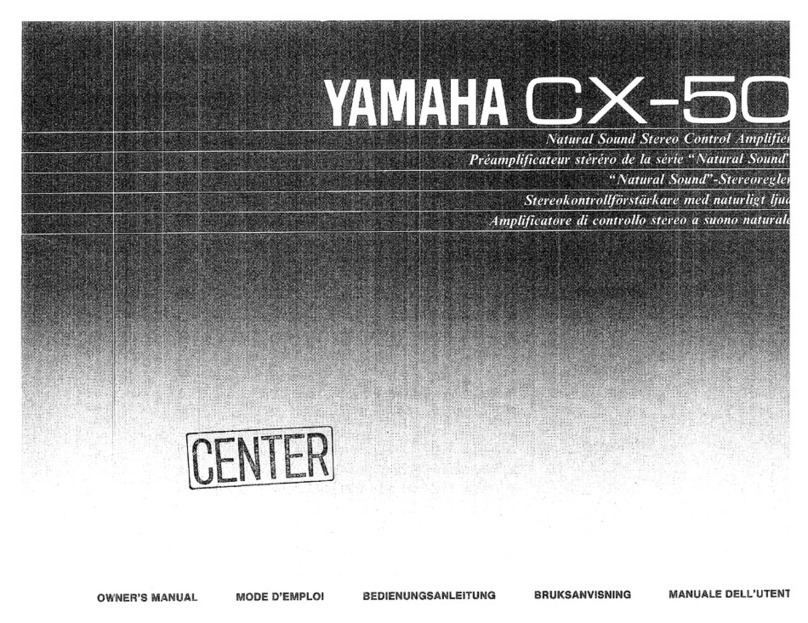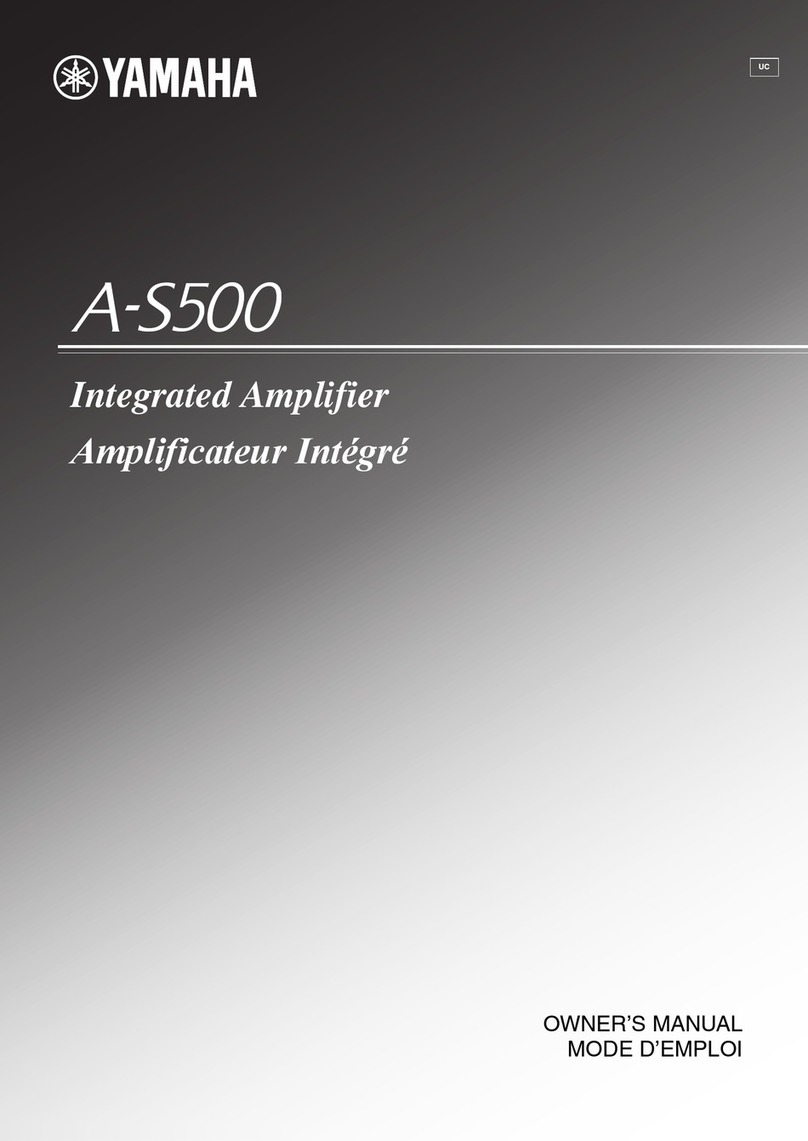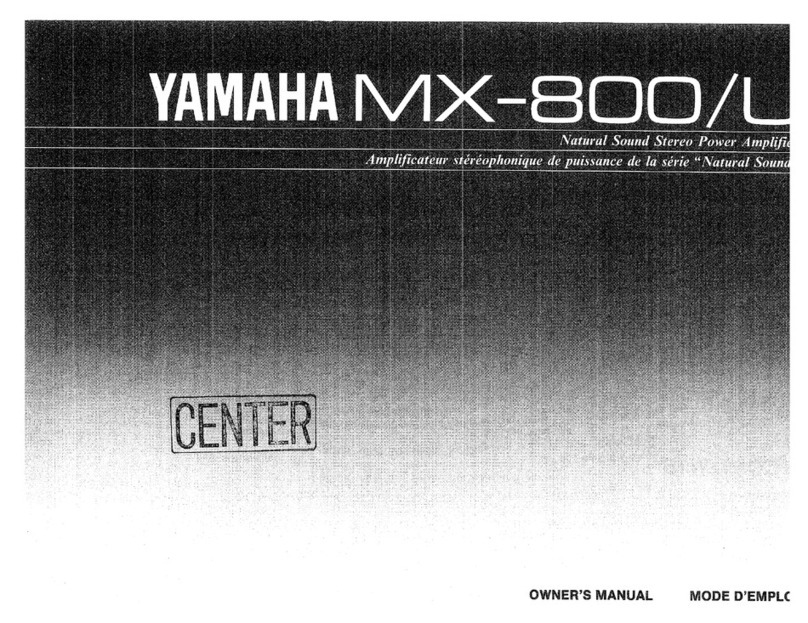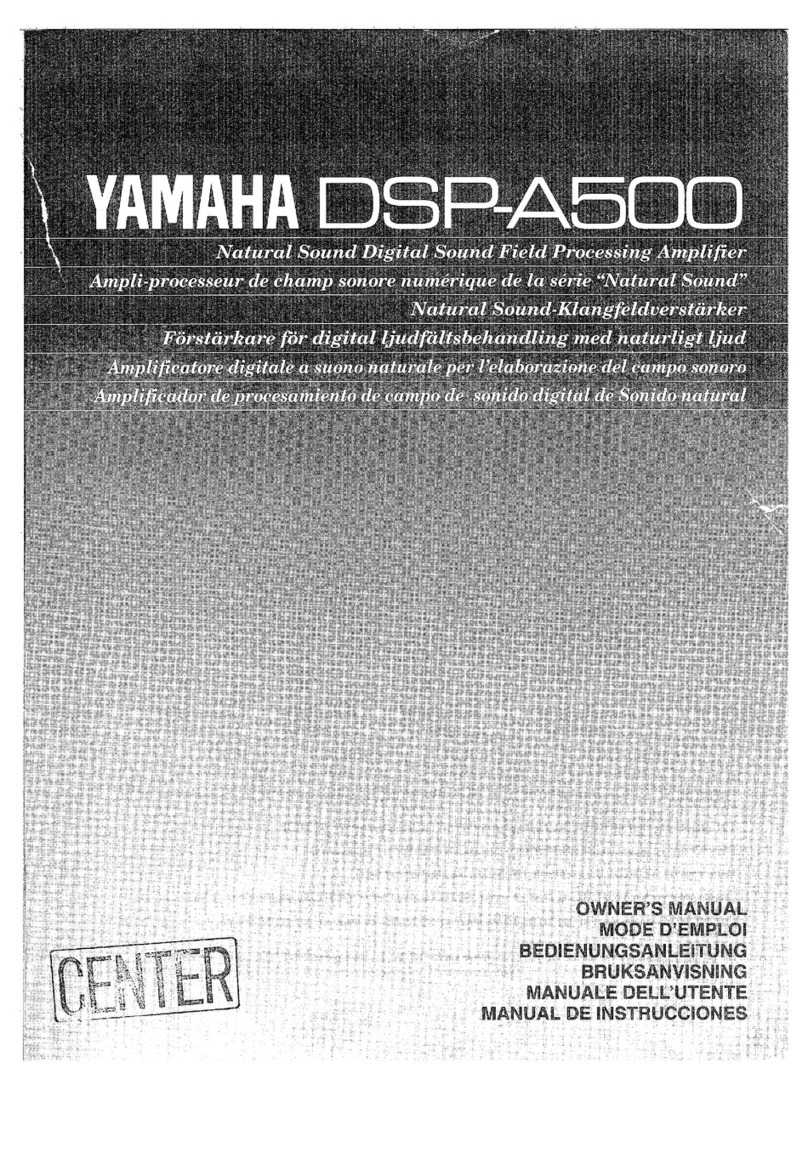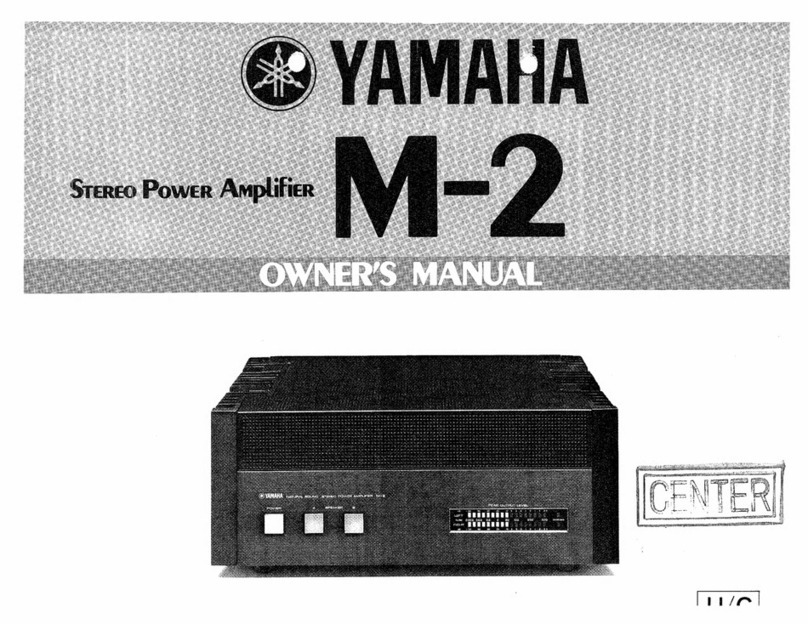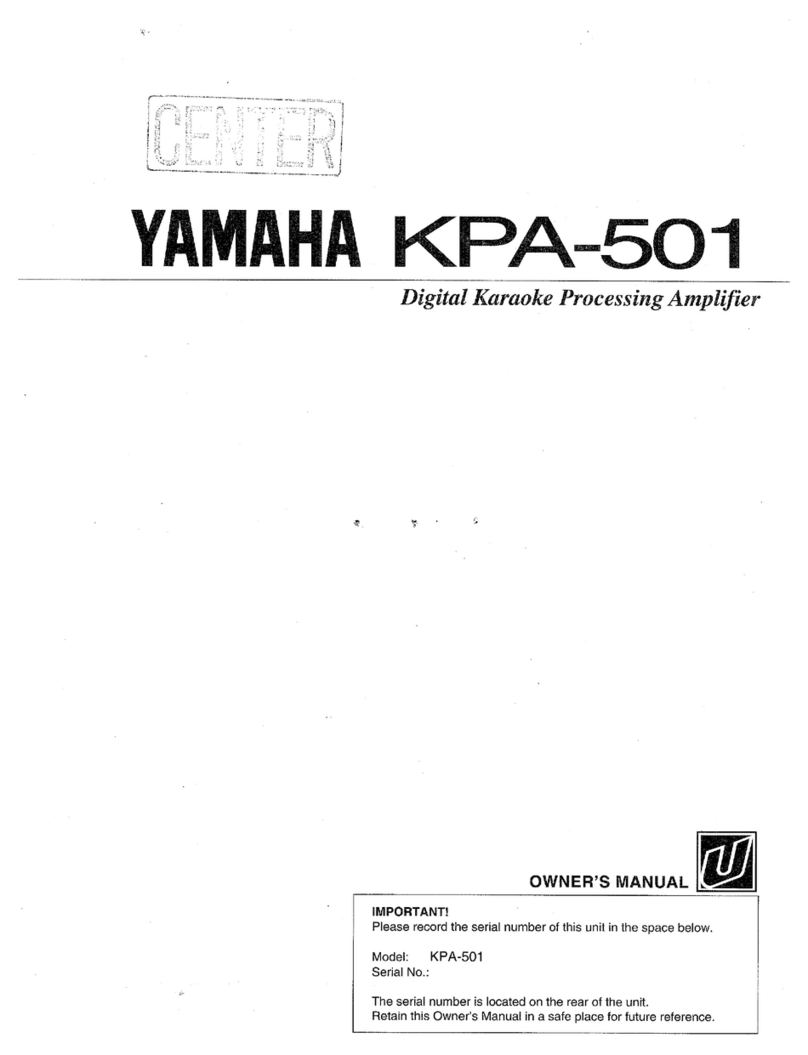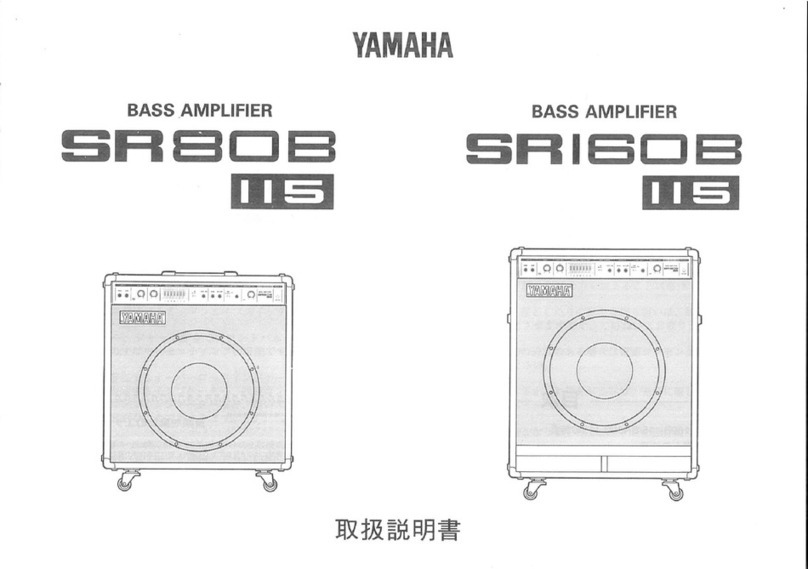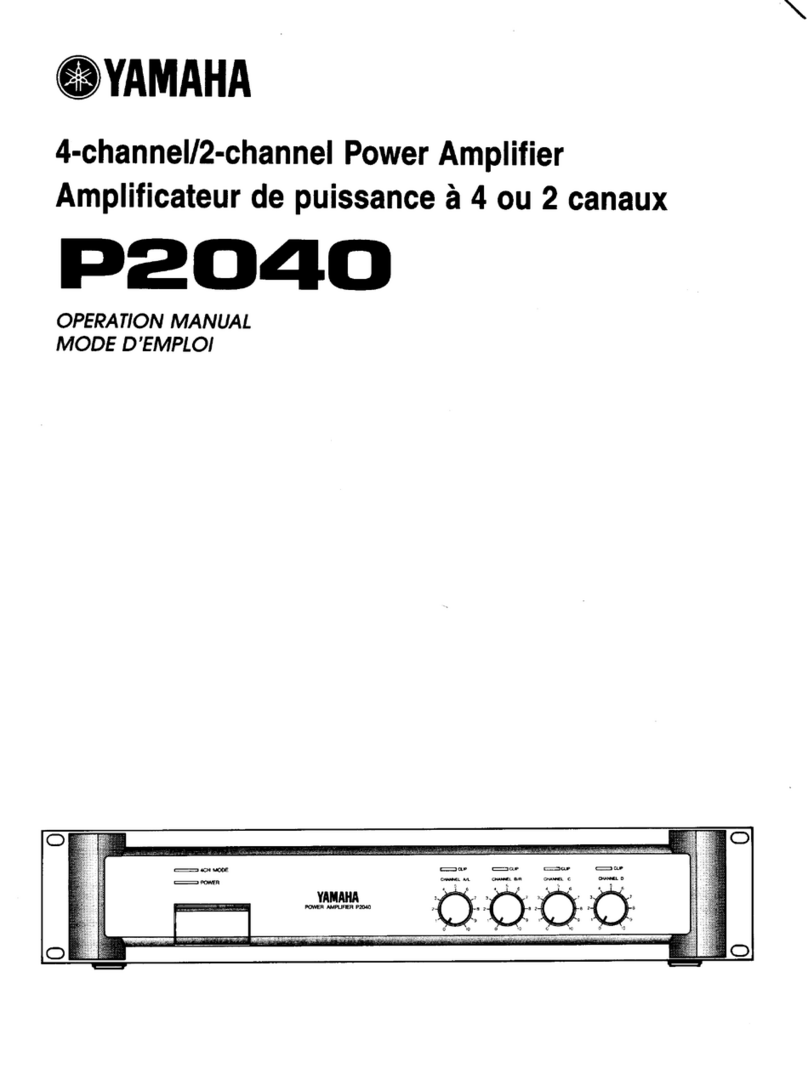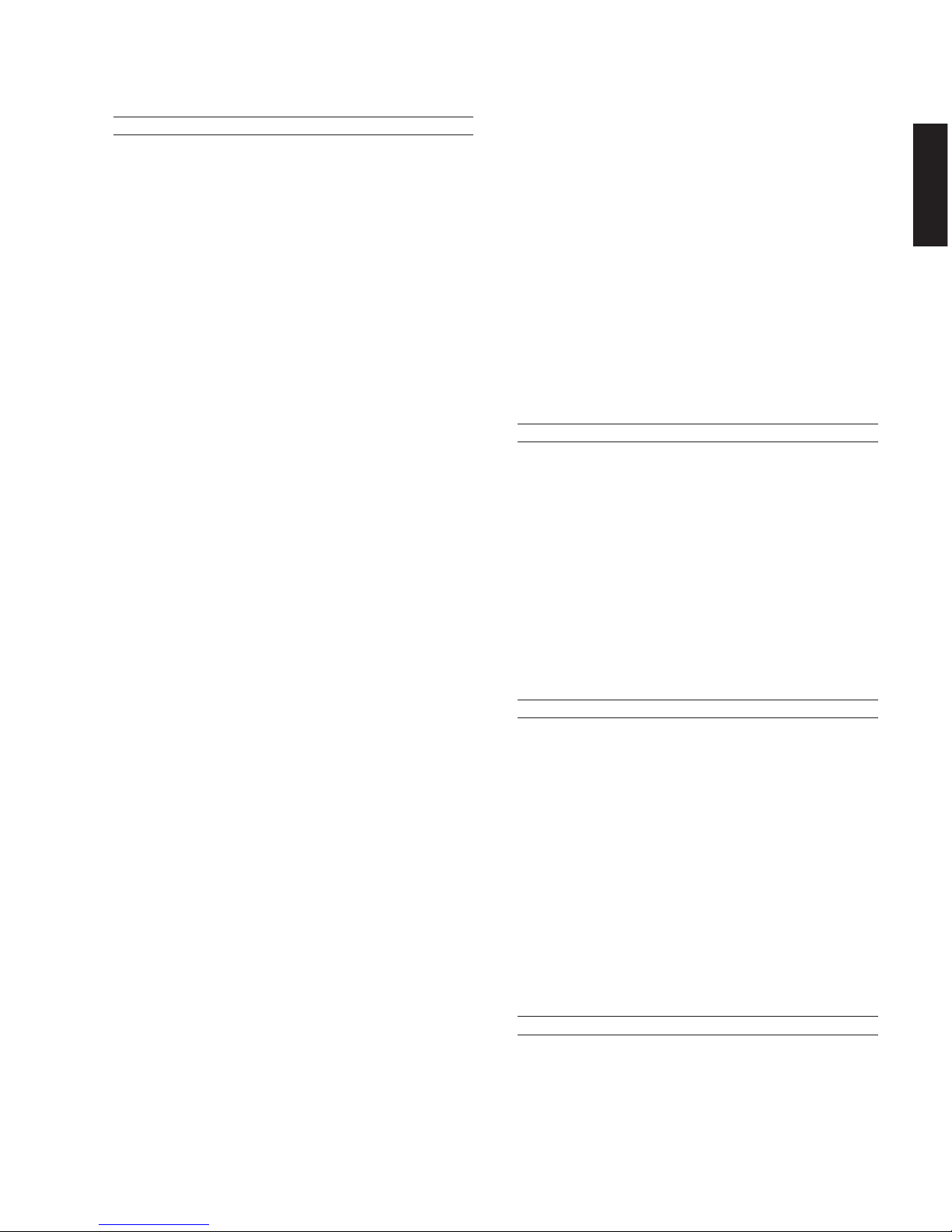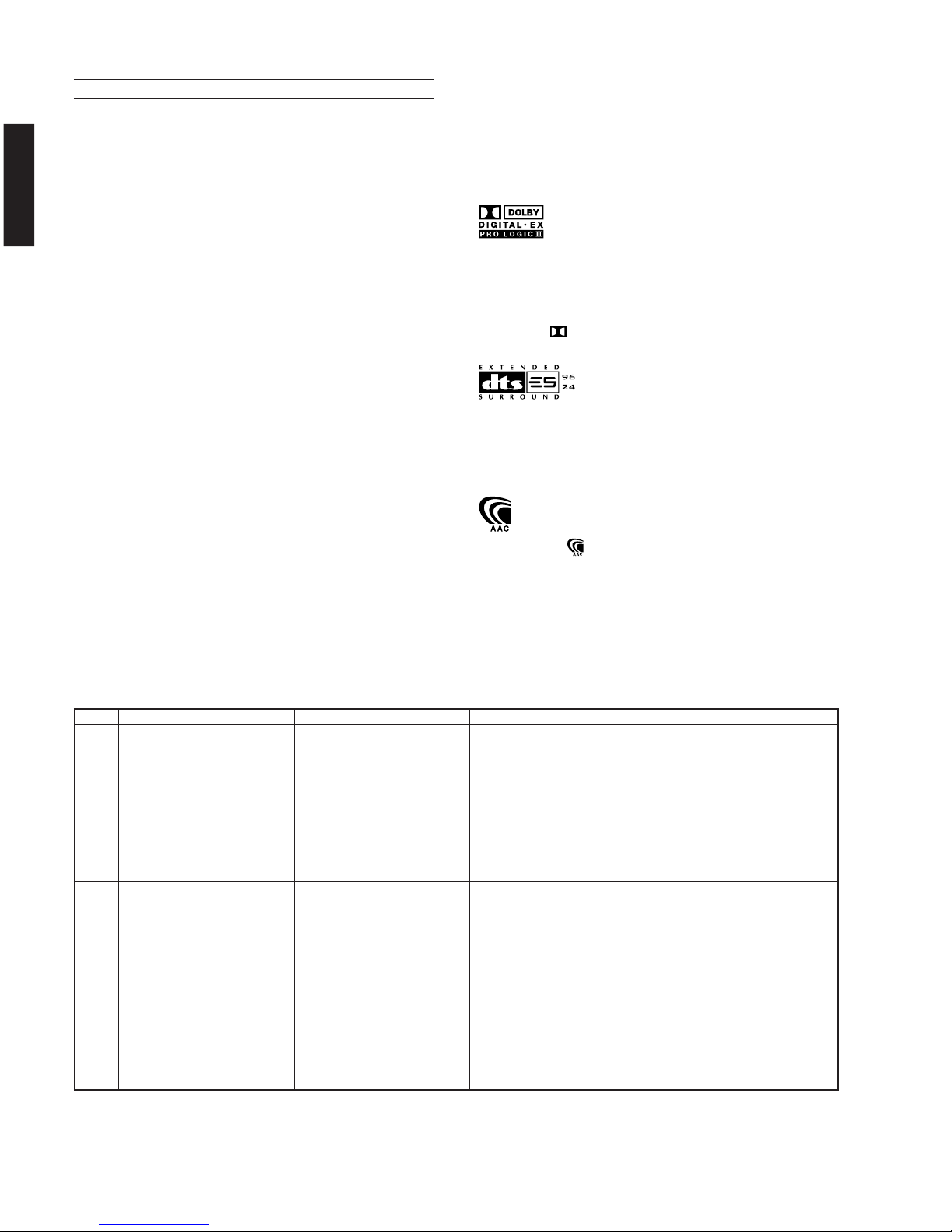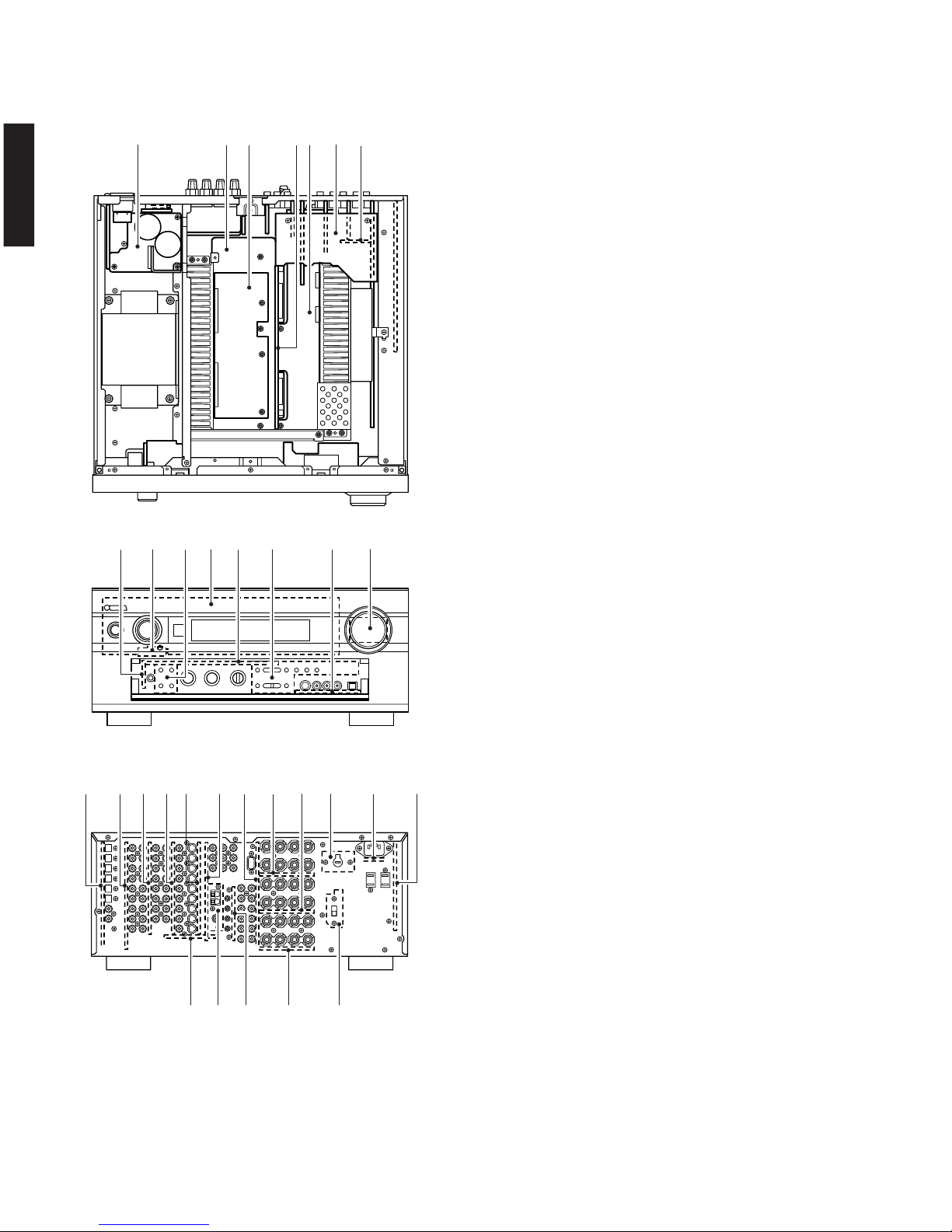7
RX-V3300/DSP-AZ2
RX-V3300/DSP-AZ2
■SPECIFICATIONS/参考仕様
■Audio Section/オーディオ部
Minimum RMS Output Power (Power Amp. Section)/定格出力(パ
ワーアンプ部)
(20 Hz to 20 kHz, 0.02% THD)
MAIN L/R
U, A, B, G, R, T, K models (8 ohms) .................. 130W + 130W
J model (6 ohms) ................................................ 130W + 130W
CENTER
U, A, B, G, R, T, K models (8 ohms) ............................... 130W
J model (6 ohms) ............................................................. 130W
REAR L/R
U, A, B, G, R, T, K models (8 ohms) .................. 130W + 130W
J model (6 ohms) ................................................ 130W + 130W
REAR CENTER
U, A, B, G, R, T, K models (8 ohms) ............................... 130W
J model (6 ohms) ............................................................. 130W
(1 kHz, 0.05% THD)
FRONT L/R
U, A, B, G, R, T, K models (8 ohms) ...................... 25W + 25W
J model (6 ohms) .................................................... 25W + 25W
Maximum Power/実用最大出力 (EIAJ, 1kHz, 10% THD)
MAIN L/R
R, T, K models (8 ohms) ..................................... 175W + 175W
J model (6 ohms) ................................................ 180W + 180W
CENTER
R, T, K models (8 ohms) .................................................. 175W
J model (6 ohms) ............................................................. 180W
REAR L/R
R, T, K models (8 ohms) ..................................... 175W + 175W
J model (6 ohms) ................................................ 180W + 180W
REAR CENTER
R, T, K models (8 ohms) .................................................. 175W
J model (6 ohms) ............................................................. 180W
FRONT L/R
R, T, K models (8 ohms) ......................................... 35W + 35W
J model (6 ohms) .................................................... 40W + 40W
Dynamic Power Per Channel/ダイナミックパワー (IHF)
U, A, B, G, R, T, K models (8/6/4/2 ohms) ..... 155/195/250/340W
J model (6/4/2 ohms) ............................................. 180/230/335W
DIN Standard Output Power Per Channel/DINパワー [B, G models]
(1 kHz, 0.7% THD, 4 ohms)
MAIN L/R ................................................................. 190W + 190W
CENTER............................................................................... 190W
REAR L/R ................................................................ 190W + 190W
REAR CENTER ................................................................... 190W
FRONT L/R ................................................................. 45W + 45W
Dynamic Headroom/ダイナミックヘッドルーム
U, R, T, K models (8 ohms) ............................................... 0.76dB
IEC Power /IECパワー[B, G models]
(1 kHz, 0.02% THD, 8 ohms)
MAIN L/R ................................................................. 135W + 135W
Power Band Width/パワーバンド幅
MAIN L/R (0.08% THD, 60W/8 ohms)................... 10Hz to 50kHz
Damping Factor/ダンピングファクタ
20 Hz to 20 kHz, SPEAKER-A, 8 ohms .................... 200 or more
Input Sensitivity / Input Impedance(入力感度/入力インピーダンス)
PHONO (MM) ................................................. 2.5 mV / 47 k-ohms
CD, etc. ......................................................... 150 mV / 47 k-ohms
EXT. DECODER
MAIN L/R ................................................... 150 mV / 47 k-ohms
CENTER, SURROUND L/R, SUB WOOFER ....
150 mV / 40 k-ohms
MAIN IN ............................................................. 1V / 47 k-ohms
Maximum Input Signal Level/最大許容入力
PHONO (MM) (1 kHz, 0.1% THD) ..................................... 100mV
CD, etc. (1 kHz, 0.5% THD, Effect On) ................................. 2.2V
Output Level / Output Impedance(出力電圧/出力インピーダンス)
REC OUT ..................................................... 150 mV / 1.2 k-ohms
PRE OUT (MAIN L/R, CENTER, REAR L/R/C, FRONT L/R) ..... 1.0 V / 1.2 k-ohms
PRE OUT (SUB WOOFER, EFFECT OFF & MAIN SMALL)4.0 V / 1.2 k-ohms
ZONE 2 OUT [U, A models] ........................ 150 mV / 1.2 k-ohms
Headphone Jack Rated Output / Impedance(ヘッドフォン出力/出
力インピーダンス)
CD, etc. (1 kHz, 40 mV, 8 ohms)................... 150 mV / 100 ohms
Frequency Response/周波数特性
CD, etc. to MAIN L/R (10 Hz to 100 kHz) ....................... +0/-3 dB
MAIL L/R to MAIN L/R (5 Hz to 100 kHz)........................ +0/-3 dB
RIAA Equalization Deviation/RIAA偏差
20 Hz to 20 kHz, PHONO (MM) ...................................... 0±0.5dB
Total Harmonic Distortion/全高調波歪率(20Hz to 20kHz)
PHONO (MM) to REC OUT (1V) ............................. 0.02% or less
CD, etc. (EFFECT OFF) to PRE OUT MAIN L/R (1V) ....... 0.02% or less
CD, etc. (EFFECT OFF) to SP OUT MAIN L/R (65W /8 ohms) ... 0.02% or less
MAIN IN to SP OUT MAIN L/R (65W /8 ohms) ..... 0.008% or less
Signal to Noise Ratio/信号対雑音比 (IHF-A network)
(input shorted)
PHONO (MM, EFFECT OFF) to SP OUT
2.5 mV (J model)...................................................80 dB or more
5 mV (U, R, T, K models) ..................................... 86 dB or more
5 mV (A, B, G models) .......................................... 81 dB or more
CD, etc. (EFFECT OFF) to SP OUT
150mV .................................................................... 96dB or more
250mV .................................................................. 100dB or more
Residual Noise/残留ノイズ (IHF-A network)
MAIN L/R SP OUT .................................................. 150µV or less
Channel Separation/チャンネルセパレーション
(EFFECT OFF)
PHONO (Input shorted, 1 kHz/10 kHz) ...................... 60dB or more/55dB or more
CD, etc. (Input 5.1 k-ohms shorted, 1 kHz/10 kHz) ... 60dB or more/45dB or more
Tone Control Characteristics/トーンコントロール特性
BASS
Boost/Cut ............................................................ ±10dB (50Hz)
Turnover Frequency ....................................................... 350Hz
TREBLE
Boost/Cut .......................................................... ±10dB (20kHz)
Turnover Frequency ...................................................... 3.5kHz
Filter Characteristics/フィルター特性
MAIN L/R, CENTER, REAR L/R/C Small (H.P.F.) . 90Hz / 12dB oct.
SUBWOOFER (L.P.F.) ............................................ 90Hz / 18dB oct.
Bass Extension/バスエクステンション
MAIN L/R, 60 Hz ................................................................... +6dB
■Video Section/ビデオ部
Video Signal Type/ビデオ信号方式
U, J models .......................................................................... NTSC
A, B, G models ........................................................................ PAL
R, T, K models ......................................................... NTSC or PAL
Composite Video Signal Level/コンポジットビデオ信号
............................................................................ 1 Vp-p / 75 ohms
S-Video Signal Level/Sビデオ信号
Y ......................................................................... 1 Vp-p / 75 ohms
C .................................................................. 0.286 Vp-p / 75 ohms
Component Video Signal Level/コンポーネントビデオ信号
Y ......................................................................... 1 Vp-p / 75 ohms
Cb/Cr ............................................................... 0.7 Vp-p / 75 ohms
Video Maximum Input Level/ビデオ最大許容入力
.......................................................................................... 1.5 Vp-p
Video Signal to Noise Ratio/ビデオ信号対雑音比
.................................................................................50 dB or more
Monitor Out Frequency Response/モニターアウト周波数帯域
Composite Video Signal, S-Video Signal...5 Hz to 10 MHz, -3 dB
Component Video Signal, D4-Video Signal ... DC to 60 MHz, -3 dB
■FM Section/FM部
Tuning Range
U model ............................................................ 87.5 to 107.9 MHz
A model ........................................................ 87.50 to 108.00 MHz
50dB Quieting Sensitivity/50dBSN感度 (IHF)
(1kHz, 100% Mod.)
Mono .................................................................. 2.0 µV (17.3 dBf)
Stereo .................................................................. 25 µV (39.2 dBf)
Usable Sensitivity/実用感度 (IHF)
Mono .................................................................. 1.0 µV (11.2 dBf)
Selectivity/選択度
at 400 kHz ............................................................................ 70 dB
Signal to Noise Ratio/信号対雑音比 (IHF)
Mono / Stereo .......................................................... 76 dB / 70 dB
Harmonic Distortion/歪率
(1 kHz)
Mono/Stereo................................................................. 0.2 / 0.3 %
Stereo Separation/ステレオセパレーション
1 kHz .................................................................................... 45 dB
Frequency Response/周波数特性
20 Hz to 15 kHz .......................................................... +0.5 / -2 dB
Antenna Input/アンテナ入力
...................................................................... 75 ohms unbalanced
■AM Section/AM部
Tuning Range/受信周波数範囲
U model .............................................................. 530 to 1,710 kHz
A model .............................................................. 531 to 1,611 kHz
Usable Sensitivity/実用感度
........................................................................................ 300 µV/m
Antenna/アンテナ入力
................................................................................. Loop Antenna