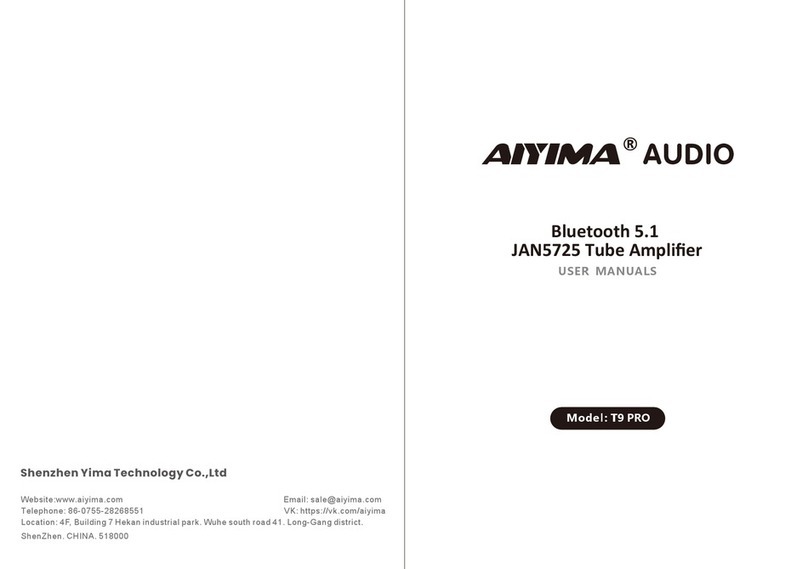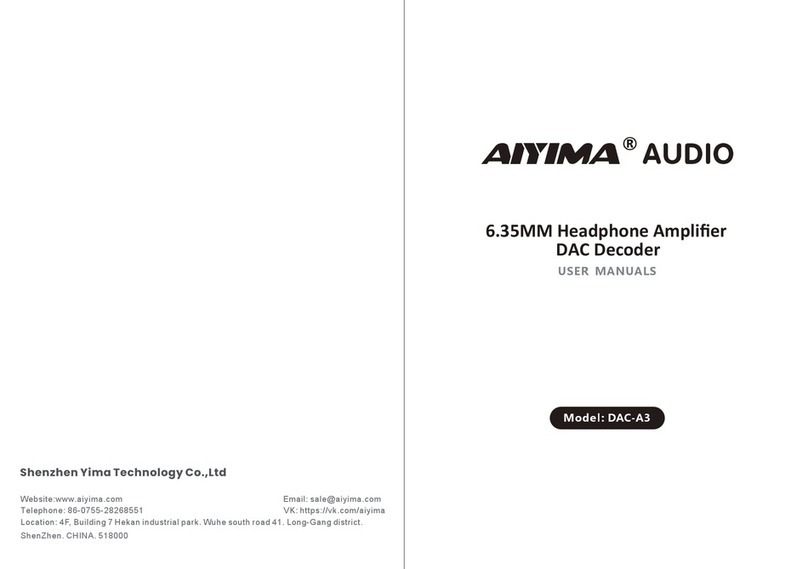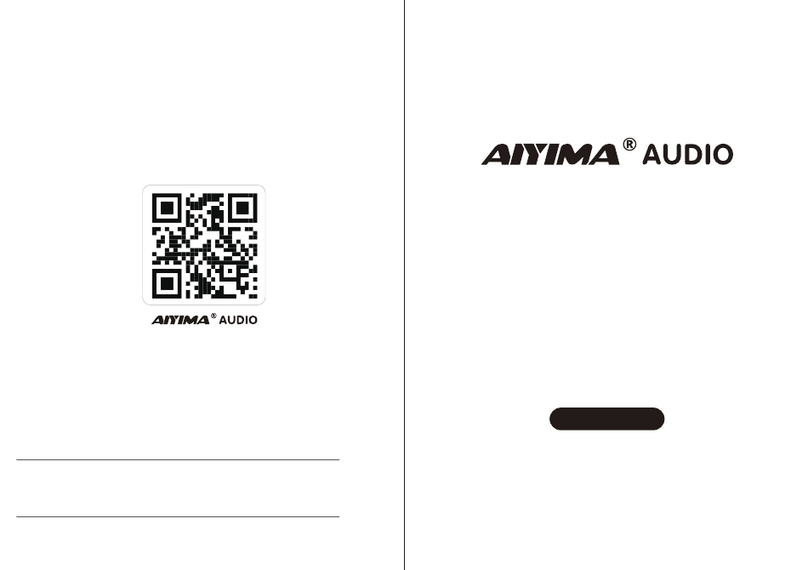3
Warning
1. Please do not open the machine shell. Improper operation may cause electric shock
hazard.
2. Please use the switching power supply of the regular manufacturer, otherwise there will
be the risk of damaging the machine.
3. Please do not operate the machine in high temperature or humid environment.
Q: why is the sound distorted?
A: the input signal amplitude may be too large. If the volume of the machine is adjusted to
the maximum value and the volume of the input source is also adjusted to the maximum
value, it is easy to be distorted. At this point, you only need to lower the volume of the
input source or machine.
3. If the above two points are normal, check whether the playback device of the input
sound source is suspended, muted or the volume is at the minimum state.
4. Finally confirm the input mode,when bluetooth and RCA are connected at the same
time,the RCA input is not working,so no audio output,pls discount the bluetooth connect.
Thanks!
Q: why does the volume of the machine remain the same, but the sound size of different
sound sources (such as CD first and then mobile phone) is different?
A: the output signal amplitude is different for different playback devices. For example, mobile
phones are usually 0.35v, while CDs are 1V. The size of natural sound is different.
Q: why does the horn make a loud current sound?
A: If you are not using the original standard power supply, please replace the power supply
and test again. Many power sources in the market have a large disturbance coefficient,
which will cause a large current sound.
Q: why do I not connect the sound source after I plug in the input line, and the speaker
will have a great buzz?
A: when the signal line without shielding is used, there will be interference signals entering
the power amplifier for amplification. It is recommended that you replace the signal line
with shielding or unplug the signal line.
Q: Can this machine be connected to a phonograph / record player?
A: At present, this device does not support phonograph/ record player signal input, because
the output level of phonograph/ record player is very small, need to add a phonograph
amplifier.
Q: why does Bluetooth sound get stuck?
A: when using Bluetooth to test the distance, it is normal that the sound does not get stuck
or disconnected within 10 meters without any obstructions.(Note: the router will interfere
with the Bluetooth signal. Try not to get close!)
Q: Whether the volume adjust of A08 Pro can control the 3.5mm AUX output?
A:Yes,It can work.
Q: The VU meter not working?
A: When using a variable output source (Bluetooth device / phone / tablet) — it must be set
at an appropriate level because the VU meter is calibrated and expects around a 2V line
level input. Digitally controlling volume with your device gives you Remote convenience
butkeep in mind that at lower levels, the VU meter may not behave as intended. Setting
your input device to full/fixed output will restore expected VU meter behavior and volume
should then be managed manually on the A08 PRO itself.